Hardware Overview and System Performance
There are currently two configurations of the GT83VR 7RF available on Amazon:
- 16GB RAM, no SSD, 1TB HDD - $4,399
- 64GB RAM, two 512GB SSDs in RAID 0, 1TB HDD - $5,149
While you can shave a good $1,000 off the price by forgoing an SSD and more RAM, it wouldn't make sense to spend over $4,000 on a laptop that doesn't include fast storage. With such powerful hardware inside, you'd want to spend at least $400 on a fast M.2 PCIe NVMe SSD like the 512GB Samsung 960 Pro if you were opting for the base model. This would bring the GT83VR's price up to $4,800 for a reasonable configuration.
My review unit was closer to the top-spec model, featuring 64GB of DDR4 and two 256GB SSDs in RAID 0 for a 512GB boot SSD. Were this model available through Amazon, it would cost approximately $5,000.
It's worth mentioning there is an alternate configuration of the GT83VR with two GTX 1070s in SLI. This laptop is the GT83VR 7RE and costs $900 less than the 7RF.
All GT83VR models come with an Intel Core i7-7920HQ processor, which is Intel's top-spec Kaby Lake CPU for laptops. It's clocked 300 MHz higher than the more commonly used Core i7-7700HQ, for a base clock of 3.1 GHz and a single-core Turbo boost of 4.1 GHz. This processor isn't technically unlocked like the i7-7820HK, but MSI allows you to overclock the 7920HQ anyway.
This laptop also includes two Nvidia GeForce GTX 1080s in SLI, each with 8 GB of GDDR5X memory. The GTX 1080 for notebooks is essentially the same GPU as found in desktop graphics cards, with 2560 CUDA cores and a rated boost clock of 1733 MHz.
Let's take a look at how the GT83VR performs in system benchmarks.
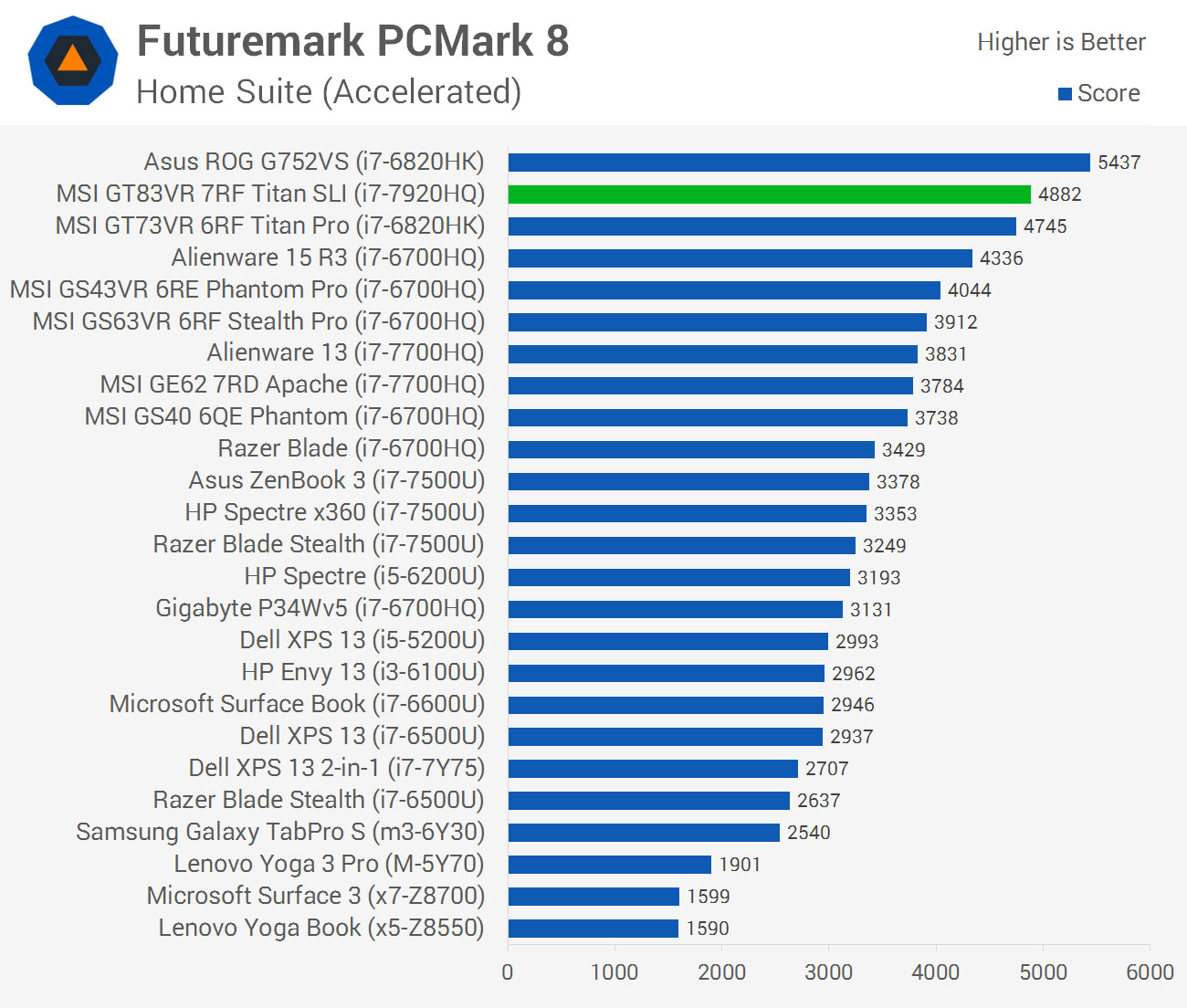
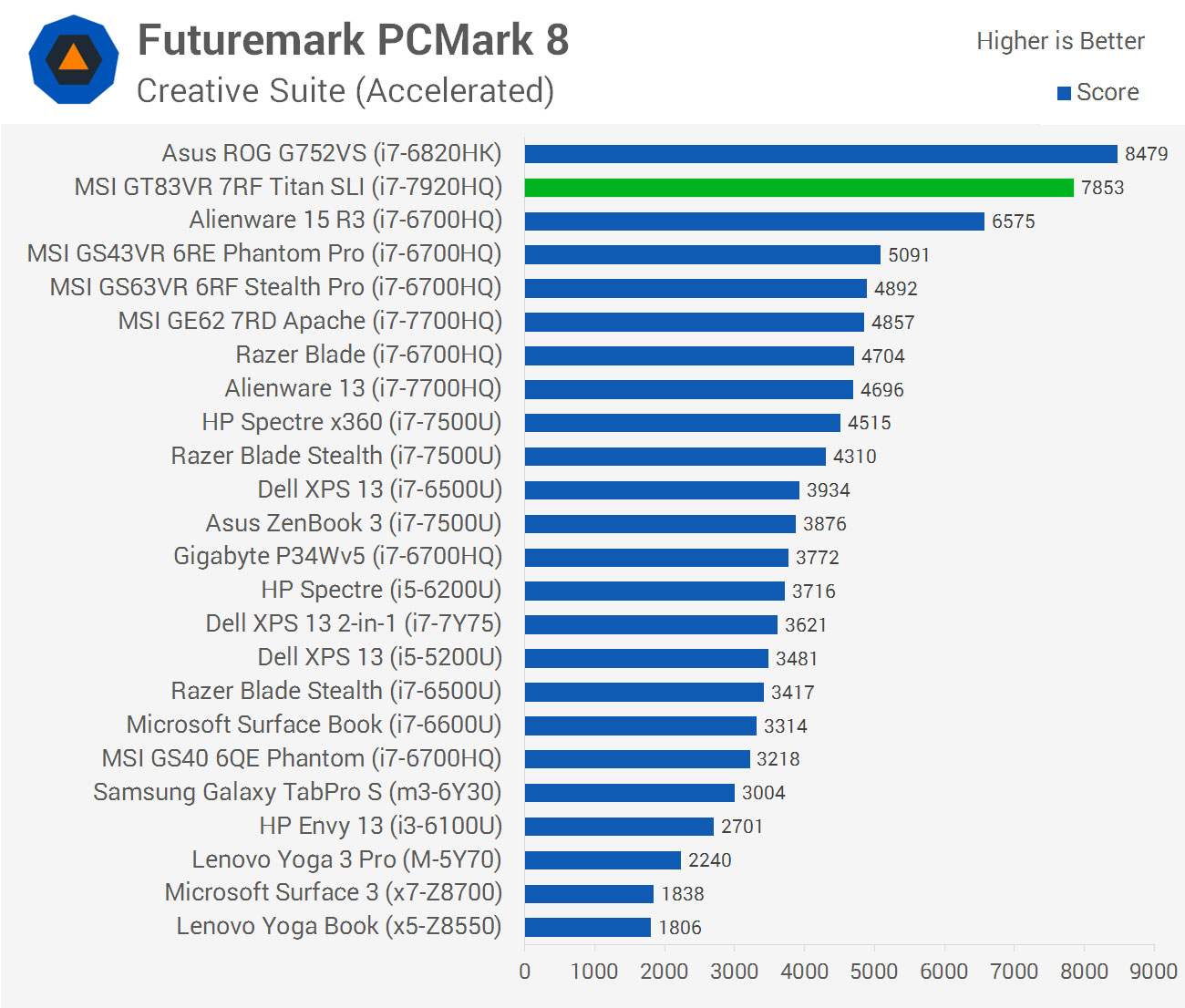
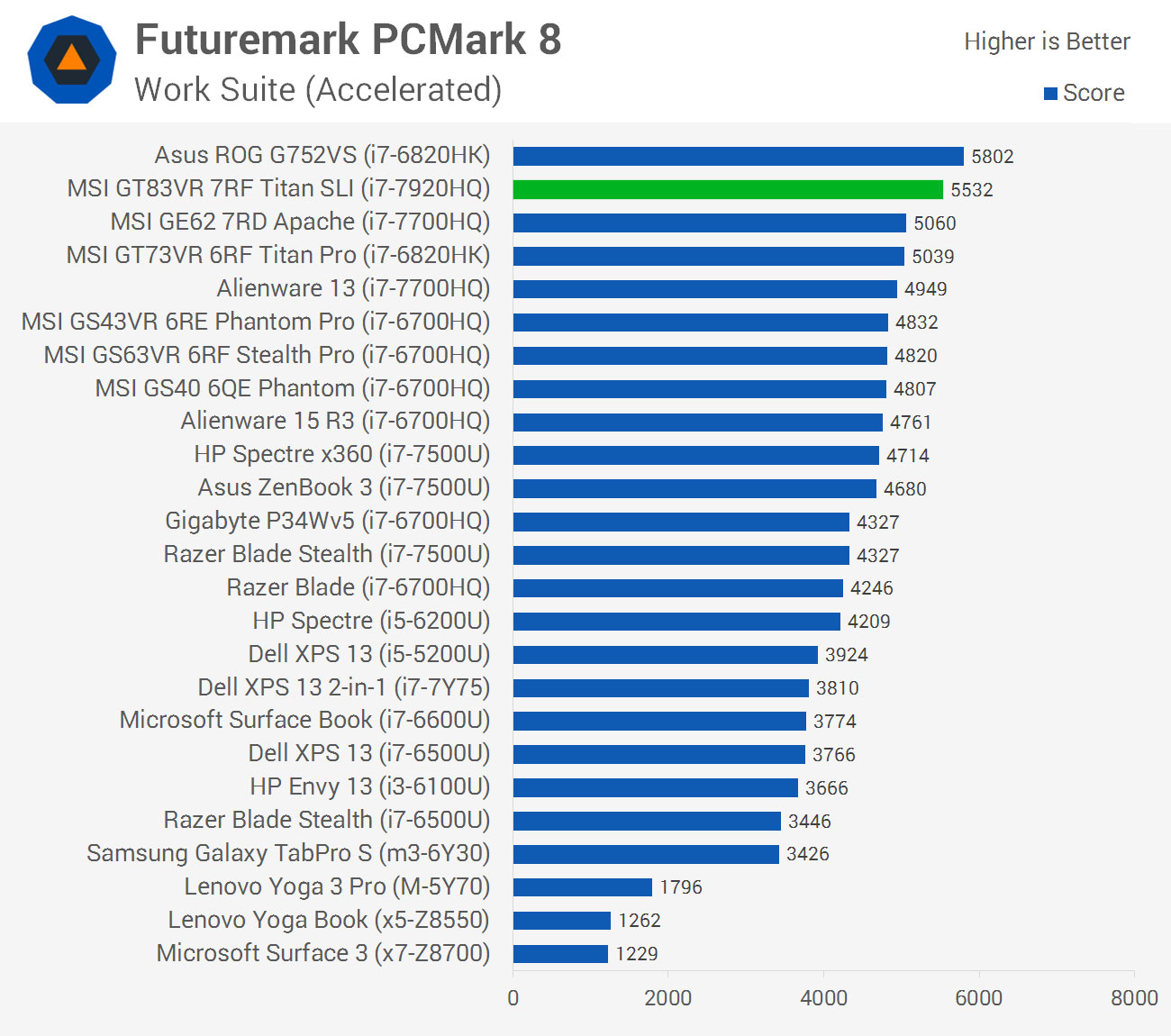
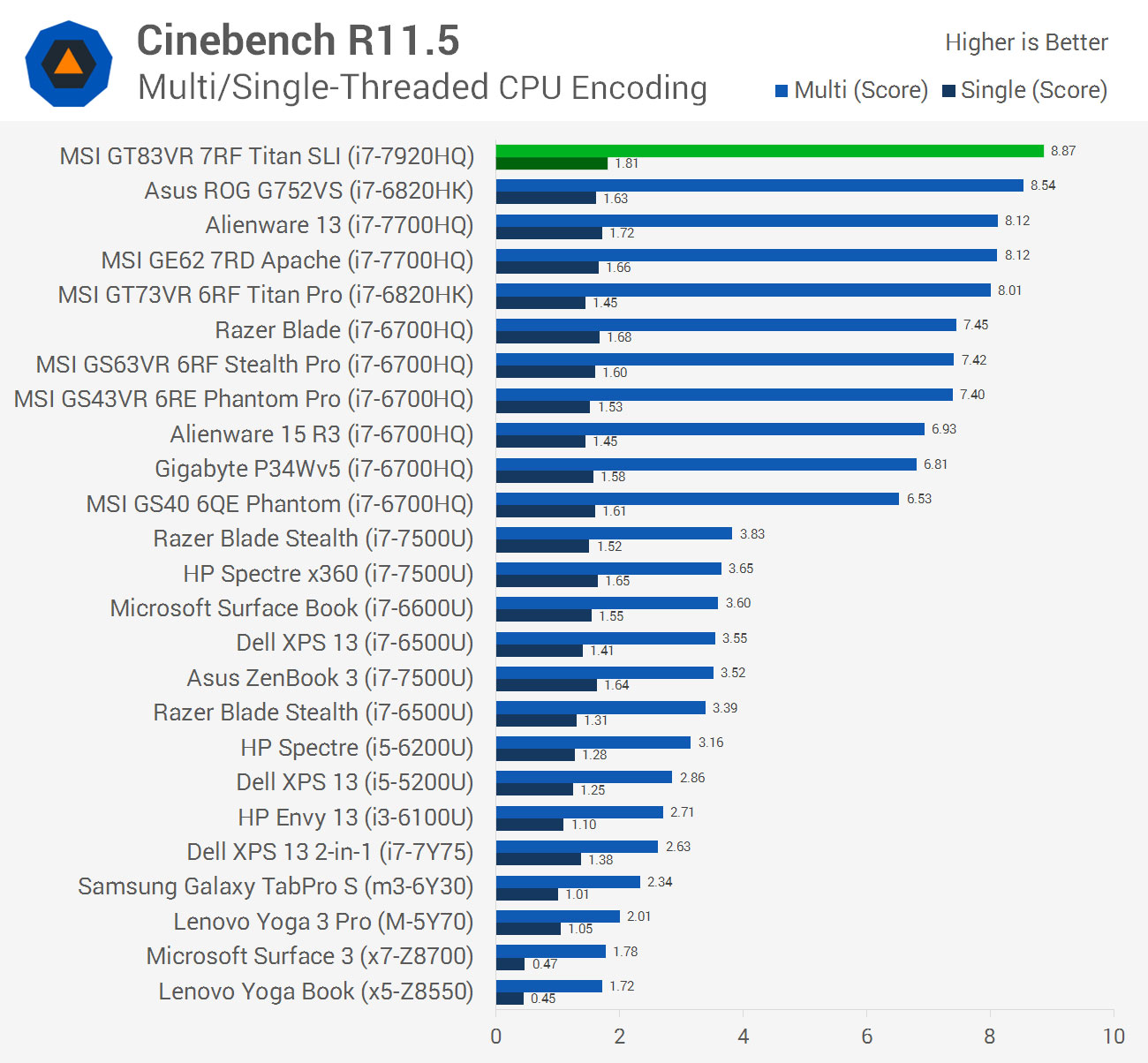
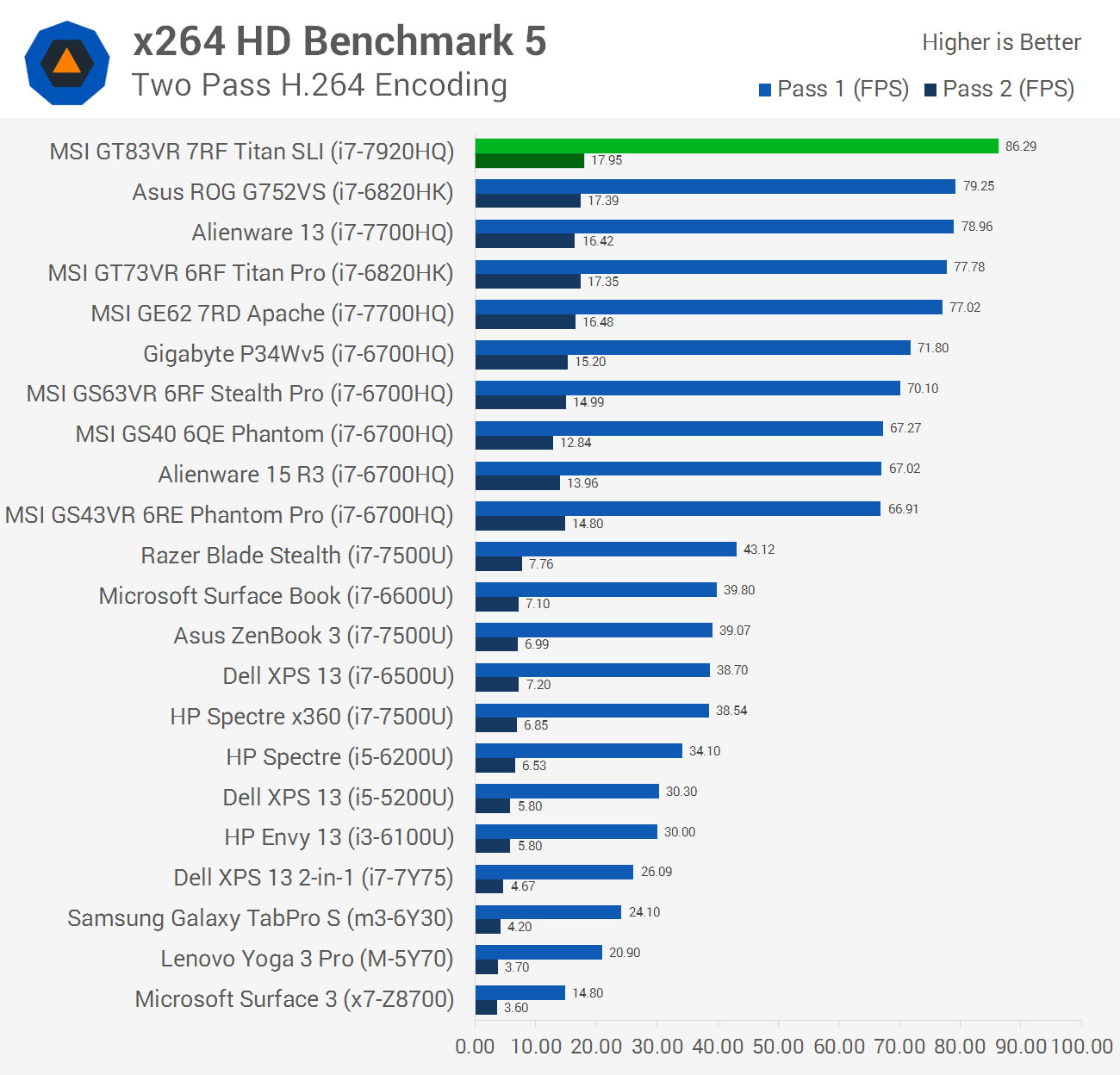
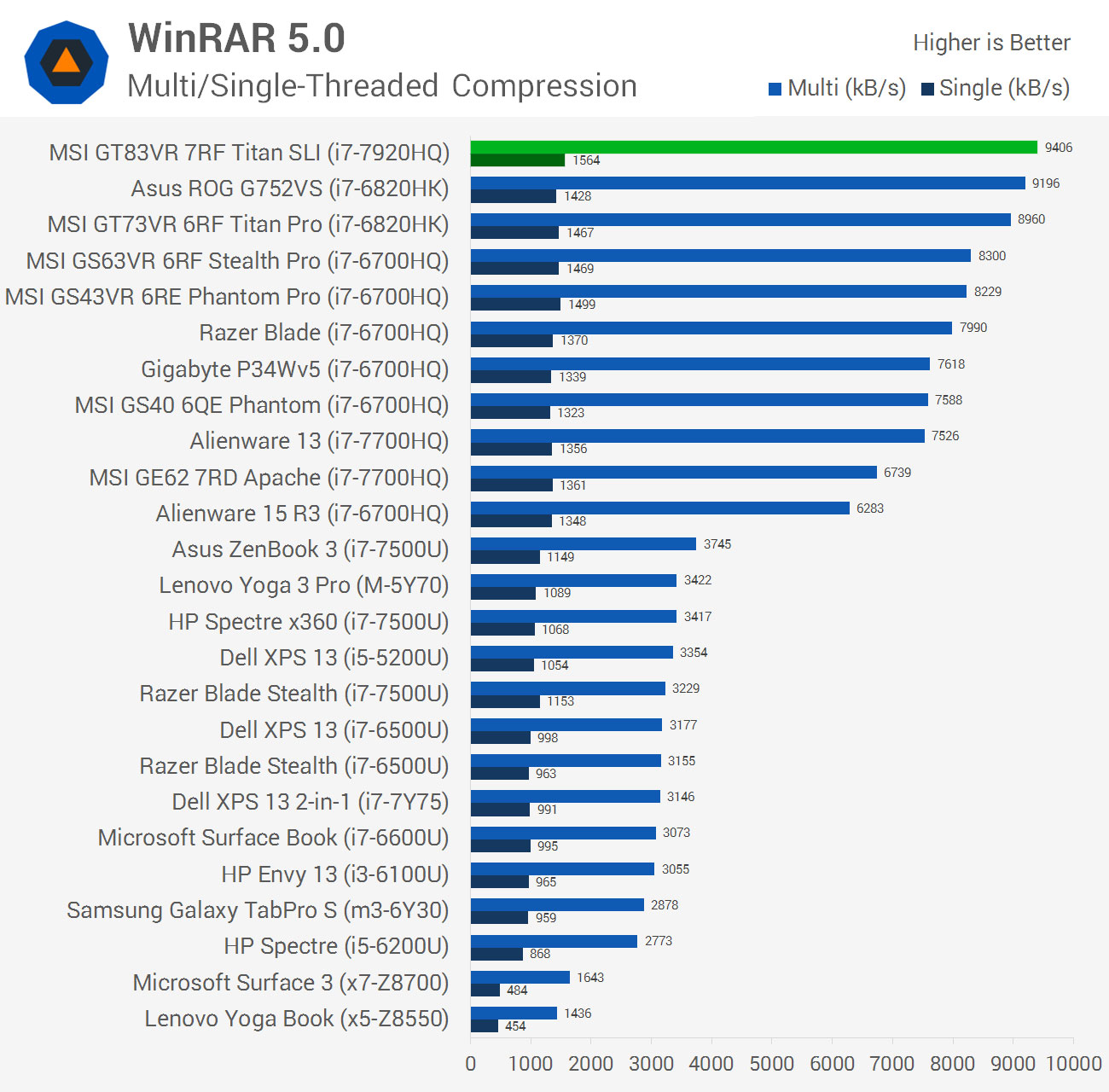
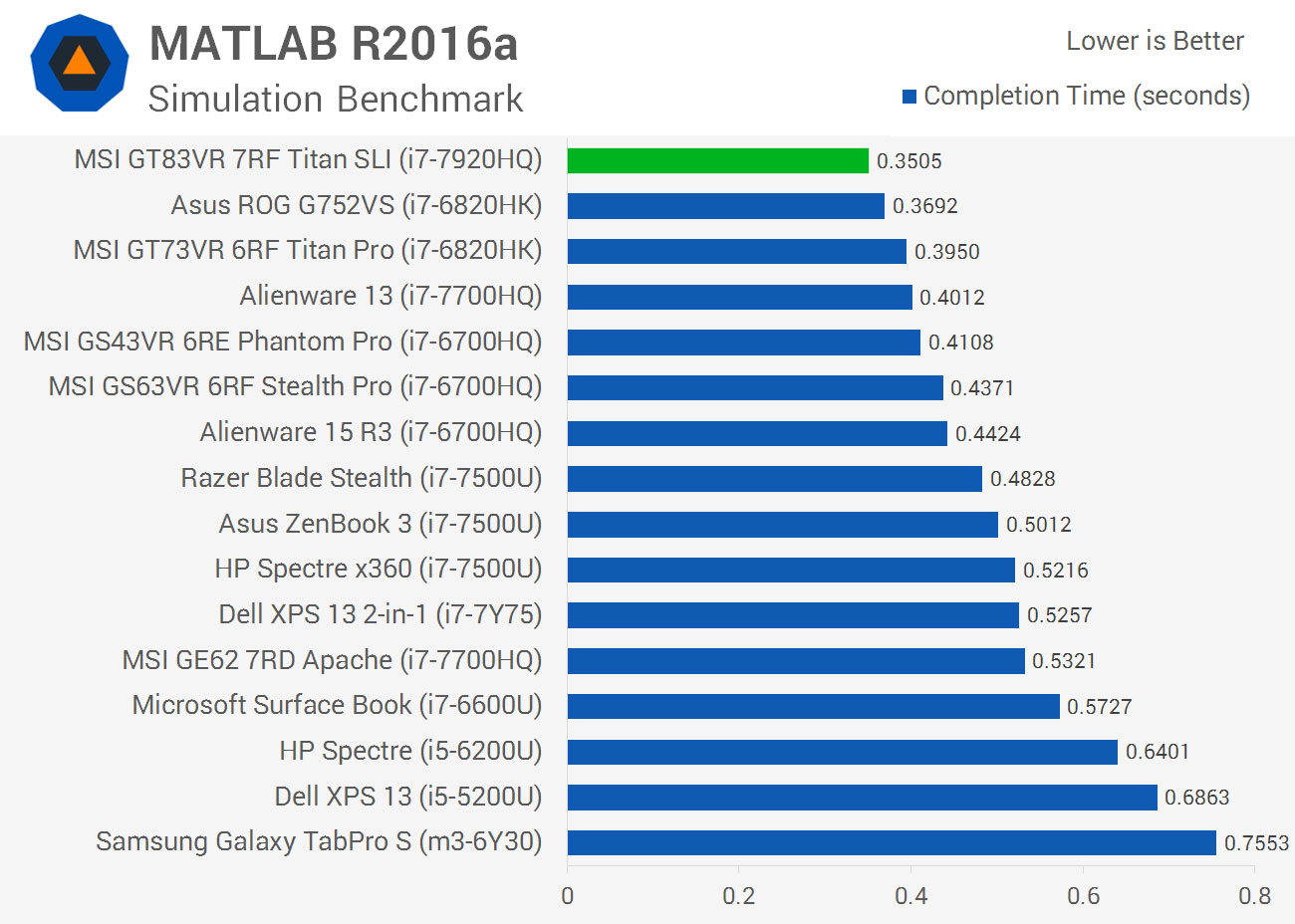
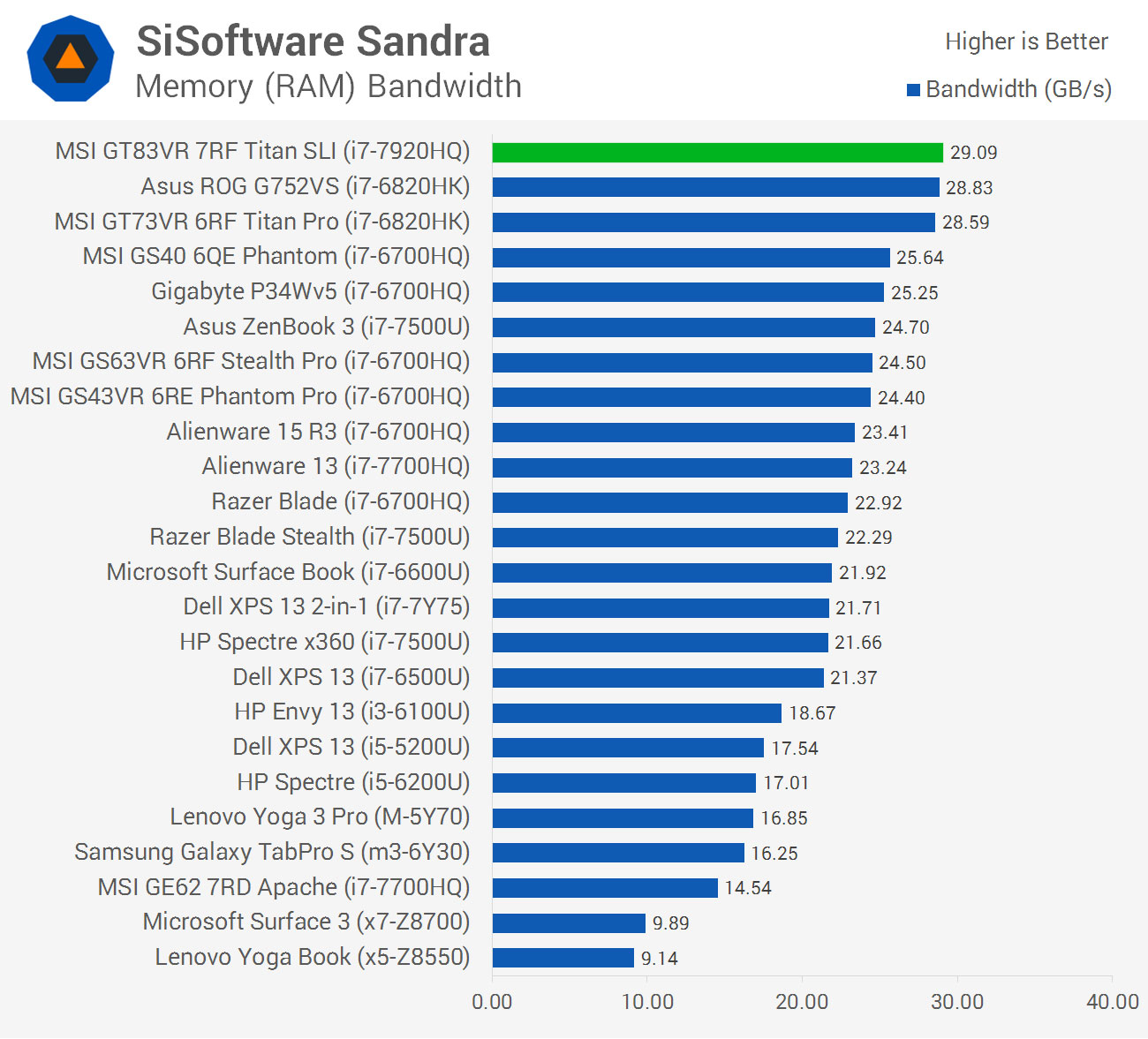
The use of a Core i7-7920HQ processor provides a small performance improvement over the Core i7-7700HQ used in most gaming laptops. In rendering workloads, there is a 10 percent performance advantage, while the average performance gain is around 13 percent. This falls in line with the jump in clock speed for the 7920HQ.
Overclocking the 7920HQ to 4.2 GHz on all four cores can provide an additional 13 percent more performance in multi-threaded workloads. I didn't experience any issues pushing the 7920HQ to the limit in this laptop, so it's well worth trying for yourself.
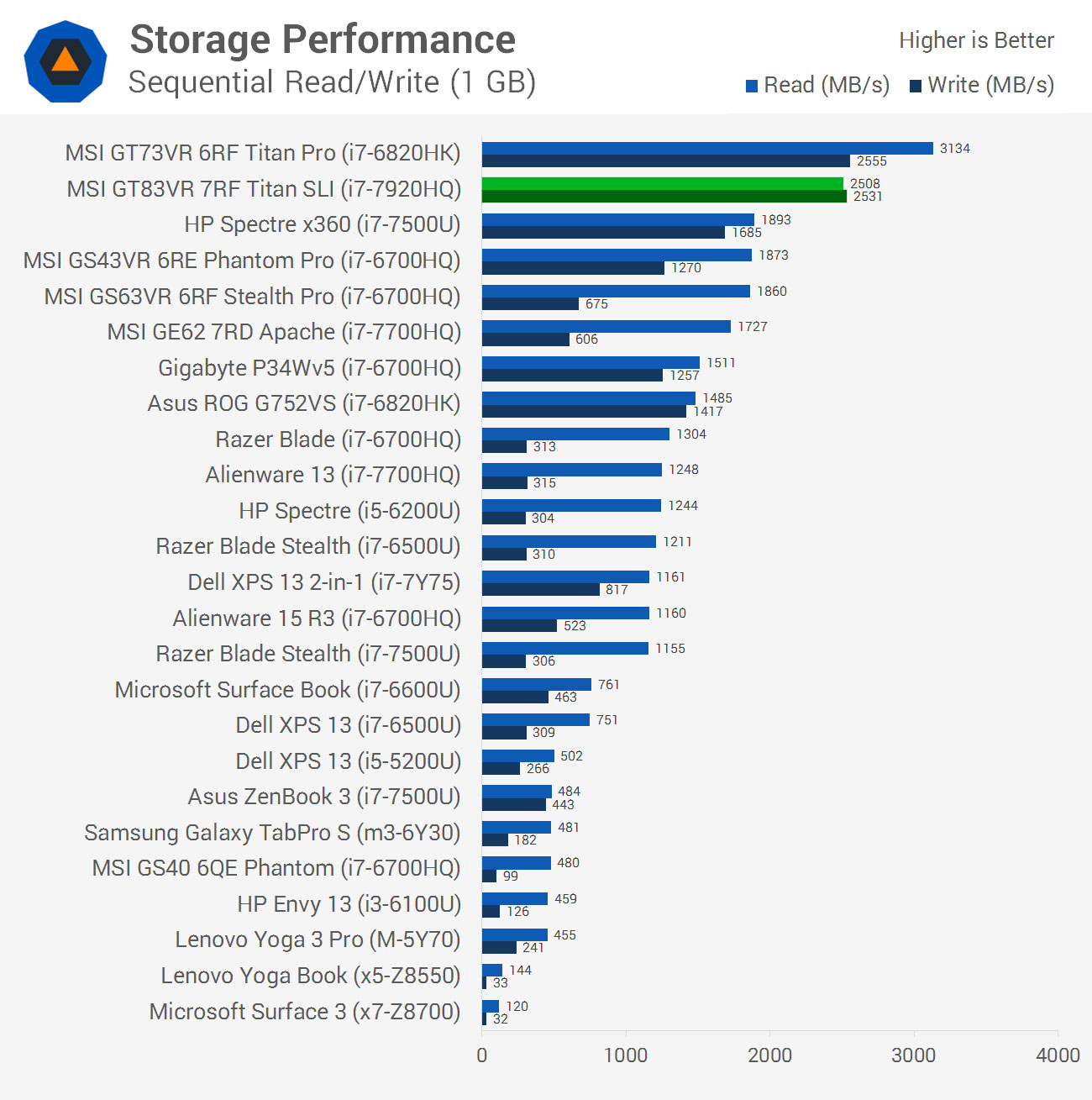
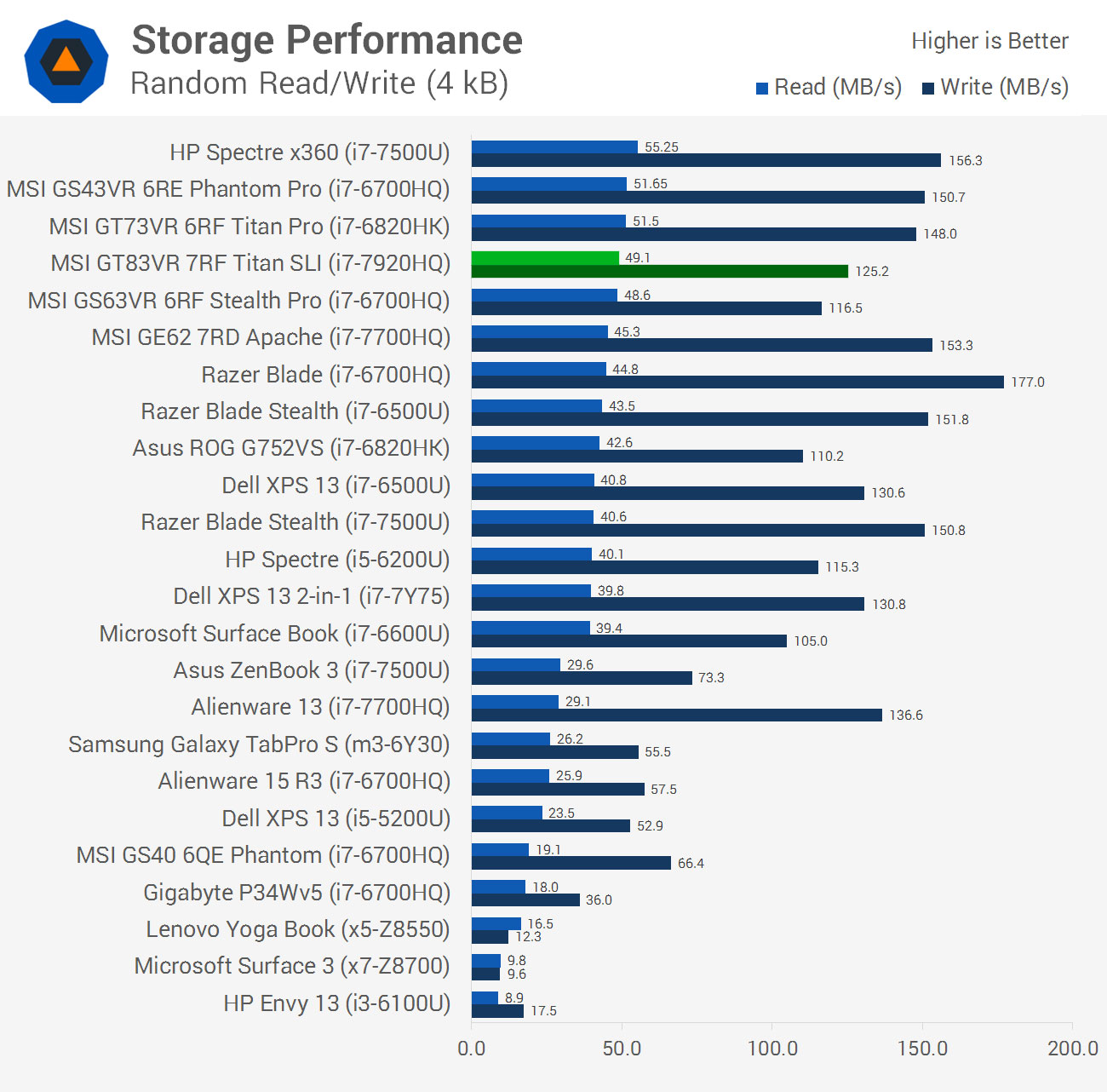
The two 256GB NVMe drives in RAID 0 in this laptop provided outstanding sequential performance and good random performance. You'll want to squeeze as many games on the SSD as possible.
