Storage, Thermals, Battery Life
Our XPS 15 review unit was kitted out to the max with storage, as it includes a 1TB SK Hynix PC401 NVMe PCIe OEM drive. This SSD is fast without blowing me away, something like the Samsung PM981 we're seeing in a lot of other high-end laptops these days is noticeably faster in sequential reads and writes, although this SK Hynix drive performs very well in random speed tests.
Getting the 1TB SSD though is a very expensive upgrade so I'd probably stick to 512GB for most buyers.
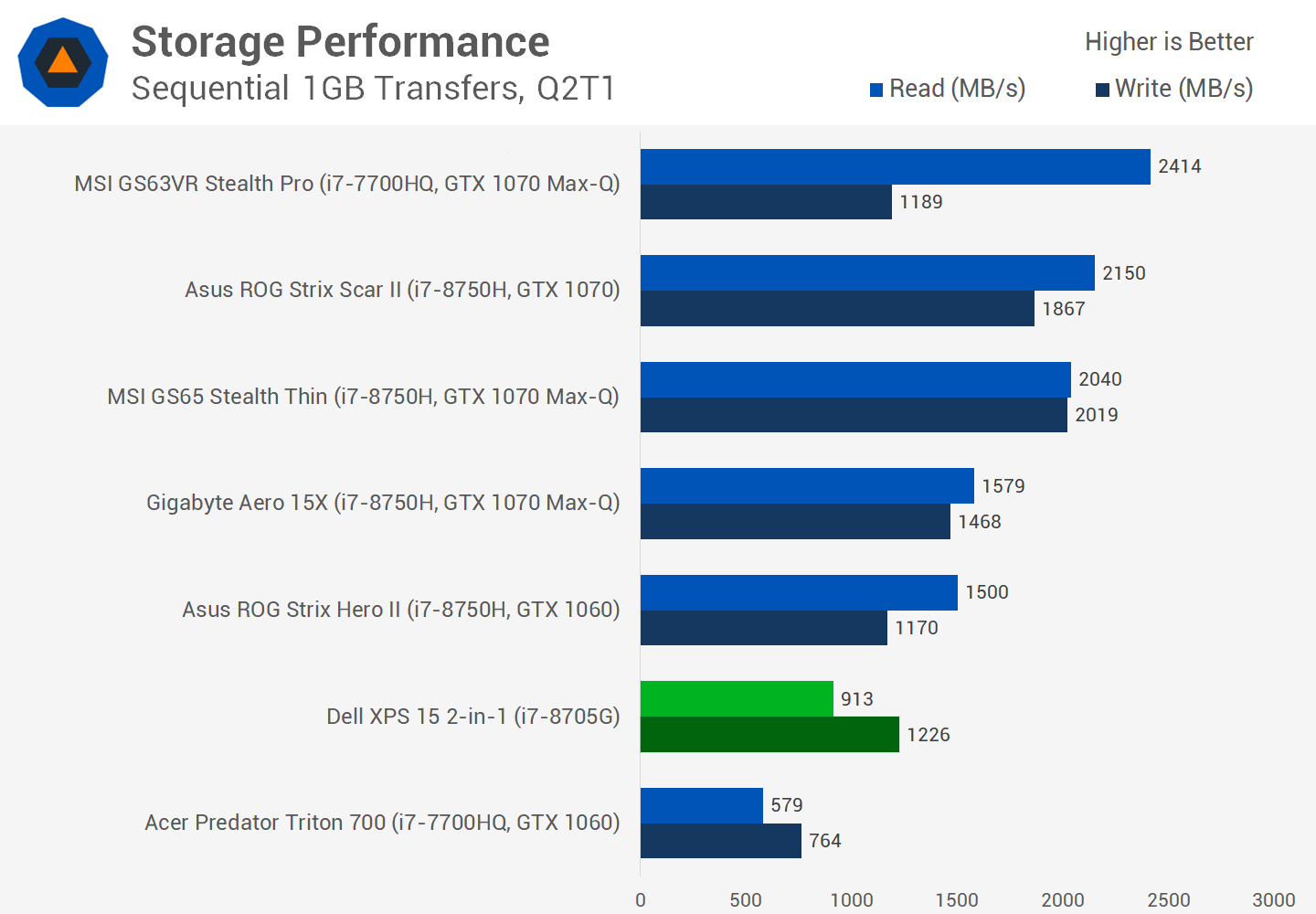
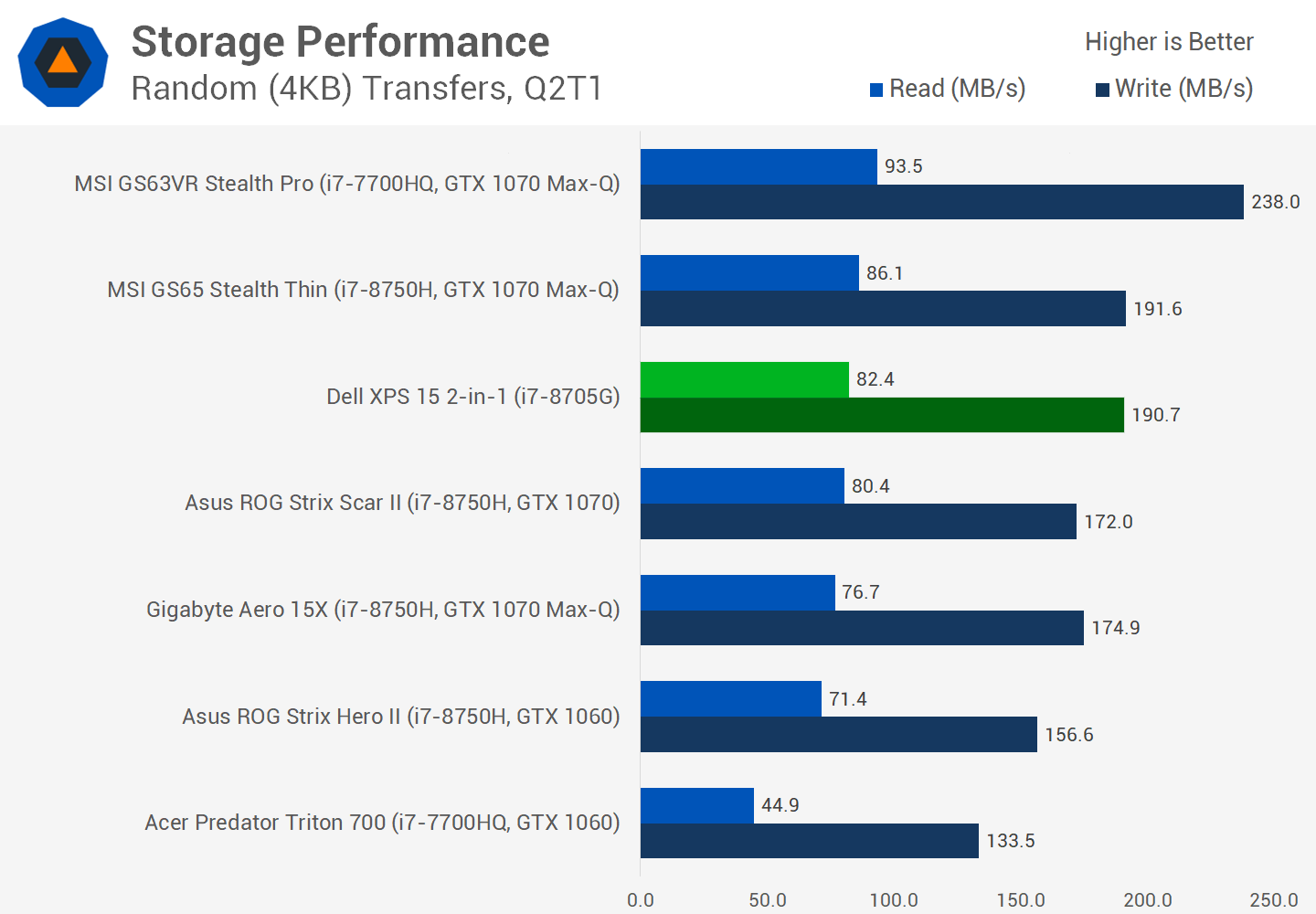
Thermal performance is an interesting one as the temperatures of the CPU and GPU vary depending on the workload split. For example, if the CPU is the only component being used, it reaches a peak of 85 degrees C. However if it's being used alongside the GPU in a stress test, the CPU reaches 75C and the GPU 67C, and in gaming the CPU is a little cooler at around 72C.
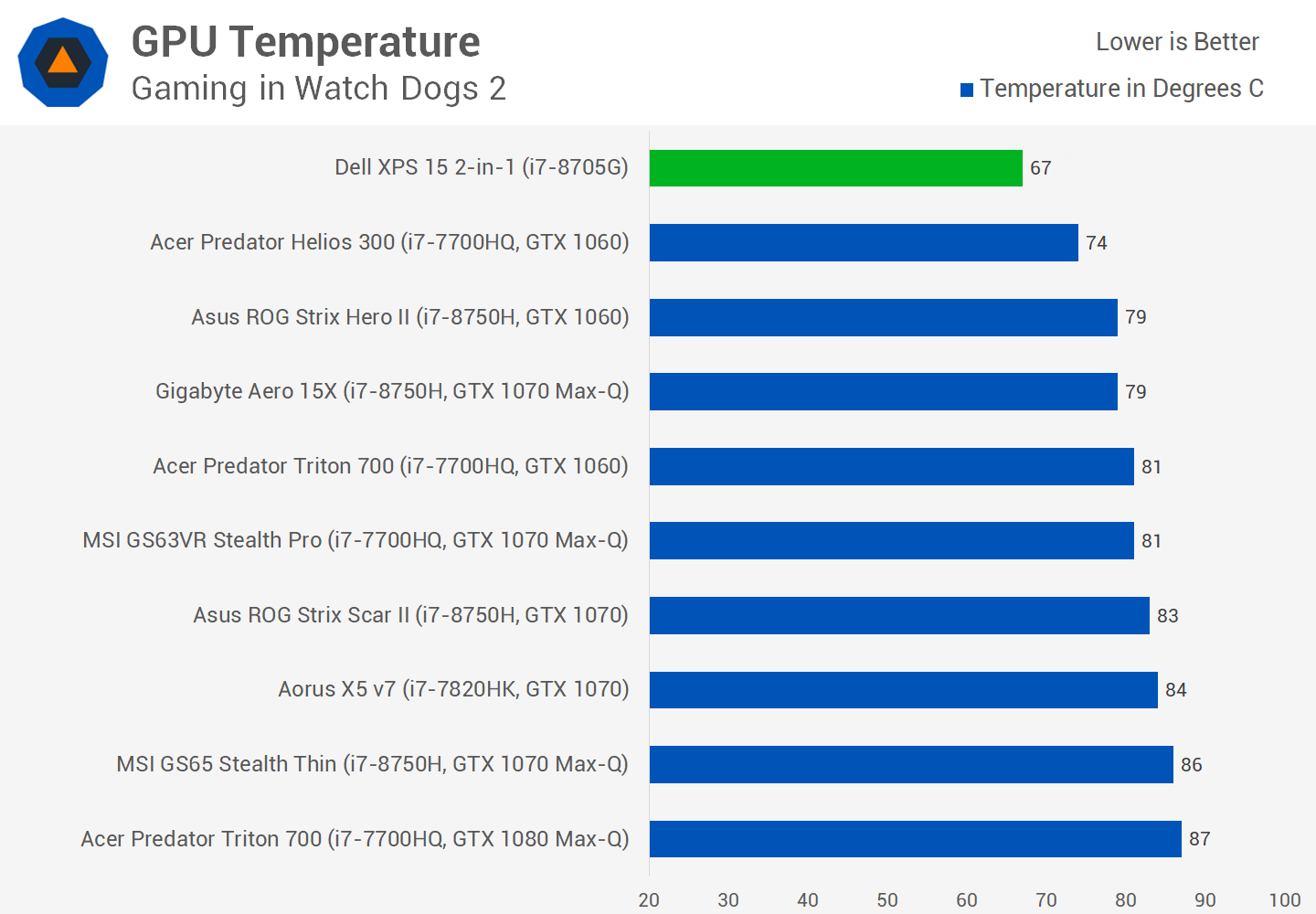
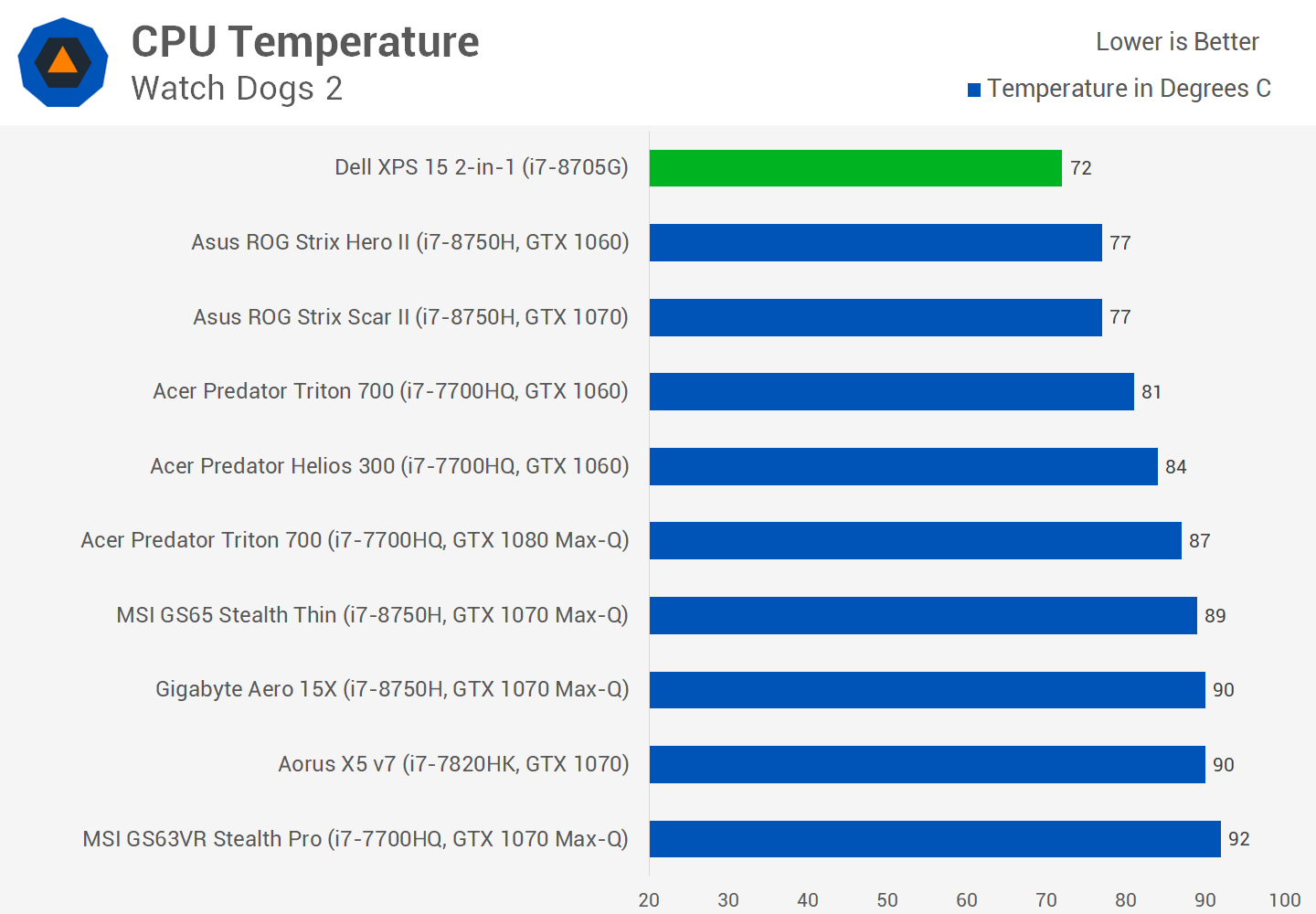
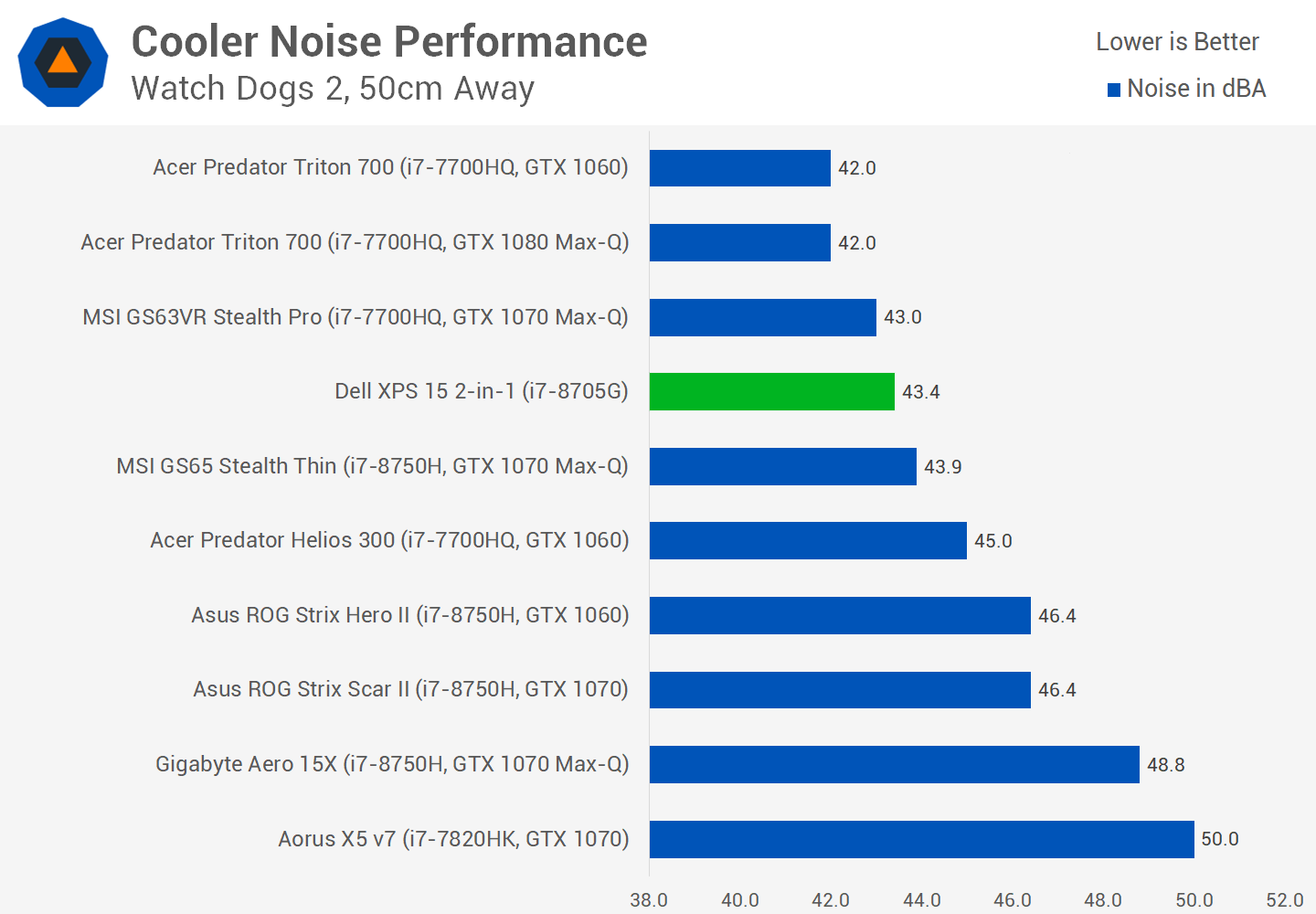
These figures are quite good, but it does come at a cost: the cooler isn't particularly quiet, reaching 43.4 dBA in both gaming and video encoding stress tests. That gaming result isn't too bad, but when slamming the CPU in a render it's quite loud compared to other devices. Surface temperatures were also very hot, the area around the F4 key reached nearly 50C and the entire right side of the keyboard was above 45C, including the WASD keys. While gaming you'll have to put up with the keyboard acting as a hand warmer.
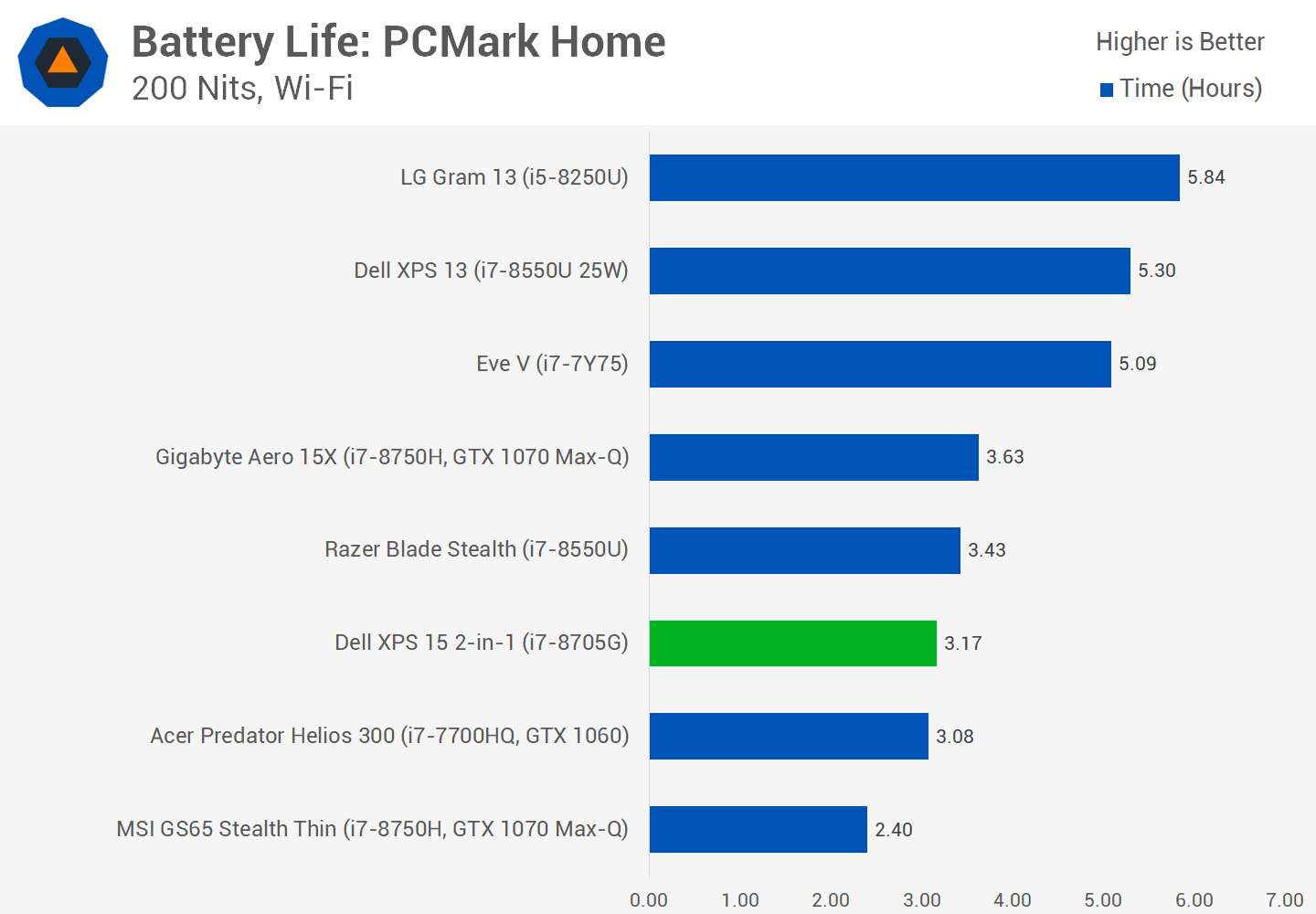
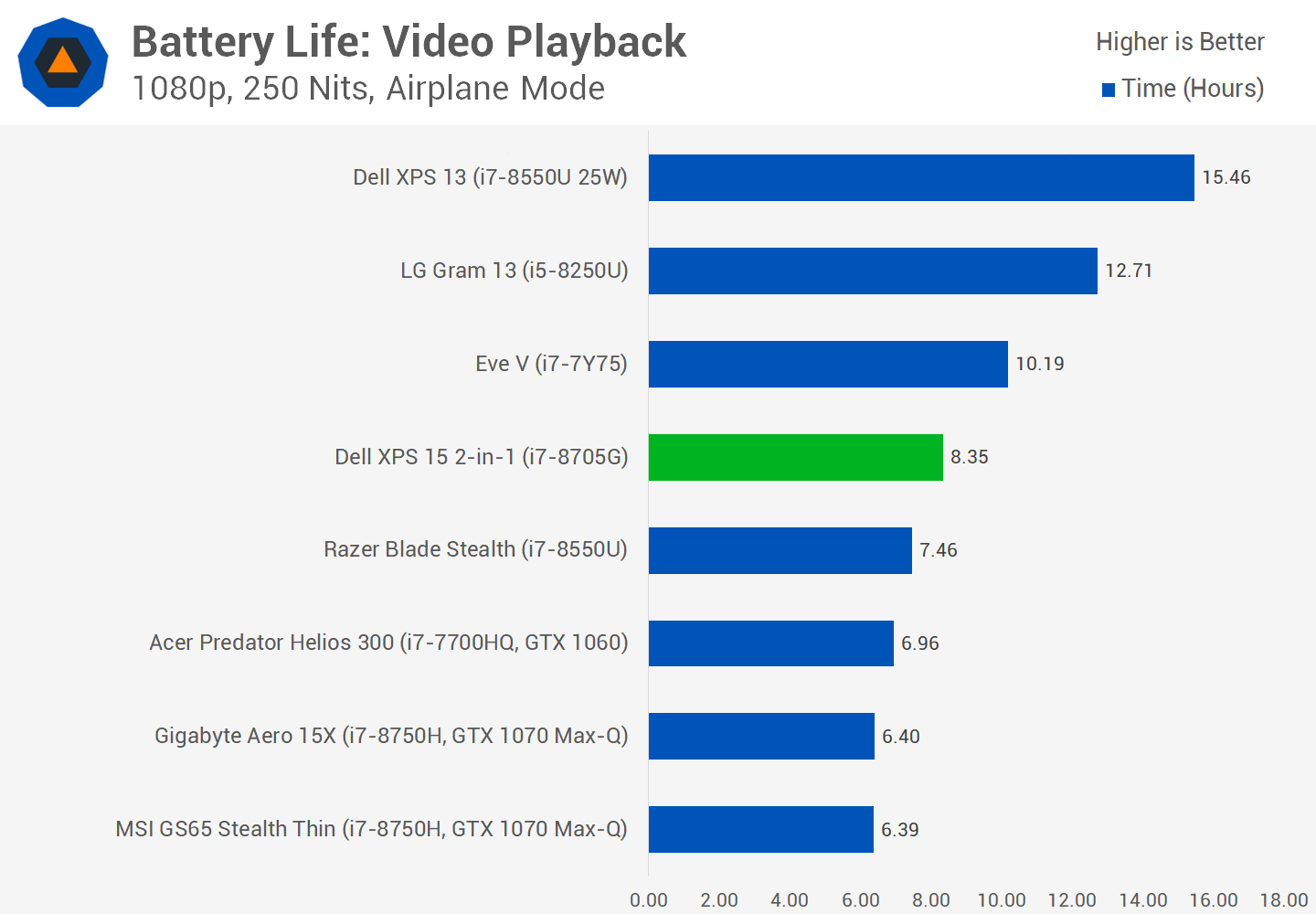
The XPS 15 2-in-1 comes with a 75Wh battery, which is on the lower end of the battery range for 15-inch ultraportables but it's still good enough for decent amounts of life. Like a lot of these sorts of systems, the 9575 will give you better battery life than a gaming laptop, even one with a large battery like the Gigabyte Aero 15X, but it won't last as long as a smaller 13-inch device with a 15W CPU.
Like a lot of modern portable laptops there's a lot to like about the Dell XPS 15 2-in-1. This machine has a great build, a solid 360-degree hinge, a great display, good performance and so on. There are a few annoyances here and there, like the lack of a USB-A port and a shallow keyboard, but overall it's a good system that buyers will like.
And as far as 15-inch convertibles go, the XPS 15 9575 would be right up there as one of the best.
However I think a lot of prospective buyers would be better off with the non-convertible Dell XPS 15. It's kinda neat to have the 360-degree hinge, but the size of this 15-inch laptop makes it difficult to get the most out of the tablet and other form factors. With 13-inch convertibles it's a lot easier to make use of the tablet mode as they're smaller and lighter, but the XPS 15 2-in-1 is a 2kg beast and best suited to use on a desk in laptop mode.
That's not to say you shouldn't consider the XPS 15 2-in-1, especially if you're an artist that wants to make use of the included pen to draw on the display in its stand mode. I just think for most other professionals that wouldn't use that feature and would rarely take advantage of the 360-degree hinge, the XPS 15 with its faster processor, larger battery and wider port selection is a much better option. Especially when you consider the XPS 15 is at least $130 cheaper for an equivalent configuration, if not more when the XPS 15 2-in-1 isn't discounted.
Speaking of which, the XPS 15 2-in-1 is not an affordable affair. A model with the Core i7-8705G, 8GB of RAM and 256GB of storage will set you back $1,529 right now, down from an MSRP of $1,700. That price quickly jumps to over $1,750 if you want a decent 16GB of RAM and 512GB of storage, while the 4K screen is an additional $400. Our review unit as configured with a 1TB SSD is an eyewatering $2,400.
Of course, a lot of premium devices are quite expensive and at a similar price to the XPS 15 2-in-1, but it's another reason that something like the Dell XPS 15 might be a better option if the convertible features are not a necessity.
Shopping Shortcuts:
score
Pros: Excellent XPS build quality. Kaby Lake-G is an impressive chip (though not the fastest). 4K display option is fantastic.
Cons: No USB-A or full-sized SD card slot. Unless you really need the convertible features, the XPS 15 offers more


