System Performance
Performance-wise, the Razer Blade doesn't include any hardware we haven't tested before. All models come equipped with the Intel Core i7-8750H, and there are two GPU options: either the Nvidia GeForce GTX 1060 Max-Q, or the GTX 1070 Max-Q, and my review unit came with the 1070 Max-Q.
All Blades also come with 16GB of DDR4-2666 as standard, user-upgradeable to 32GB, and you'll get either 256GB or 512GB of NCMe PCIe SSD storage.
Because the Blade uses hardware we've tested before, I'm going to summarize its performance relative to the system we used for my original i7-8750H + GTX 1070 Max-Q review. If you're after a more in-depth look, check out that review to see how these components perform, and then you can use the percentage differences on show here to see where the Razer Blade sits.
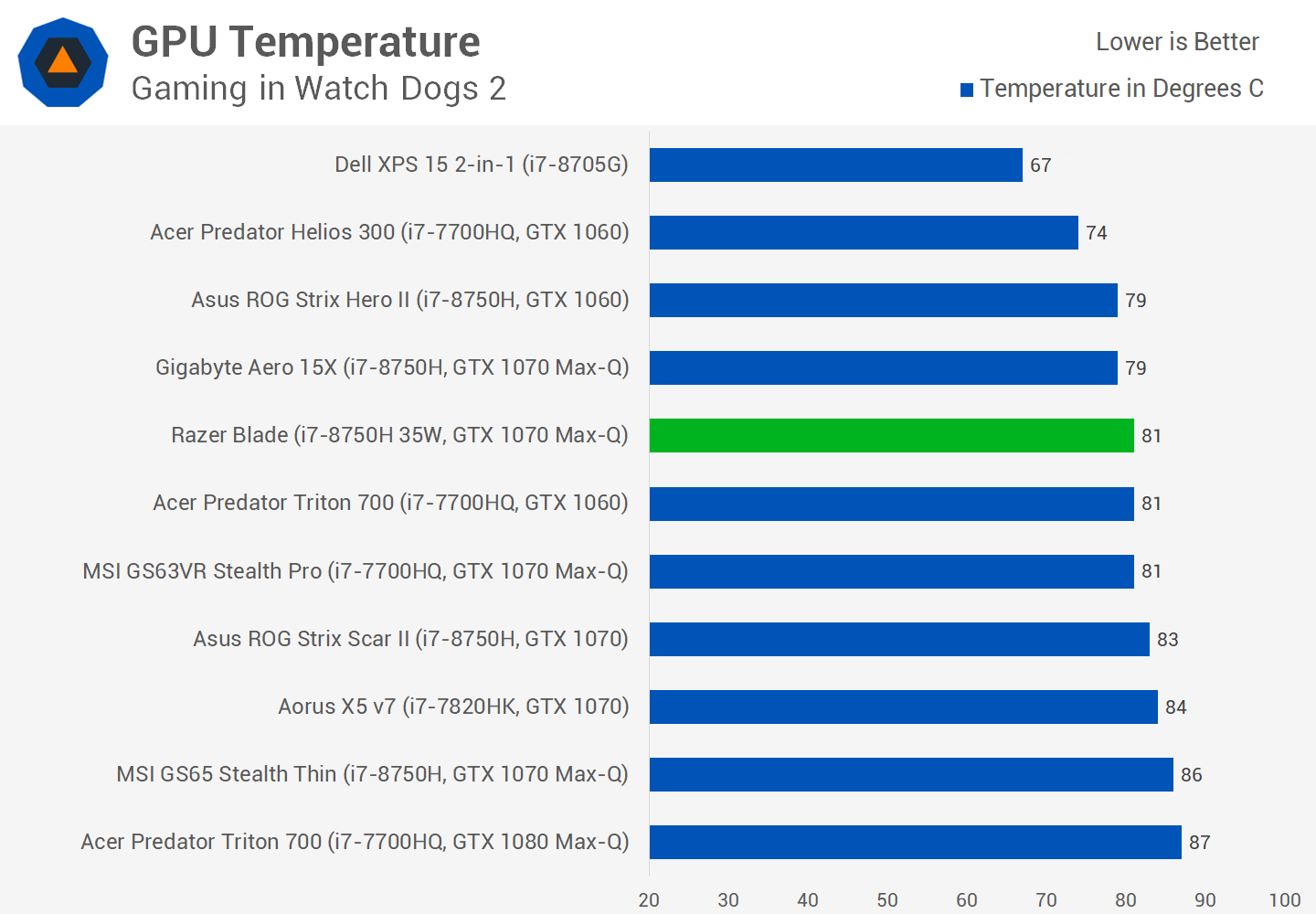
CPU performance was actually quite disappointing from the Blade 2018, falling 9 percent slower than our Gigabyte Aero 15X reference system across our test suite. In some cases, particularly video rendering, the performance drop was upwards of 15 percent. In fact it was usually these longer tests where the Blade suffered more, though almost every test revealed the Blade to be slower.
Now you're probably wondering, why is the Blade slower when it uses the same hardware? Well OEMs have the ability to configure how the CPU runs in terms of power limits, and these power limits govern the clock speed behaviour, things like Turbo Boost and so forth. The Aero 15X we tested with has a Turbo power limit of 52W and a short burst limit of 70W, and in a Cinebench R15 run you can see how the CPU reaches those limits in stages.
With the Razer Blade 2018, it's a bit different. Intel's XTU reports sustained and short burst limits of 60 and 80 watts respectively, but in actual practice these aren't the limits the CPU adheres to. Instead there appears to be a hard cap of 45W for both short bursts and Turbo, and I should note this is regardless of the power plan you choose. This suggests Razer has opted for the 8750H's cTDP down state, which limits the sustained TDP to 35W, and that's exactly what is observed in longer workloads.
The result of this power limit is reduced performance as I showed earlier. Interestingly enough, in CPU-only workloads the cooler is more than capable of cooling the components, leading to temperatures around 75C and noise output of just 38 dBA, which is outstanding for this sort of laptop. I wouldn't be surprised if the Blade could actually handle the full 45W configuration but they've gone with a lower limit, so it is what it is.
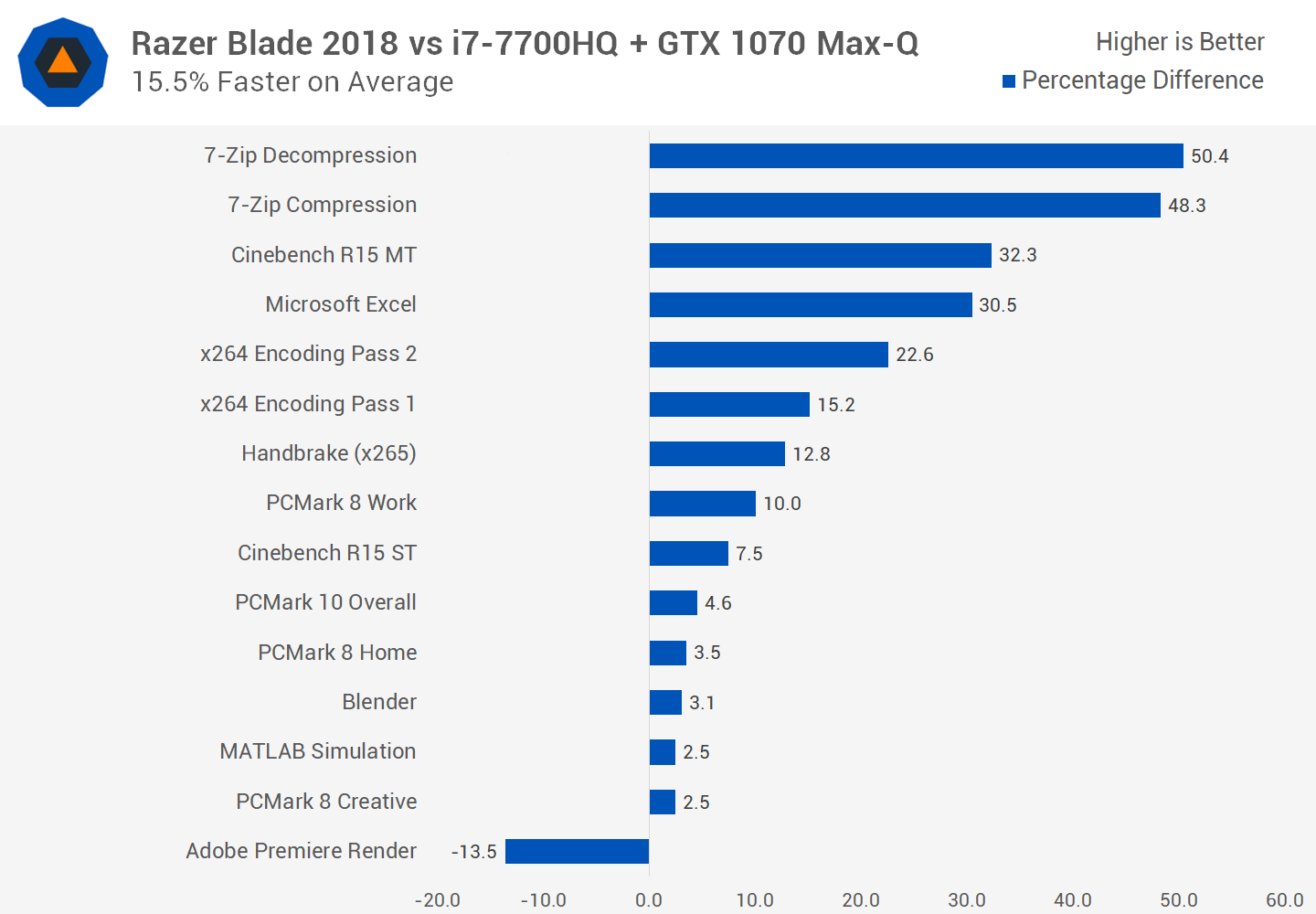
Those upgrading from an older laptop with the quad-core Core i7-7700HQ, you will still see a performance improvement of 15 percent on average, and that's up closer to 30 percent in some multi-threaded tests. That's not as good as the full 50 percent performance improvement you can expect from the 8750H configured at 45W, but it's still an improvement.
So with lower than expected CPU performance, how does the GPU fare? Well it's much better news here, the GTX 1070 Max-Q performs exactly as expected, and it's only in a handful of games that the slower CPU has an impact.

Looking at average frame rates compared to our reference system with the same specs, the Razer Blade Stealth was within the margin of error in all but three games: Watch Dogs 2, Prey and Assassin's Creed Origins. However some other games are up to 7 percent faster, and that leads to an average result no different to our reference system.

Looking at 1% lows there are a few more losses, including Rise of the Tomb Raider, but again the average result only puts the Blade 2018 1% slower than our reference system. It will depend on the game you're playing, but in most cases the CPU configuration Razer has gone with will not impact the game experience.
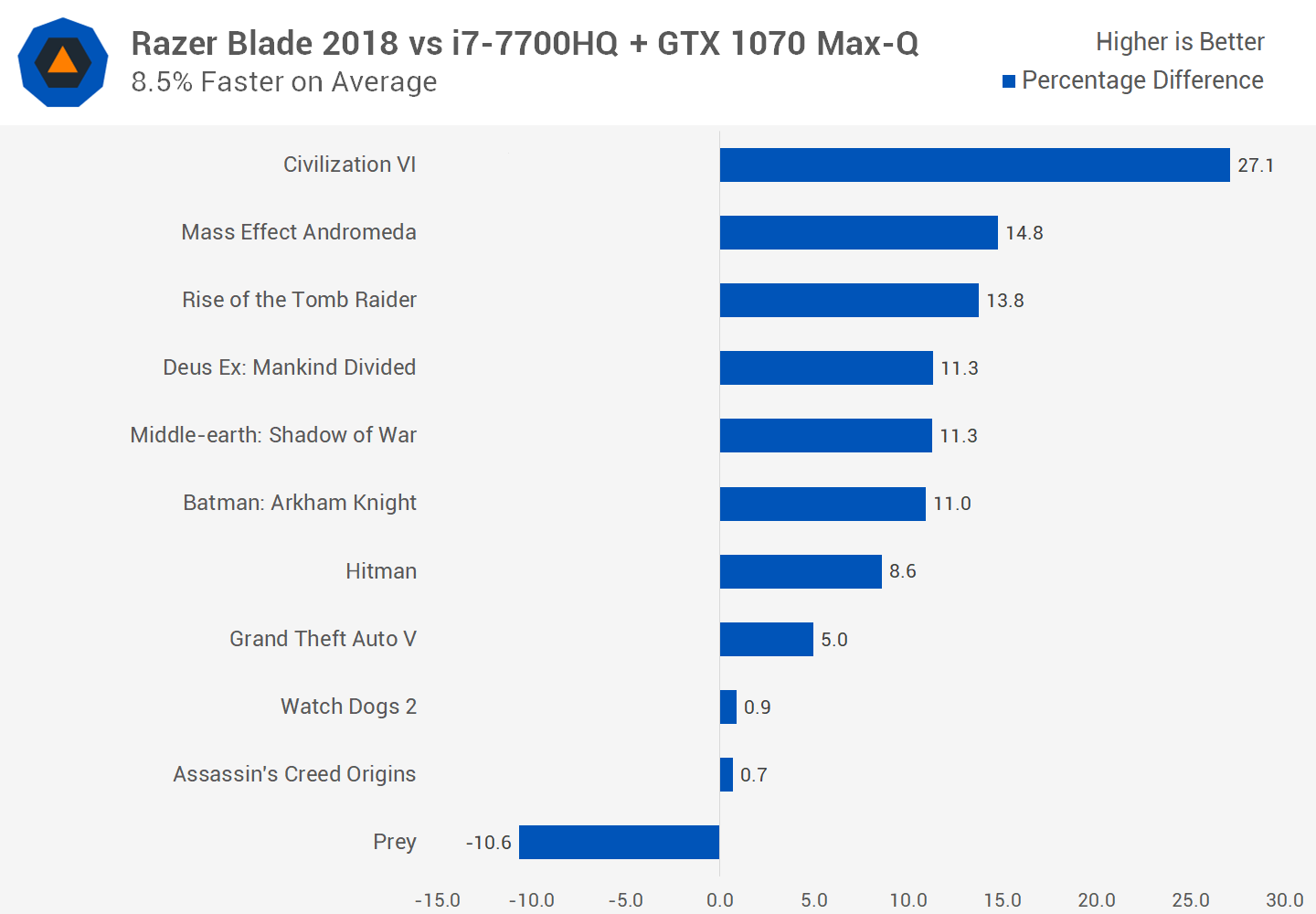
You'll also find the Blade a decent 9% faster in average frame rates and 5% faster in 1% lows compared to a laptop with the GTX 1070 Max-Q, but just an i7-7700HQ inside.

It's important to note here as well that the new Blade does push up to a GTX 1070 Max-Q, whereas the last-gen Blade topped out at a GTX 1060. We actually tested the old Blade in a smaller selection of games, and the new Blade is more than 25% faster on average in that group, with wins in every single game. The Max-Q GTX 1070 may not be as fast as the fully fledged GTX 1070, but it is faster than the GTX 1060 used in the previous model and that means we're getting more performance in the same form factor, exactly what Max-Q is designed for.


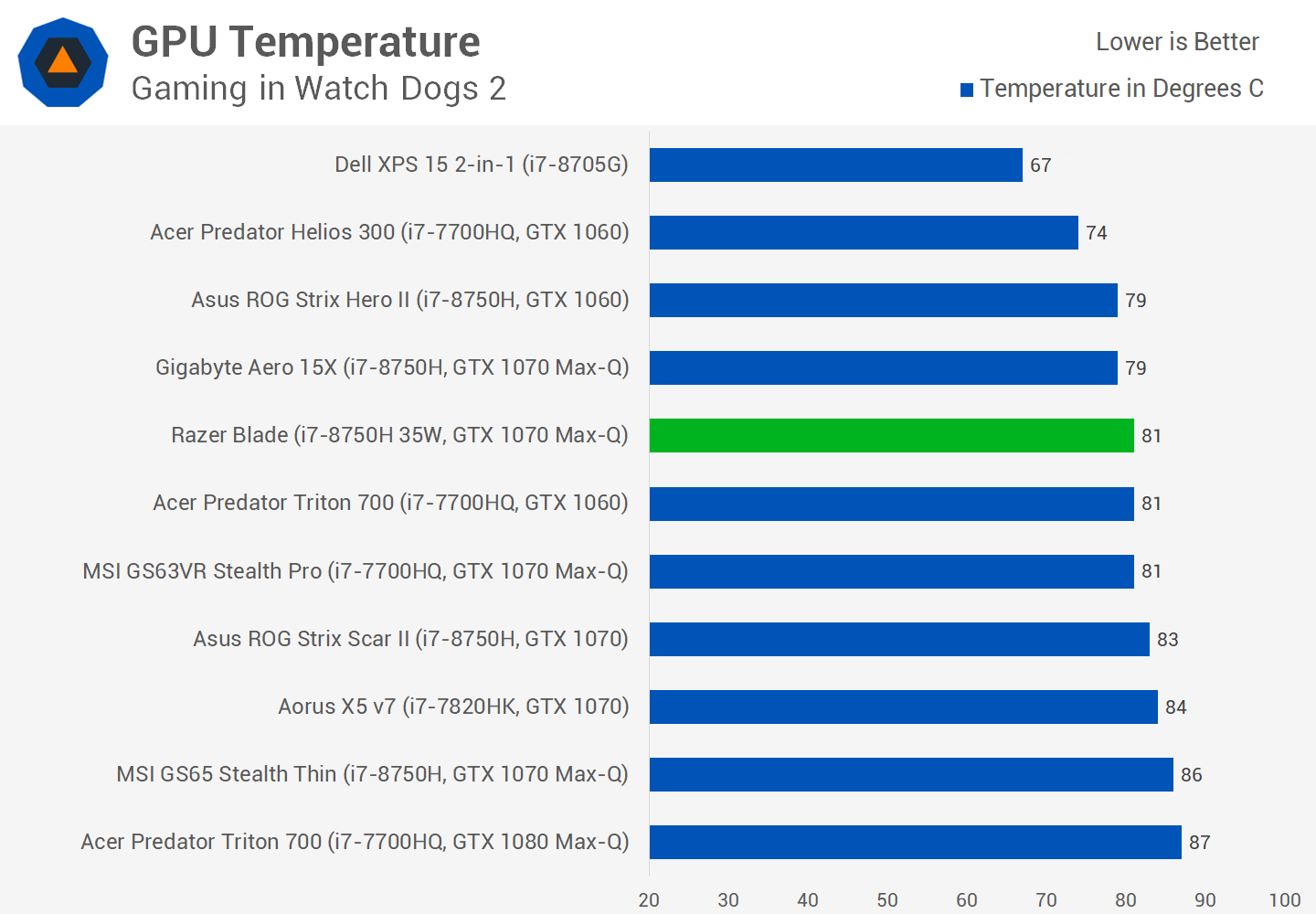
Unfortunately, while gaming the new Razer Blade still runs hot and loud. In our standard Watch Dogs 2 test run, the CPU reached around 88 degrees and the GPU sat at 81 degrees, with cooler temperatures exceeding 45 dBA, which is quite loud. To make matters worse, the cooler noise is quite annoying with a prominent high pitched whine when it really ramps up.
And it's here you can see the reason Razer used the 35W configuration for the CPU: there is simply no more thermal headroom when gaming. Had the CPU been allowed to run at 45W, the cooler would have either been overwhelmed thermally, or it'd have to crank up even louder from an already loud state. Rather than throttle down the GPU, Razer decided to hit the CPU and while throttling neither is obviously ideal, tuning down the CPU makes more sense than tuning down the GPU.
It'd be awesome if the Razer Blade could crank the CPU up to 45W in tasks like video rendering and then jump down to 35W in gaming; then you'd get the best of both worlds with gaming and productivity performance on par with laptops that don't use the cTDP down state. However, they haven't done that and it might not be possible anyway, so what we're stuck with is capped productivity performance to ensure the system isn't overwhelmed while gaming.
Despite running hot and loud, surface temperatures are okay. The metal area above the keyboard scorches at above 50C under a gaming load, however the left side of the keyboard where the important gaming keys are is quite cool, somehow kept around 35C or less. Some parts of the keyboard, particularly in the center towards the top can hit over 45C, but the Blade is otherwise comfortable to use when gaming using the WASD keys.
I wouldn't want to use it on my lap though, as the underside could burn you at over 50C. Stick to using it on a desk.
