Today we're looking at one of the most powerful laptops you can get in a reasonable form factor for a reasonable price, the MSI GE75 Raider 9SF.
When we say reasonable, this is because you can get more powerful components such as octa-core CPUs in big beastly systems like MSI's own GT76. But many gamers tend to avoid that sort of chunky system as proven by the popularity of these lighter mid-tier designs with a more managable footprint.
The MSI GE75 Raider is a 17-inch notebook with a 1080p 144Hz display as standard. This latest model packs inside the new Intel Core i7-9750H, the full variant of the GeForce RTX 2070 GPU and 16GB of dual-channel DDR4, plus a decent hunk of SSD storage. It retails for $2,000 which is standard for these specs in mid-2019. More about this when we run a full value breakdown and discussion after our performance section.
Design and Features
The GE75 Raider's design is nothing special we must admit. At 5.3 lbs heavy and 1.08" thick it's not the biggest laptop going around, but it's not a slim gaming machine either like the GS75 Stealth which shaves off nearly a full pound and is overall sleeker. But the GS75 is a more expensive system, and for a lot of users the GE75 will still offer the portability you're looking for.
We applaud the use of slim bezels around the display. Although this isn't the unique feature it once was, it does help to bring down the overall footprint of the system and offers the largest display possible within the space available to it. Like MSI's other slim-bezel designs, the camera is located above the screen, which means no nostril-vision issues.
MSI has constructed most of this laptop out of black metal (for the lid and keyboard area) and black plastic (for the underside and display housing). It's a simple yet sturdy construction that focuses on functionality over looks. There's a few red highlights and a few seams you wouldn't get from MSI's flagship line, but overall we think the design succeeds in not feeling cheap while keeping it as usable as possible.
Decent port selection includes three USB Type-A ports which are illuminated red, a USB 3.2 Gen 2 type-C port, HDMI 2.0, Ethernet, two audio jacks, mini-DisplayPort and an SD card reader. All ports are located on the sides but none block the vents, unlike some other MSI designs where the power cable can easily restrict airflow out a side vent. And there's quite a few vents around the edges of the laptop to maximize cooling potential.
The best way to describe the keyboard and trackpad are "fine," nothing out of the ordinary but serviceable gaming laptop peripherals. The tactile feel to MSI's SteelSeries gaming laptop keyboards has never amazed us, but the layout is acceptable, the numpad is basically a requirement on a 17-inch device, and you get per-key RGB backlighting.
We should also mention the two buttons just below the power button, one is for changing keyboard lighting profiles, and the other activates MSI's Cooler Boost functionality which cranks the fans up to maximum when you need that extra performance or cooling power.
Performance
Performance is the key feature of this laptop. Starting with the CPU, we've already done a full review on the Intel Core i7-9750H (read here), but the main takeaway is that this new 9th-gen six-core CPU is not materially faster than the previous Core i7-8750H. So if you're tossing up between a new 9th-gen model and an older 8th-gen model, and the latter is much cheaper, you're not losing out on anything by going last-gen. While the 9750H is clocked higher on paper, in real-world workloads that higher clock speed doesn't translate into better performance.
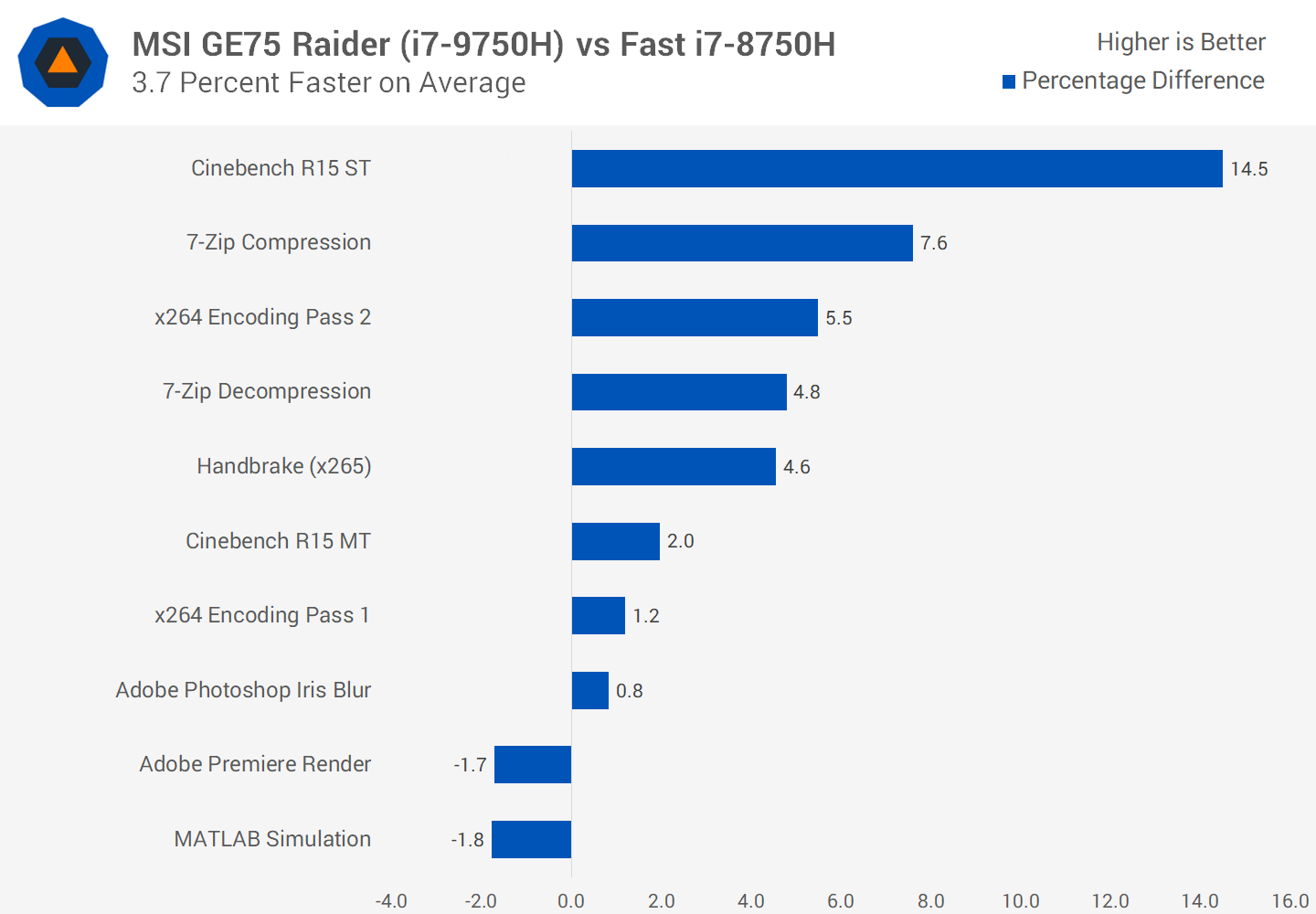
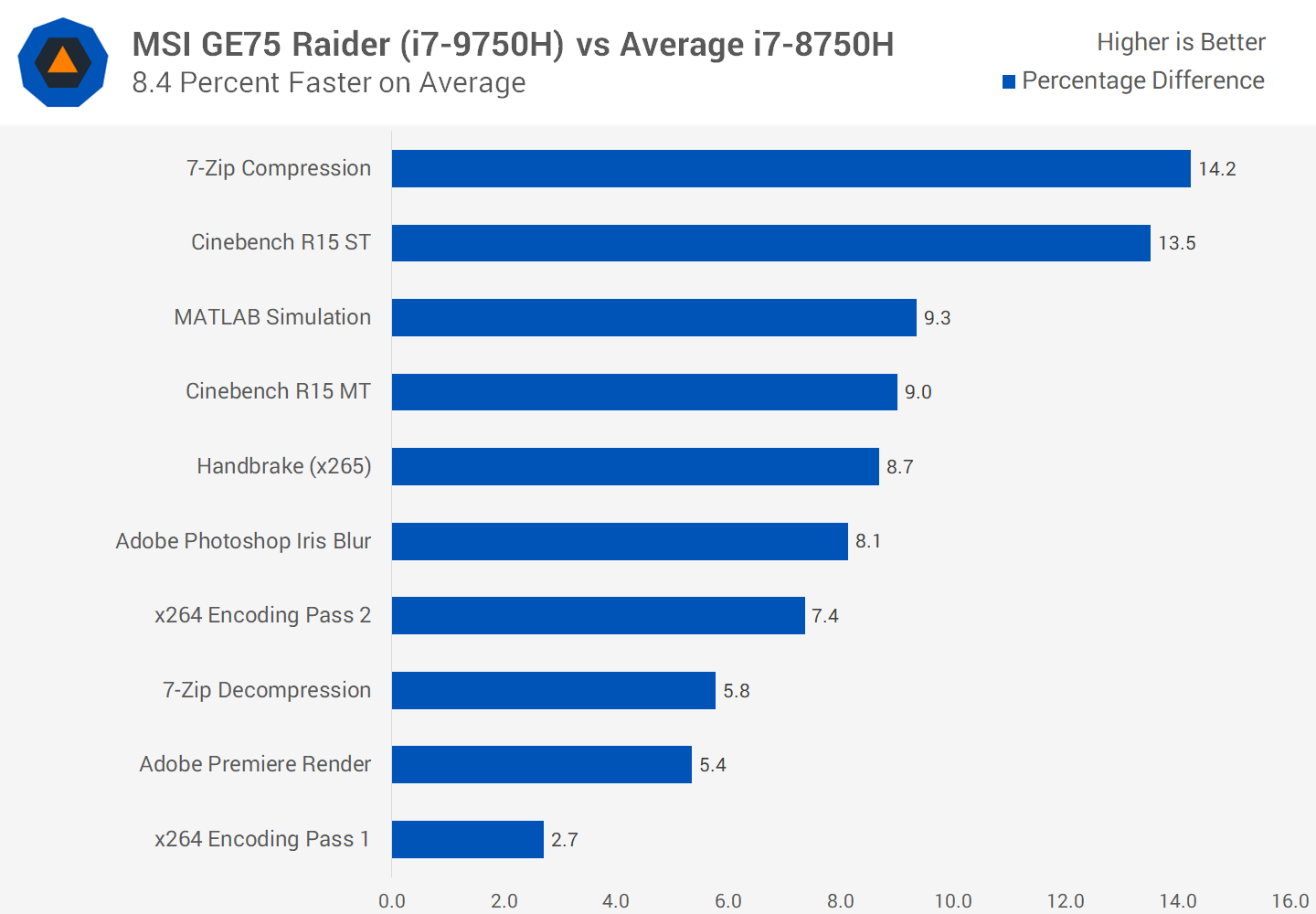
That's not to say the MSI GE75 is slow. It remains one of the fastest laptops you can get in this size class and the 9750H is a very capable CPU, but it's only 3-4 percent faster than the best 8750H laptops out there.
Where the GE75 impressed us more is with the performance of the Nvidia GeForce RTX 2070. Do note the RTX 2070 for laptops is not the same as the desktop GPU, in fact we dedicated a full review to compare the two where the desktop PC wins by around 20 percent.
But what impressed us here was the raw performance output to become the fastest laptop GPU we've tested so far. Granted we haven't checked out the RTX 2080 (only the Max-Q), but considering that's an additional $600 to $800 for the GPU upgrade alone, that's likely not in consideration for most and won't offer great value. Instead for around that $2,000 mark, the RTX 2070 is faster than the GTX 1070, faster than the RTX 2070 Max-Q, and even faster than the RTX 2080 Max-Q. It packs a lot of punch.
GPU Benchmarks
RTX 2070 Laptop vs RTX 2080 Max-Q
Let's work through some performance breakdowns and we'll start with that impressive result versus the RTX 2080 Max-Q. This shows how underclocked the RTX 2080 Max-Q is as even the faster 90W version loses to the RTX 2070 in the MSI GE75, with the 2070 pulling ahead by five percent on average.
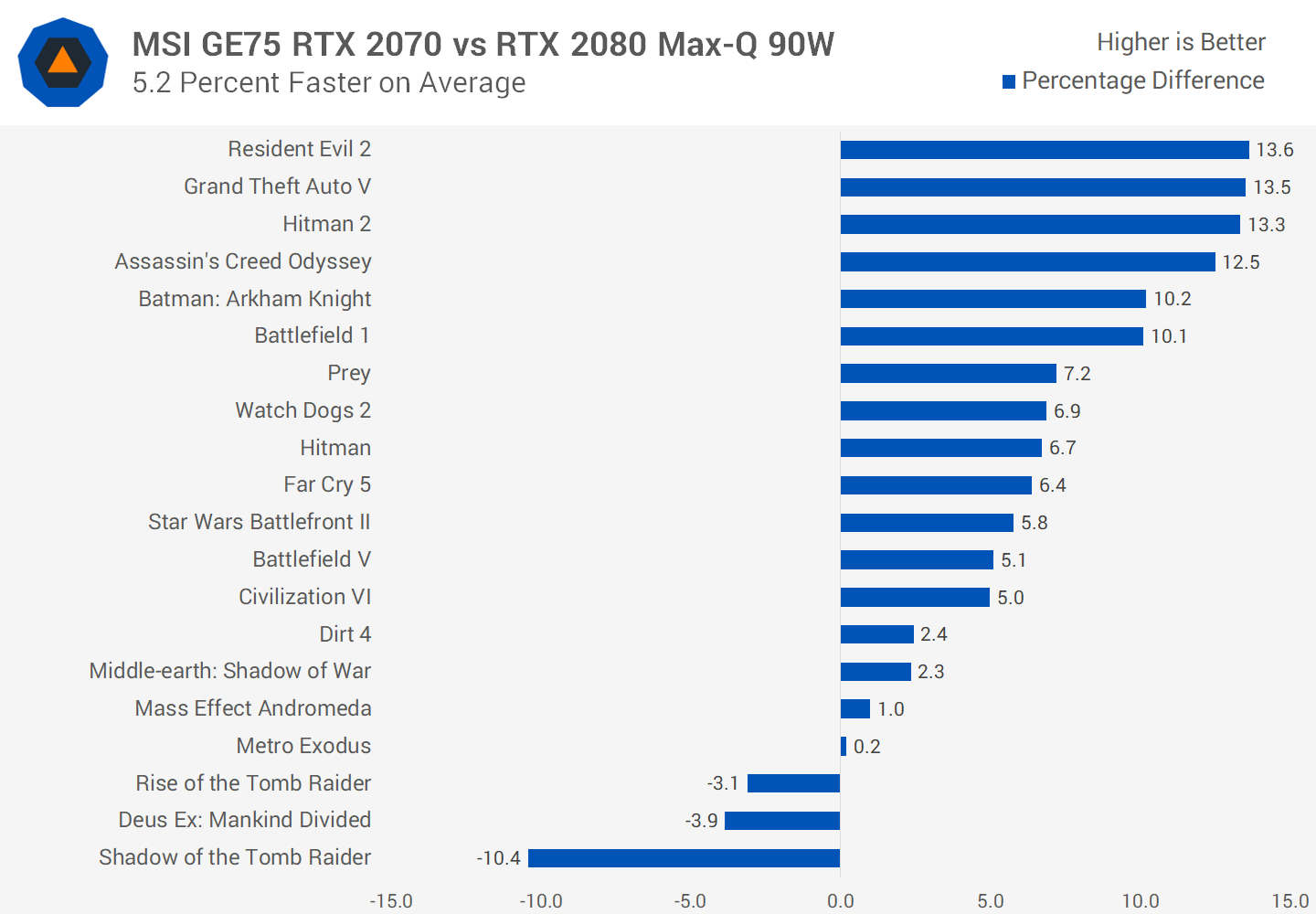
It also exemplifies the difference and advantage of getting a mid-size unit like the GE75 over a slim and light such as the GS75 from a performance perspective: there's simply more room for cooling, which means the laptop can house a higher TDP GPU, and that leads to better performance.
Slim and lights are basically maxed out with a 2080 Max-Q on the current generation, while systems like the GE75 have more headroom available. Not to mention a 2080 Max-Q system will set you back ~$650 more than the GE75 with a 2070, so once again if you go slim and light you must ask yourself how much you need that extra portability.
RTX 2070 Laptop vs GTX 1070
A more relevant comparison is the RTX 2070 vs the GTX 1070. Previous laptops with chassis like the GE75 often came loaded with the GTX 1070 inside and delivered impressive performance. However the RTX 2070 in the GE75 is 15 percent faster on average than our aggregate results for the GTX 1070 laptops we've tested previously. Even compared to the Acer Predator Helios 500 which is one of the fastest GTX 1070 laptops I've tested, the GE75 is still 12 percent faster with an RTX 2070 inside.
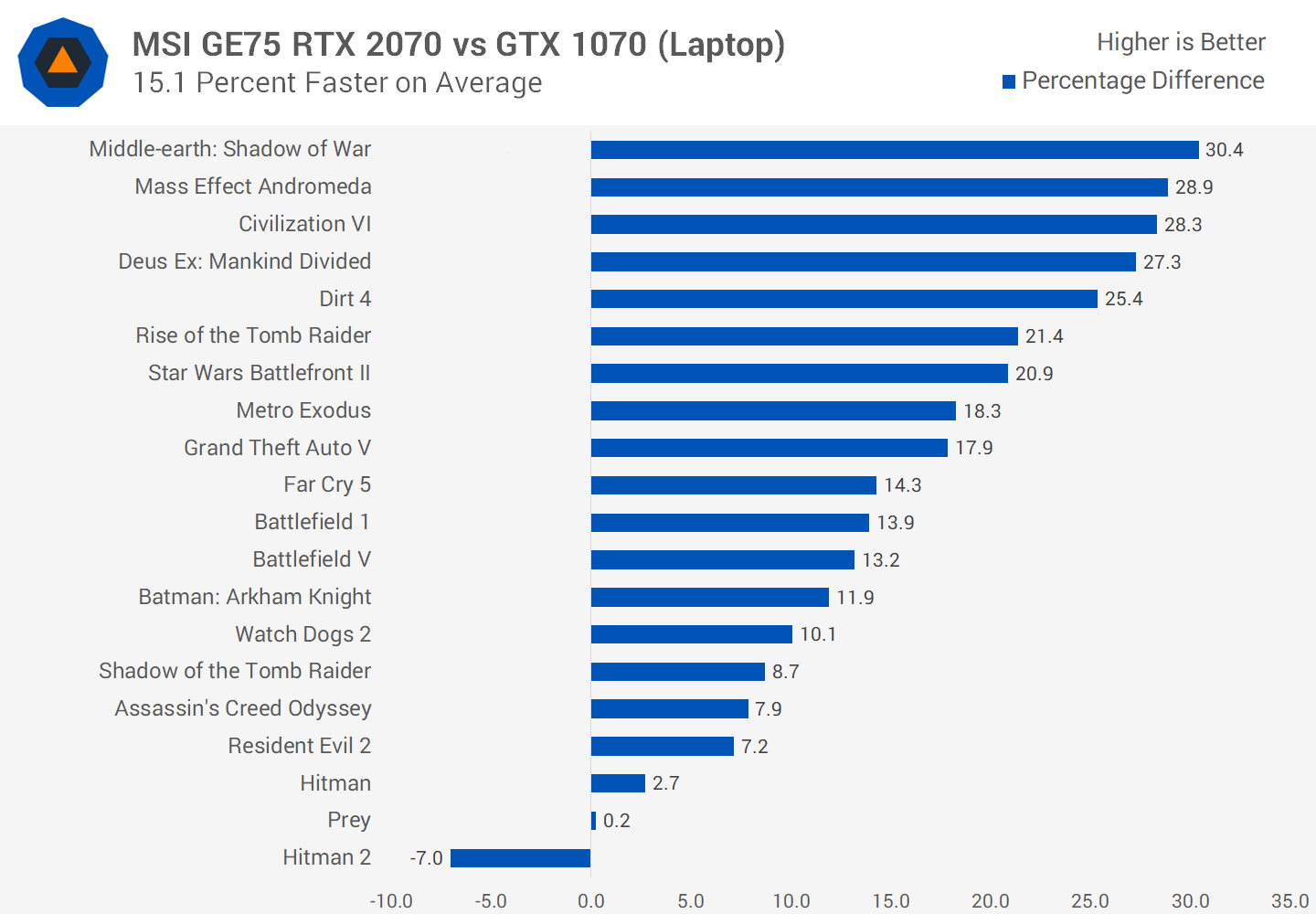
RTX 2070 Laptop vs RTX 2070 Max-Q
Interested in an RTX 2070 Max-Q laptop? Well the fully-fledged variant is 20 percent faster on average. Again, if you're interested in slim and light systems, you'll really need to want that extra portability because you'll be losing out on performance.
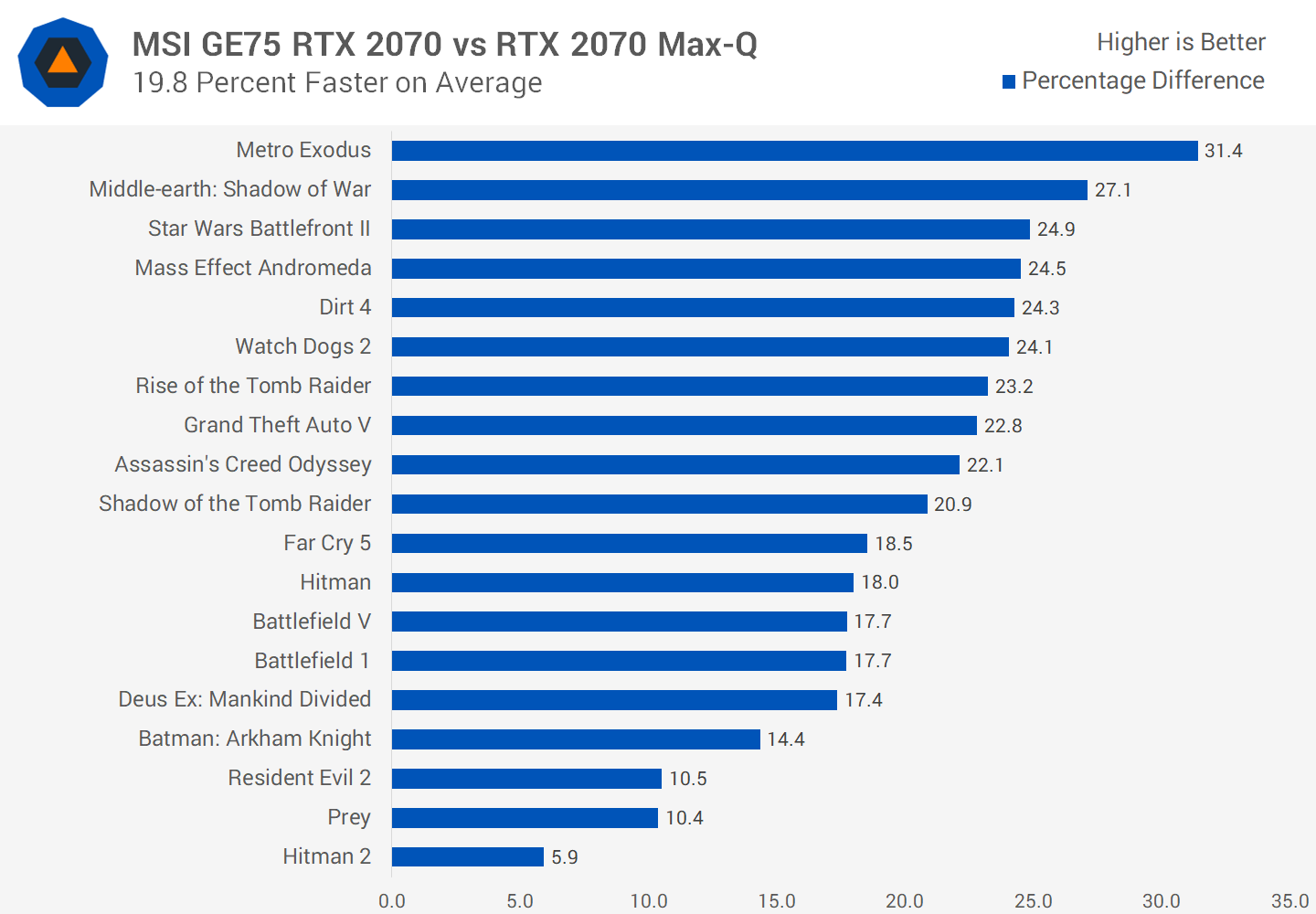
RTX 2070 Laptop vs RTX 2060 Laptop
It's also worth highlighting the gap between the RTX 2070 and RTX 2060, because many laptops of this size including the GE75 are available with an RTX 2060 inside. In my testing, the RTX 2070 comes away 26 percent faster on average, which is larger than the margin you'll see between these GPUs in desktop systems.
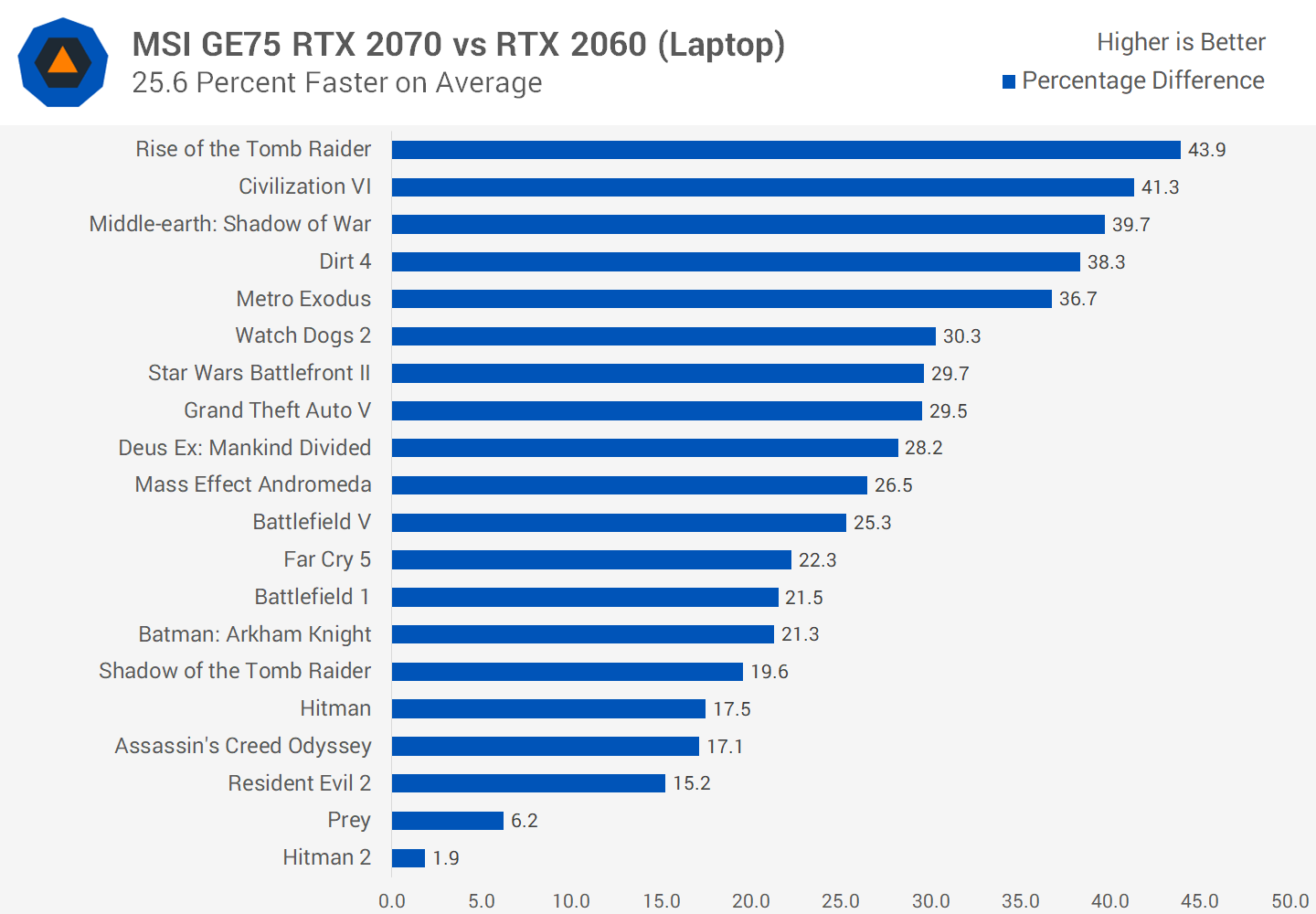
But this makes perfect sense. The desktop RTX 2070 is clocked lower than the RTX 2060, but has more CUDA cores, so it's usually up to about 15% faster (if that). However the RTX 2070 for laptops has both a core count and significant clock speed advantage. Hence we end up with this sort of large margin.
These breakdowns don't give a lot of insight into how the GPU performs in real world gaming, so here are a few charts. In Metro Exodus you can clearly see the system performing well, delivering over an 80 FPS average using Ultra settings at 1080p.
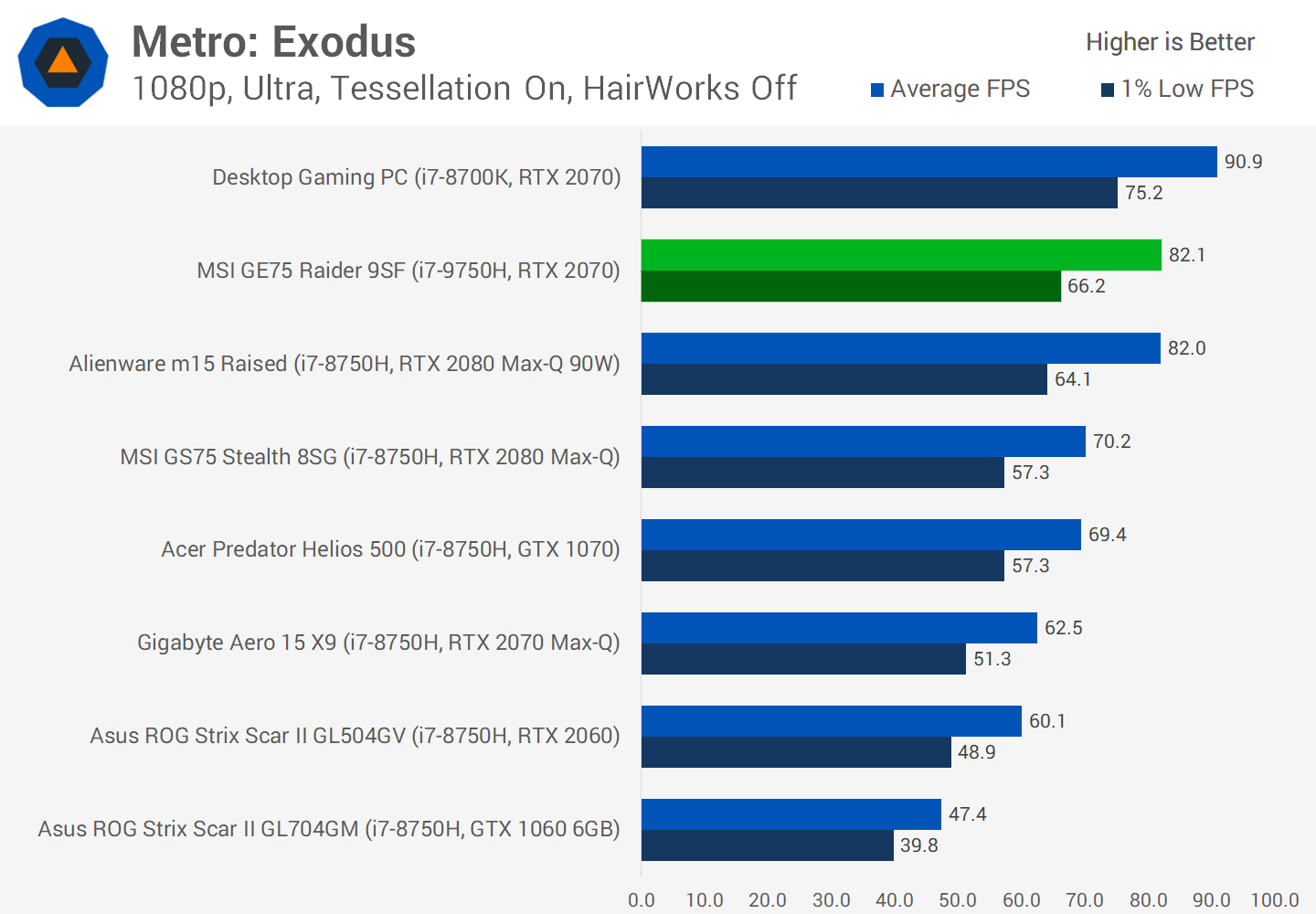
In Resident Evil 2, you're looking at over 130 FPS in this title which makes the laptop suitable for high refresh gaming. In Battlefield V, a 100 FPS average at 1080p again shows the power of this system. Given the GE75 uses a 144 Hz display, the RTX 2070 is making good use of the extra refresh rate headroom available.
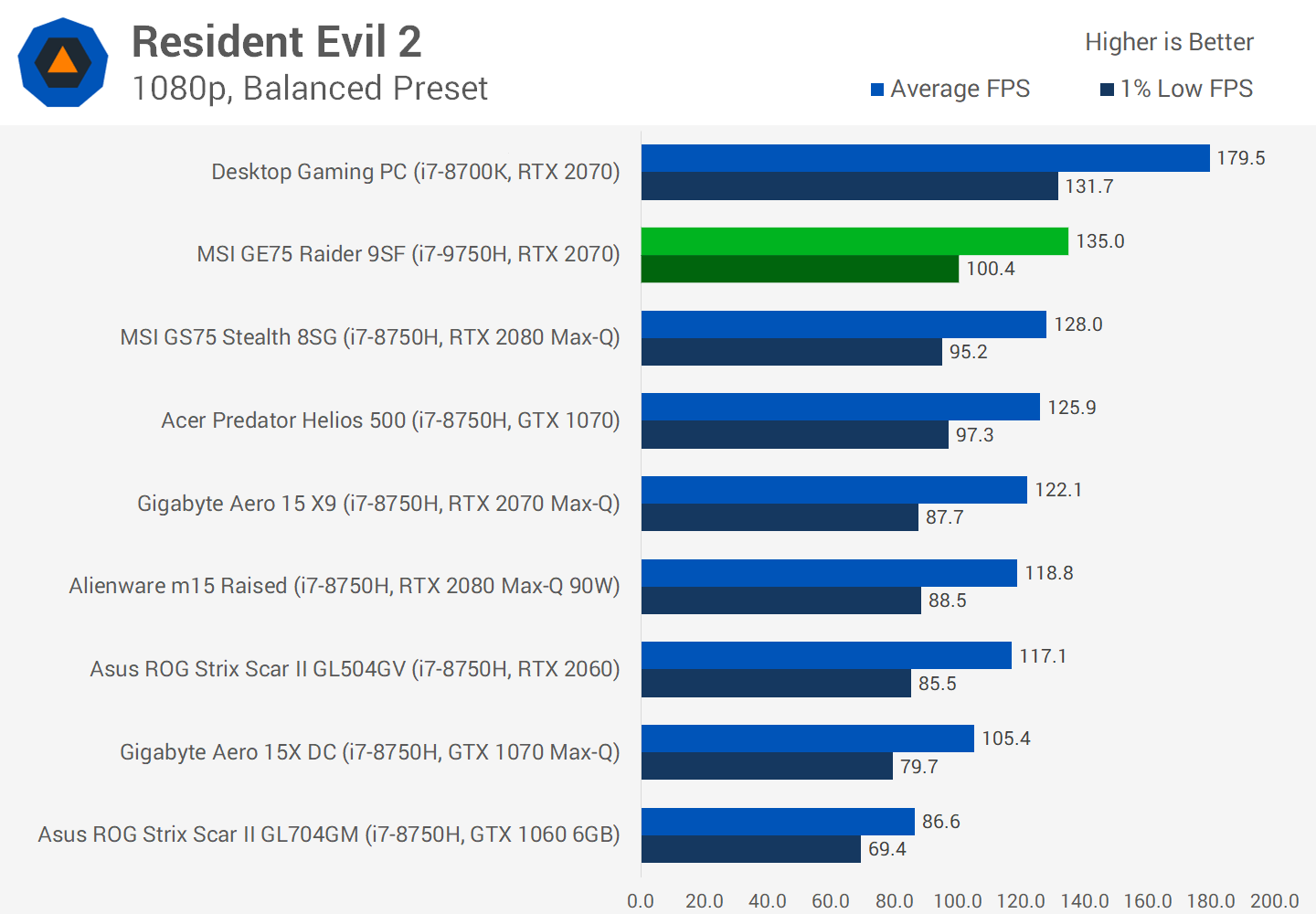
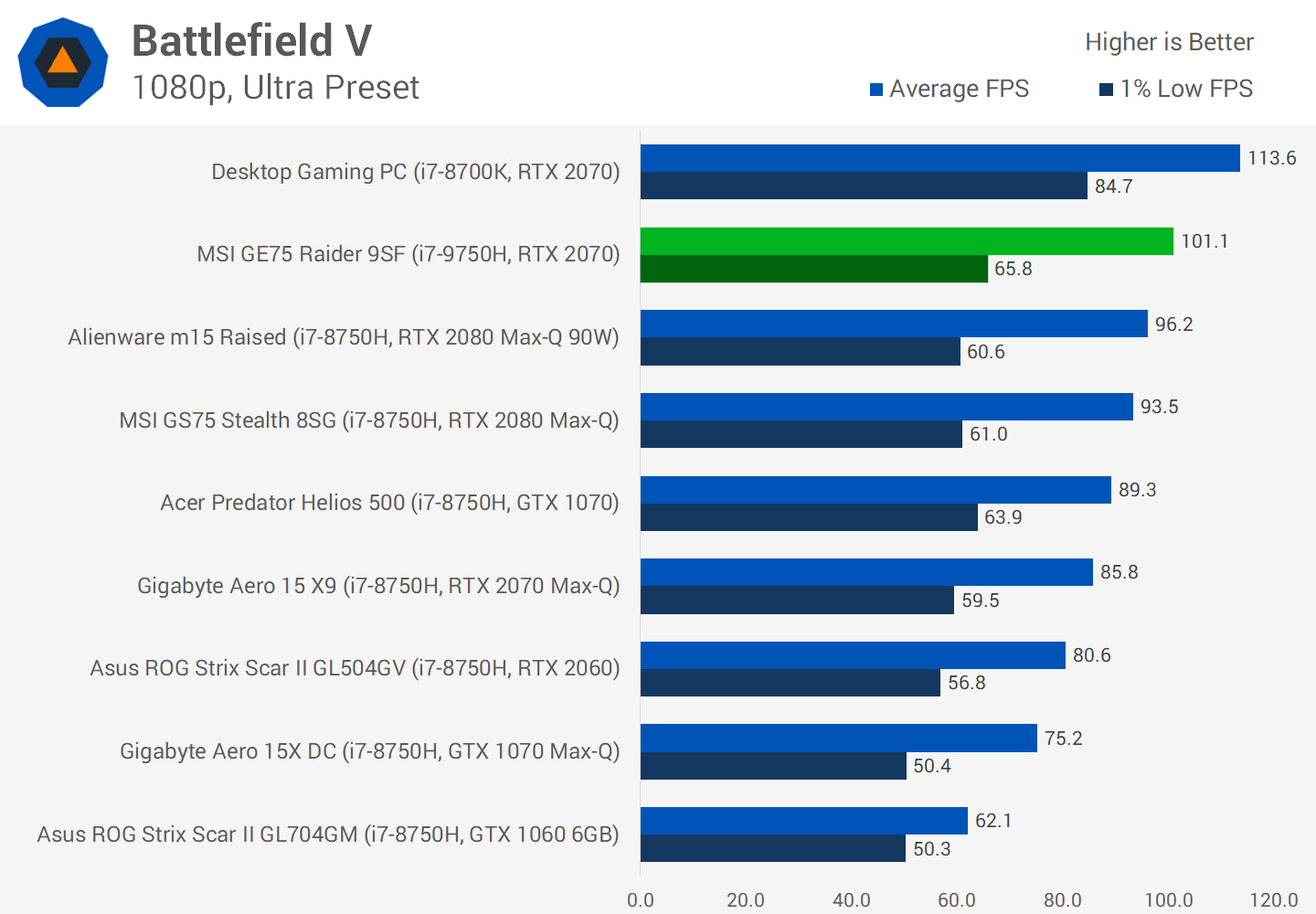
We should note that we tested the GE75 using the default settings, which deliver strong performance. This means using the Sport performance 'shift' mode and auto fan speeds. While you can enable Cooler Boost which blasts the fans at 100%, we found that in most scenarios the auto fan setting would ramp the fans up near this level anyway, but unlike Cooler Boost would also ramp them down at idle.
Turbo Mode, Cooling, Battery Life
An optional Turbo mode provides a slight 100 MHz GPU overclock and 200 MHz VRAM memory overclock. You'll add a few extra frames to your gaming performance for not much downside, so it's something we'd recommend if needed. The reason why the Turbo mode works well is in the cooler performance figures. The GPU sits at a mere 75 degrees during a Watch Dogs 2 gaming session, with CPU temperatures of 85 degrees. That's very reasonable for a laptop and right up there with some of the better designs we've tested.
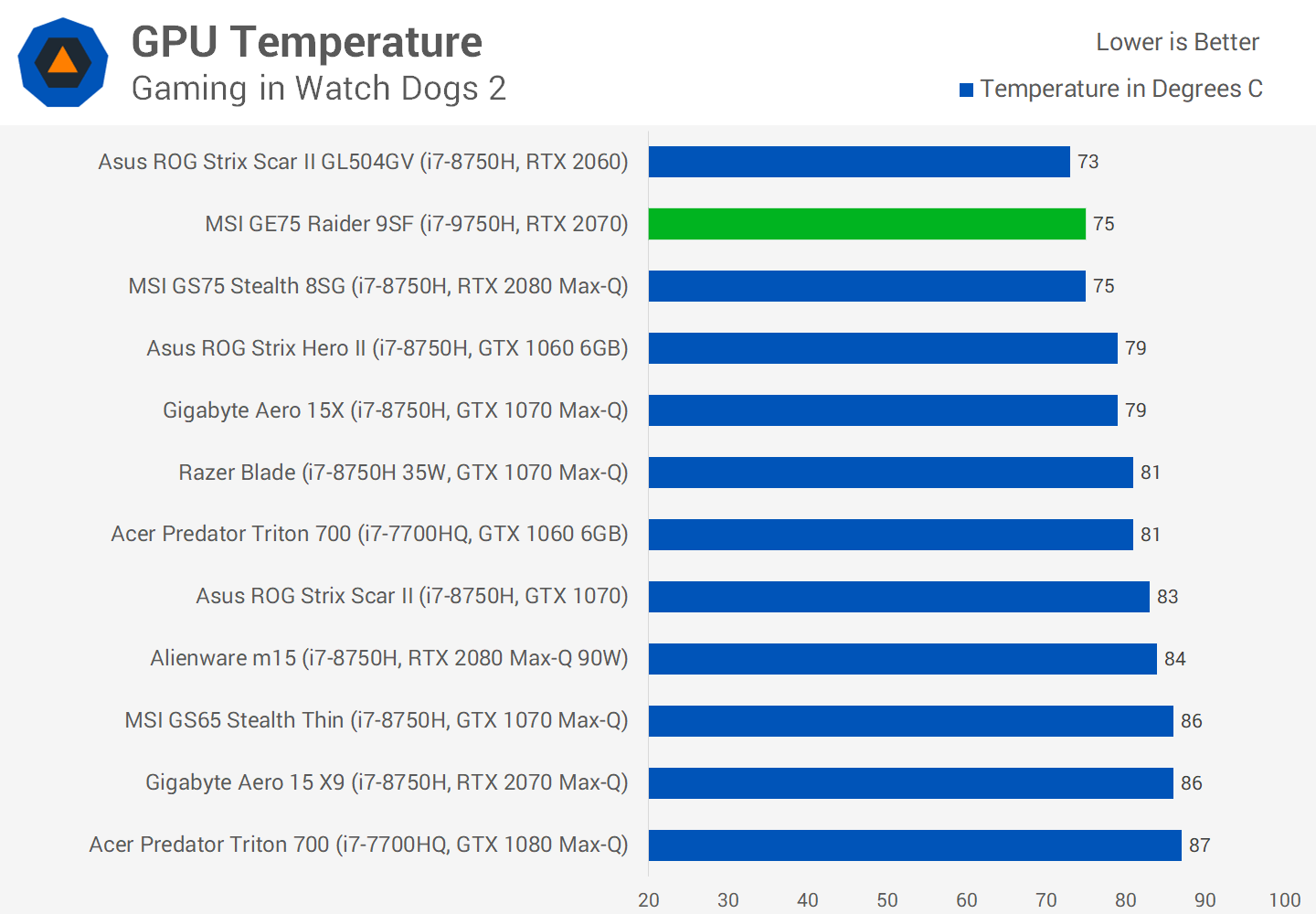
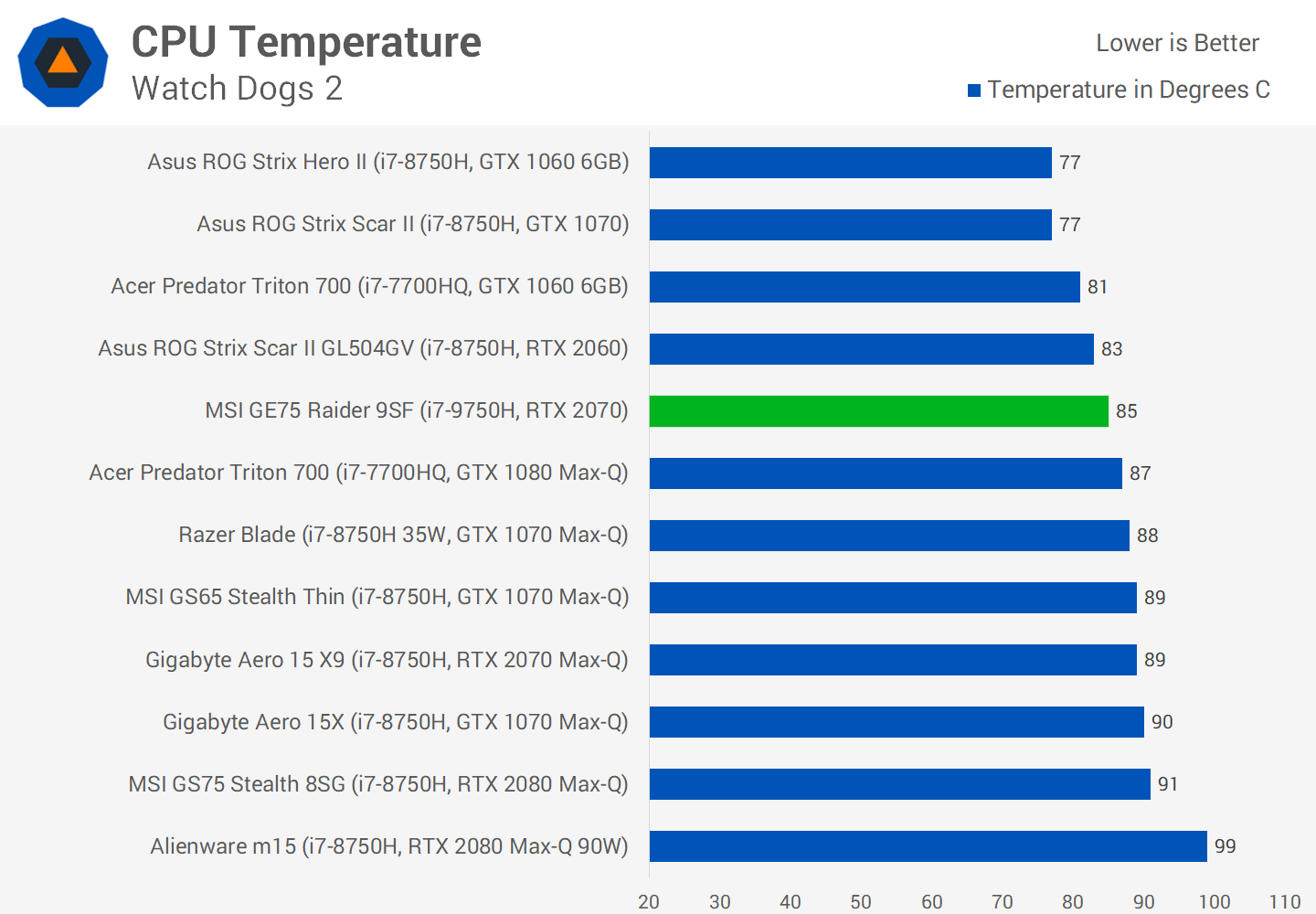
Having this sort of cooling headroom is good for a number of reasons. First, the GE75 runs pretty loud under load while using the Auto mode, up around 48 dBA. But with the GPU only running at 75 degrees, depending on your ambient conditions you could lower the fan speeds and get a more pleasant experience without any performance loss. Or you could do some light overclocking. It also indicates that the RTX 2080 variant can run at its intended frequencies without significant throttling, although we haven't tested that model ourselves yet.
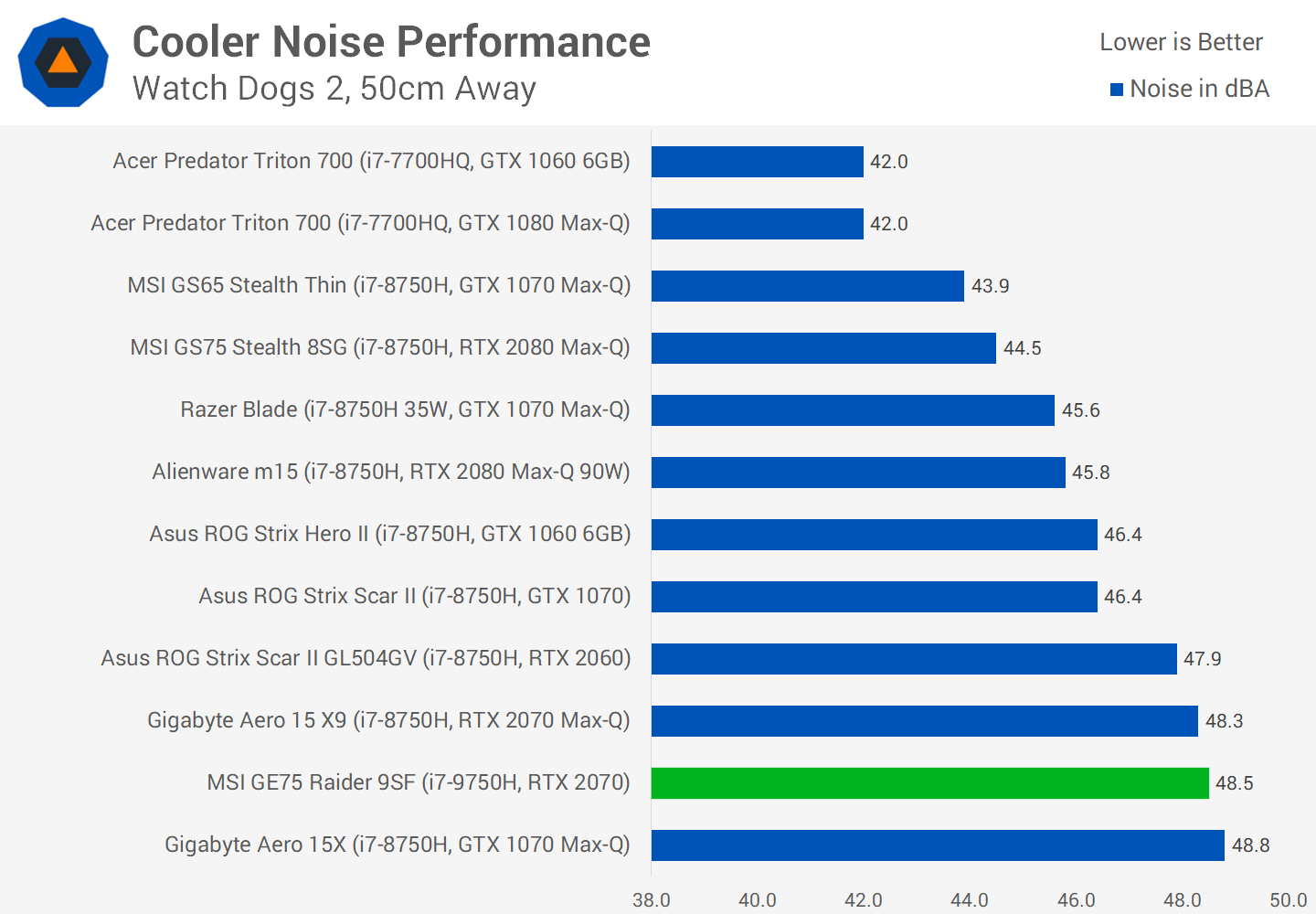
MSI loaded our review unit with a 1TB Samsung PM981 SSD, although 512GB is standard. Performance from this SSD is excellent and exceeds what is necessary for gaming.
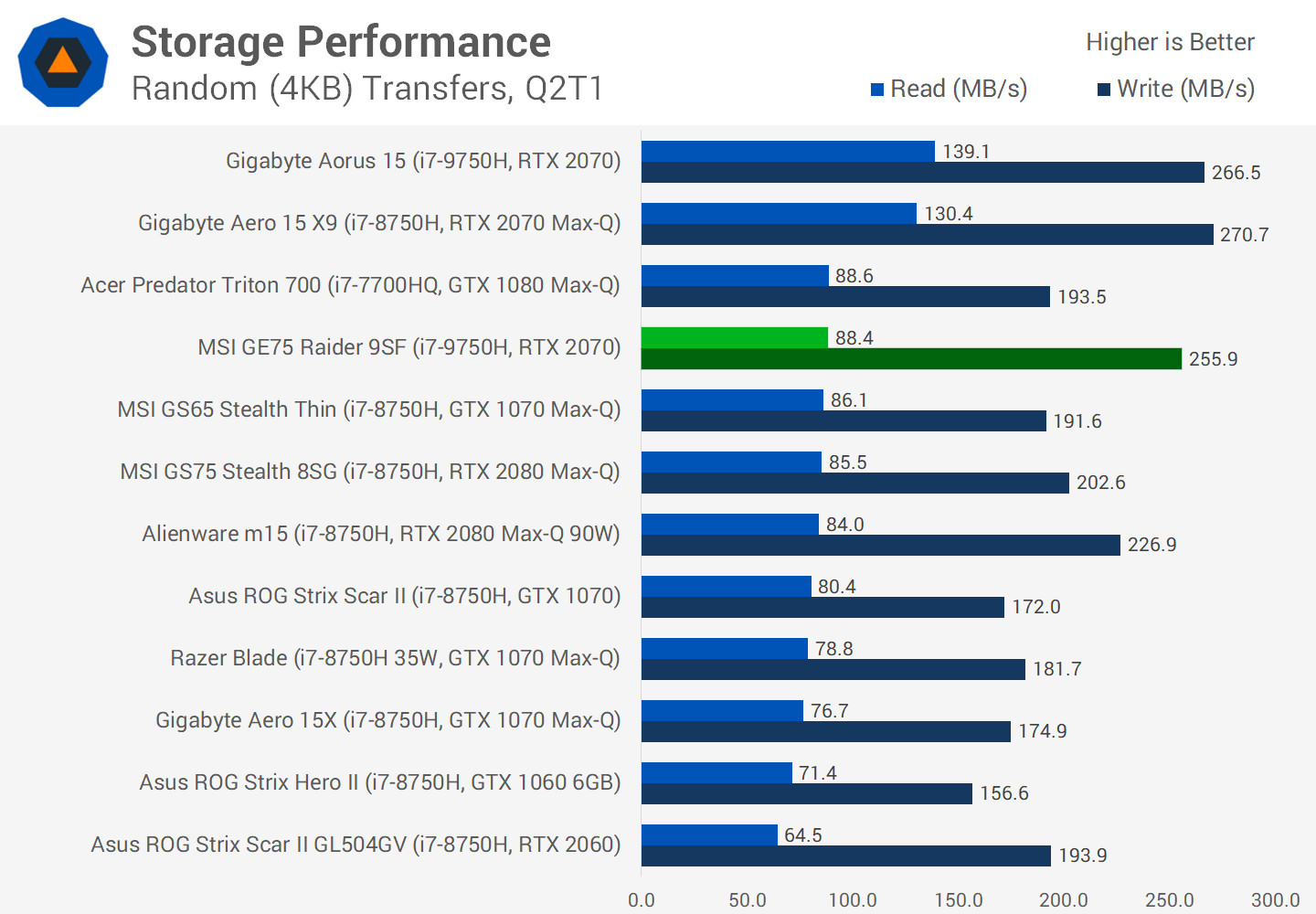
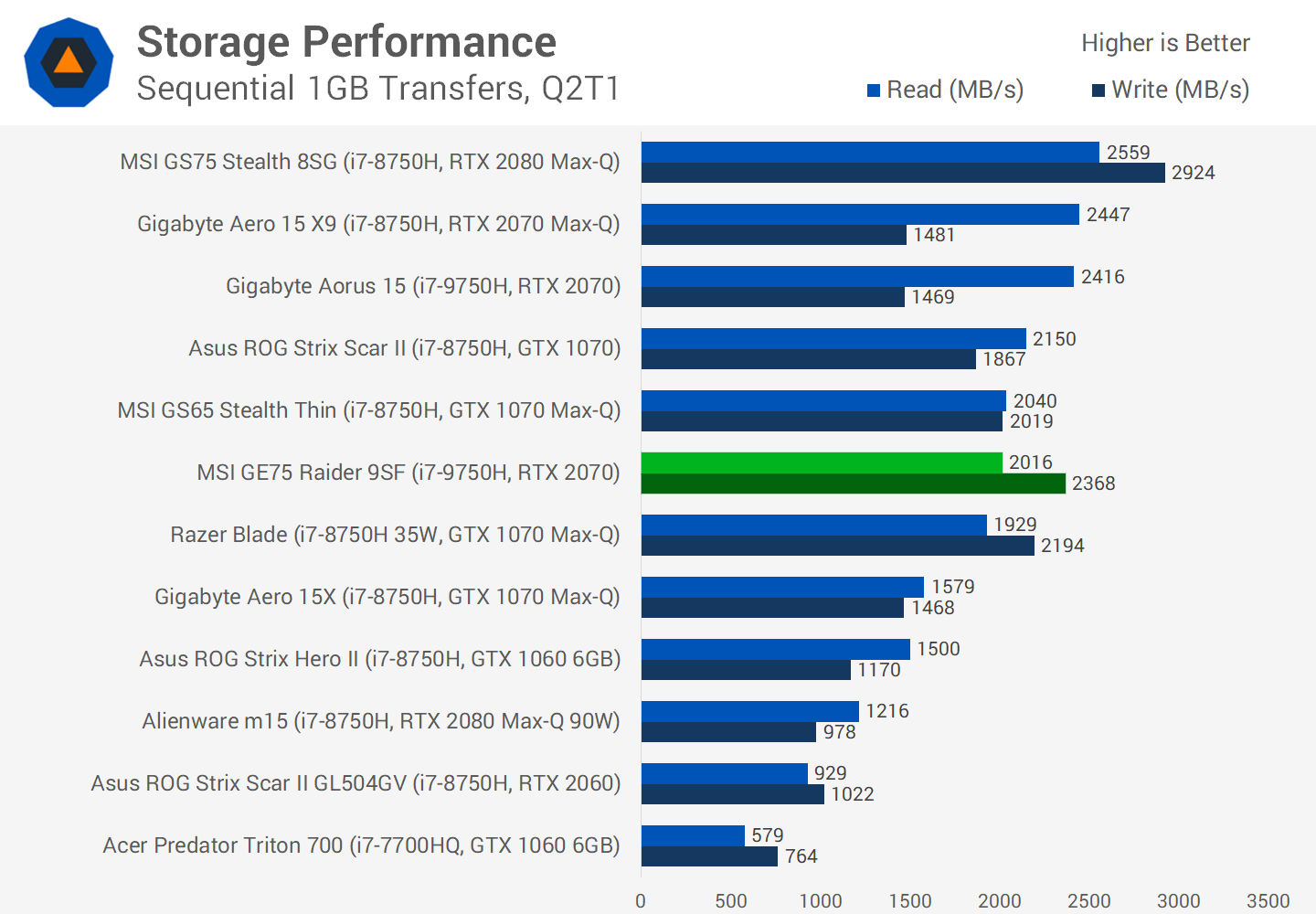
Looking at the display again, it's a 17-inch 1080p 144Hz IPS unit which is reasonably common among high-end gaming machines. It's a good panel but it won't blow you away. It achieves around 270 nits of peak brightness, a 1060:1 contrast ratio and color performance out of the box is around a deltaE average of 3.0 with a slightly incorrect white point.
This is an average result among gaming laptops, but the highlight here is the 144Hz refresh rate which is great for gaming. There's no G-Sync support which is a trade-off to get GPU switching for better battery life.
Speaking of battery life, the GE75 includes a 51 Wh internal battery which is somewhat below average for this sort of machine, and as expected it lasts ~4 hours in our video playback battery test. Not a terrible result, but not at the level of other more portable gaming notebooks.
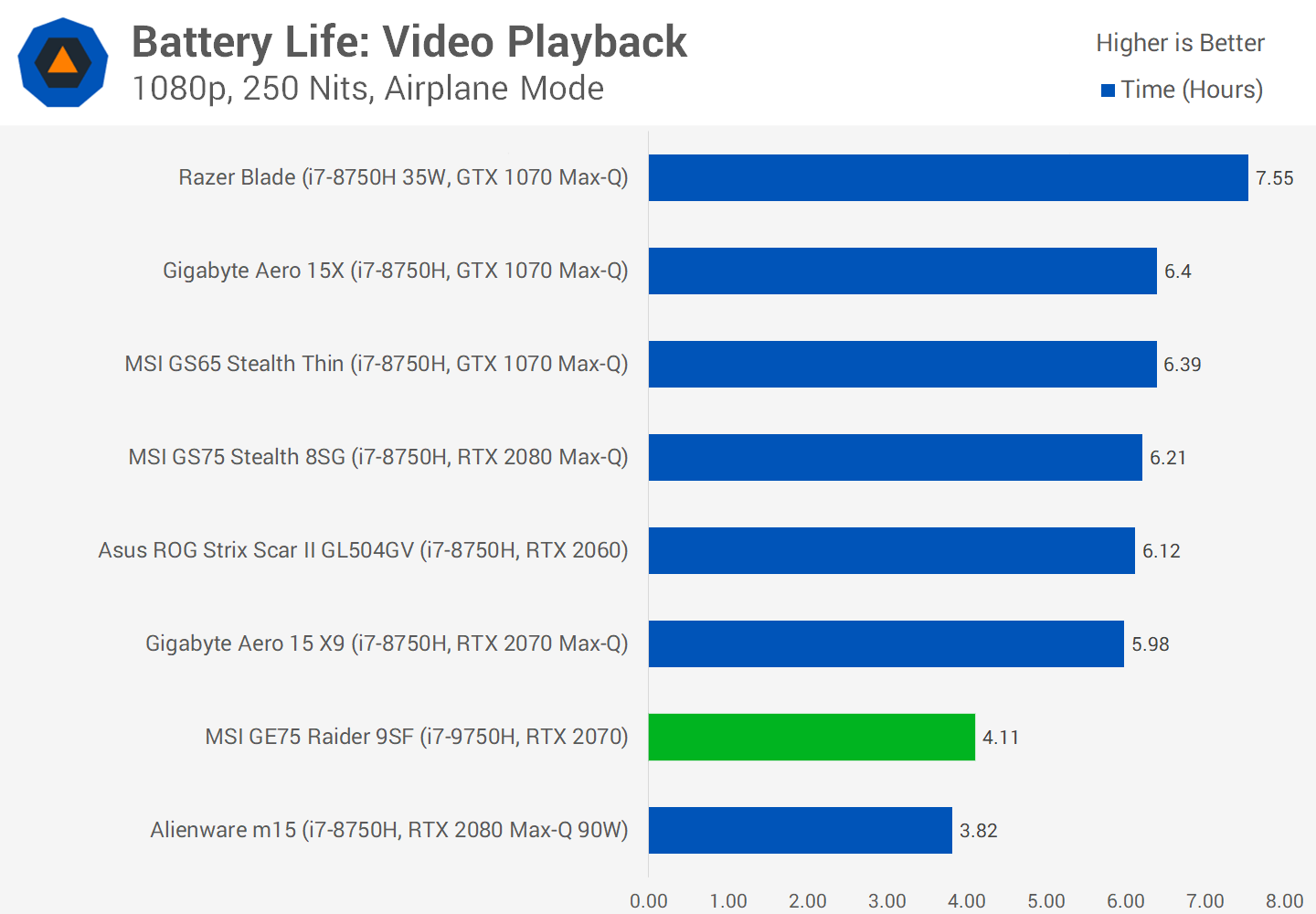
Wrap Up
Overall the MSI GE75 is a great gaming laptop. It's not a top-tier premium offering, so the design is a little on the basic side, but it makes up for it with excellent performance, a great 1080p high-refresh display, decent storage, and best of all, a highly capable cooling solution. If you want to play games, and you want your gaming system to be portable, the GE75 will deliver that for you.
Now that the dust has settled on Nvidia's mobile RTX line-up, we think the MSI GE75 is offering a price/performance sweet spot right now. This laptop sits at $2,000, while we have RTX 2060 laptops at around the $1,700 mark and RTX 2080 laptops at $2,700.
Given the RTX 2070 is 26 percent faster than the RTX 2060 when comparing laptop variants, yet costs 18 percent more, that's a good spot for the 2070 to be in. And it's in contrast to the desktop line where the 2060 is the better buy from a value standpoint.
As for the laptop variant of the RTX 2080, we haven't tested it just yet, but it'd have to be at least 25-30% faster to justify the price increase, which is probably pushing it a little. Meanwhile, the Max-Q variants aren't worth talking about because they are typically slower and a worse value simply by virtue of their inclusion in premium, slimmer laptops which prioritize form over performance.
With all that said, the thorn in side of current-gen laptop manufacturers continues to be older Pascal laptops. Given that the Core i7-9750H doesn't offer any tangible gains over the 8750H, there are still some decent last-gen buys to be had. While the MSI GE75 and RTX 2070 laptops are a good buy among the current generation, if you can get a GTX 1070 laptop with an 8750H for under $1,600, you'll be pretty happy. Needless to be said, Pascal laptops aren't going to be around forever and not all of them are great buys.
Bottom line, we liked the MSI GE75 and the RTX 2070 used here is the first time we're swinging more towards recommending an Nvidia RTX laptop than not. We like the level of performance offered and the fact you don't need a big musclebook laptop to get it – still find it amusing Intel invented the term musclebook...
Shopping Shortcuts:
- MSI GE75 Raider on Amazon
- RTX 2070 Laptops on Amazon
- RTX 2060 Laptops on Amazon
- GTX 1070 Laptops on Amazon
- Intel Core i7-9750H laptops on Amazon
- Intel Core i7-8750H laptops on Amazon
- GeForce RTX 2060 on Amazon, Newegg
- GeForce RTX 2070 on Amazon, Newegg
- GeForce RTX 2080 on Amazon, Newegg
- Radeon RX 570 on Amazon, Newegg
- Radeon RX 580 on Amazon, Newegg










