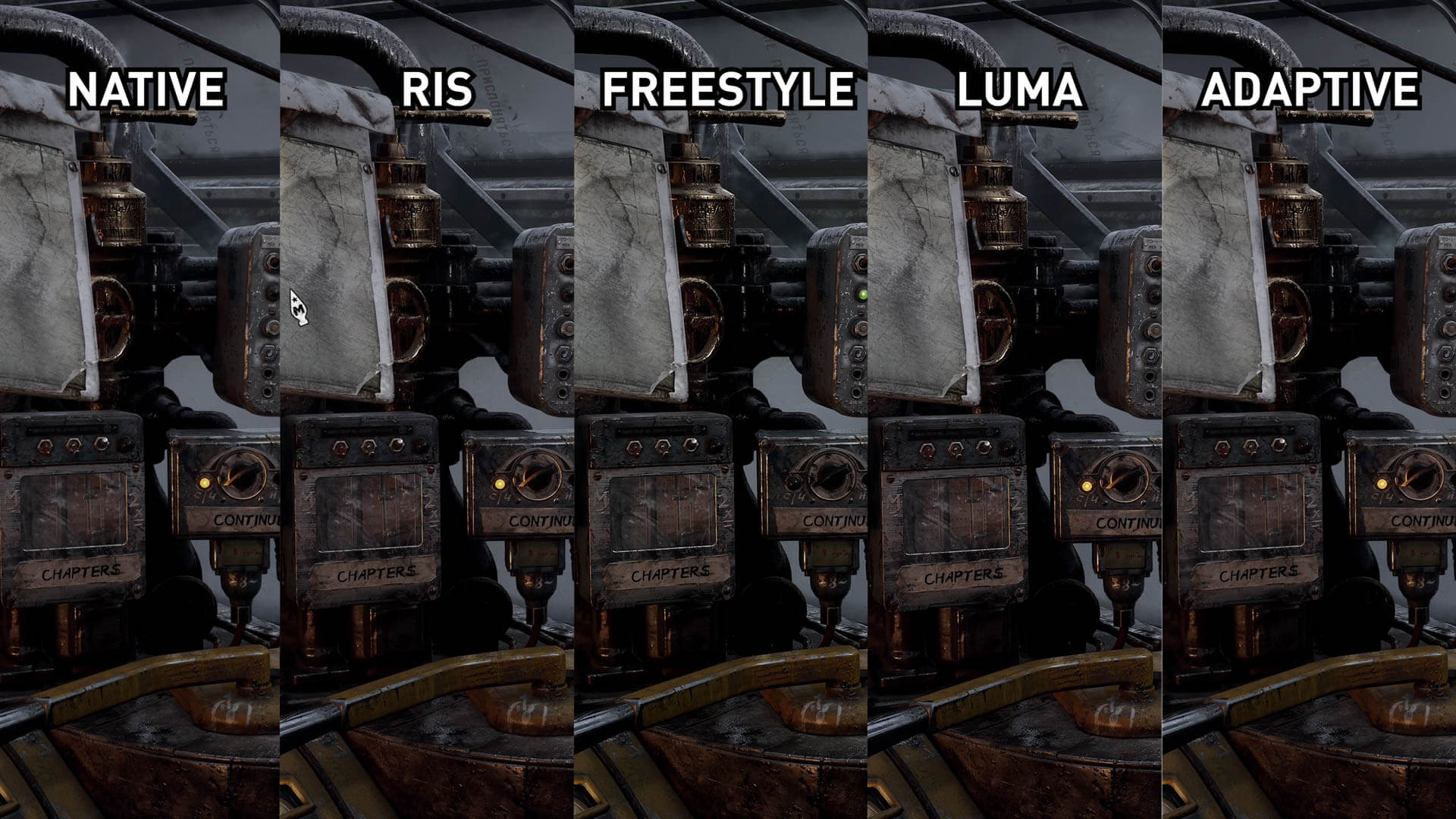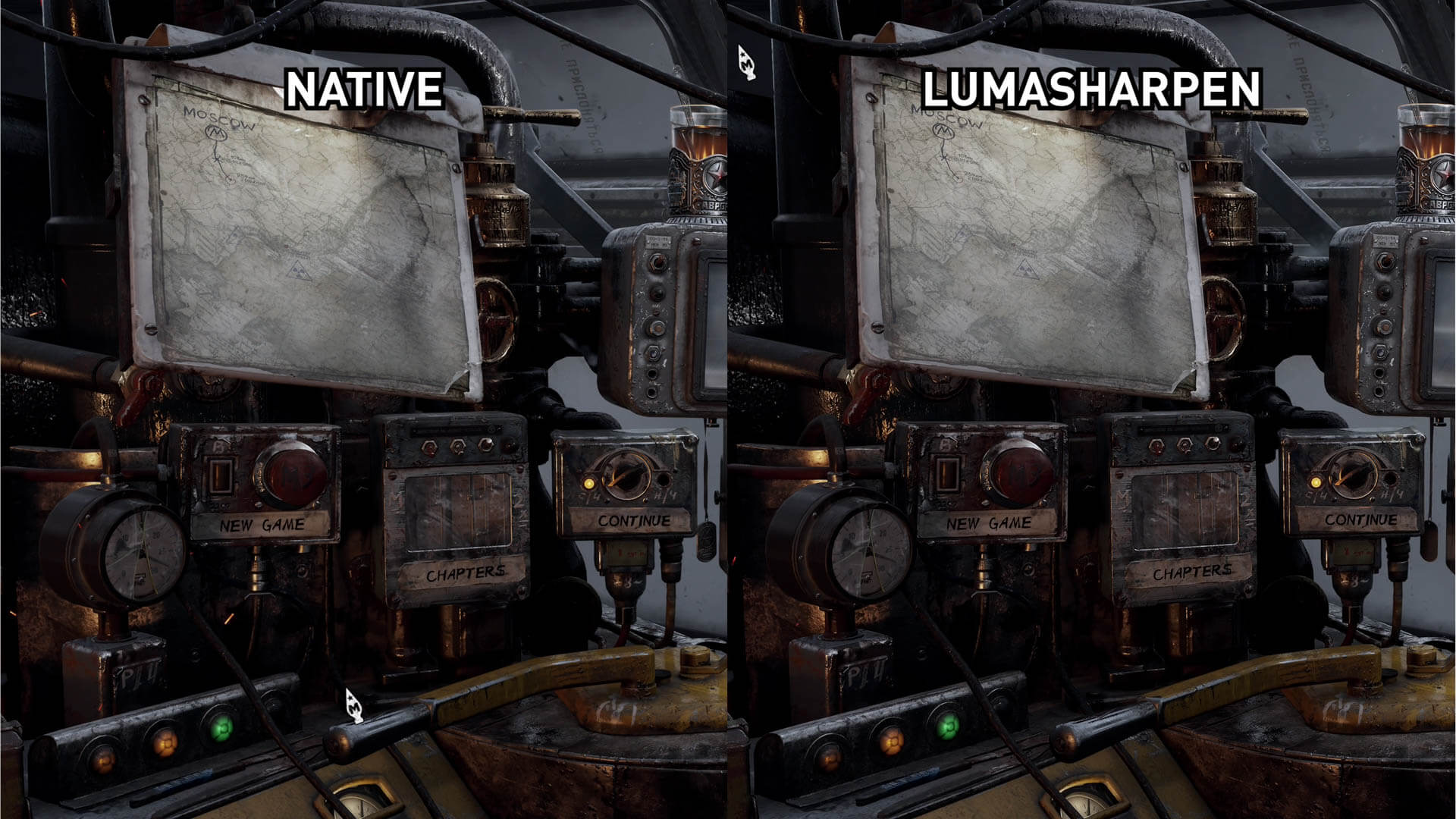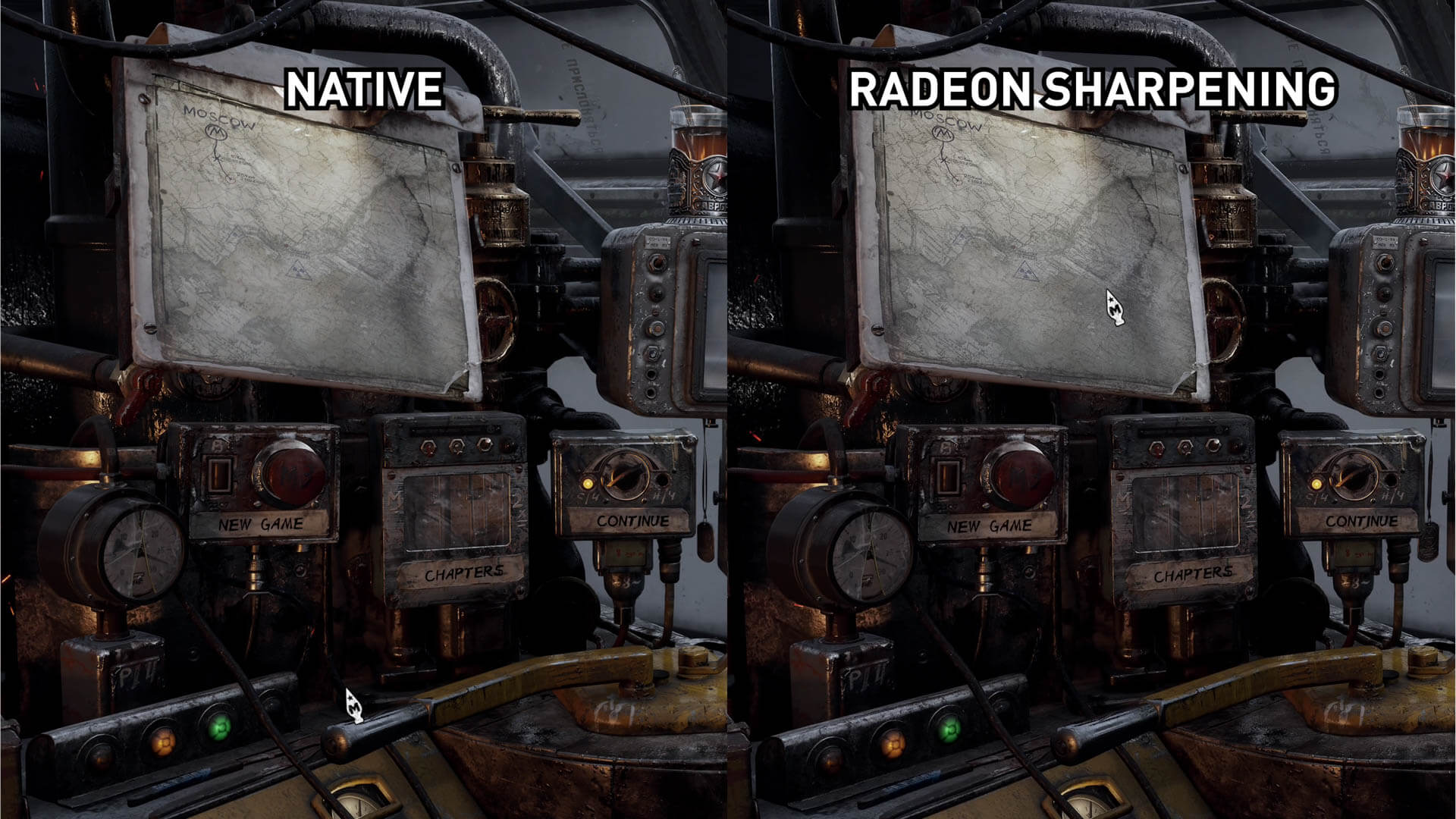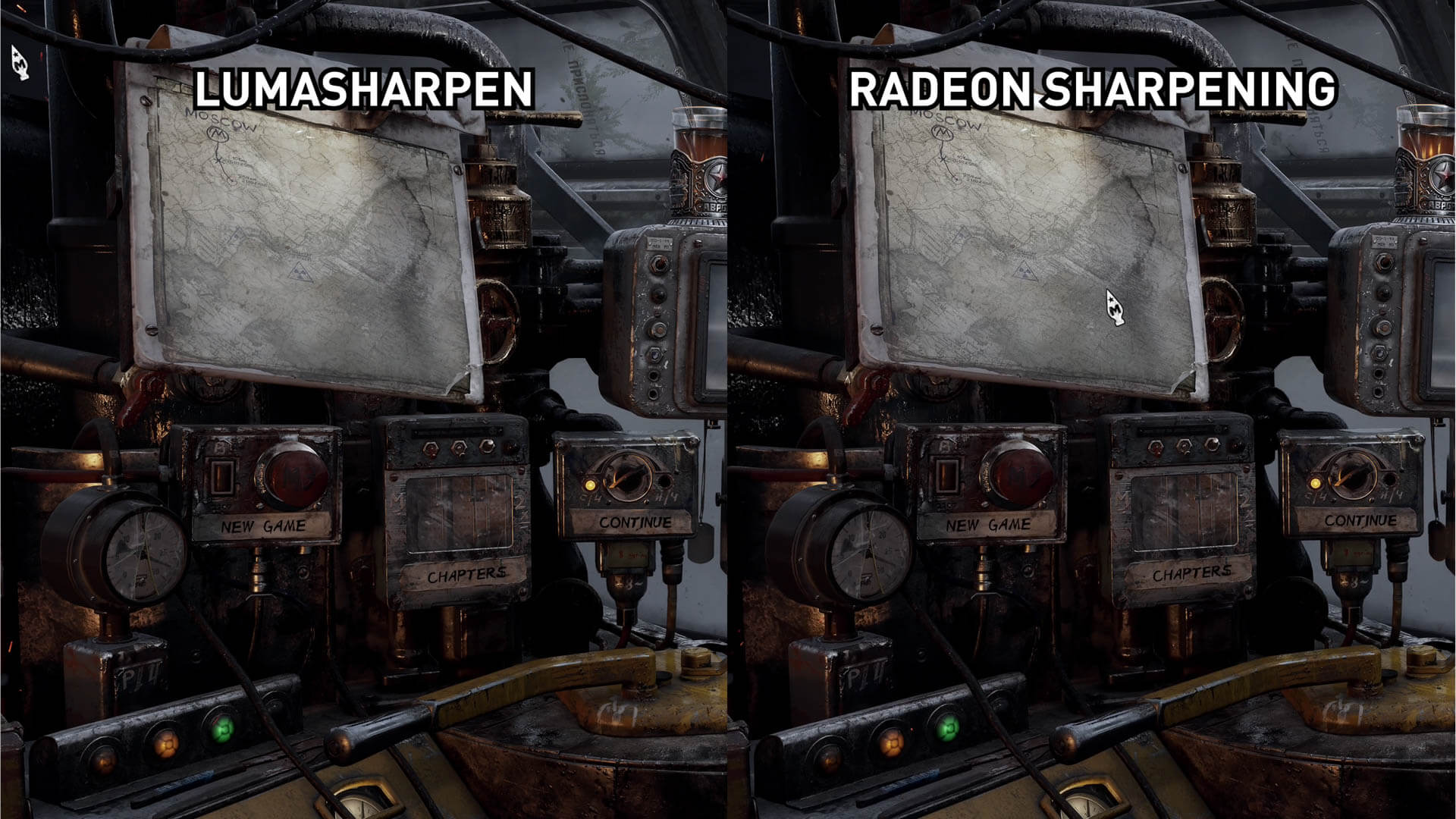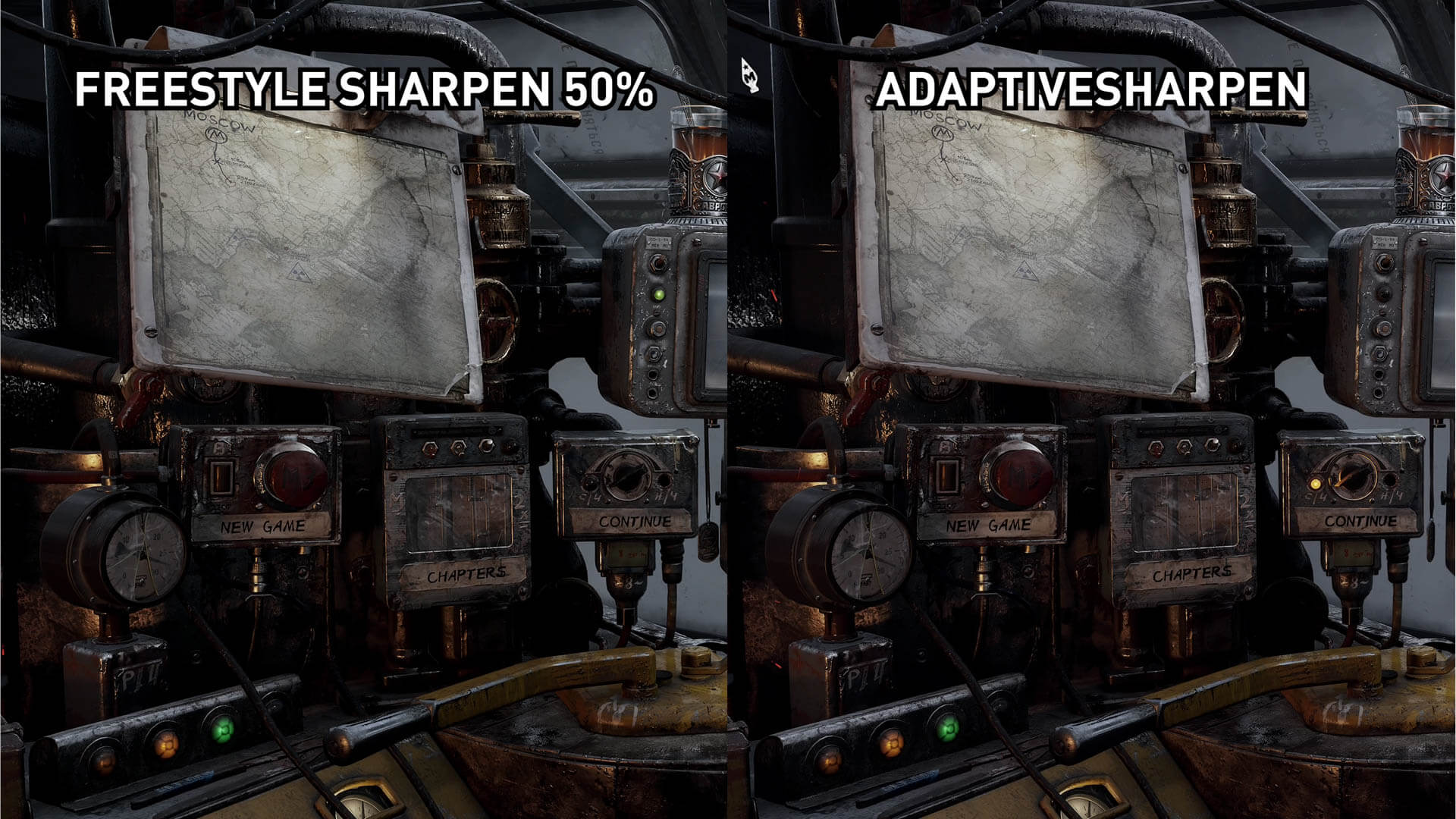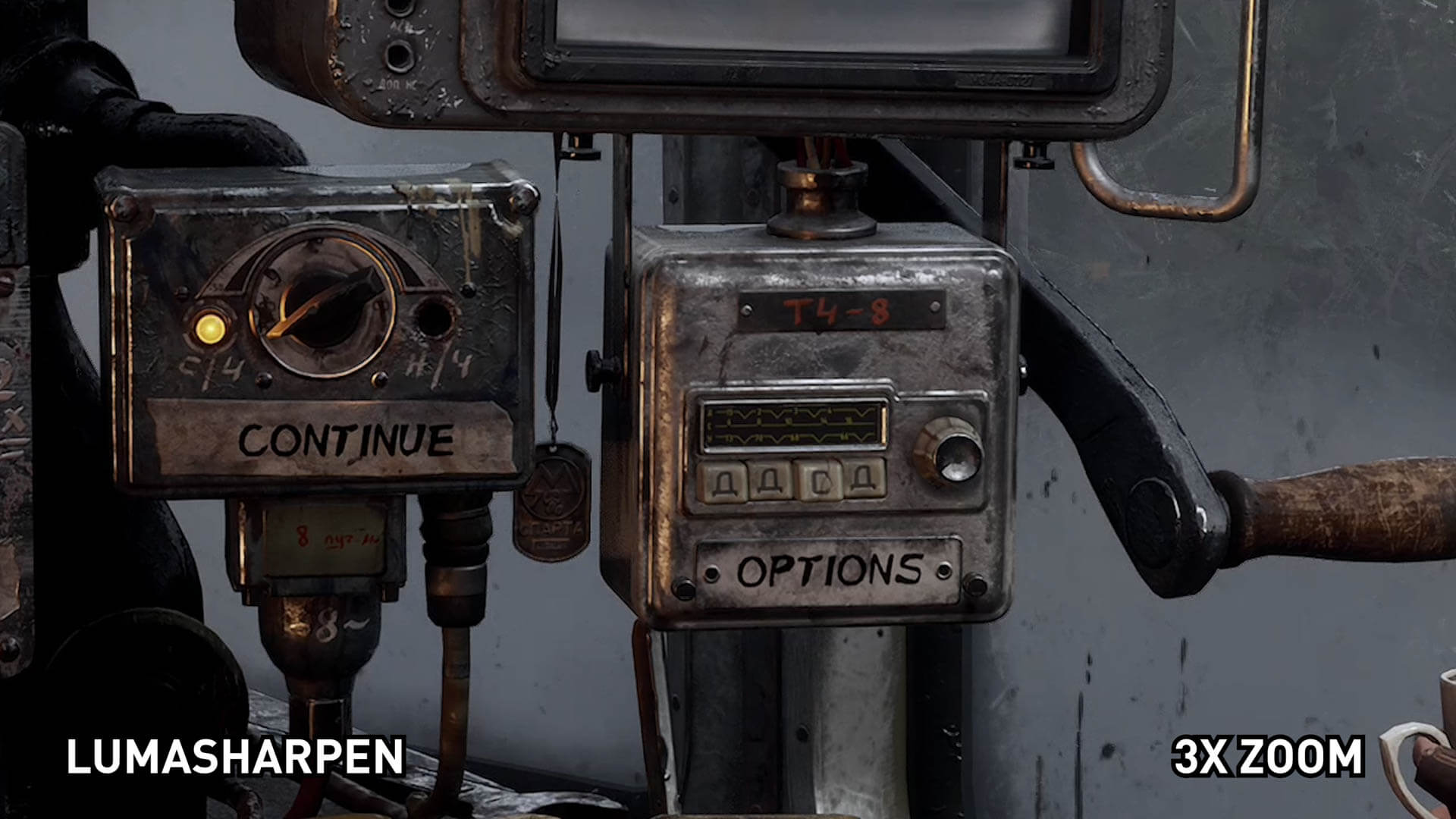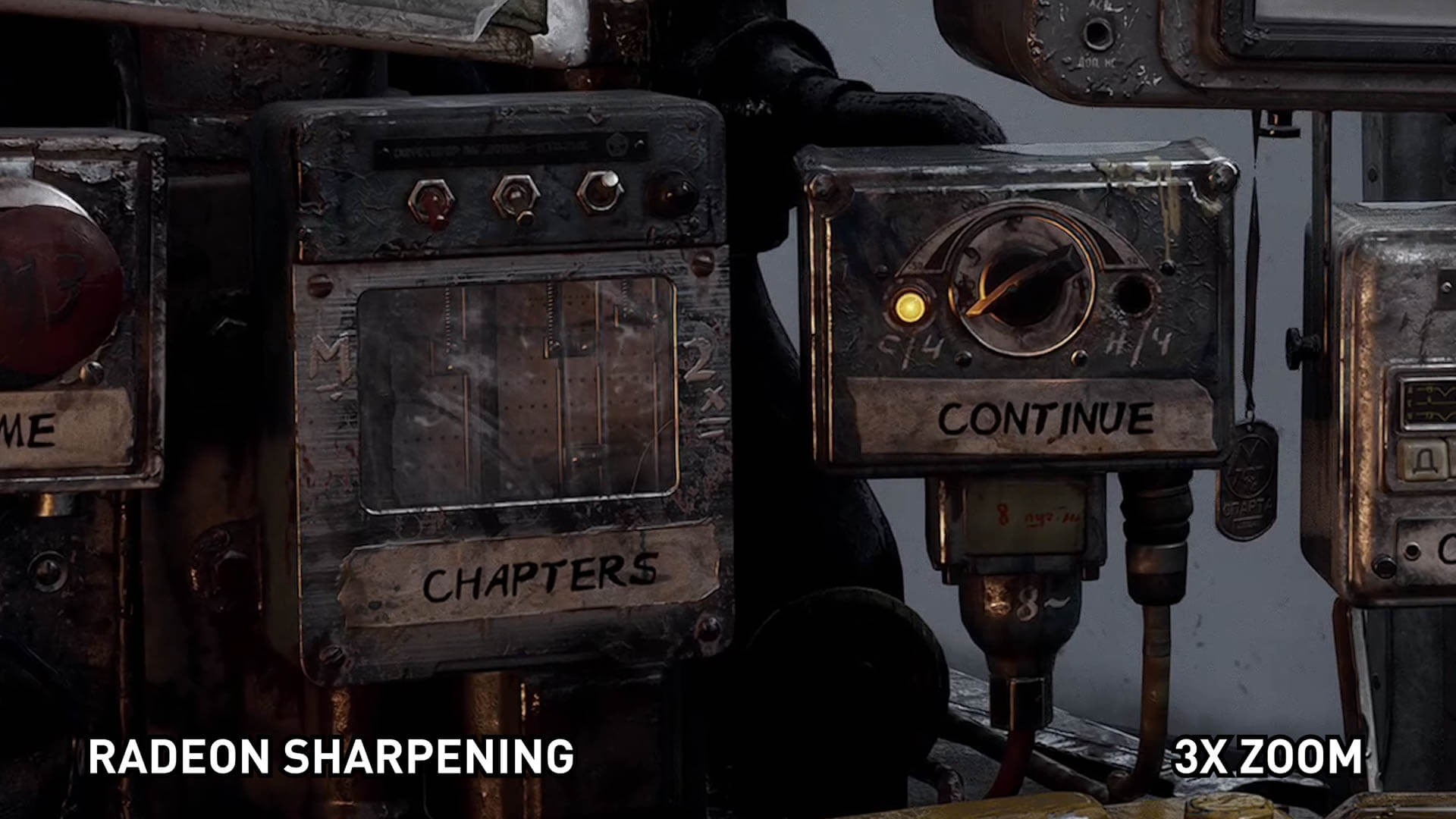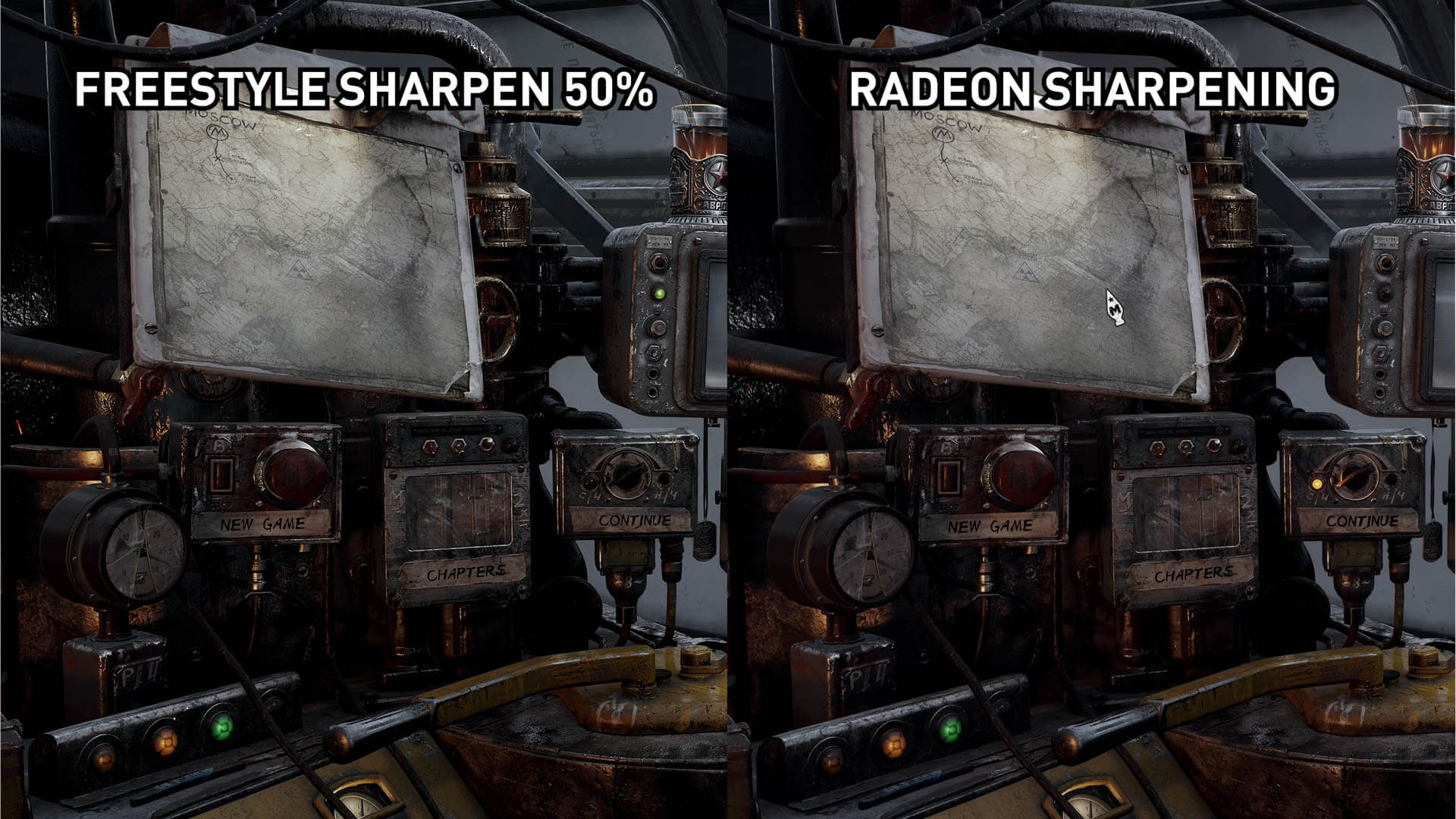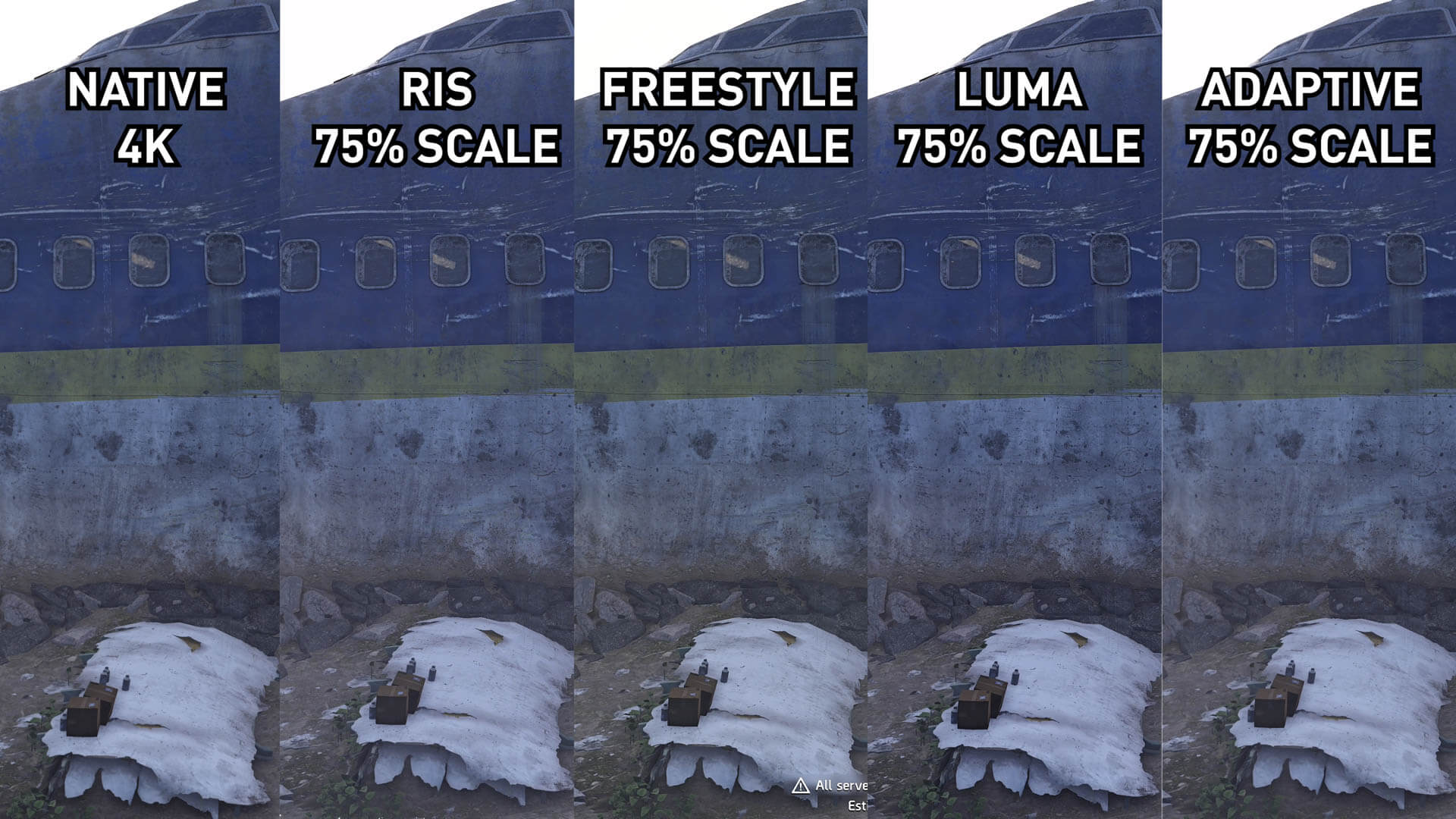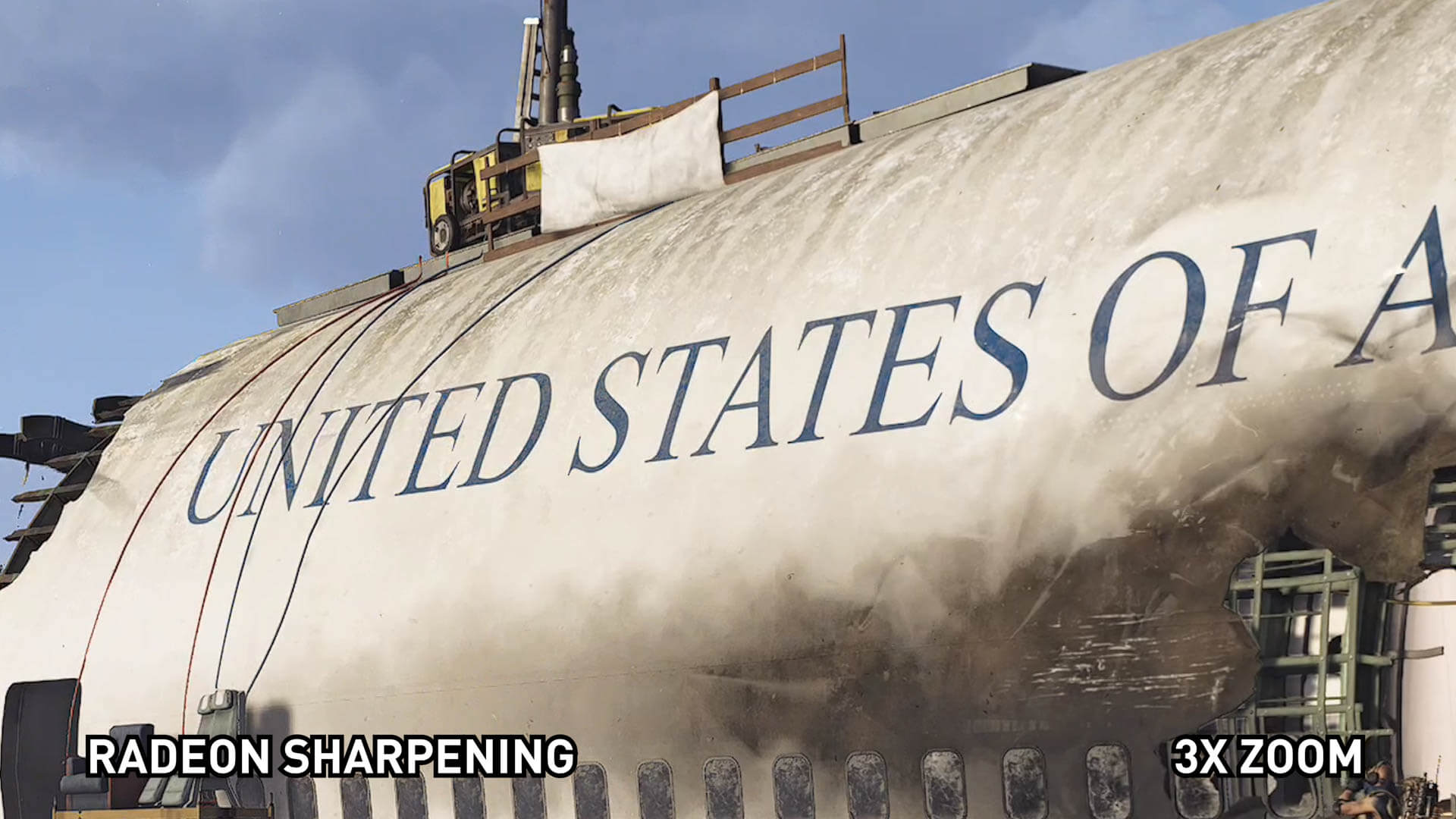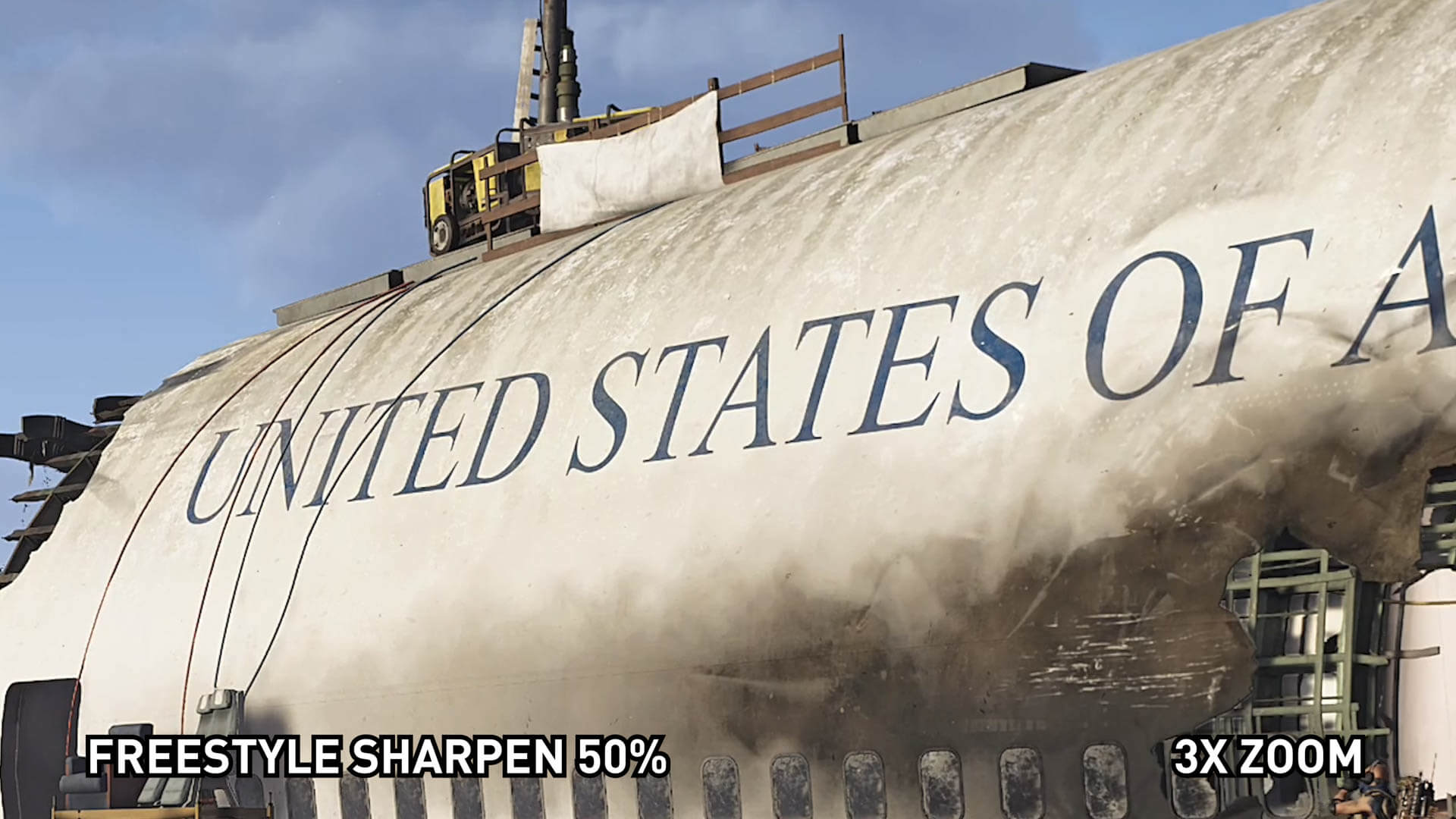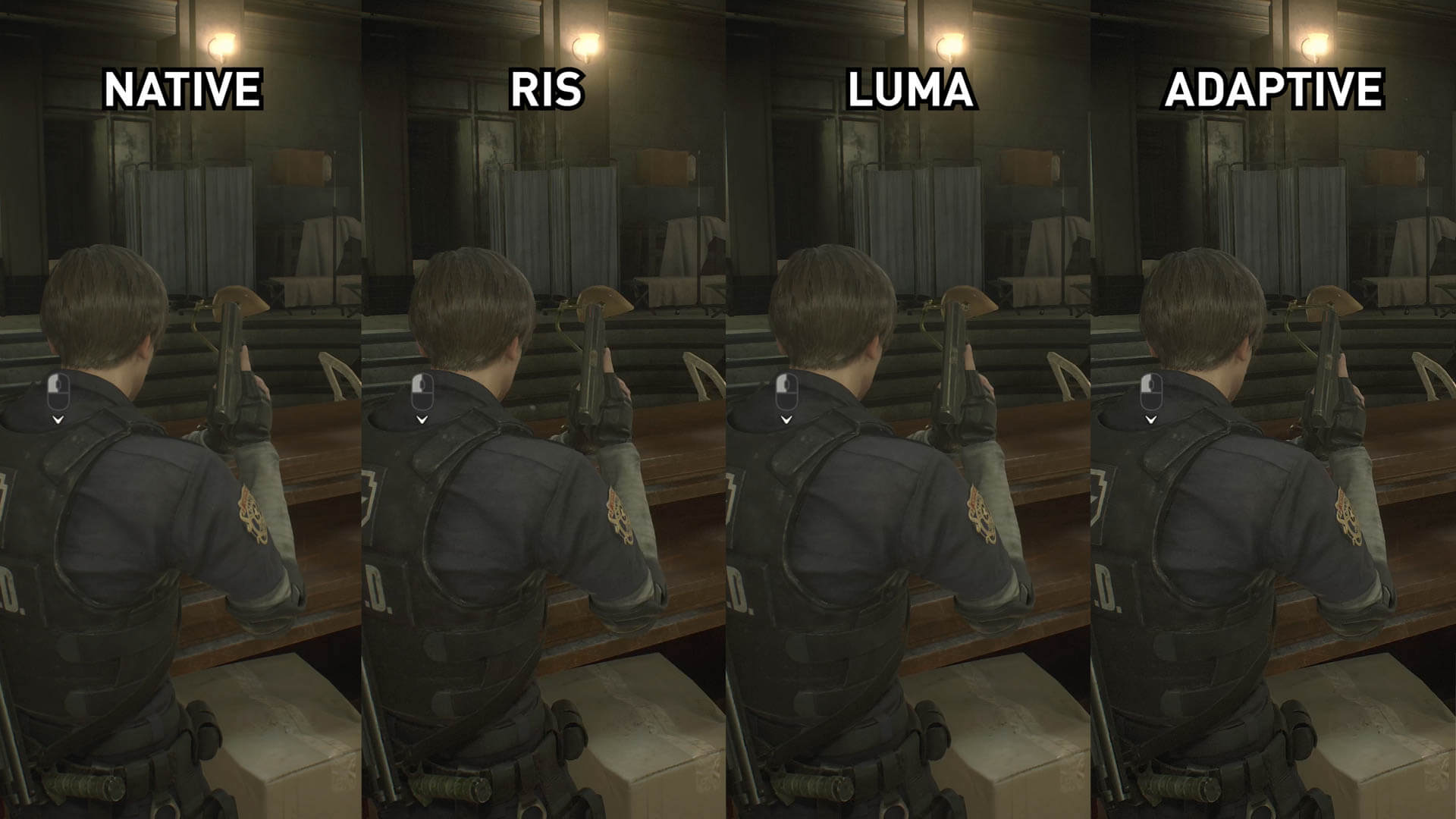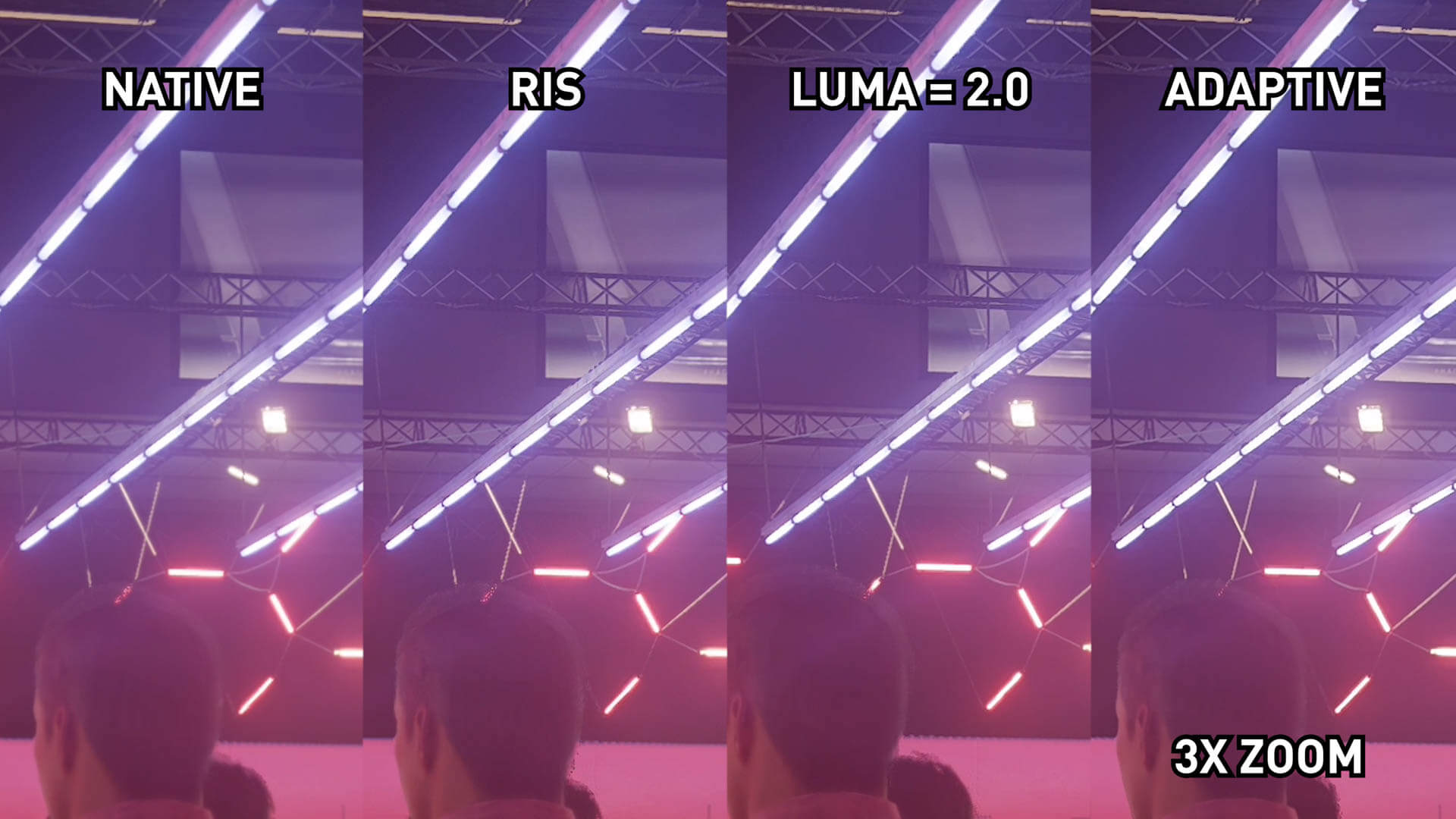After testing AMD's new Radeon Image Sharpening feature, we've gone back for even more testing. The first article is definitely worth a read if you missed it, as we were mainly interested in seeing how Radeon Image Sharpening (RIS) looked compared to a native presentation, and how effective it was at post-processing an upscaled image to look near-native. The big focus of the test was how RIS compared to Nvidia's DLSS, and whether the two technologies could effectively do the same thing, even though they are different in how they work.
The conclusion we came to was that RIS is superior to DLSS in terms of image quality and very effective at post processing say, a game rendered at 1800p to look very close to its native 4K presentation. With a negligible performance impact on Navi GPUs, it makes for a pretty compelling feature.
But we didn't cover every angle possible in that article. Namely, Radeon Image Sharpening is not the only way to post process sharpen a game. Reshade is a very popular tool that can be used for all sorts of post processing including sharpening through several techniques. Nvidia has their own sharpening option included with their Freestyle game customization tools as well.
Nvidia Freestyle is marketed quite differently to Radeon Image Sharpening and unlike AMD, Nvidia doesn't suggest that sharpening could be used with resolution downsampling for performance benefits. Mostly because they have DLSS for that. But we'll have a look at how it stacks up in this article.
The other big new development is that AMD's Content Adaptive Sharpening (CAS) filter used in RIS has been ported to Reshade. This has been possible because CAS is included in AMD's open source FidelityFX toolkit, and it seems that porting that to a Reshade effect was quite easy. So now, we can see how CAS works on other GPUs, and whether AMD restricting RIS to their new Navi GPUs actually makes sense.
Image Quality
For this new test, we want to compare Radeon Image Sharpening and AMD's CAS algorithm with several other sharpening options that are available today including Nvidia Freestyle and two popular filters available in Reshade: lumasharpen and adaptivesharpen.
In addition to the image quality shots offered here you can check out Hardware Unboxed's video (embedded below) using YouTube's 4K quality for the best possible representation of the game's graphics. For all screenshots, you can click on them to see a larger 4K version of the same image.
We'll get started with Metro Exodus because it provides a good combination of 3D elements, textures and text. What's immediately apparent looking closely at these images is that each sharpening filter has a distinct style and each manipulates the image in a different way. In some respects the end result is similar for all filters, and in others there are differences.
Reshade's lumasharpen in its default configuration is the most subtle of all the filters. It slightly sharpens the image, clears it up a bit, and doesn't introduce many artifacts. If Metro Exodus used a sharper temporal anti-aliasing method, the game with lumasharpen is probably how I'd expect it to look.
Radeon Image Sharpening is a clear improvement on lumasharpen. In some ways, RIS is just as subtle as lumasharpen, for example in the fibers on the sweater on the right. Both look similar. Then for the 'New Game' texture, RIS is a slight improvement without the introduction of much haloing or artifacts. But then for the map in the upper corner, basically that entire texture is clearer with RIS compared to lumasharpen and it's in areas like that were AMD's algorithm has a clear edge.
Then we get to Reshade's adaptive sharpen, which in its default configuration is much sharper than Radeon Image Sharpening. However it also has many more artifacts. Take the continue text on the CRT screen. This is supposed to be a bit blurry as you might expect from this type of display in the game's world. But adaptivesharpen doesn't know, and tries to sharpen it, which just leaves this weird blocky artifacting. This crops up across the image with a lot of oversharpening, plus you get haloing.
Nvidia Freestyle to me looks most similar to Reshade's adaptive sharpen. Setting Freestyle to 50% sharpening, and many of the same issues crop up as with adaptive sharpen. The text in particular looks oversharpened with slight haloing present. Meanwhile, the map is sharp but not as sharp as Radeon Image Sharpening.
Now, Freestyle does have a sharpening strength slider, so I tuned that down to 25% but it's just not as good as RIS. It's basically a less sharp, toned down version of 50% that actually loses it's "sharpness" edge overall to RIS, while still looking a bit overprocessed in some areas.
At least in this game, running at a native 4K resolution, in our opinion Radeon Image Sharpening has the best presentation: sharper than lumasharpen with similar artifact handling. This is just my opinion though, you can look at the images yourself and come to your own conclusion about which looks best.
We also wanted to see how each of these filters would handle resolution downsampling, and for that we have The Division 2 running at 4K with a 75% resolution scale. This game only requires a subtle post processing sharpen, so lumasharpen is really well suited here. Adaptive sharpen is once again too sharp in my opinion, while the battle between Radeon Image Sharpening and Freestyle is interesting.
In some areas, RIS is superior. For example here it handles the 'United States' text on the crashed airplane better and with fewer artifacts. But Freestyle handles some distant fine objects better with a smoother presentation that's less jagged. RIS handles the UI elements better. So we guess as expected no filter is really the perfect solution.
Next up we have Resident Evil 2, the blurriest game of the bunch, and one that you can't use Freestyle in, more on that in a moment. Again, much the same issues that we've already discussed: adaptive sharpen is too sharp, lumasharpen is a bit soft, Radeon Image Sharpening sits right in the middle. We did play around with a higher setting for lumasharpen, and while this improved detail to perform closer to RIS, it also didn't handle the grain in this game as well as RIS. Not that this is overly visible in this footage thanks to compression.
Finally we also wanted to show some examples from Hitman 2. In this game there is a lot of glow and bloom elements, which Reshade's adaptive sharpen doesn't handle nearly as well as RIS or lumasharpen. RIS is sharper overall, but as we increase lumasharpen to a level around that of RIS, it isn't as good at rejecting these elements. So we think RIS overall is still the best filter here.
Performance Impact
Testing with Resident Evil 2 using the Graphics Priority preset at 4K on a Radeon RX 5700 XT, you can see that RIS has barely any performance impact: no difference to average frame rates and a negligible drop for 1% lows.
Reshade's Lumasharpen filter had a minor performance hit of around two percent. The sharpest filter, Adaptive sharpen does see a larger performance loss. Average frame rates dropped around 5 fps or a 9 percent reduction, with a similar drop to 1% lows. Not great for a filter I personally didn't like that much.
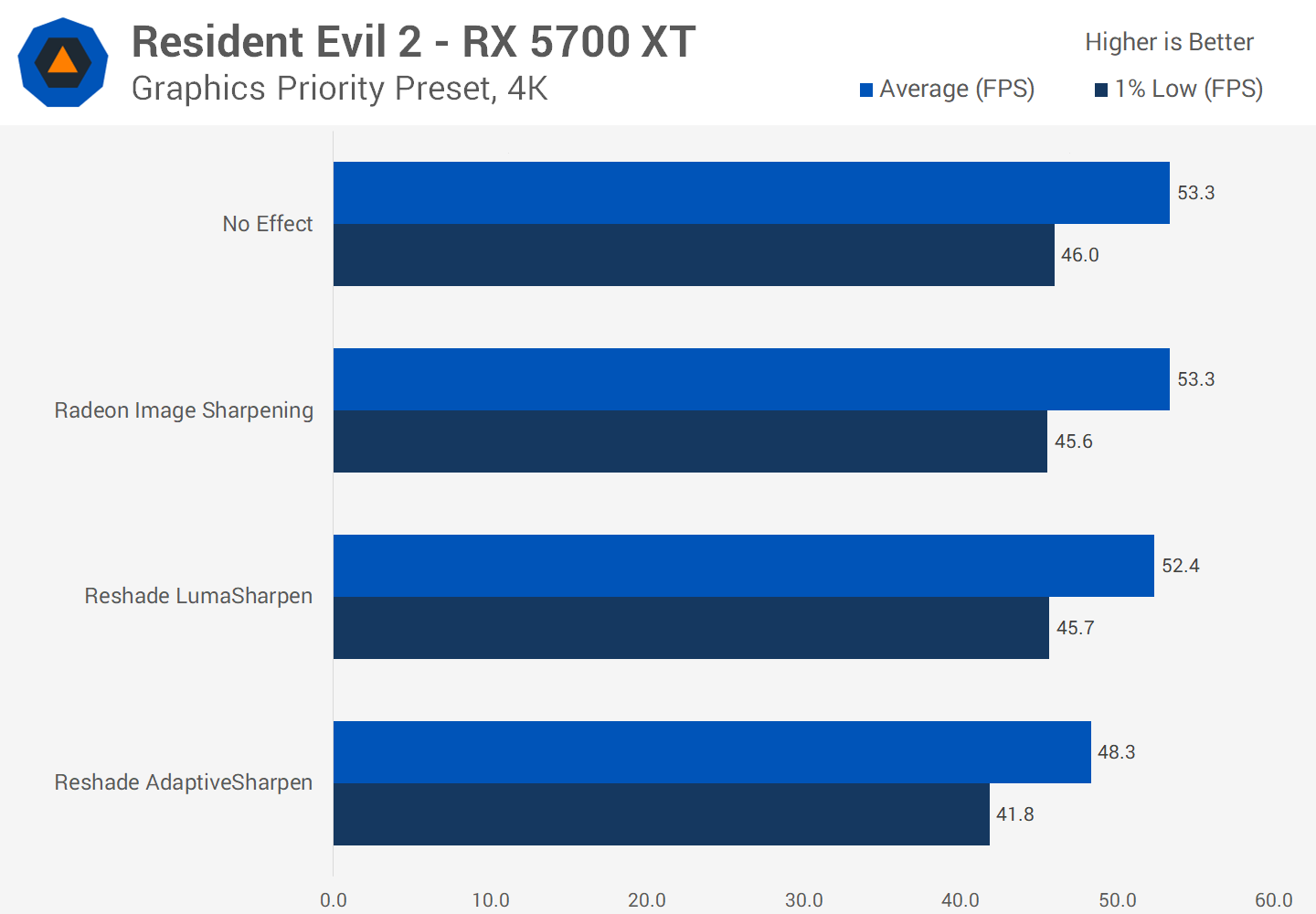
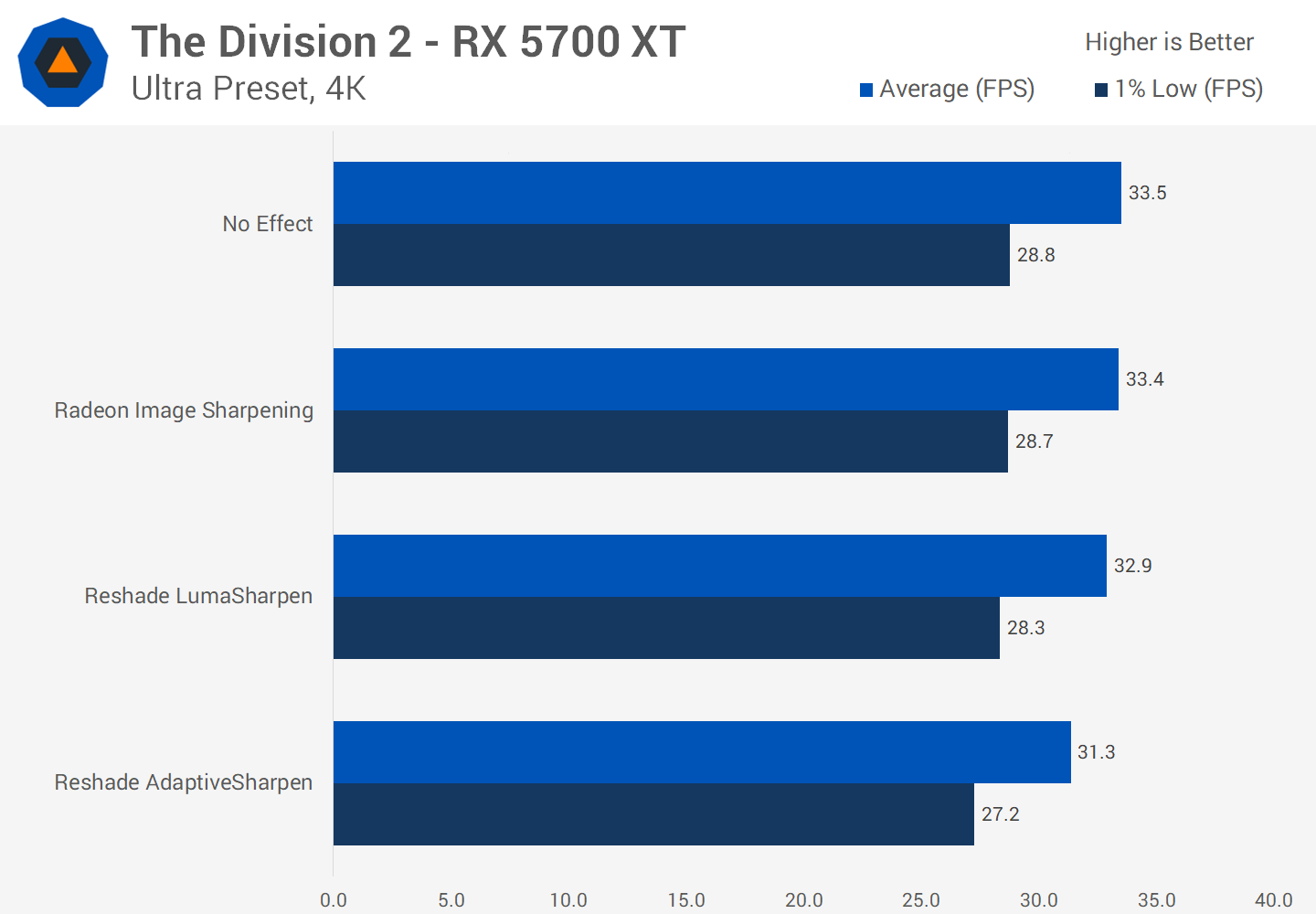
What about Nvidia Freestyle? We can't use Resident Evil 2 for a performance comparison since it's not supported by Freestyle, so let's switch over to The Division 2. Here, we see a similar story for the Reshade filters on the RTX 2070: Lumasharpen is about a 3% drop, while Adaptive sharpen is around that 10% mark. Freestyle is also performance intensive, dropping the frame rate by 4 fps or so, which is a 12 percent reduction.
Radeon Image Sharpening in The Division 2 once again shows a negligible performance difference at 4K, within the margin of error. The RX 5700 XT does an OK job handling Reshade's adaptive sharpen here with a 7% performance drop but there's no reason why you would favor that over RIS which is basically free.
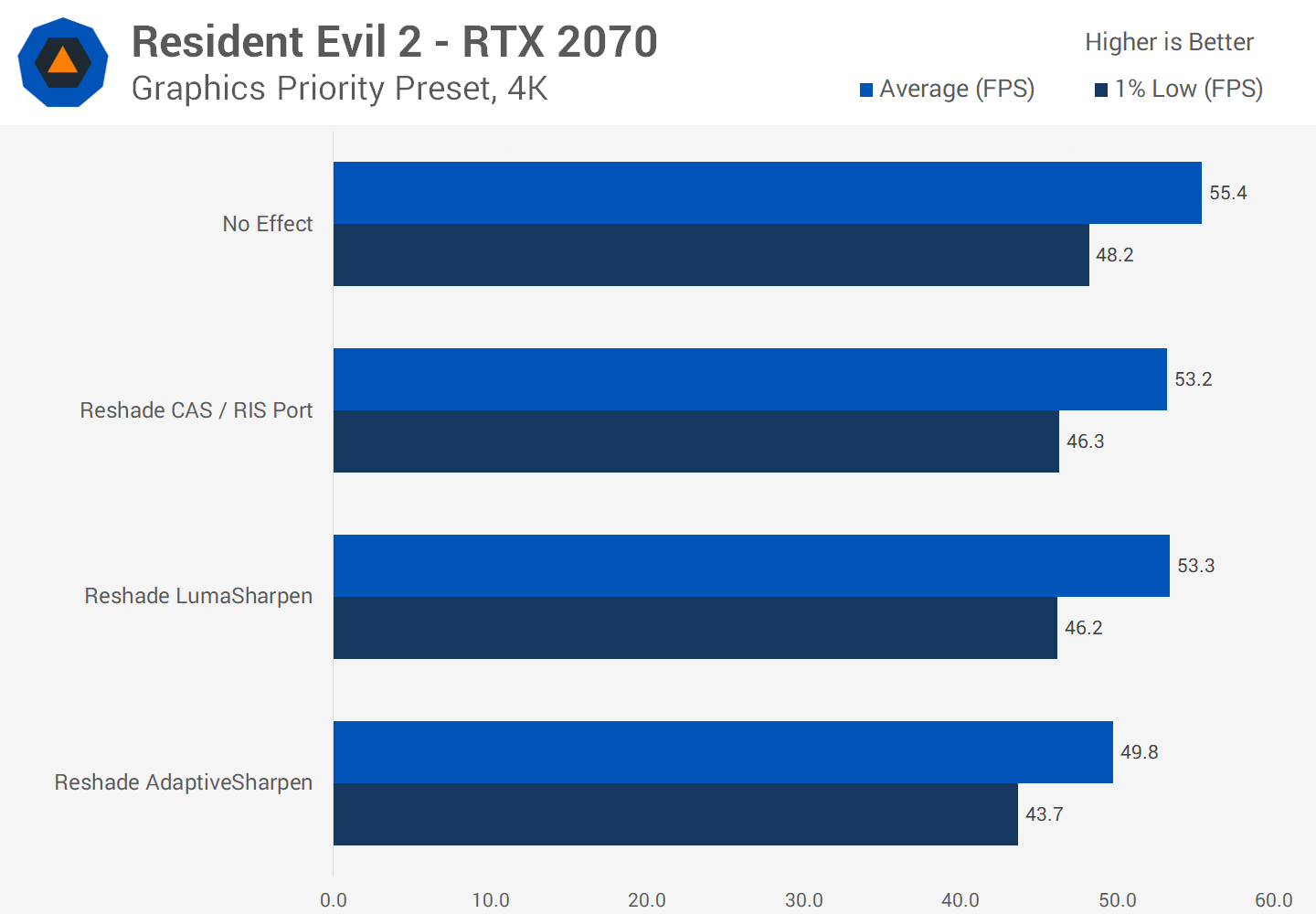
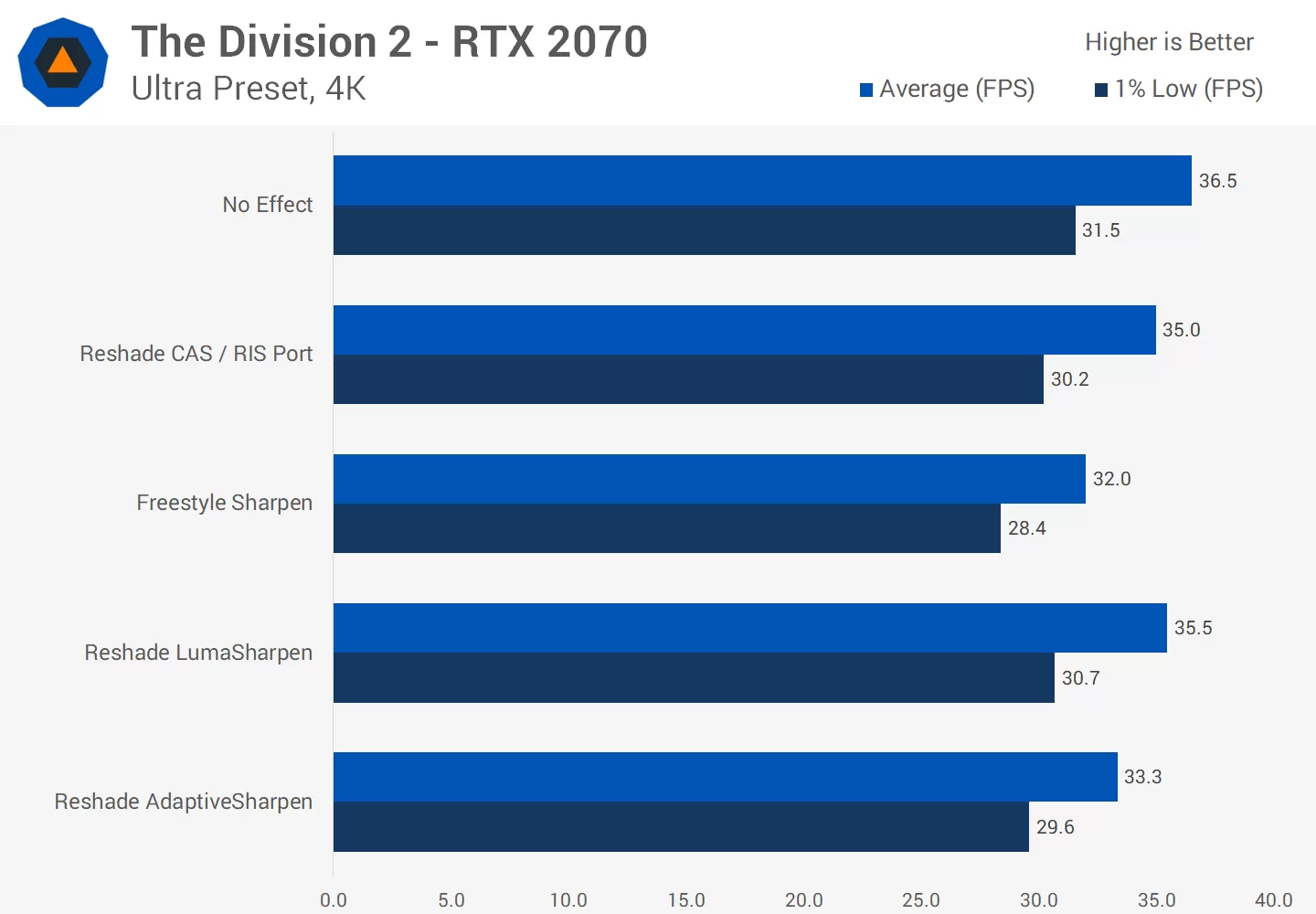
The next question is concerning the Reshade port of Radeon Image Sharpening, otherwise called Content Adaptive Sharpening or CAS. This works as easily as any other Reshade filter after you download and install it, and in my testing I found a setting between 0.5 and 1.0 to be representative of the strength AMD is using for their filter. It's interesting that with Reshade you can adjust the strength, whereas with RIS there is no adjustability of any sort. However I was pleased to discover that it seems this Reshade port of CAS is essentially the same as RIS from a visual perspective.
AMD wasn't lying when they said RIS uses Navi optimizations to achieve basically no performance hit on their latest GPUs. Testing Reshade CAS with a Vega 64 card, and the performance drop sits between lumasharpen and adaptive sharpen. It was about a 3% drop in Resident Evil 2, and a smaller 2% drop in The Division 2. Not outrageous, but a drop is a drop.
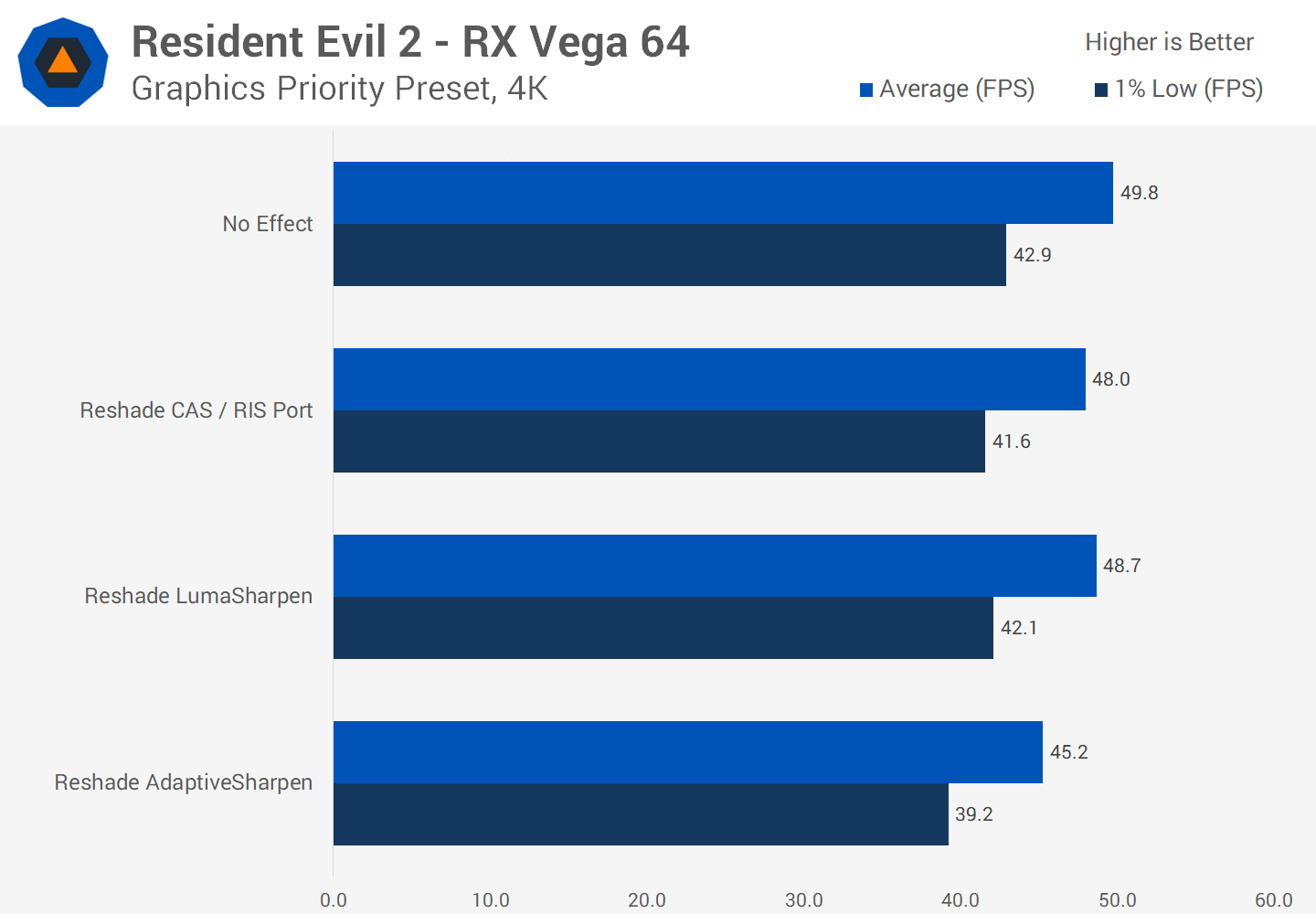
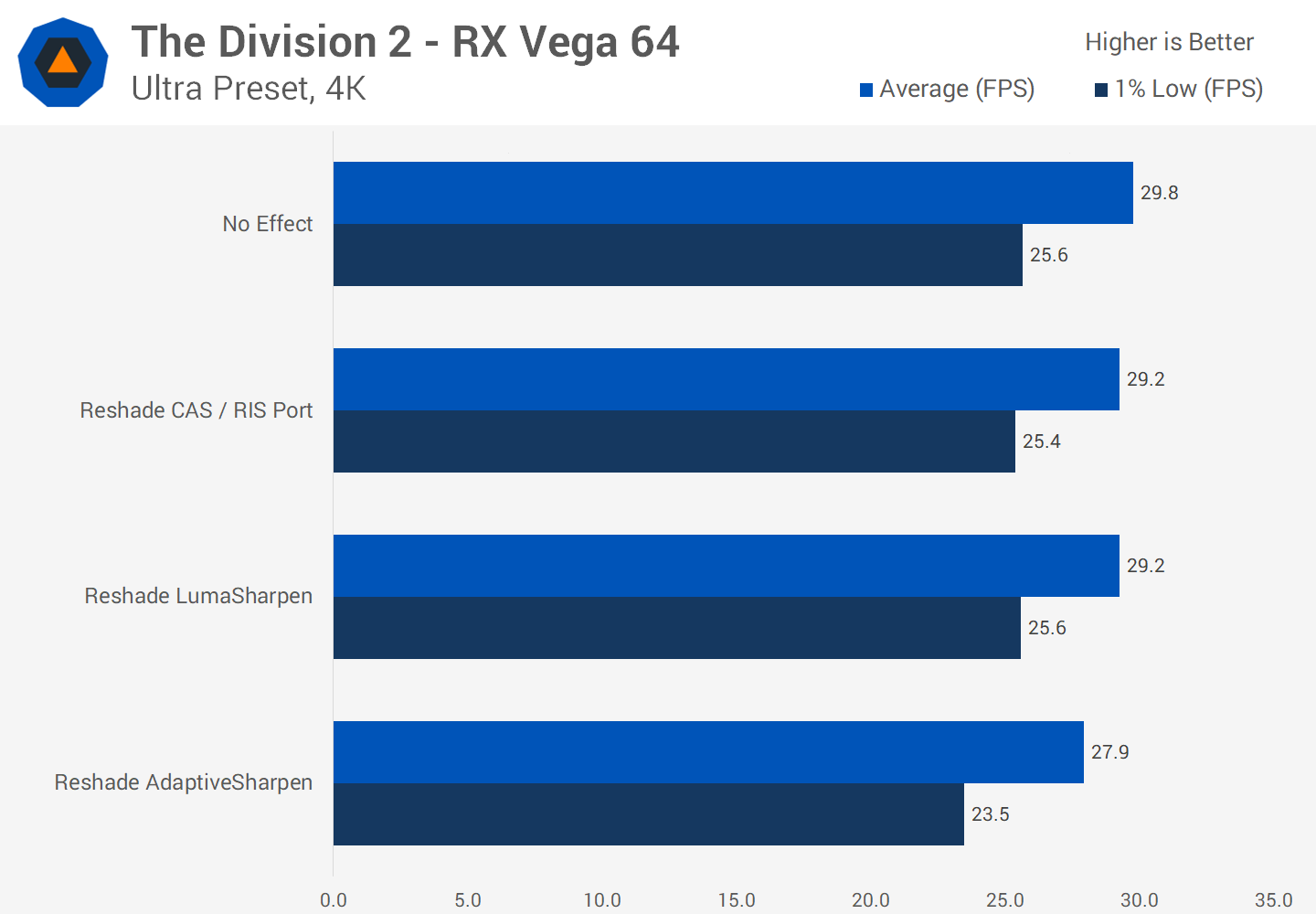
Similar story for using Reshade CAS on a GeForce RTX 2070, because of course you can use Reshade filters with any GPU. About a 4% performance drop using the effect in Resident Evil 2, and the same in The Division 2.
Closing Remarks
In terms of image quality, of all the filters I looked at and played around with, to me Radeon Image Sharpening or CAS delivered the best presentation. Lumasharpen's default settings are a bit weak, and turning them up introduces artifacts that are better managed by RIS.
Meanwhile, both Nvidia Freestyle and Reshade adaptive sharpening are too strong, and tweaking these filters doesn't provide the same balance of sharpness and artifact reduction as CAS.
This is just a subjective analysis though, so you can go through and see which technique you prefer. For many people everything might look pretty similar, in which case it really doesn't matter which filter you use for sharpening.
What's not subjective is the performance part. It's clear that Radeon Image Sharpening on Navi GPUs comes at essentially no expense. Lumasharpen was also light on performance, while surprisingly Nvidia Freestyle and Reshade's adaptive sharpen had a relatively small but consistent performance loss.
Beyond image quality and performance comparisons, each sharpening technique has its own range of constraints and usability issues. This is important to considering in the overall picture...
Radeon Image Sharpening has been made exclusive to AMD Navi GPUs and only works in DirectX 9, 12 and Vulkan titles. Based on what we saw with the port of CAS to Reshade, there is no reason why this restriction should exist. The filter should work in DirectX 11 games, and it also works just fine on older GPUs like Vega. We believe RIS should be available to all AMD GPU owners in all games. I hope this becomes a reality.
For now, we have tricks like using the Reshade port. But this is far less usable than Radeon Image Sharpening, which is a simple driver toggle that just works. Reshade requires installation per game, for us enthusiasts it's a fairly straightforward process, but for casual users it's not as simple as hitting a button. You also have to hope that Reshade plays nicely with the game in question, just during my testing I had difficulty getting it to work with Hitman 2, for example, where there were no issues with RIS.
Thus the benefit to Reshade is compatibility with a wider range of GPUs and games right now, and the ability to modify the amount of sharpening being applied.
Nvidia Freestyle has a separate set of issues. It works with Nvidia GPUs and when it does work, it works well. But there is a whitelist of games that it works with, so titles like Hitman 2 and Resident Evil 2 aren't supported, for example. Nvidia needs to open this up to work with all games and not lock it down to what is admittedly a decent, but clearly not comprehensive list. Nvidia does have the edge of Freestyle working with DX11 games, but it also comes with a performance hit for only modest visual quality compared to CAS.
After testing Freestyle, it's clear why Nvidia went down the path of DLSS for resolution downsampling. Nvidia's Freestyle sharpening filter is not free in terms of performance, so DLSS ends up being better from a performance vs image quality perspective. Meanwhile, RIS on Navi is essentially free and better quality.
However, while this whole ecosystem is a bit of a mess right now, I think there is a good future for this kind of technology. If we can get AMD and Nvidia offering a driver-level CAS feature in all games on all GPUs with a minimal performance impact - which seems to be possible - it will open up the doors to usable resolution downsampling, sharper post-process anti-aliasing, and just a better gaming experience overall.
Shopping Shortcuts:
- AMD Radeon RX 5700 XT on Amazon, Google Express
- AMD Radeon RX 5700 on Amazon, Google Express
- GeForce RTX 2070 Super on Amazon, Google Express
- GeForce RTX 2060 Super on Amazon, Google Express
- GeForce RTX 2080 Ti on Amazon, Google Express
- AMD Ryzen 9 3900X on Amazon, Google Express
- AMD Ryzen 5 3600 on Amazon, Google Express
- AMD Ryzen 5 2600X on Amazon, Google Express