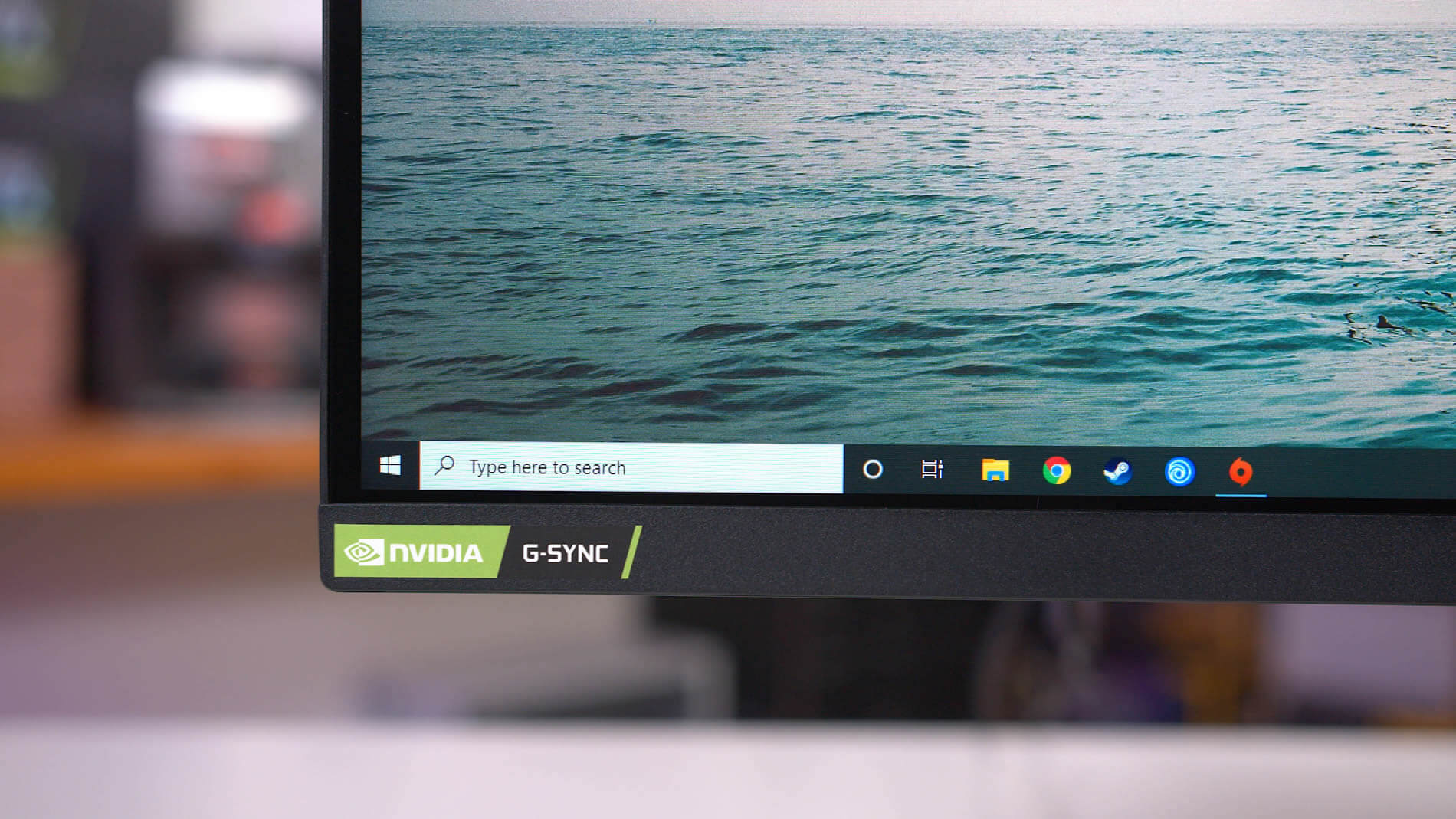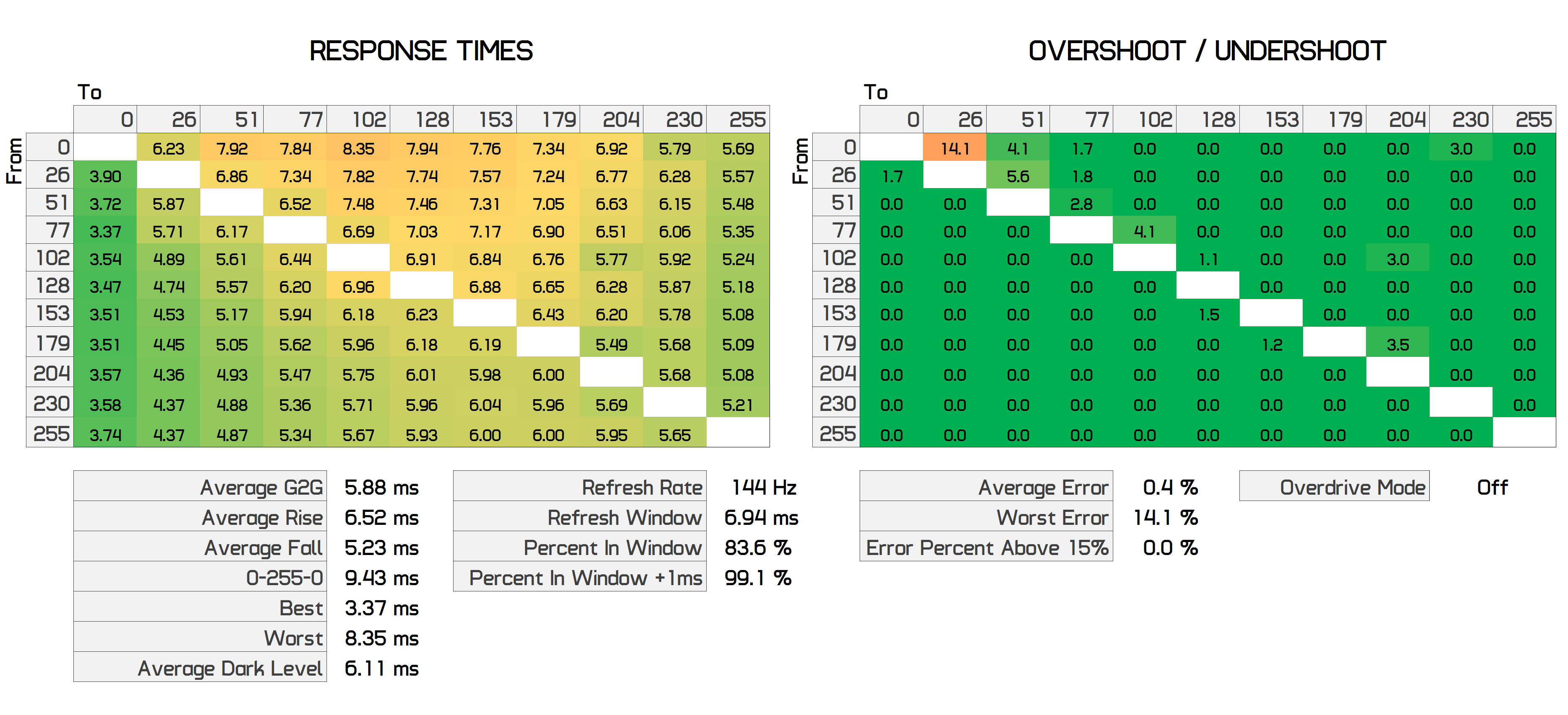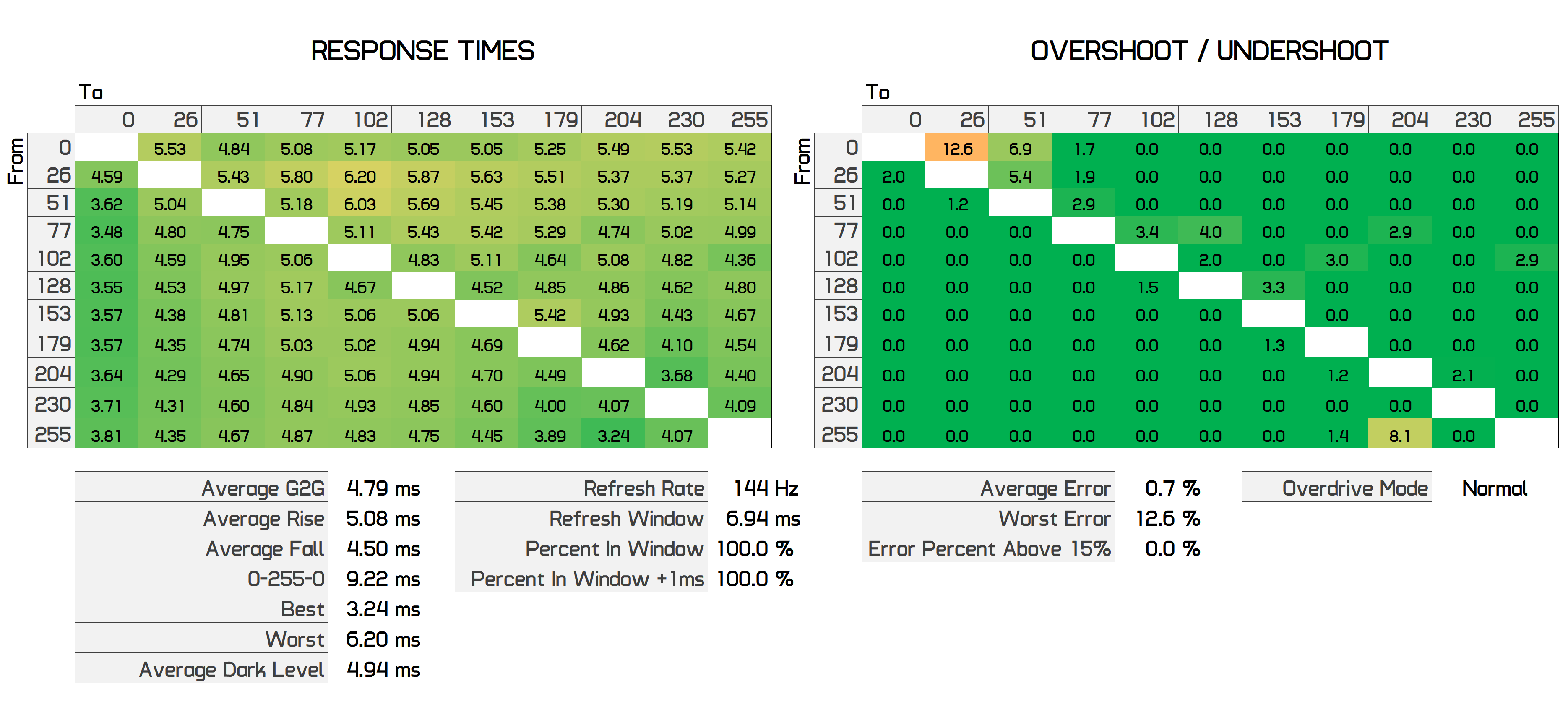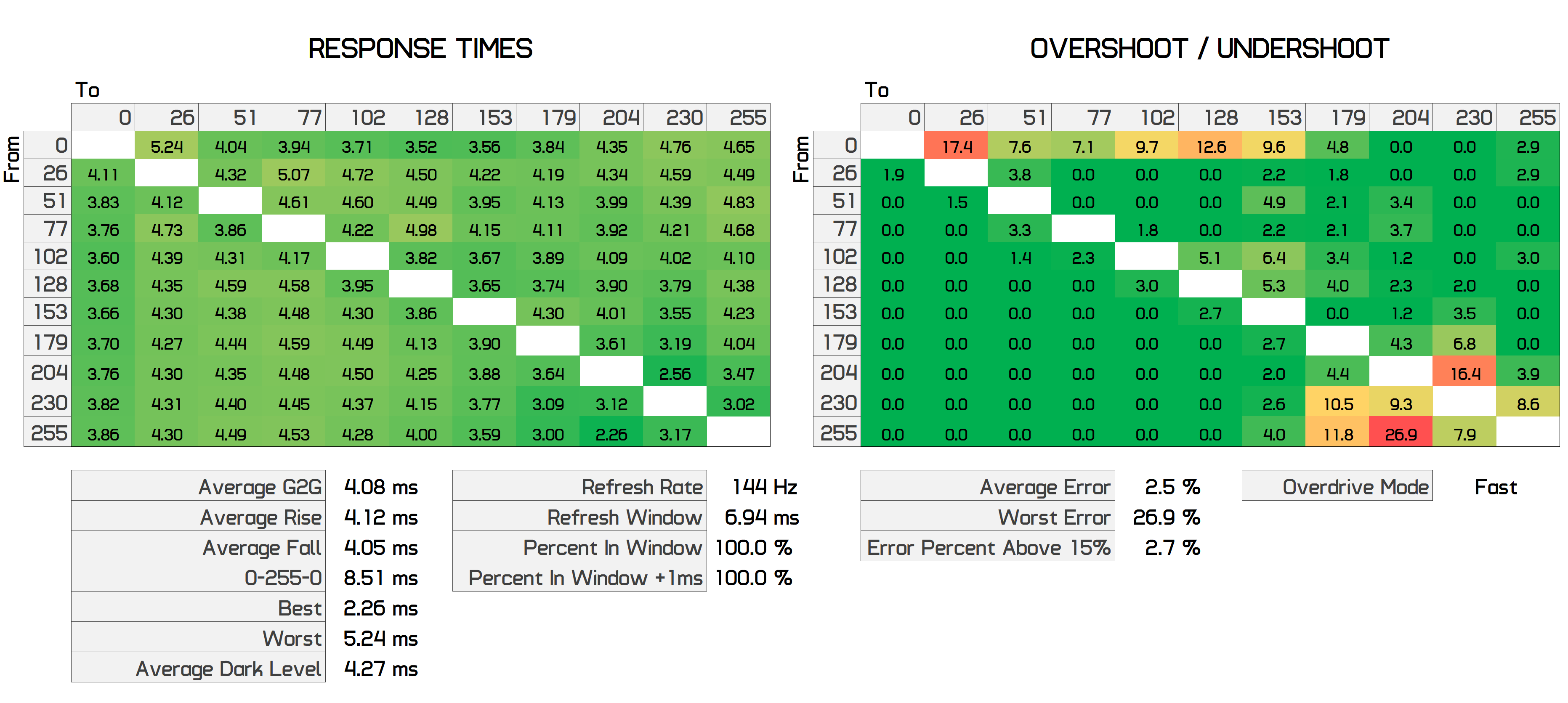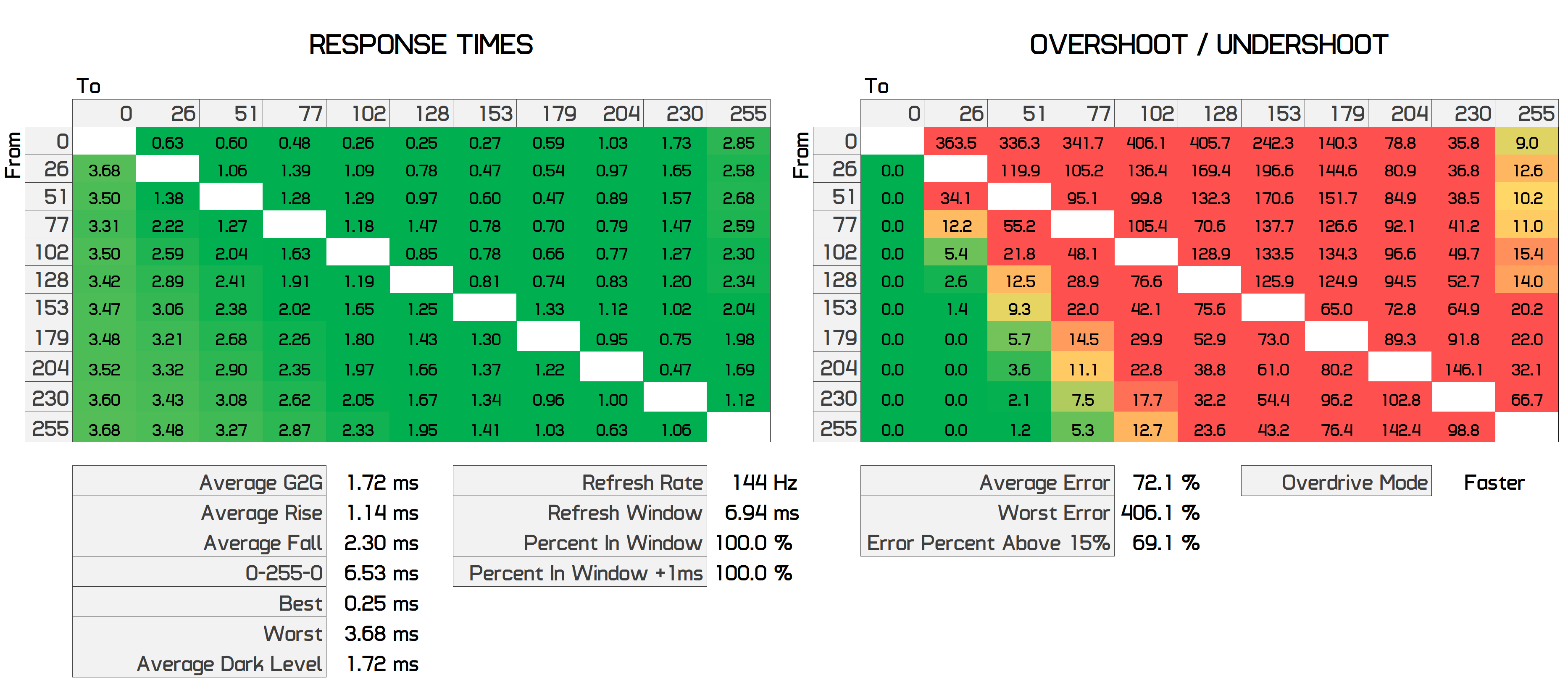The LG 27GL850 is currently one of the most popular and hotly requested gaming monitors in the market, but what makes it so special? It is the first IPS monitor that claims to hit TN-level response times. With a rated 1ms response time, theoretically this display should have all the speed advantages of a TN panel, but without the downsides like poor color performance, low contrast ratios and weak viewing angles. When you combine that with a 27-inch panel size, 2560 x 1440 resolution and 144 Hz refresh rate with adaptive sync, it's positioned as the perfect monitor for gaming.
Pricing is also good for what it's offering. You can find it on Amazon right now for $490 which is around the mark of other 1440p 144Hz IPS monitors. That's $150-200 more than VA offerings, but this is a premium monitor with high-end hardware, whereas those VA models are more bang for buck options.
In terms of design, the 27GL850 is very similar to LG's recent offerings like the 32GK650F that ranked highly in our review earlier this year. Anything in their UltraGear line for gamers will look somewht alike. You get a flat V stand with red highlights and a simple plastic construction. Reasonable bezels, a matte-black finish on both sides – thankfully no glossy areas – and easy access to ports on the rear. It's a simple, attractive design with no outrageous elements or pointless RGB lighting. We like it.
Interestingly on the front you'll see an Nvidia G-Sync sticker. This isn't a full G-Sync monitor with the hardware module but a standard G-Sync compatible display. This means it supports the VESA Adaptive Sync standard, a.k.a. FreeSync, so it works fine with both Nvidia and AMD GPUs for variable refresh. We guess the G-Sync branding is only there for marketing purposes.
The stand is very adjustable with a good range of height, tilt, swivel and pivot motion, allowing you to use it in a portrait orientation if you want to. Two HDMI and one DisplayPort is a good range of connectivity, plus there's an audio output and a two-port USB 3.0 hub.
The on-screen display is controlled through a directional toggle and provides good functionally. I'm glad LG has simplified the Adaptive Sync menu into a single toggle option. There are also a few basic game controls like crosshairs and a black stabilizer, though no backlight strobing.
Performance
Let's kick off performance testing with a look at response times. Obviously this is the key point of interest for a monitor with a rated 1ms response. But for now, this is how the monitor performs with no overdrive. Normally we wouldn't stop to mention much here, but to achieve a 5.88ms grey to grey average with no overdrive whatsoever is definitely impressive and a good start for an IPS panel. Normally this number is at least double for an IPS monitor.
Response Times / Overdrive Modes
Moving to Normal is a small upgrade. We're now at a sub 5ms time which is around the ballpark of most other IPS gaming monitors. So let's take things up a notch with a look at the default mode, Fast.
Here's where things really get exciting. A 4.08ms grey to grey average with very well managed overshoot is extremely impressive from an IPS monitor. Not quite at 1ms yet, but the fastest transition is in the 2ms range, and we're getting 100% of transitions falling within the refresh rate window. An average error of just 2.5%, and no noticeable inverse ghosting, is fantastic for this level of performance.
LG has been a bit... optimistic with claims of a 1ms response time. Using the fastest overdrive mode we recorded a 1.72ms average at 144 Hz, and yes, some transitions were as quick as 0.3ms, putting it in the ballpark of the best TN panels. But the overshoot in this setting is just insane, an average error of 72% is the highest we've recorded, 69% of transitions experienced severe inverse ghosting and to be honest, there is no way anyone is using the monitor in this mode. The trailing looks terrible, it's going to impact your gaming experience in an unacceptable way.
The only reason why LG would include such a mode is so they can advertise a 1ms grey to grey response time. We don't tend to believe response time figures reported by manufacturers - even TN panels aren't really 1ms most of the time - but this is a particularly bad example of "not being a 1ms monitor" in all but a technicality. You're simply not going to use the 1ms mode or get 1ms level performance.
With that said, we won't take away from what is otherwise a fantastic IPS panel from a response time standpoint. Admittedly we haven't put many gaming IPS panels through our new test suite, but of those we have tested, it's the fastest. It's also faster than anything we tested using the old benchmark suite. The next fastest IPS monitor, the LG 34GK950F, is more than 1ms slower and has a higher error rate. You can see here that the 27GL850 is right near the top in terms of error performance, which is what we love to see when paired with a fast response time.
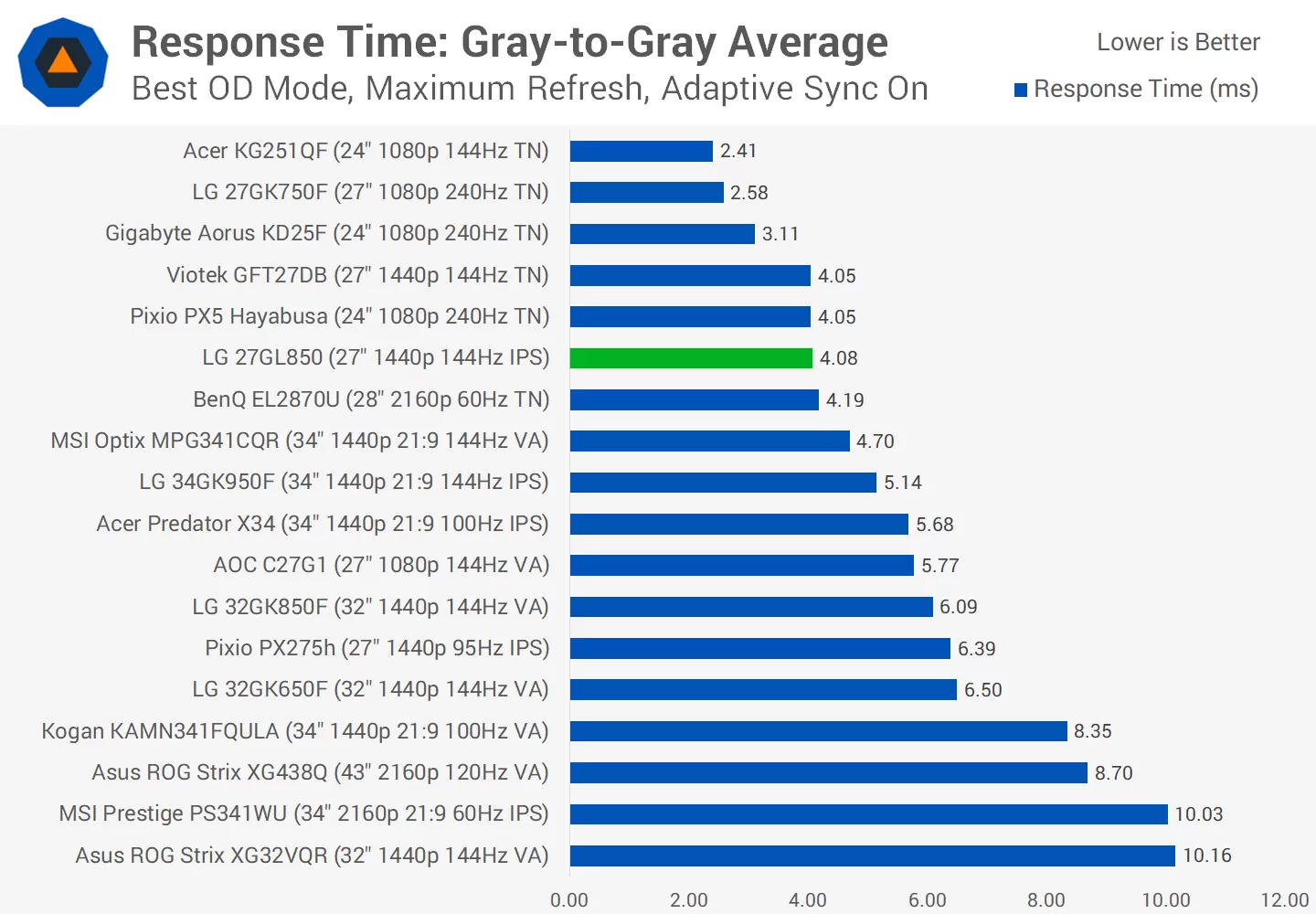
However, we wouldn't say the 27GL850 is equivalent to the best TNs. The Gigabyte KD25F, one of the latest 24-inch 1080p 240Hz TN monitors, is 1ms faster than the LG and has better error performance. So there is still an edge to be gained from going high-end TN. But when you look at other TNs like the 27-inch 1440p 144Hz version in the Viotek GFT27DB, which is one of the best TNs out there, the LG 27GL850 is offering nearly identical performance, but in an IPS package, so it's not crazy to say the 27GL850 in general has "TN-like" performance.
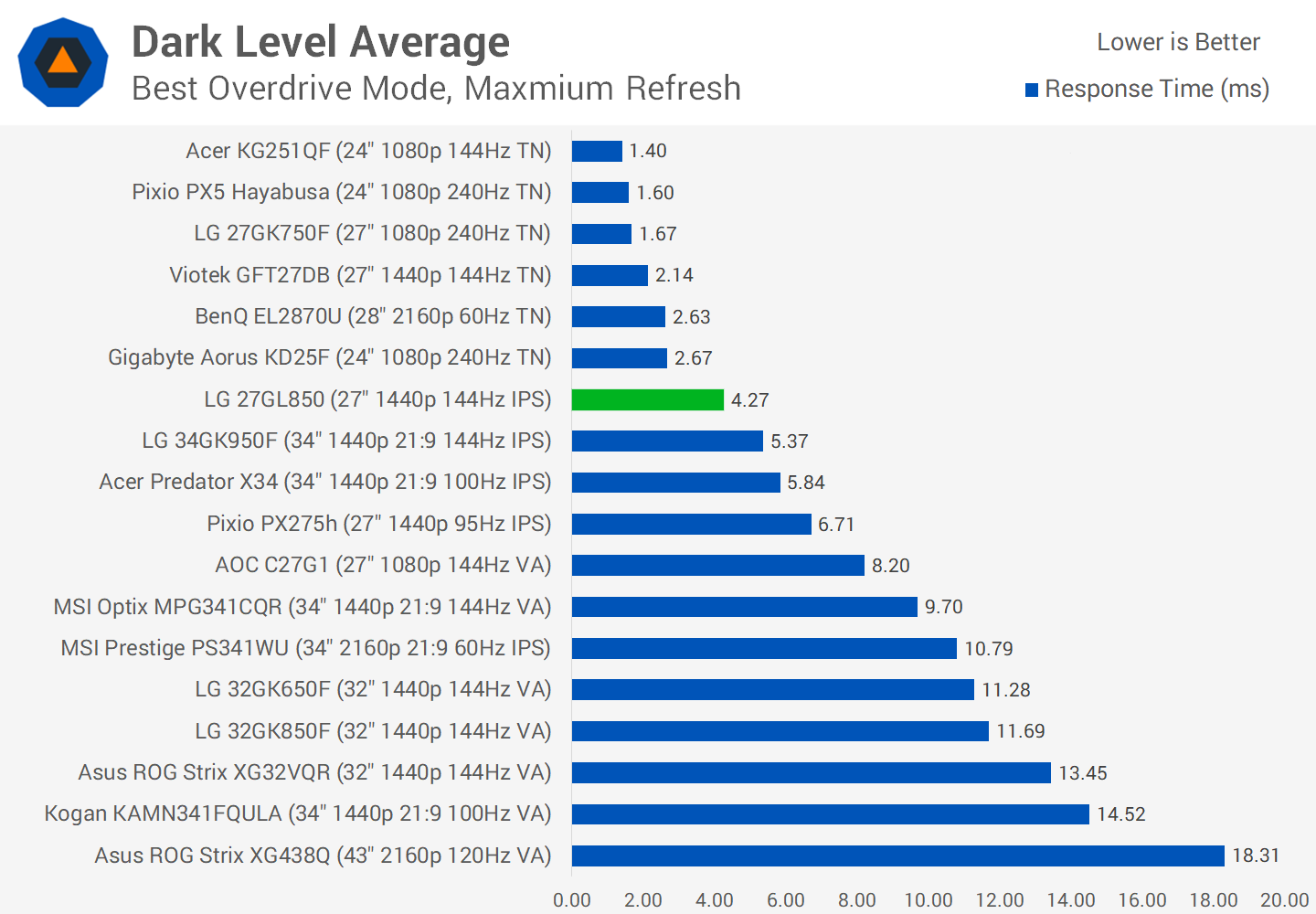
It's also important to look at the dark level average. This is where IPS and TN monitors have a big advantage over their VA brethren. The LG 27GL850 sits here with a 4.27ms average, which is very similar to its overall average. Meanwhile, the MSI MPG341CQR for example, which had an average response time only half a millisecond slower than the LG, is much slower in dark transitions with a 9.70ms average. This is why IPS monitors tend to be preferred over VA for the best response time experience, even if their overall averages appear similar.
Compliance of 100% response time shows this is a true 144Hz monitor and we think there is scope to bring this sort of technology much higher in terms of refresh rates. Depending on other factors, response times are good enough for 200 Hz and above.
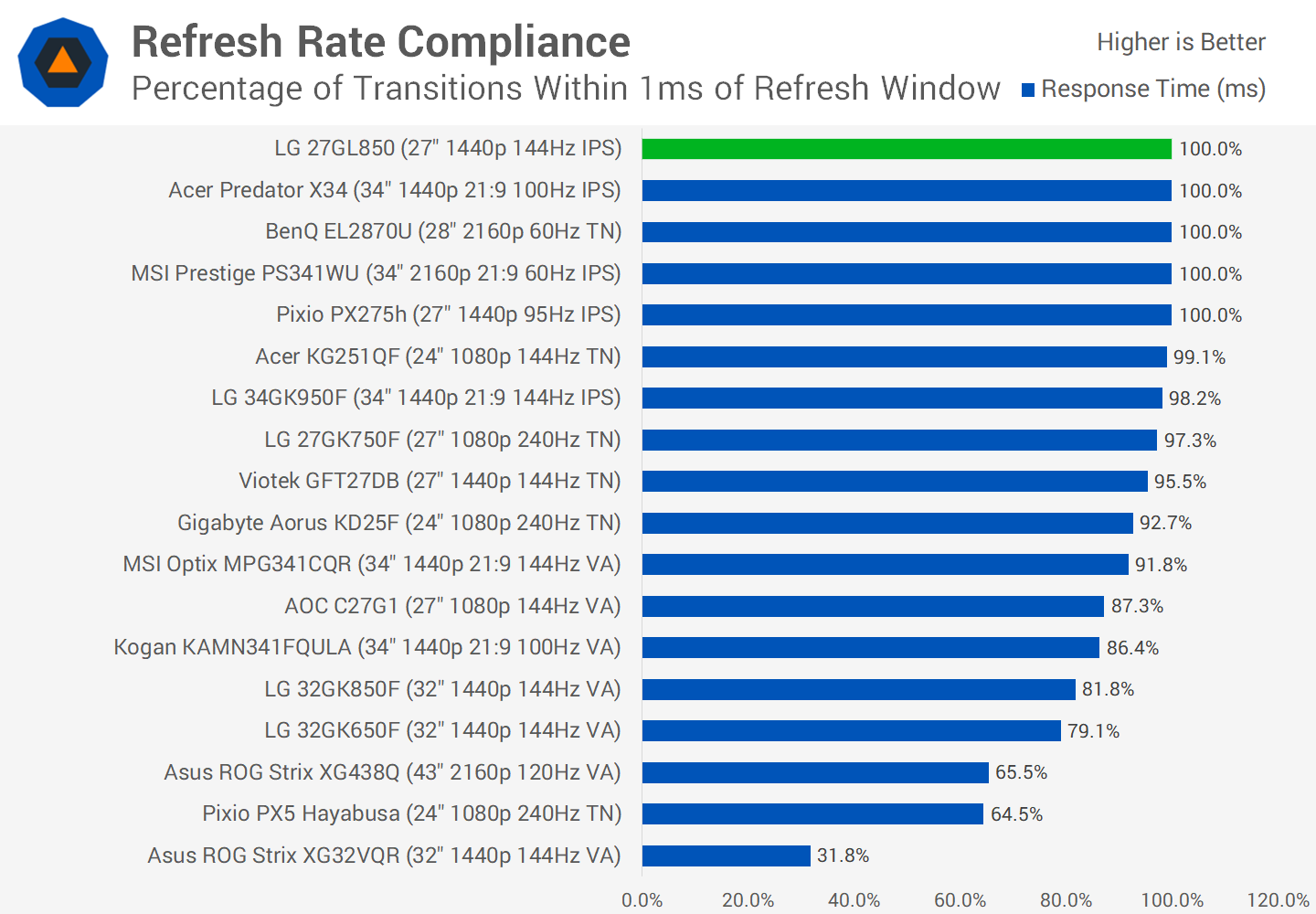
At 60 Hz, the LG 27GL850 also performs well. The Fast overdrive mode is still the best here, and we get a similar 4.49 ms response time average. This puts us well within the range of TN monitors and while overshoot is a little worse here than at 144 Hz, it's no big deal.
For input lag, the LG 27GL850 is the second fastest monitor we've tested. You'll notice here we're using a new version of our input lag graph which encompasses the three key components of latency: the processing time of the monitor, the average lag introduced by the refresh rate interval, and the average response time of the panel. At under 10ms of total lag in the chain, the 27GL850 is elite in its latency, and that's thanks to sub-1ms processing lag. It's only slightly beaten by the Aorus KD25F, which is helped significantly by its 240 Hz refresh rate.
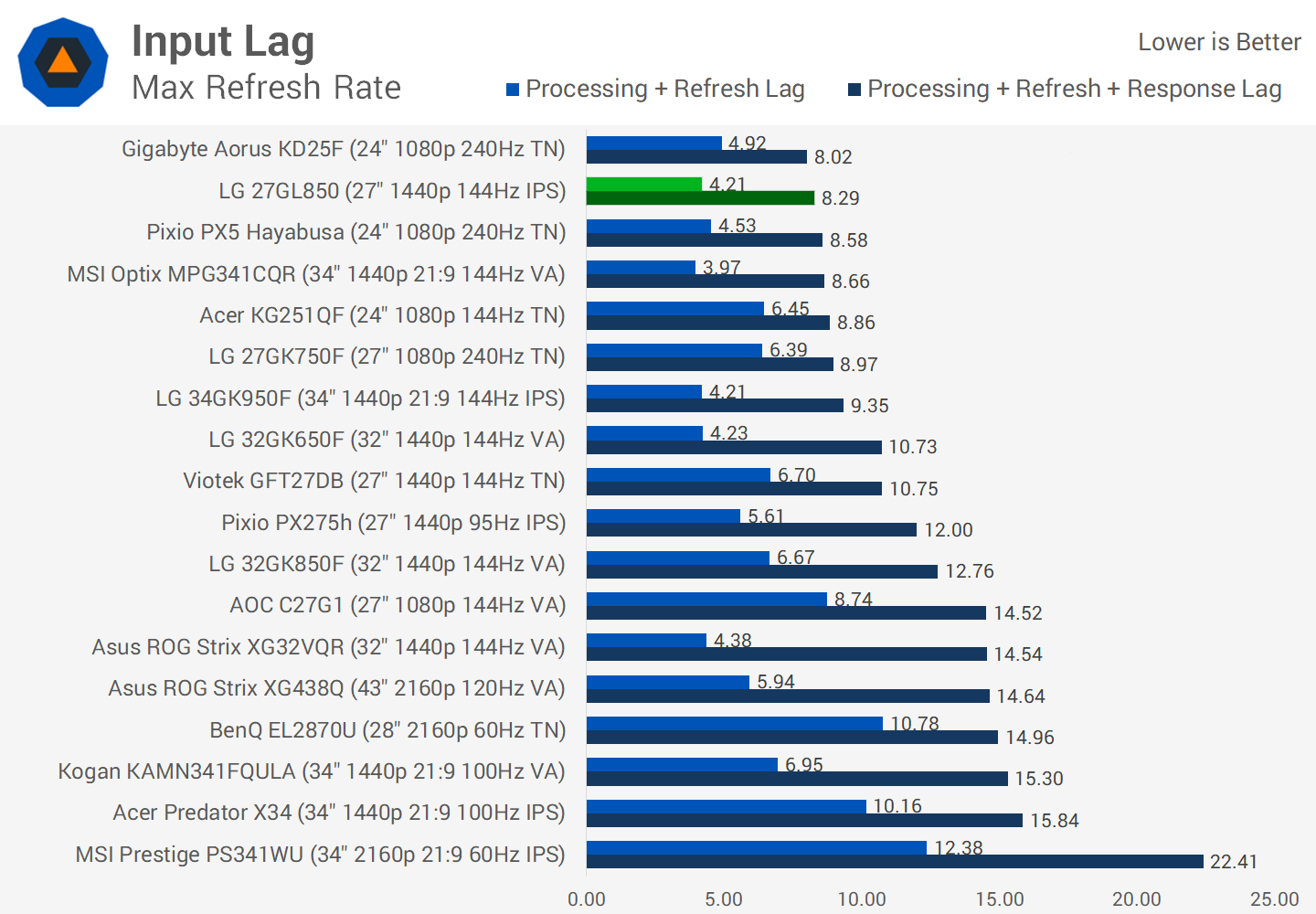
Power consumption is a little higher than other 27-inch monitors we've tested, but overall pretty decent. Certainly power won't be an issue for most people.
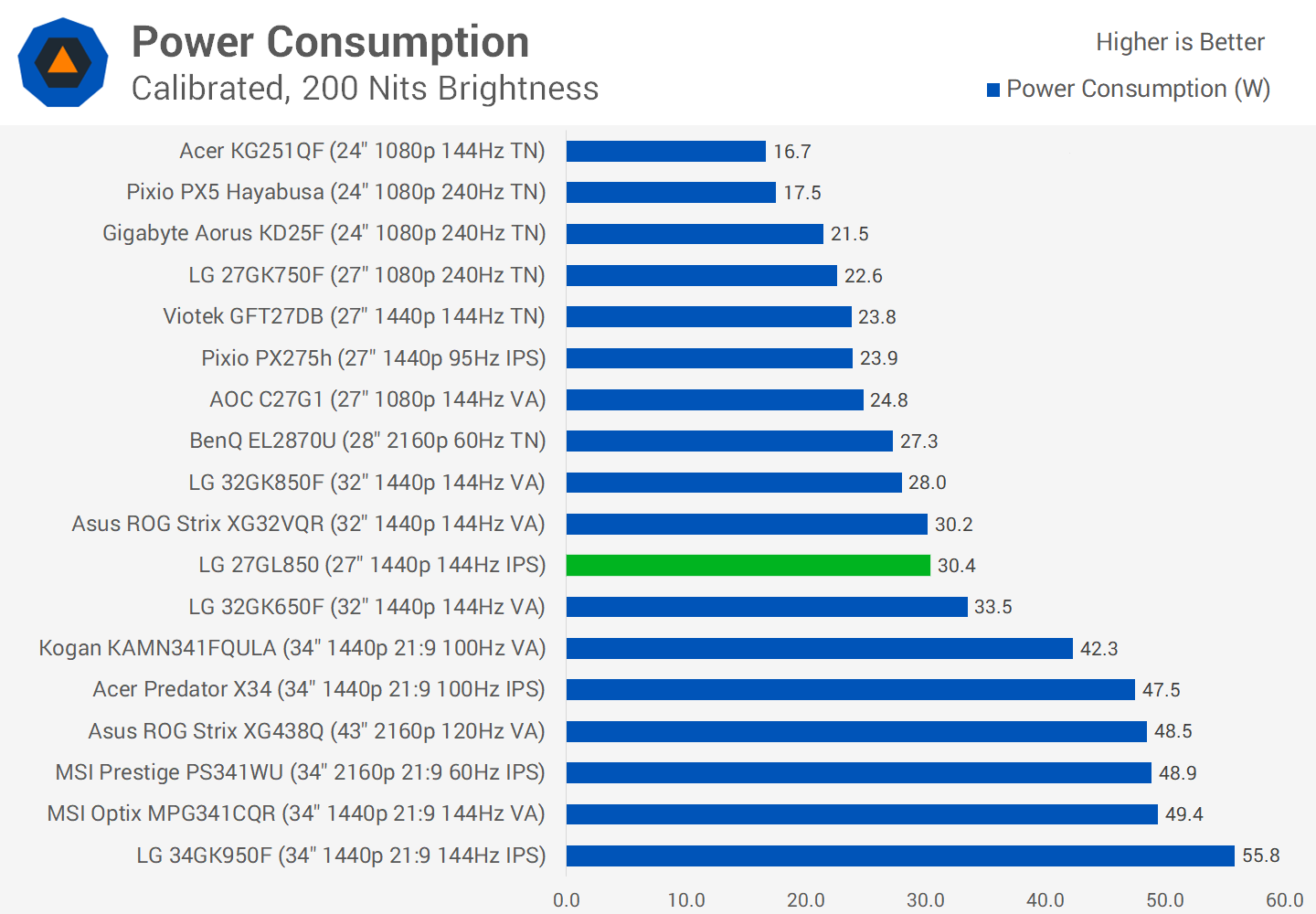
Default Color Performance
Let's move into color performance now. One of the main reasons to get an IPS panel over TN or VA is for its best-in-class colors. That's not just in terms of overall color accuracy, but also in terms of areas like viewing angles and uniformity, which tend to be excellent with IPS monitors and help deliver a stunning experience. On top of this, the 27GL850 is a Nano IPS monitor, touting 98% DCI-P3 coverage which is perfect for wide gamut content. We'll start here with a look at sRGB then discuss how it fares with P3.
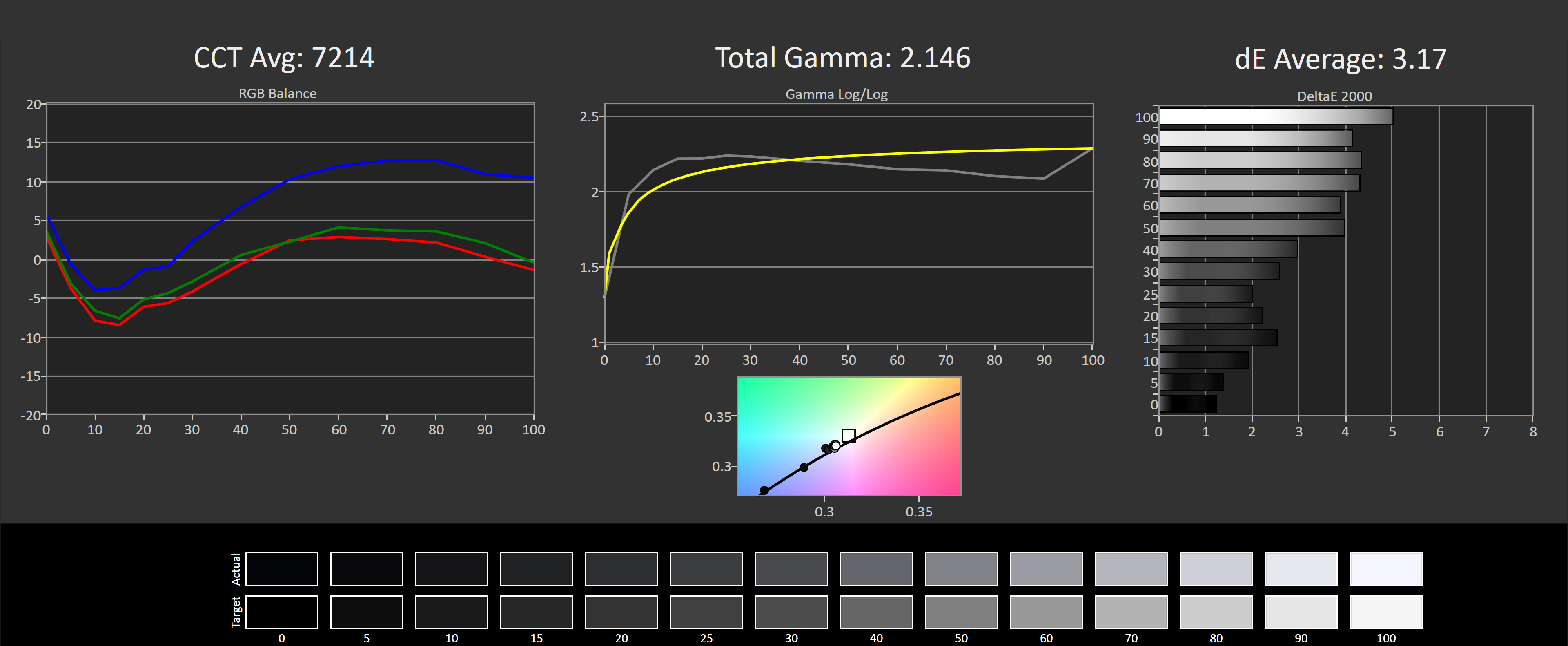
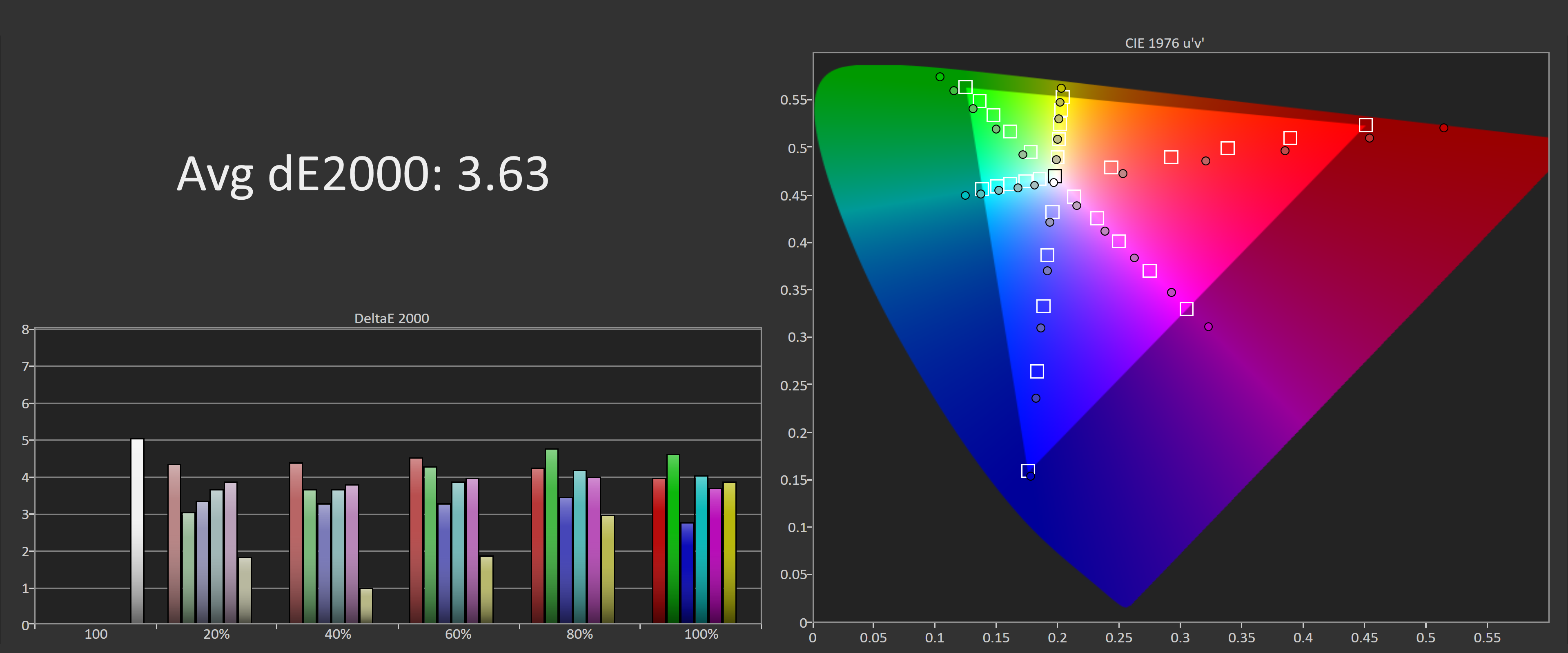
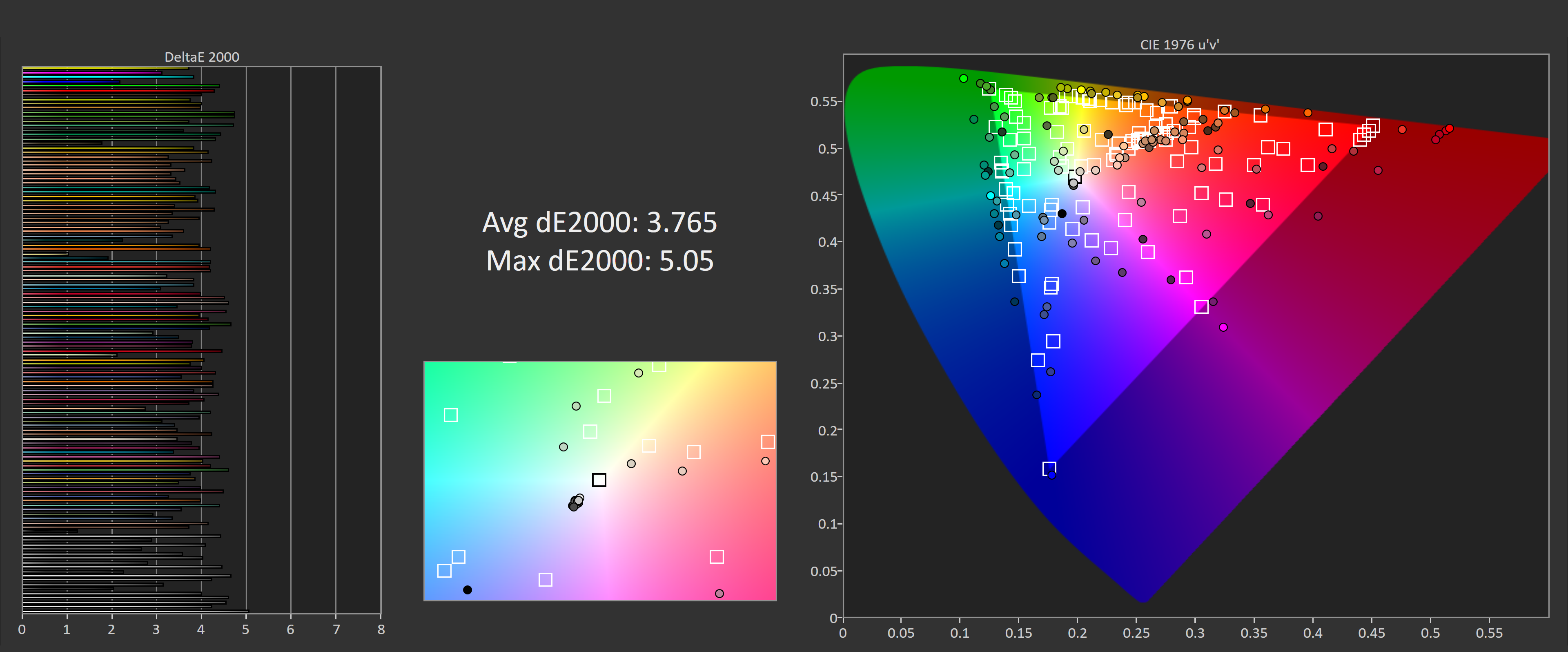
Out of the box and in its default configuration, the 27GL850 is rather unimpressive with its grayscale performance. LG hasn't managed to nail the CCT average or the gamma curve with our review unit, leading to a deltaE average of 3.17. A white point of 6956K indicates the monitor is tinted slightly blue, which you can also see from the central graph.
And as expected, this monitor also ships with an unclamped gamut by default, which leads to bad accuracy in our saturation and ColorChecker tests when measuring against sRGB. Nothing here is particularly distorted, but you will be getting oversaturation out of the box. A deltaE average of 3.77 in ColorChecker is fairly typical for a monitor that ships with an unclamped gamut, although the greyscale inaccuracies are also doing their bit here. With that said, most gaming monitors fall between a deltaE average of 3.0 and 4.0 out of the box, so this is nothing unusual.
The 27GL850 also ships with an sRGB mode, but that isn't much better than the default mode in terms of greyscale. However this mode does clamp the gamut, so we do get improvements in our saturation sweeps, which are now down to a deltaE average of 2.15, and ColorChecker, which now sits at a 2.1 deltaE average. This is pretty close to accurate, and is similar to LG's included calibration report which targets a deltaE below 5.0, a very loose target but a target nonetheless.
sRGB Mode Color Performance
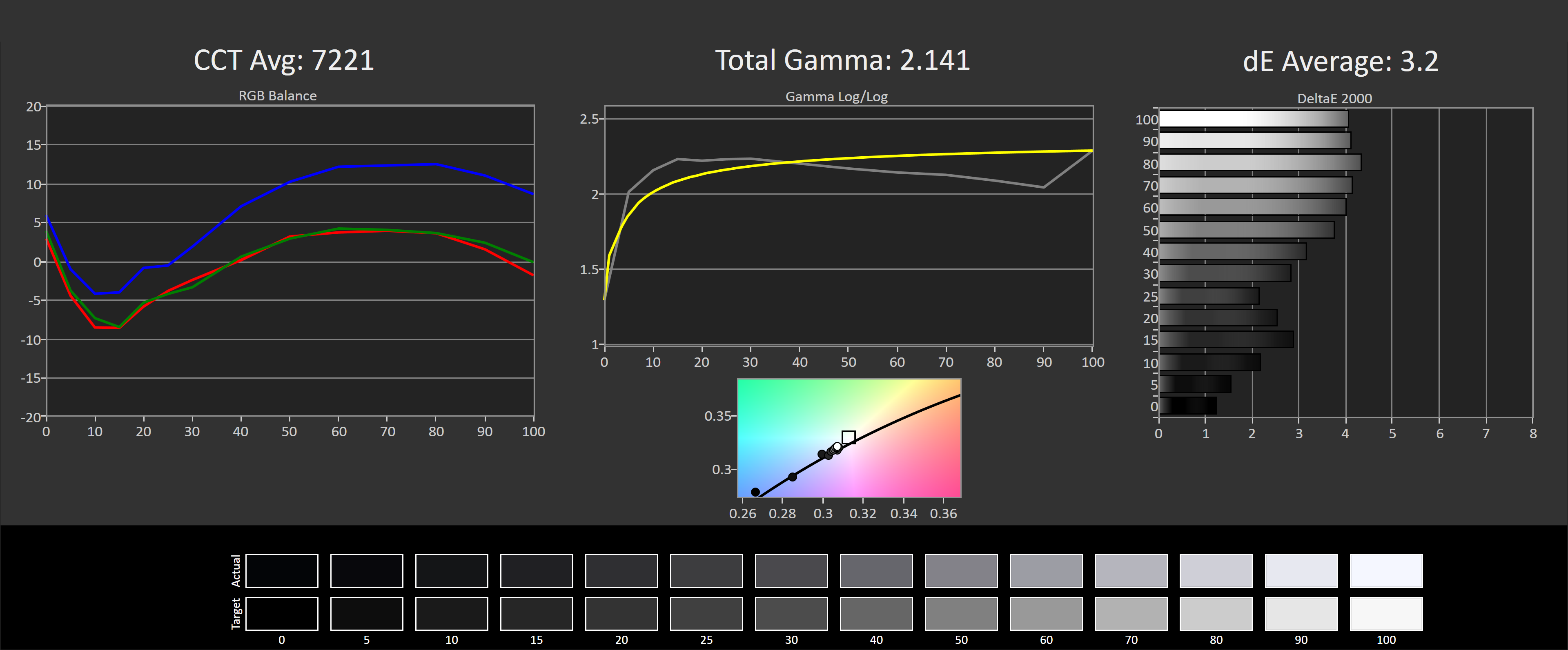
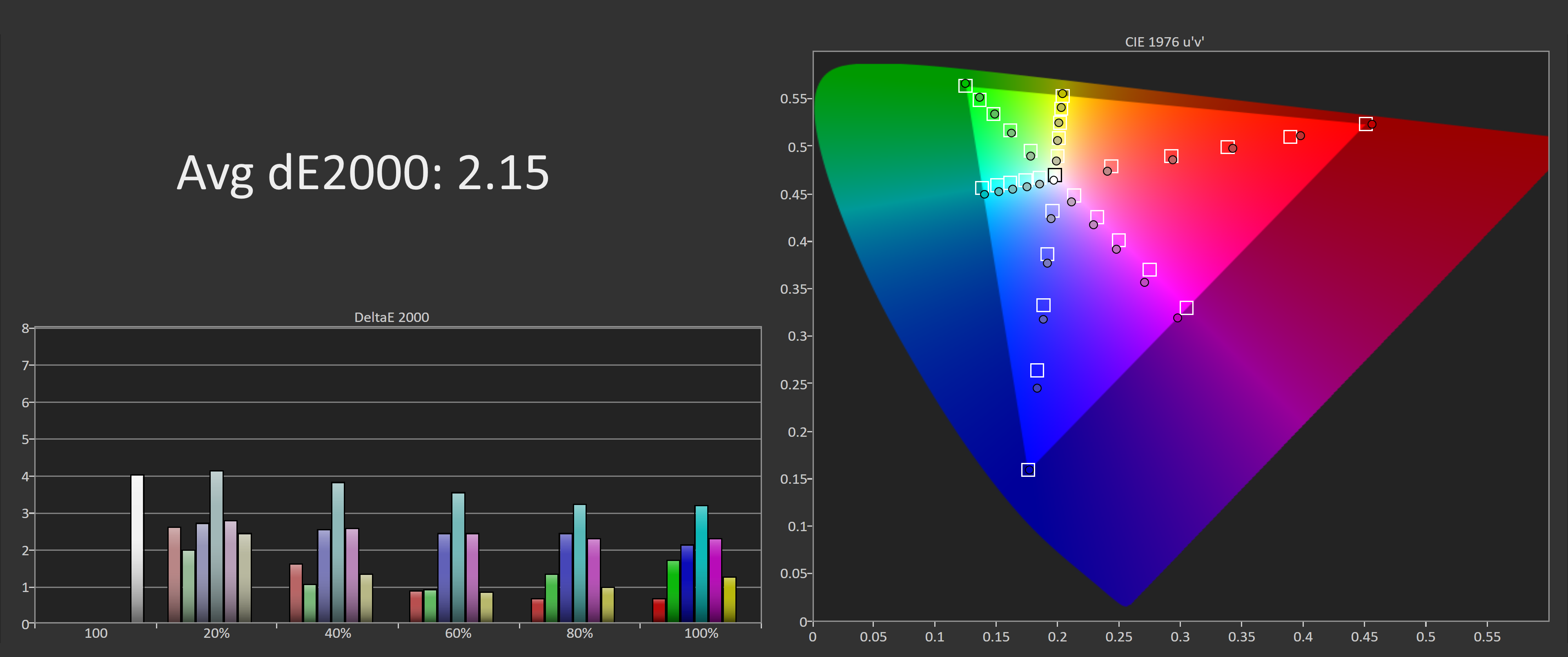
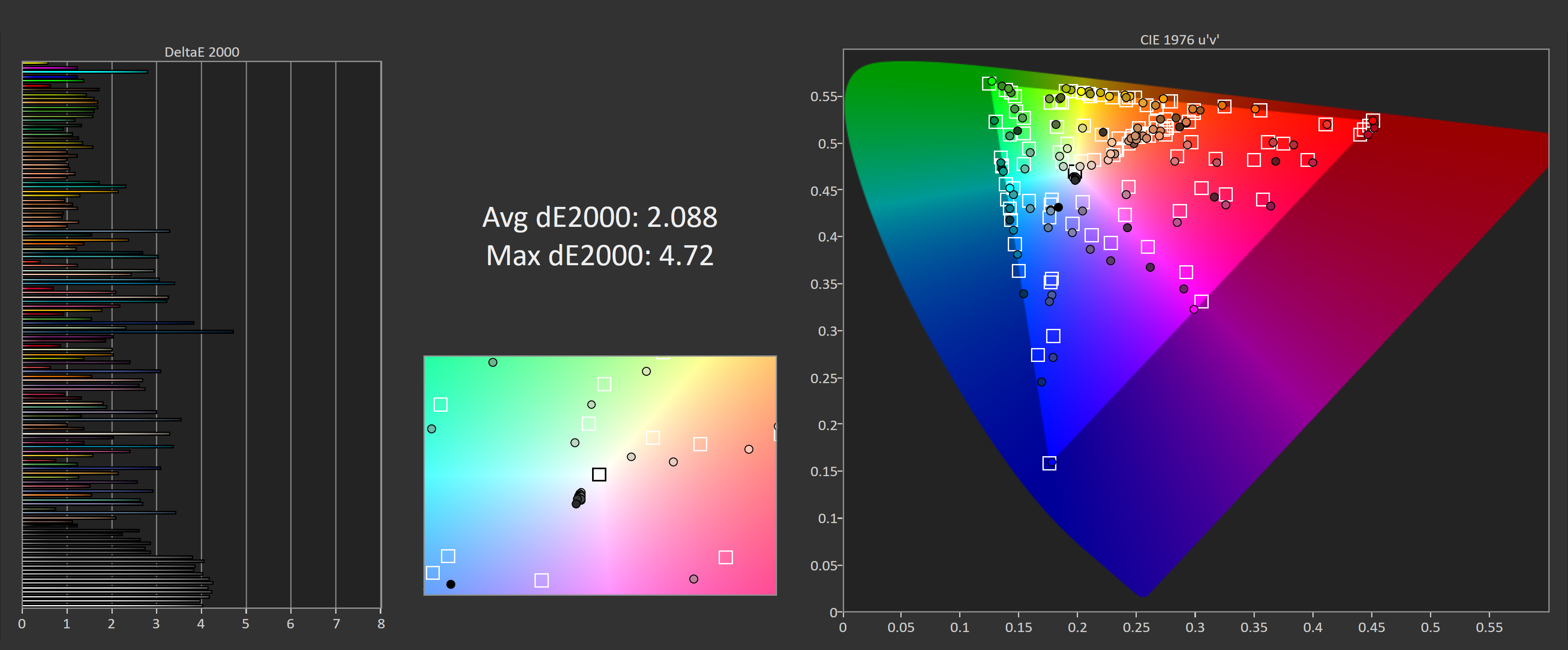
Perhaps the biggest disappointment with the sRGB mode is the lack of color temperature controls. This feature is greyed out, which is fine if the monitor ships with an accurate white point, but ideally you'd still be able to tweak the white point in the sRGB mode just to tidy things up in case the factory calibration isn't perfect. Unfortunately, this isn't available, so we're left with a choice between using the sRGB mode with a clamped gamut, or going back to the standard mode and fixing up the white point with the on screen controls.
You could go either way, we'll quickly show you here what can be achieved with fixing the white point, which is to say a sub 2.0 greyscale deltaE with similar oversaturation issues. If you want to get the best performance out of this monitor, you'll need to perform a full calibration. We did so, and got sub 1.0 deltaE averages across the board, and correct saturation. You could do this with either the standard or sRGB modes depending on whether you want hardware or software sRGB gamut clamping.
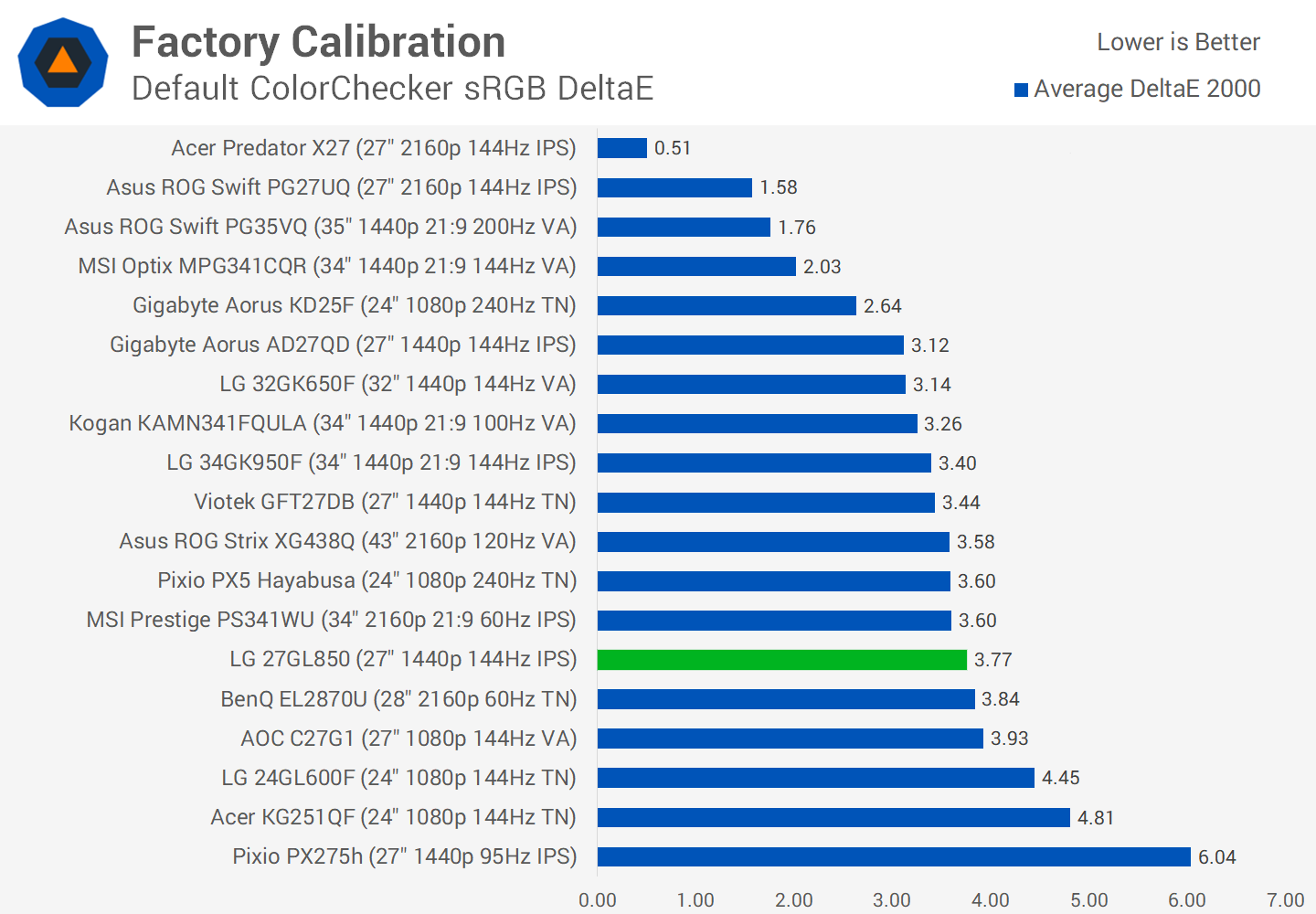
As for P3 gamut performance, similar default greyscale performance when targeting the D65-P3 gamut which we normally do for desktop use. Saturation performance is better but it's not perfect, a deltaE average of 2.54 is good, but it could be better. ColorChecker as well, a deltaE average of 2.50 so similar and there are a few loose colors here.
Calibrated Color Performance
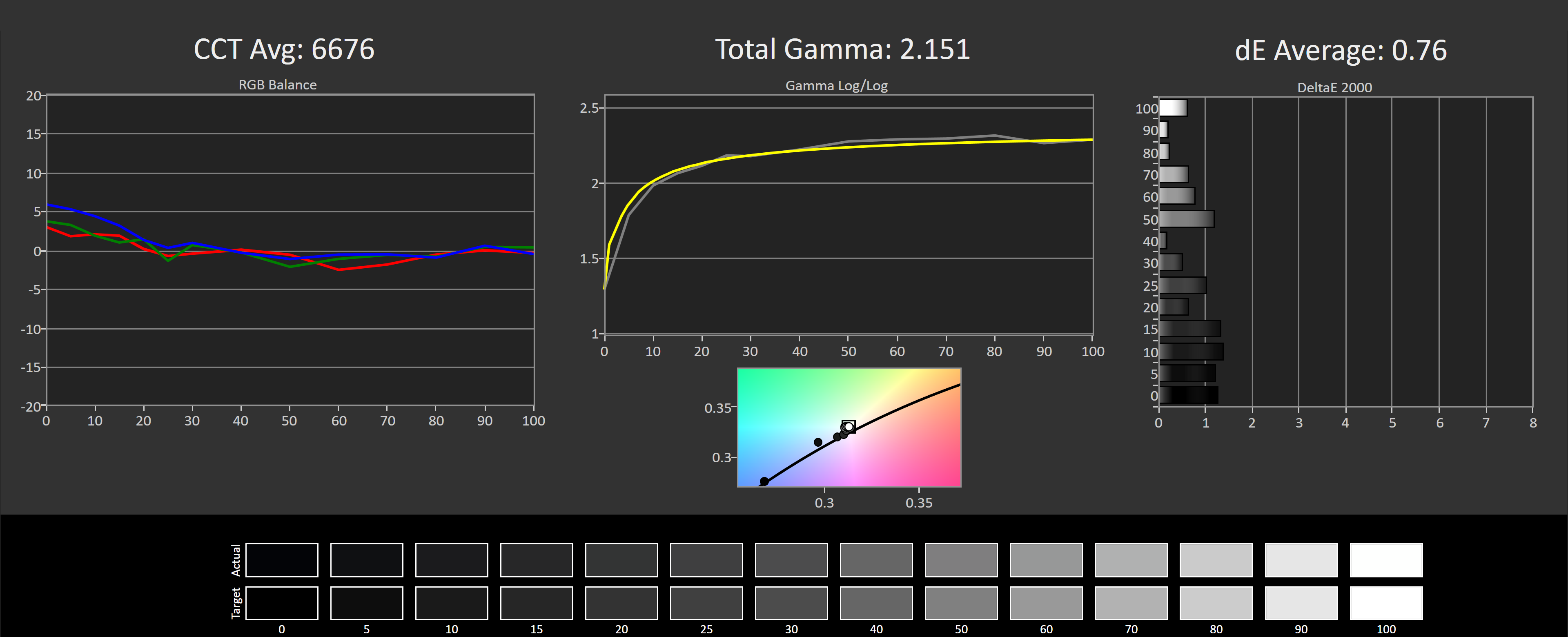
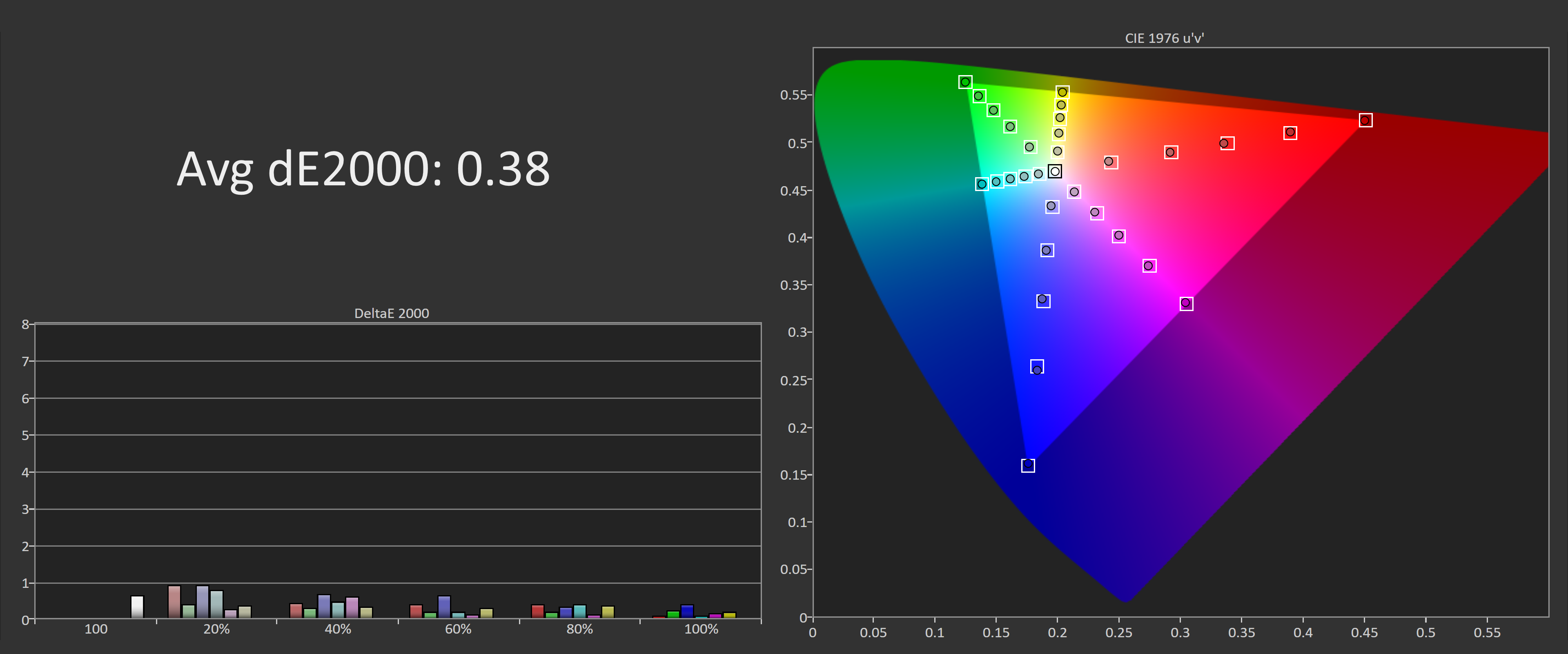
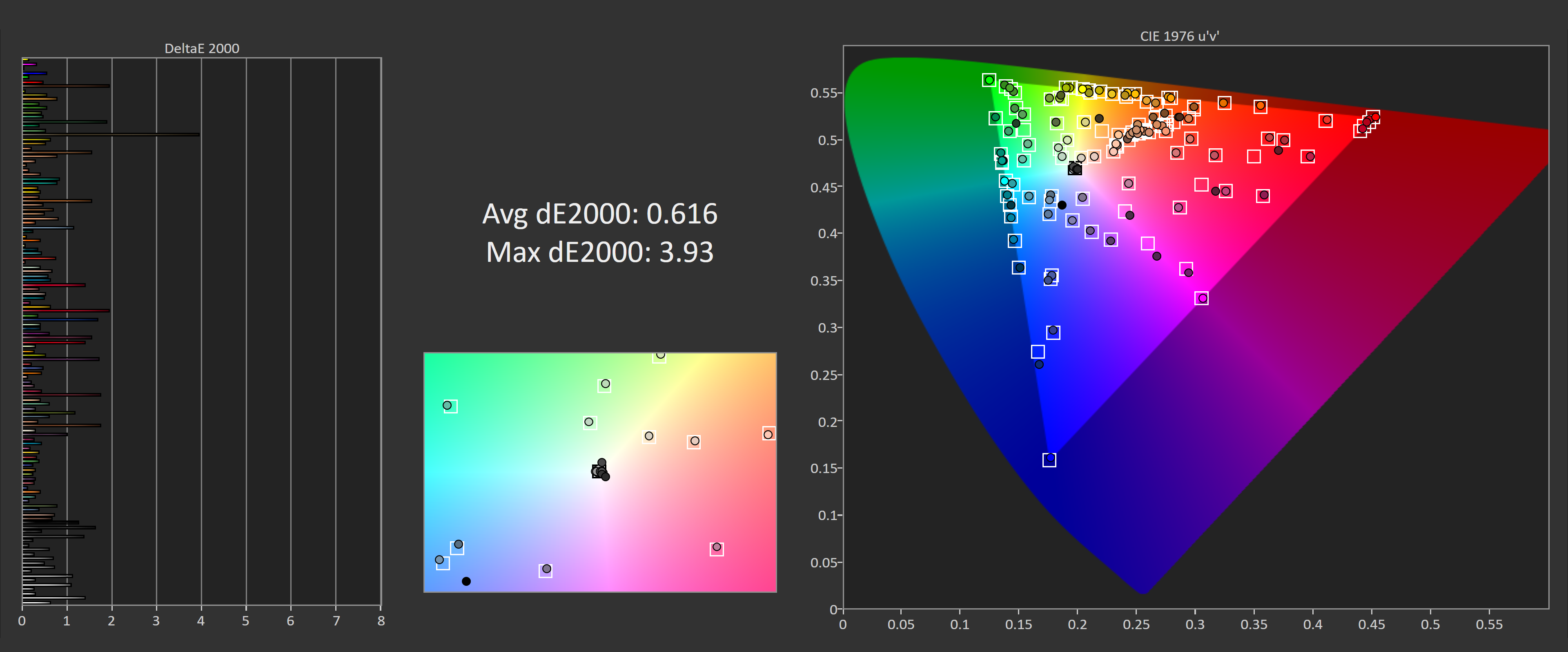
If we tweak the white point in the on screen controls, we're left with decent D65-P3 performance. DeltaE averages below 2.0 across the board including in the intensive ColorChecker test, with only the full red chromacity point being a bit out of whack. This is a strong result without calibration, although of course you can get sub-1.0 deltaEs with a full calibration like we showed with the sRGB testing.
For overall DCI-P3 coverage I measured 95% which is just shy of LG's claimed 98%, but well around the mark of other wide gamut IPS panels. Several others from LG's own Nano IPS line, like the 34GK950F, are up at the top end here as well.
Max brightness from this monitor is mid-tier, we recorded around 350 nits which is right on what LG claims is achievable. However the contrast ratio is weak, after calibration we were down at 760:1 which is TN territory. We guess when we said earlier that this monitor delivers TN-like performance, we weren't just referring to the response times, because the contrast ratio is also quite bad. Normal IPS monitor should be around the 1000:1 mark, but there is no doubting here that the 27GL850 has worse black levels.
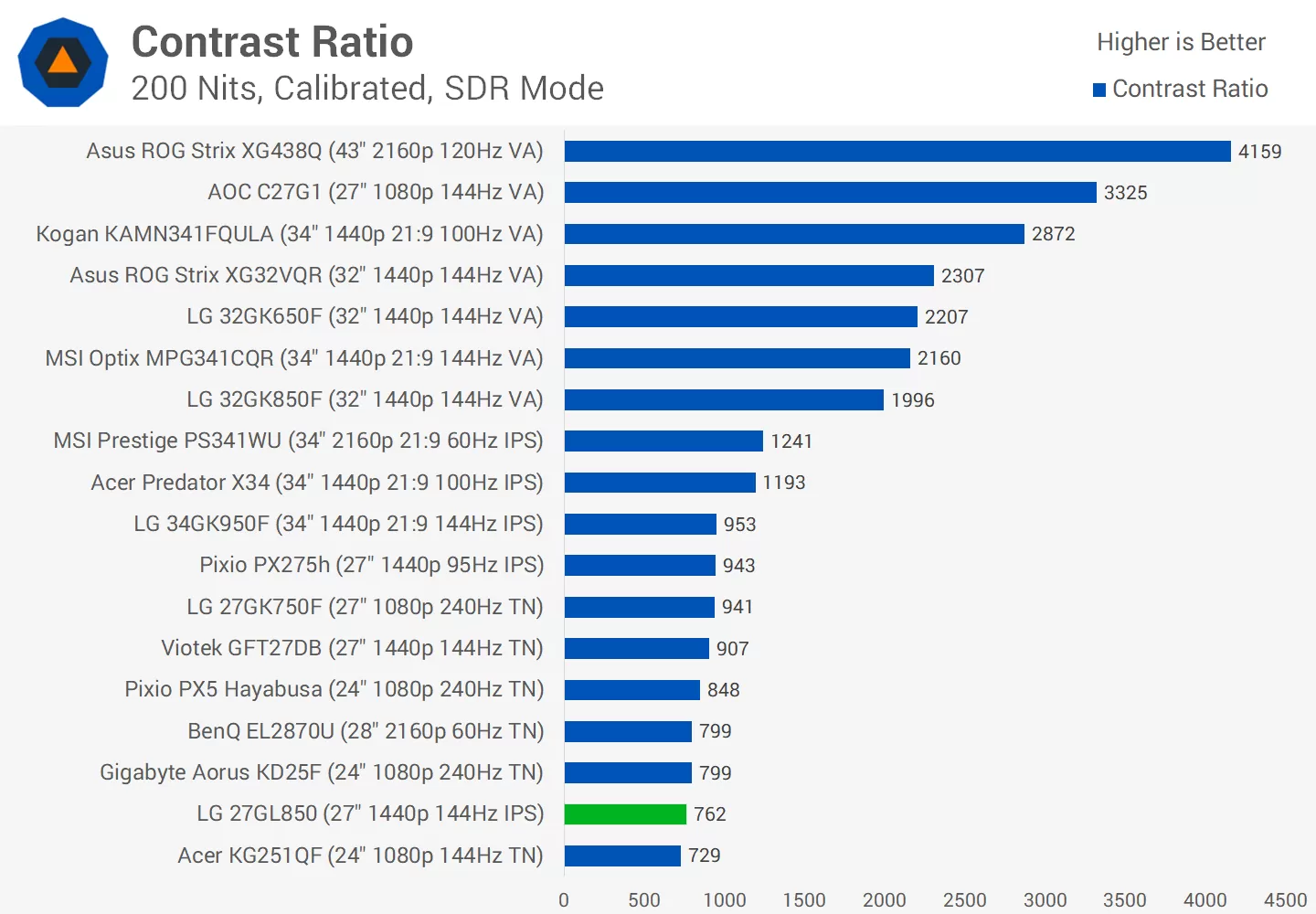
And it's not like it's the calibration that is affecting performance. We saw a negligible drop to contrast before and after calibration. This ultra fast IPS panel simply isn't up to the standard of other IPS panels when it comes to contrast ratio, which is something LG will need to improve. Luckily, viewing angles are excellent and far better than your typical TN panel, so it's a valid trade-off nonetheless.
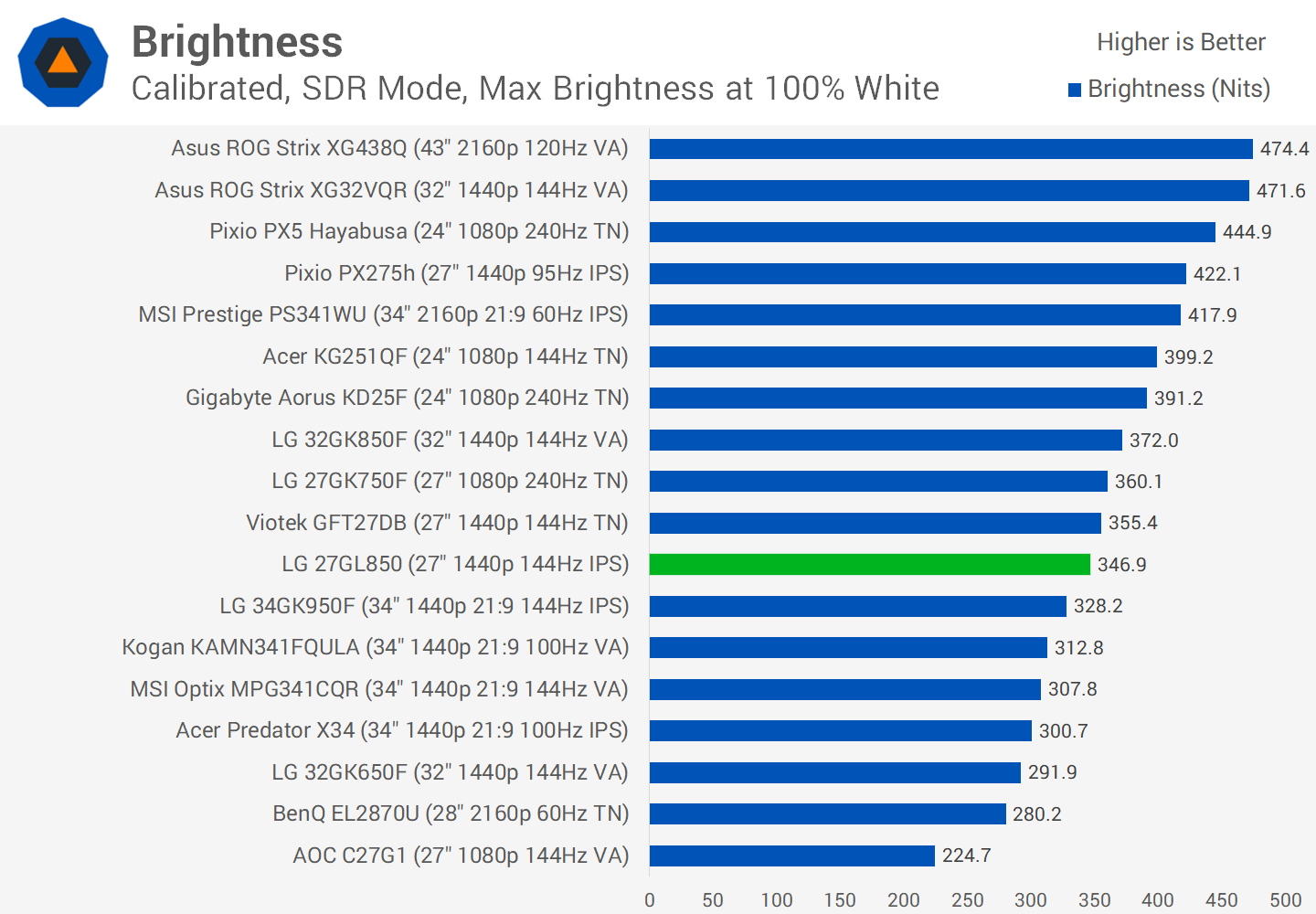
Panel uniformity is average. The central zone is reasonably uniform but that falls away along the edges. Not quite as good as some of the best IPS monitors we've tested, but similar to many VA panels. Our unit also had a small amount of IPS glow visible but this didn't affect the experience and was quite hard to notice; it certainly wasn't bad-level IPS glow like you hear about.
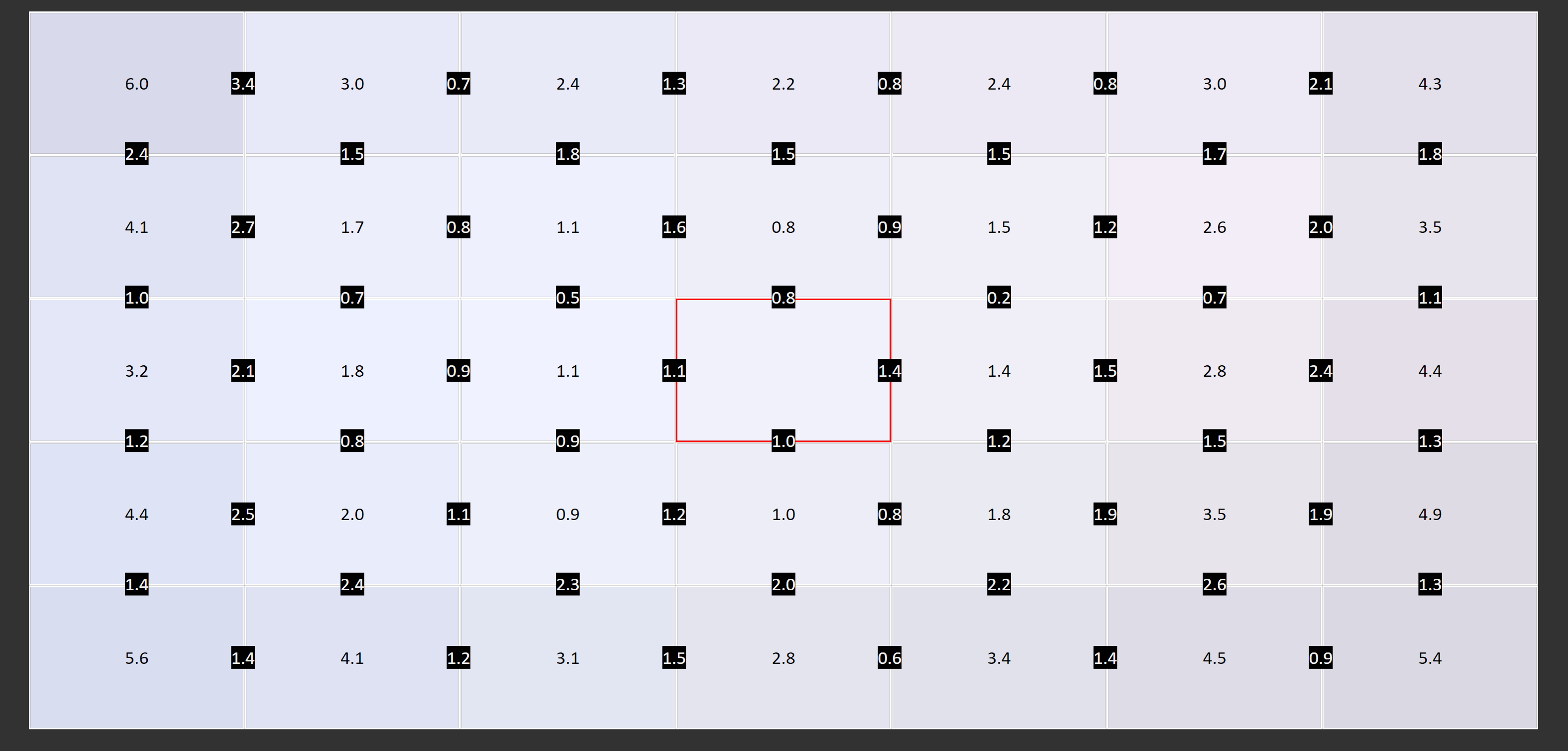
LG advertises this monitor as HDR10 capable, but make no mistake, this isn't an HDR capable display. It didn't even receive the rubbish-tier HDR400 certification, and that's because both brightness and contrast are nowhere near the standard required for HDR400 or even HDR in general.
How Good Is It Really?
Overall we think the LG 27GL850 is one of the best gaming monitors on the market. Make no mistake, it's not a 1ms display, but with an average response time of around 4ms, complete with minimal overshoot, no dark level smearing and ultra fast input lag, this is one of the fastest monitors on the market. It's not quite at the level of the best TN displays, but it steps up the game for IPS and matches some very decent TN monitors we've tested.
We're big fans of 1440p at 144Hz for gaming. Add adaptive sync support, and the LG 27GL850 is the go-to high-end option for gamers in our opinion. Yes, the contrast ratio is poor, but it's no worse than a typical TN panel and you don't get the other issues TN brings like terrible viewing angles and limited wide gamut capabilities.
In terms of pricing, it's more affordable than the previous go-to high-end option in the Asus PG279Q. In fact, at less than $500 this won't break the bank given the performance you get. We'd also comfortably buy this over the Gigabyte Aorus AD27QD, which is another popular IPS monitor in this class, often found at or above $500. Those of you wanting to spend less, there are more budget conscious monitors that are totally serviceable without ultimate performance in that $300 to $400 bracket where we have recommended the likes of the LG 32GK650F, AOC CQ27G1 and Pixio PX329.
Bottom line, the LG 27GL850 gets really close to combining the best features of TN and IPS monitors into the one package, and that's enough to deliver a balanced, high quality experience for gaming.