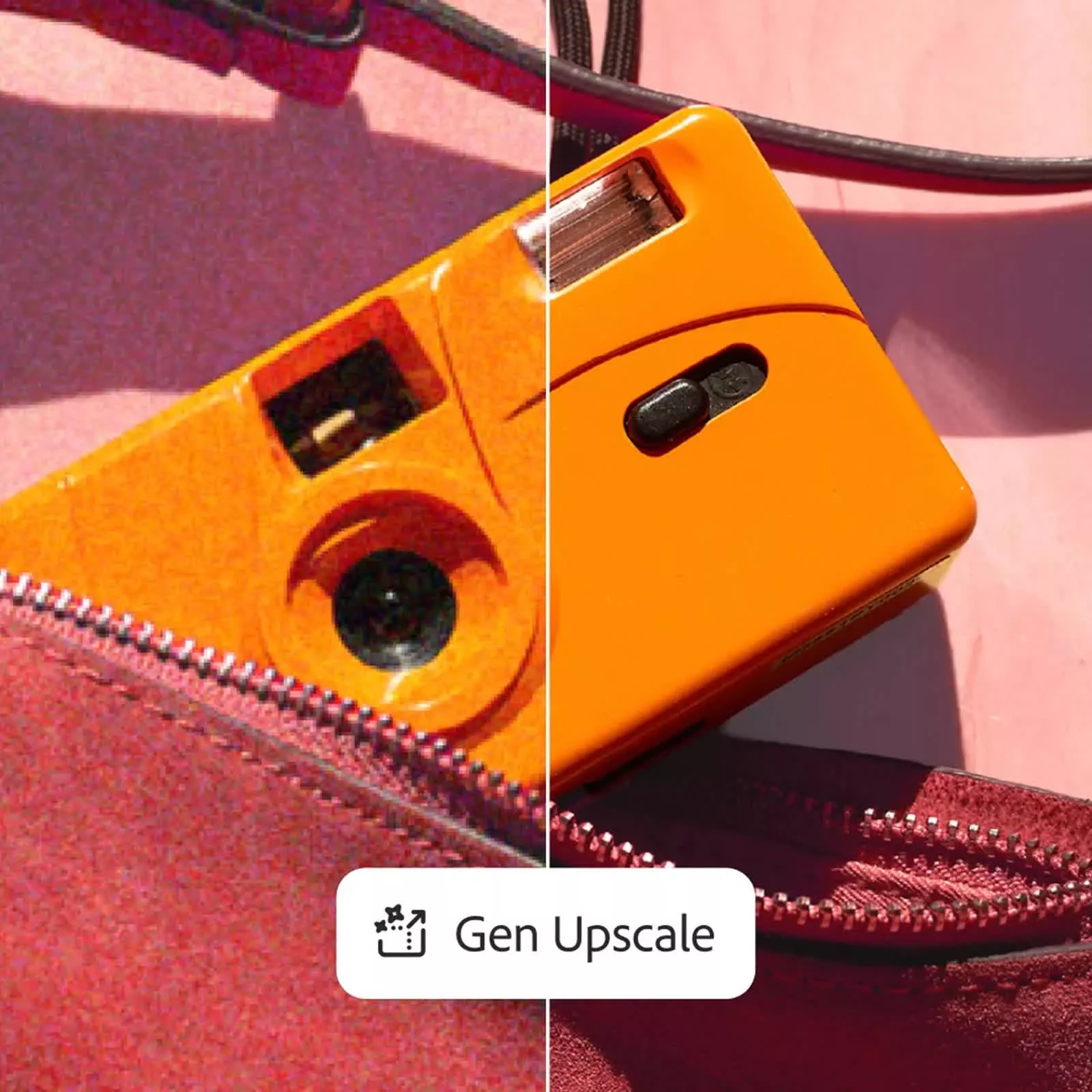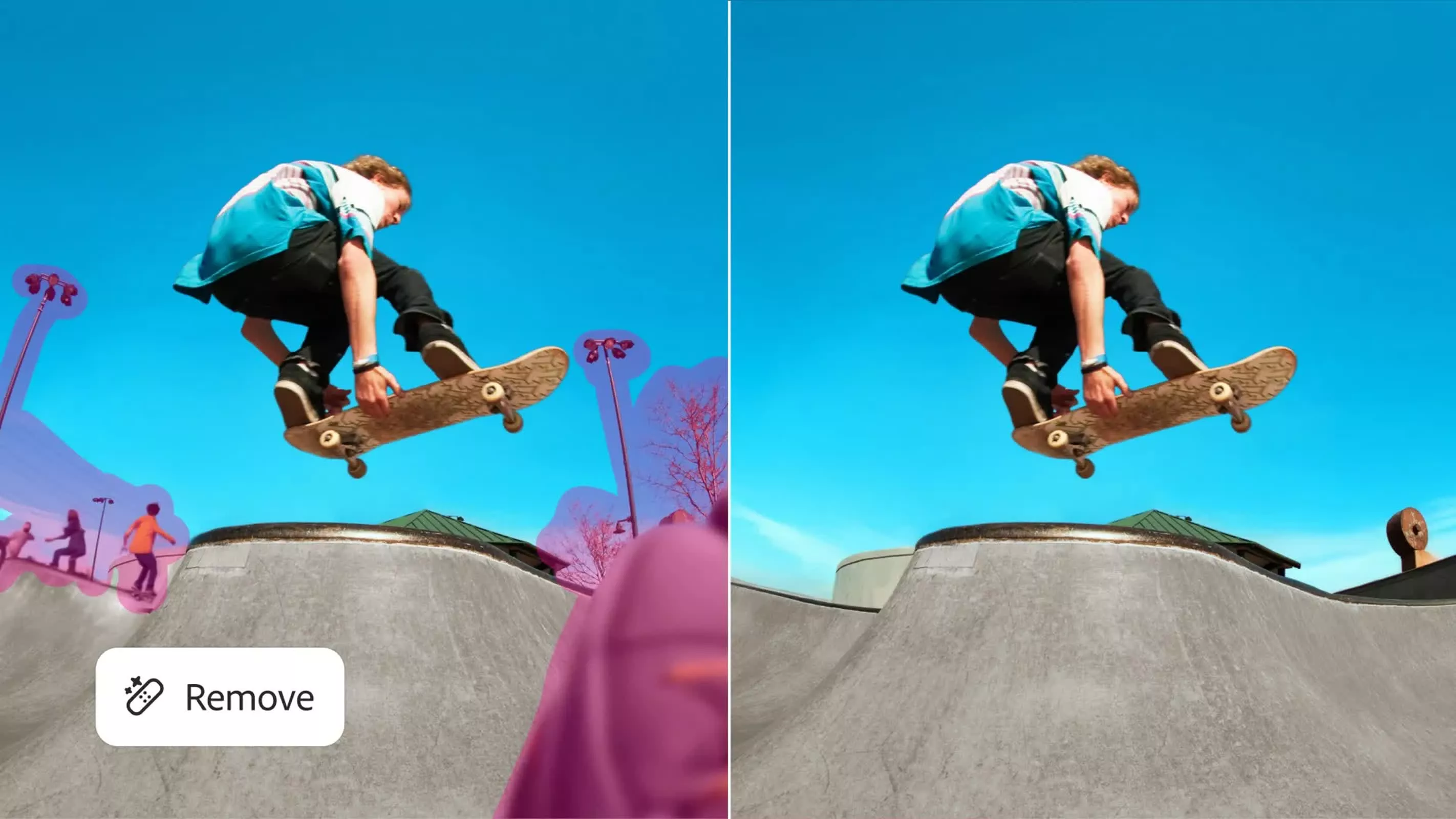The big picture: As generative AI reshapes creative workflows across industries, Adobe has rapidly evolved Photoshop to meet the growing demand for advanced AI tools. Complex editing tasks once reserved for professionals are now accessible to casual users. These changes in Photoshop also reflect a broader shift in software capabilities and how creativity could be redefined in an AI-augmented design landscape.
At the heart of this release is Harmonize, a compositing feature that streamlines a process that once required significant technical skill. Rather than painstakingly matching color, lighting, shadows, and tone when blending an object into a photograph, users can now select their desired elements, and Harmonize's AI-driven engine will automatically adjust the new addition to merge it with the rest of the image convincingly.
Harmonize, which builds on technology shown in last year's Project Perfect Blend demo, is now available in beta for desktop and web users and is being tested in early access on the Photoshop iOS app.
Another significant and useful addition is an AI-powered upscaling tool. This feature allows images to be enlarged up to 8 megapixels in resolution without the usual trade-off in sharpness or clarity. According to Adobe, this has been a highly requested feature in Photoshop.
For the past few years, upscaling tools have been offered as standalone applications or as part of competing software like Pixelmator Pro (now owned by Apple), with real-world results improving considerably thanks to advances in AI. Traditional upscaling methods relied on basic interpolation techniques such as bicubic or bilinear scaling, which often produced blurry or pixelated results when increasing image size.
In contrast, modern AI-driven upscaling leverages deep learning models trained on large datasets. These models learn to reconstruct fine details and textures that would otherwise be lost, resulting in sharper, more natural-looking enlargements.
The update also enhances Photoshop's object removal tool. Previously, attempts to erase unwanted objects could result in odd artifacts – or, sometimes, the generation of new and unrelated elements that didn't belong in the scene. Adobe says this latest version brings greater precision, more realistic fills, and "listens" to instructions to simply remove an object rather than introduce something in its place.
Photoshop's new Projects feature puts all creative assets in one shared workspace for easier file management and teamwork. This streamlining aims to reduce version confusion and cumbersome manual handoffs, making group work more efficient.
In addition, the update introduces a Generative AI Model Picker, allowing users to select from various AI engines – such as Firefly Image 1 or Firefly Image 3 – for Photoshop's Generative Fill and Generative Expand functions.
As these features make advanced editing more accessible, questions continue to arise around safety and ethics. While previous AI tools in Photoshop included strict restrictions against creating deepfakes, explicit content, or violent imagery, Harmonize imposes fewer technical limitations – merely asking users to supply their own source images.
Although Photoshop attaches digital Content Credentials to edited files (embedding information about how and when manipulation occurred) these measures are intended to support transparency and accountability rather than prevent misuse outright. Adobe's approach to responsible AI image editing remains largely unchanged, placing the responsibility on users to follow its policies.