The Acer Swift line is the company's family of ultraportables that offer improved battery life. The series has the Swift 7 at the top of the lineup, followed by the Swift 5, and then the Swift 3. That doesn't mean the Swift 3 is a slouch though. This is Acer's first laptop with Intel's Engineered for Mobility Certification, a.k.a. Project Athena.
To achieve this, laptops must meet a list of requirements including instant wake up, powerful internal hardware, long battery life, fast network connectivity, and a small form factor. The goal is to assure consumers that the laptop they are buying will meet their expectations.
Let's see how that translates in the real world with the Swift 3.
The Basics
The Acer Swift 3 starts at $579 with base specs, but the review sample we received is the Swift 3 SF313-52-78W6 which retails at Costco for $1,099, and comes with a number of noteworthy upgrades. Inside we find a Core i7-1065G7, 16GB of RAM, a 512GB SSD, and a 13.5 inch 2256x1504 IPS display.

Today's focus won't be on performance and benchmarks since we've already tested this CPU's performance as well as the built-in graphics. Our unit is at the top end of the 11 models you can choose from, most of which can be purchased for between $600 and $800. This also includes several variants with AMD Ryzen 5 and 7 processors.
The main differences between the Swift 3 and 5 lines are that all the Swift 5 models have a touchscreen while none of the Swift 3 configurations do. Moving up to the Swift 7 will roughly double the price and get you a substantially thinner and lighter laptop. The specs of the Swift 7 are two to three generations old though, so unless your only concern is with portability, we'd ignore those models until a refresh.

Build quality on the Swift 3 impressed us with the aluminum chassis, which gives nice rigidity without too much extra weight. Depending on how heavy you type, you may still notice a bit of keyboard flex. The touchpad experience was better than expected. Gesture recognition was very accurate in detecting double, triple, and four finger swipes. I typically rest my thumb on the left click button so proper rejection is important to me. I found it to work well with only a few instances of unwanted motion. It's not as wide as some other laptops, but I didn't mind. You can easily travel the whole width of the screen in one motion.
The Swift 3 is light at 2.62 lbs (1.19kg), making it slightly lighter than a competing Dell XPS 13. The keys are more on the rubbery side than I prefer, but with thin laptops like this, that's to be expected. The built-in backlight is a bit of a mixed bag. Most of the light escapes around the keys rather than up through the character symbol. This means some of the lettering don't get properly illuminated at all.

Battery Life and Charging
The Swift 3 we tested came with a 56 Wh battery. Unfortunately it charges using a DC barrel jack rather than USB-C. This might help cut down on the cost, but we think the extra few dollars for the additional circuitry would be well worth it, let alone on a laptop that can cost more than $1,000.
In terms of charging, you can expect about 4 hours worth of runtime off of a 30-minute charge. Acer claims up to 16 hours of battery life for this model and 10-11 hours for most of the lower-end configurations. In our testing, we were able to achieve slightly over 15 hours while idle at the desktop, slightly over 10 hours doing normal work and web browsing, and about 2.5 hours on performance-heavy tasks at full load.

Display
Most Swift 3 models come with a 14-inch 1920 x 1080 display, but our more expensive configuration sports a 13.5-inch display and a resolution of 2256 x 1504. This 3:2 aspect ratio gives extra vertical real estate without noticeably increasing the size of the laptop. I found this a bit strange at first since I'm more used to 16:9 displays, but it's easy to get used to and Microsoft Surface owners usually praise their machines for having this ratio. The bezels are ok, but could be thinner when compared to other machines in this price range.
The image is crisp and bright enough for mild outdoor use, but don't expect to get much use of it in bright sunlight. It's plenty for typical inside use though. We tested color accuracy using Calman as usual. The laptop uses an IPS panel so colors are decent, but with an average deltaE of 3.9, it's far from great. Even with calibration, we were unable to get much better results. If you're buying a laptop like this though, color performance won't be one of your top priorities.
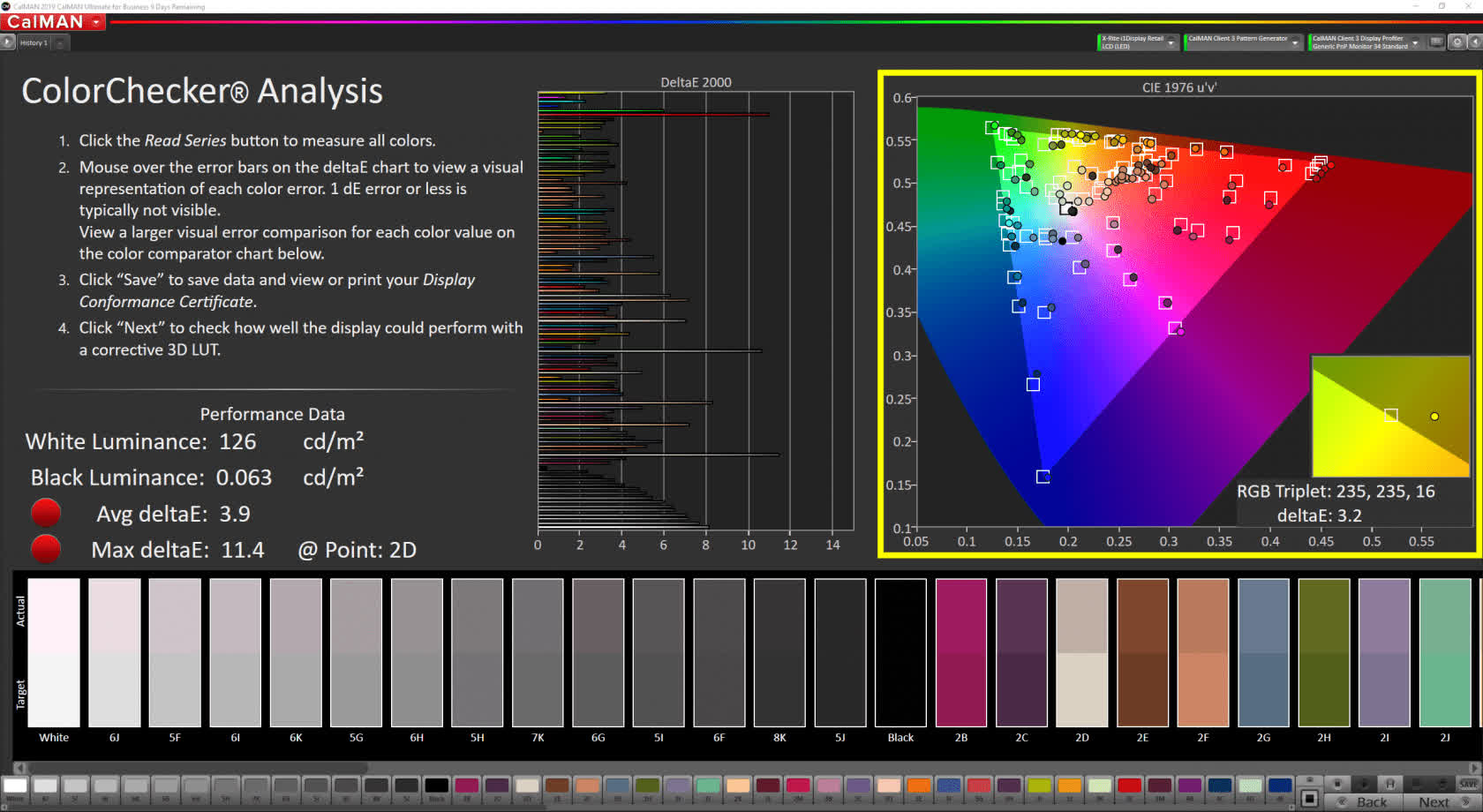
Display Color Accuracy - Courtesy of Calman
Connectivity
With video conferencing becoming increasingly necessary, audio and webcam performance is something that needs to be considered more than ever before. The built-in speakers fire downwards which means if you use your laptop in your lap, it will sound muffled. It's designed to be placed on a hard surface to better reflect the sound to your ears. We found that it got plenty loud, but sound quality was merely average, lacking low end. The webcam on top is passable, but not the highest quality. We'd have expected something with a bit more detail and color reproduction. We found that you could fit three people comfortably in the shot, but a four-person video chat got tight. I would have preferred a slightly wider lens for this scenario, but it's far from the end of the world.
Taking a tour around the outside of the laptop, let's talk about connectivity.
On the left we have the charging port, an HDMI port, a USB 3.1 Gen 1 port with power-off charging, and a USB 3.1 Gen 2 / Thunderbolt 3 port. On the right we find a Kensington lock, a USB 2.0 port, and a headset combo port. An additional USB port would have been nice along with moving the charging interface over to USB-C, but what we have is acceptable for this price range. AMD Ryzen-based systems maintain the USB-C port, but drop Thunderbolt 3.
The Swift 3 comes with a Wi-Fi 6 adapter for improved network performance. Check out our explainer for more details on what new features Wi-Fi 6 brings to the table. At close range, I was able to achieve wireless file transfers around 700-800 Mbps. This is impressive, but of course it does drop off significantly as you move away from your router/access point. I would say 300-400 Mbps is achievable in most living spaces.
One issue I noticed was the network interface would sometimes switch back to legacy Wi-Fi 5 even though it was on a Wi-Fi 6 network. Disconnecting and reconnecting to the network fixed this, so it's likely a driver issue that will be fixed soon.

The last thing to talk about is general usability. Cooling in the laptop is decent without becoming too hot on the bottom. In our testing, we noticed the fan become noticeable after 5-10 minutes of sustained use. It kept the system under 80 C at full load and allowed the CPU to turbo up to 1.5GHz.
We were impressed by the Project Athena instant wake up feature. It's nice opening your laptop and having it up and running in less than 3 seconds despite being closed overnight.
The Windows 10 installation that comes preloaded is considerably more bloated than we'd have liked. There are nine "Acer" branded apps as well as Norton and ExpressVPN. The first thing we'd do after getting this laptop would be to uninstall that.
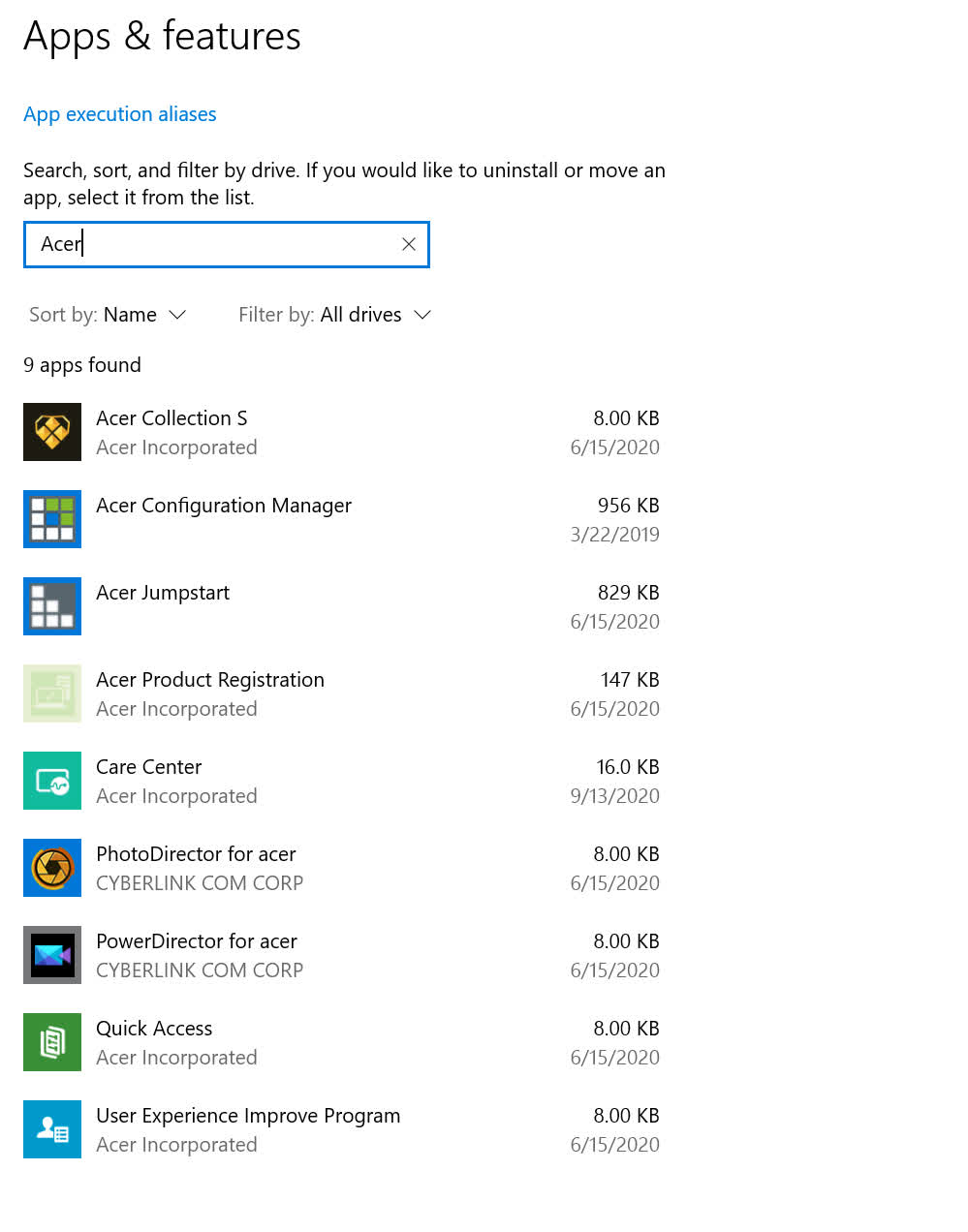
Wrap Up
While we did have the fully upgraded configuration of the Swift 3, most of the design elements should carry through to lower-end models, which are potentially more attractive for budget yet svelte laptops (more about that in a second).
At $1,100, we had reasonably high expectations for this laptop. Performance was fine, the display was fine, and overall usability was good. Hopefully you're sensing a theme.
Acer's Swift 3 is a mid-market laptop that doesn't try to do everything, but packs just enough features to make it a solid choice for the average consumer. We can see this type of laptop doing great for a student or someone that travels a lot, but still wants decent performance. You can get smaller laptops that lack performance, or faster laptops that are too big. We found the Swift 3 to be somewhere right in the middle.
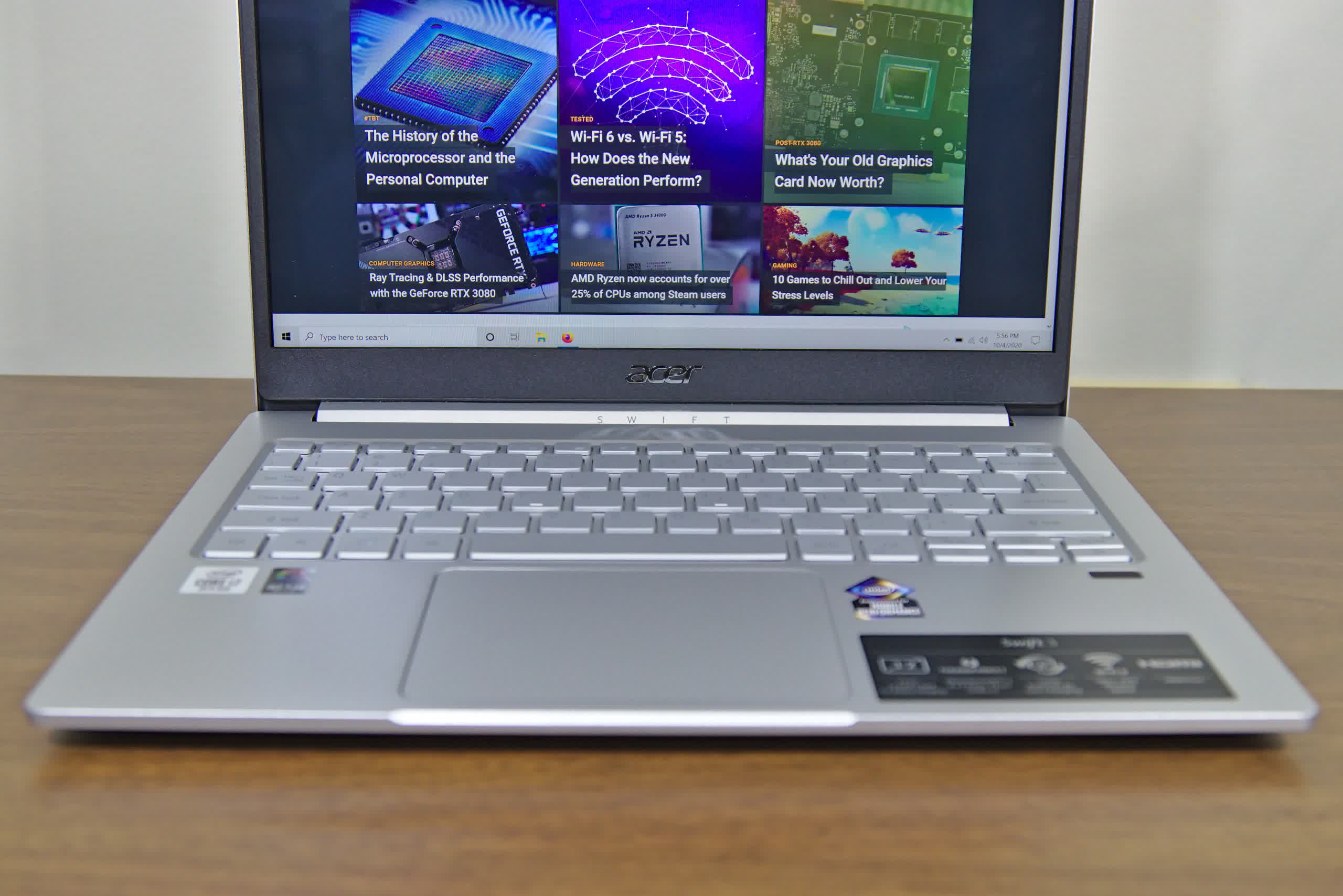
In regards to the particular configuration we tested, we'd tend to recommend something else.
Starting with the choice of CPU, dropping down to a Core i5 and 8 GB of RAM, you will see the laptop sell for half the cost at $700. If you still want the larger 3:2 screen, that's an extra $100.
Now, for the most compelling of all the Swift 3 configurations, we'd strongly recommend the Ryzen 7 4700U configuration, which puts the i7-1065G7 to shame. We think that model makes for a great all-around budget laptop. You drop down to 8 GB of RAM and a standard 16:9 display, but it's half the price at $655, and will perform better than the tested configuration in most scenarios.
