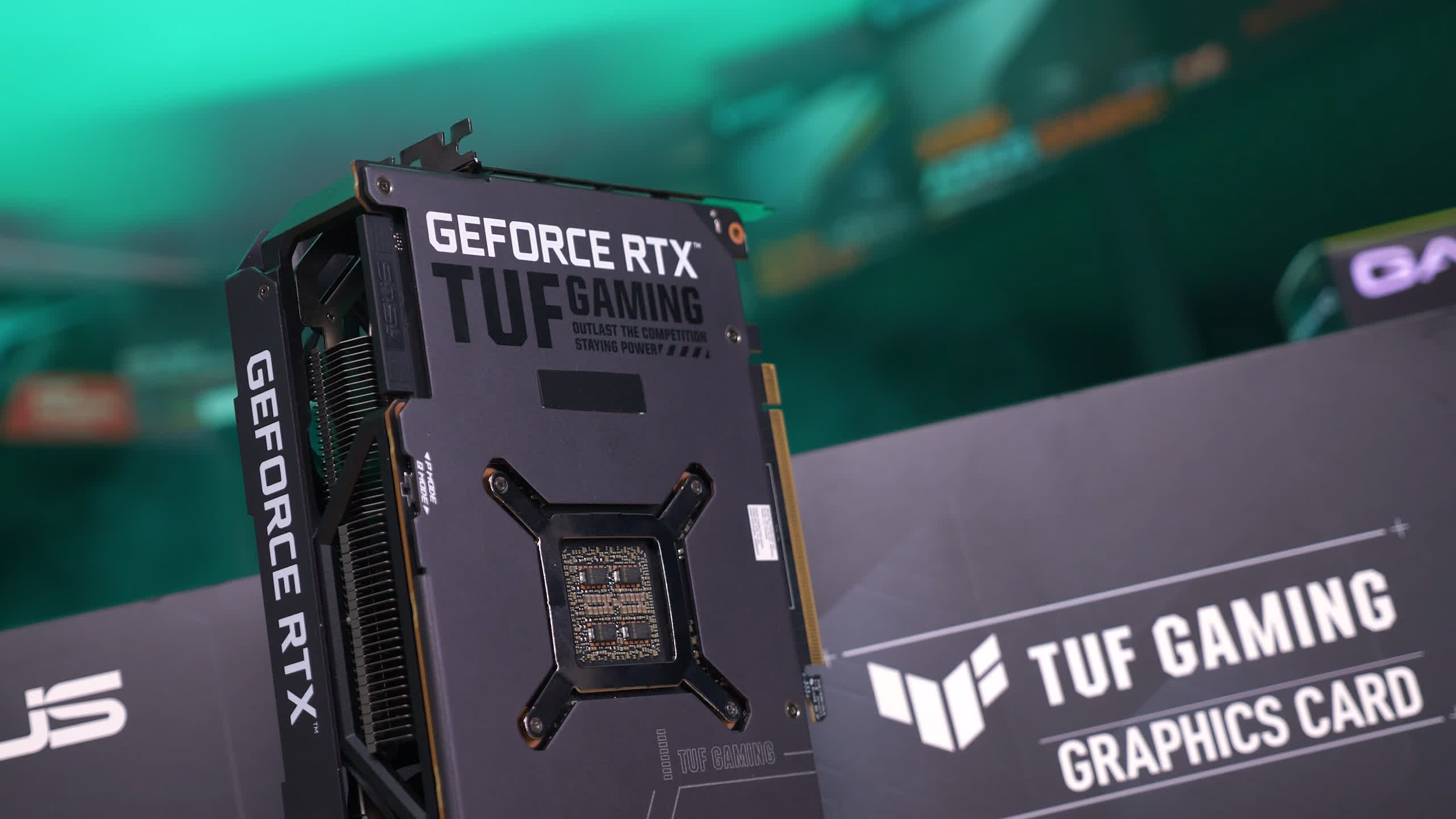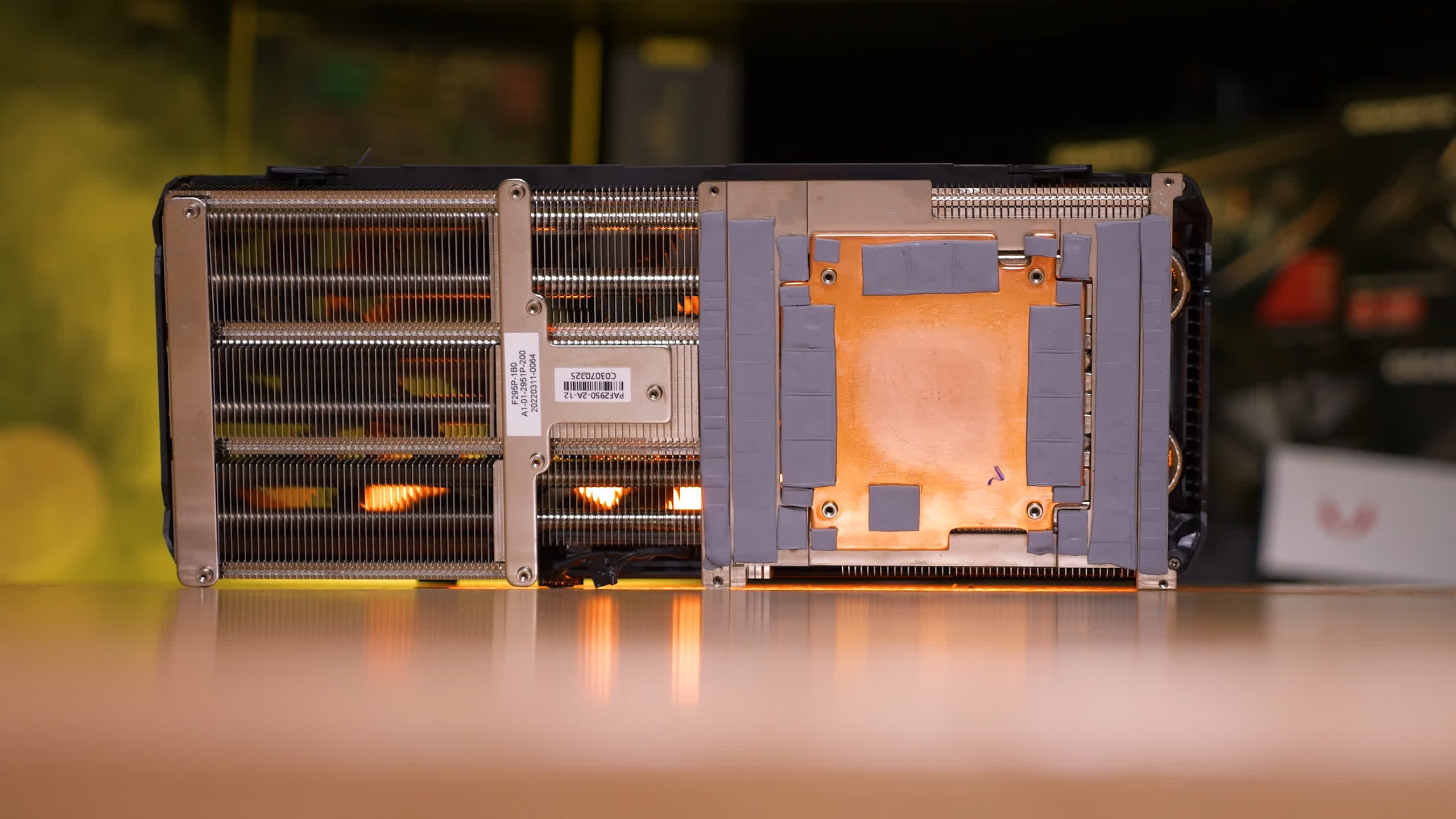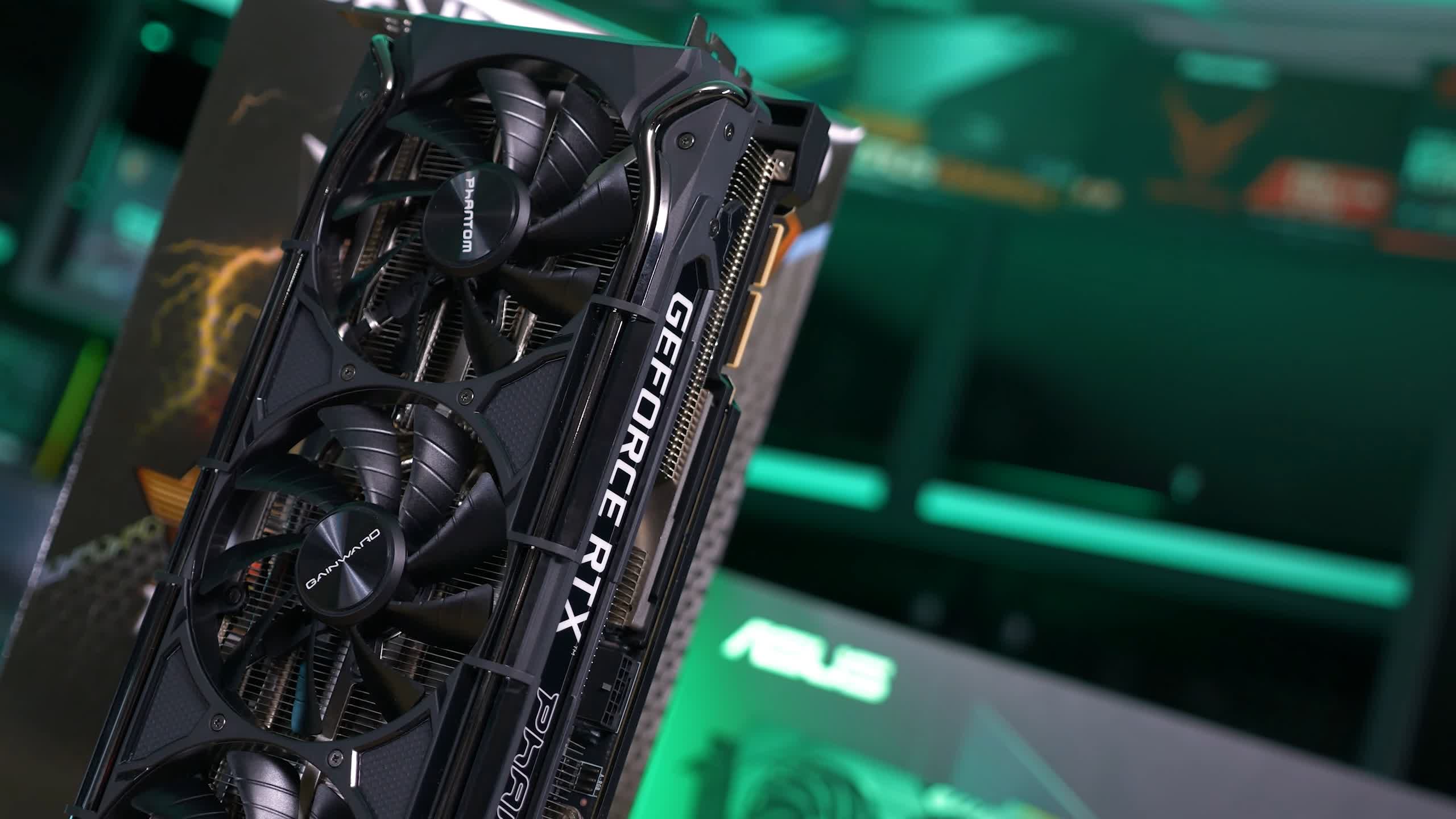Nvidia launched the first RTX Ampere GPUs about 18 months ago, including the flagship GeForce RTX 3090, a $1,500 graphics card that we said was a boring and rather pointless release in our day-one review. At least to gamers, the RTX 3090 made little sense since there was no need to have a massive 24GB VRAM buffer, and despite Nvidia's best efforts, 8K gaming just isn't a thing.
Unfortunately though, "boring and rather pointless" would be a good way to summarize the entire graphics card segment over the past year and a half, and you can probably include the word "hopeless" in there as well.
Since release and for months on end, even pointless products like the RTX 3090 were nearly impossible to find, unless you were willing to pay scalper prices of ~$3,000 for the fastest GPUs on the market. Thankfully, pricing has started to drop, though in most cases it's still inflated.
You can now get an RTX 3090 starting at $1,900, which is still 30% over MSRP, but well down on the $3,000+ prices we were faced with not that long ago.
The original RTX 3080 is currently selling for $1,100 though, meaning you're paying over 70% more for a 3090, for what amounts to 10-15% more performance at 4K.
You may want to argue that the RTX 3090 isn't "pointless" considering it's the most affordable graphics card with a 24GB VRAM buffer. Again, that's worthless to gamers, but for certain production workloads, the big memory buffer could be a godsend, so there's that.
But what about a GeForce RTX 3090 Ti? Would a Ti version packing 2.5% more cores clocked 10% higher with 8% more memory bandwidth be useful to anyone? I guess that depends on the price. But, of course, it's not replacing the original version at $1,500.
This isn't a refresh where you get a small boost at the same price point before the next generation arrives, rather this is what we'd call a "milking." A small performance bump for a big price hike, a hike that sees the MSRP hit $2,000.
Apart from a few extra cores, the 3090 Ti is just an overclocked 3090 with a ludicrously high power rating of 450 watts, nearly a 30% increase over the original 3090. Is that dumb? Surely sounds like it, but to be sure let's first take a look at the three RTX 3090 Ti boards we have on hand and then on to the benchmarks.
The Cards: Asus, MSI and Gainward
Starting with the Asus TUF Gaming OC, the RTX 3090 version was already very large, but the 3090 Ti is even bigger, weighing 1677 grams which isn't that crazy, but the dimensions are quite something measuring 325mm long, 150mm tall, and a whopping 63mm wide making this a 3-slot graphics card.
Externally, it looks like any other 30-series TUF Gaming graphics card. There are three 100mm fans wrapped in an aluminium shroud and on the backside you get a full size aluminium backplate. The stainless steel I/O bracket features three DisplayPort outputs and two HDMI outputs.
Getting down to the PCB we find a PCIe 5.0 16-pin power connector and since no power supplies support this connector (at least none you can buy right now), the 3090 Ti cards come with an adapter that feeds three 8-pin PCIe cables into the PCIe 5.0 16-pin power connector.
This is basically the same 12-pin connector featured on the Nvidia Founders Edition models, just with four extra 'sense' pins.
The biggest upgrade for all 3090 Ti graphics cards is arguably the memory. Capacity has not changed from the original, so it's still 24GB, but memory density and frequency has improved, upgrading the memory modules capacity from 1GB to 2GB, meaning there are just 12 modules and they're all on the front side of the PCB. This will significantly improve memory cooling performance.
That also means the backplate is just extracting heat from the rear PCB, and not a dozen GDDR6X chips. Asus has still included plenty of thermal pads on the backplate though, using it as a heat spreader.
The heatsink is massive as you'd expect and Asus has gone with a nickel plated copper base for extracting heat from the GPU and some of GDDR6X memory, which is a bit of an odd choice for the memory.
Instead most of the memory chips are connected to an aluminum plate which won't be as efficient at extracting heat. Overall a very good looking card with an excellent mounting method for connecting with the PCB.
When put to the test, installed inside the Corsair Obsidian 500D in a 21C room, the TUF Gaming peaked at 79C for the hot spot with a peak memory temperature of 78C. The fans spun at 2400 RPM and the cores typically clocked at 1.99 GHz out of the box.
We also tested the MSI RTX 3090 Ti Suprim X and this thing is a beast. It's without question the biggest graphics card we've ever come across taking up 4 slots with a weight of 2145 grams. It measures 305mm long and stands 140mm tall, but at 71mm wide, it takes up 4 slots which is complete madness.
There are three 95mm fans encased in a bonkers-looking fan shroud and at the rear is an nice looking backplate that has a lot going on. There's brushed aluminium, LED backlit logos, vents and a neat little black skirt a the end. Oddly though despite the massive I/O bracket which takes up 3-slots, MSI has only included three DisplayPort and a single HDMI output, so one less HDMI port that you get with the Asus model.
Where the Suprim X appears to be in a league of its own is cooling. Whereas the TUF Gaming was a combination of heatsink fins and aluminium brackets, the Suprim X is pretty much all fins. There's 8 nickel-plated heatpipes that extend through the fin stacks. Then connecting the GPU and GDDR6X memory to the heatsink is a large nickel-plated base, making contact with all 12 memory modules.
When put to the test installed inside the Corsair Obsidian 500D in a 21C room, the Suprim X peaked at 88C for the hot spot with a peak memory temperature of 82C. It's worth noting that the fans spun at just 1700 RPM, so the Suprim X was virtually silent. The cores also typically clocked at 1.99 GHz out of the box.
We only received the Gainward RTX 3090 Ti Phantom GS the day before our review was going live, which is why we didn't include any results in our graphs. But we did have time to install it and run it for an hour for a temperature analysis.
This is another triple-slot design with three 90mm fans embedded in a plastic shroud. It's a cool looking design with some black anodized pipes that run end to end. Around the back is a full-size backplate with some air vents cut outs towards the end. This is quite a large section of the backplate as the PCB is very short.
Gainward has managed to cram their premium RTX 3090 Ti graphics card onto a 205mm long PCB which is impressive given the card itself is 310mm long. This means there is quite a large section of the card that allows air to pass through it and this should help quite a lot with cooling performance.
Like MSI, Gainward has gone with a single HDMI output and three DisplayPort outputs and of course there is a single 16-pin PCIe 5.0 power connector. Now, the Phantom GS is quite heavy at 1837 grams thanks to a large triple-slot cooler packing eight heatpipes and a large copper base. Gainward has been generous with the thermal pads and there's a good amount of them also found on the backplate, so overall a solid looking 3090 Ti.
When put to the test inside the Obsidian 500D case in a 21C room, the Phantom GS peaked at 84C for the hot spot with a peak memory temperature of 76C. These temperatures were achieved with a fan speed of 1850 RPM, so in terms of cooling performance the Phantom GS is similar to the massive MSI model. The cores also typically clocked at 2 GHz.
Gaming Benchmarks
For this review we've tested 12 games at 1080p, 1440p and 4K. We'll mostly focus on the 4K data, but you can see the performance summary for all resolutions further down below.
All benchmarks were run using our Ryzen 9 5950X test system configured with 32GB of dual-rank, dual-channel DDR4-3200 CL14 memory. Resizable Bar was not enabled as we see this as more of a platform feature that isn't suitable for individual GPU tests, or at least right now it doesn't accurately represent how Radeon and GeForce GPUs compare on older systems.
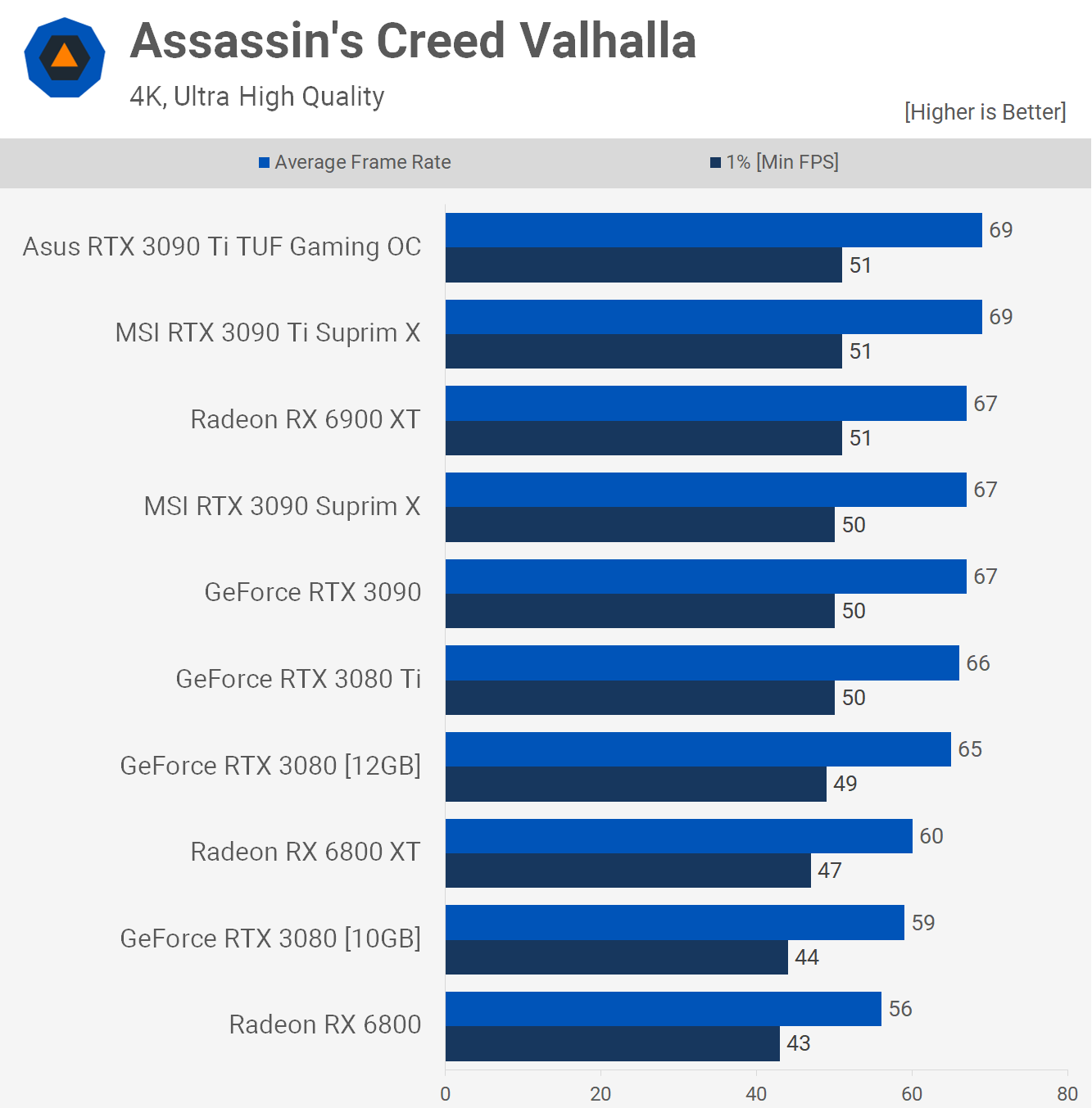
Starting with Assassin's Creed Valhalla, we see that both the Asus and MSI 3090 Ti models we have on hand were good for 69 fps on average, making them just 3% faster than the original RTX 3090, as well as the Radeon RX 6900 XT.
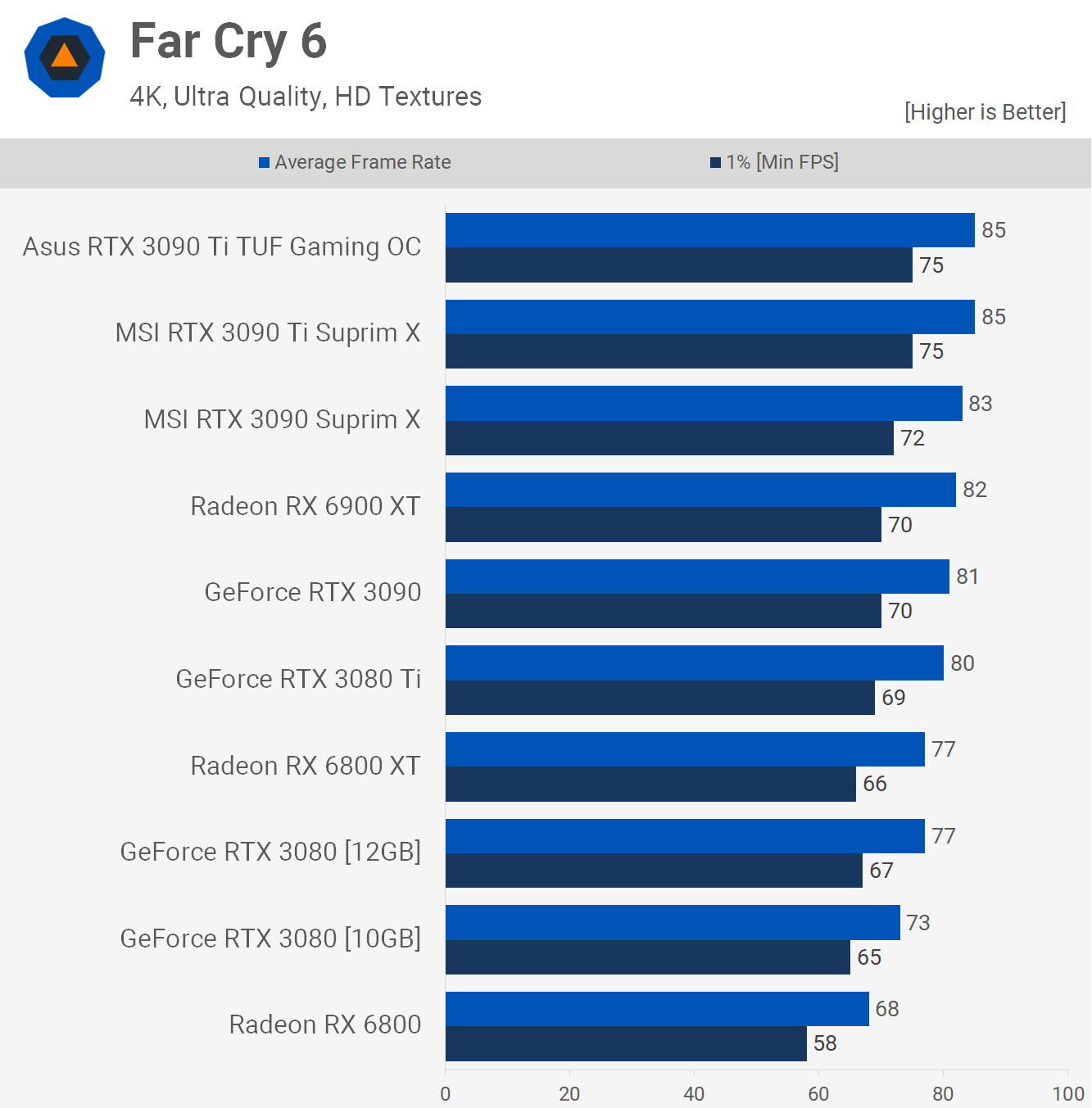
Next we have Far Cry 6 and here the new 3090 Ti models are just 5% faster than the RTX 3090 Founders Edition, or just 2.5% faster than the Suprim X version of the standard 3090. So we're still looking at mid to low single digit gains for the new Ti model.
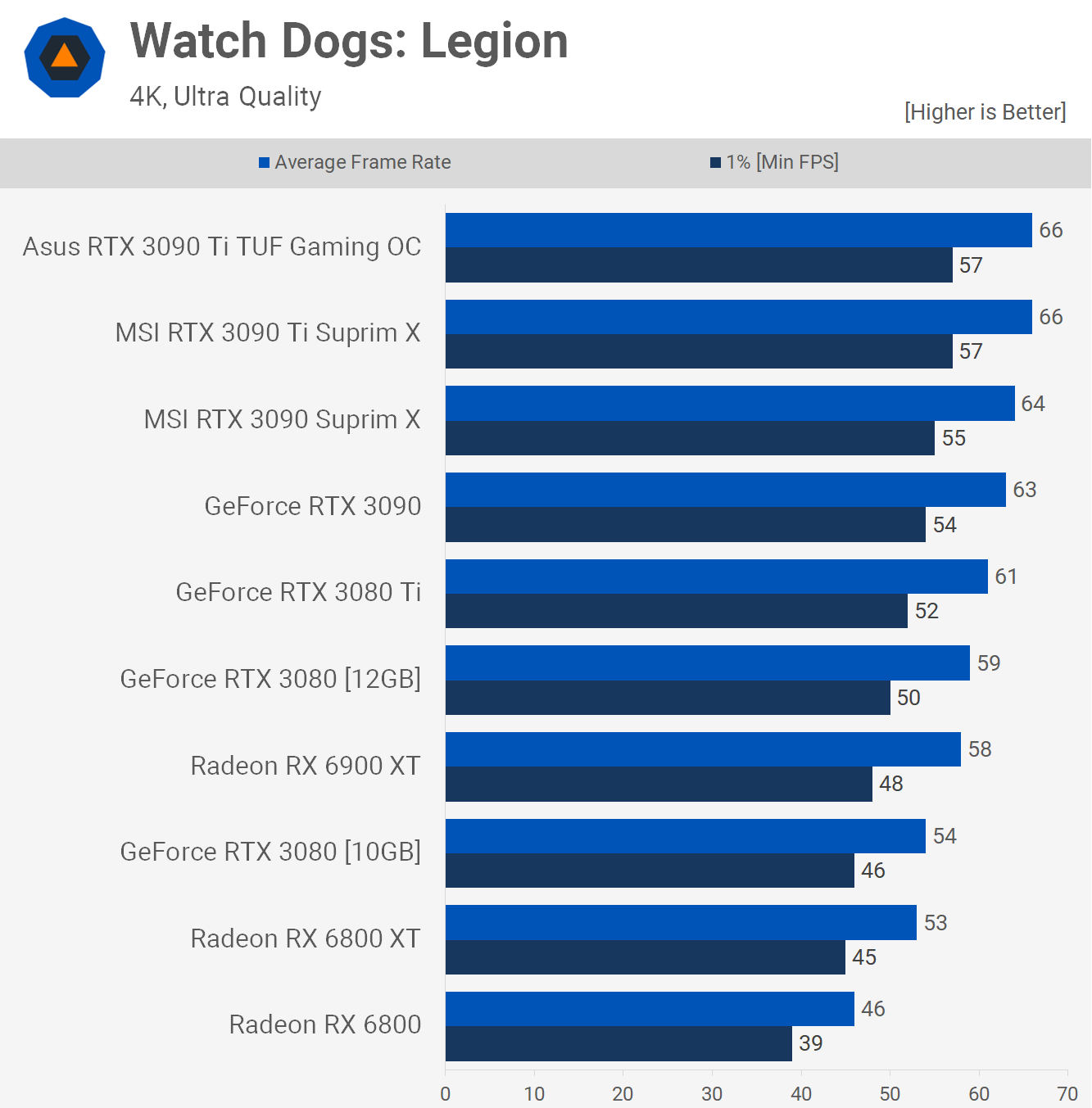
Watch Dogs Legion also shows a minor 5% increase over a stock 3090, or 3% over the Suprim X version as both the MSI and Asus 3090 Ti cards rendered 66 fps on average, an impressive 4K result for sure, but hardly earth shattering.
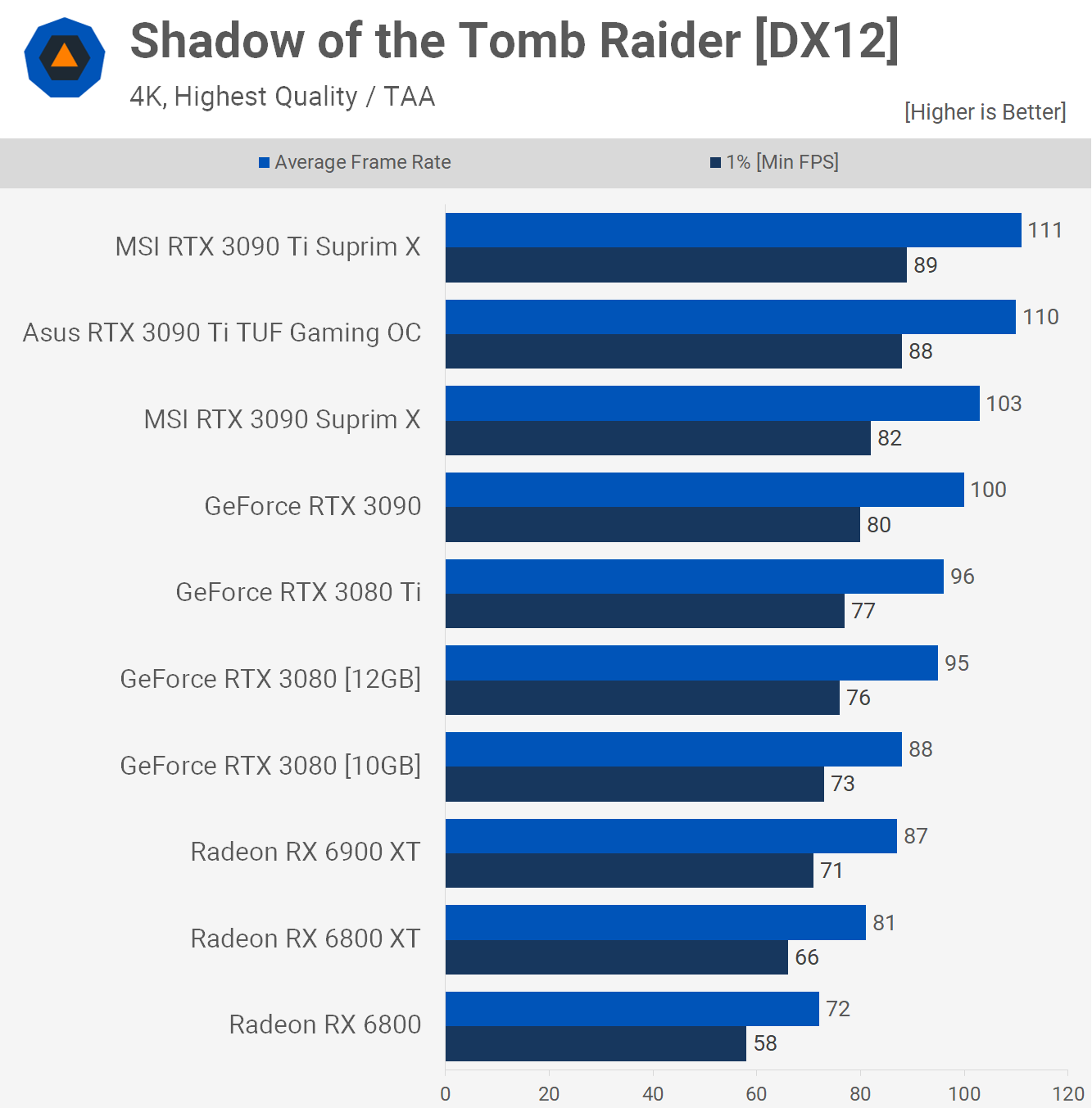
The margins grow a little in Shadow of the Tomb Raider. Here the 3090 Ti Suprim X was 11% faster than the 3090 FE card, and 8% faster than the Suprim X version. As far as the apples to apples comparisons go, the 3090 Ti is up to 8% faster than the 3090. Pretty uninspiring gains so far.
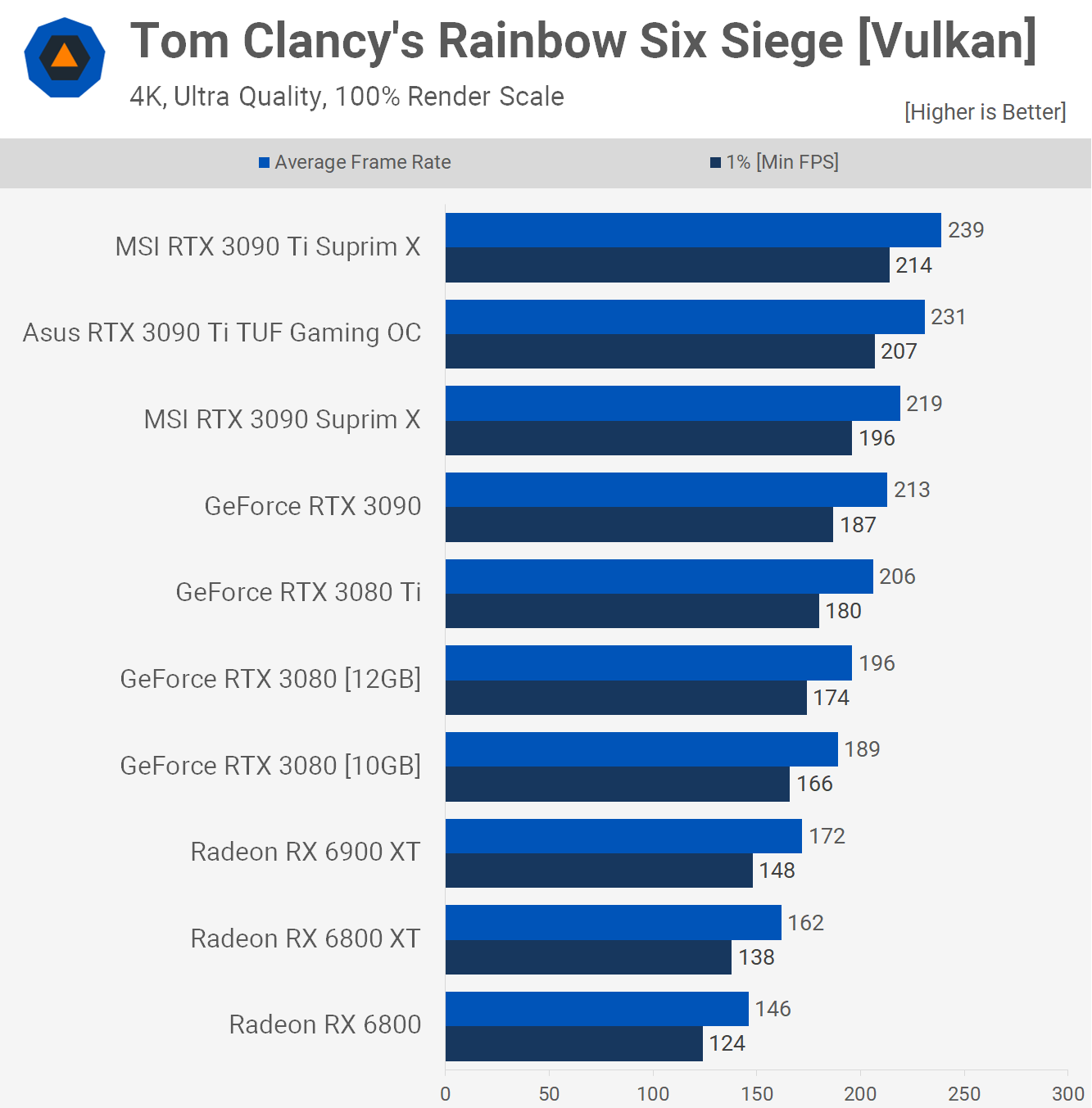
At face value, the Tom Clancy's Rainbow Six Siege results look more promising with larger margins, but that's mostly down to the fact that we're playing with much larger numbers here.
Still, the Suprim X 3090 Ti was 3.5% faster than the Asus TUF Gaming OC model, though it was only 9% faster than the older Suprim X version of the original 3090.
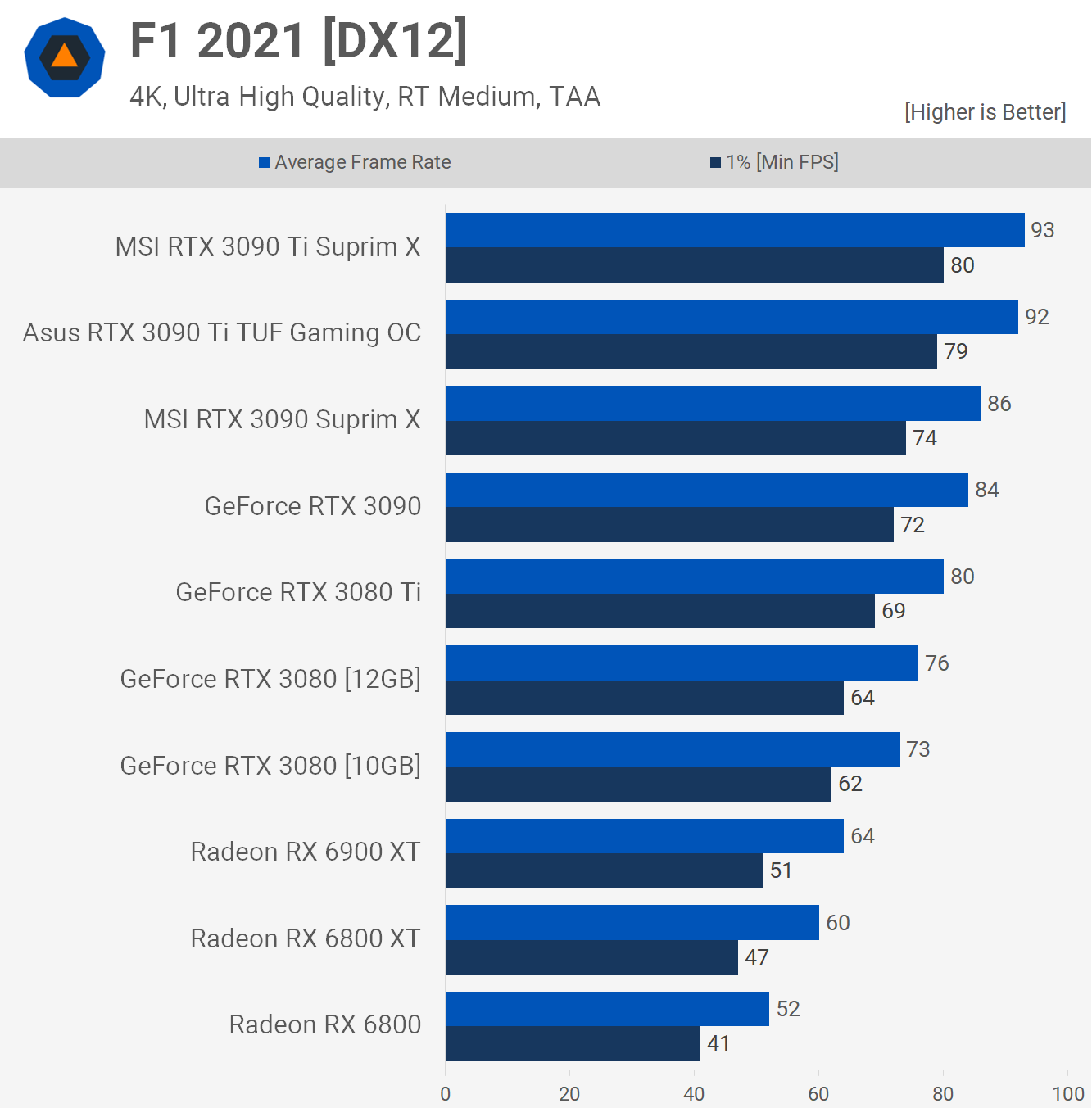
F1 2021 sees an 8% margin from the 3090 Suprim X to the 3090 Ti version, and that seems as good as it gets for the 3090 Ti. I should also note that the Radeon GPUs look quite weak here as ray tracing is enabled by default and therefore we test with this feature enabled.

No surprises found in Horizon Zero Dawn, the 3090 Ti was 5% faster than comparable 3090 models, rendering 98 fps on average.
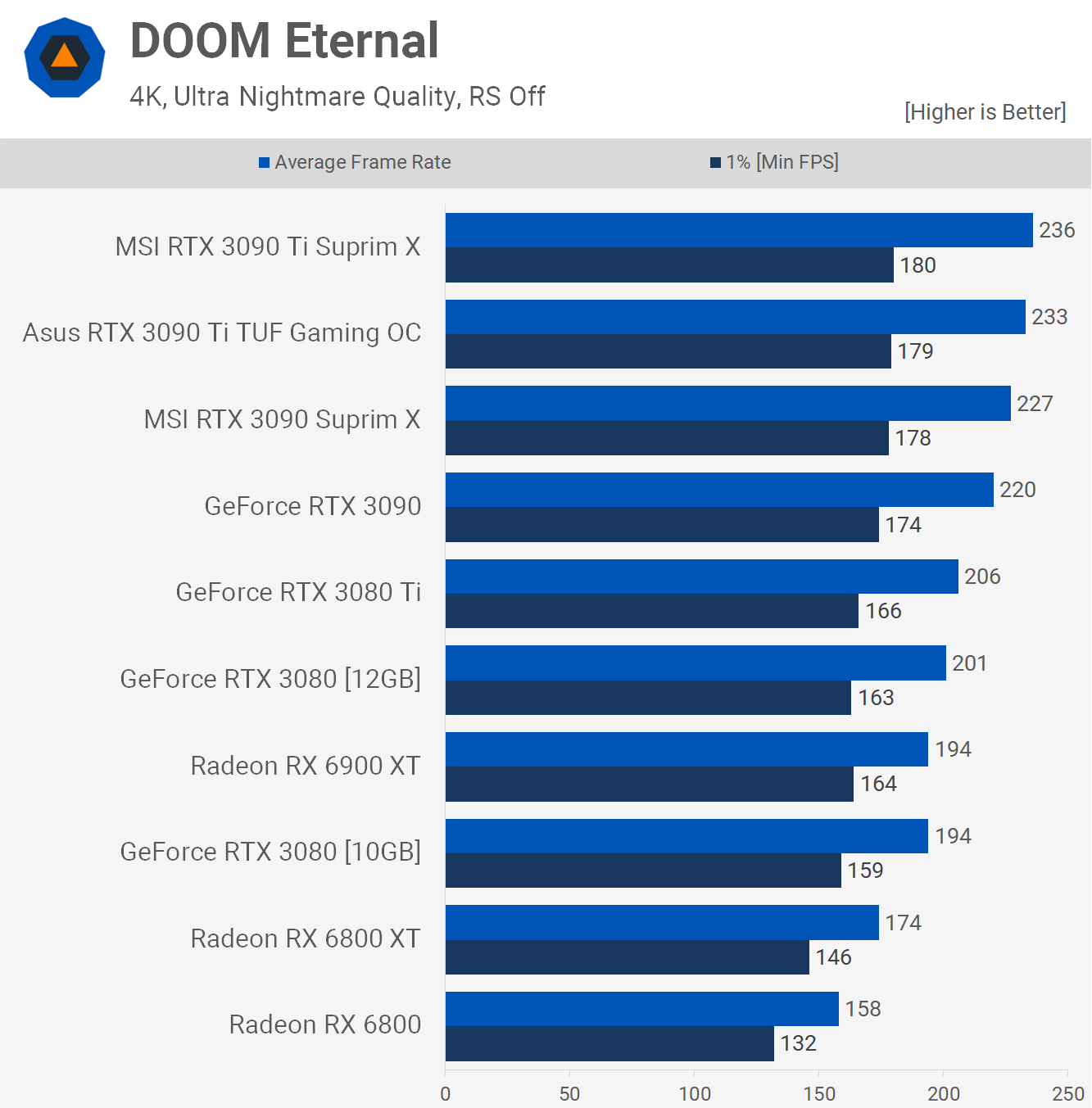
Doom Eternal was no challenge for the 3090 Ti, though the same was also true of the 3090 and here the Suprim X models are separated by a mere 4% margin.
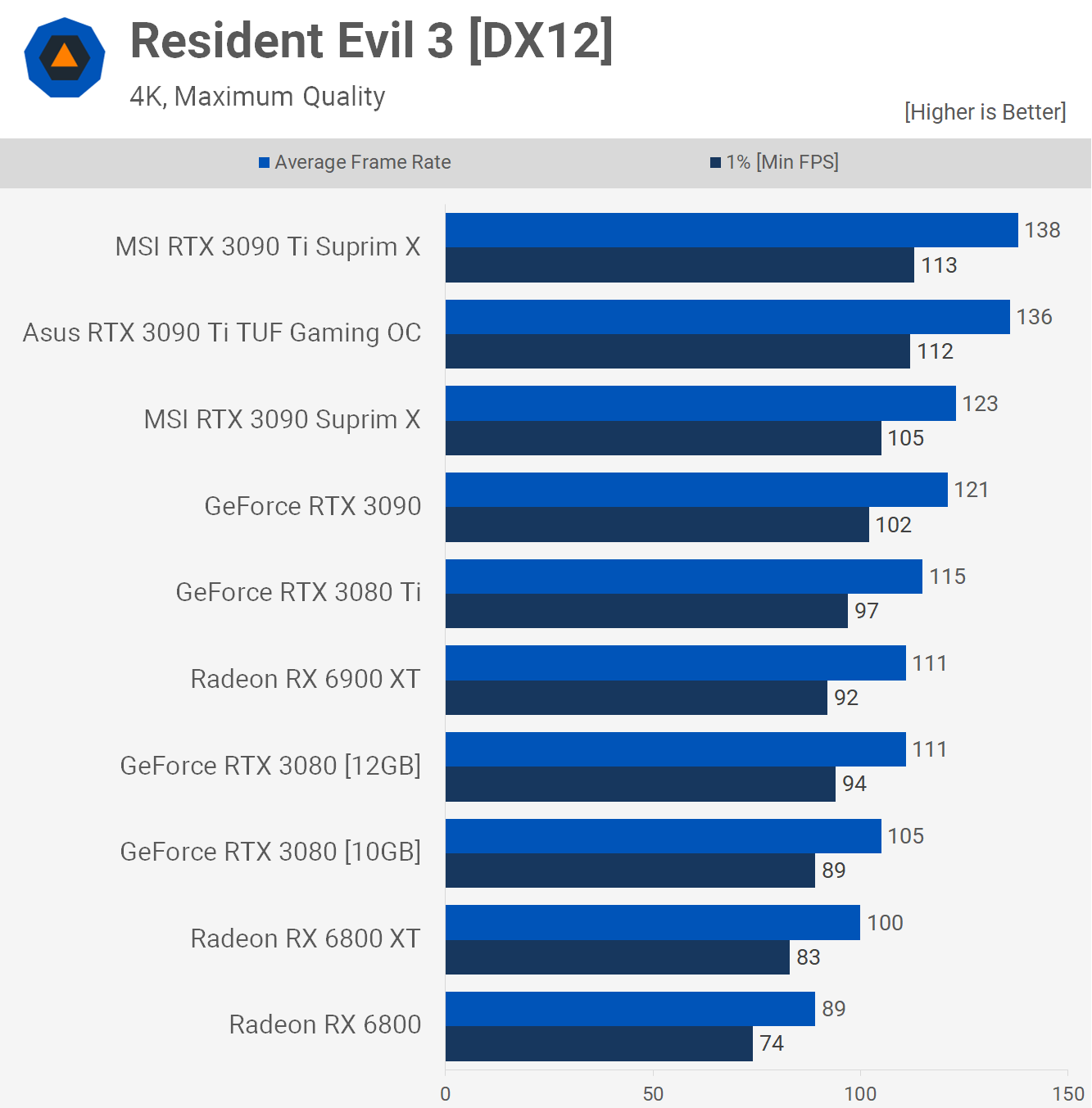
The 3090 Ti Suprim X was 11% faster than the 3090 Suprim X, our biggest margin yet. Clearly, this game is enjoying the higher clocked cores and memory. We're not sure you'll notice going from 123 fps to 138 fps at 4K, but you'll probably notice the $500+ missing from your wallet.
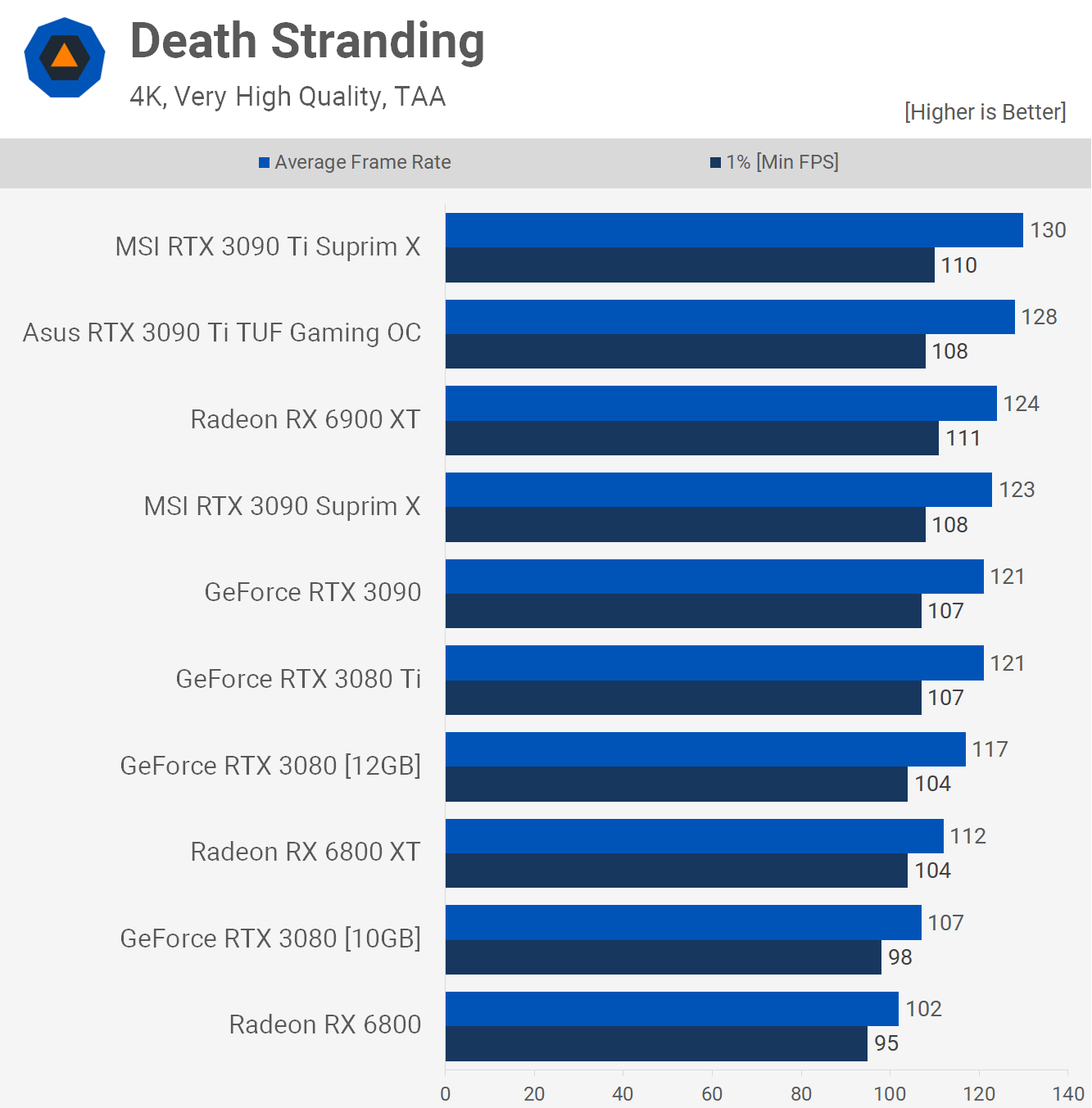
Moving on, there's little to see in Death Stranding, here the Suprim X models are separated by just a 6% margin.
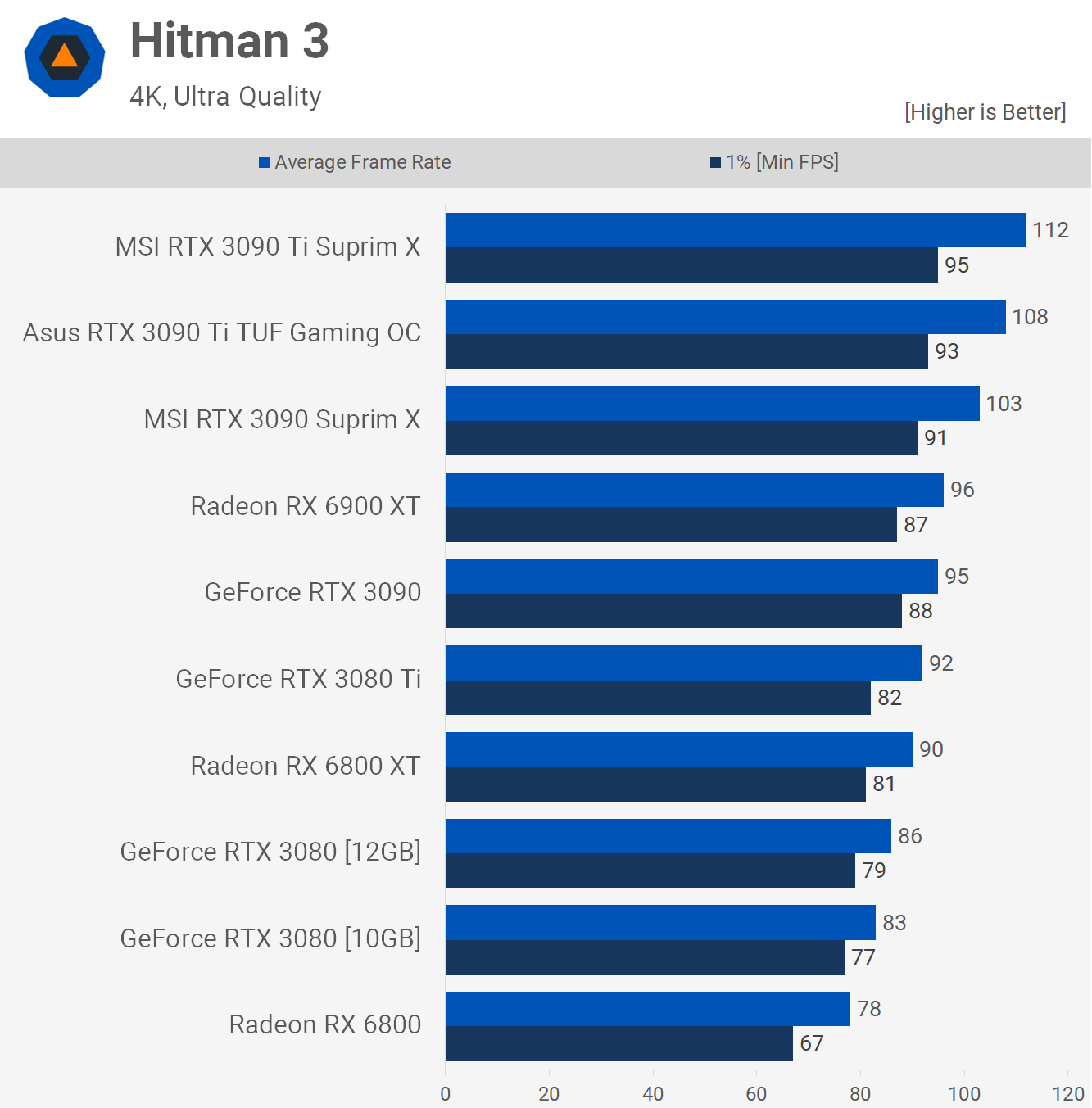
Hitman 3 risks a little excitement with a 9% margin favoring the 3090 Ti Suprim X over the 3090 model, almost double digits there.
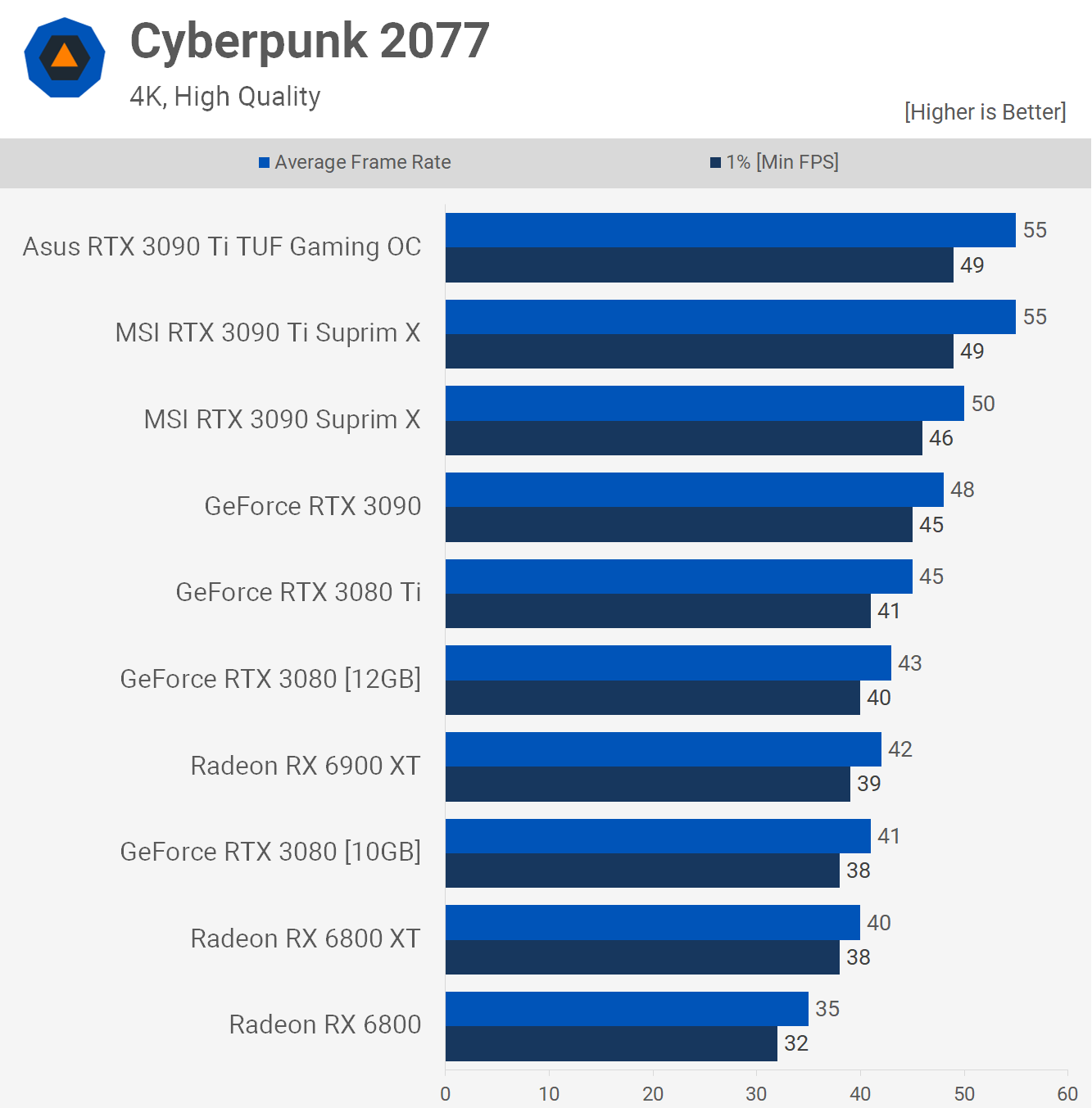
Finally, we have Cyberpunk 2077 with a 10% performance boost over the Suprim X 3090. Sadly, we couldn't hit 60 fps in our test using the second highest quality settings. Maybe next-gen hardware will achieve that at 4K.
Performance Summary
1080p, 1440p and 4K
Based on the tests we ran, it sounds like the 3090 Ti is up to 10% faster than the original 3090 at 4K. Let's now also see how the 12 game average data looks for 1440p and 1080p gaming performance.
Starting at 1080p, you can see that despite using the Ryzen 9 5950X with low latency memory, we're still largely CPU bound at this lower resolution with average frame rates in excess of 200 fps. There's probably not much point comparing the 3090 and 3090 Ti here.
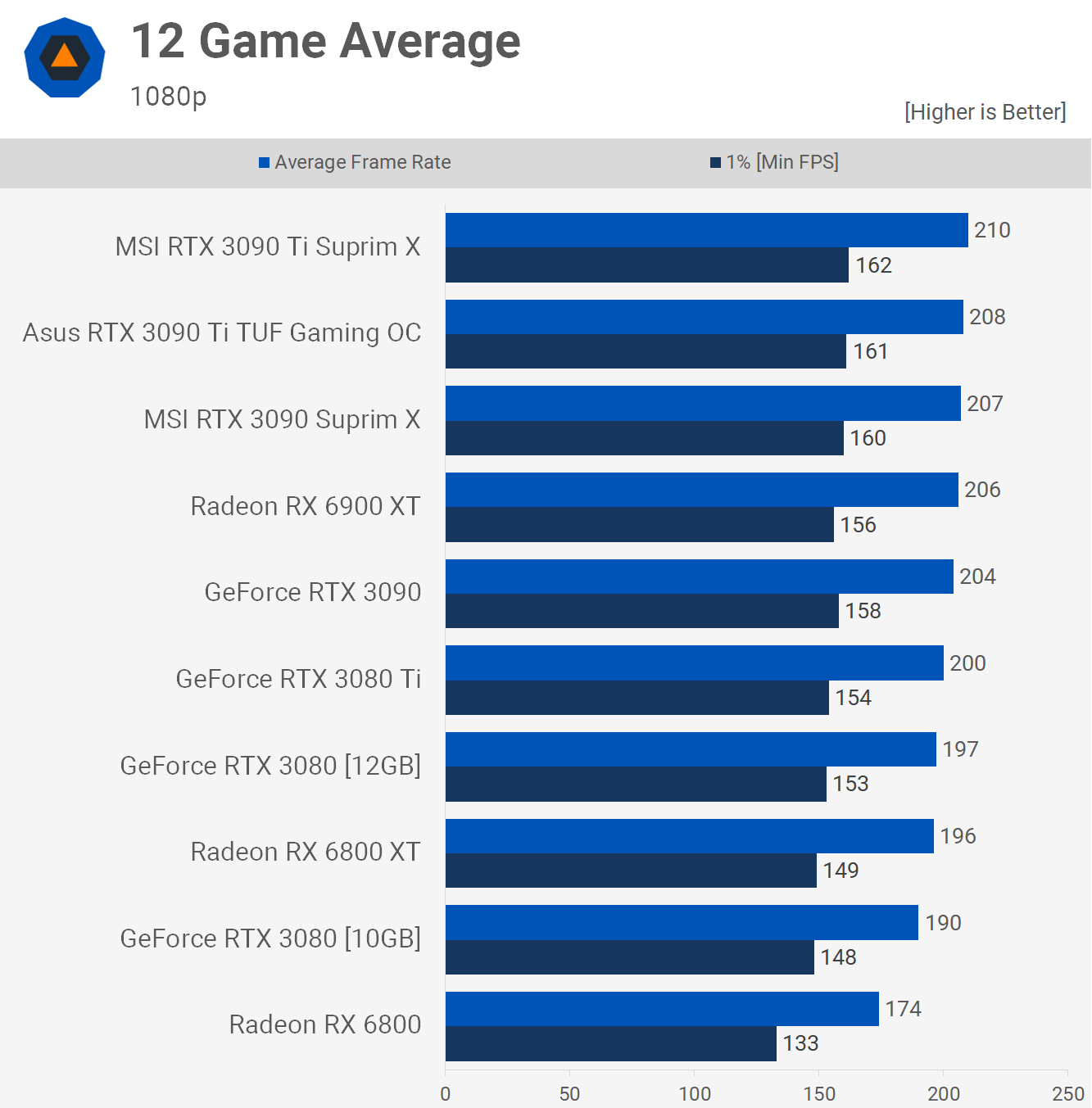
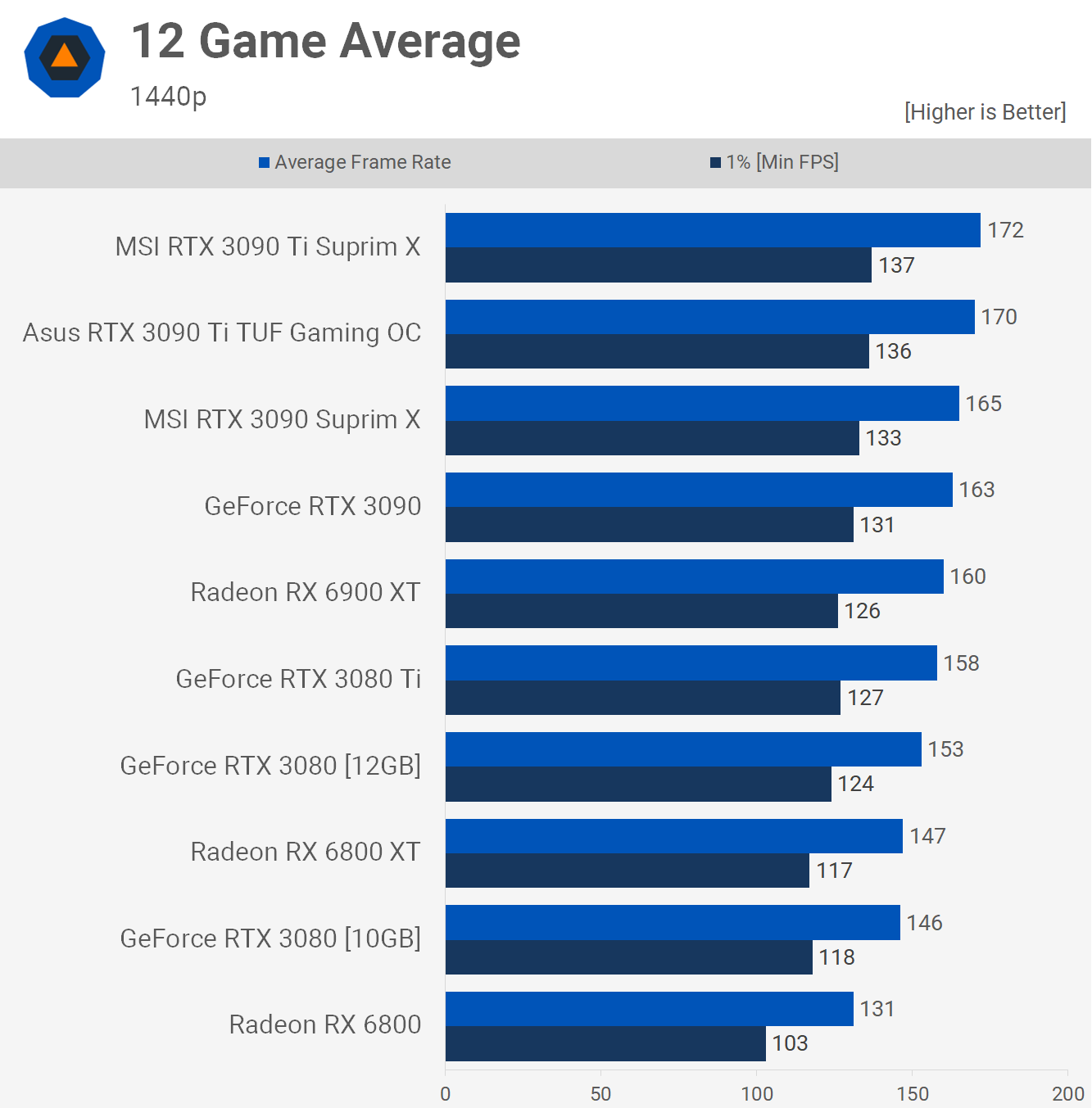
For those of you targeting 1440p with ultra-like quality settings, the 3090 Ti appears to be on average 4% faster than equivalent 3090 models, seen when comparing the MSI Suprim X cards.
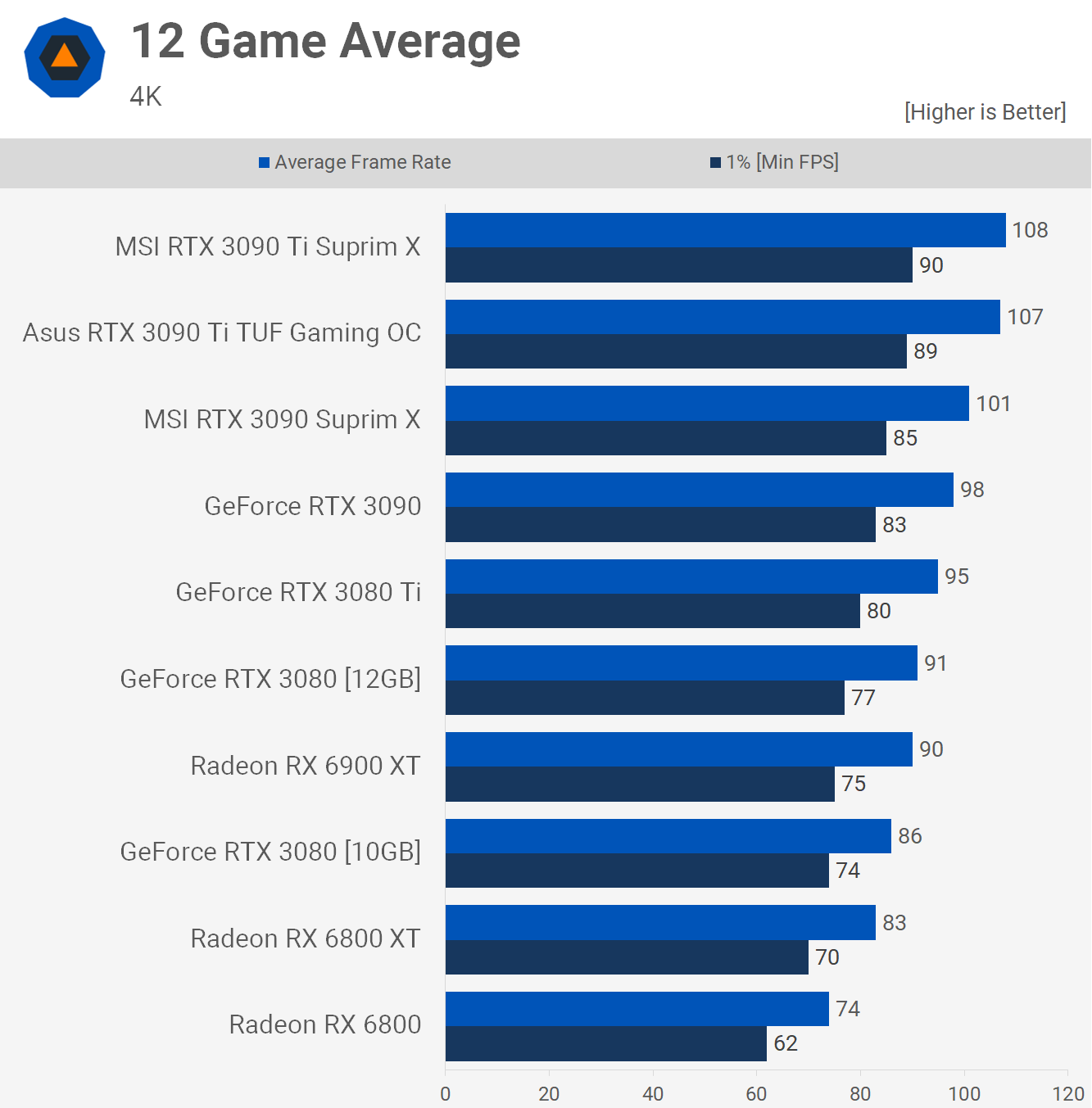
Then at 4K we're looking at a 7% performance improvement when comparing the MSI Suprim X models, which is rather underwhelming.
The 3090 Ti was 20% faster than the 6900 XT, but we are talking about a stock 6900 XT. You could probably halve that margin with a good overclocker. In summary, the 3090 Ti wasn't even 10% faster than the original 3090, but the MSRP has been jacked up by 33%.
Power Usage
The graphics board power rating was increased by almost 30% to 450 watts and that saw total system usage rise by an insane 18% to 702 watts with the Suprim X, up from just shy of 600 watts with the original 3090.
That's a horrible increase for just 7% more performance on average.

What We Learned
We can already sense Nvidia fans asking "what about ray tracing & DLSS?, why haven't you talked about those?" The reason is that the 3090 Ti will be no different than the 3090. Tack on a few percentage points, and you have the 3090 Ti, there's nothing truly new here.
And that's the problem with the RTX 3090 Ti in a nutshell. It's pretty much the same GPU that was launched 18 months ago, but arriving way later to the party. Despite that, it costs 33% more for ~10% more performance on the best of scenarios, while sucking down ~30% more power. In my opinion, the 3090 Ti defines modern overclocking for gamers: hot, loud, expensive, and ultimately pointless.
The original RTX 3090 makes far more sense and it's quite something when a new Ti model makes the original dumb offering look all smart and sensible. But that's exactly what the 3090 Ti has done. It's made me look back at the 3090 and say, well, you weren't that bad after all. But then I remember it's just 14% faster than the RTX 3080 with a 114% increase in MSRP, so I just get confused with all the silliness.
Speaking of silly... the Nvidia review guide for the GeForce RTX 3090 Ti is truly something. Nvidia claims that the point of comparison for the 3090 Ti is the Titan RTX. You know, that $2,500 Turing GPU released in late 2018, almost 4 years ago now. Perhaps if the RTX 3090 with 24GB of VRAM didn't exist you could make that argument, but it's been around for well over a year now.
Nvidia has also doubled down on pushing the 8K gaming angle. But why? No one bought it the first time (besides a few paid reviews). 8K gaming is not a thing for a few reasons... starting with, where are the 8K gaming monitors they are promoting this for?
And I quote... "The RTX 3090 Ti lets you play, capture, and watch your games in brilliant 8K HDR with DLSS Ultra Performance mode for 8K gaming." But, of course, DLSS Ultra Performance mode isn't 8K gaming. 8K gaming would be 8K gaming, not a scaled up version using DLSS.
Putting that aside for a second, the fact remains that when using dialed down quality settings in Cyberpunk 2077, with ray tracing disabled, the 3090 Ti couldn't achieve 60 fps at 4K, so we don't think it's 8K ready with any level of DLSS support.
I will now quote myself, "if you're a PC gamer, the RTX 3090 (Ti) doesn't really make much sense." Had the new RTX 3090 Ti slotted into the original 3090's price point perhaps it'd have made for an okay release, not amazing 18 months down the track, but not horrible either.