Pre-installed Software and Performance
Our evaluation system came with the 32-bit version of Windows 7 Professional, which is an acceptable choice for a laptop equipped with only 2GB of system memory. As a business oriented laptop the T510 lacks the usual bloatware that comes preinstalled on many notebooks. In fact, it features a very similar set of trial software installers like that found on the Edge, including a 60-day trial of Microsoft Office 2007, Microsoft AutoCollage 2009 and Norton Internet Security.
We are also provided with an install of InterVideo WinDVD 8 for use with the optical drive, and Lenovo's ThinkVantage Toolbox, which is a suite of programs that cover things like system health, security, networking and diagnostics. As legacy mandates Lenovo includes a dedicated keyboard button for launching the latter program.
Lenovo's custom power management program, Power Manager 3, is also included and set to a medium power / energy saving profile by default – which I promptly changed to high performance. Other than that you can look forward to Intel's Turbo Boost technology, which is built into all newer Core i5 and Core i7 processors and is designed to better manage workloads by dynamically adjusting individual core speeds depending on the processing power is needed.
Intel is quick to point out that this is not considered overclocking as the processor is still running within spec. This particular Arrandale-based processor runs at 2.66GHz by default but with Turbo Boost enabled clock speeds can automatically reach as high as 3.33GHz – an increase of 667MHz. All of this is handled by the processor and regulated by the operating system so the end user often times will not even be aware of this increase.
Below we have included a set of benchmark numbers and graphs from several tests that were run on the ThinkPad T510 to give you an idea of how its processor, hard drive and memory system perform under load. The simulated benchmarks were run both with and without Turbo Boost enabled, though the battery tests were conducted only with this feature turned on as that would likely be the case under everyday usage circumstances.
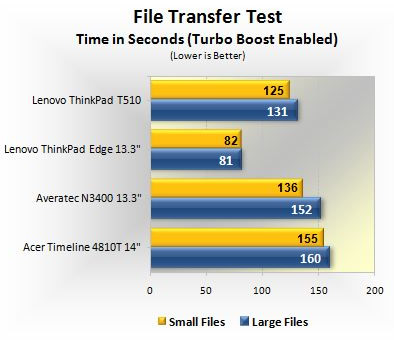
For our file transfer test we used two different set of files. The first comprised 557 small MP3 files amounting to 2.56GB in total. The second was a single 2.52GB .RAR file. The test consists simply of copying said files from one location on the hard drive to another and measuring how long this process takes on each system.
The results above show an obvious advantage that the Edge has thanks to its 7200RPM hard drive, but the ThinkPad T510 at least showed its superiority against the two systems with 5400RPM drives.
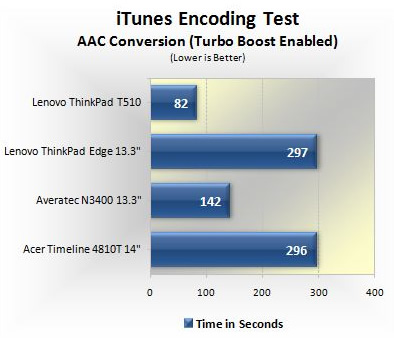
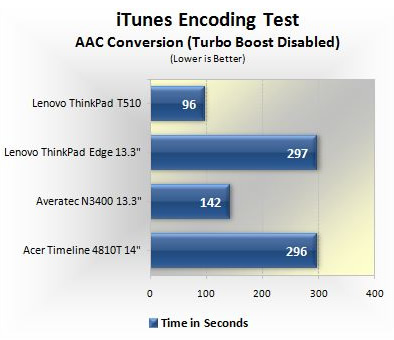
Next, we converted fourteen 320Kbps MP3 files (119MB) to 128Kbps AAC and measured the time in seconds. For this test we used iTunes version 9.0.3 in its 64-bit edition when possible, 32-bit otherwise.
The Averatec N3400 performed rather well here thanks to its Pentium Dual Core CPU running at over 2GHz, but it was no match for the Core i7 620M chip on the T510. With Turbo Boost enabled the system was able to finish the AAC conversion test as much as 42% faster than Averatec's ultraportable.
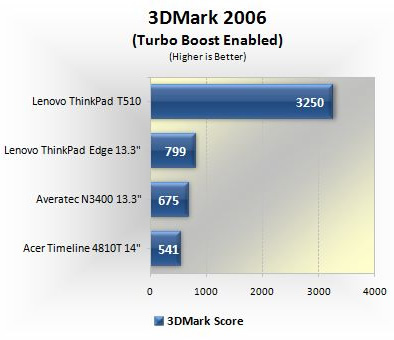
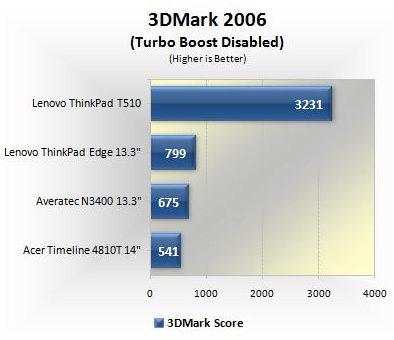
Finally, we ran the 3DMark 2006 benchmark suite using an external monitor at 1280 x 1024 with each system, where the ThinkPad T510 blows past all other systems in our test bench thanks to its faster processor and discrete graphics.