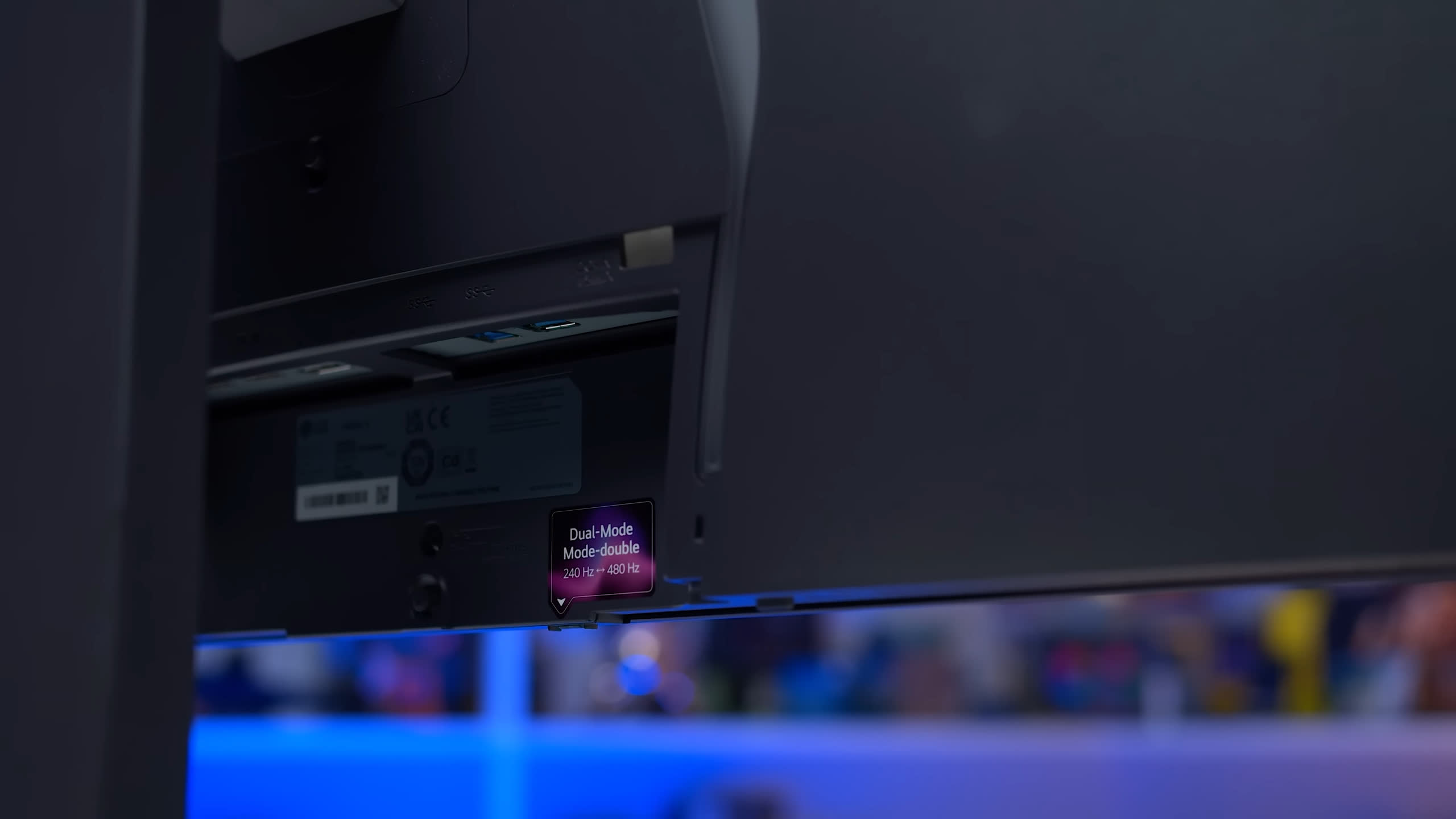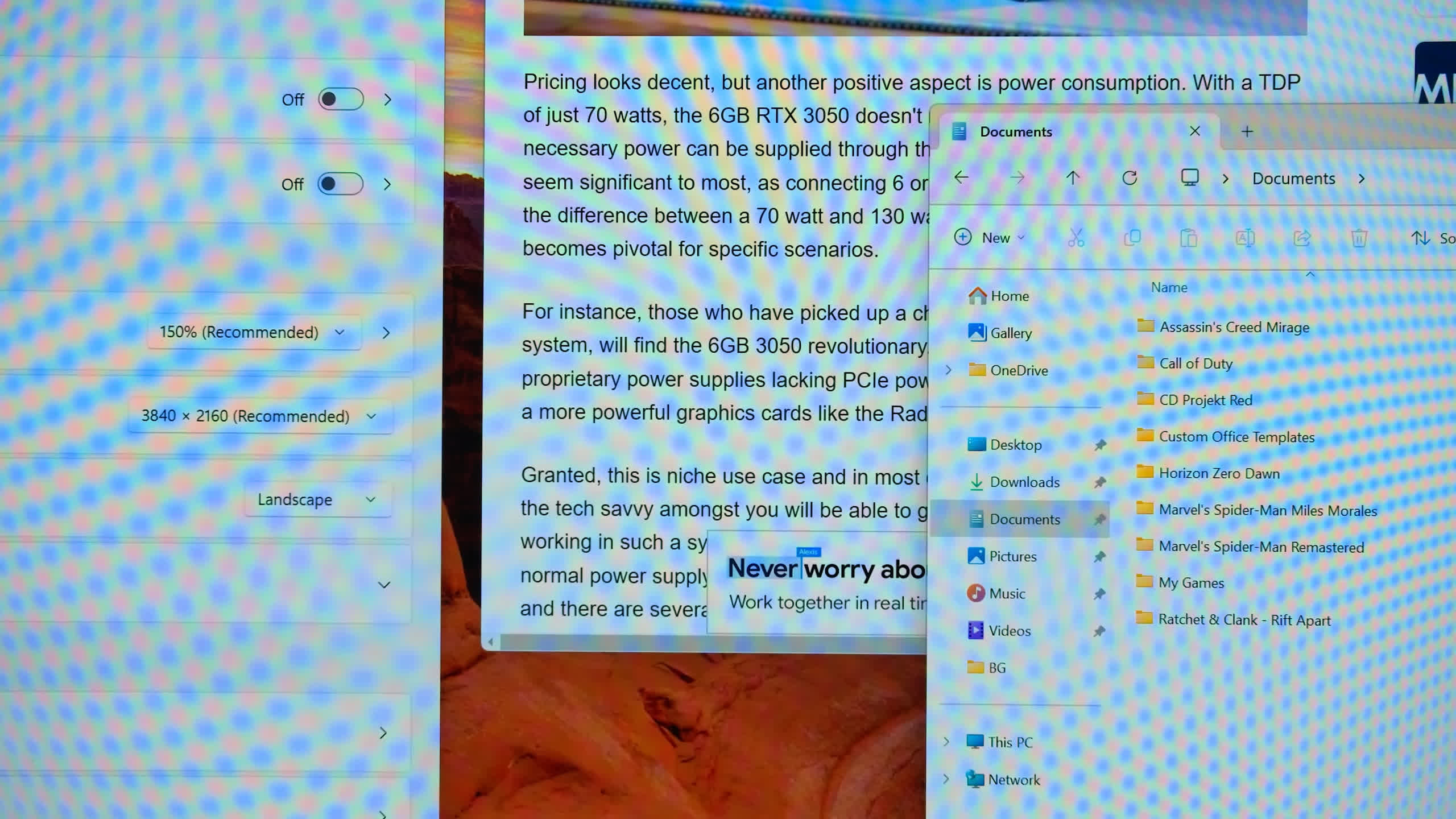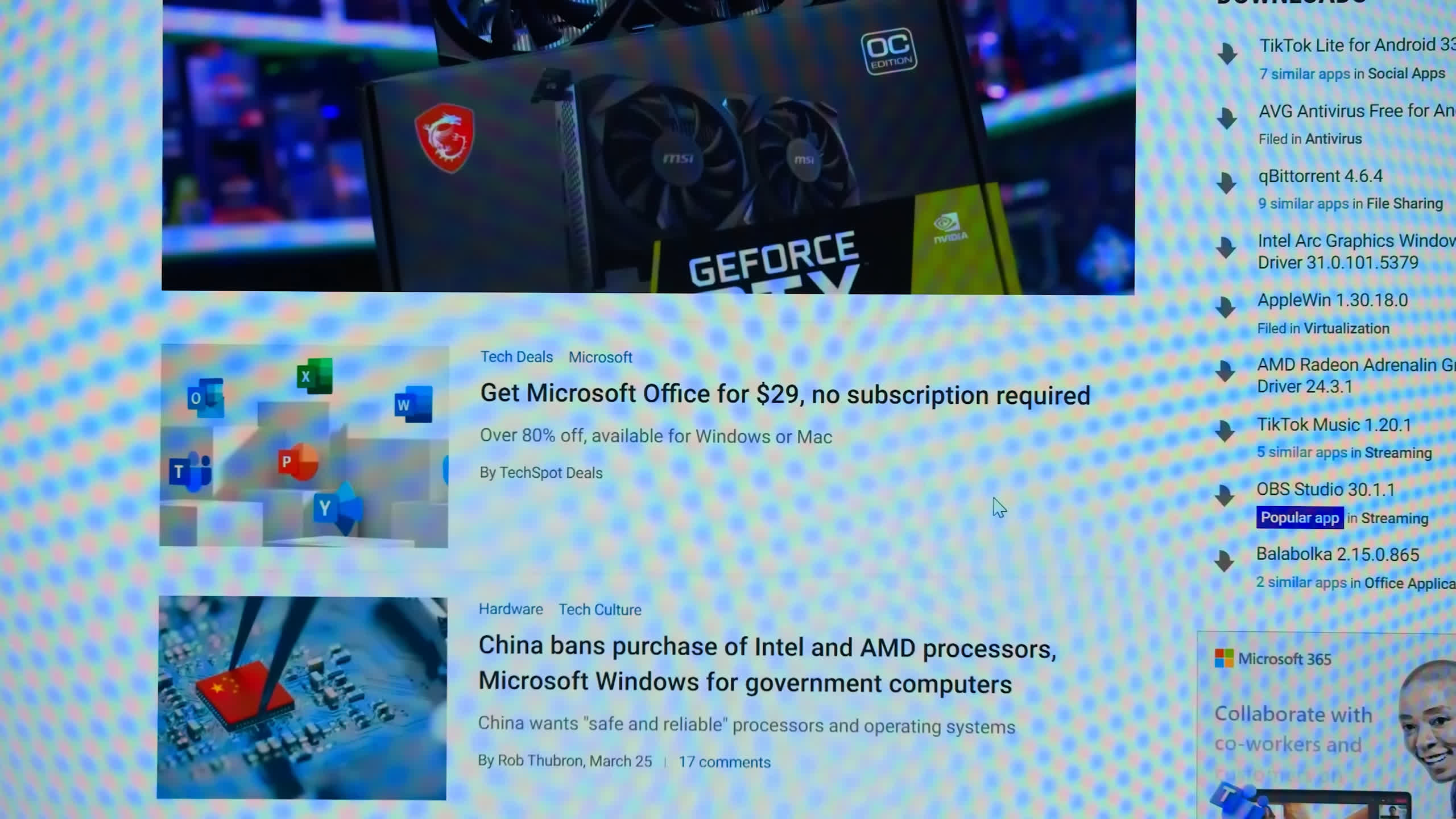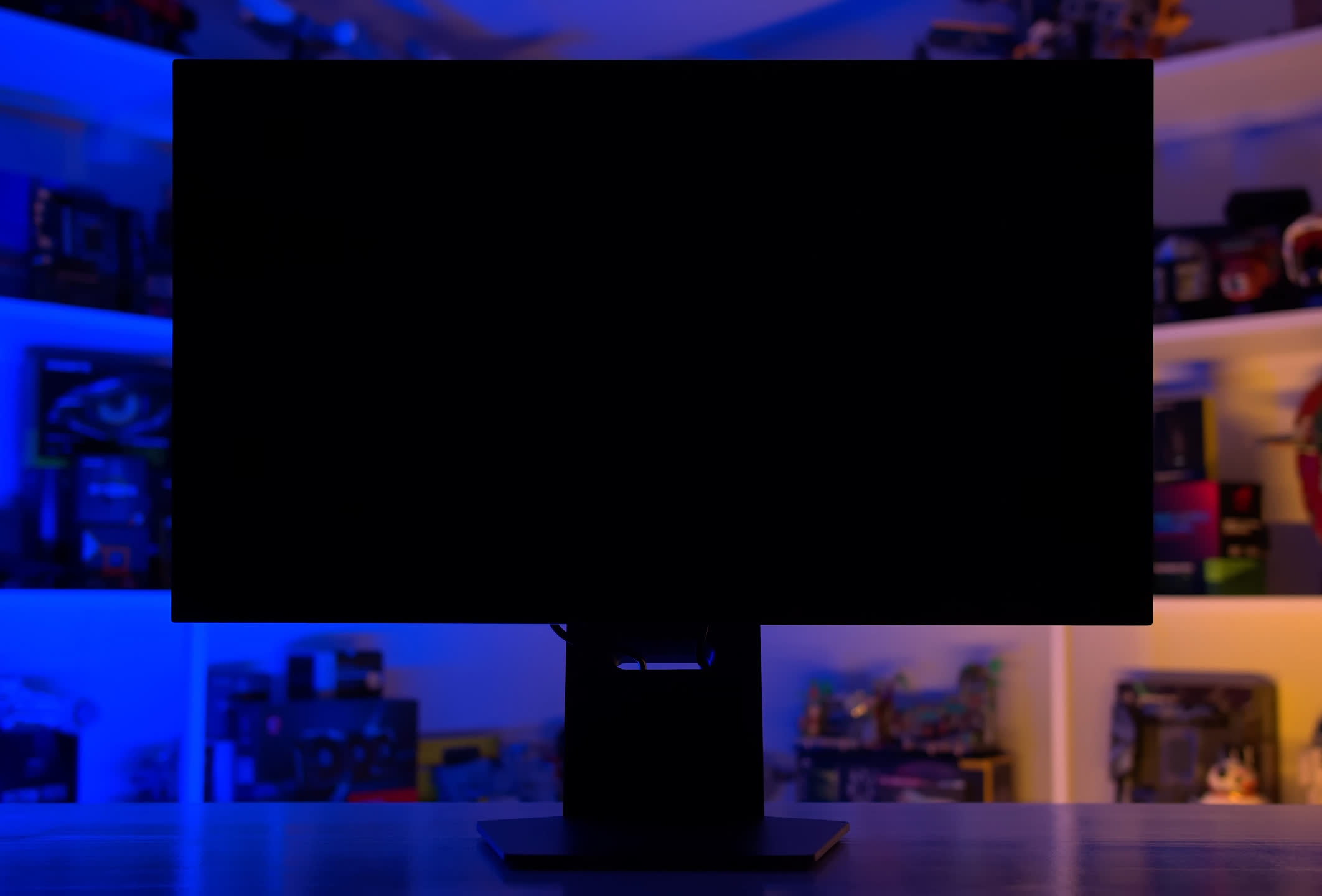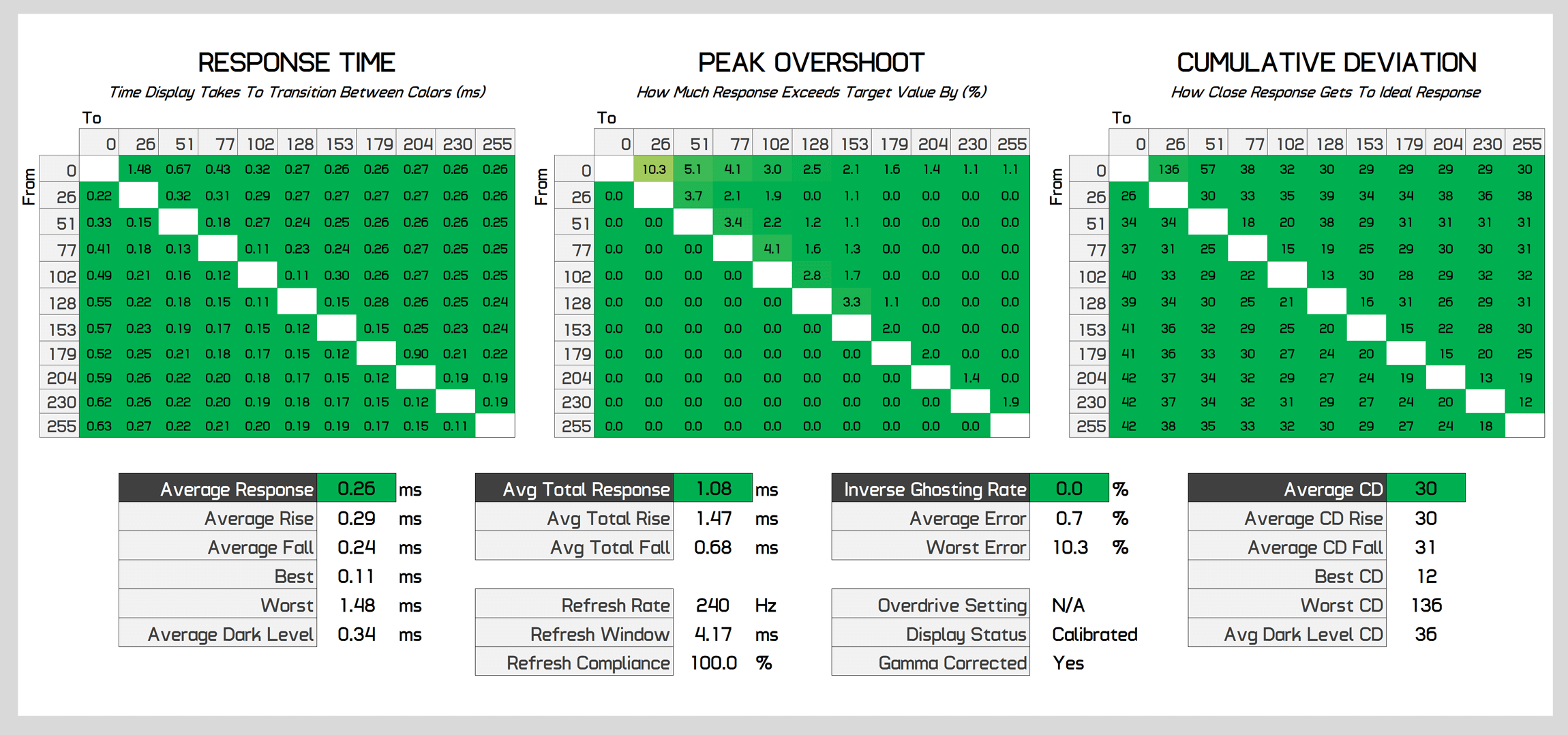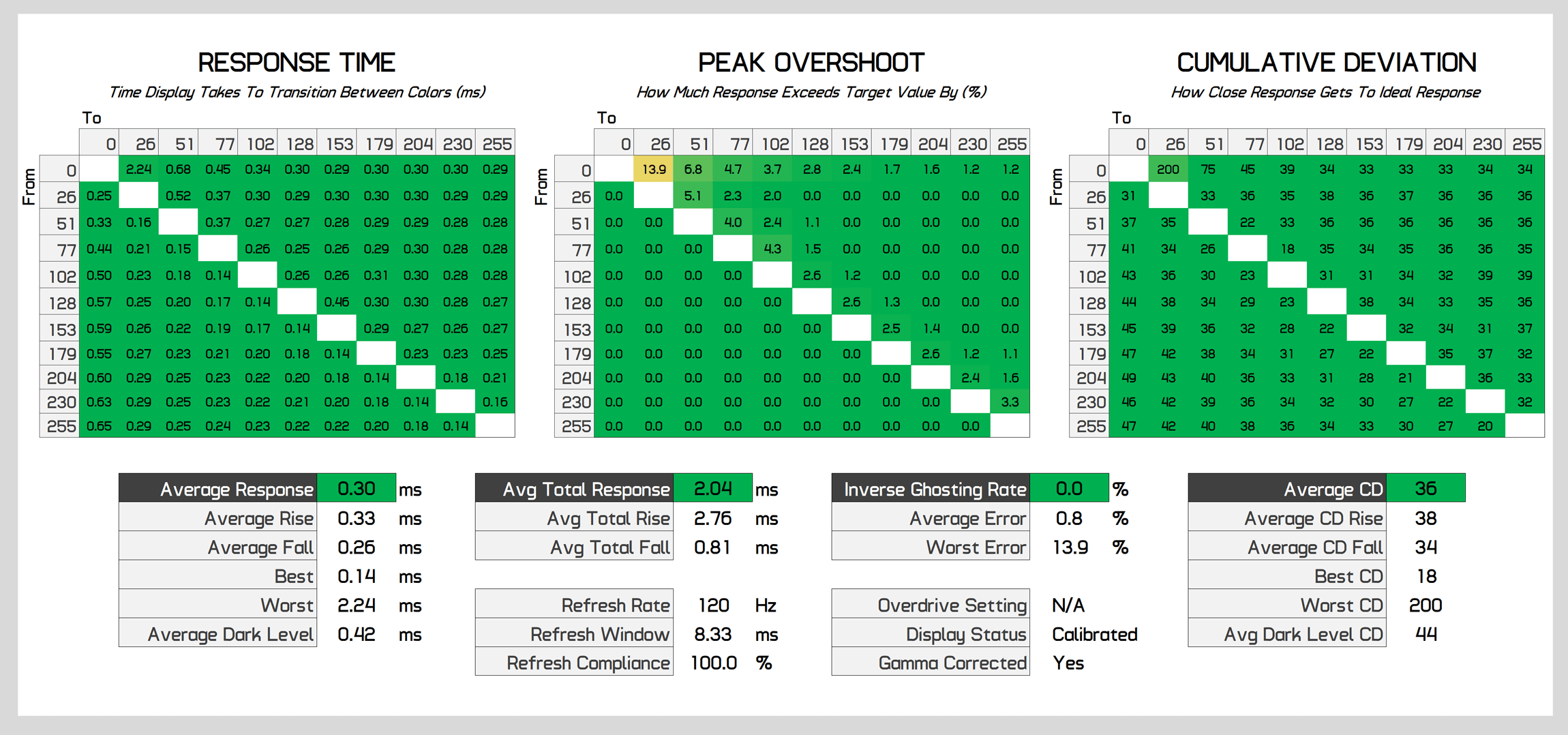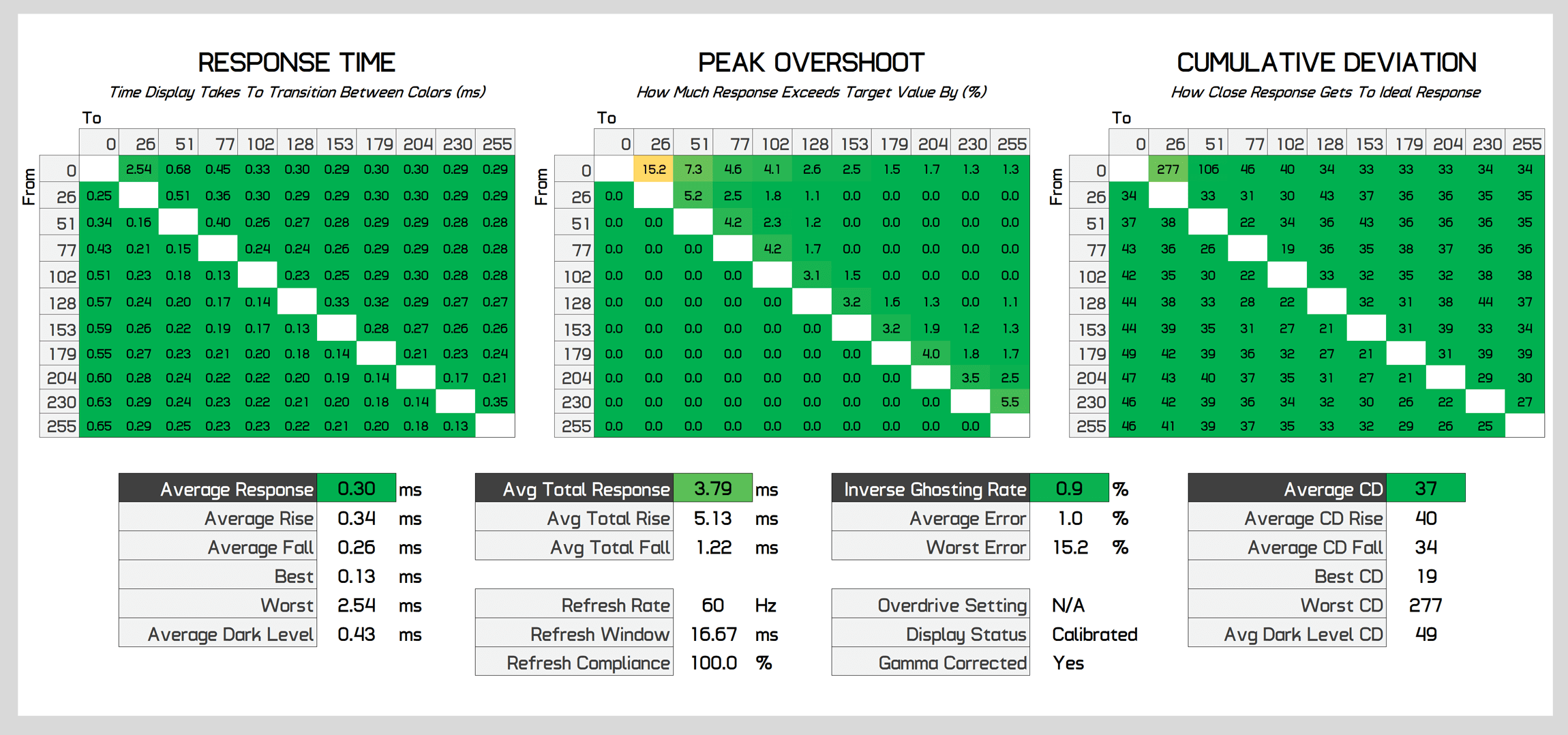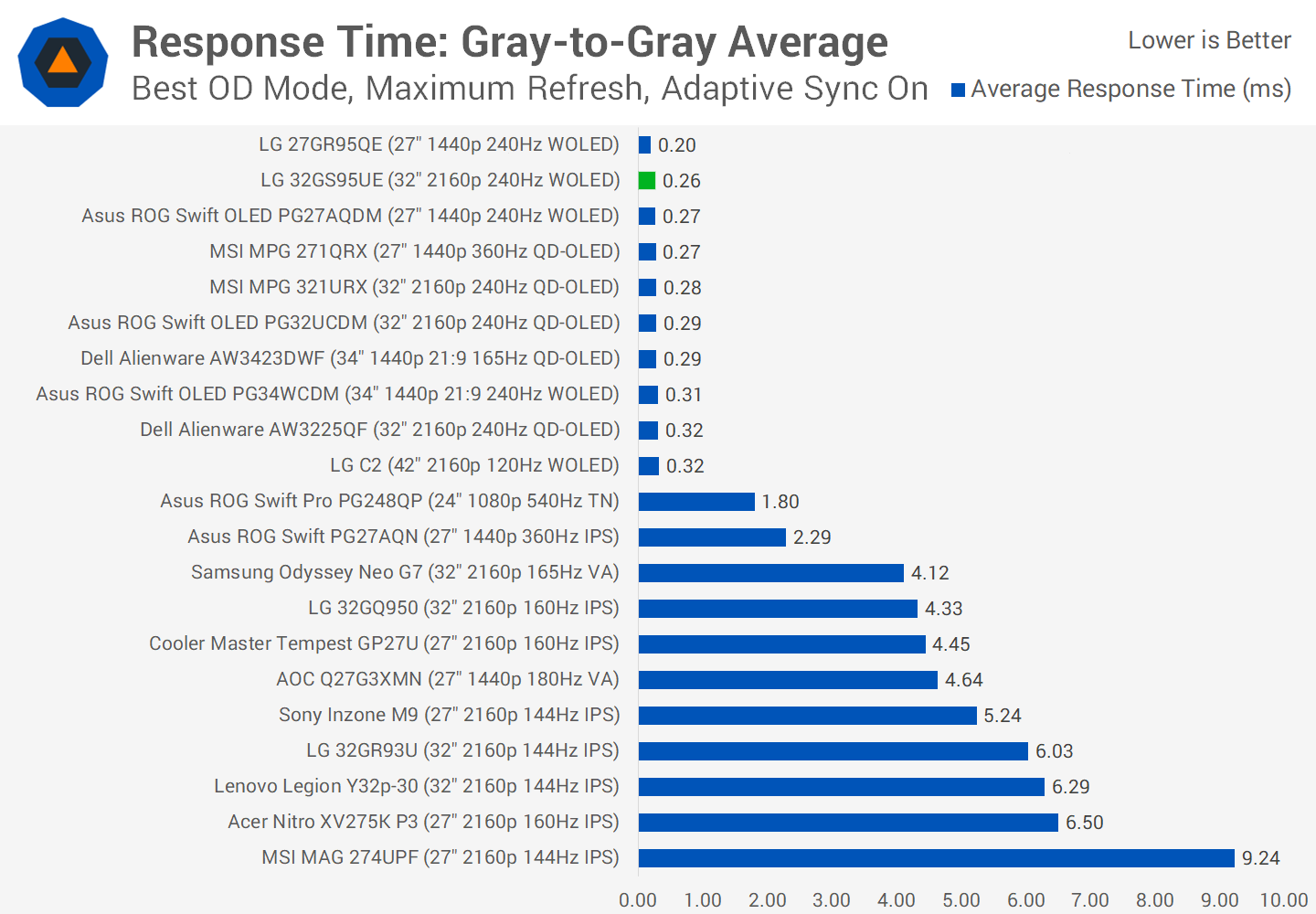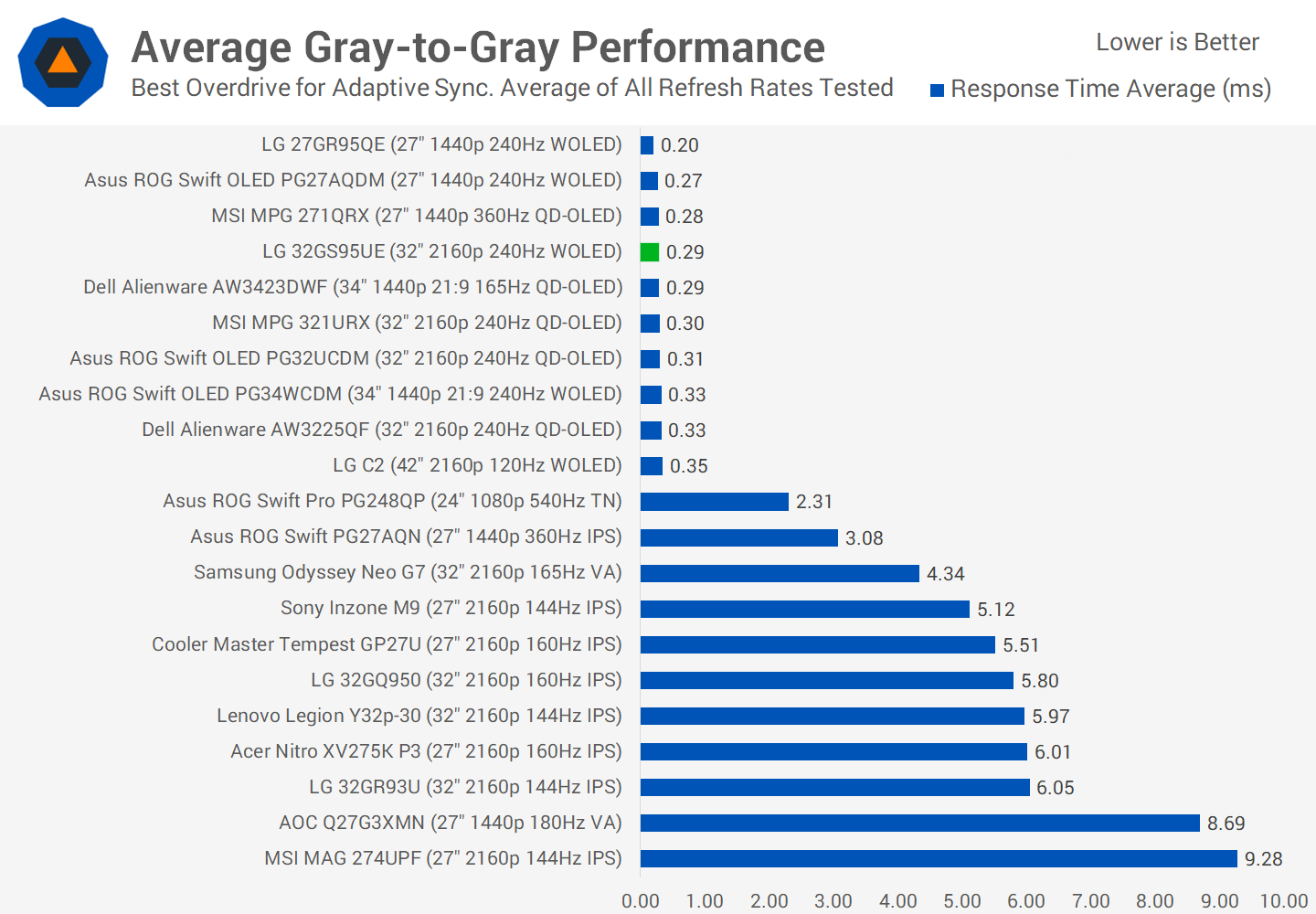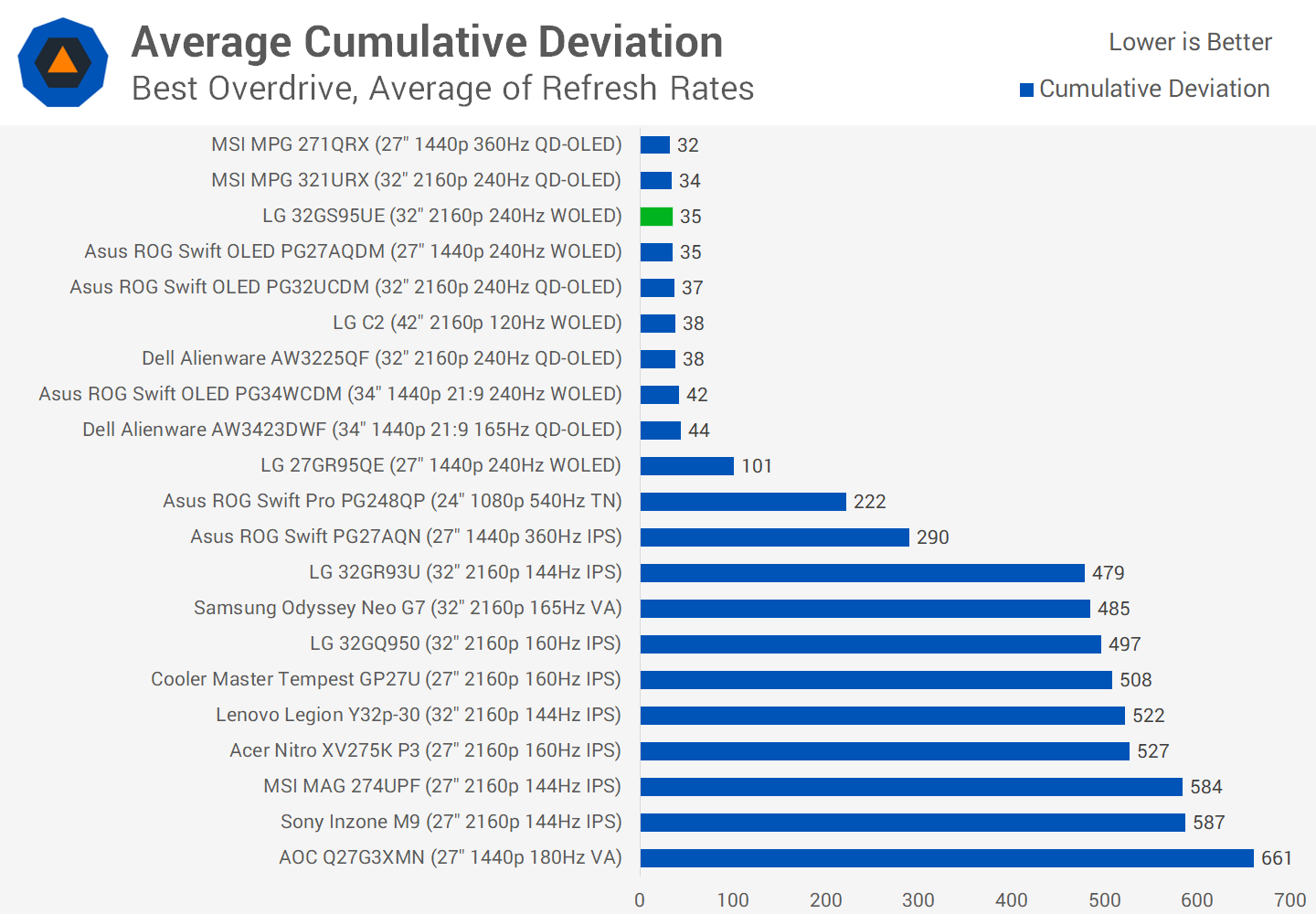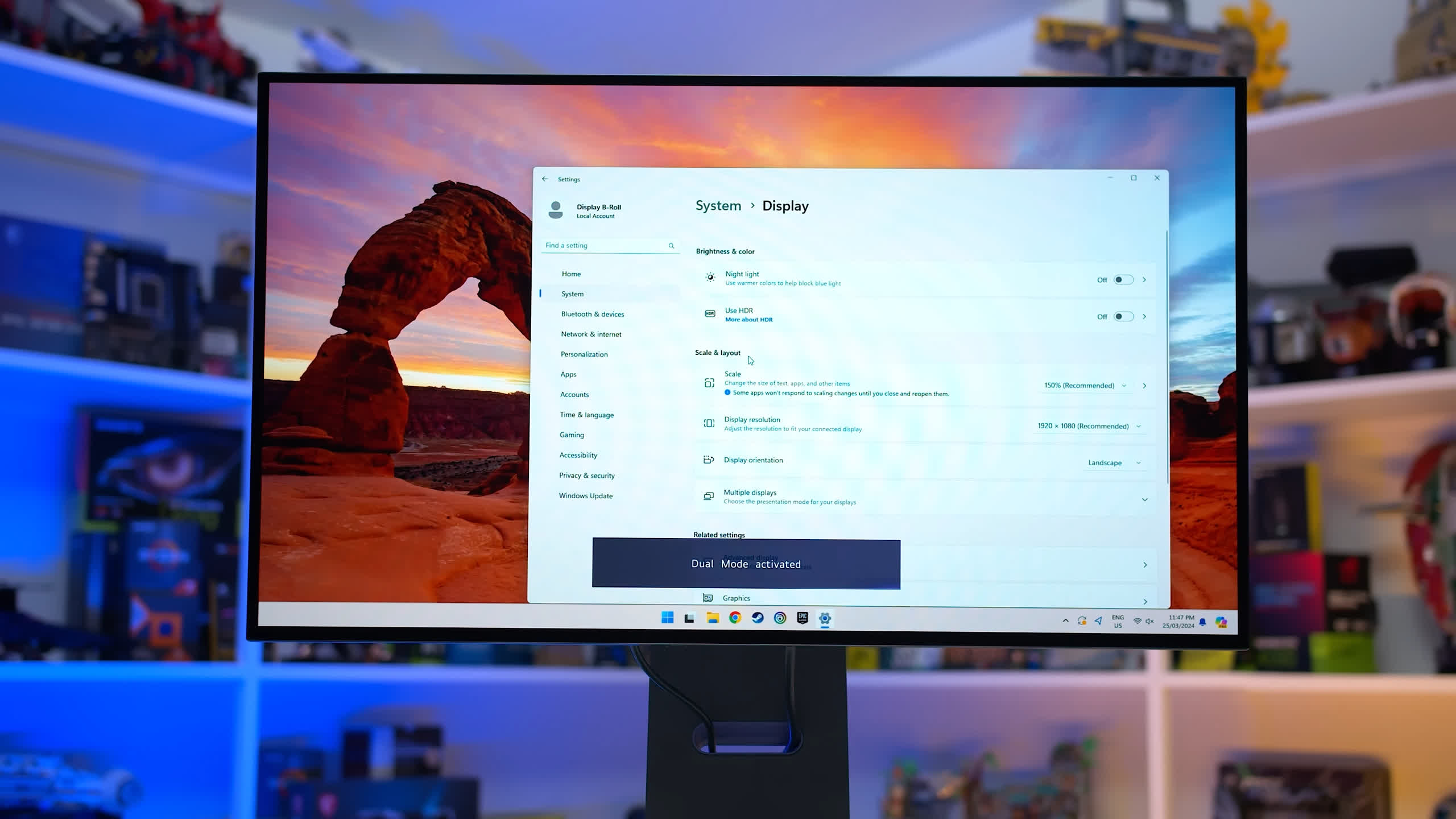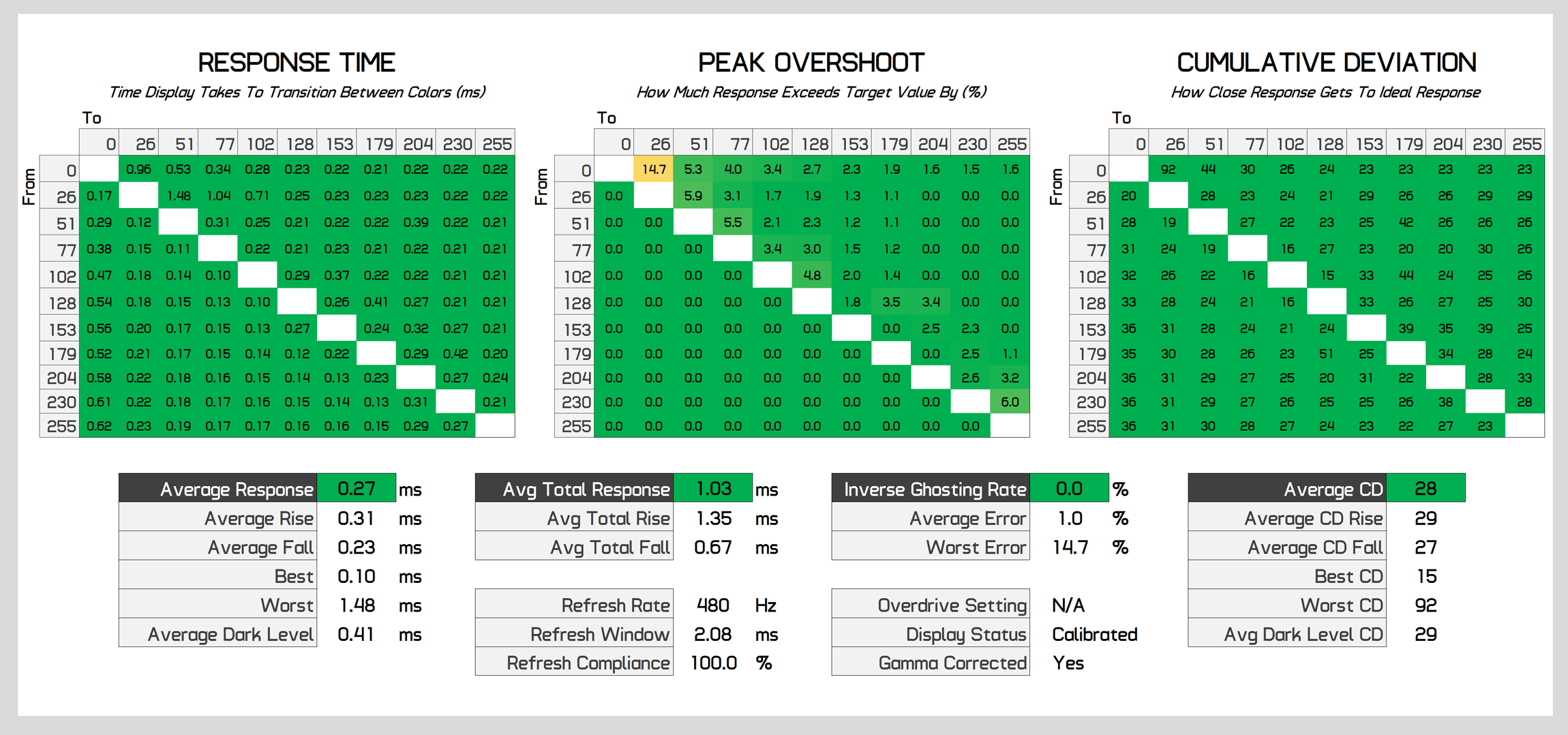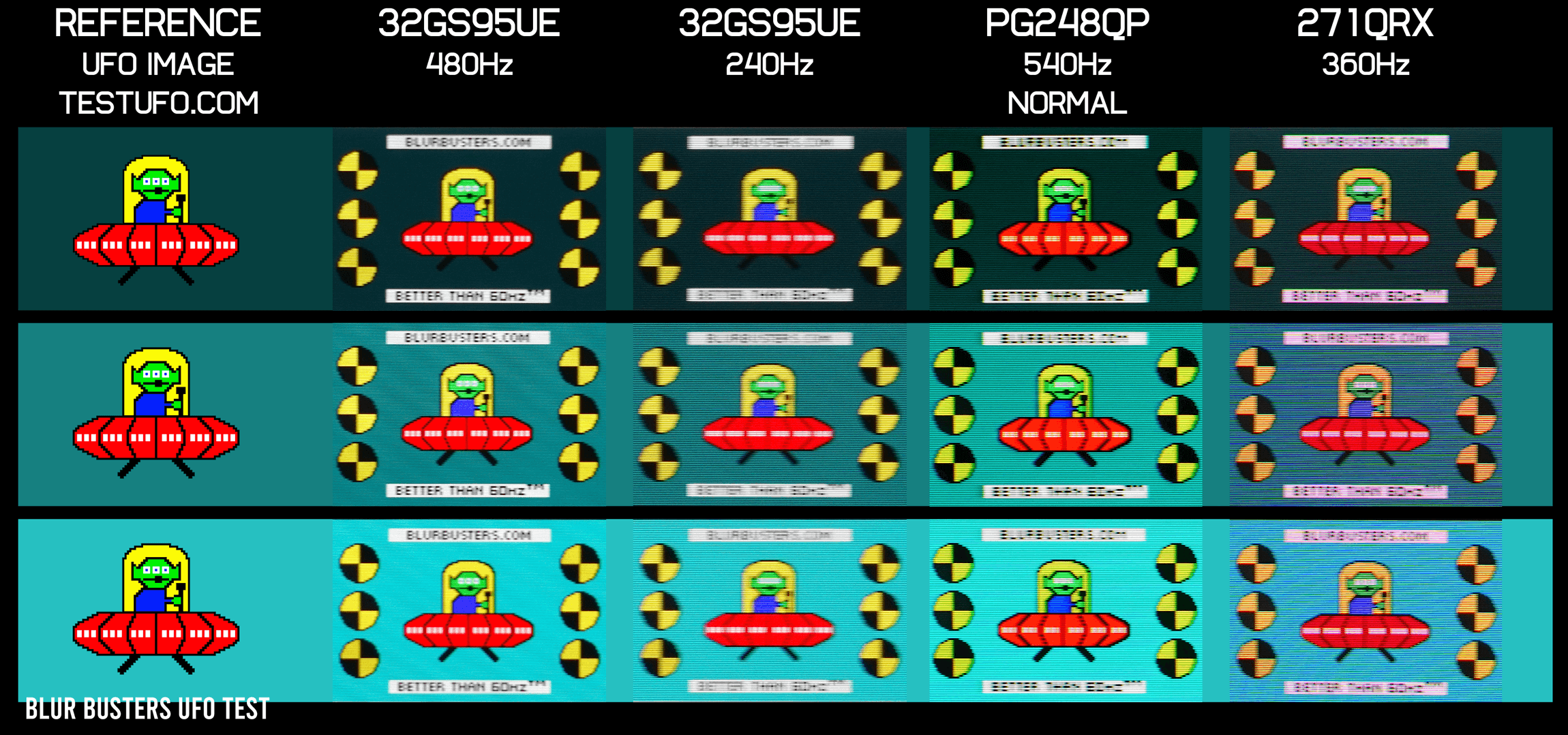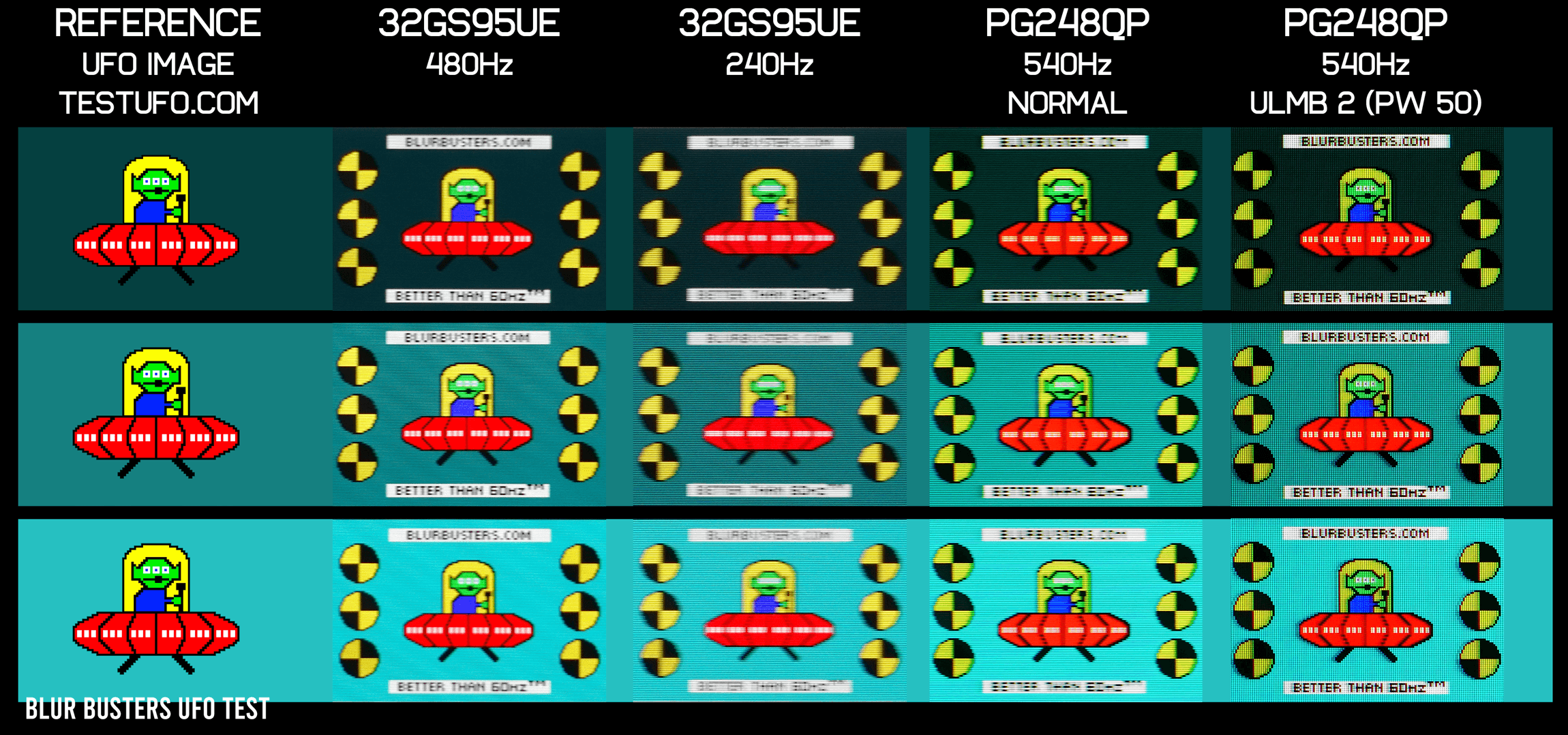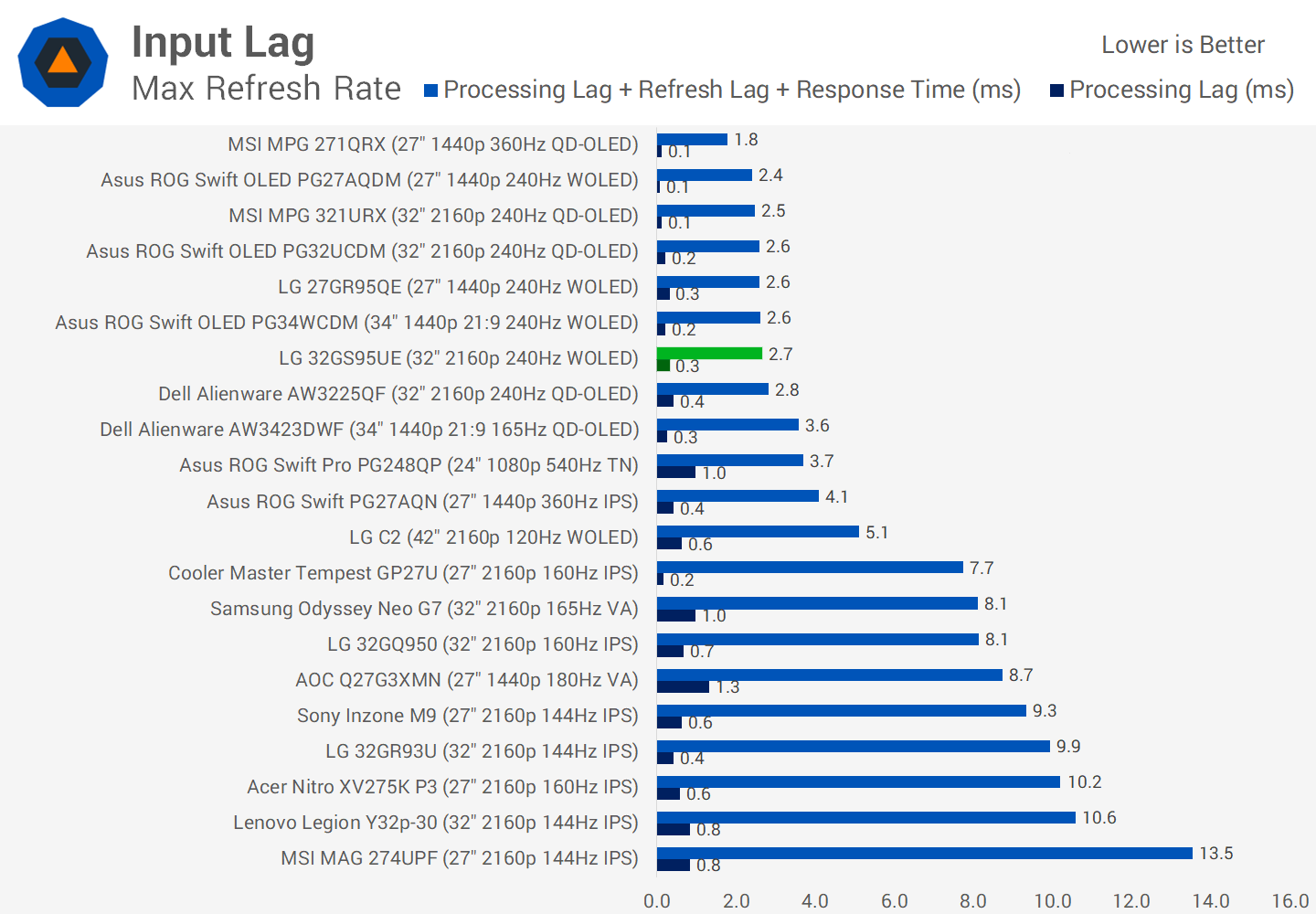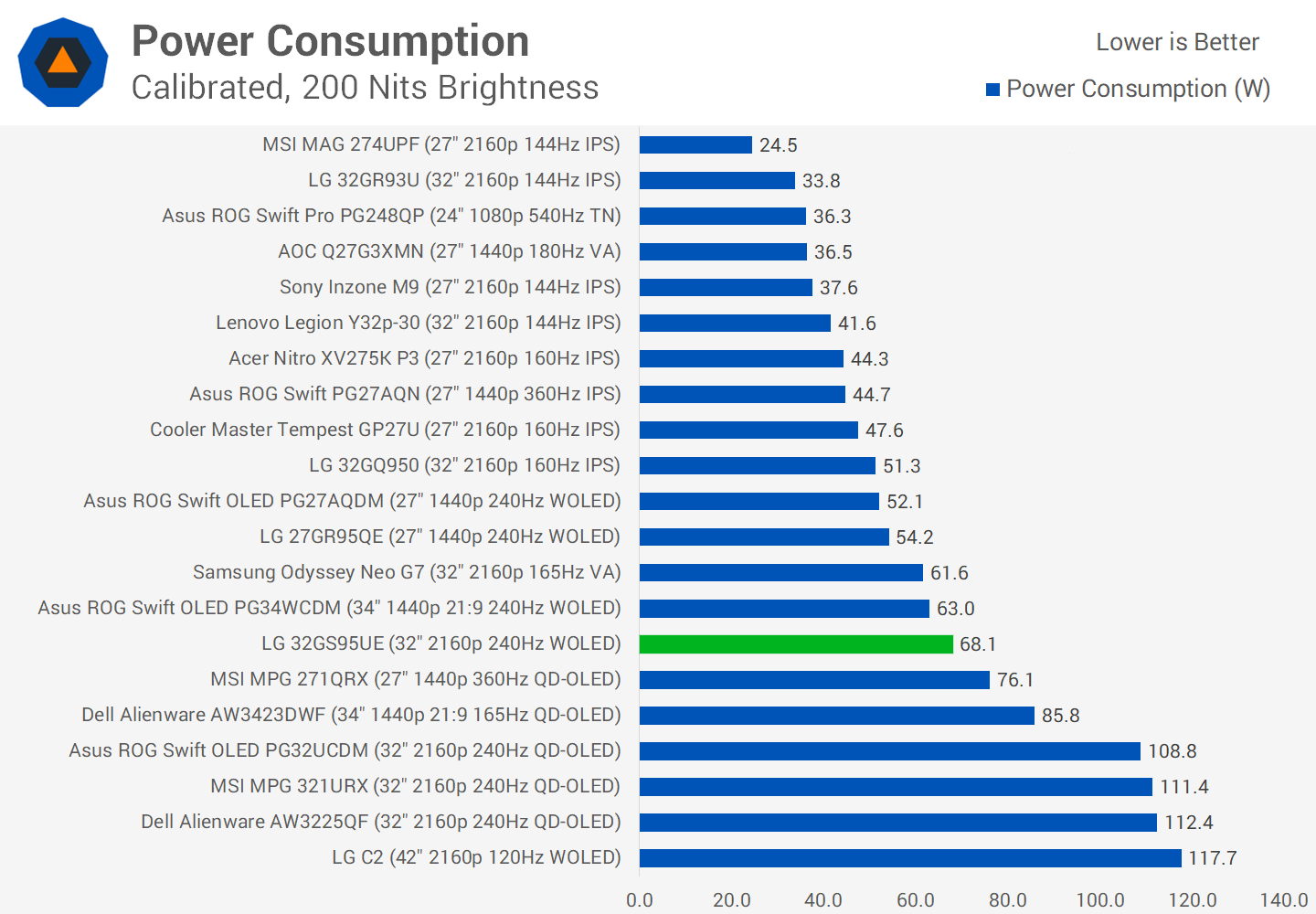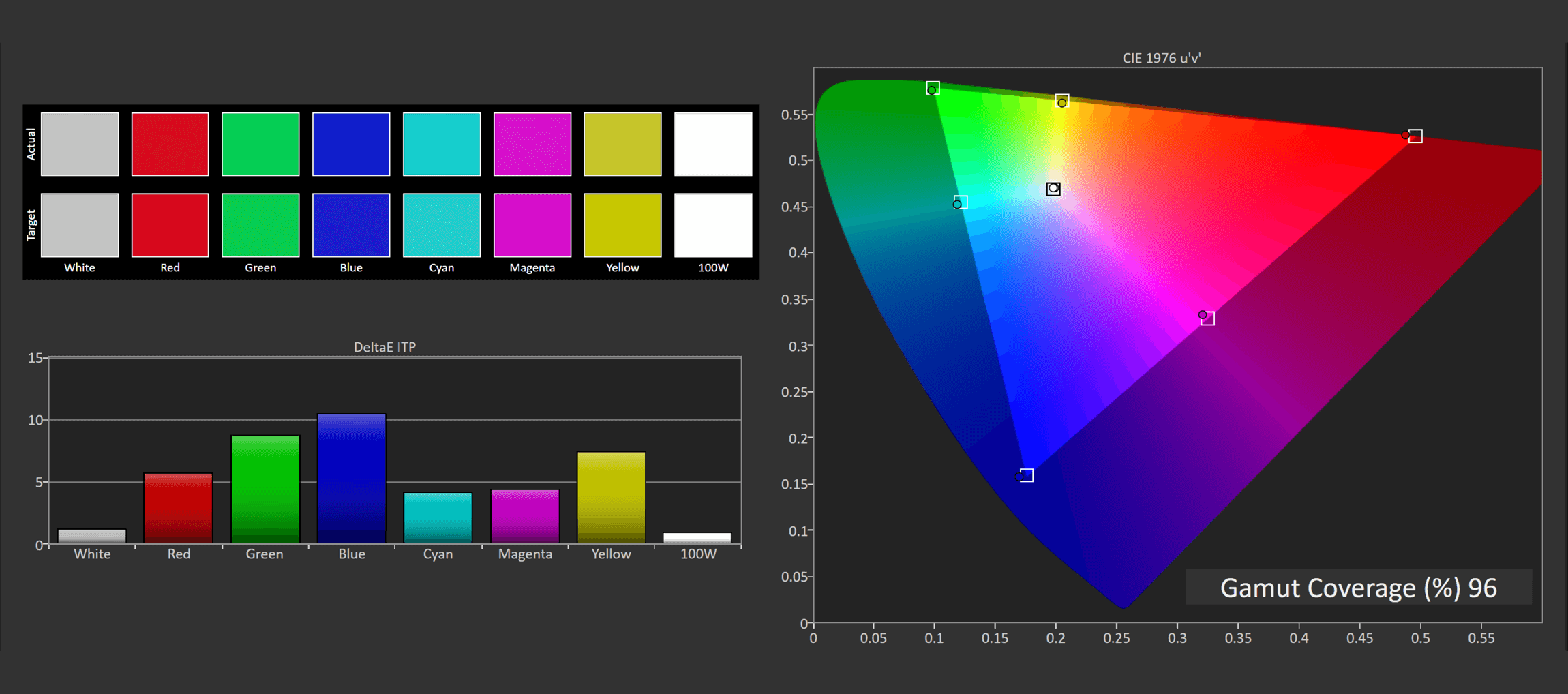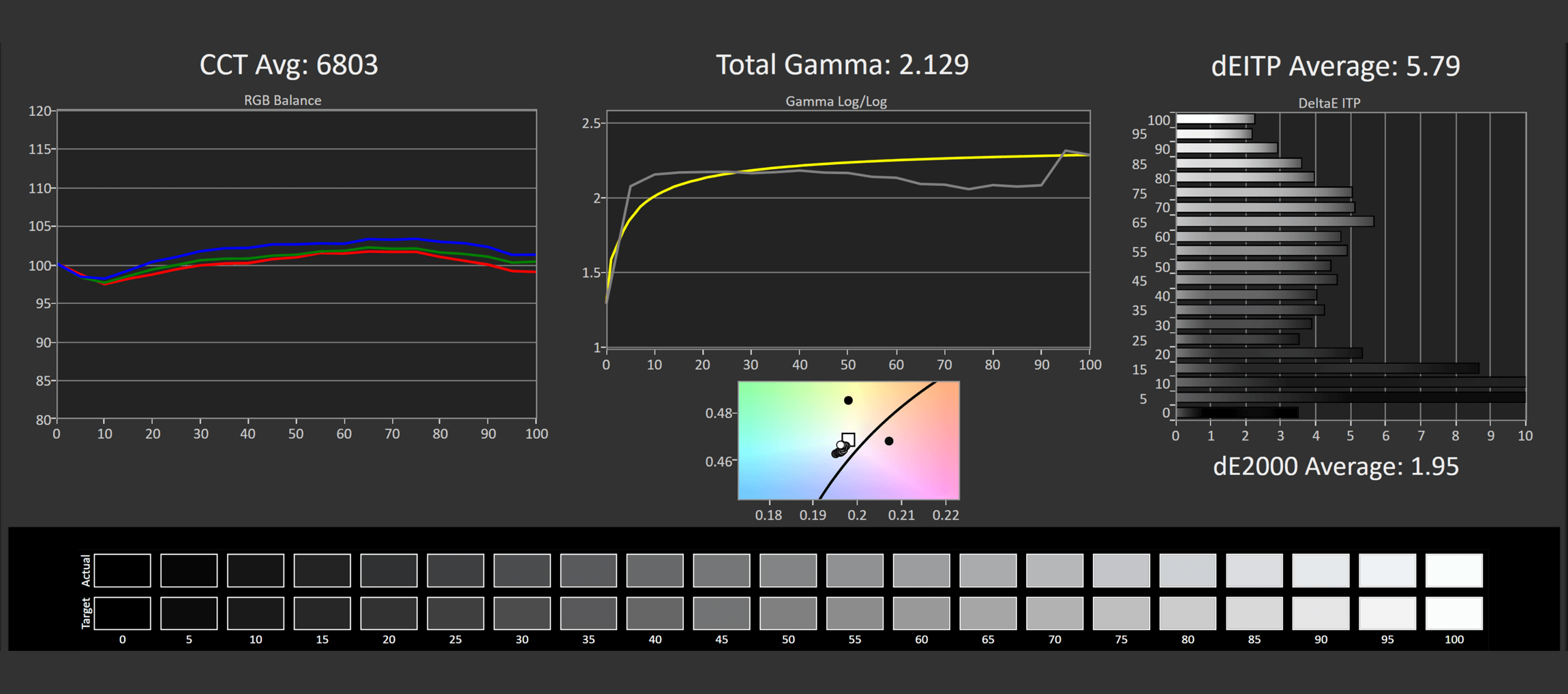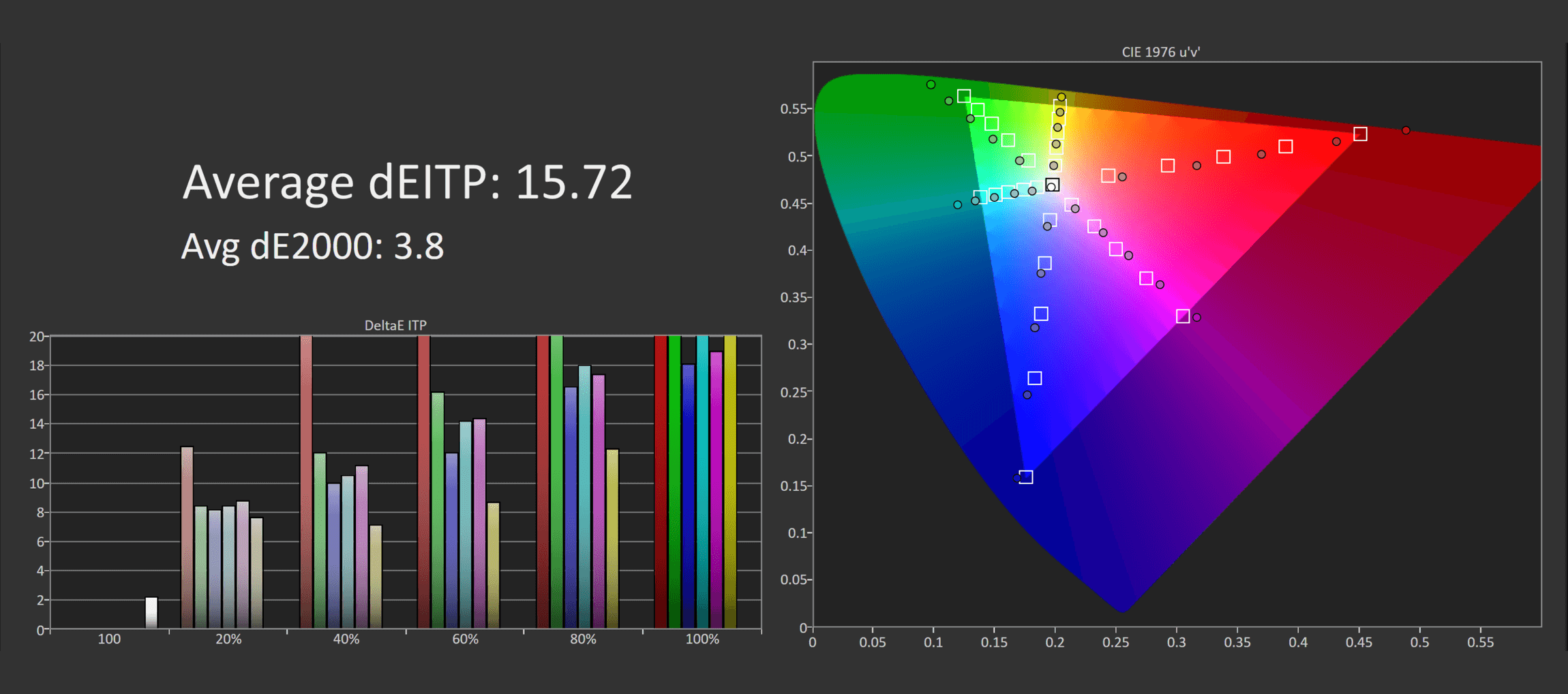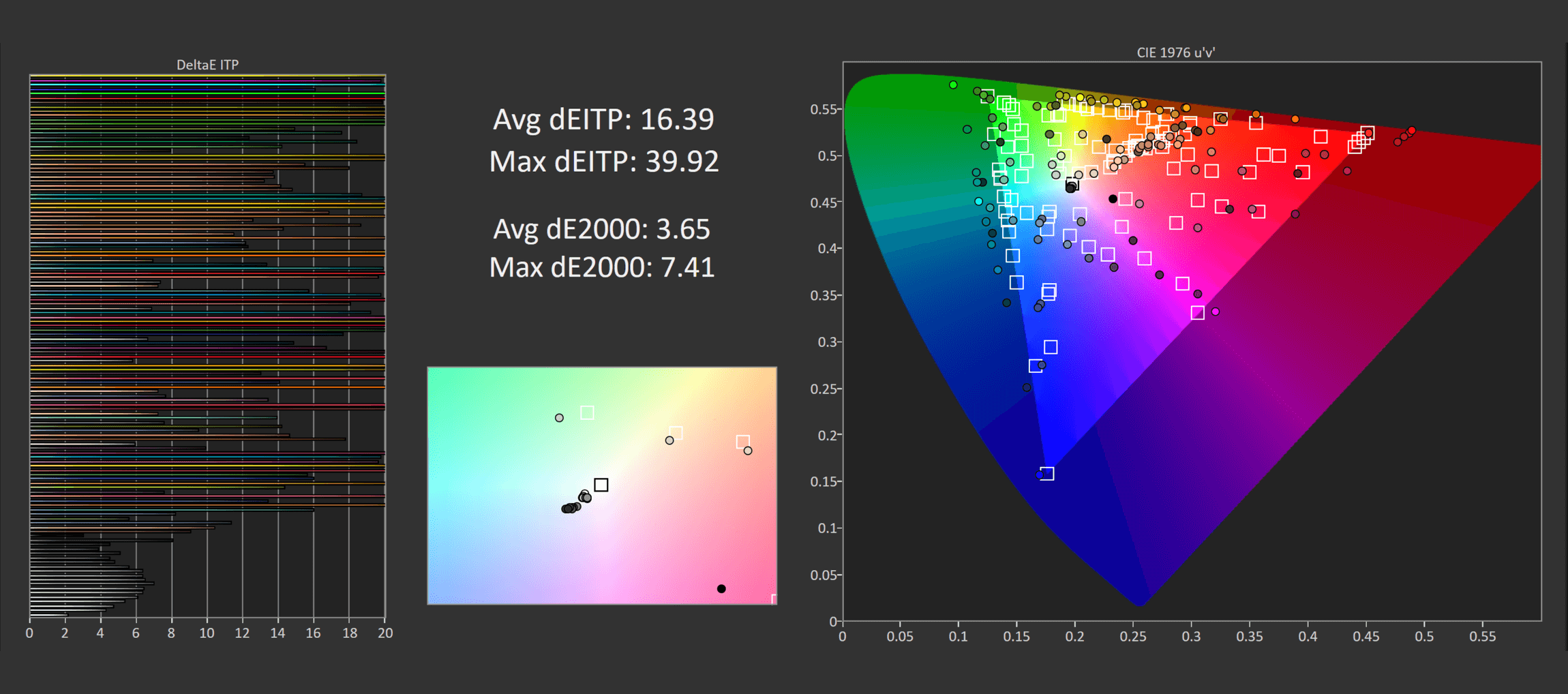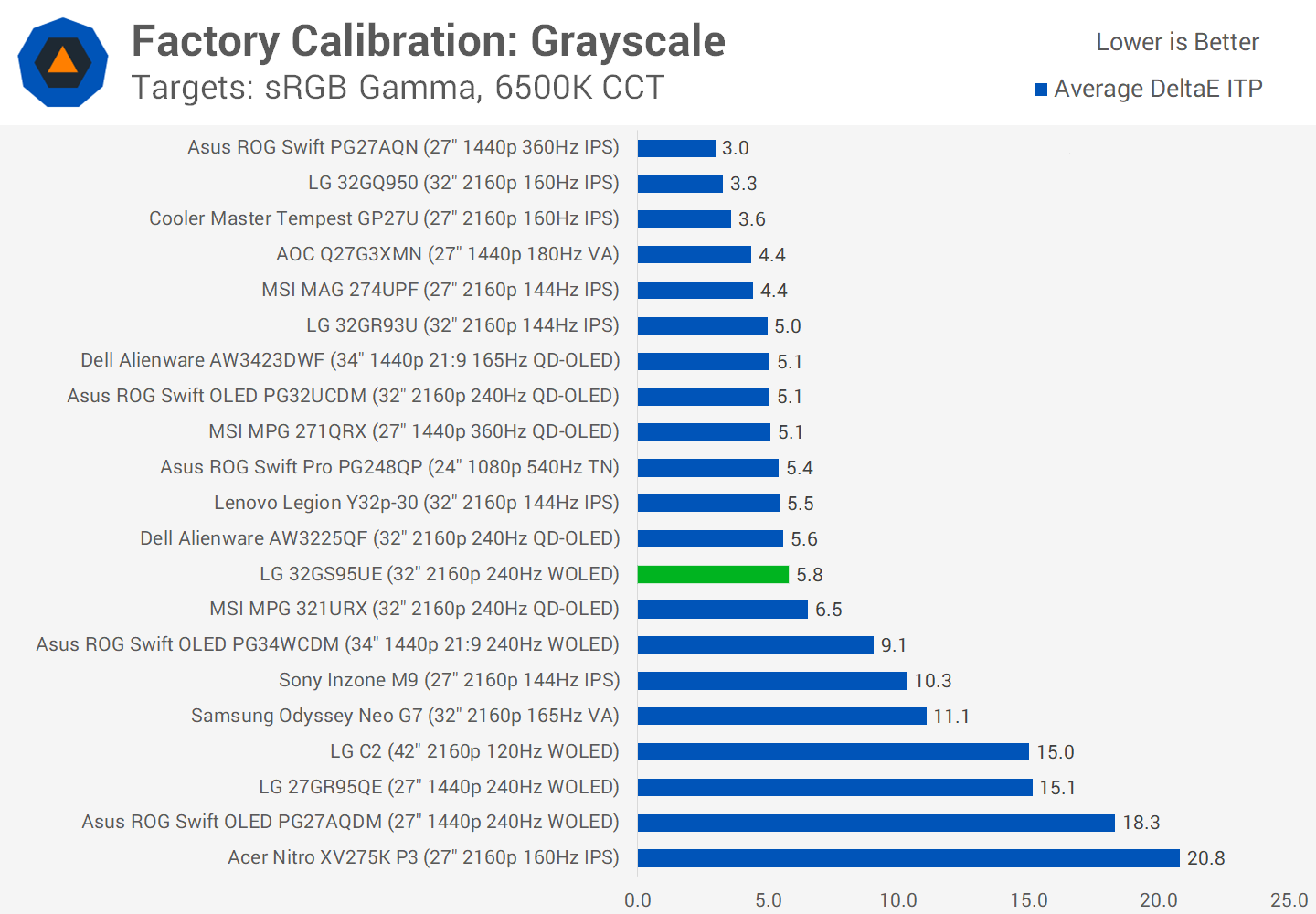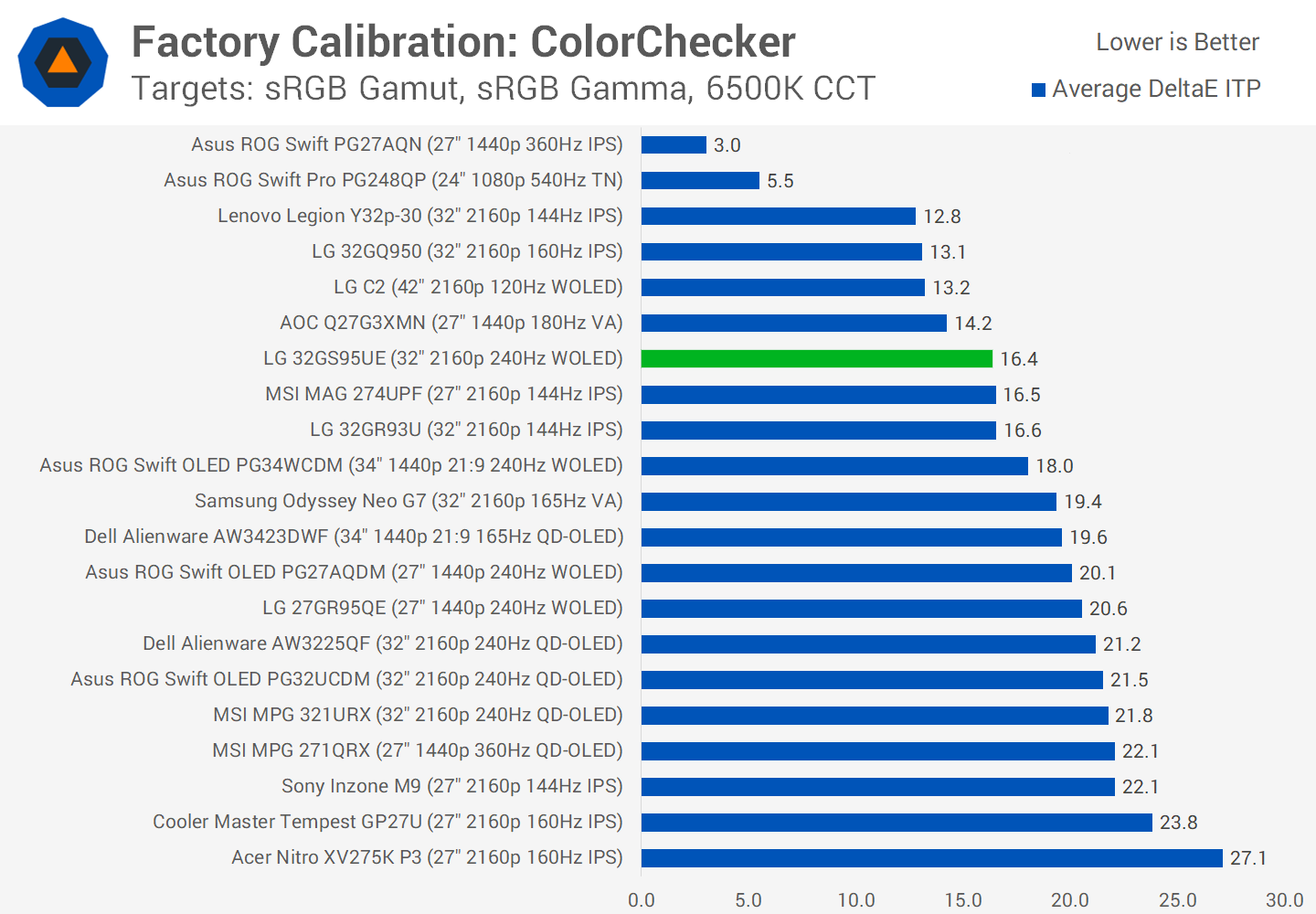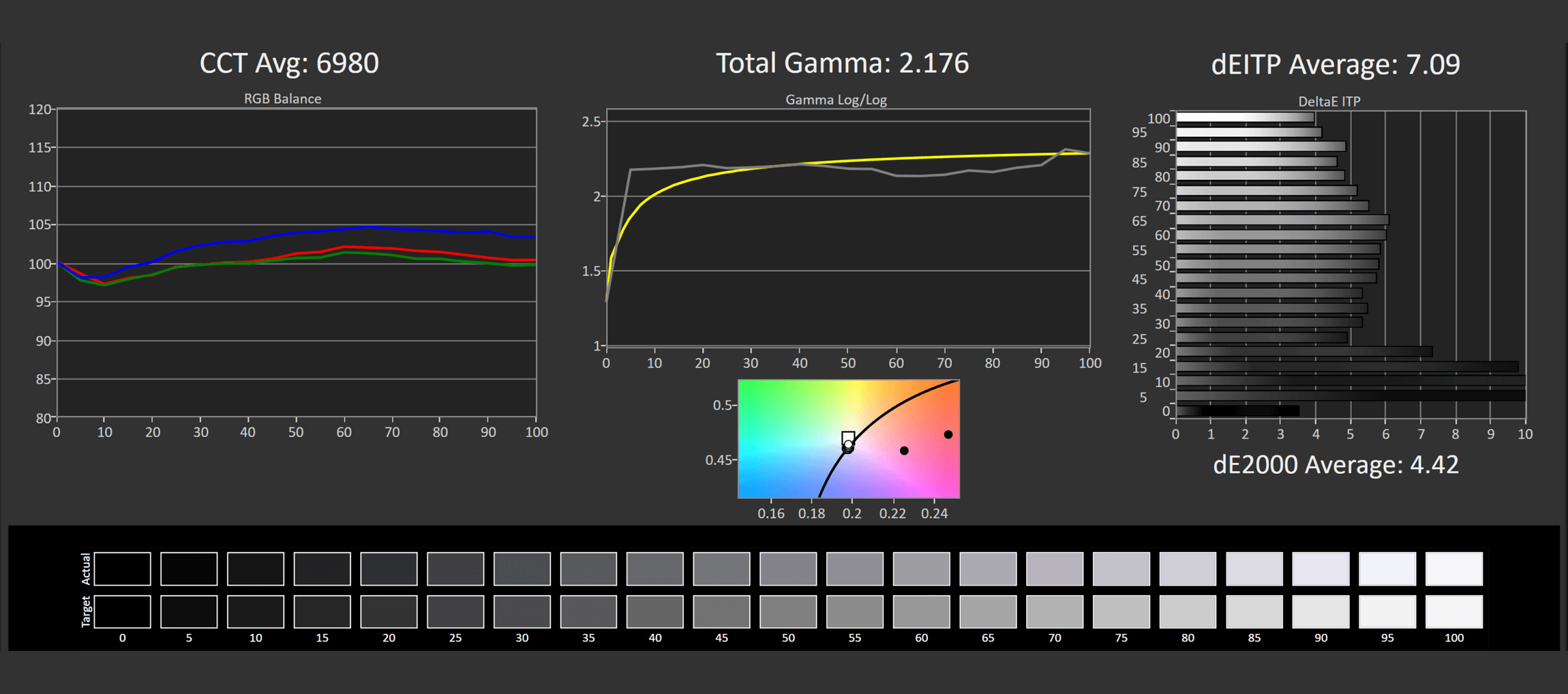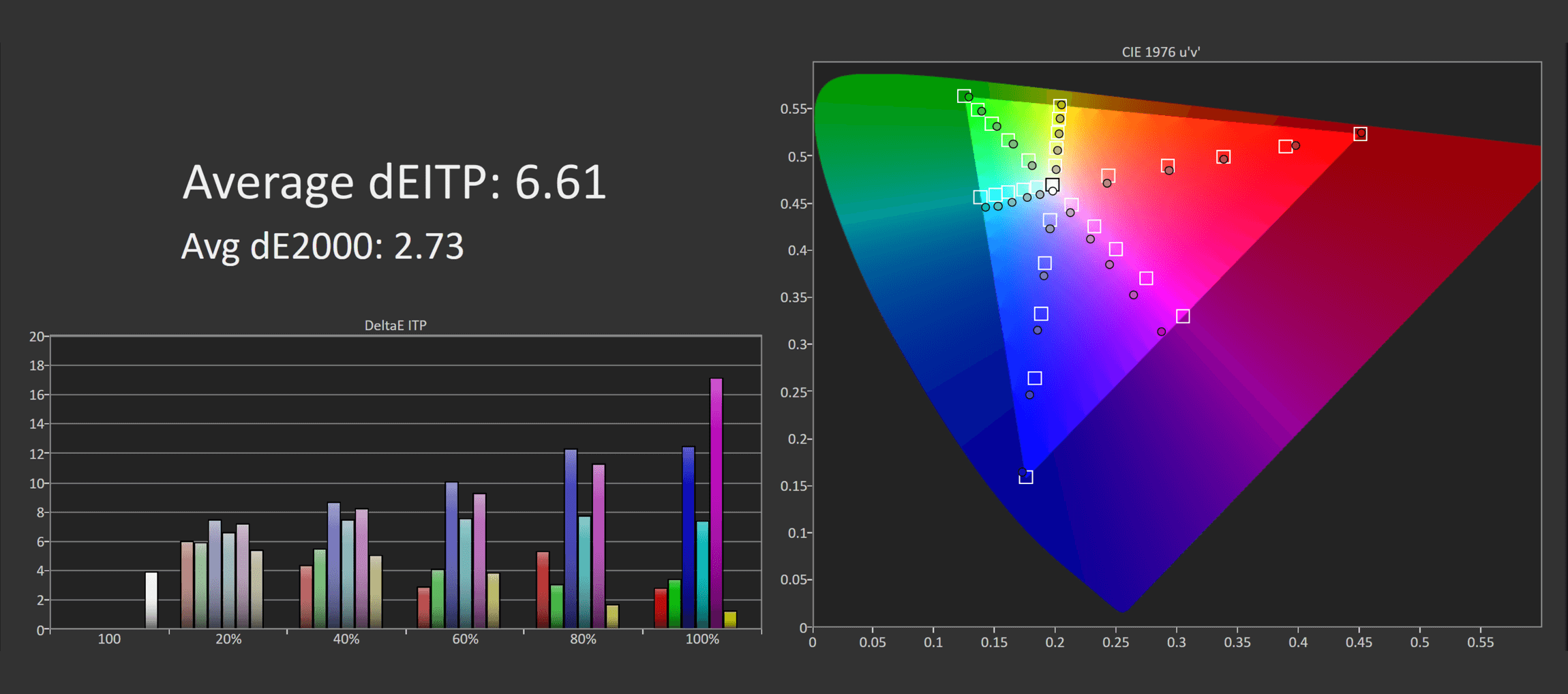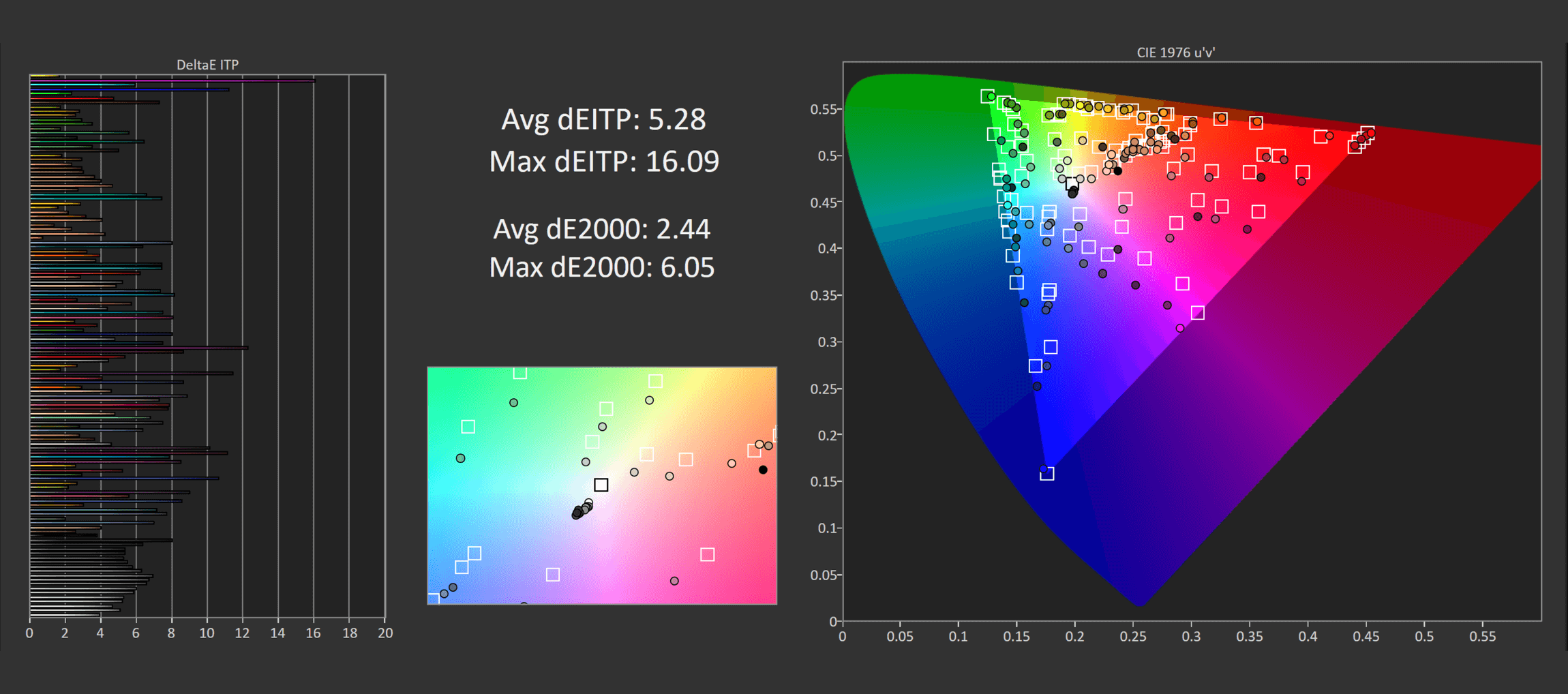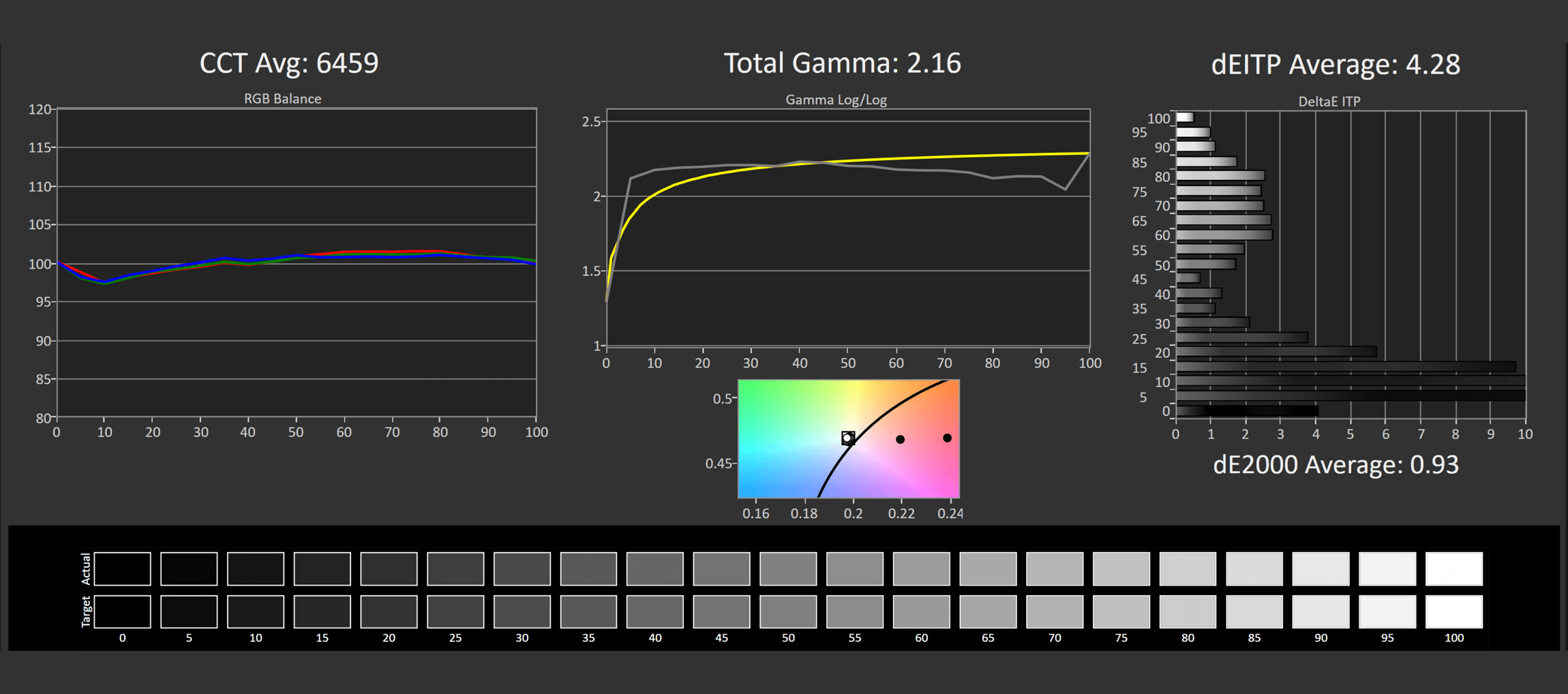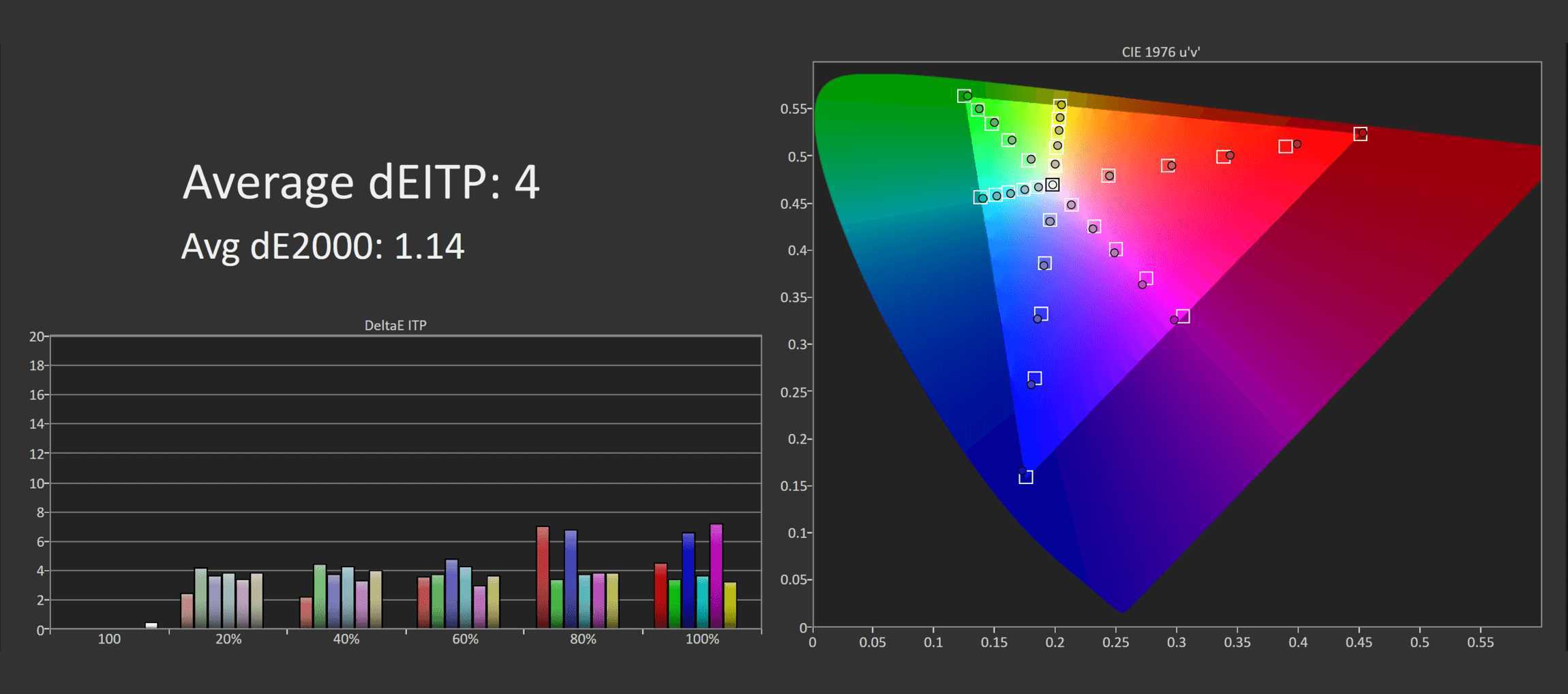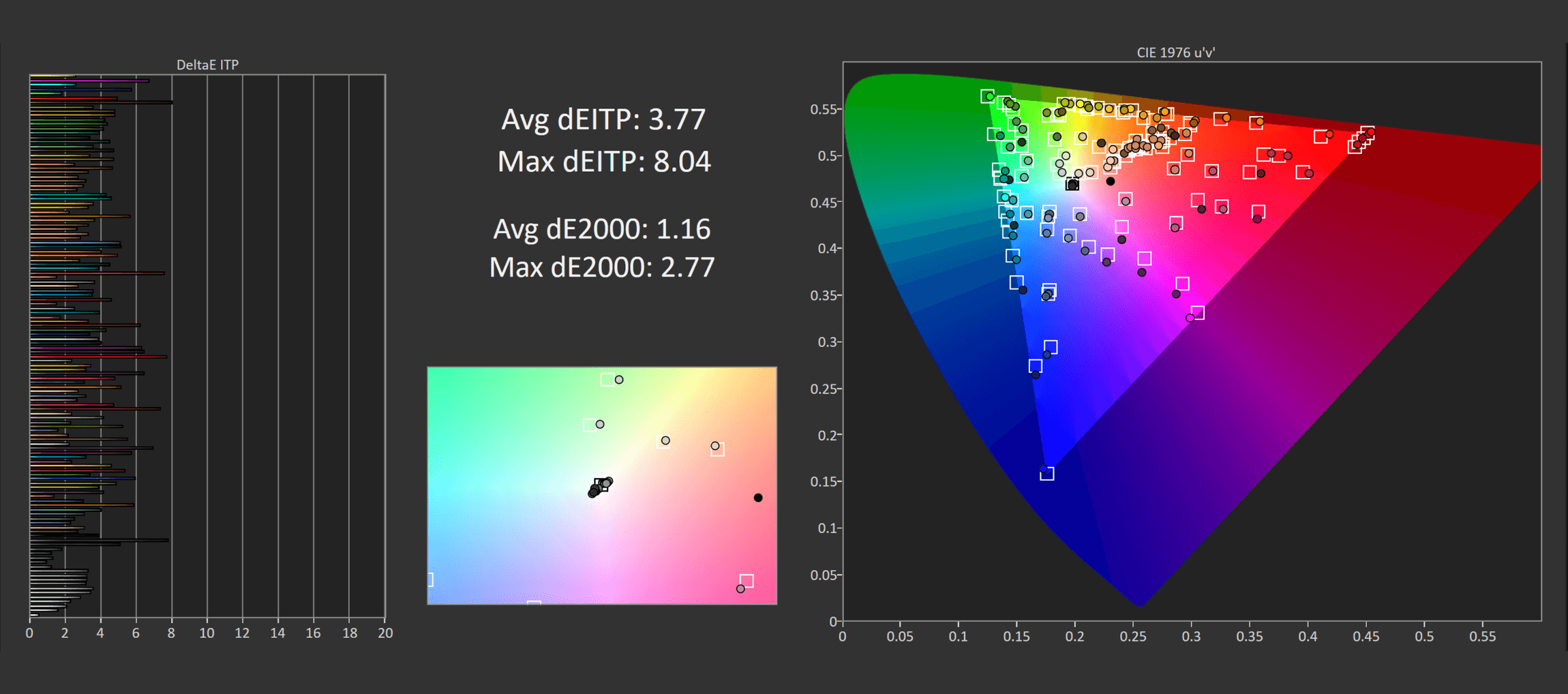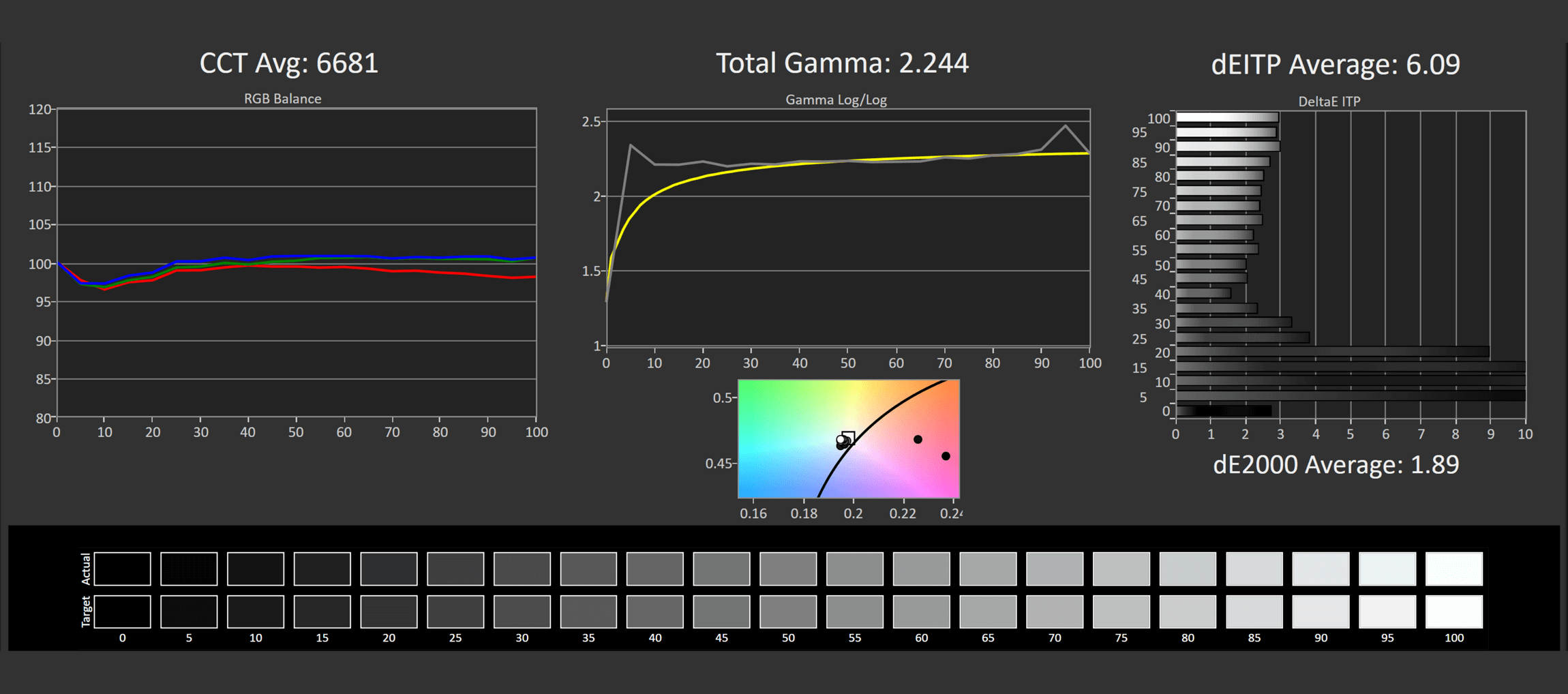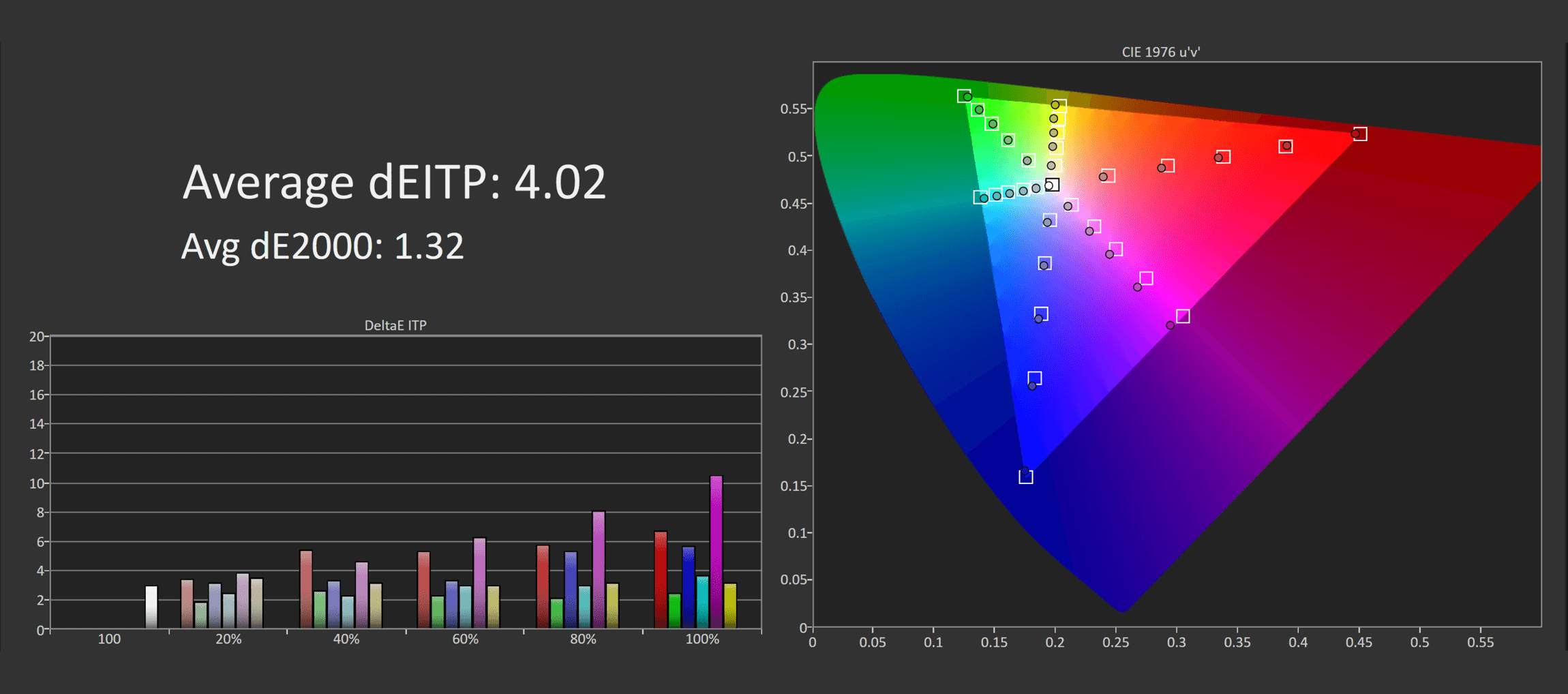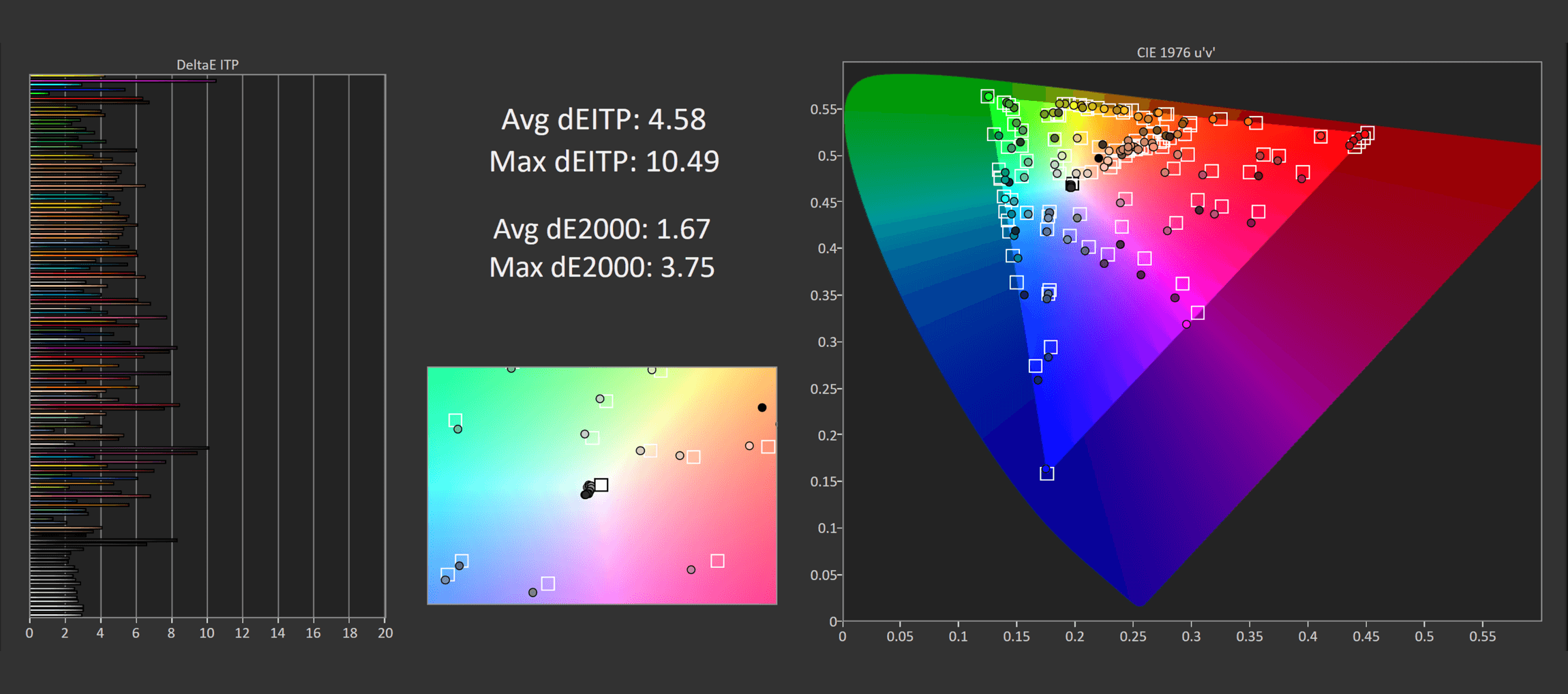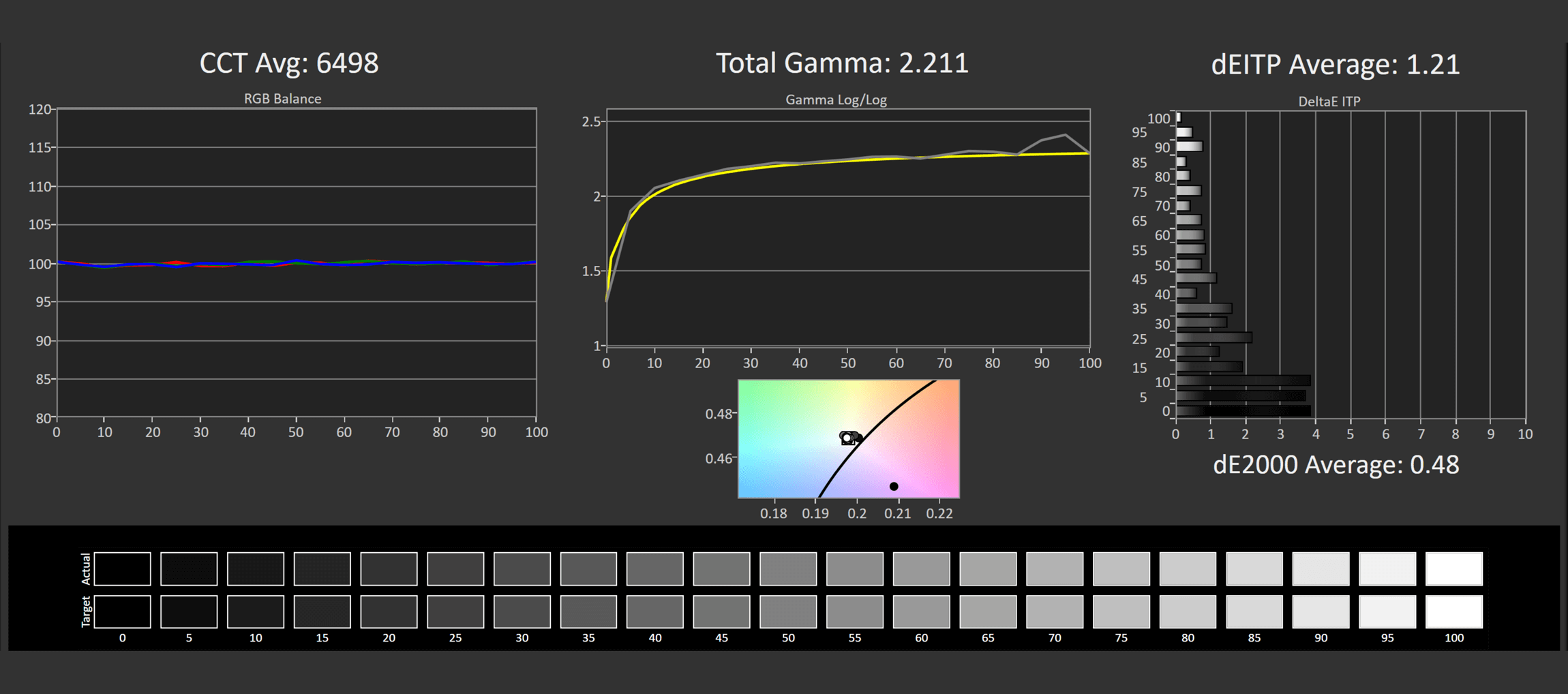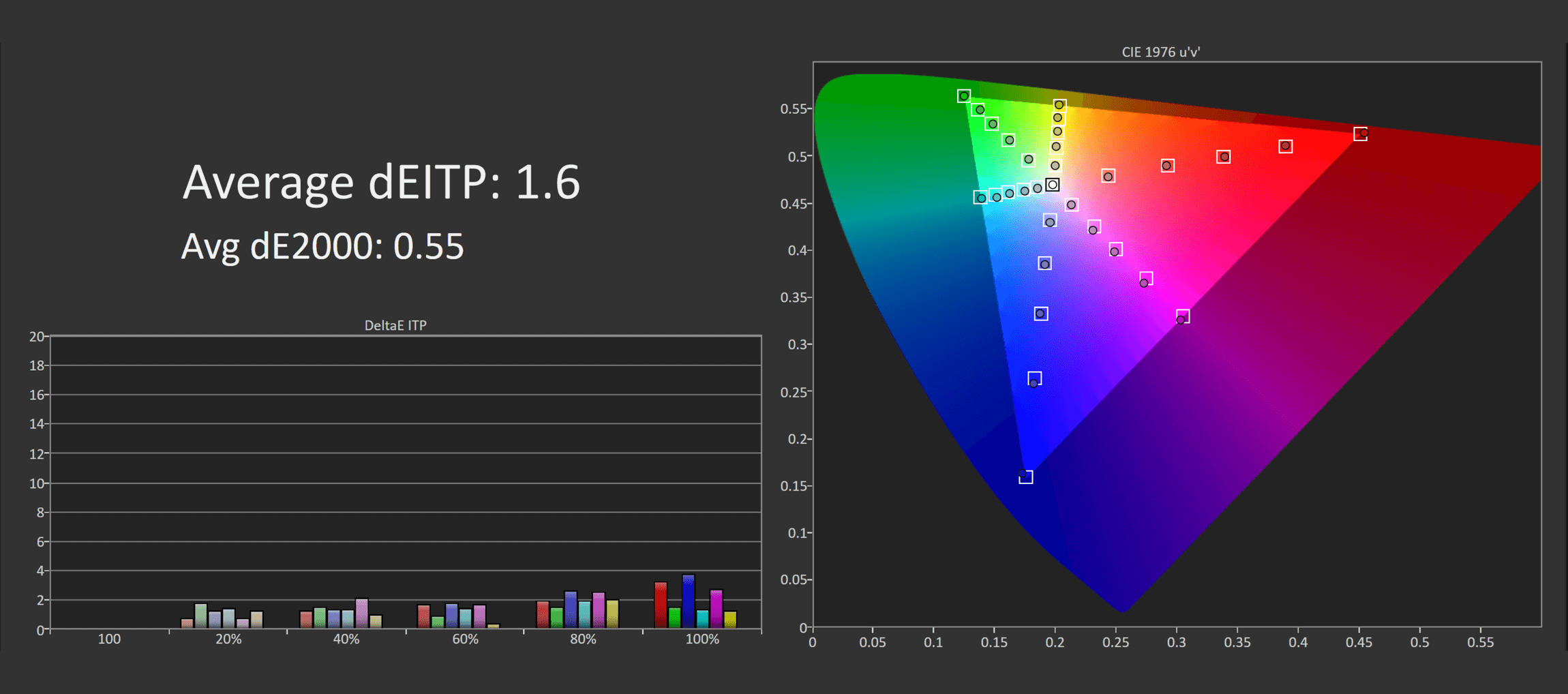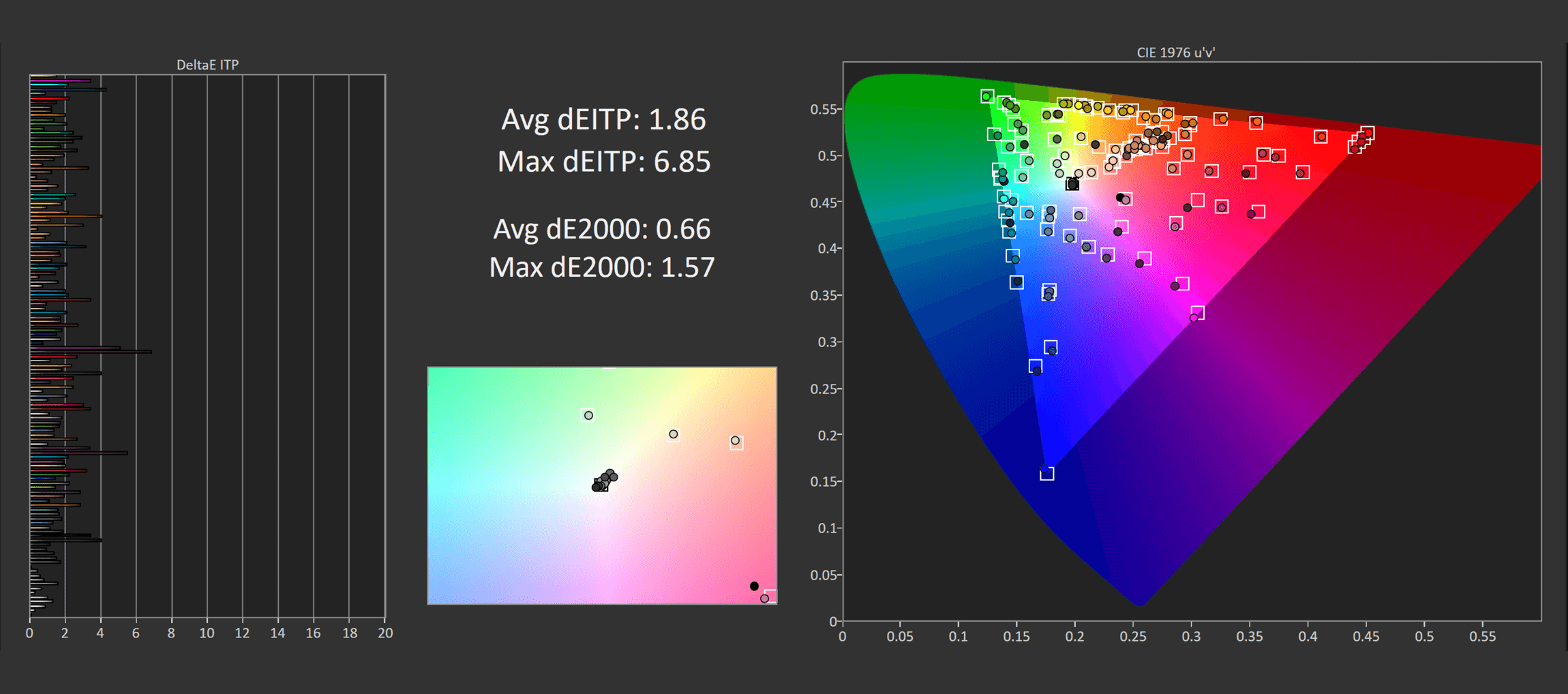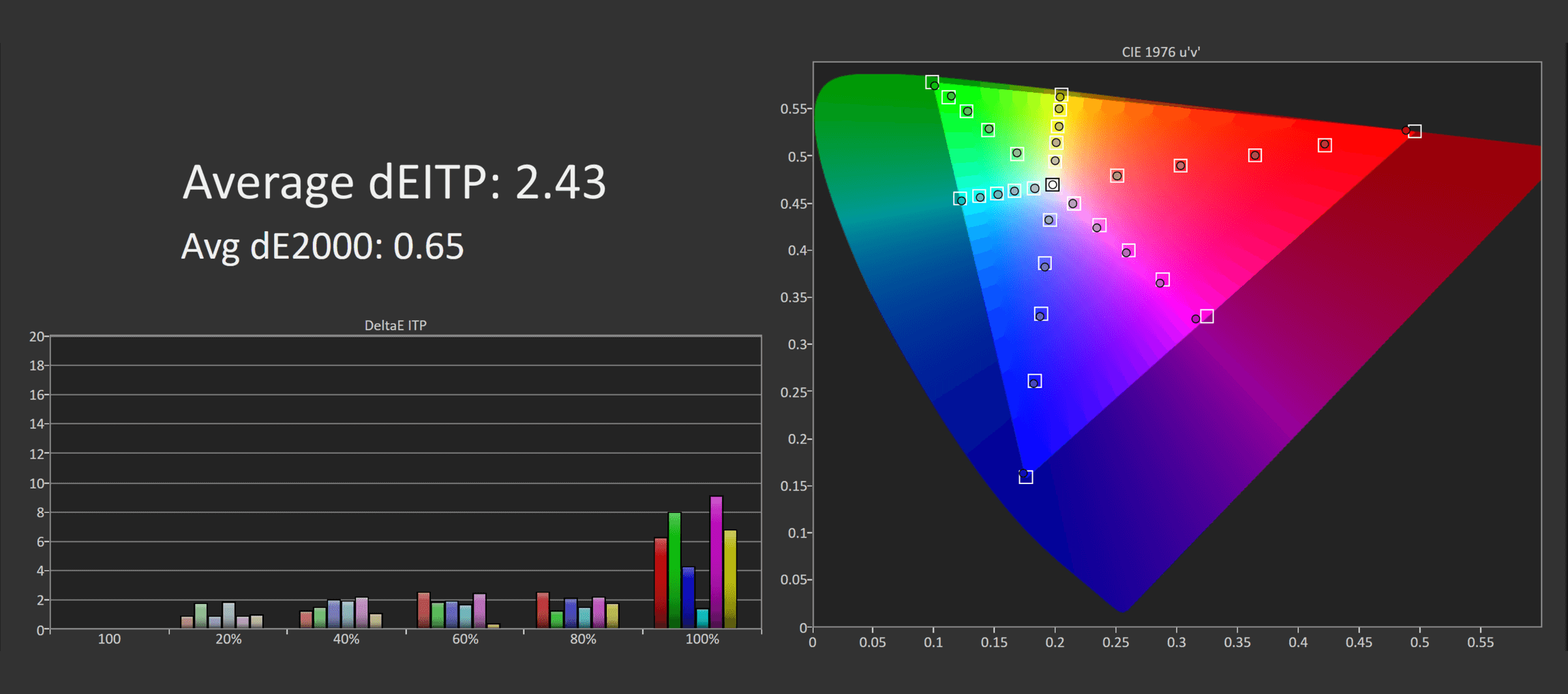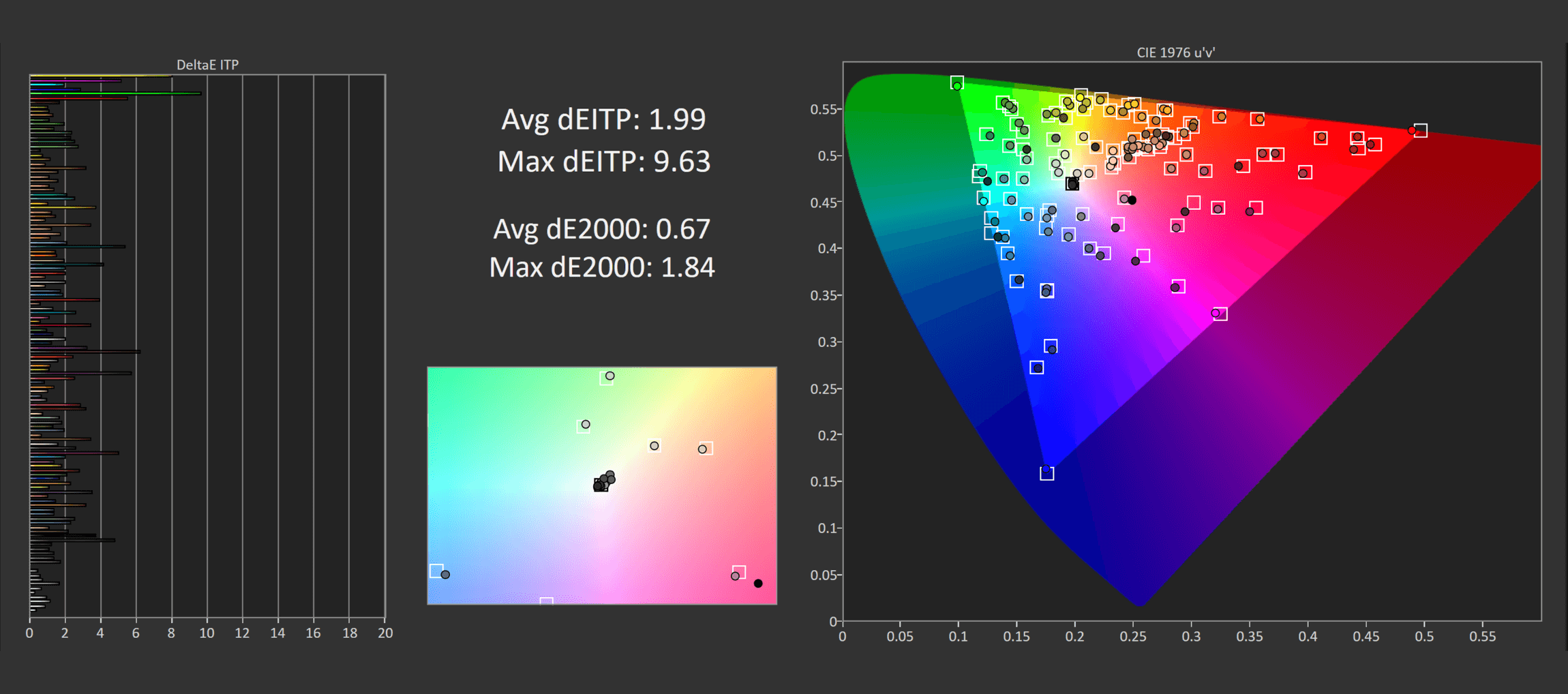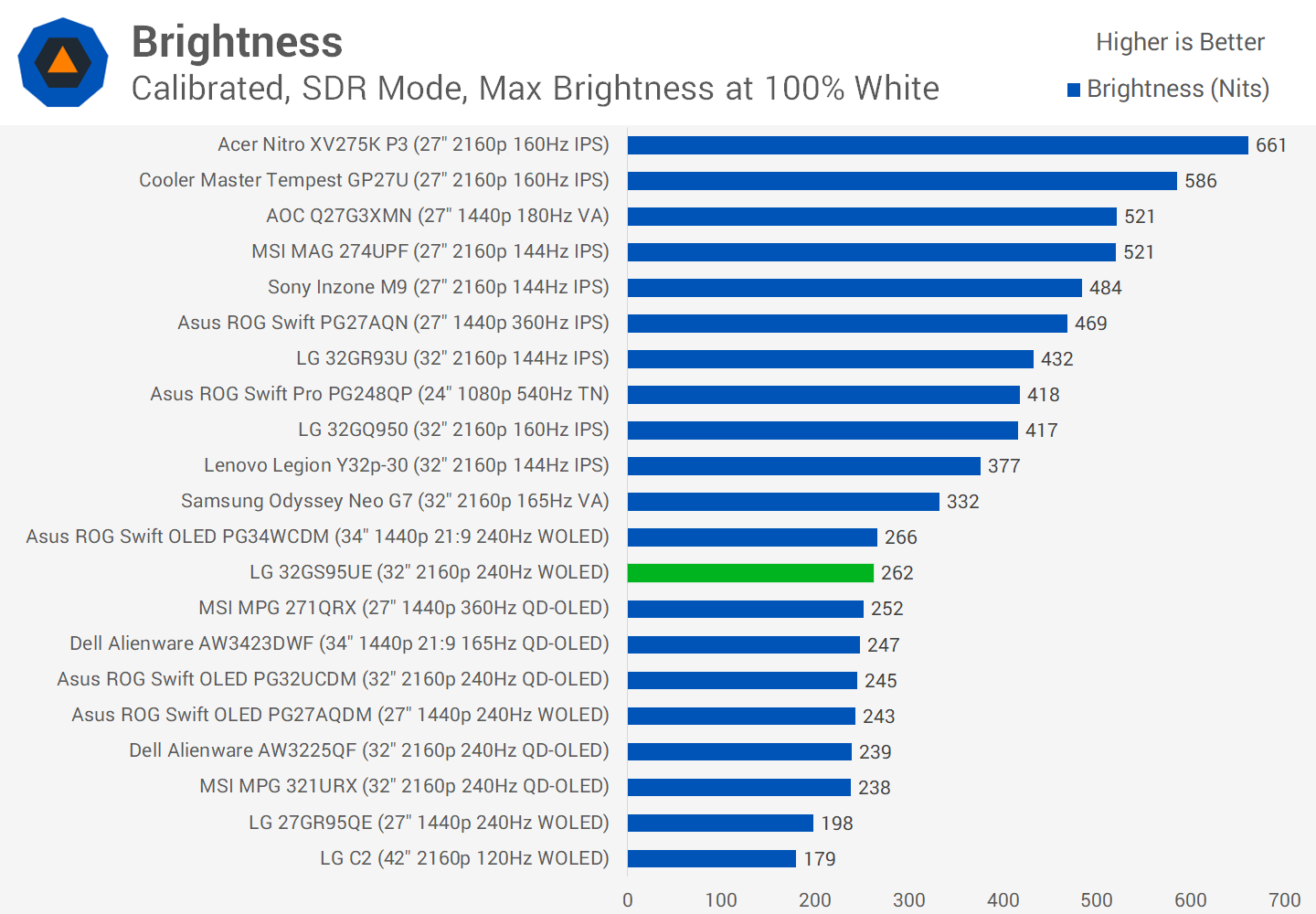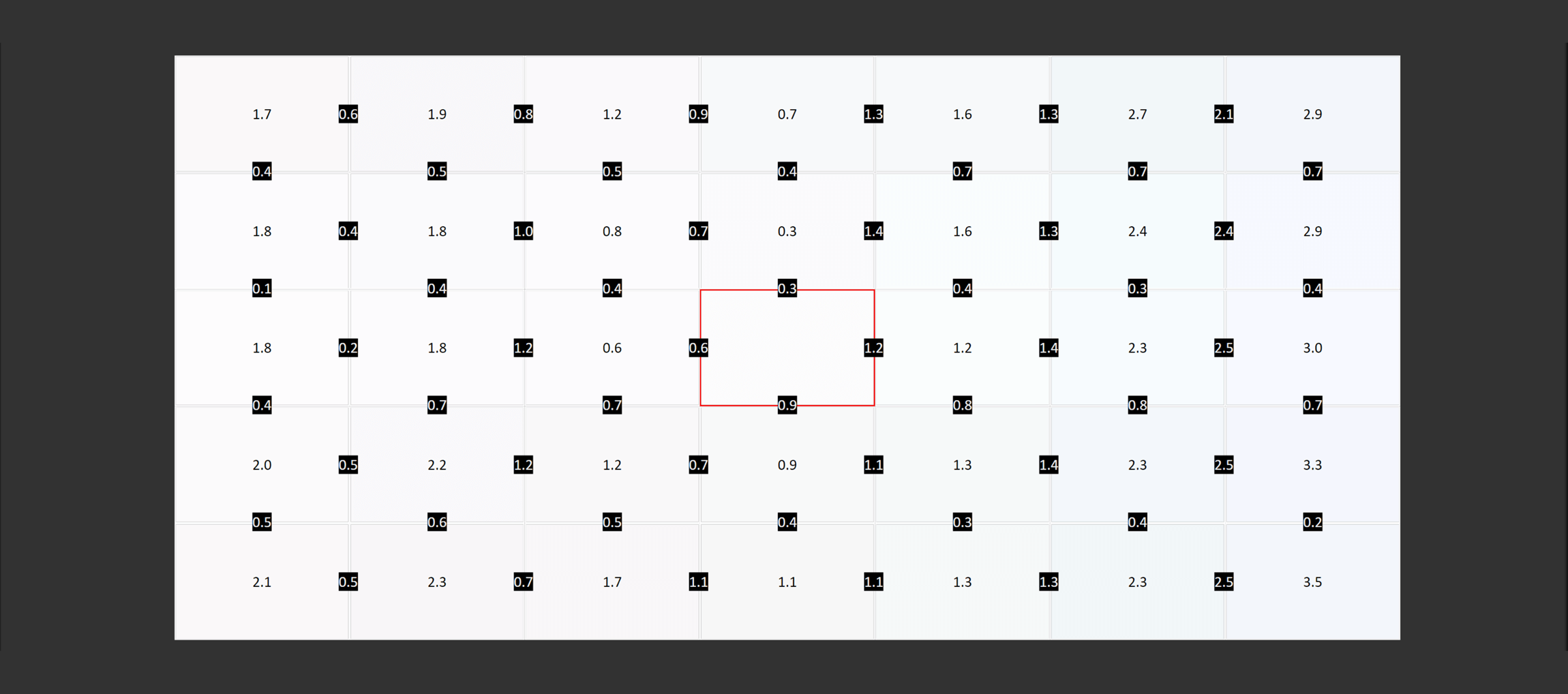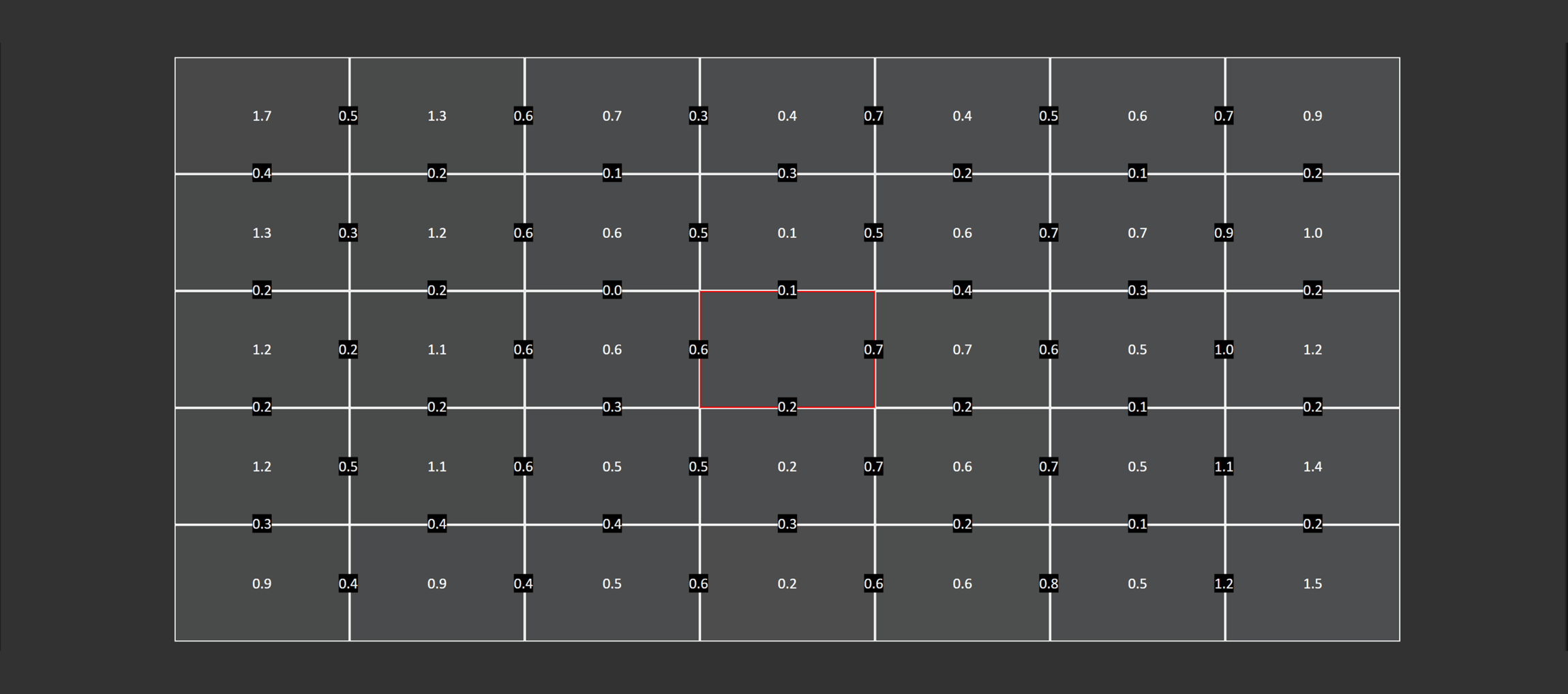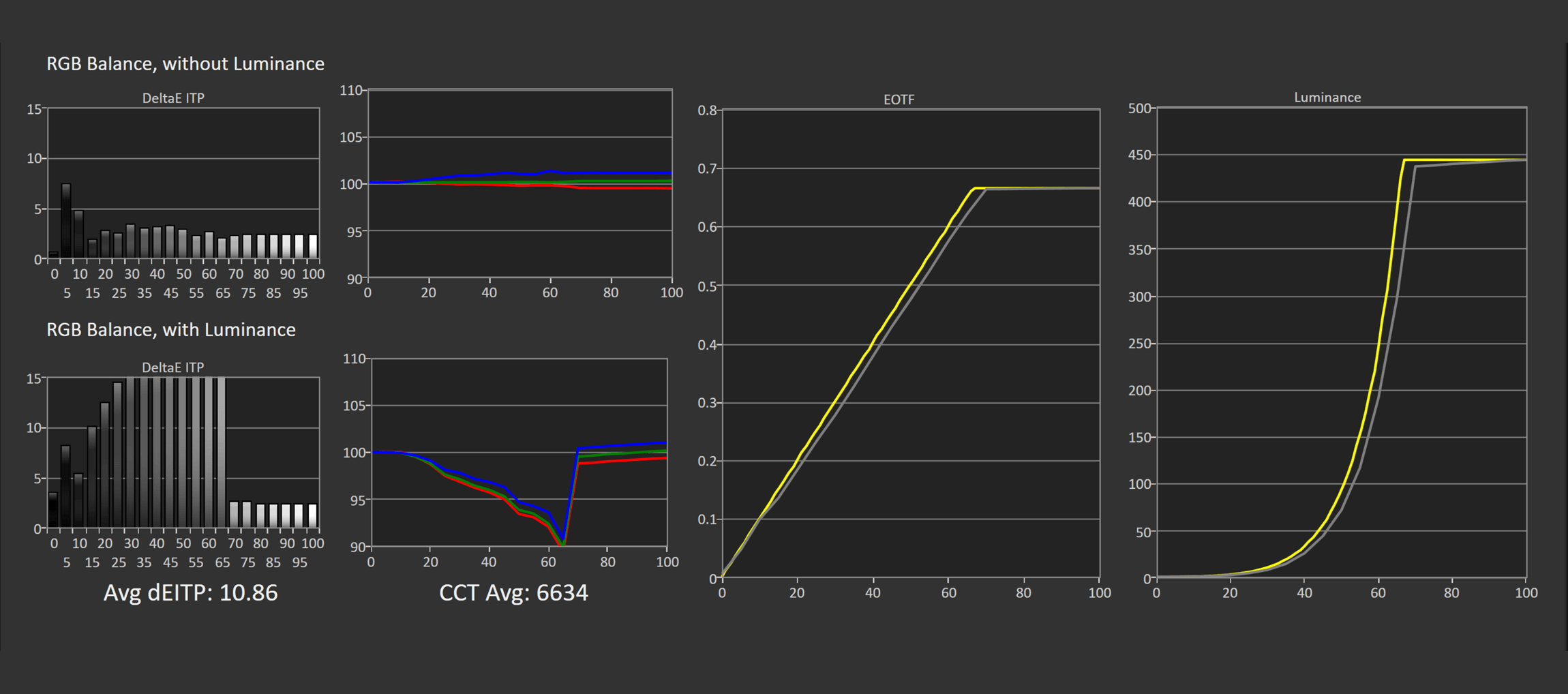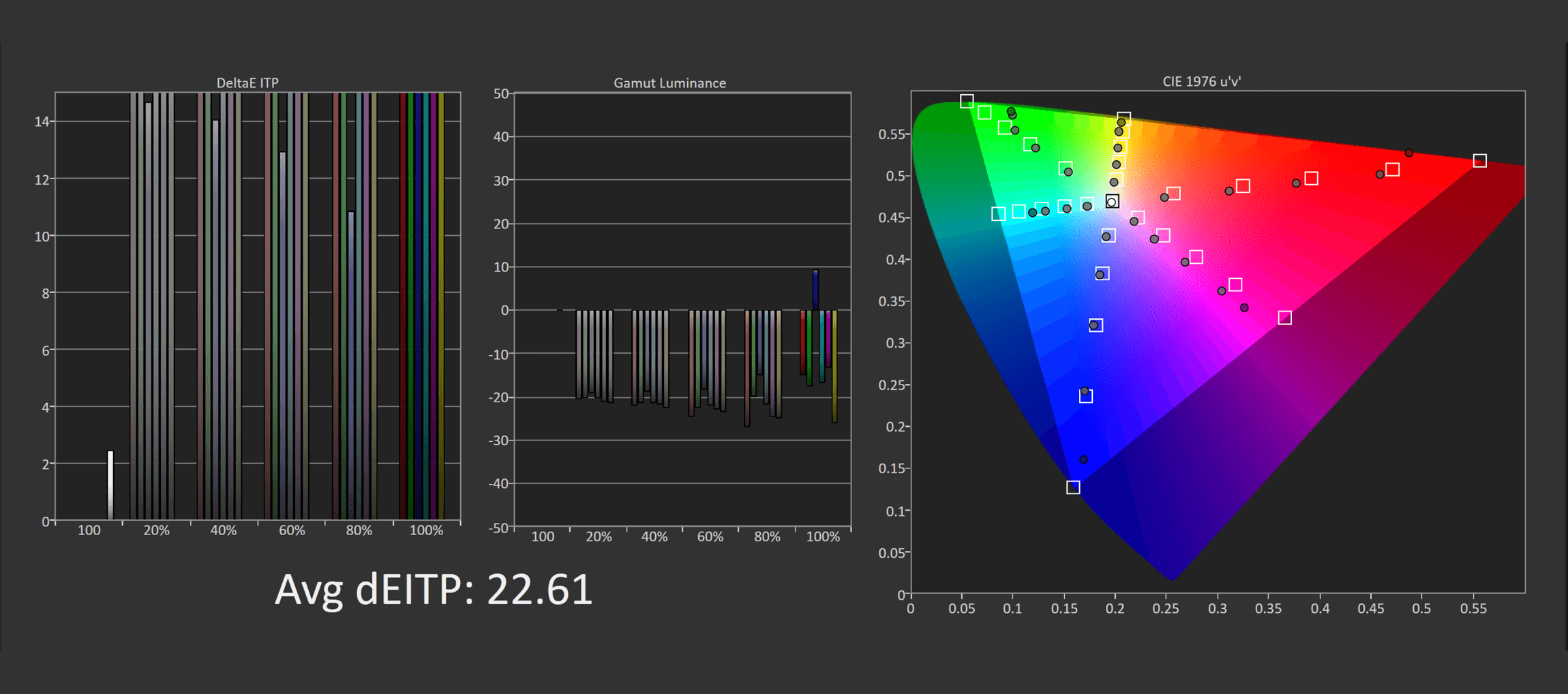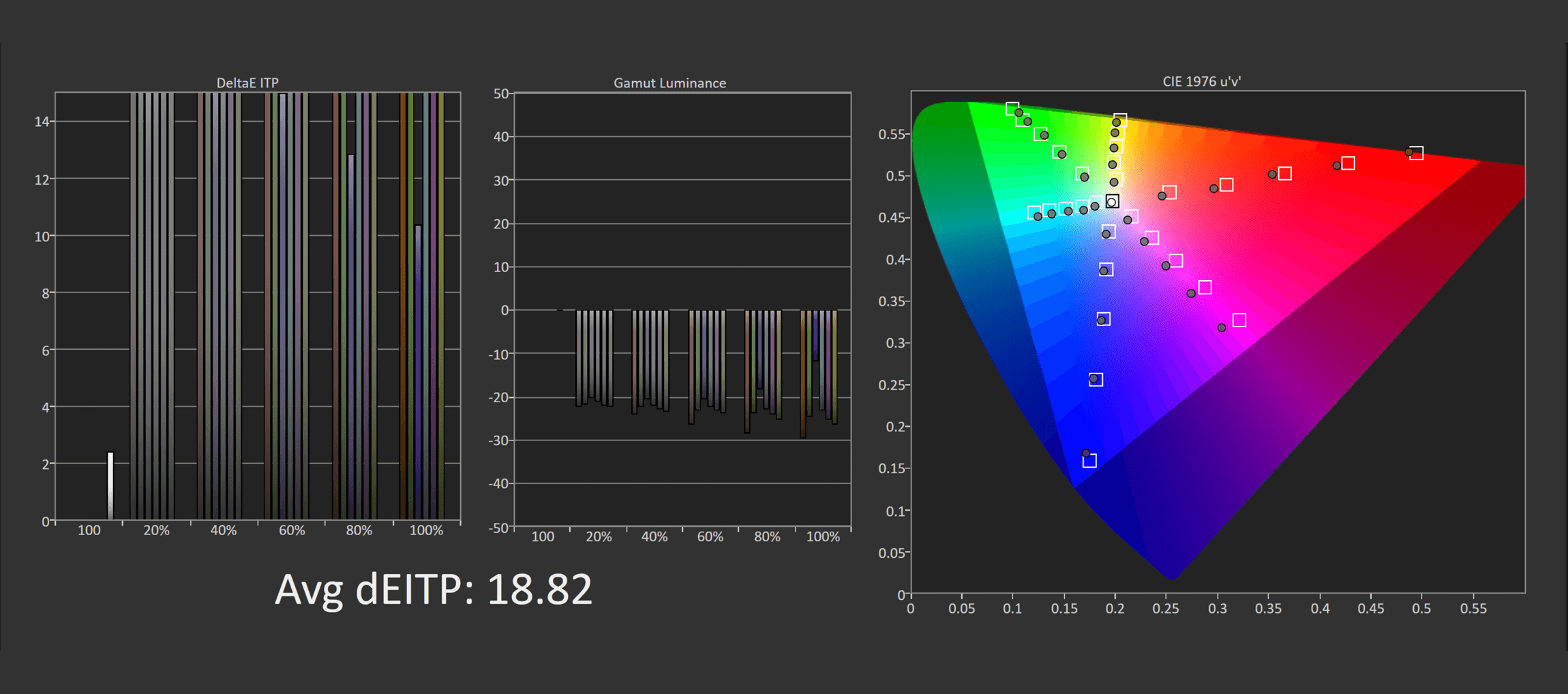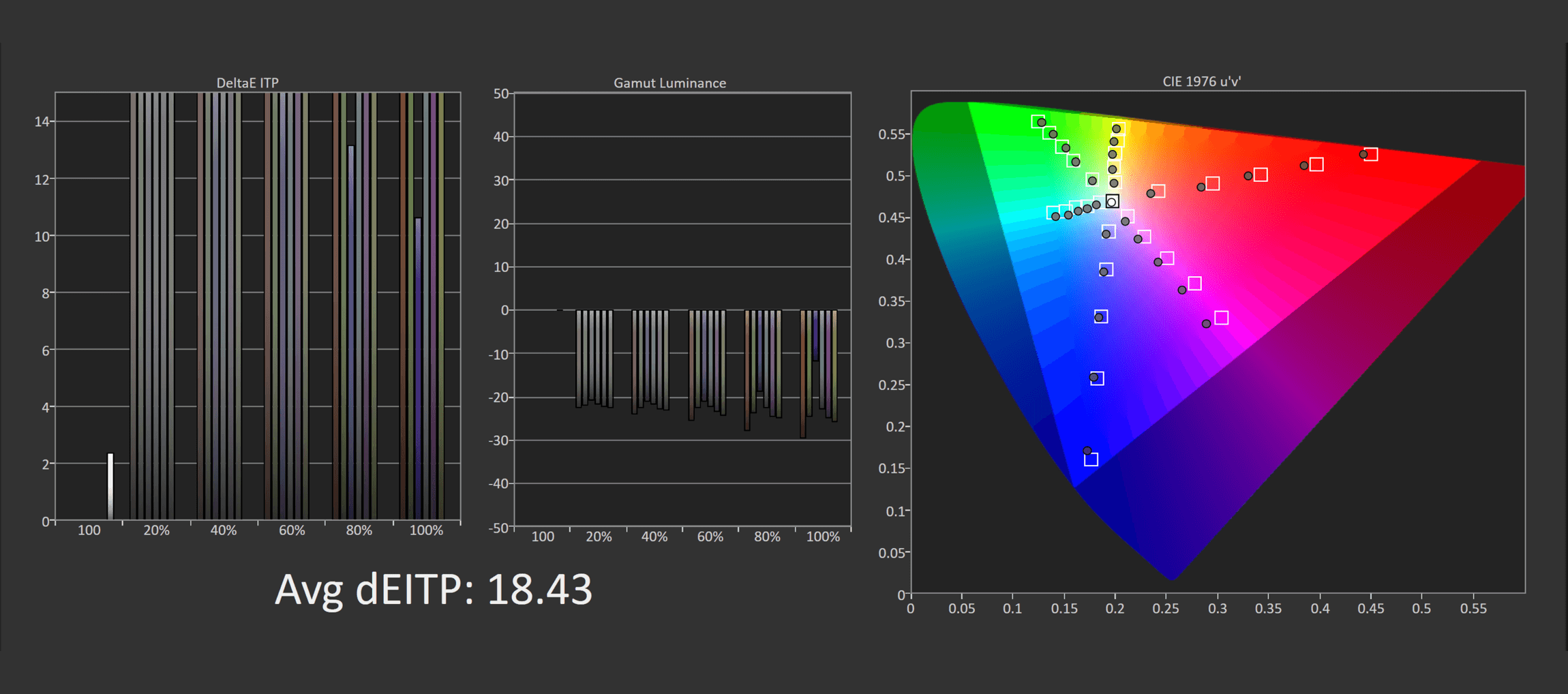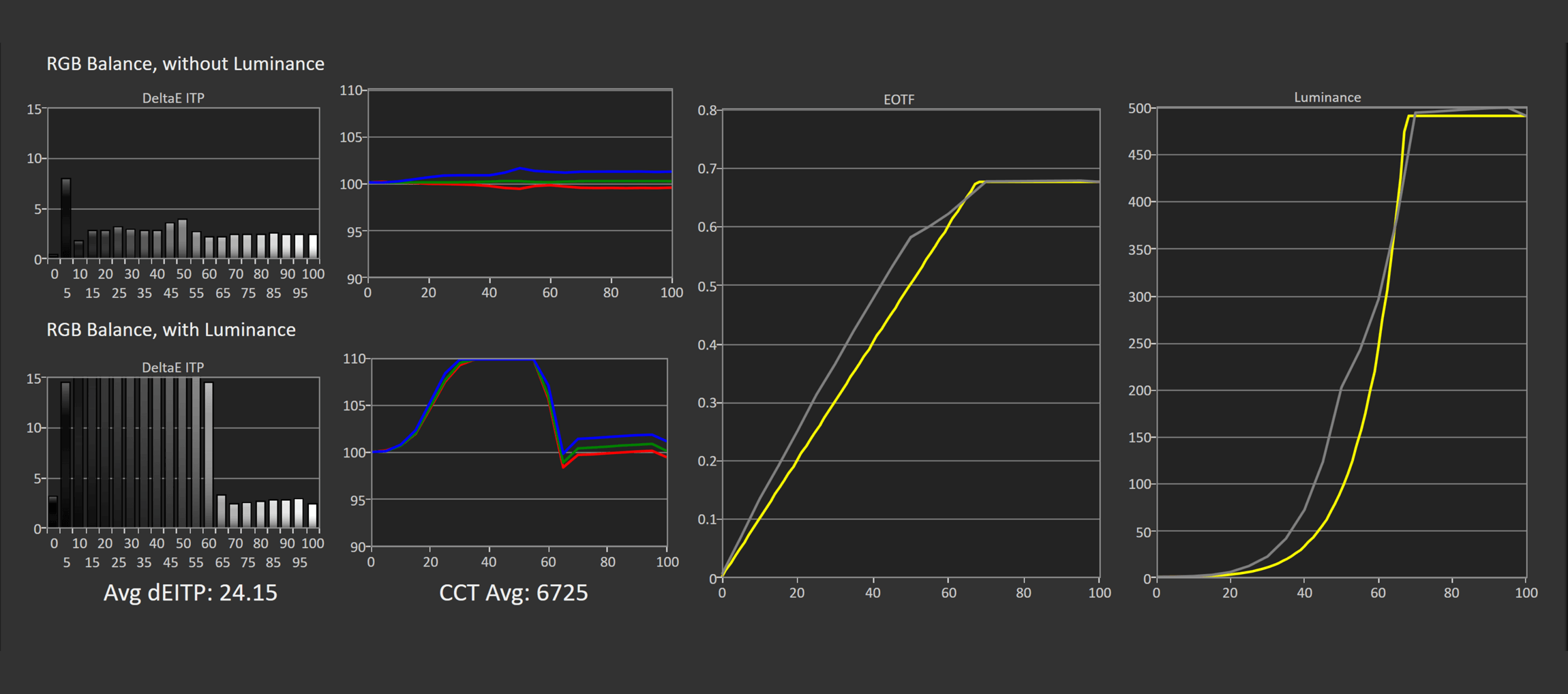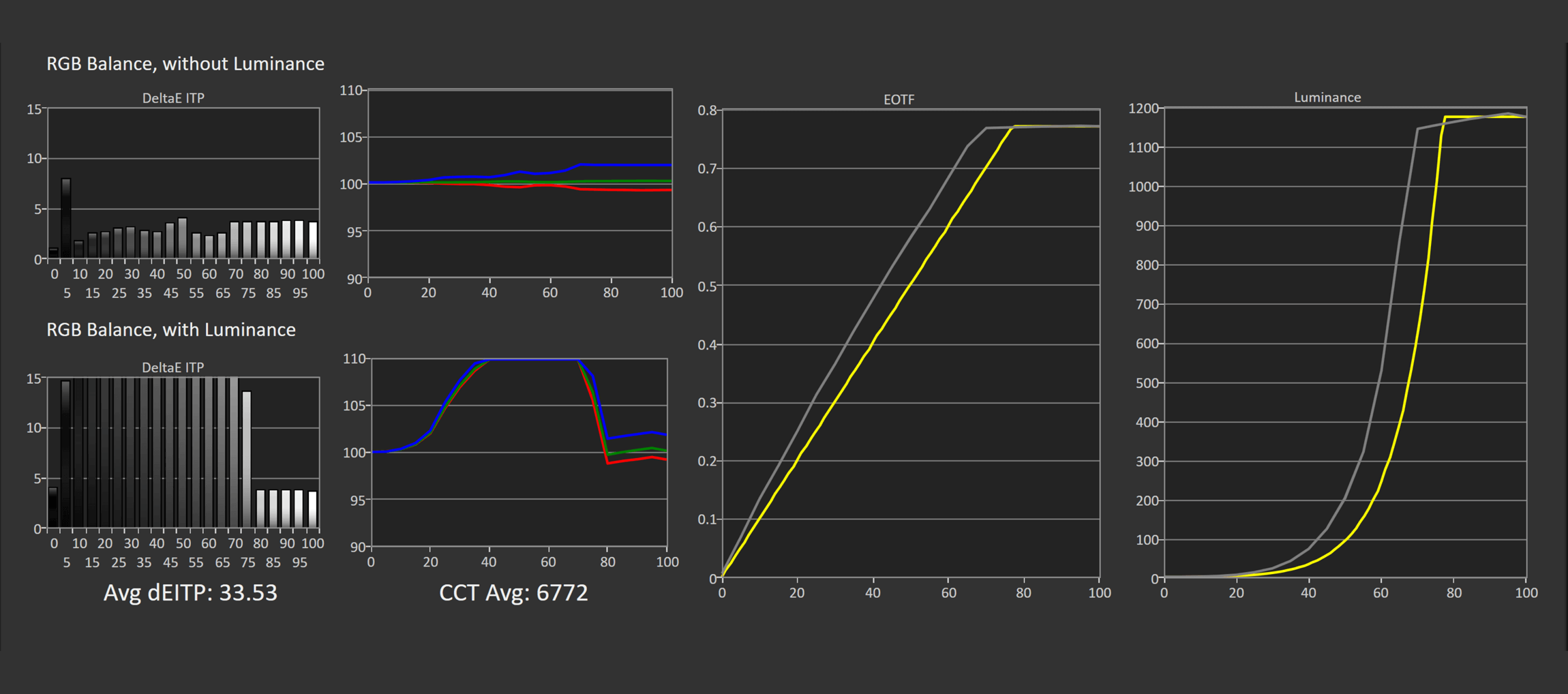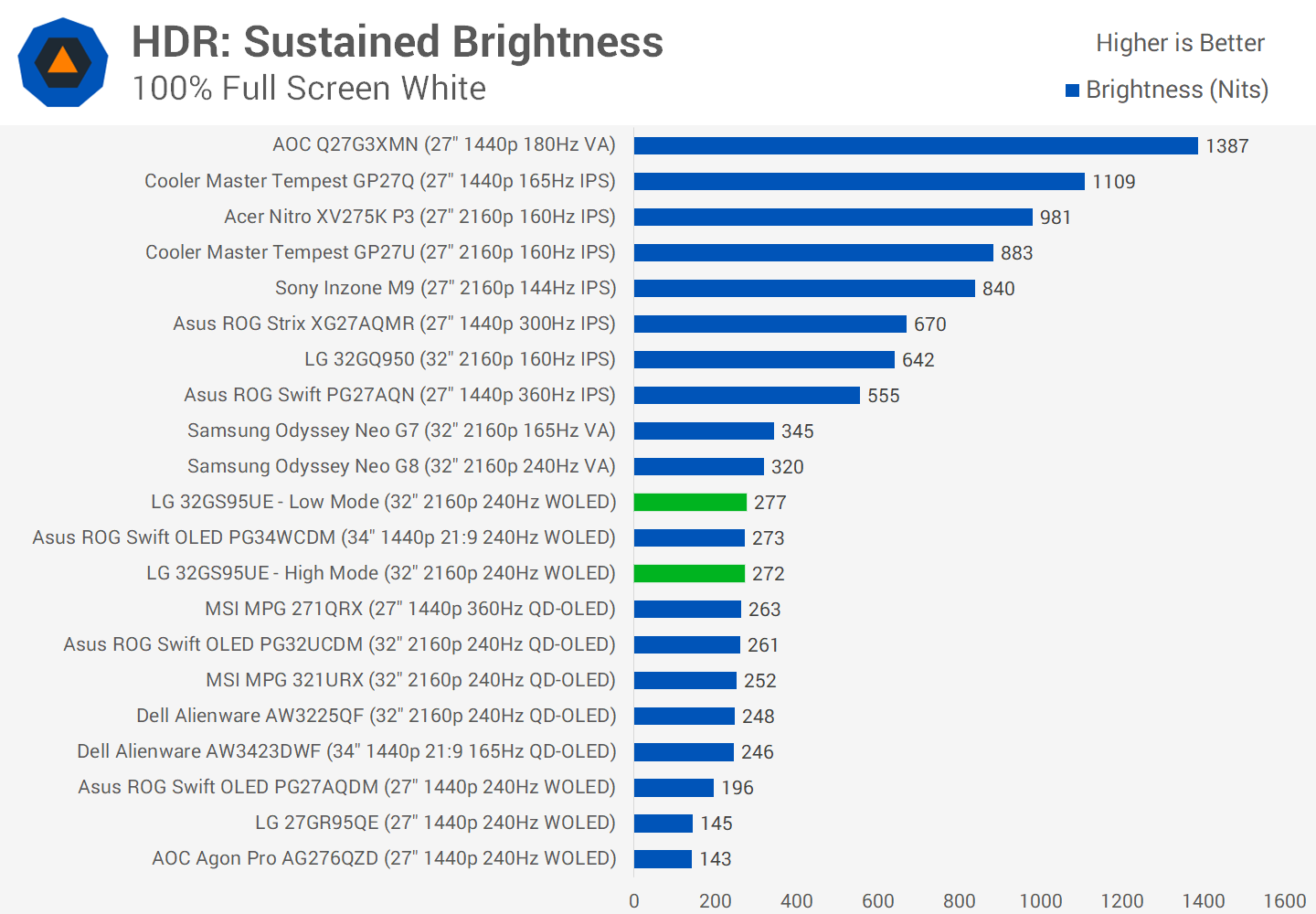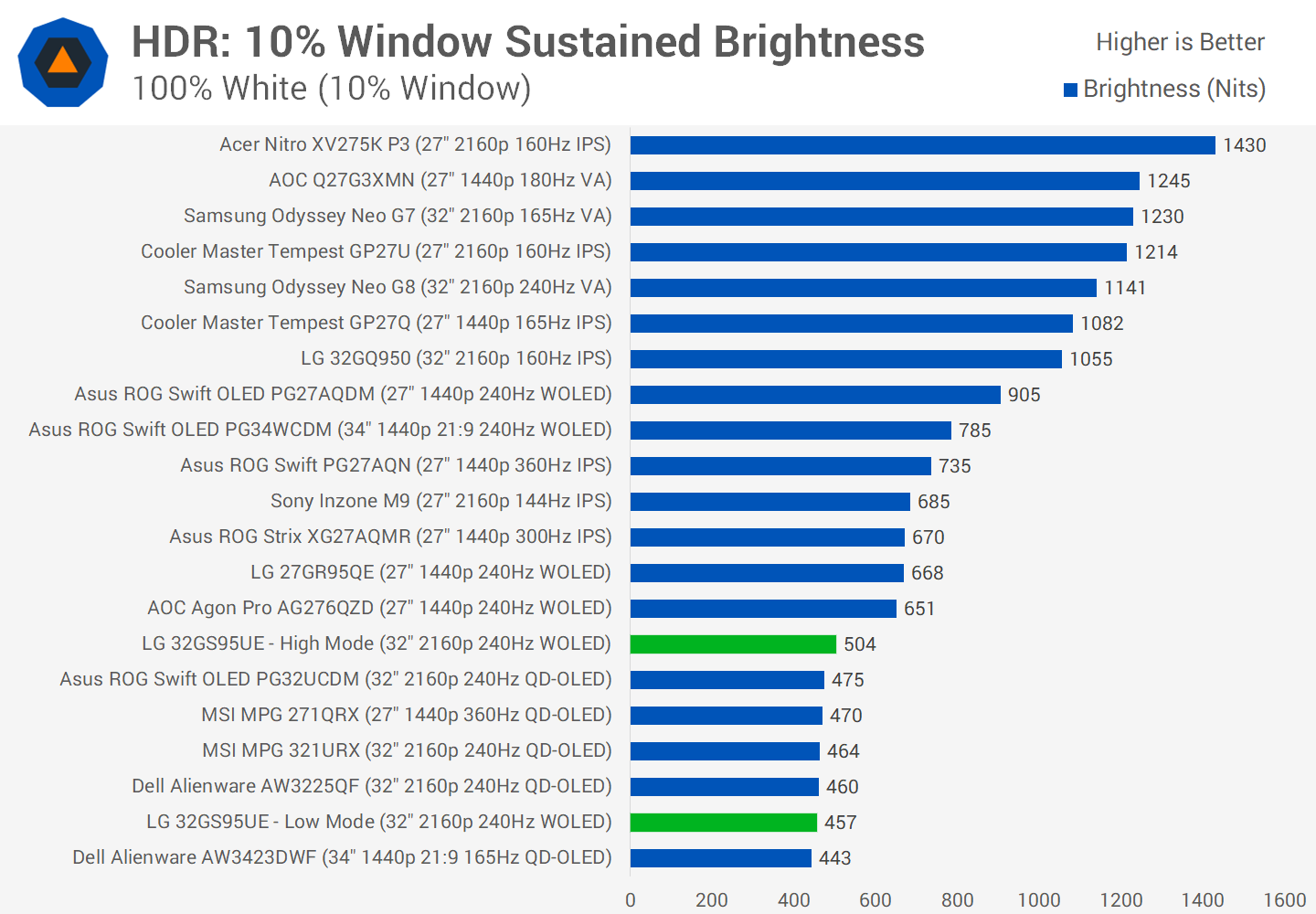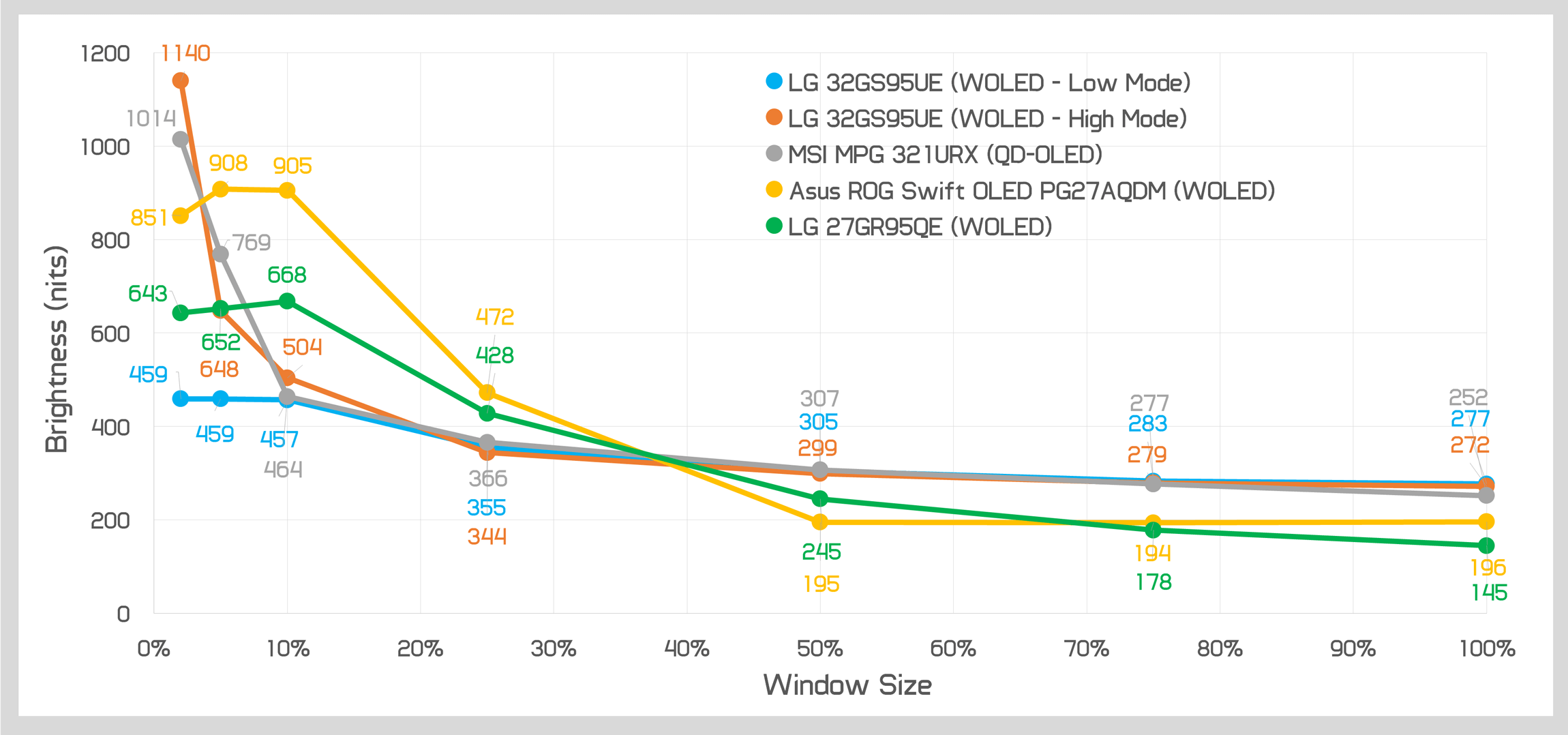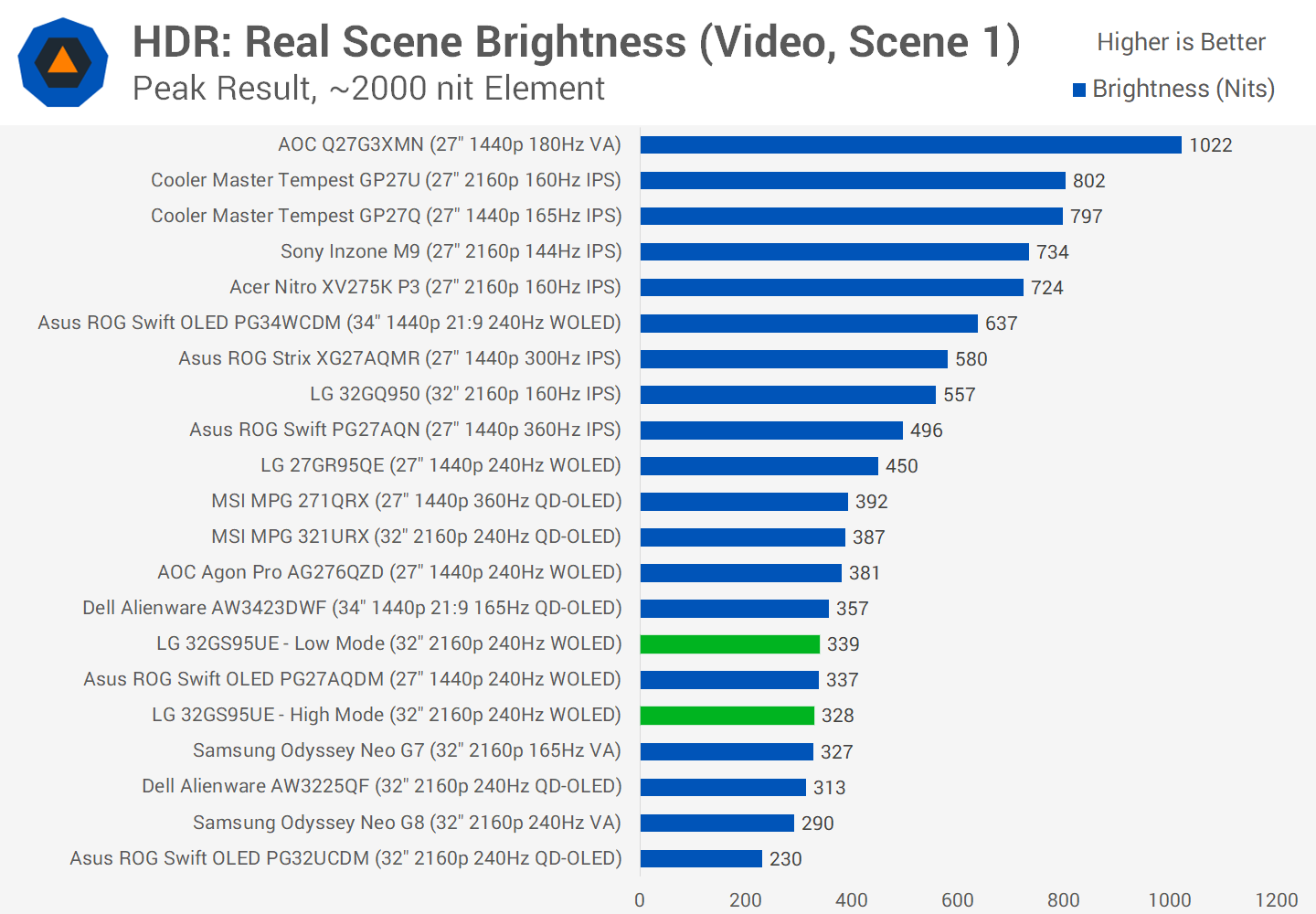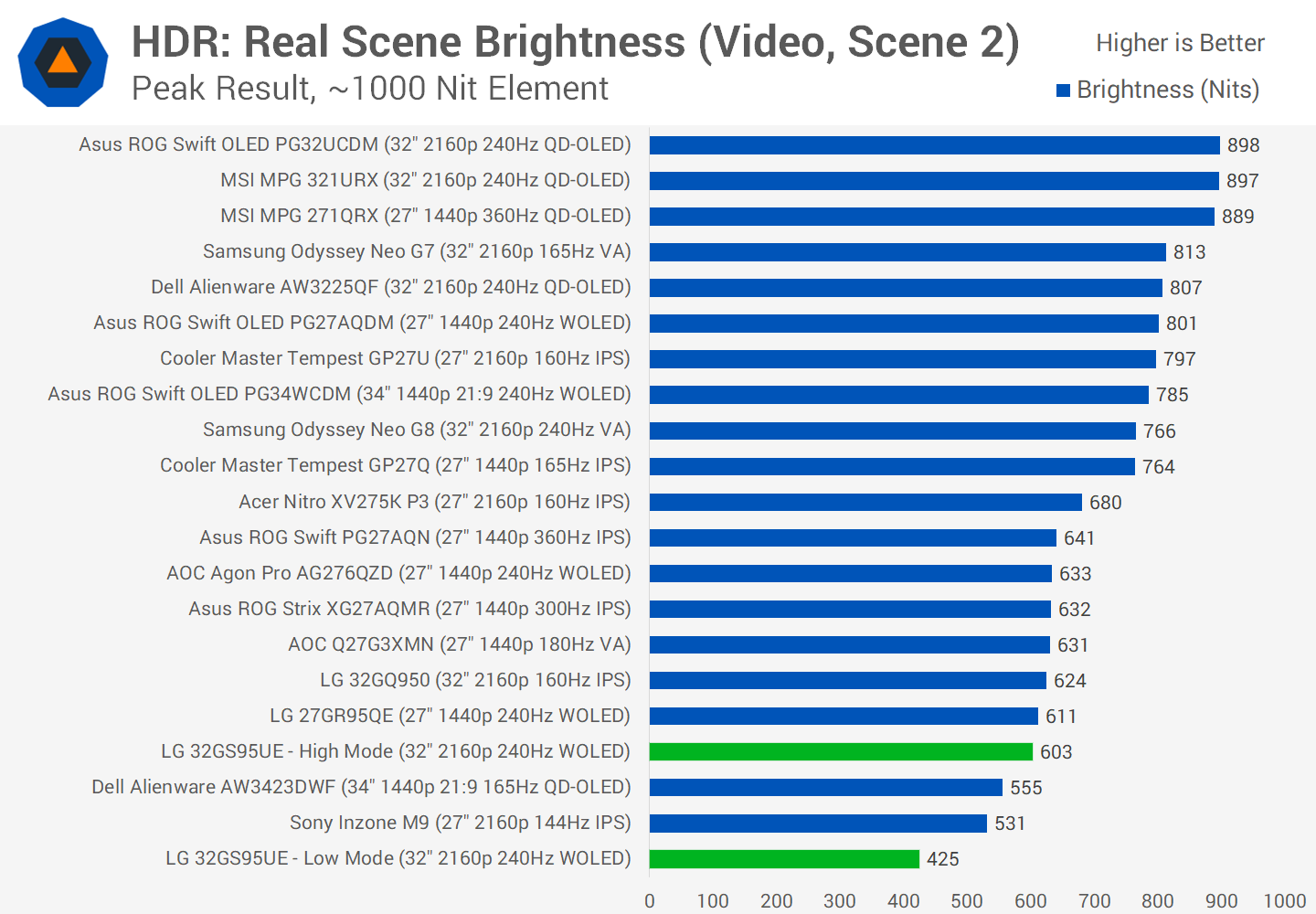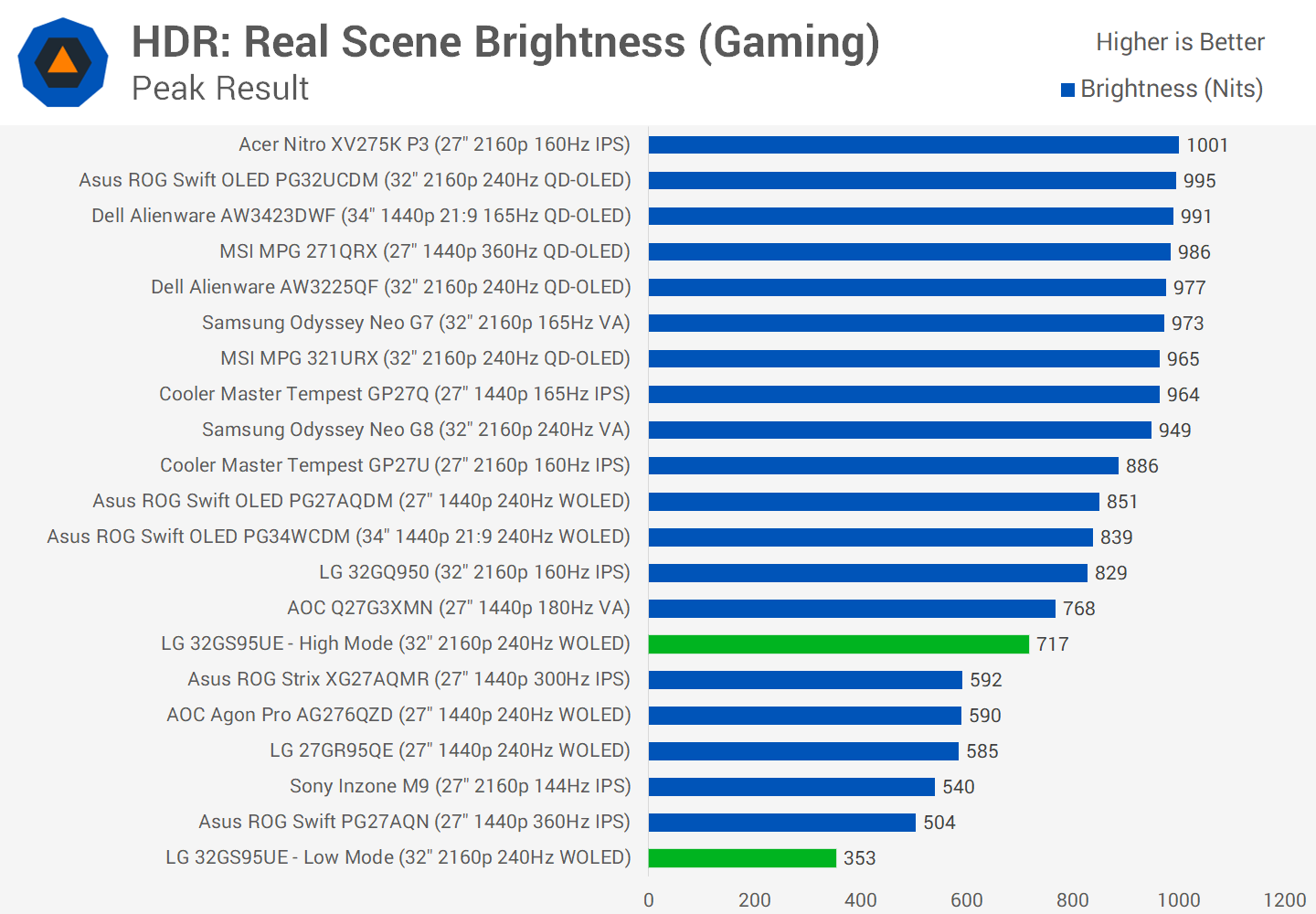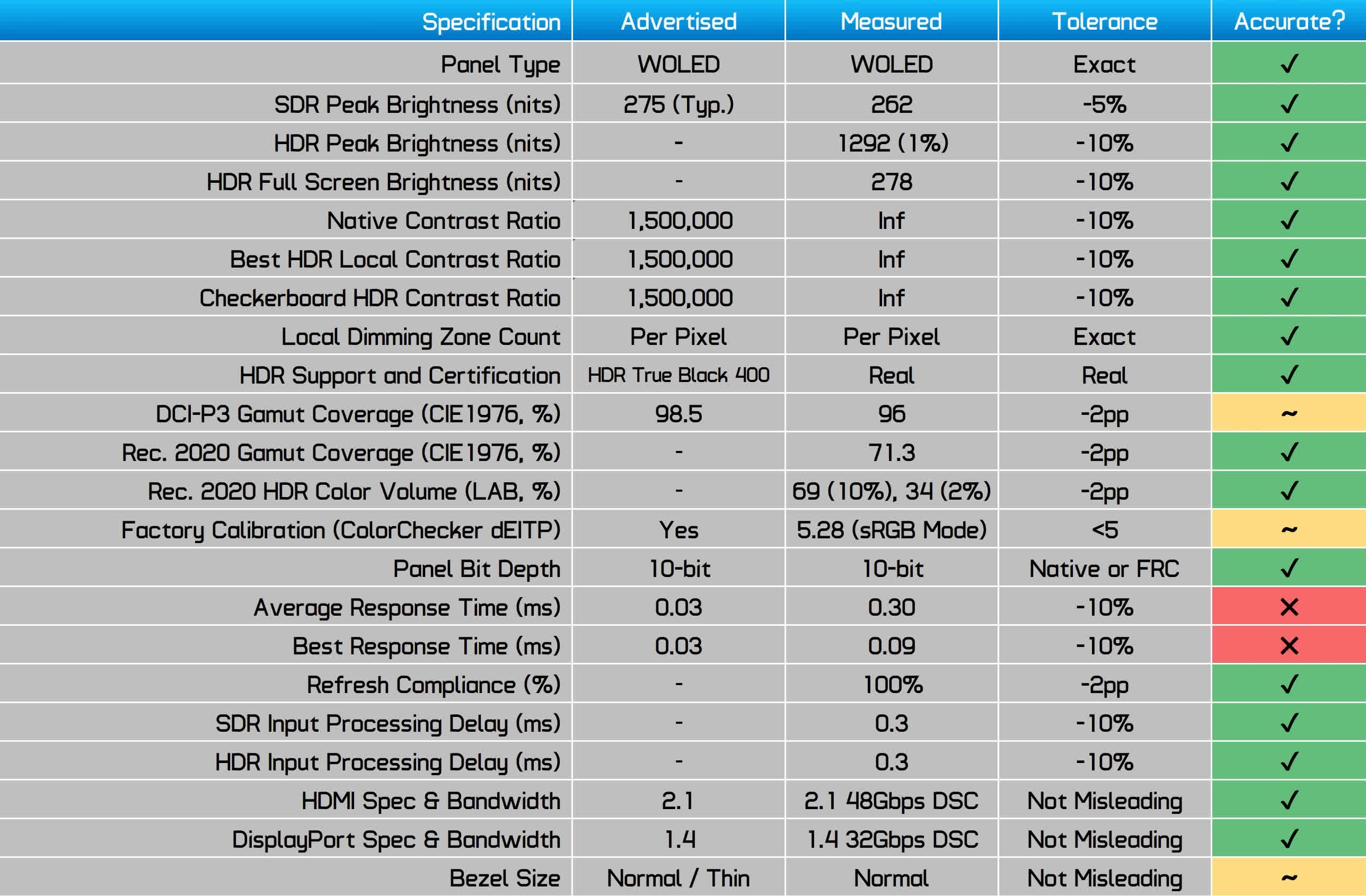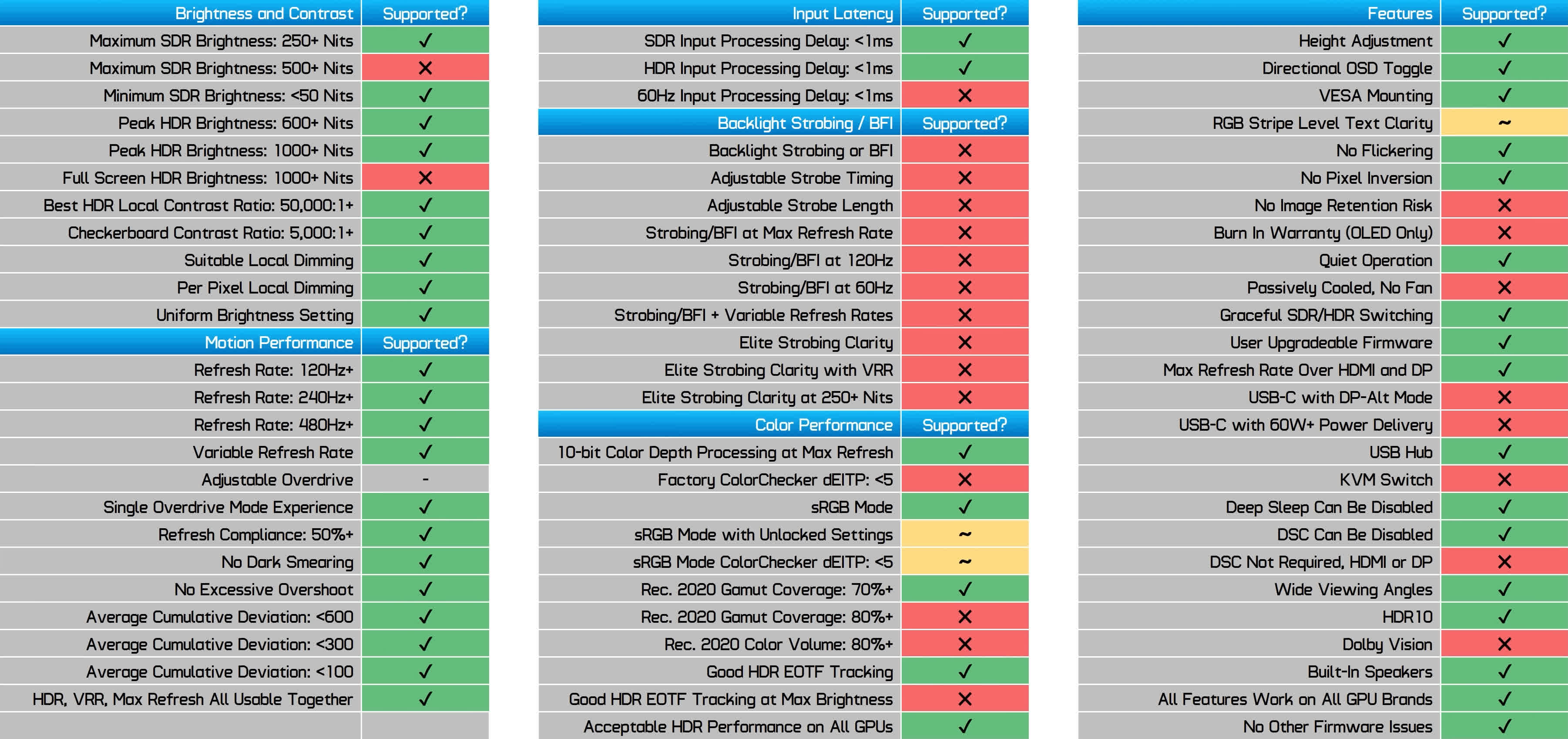The LG 32GS95UE is the first 32-inch 4K 240Hz WOLED gaming monitor to hit the market. The LG has been highly anticipated within the gaming crowd and should be available in various regions starting next month, presenting some serious competition to the 32-inch 4K 240Hz QD-OLED monitors we've been examining recently.
While some of the basic specifications of this WOLED panel are the same as those of the QD-OLED panel, including resolution and refresh rate, LG Display's approach has some notable differences. The most significant is the introduction of "Dual Mode" functionality, which allows this display to operate at a lower 1920x1080 resolution, but with a higher 480Hz refresh rate.
This unique configuration is designed for high-performance competitive gaming. Additionally, the screen composition and coating differ significantly from QD-OLED, with LG opting for a matte finish.
Pricing is also rather interesting. LG is positioning this as the ultimate 4K gaming monitor with a pre-order price tag of $1,400, while QD-OLED alternatives are priced in the $1,000-$1,300 range. To justify this price, it must surpass all others, and we'll explore whether it lives up to this claim throughout our review.
Specs and Design
The design LG has chosen for this 4K OLED is entirely new, or at least it's something we haven't seen before. The typical dual-legged stand design has been replaced with a flat, six-sided base, which is quite convenient if you want to place items on top of it. Especially on the rear, the display section is thinner than what you would see from a typical LG LCD, and it features a minimalist design that we think looks excellent, particularly in comparison to the usual "gaming" monitor designs. It definitely merits a premium price tag.
On the front, we appreciate how the OLED display dominates the experience, and there's no branding below the panel, giving it a nice, uniform look around all the bezels. However, the bezel thickness is a bit larger than what LG advertises on their website. We'll place LG's marketing image beside an actual photo of the display so you can see for yourself. It's not a huge issue, though, as the bezels are thin either way.
Perhaps the one aspect of the design that we're not particularly fond of is the material choice. Most of the outer surfaces, including the stand and the rear of the display, are plastic, which is fine by itself. However, this specific plastic has a slight blue or purple tone to it. There are definitely purple highlights, like the cable management hole in the stand, but all of the other plastic has this purple-grey appearance, rather than the expected neutral grey or black. We suspect this might be disappointing for people who wanted a grey or black monitor. But hey, there's RGB lighting on the rear, which is quite well integrated into the design.
The stand is sturdy and supports a great range of motion, including plenty of height adjustability – this display gets taller than any of the QD-OLEDs we've tested so far – and there's support for swivel and pivot adjustment. Also, it appears there is an active cooling fan inside the 32GS95UE, though it has been virtually silent during operation, and we only noticed it when putting our ear right up to the cooling vent along the top edge of the display.
Screen Coating, Subpixel Layout and Burn-in
For ports, we have one DisplayPort 1.4 with DSC and two HDMI 2.1 48 Gbps ports with DSC, alongside a two-port USB hub, a fairly simple setup that lacks USB-C or a KVM switch. Both DisplayPort and HDMI support the full 4K 240Hz, though DSC is required. If you want to use Nvidia features that are incompatible with DSC, you can disable DSC in the OSD settings, at the expense of reducing the refresh rate to 120Hz over HDMI.
The OSD is controlled through a directional toggle on the rear of the display, just below the ports. It's LG's standard and easy-to-navigate interface, which includes a typical range of gaming and color features, such as crosshairs and an FPS counter, as well as black boosting and an sRGB mode. Dual Mode functionality gets a separate dedicated button on the bottom edge of the display, although it can also be accessed through the OSD itself.
A big talking point with 4K OLED panels has been text quality, and we saw notable improvements in this area with the QD-OLED panels. We're pleased to report similar improvements with WOLED. In fact, the leap from 27-inch 1440p to 32-inch 4K is even more pronounced with WOLED panels because text quality was somewhat lacking on those 1440p panels.
32-inch 4K WOLED benefits from two major changes. The first is an updated subpixel layout that is better suited for PC usage. WOLED moves from RWBG to RGWB – the same four subpixels, including that unique white subpixel exclusive to WOLED, but rearranged. The most crucial change is flipping the G and B, so it's now closer to the standard RGB stripe. Additionally, we simply get a higher pixel density, going from about 110 PPI to about 140 PPI with the new 4K panels.
This massively improves text quality and brings WOLED much closer to what you'd expect from a 4K LCD panel of the same size. Whereas previously WOLED had poor text clarity on 1440p monitors, not to the level of being suitable for text-heavy productivity work, we think the experience from these new 32-inch 4K panels is decent and very usable. Even at 100% display scaling, it looks quite good, so generally, we don't think this will be a major complaint with these monitors.
As for text clarity comparisons between 4K IPS LCD, QD-OLED, and WOLED, we think WOLED still ranks third. 4K LCD with current subpixel rendering techniques delivers the best text clarity with the least amount of artifacts. QD-OLED exhibits a very minor, if not negligible, amount of color fringing at the top and bottom of text, but this is hard to spot in day-to-day usage. WOLED has some shadowing artifacts, typically along the right side of text, which are greatly reduced compared to 1440p panels but still noticeable in a side-by-side comparison with the three display technologies. So, WOLED gets close enough to 4K IPS LCD to be highly usable, but it's still not quite as good.
The screen coating used on this new 32-inch WOLED panel is similar to what we've seen on most other WOLED monitor panels, which is to say it has a matte finish. To some OLED enthusiasts, this is a controversial choice. Although we think this is one of the better matte screen coatings – moderate in terms of grain so those that dislike any coating grain may not be huge fans here – it does an excellent job of eliminating reflections, reducing diffuse light, and preserving OLED blacks.
As this panel directly competes with glossy QD-OLEDs, there are a few things to note. As WOLED panels use a different panel structure and composition, they reflect far less ambient light, thus preserving the deep blacks of OLED in more conditions. In brighter environments, especially with lighting in front of the display, this type of matte WOLED will appear to have deeper blacks than a glossy QD-OLED, while also reducing mirror-like reflections. This makes WOLED with this type of matte finish our preferred choice for brighter environments where you can't control room lighting very well, like if you have to place your monitor opposite a window.
In more dimly lit environments, or if you can place light sources mostly behind the display, glossy panels tend to look better as mirror reflections are less likely, and the lack of coating grain can produce a clearer, richer image with deeper blacks. This is also true for QD-OLED versus WOLED, as this type of setup minimizes ambient light reflection on the glossy QD-OLED. In these situations, we prefer QD-OLED. In a dark room, like gaming with the lights off, there's almost no difference between glossy and matte, WOLED versus QD-OLED, with a slight advantage to glossy panels as they don't have coating-related grain.
While the subpixel layout is greatly improved with this new panel and the screen coating is decent for office use, WOLED still is at risk of permanent burn-in. You shouldn't be concerned about burn-in if you're primarily using the display for dynamic content consumption like gaming or watching videos, but if you have static content on the screen for long periods – like the toolbar in an application or the Windows taskbar – that will likely burn-in over time, which is why we don't recommend OLED as a productivity monitor.
In terms of burn-in warranty, LG offers a two-year warranty that includes the "OLED Display Panel," but there is no specific mention of burn-in. We've since exchanged emails, and LG has told us that the warranty listed on their website does cover burn-in, even though that isn't explicitly written in their warranty documentation or their website.
LG claims this wording conveys that burn-in is covered, but we disagree. We believe buyers need something more concrete to point to in case they need support down the road – plus, LG could simply update their website with that information. Dell, for example, clearly lists burn-in coverage as part of their warranty.
Response Time Performance
Motion performance, like other OLED monitors, isn't particularly interesting as we're getting the same elite speeds we've seen on other products. At 240Hz this is an extremely fast monitor, with an average response time of 0.3ms, no appreciable overshoot, and excellent cumulative deviation. This is the same performance seen from other 240Hz WOLEDs and QD-OLEDs, no difference with this ultrawide version.
We also get excellent numbers across the refresh rate range, as OLED panels do not change in performance at lower refresh rates, unlike LCDs. So for variable refresh rate gamers this is an excellent choice as you'll get superb performance even at moderate refresh rates like 120Hz or 60Hz. The only issue you'll see at these lower refresh rates is sample and hold motion blur; OLEDs are fast, but speed can only take you so far at a refresh rate like 60Hz.
As I've said in other OLED reviews there's really no difference between this OLED monitor and others that use OLED tech. So far all the models I've tested have performed between a 0.2 and 0.4ms average at their maximum refresh rate, which is a negligible difference. The big difference though is between OLED and LCD, with OLEDs being the clearly superior technology for motion performance. Typically a 240Hz OLED is roughly equivalent to a 360Hz LCD in overall motion clarity, due to its faster response times, but at the same refresh rate the OLED will be better.
Similar story in other performance charts, OLEDs have great performance across the refresh rate range as OLEDs can maintain the same level of speed at any refresh rate. In contrast, LCDs typically get slower as the refresh rate decreases, or produce more overshoot. So when we look at average cumulative deviation OLEDs hold a significant lead over LCDs on average and like the other graphs this LG monitor is no different to other OLEDs.
What is different though is the new Dual Mode functionality. By pressing a single button on the bottom edge of the display, the 32GS95UE changes from being in its 4K 240Hz configuration to operating at 1080p 480Hz. This is all done monitor side, the display does not expose both options to Windows simultaneously, so you can't use the Windows resolution drop down to change modes, you have to press the button which to be honest is the better way of doing things as some games don't play nicely when you're using a non-default resolution or refresh rate.
Changing modes is quite fast and painless, and in the OSD settings you'll find several different dual mode options. The default "Full Wide" option expands the 1080p image to the entire 32-inch panel, but there's also options that emulate a 27" or 24" panel size. There's no 1:1 pixel mapping mode, which would be a tiny and probably not very usable 16" configuration.
Obviously the 1080p 480Hz configuration is designed exclusively for fast paced gaming. Text clarity and sharpness in this mode is pretty bad, in fact it's downright awful if you're using the 27" or 24" modes. But when playing a game like CS2 or Apex Legends that doesn't really matter. And the good news is that color performance, adaptive sync support, HDR functionality and so on is all identical between the 1080p 480Hz and 4K 240Hz configuration: the only change really is the much lower resolution to gain access to the higher refresh rate. I was worried that maybe the Dual Mode would operate with a bunch of restrictions like you often see when using picture in picture modes or different display scaling options, but that's not the case, it's actually more like you're switching over to using a normal 1080p 480Hz monitor with everything unlocked.
At 480Hz there's no change to response times, so the 480Hz configuration performs just like the 240Hz configuration in this area: about a 0.3ms, no overshoot, great refresh rate compliance. There's also full adaptive sync variable refresh rate support so you could use it all the way down to like 100Hz if you wanted to, but I imagine the priority will be pumping out super high frame rates.
What's of most interest with this mode is motion clarity. At 480Hz with no black frame insertion (as that isn't supported) this is a very clear monitor, a step better than what we've seen from 1440p 360Hz QD-OLEDs recently. Looking at the Blur Busters UFO Test the text for example is the most readable it's ever been, even in comparison to the 540Hz TN LCD PG248QP. Given you get this clarity with full adaptive sync and HDR support, I'd say this is the most versatile and possibly the best high motion clarity mode I've tested yet. With OLED typically offering around a 1.5x clarity boost compared to LCD at the same refresh rate, what we're seeing here should be equivalent to an LCD operating above 700Hz.
Don't worry, the 4K 240Hz configuration also delivers excellent motion clarity, though it's basically the same as we've seen from other 240Hz OLEDs. I think the majority of gamers using this panel will stick to the 4K 240Hz mode most of the time, but if you need the extra clarity the 480Hz mode is a great choice.
The only legitimate challenger to a 480Hz OLED in motion clarity at the moment would be a 540Hz LCD with backlight strobing enabled, such as the PG248QP. It's actually a lot closer than I thought it would be, but in edge case scenarios especially super fast motion, a strobed LCD does deliver superior clarity. With that said, backlight strobing on something like the PG248QP is highly restrictive, you have to sacrifice variable refresh rates and HDR, you have to run your game at a locked frame rate that matches the refresh rate for it to work properly, and typically we only see this performance from TN LCDs which have other issues like viewing angles. The 32GS95UE gives you great motion clarity in a much broader range of conditions so this 1080p 480Hz mode is a big winner in my opinion.
Impressively there is no difference in processing delay using the 4K 240Hz or 1080p 480Hz modes. I recorded a 0.3ms delay at 4K 240Hz and 0.5ms at 1080p 480Hz, both excellent results and shows this Dual Mode functionality is well tuned, not just a slow scaler-side hack. As the 1080p 480Hz mode has a higher refresh rate, total input lag in that mode is lower as expected, it's a very responsive experience. You'll also see similar input latency in the HDR mode, no changes there.
Power consumption as with most OLEDs is on the high side when displaying 200 nits full white. WOLED gets an advantage here due to its dedicated white subpixel, so relative to a QD-OLED, power consumption in mostly white scenarios is around 35 to 40% lower. However in other scenes where we don't see a white subpixel advantage – like a fullscreen Steam Store homepage – power consumption is still around 47 watts, whereas this dropped to 32 watts on the QD-OLED PG32UCDM. It really depends on the APL of the content and what colors are being shown, the difference can range anywhere from WOLED being much more efficient, to QD-OLED being much more efficient.
Color Performance, Contrast, Uniformity
Color Space: LG 32GS95UE - D65-P3
The color space on offer from this WOLED panel is identical to others we've seen over the last few years. The focus here is on DCI-P3 coverage, we get 96% coverage with this monitor, which leads to 72% coverage of Rec. 2020. This is the same as other WOLEDs but not as good as QD-OLED, which offers a higher 79 to 80% coverage when we look at the recent crop of 4K models.
Default Color Performance
When it comes to factory calibration the 32GS95UE puts up decent results without being amazing. The CCT average is good though slightly blue tinted, and gamma is slightly wonky, leading to a deltaE ITP average of 5.79. That's a little better than typical for gaming monitor. However like is the case with a lot of wide gamut monitors, this display ships without a gamut clamp enabled by default, so regular SDR content like YouTube videos is expanded up to fill the wide gamut the panel is capable of, leading to oversaturation. You're most likely to notice this in skin tones.
Compared to other monitors factory greyscale calibration is slightly better than average which for this selection of comparisons puts it mid table. It's a similar outcome to the Dell and MSI 4K QD-OLEDs, thought eh Asus PG32UCDM is better calibrated. ColorChecker performance is also average, the lower color gamut of WOLED panels leads to less oversaturation relative to QD-OLEDs that have a wider color gamut.
sRGB Mode Color Performance
This LG monitor comes with an sRGB mode and it's good to see that some crucial functions like white balance are not locked down in this mode, although not everything is available. Unfortunately the sRGB mode on my monitor thought actually reduced grayscale accuracy compared to the default Gamer 1 mode – something that can be fixed by adjusting white balance. The gamut clamping though is quite effective, accurately emulating the sRGB/Rec. 709 color space, leading to much lower and more accurate deltaEs than the default mode.
The sRGB mode here isn't anything special compared to other models, particularly some of the QD-OLEDs I've been testing recently. All three 4K QD-OLEDs have excellent sRGB modes, but the 32GS95UE is average, suggesting LG haven't put as much work into calibration as the other OEMs using QD-OLED panels.
OSD Tweaked Color Performance
With that said, thanks to unlocked color controls I was able to improve sRGB mode ColorChecker performance to a deltaE of 3.77 which is a good level of calibration.
Hardware Calibrated Color Performance
LG also offers hardware calibration, though with my consumer grade i1Display Pro I wasn't able to get as strong of a result. A nice to have bonus feature but not a significant selling point.
Calibrated Color Performance
With a full calibration through Calman you can improve results further and get a nice accurate result, though it would have been ideal to see this in one of the included modes, especially given this is a high end display. However the hardware itself is conducive to calibration if you have the required tools to do so.
SDR brightness is typical of this generation of OLED monitors. It's good to see the 32GS95UE offering 262 nits which is one of the higher results, a large improvement compared to their previous WOLED, the 27GR95QE. However this is not meaningfully brighter than competing QD-OLEDs. Also, in the SDR mode, the automatic brightness limiter is disabled by default, capping brightness levels to around 260 nits regardless of window size. This is effectively the same behaviour as "uniform brightness" modes we see on other monitors, which makes desktop usage much nicer than not having that feature. Minimum brightness is great at just 19 nits.
Viewing angles from this WOLED panel are great, no concerns there whatsoever, typically what you are getting is better than what you'll see from an LCD. Uniformity was okay, a good result in general though dark grey content is still not as uniform as you get from a QD-OLED. There's a bit of dirty screen effect here, not as much as you'll see from a 1440p WOLED but still enough to be a noticeable downgrade compared to a QD-OLED side by side.
HDR Performance
The LG 32GS95UE is an excellent HDR display, thanks to the inherent hardware qualities of OLED technology that are ideally suited for displaying HDR content. The key feature is that each individual pixel is self-lit, meaning the display can turn on or off at the pixel level to accurately display everything from dark shadows to bright highlights. When the display needs to show pure black, it can fully switch off, giving us the trademark rich, zero-level blacks and deep shadows that OLED is known for.
This contrasts with most HDR-capable LCD panels, which are not fully controllable at the pixel level. LCDs require a backlight, and for HDR displays, this typically means the use of full array local dimming, a technology that splits the backlight into zones. Whereas OLED can turn off each pixel individually, LCDs with local dimming can only turn off certain zones encompassing hundreds or even thousands of pixels.
This can still be effective for HDR content and look great, but it has some fundamental flaws in challenging circumstances. For example, when showing a bright and dark element close together, an OLED can control each pixel as needed with a clean, accurate distinction between bright and dark. In contrast, LCDs with local dimming need to masterfully control the zones to achieve the necessary distinction between bright and dark, and when the element is too small or not optimally positioned, the bright element can spill into the dark area within the backlight zone, creating ugly blooming artifacts.
OLED, therefore, has the edge when it comes to displaying clean HDR content with minimal blooming or haloing. In some scenes, this will be the difference between raised blacks and deep blacks, such as for starfields and Christmas lights. At other times, OLED can have a brightness advantage for small bright objects within a dark scene. Subtitles will look cleaner on an OLED with reduced blooming. Generally, OLEDs produce richer shadows thanks to their inherently higher contrast ratio.
Aside from brightness and shadow detail, OLEDs also have other advantages for HDR. As there are no backlight zones, OLEDs are faster to transition between bright and dark with no visible zone transitions. OLEDs are much less likely to suffer from backlight flickering, although light PWM behavior, especially when using a variable refresh rate, is common. And OLEDs like this one do not increase input latency in its HDR mode, as they don't need to run a backlight zone algorithm.
HDR Configurations
Looking at the HDR modes and configurations, there are really only two that are worth discussing: the Gamer 1 mode in either the Low or High Peak Brightness modes. This is a classic situation where the Low mode is much more accurate but limits peak brightness, while the High mode is much less accurate but offers higher peak brightness. Ideally, the mode with the highest peak brightness would maintain good accuracy, but that isn't the case here.
In the Low mode, peak brightness is capped at around 450 nits, but EOTF tracking is close to accurate, a little below the proper curve most of the time but certainly good enough. Dark tracking is strong, though the greyscale deltaE average is mediocre, while color accuracy is good without being outstanding.
In the High mode, for a significant part of the EOTF curve, the 32GS95UE produces raised brightness, noticeable at a 10% window size. This leads to a significant reduction in deltaE accuracy, and generally, HDR content in this mode has a brighter appearance. Switching between the two modes not only raises the peak brightness level but also increases brightness in darker scenes, leading to less darkness in shadows. Increasing the peak brightness of the monitor should not also brighten every other part of the content displayed on the screen; it should only affect the highlights, extending the EOTF curve rather than raising it.
Of course, the High mode does get much brighter, reaching around 1,200 nits with a 2% window compared to 450 nits in the Low mode, so that's a significant change. However, brightening everything is problematic when this is the only mode that achieves over 1,000 nits, leaving you with a choice between brightness and accuracy.
The issue with this, aside from being a not ideal way to configure a monitor, is that the 4K QD-OLED offerings provide the best of both worlds. You can have both high brightness and great accuracy with their included modes. This puts the 4K WOLED behind the pack in HDR configuration.
HDR Brightness
Full screen maximum brightness in the HDR mode is pretty good, offering between 270 and 280 nits in both modes, though this isn't drastically higher than what QD-OLED produces. At a 10% window, the 32GS95UE has similar brightness to QD-OLEDs in the Low mode but is capable of around 500 nits in the High mode, slightly above QD-OLEDs. Then, at a 2% window, this is really where the LG model suffers in the Low mode, outputting just 460 nits. The High mode is capable of 1,140 nits, around 15% better than a typical QD-OLED.
It's interesting that LG seems to be matching the brightness vs. window output of QD-OLED, rather than pushing this panel to its limits. This monitor follows a very similar pattern to the MSI 321URX, whereas the PG27AQDM pushes itself to much higher brightness around 10-5% window sizes at the expense of lower full screen brightness. Even LG's previous 1440p WOLED monitor was capable of higher 10% and 25% brightness than the 32GS95UE, so it's puzzling why LG would reduce brightness in that range with this new panel.
Mixed results are seen in real scene brightness. In the mid APL video scene, this WOLED panel performs well, offering 340 nits in both the low and high mode, which is similar to what we usually see from QD-OLED. However, in a low APL scene, this monitor was only capable of 425 nits in the low mode and 603 nits in the high mode. While this isn't unusual compared to previous WOLEDs, it's a little disappointing that a monitor capable of 1,200 nits for the smallest highlights can't get closer to QD-OLEDs in this scene. Similarly, in our low APL edge test, we only recorded 762 nits compared to a minimum of 884 nits from a 4K QD-OLED and up to 1,000 nits in some cases.
Then, for gaming, these results were a bit underwhelming. Low APL real scene brightness of just 353 nits in the low mode and 717 nits in the high mode suggests LG needs to work on optimizing brightness and the EOTF curve. That's higher than some 1440p WOLEDs like the 27GR95QE but not on the level of QD-OLED. Mid and high APL gaming results were also nothing amazing.
It should be noted that in real-world content, we were able to achieve up to 1,000 nits after testing more scenes than usual, but this was rare and more often brightness would top out in the 600 to 800 nit range. Based on this and the results just seen, typically this 4K WOLED panel doesn't get as bright as the 4K QD-OLEDs we've tested.
When testing for color volume, we think LG reduced the 10% window brightness to around 450 to 500 nits. This improves their color volume when testing at a 10% window size. Previously on the PG34WCDM, the panel hit 785 nits white at a 10% window, but other colors were much dimmer, so when measuring color volume relative to white brightness, the results came in much lower at around 45%. By reducing white brightness while maintaining the same brightness for colors, there's a better relative relationship between white and colors, leading to better relative color volume: here 69%, which is closer to, though still lower than, QD-OLED at around 73%.
This has exposed a potential weakness in testing this way: if color brightness is limited, one way to inflate color volume is to lower white brightness. We retested WOLED and QD-OLED color volume using a much brighter 2% configuration and found that QD-OLED color volume remains basically identical at 73%, while WOLED color volume drops to 34%. This is also seen through much lower individual color brightnesses on WOLED than QD-OLED.
The main takeaway from this color volume testing is that these new 4K WOLED panels still have the same color volume and color brightness weaknesses as previous WOLED panels. For most colors, QD-OLED panels can get substantially brighter, which continues to be an issue since the early days of these OLED technologies.
HUB Essentials Checklist
The final section of this review is the new HUB Essentials Checklist 2.0. In the first part, we're assessing how accurate LG's spec sheet is and also providing some additional information ourselves. Mostly a good job here, though a few borderline results around P3 gamut coverage and factory calibration. We also think the bezels in the marketing images are slightly too thin relative to the real product we have in front of us.
The second section is our feature support matrix. It's no surprise to see an OLED performing well in the motion and contrast areas, with lots of green ticks, including a tick in the 480Hz box for the first time. We gave LG a borderline result for the sRGB mode due to its accuracy and still having some settings locked, and another borderline for RGB Stripe text clarity. It's pretty close but not quite there, in our opinion.
Some of the notable misses include support for Dolby Vision, the lack of a USB-C input, weak EOTF tracking using the maximum brightness mode, and somewhat ambiguous burn-in warranty. However, other areas are handled well, like excellent input lag, including in the 1080p 480Hz mode, graceful SDR/HDR switching, and there are even built-in speakers, which QD-OLED alternatives do not include.
What We Learned
The LG 32GS95UE continues the trend of very good OLED monitors that have hit the market as of late. There's a lot to like about how this monitor performs, and it's also been very interesting to test a 32-inch 4K WOLED panel this time, instead of the QD-OLED panels that have dominated the early releases.
We really like LG's approach with this panel and that they haven't just copied what Samsung has been doing with QD-OLED. Instead, the first proper monitor-sized 4K WOLED panel offers a key feature difference: its dual-mode functionality, allowing the display to operate at 1080p with a much higher 480Hz refresh rate.
We're glad to report the "Dual Mode" feature genuinely works really well
We're glad to report the "Dual Mode" feature genuinely works really well – much better than we were expecting. The 480Hz mode is ridiculously clear in motion, works flawlessly with adaptive sync and HDR, is fast to change modes, and offers the same color performance and input lag you get with the regular 4K 240Hz mode.
This extends the flexibility and versatility of these OLED monitors to now include hardcore competitive gamers. You can really do anything on this display, from enjoying beautiful, highly detailed single-player gaming using the 4K HDR mode to fast-paced competitive shooters at 1080p 480Hz. No matter the type of gaming, we think you'll find something to like about this monitor.
We're also getting all the usual benefits of OLED: lightning-fast response times, deep zero-level blacks, per-pixel local dimming, and excellent viewing angles. If this is your first OLED monitor experience, we think you'll be really happy with the color quality, contrast, and image clarity on offer.
This latest generation of WOLED panels brings with it several improvements compared to previous iterations, headlined by much better text quality. While perhaps not as good as an LCD at this size and resolution, the tweaked subpixel structure and improved pixel density lead to a much more usable and pleasant text experience suitable for everyday usage.
WOLED vs QD-OLED
A big decision that potential buyers will have to make is whether to get this 4K 240Hz WOLED or one of the competing 4K 240Hz QD-OLEDs that we've already looked at. There are quite a few differences between the 32GS95UE and the QD-OLED pack, both good or bad depending on what you're after.
There are two main areas where we think getting the 32GS95UE is the obvious choice. The first is if you want the 1080p 480Hz feature that's exclusive to WOLED panels. There will be other WOLED monitors using this panel that will offer this feature soon, too. If you're a competitive gamer or do a mixture of gaming that includes fast-paced shooters, the Dual Mode feature works really well.
Another major reason is the screen coating and composition. If you're typically using this monitor in a brighter environment and want to preserve OLED blacks while minimizing mirror reflections, the matte coating on offer here is useful. This is a controversial choice, though, as there are lots of people that swear glossy finishes are better.
On the other hand, we think QD-OLED alternatives have some notable strengths that you don't get with the 32GS95UE. All three of the variants that we've tested so far have been better calibrated in SDR and especially HDR modes, offering great EOTF tracking even using their highest brightness mode. That's not the case with the LG, where you have to choose between accuracy or brightness. The QD-OLED models also typically get brighter in real scenes and have better color volume.
There are other advantages, too. For productivity users, text rendering on a QD-OLED is slightly better, and all three models we've tested so far from Asus, MSI, and Dell have offered a three-year burn-in warranty. LG supposedly covers the panel for two years, but no specific burn-in warranty is listed on their website. The 32GS95UE also lacks USB-C, a KVM switch, and Dolby Vision support, which can be found on some of its QD-OLED competitors.
The biggest weakness, though, might be its price tag. At $1,400, the LG 32GS95UE is priced above most QD-OLED variants, which sit between $950 and $1,300. We don't think LG has done enough to convince us it's worth a premium over the QD-OLEDs and in fact we'd say the QD-OLEDs do a better job in more areas.
Is the 480Hz mode alone worth a premium, especially compared to the notably cheaper MSI and Dell models? It will be for dedicated competitive gamers, but for a typical buyer, maybe someone who won't use that mode often, there's little else to point to that the WOLED model does better.
In our opinion, the LG 32GS95UE needs price parity with QD-OLED alternatives. If, at the same price, you could get the faster 1080p 480Hz mode of the WOLED model, or the better accuracy and brightness of the QD-OLED models, now that's a tricky decision.