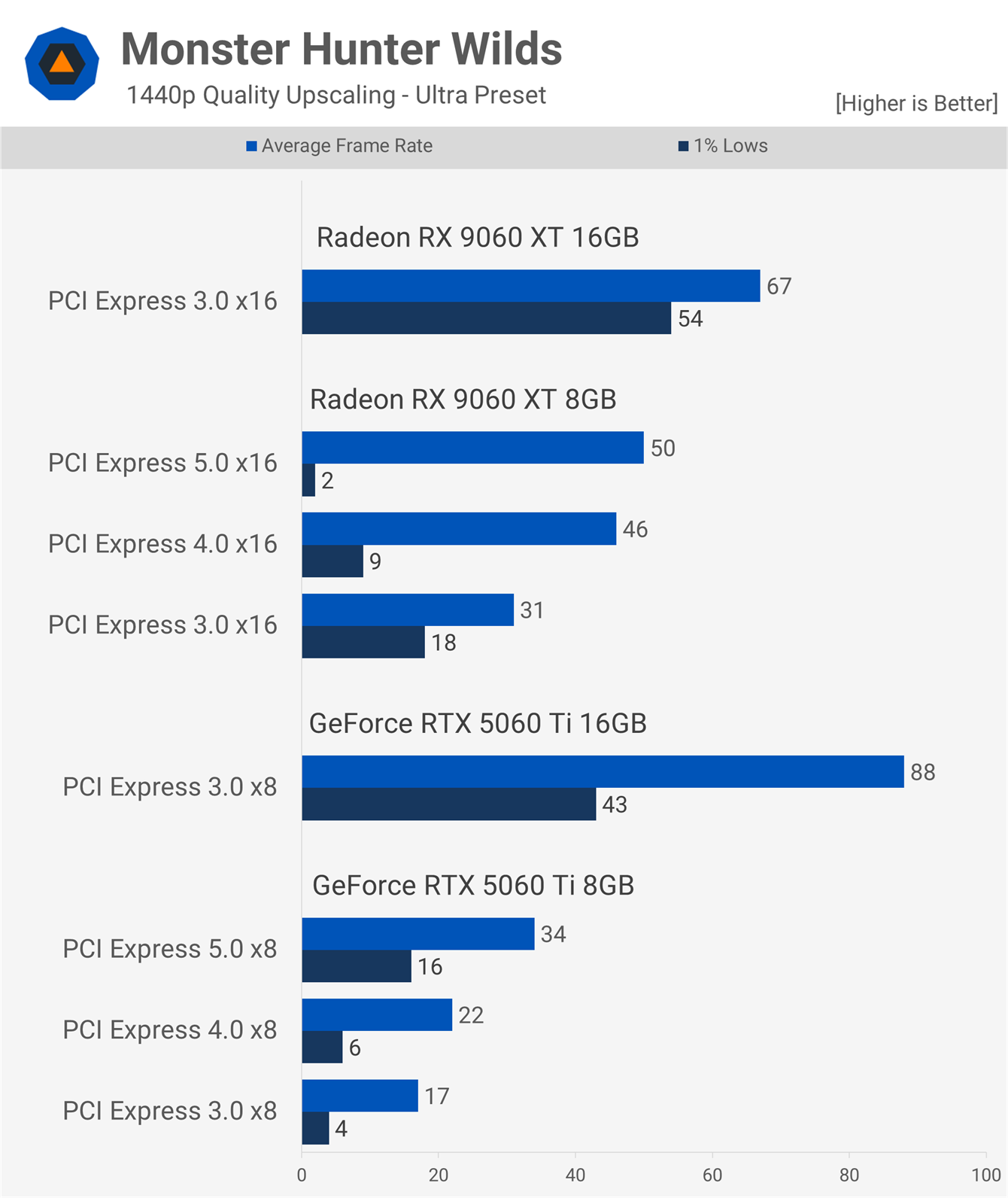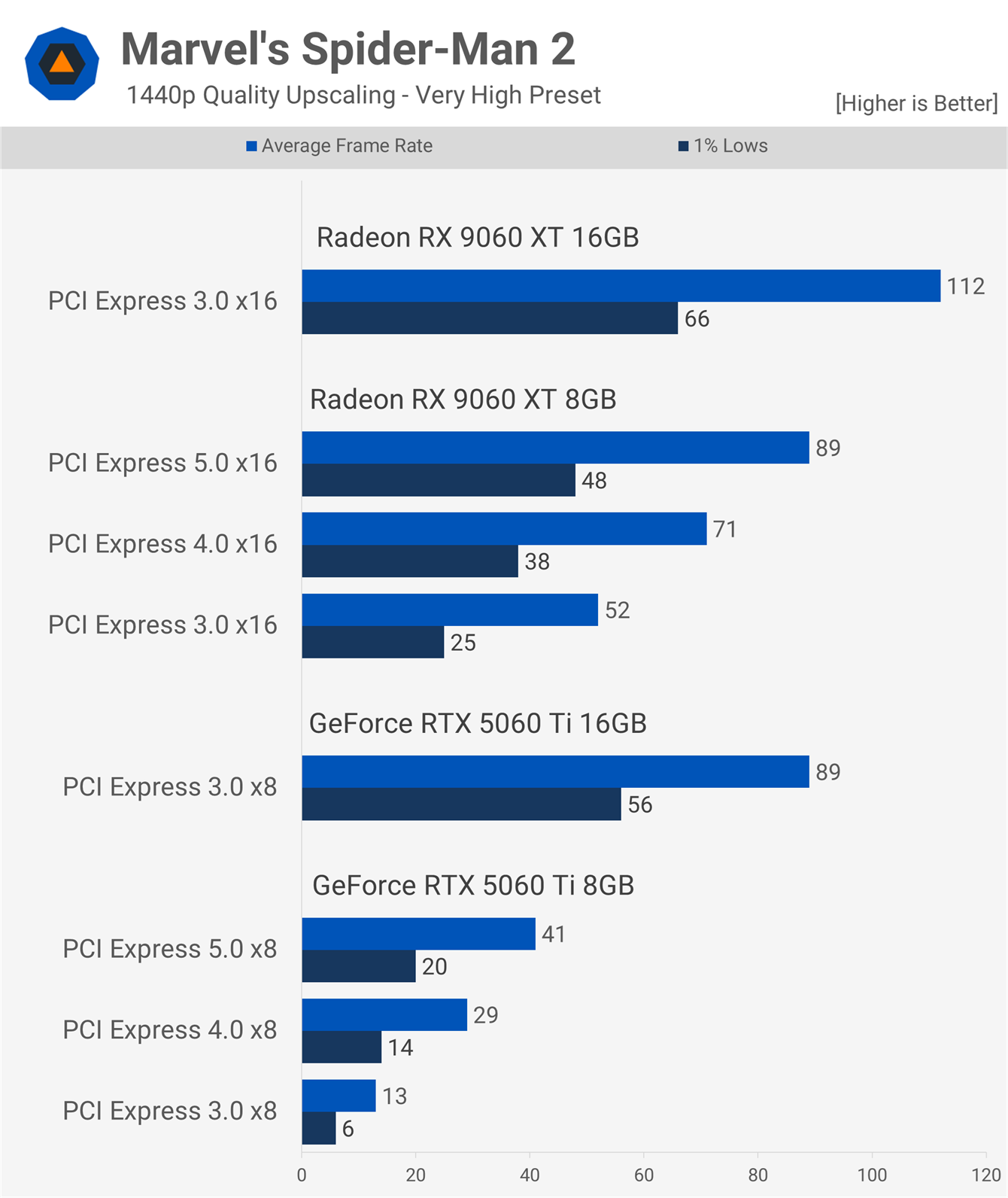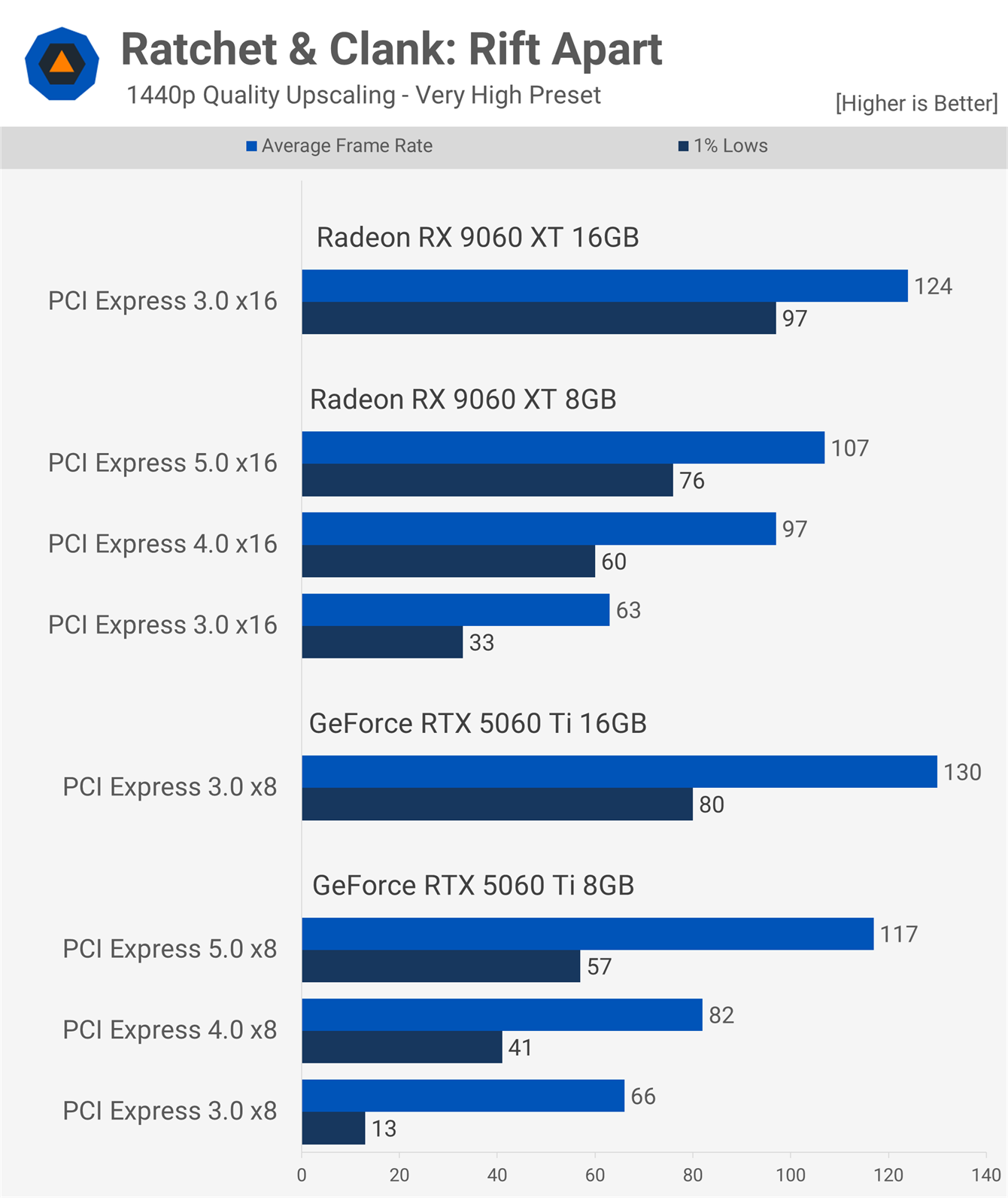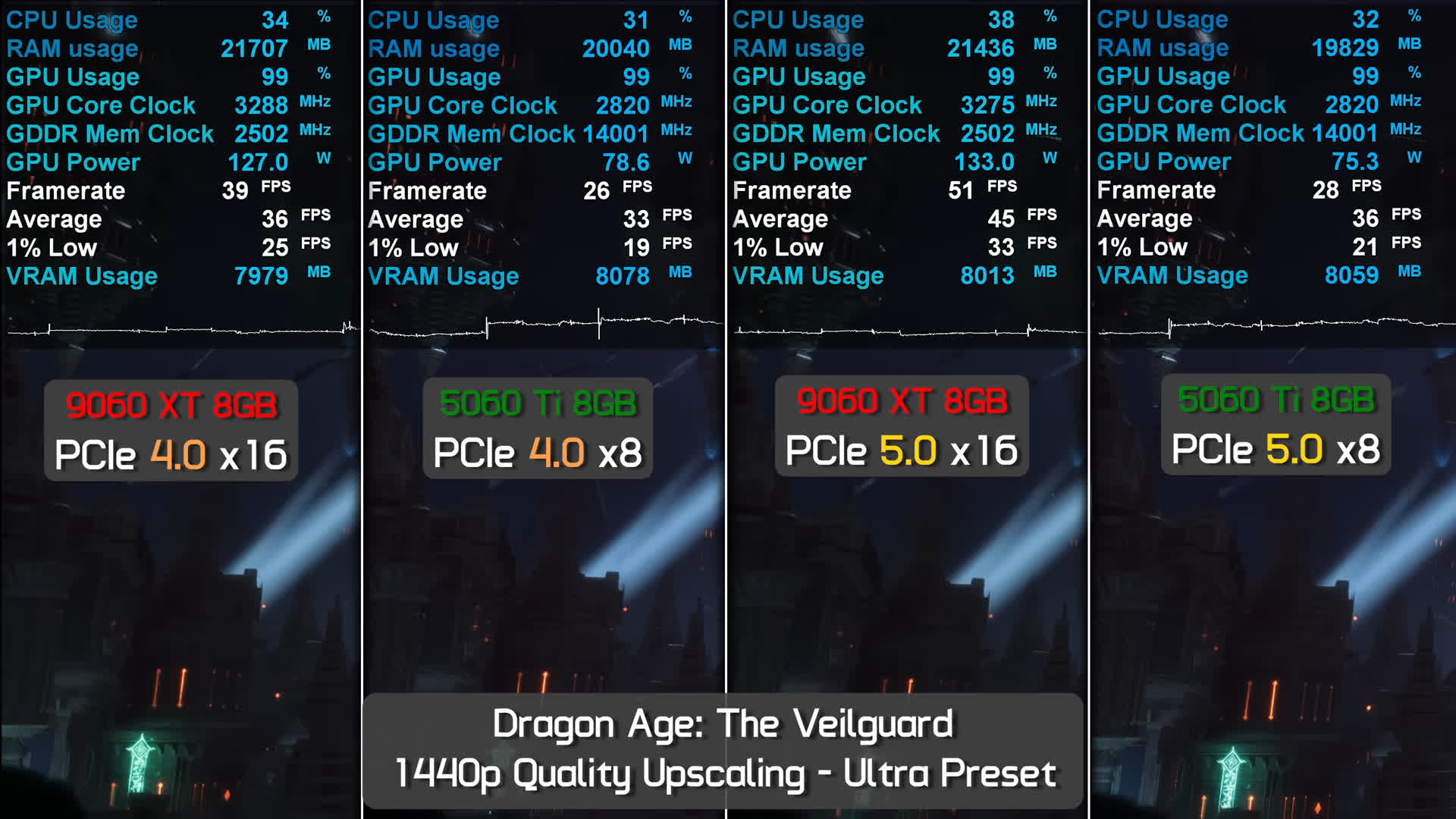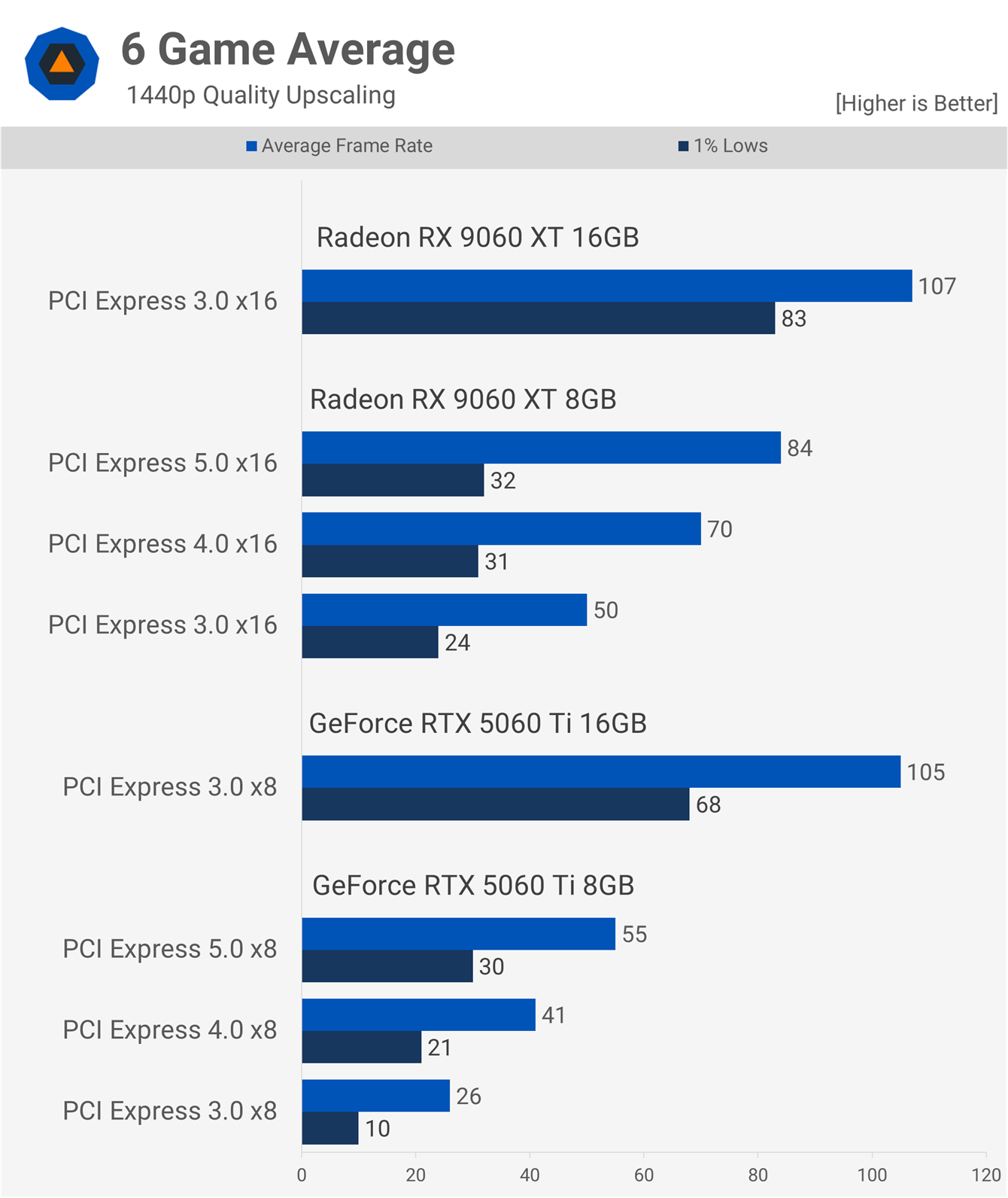Over the past few months, we've spent a lot of time testing the new 8GB graphics cards from AMD and Nvidia, and we've found them to be quite disappointing. There are countless examples where the 16GB versions deliver playable performance – sometimes even high refresh rate performance – while the 8GB models range from significantly slower to completely broken.
While it's true that in all the examples we've shown so far, you can lower visual settings to get the 8GB models working, that's not an ideal way to start using a brand-new purchase. If the situation is already this unstable, it's only going to get worse over the next few years.
Additionally, much of our initial 8GB vs. 16GB testing was conducted on a PCI Express 5.0 system. More recently, we re-tested the 5060 Ti 8GB using PCIe 4.0 and 3.0, and later did the same with the 9060 XT. The Radeon GPU performed much better on the older PCIe standards because it retains all 16 lanes, whereas the GeForce GPU is limited to just 8 lanes.
Today, we're comparing the 8GB versions of the 5060 Ti and 9060 XT under test conditions that exceed 8GB of VRAM to determine which company makes the "best of the worst" 8GB graphics cards in 2025.
The goal is to demonstrate scenarios that go beyond 8GB of VRAM usage, while still allowing playable performance on the 16GB versions of these GPUs. Let's dive into the data.
Benchmarks
F1 25
For testing F1 25, we are using the High preset, which is the third-highest setting in the game. Going any higher completely cripples 8GB GPUs to the point of being unusable, though that is not the case for the 16GB versions.
PCIe 4.0 + PCIe 5.0
Here we are looking at the 8GB versions of the 5060 Ti and 9060 XT. It is interesting to note that when using both PCIe 4.0 and 5.0, the 9060 XT delivered considerably higher 1% lows, almost certainly due to having twice the PCI Express bandwidth.
PCIe 3.0 + PCIe 5.0
To amplify this issue, we can compare the PCIe 3.0 and 5.0 data. Here, the 5060 Ti struggles with 1% low performance, dipping well below 60 fps, whereas the 9060 XT averages 95 fps, resulting in a noticeably better experience. Let's see how this plays out in a graph including the 16GB models, with data based on a three-run average.
The 16GB version of the 9060 XT was tested using PCIe 3.0, as bandwidth limitations do not impact performance significantly when there is enough VRAM. At most, the difference is a few frames. To better illustrate this point, we used the 3.0 spec for the 16GB cards. Even so, the 9060 XT managed 190 fps on average, making it 13% faster than the 8GB model on PCIe 5.0, 28% faster when the 8GB card was limited to 4.0, and 45% faster when both were using PCIe 3.0.
The RTX 5060 Ti results tell a different story. Downgrading the 8GB model from PCIe 5.0 to 4.0 does not reduce performance significantly, and in fact, the 8GB model is not much slower than the 16GB version. However, switching to PCIe 3.0 causes performance to collapse.
It is worth noting that although the 5060 Ti 8GB was 7% faster than the 9060 XT 8GB using PCIe 4.0, the Radeon GPU delivered 22% stronger 1% lows. This is not due to VRAM or PCIe bandwidth – the 5060 Ti simply has worse 1% low performance in this title.
Monster Hunter Wilds
Next up is Monster Hunter Wilds, which does not work at all with 8GB GPUs on the Ultra preset. You would need to lower the quality settings. At 1440p with quality upscaling, however, the game is very playable on the 5060 Ti or 9060 XT 16GB models – we will look at that in a moment.
PCIe 4.0 + PCIe 5.0
PCIe 3.0 + PCIe 5.0
For now, it is clear that while reducing PCIe bandwidth further hurts performance, these 8GB models were already struggling even on PCIe 5.0.
The 16GB 9060 XT delivers playable performance under these conditions, averaging 67 fps with 1% lows of 54 fps. The 8GB model, however, is completely broken. Although 50 fps on PCIe 5.0 might seem acceptable, the 1% lows tell a different story.
Interestingly, the 1% lows of the 8GB model appear to improve as PCIe bandwidth is reduced. It is hard to say exactly why, as exceeding the VRAM often causes erratic performance. What we do see is that 1% lows tend to stabilize as average frame rates drop.
That said, we observe the opposite behavior with the 5060 Ti. What remains constant is that performance is entirely broken with just 8GB of VRAM. The 16GB 5060 Ti is considerably faster than the 16GB 9060 XT in this test when looking at average frame rate, but the 1% lows favor the Radeon GPU. Results in this title are inconsistent.
Marvel's Spider-Man 2
Next is Spider-Man 2. Here, the 8GB 9060 XT performs reasonably well, averaging nearly 90 fps, although the 1% lows are well below 60 fps. The 5060 Ti, on the other hand, is a disaster. The combination of only 8GB of VRAM and just 8 PCIe lanes kills performance. Even on PCIe 5.0, performance is unplayable, and it only gets worse with PCIe 4.0. The 9060 XT is still usable on PCIe 4.0, but with 1% lows at just 37 fps, it is far from ideal.
PCIe 4.0 + PCIe 5.0
PCIe 3.0 + PCIe 5.0
On a PCIe 3.0 system, both GPUs struggle. The 5060 Ti is completely broken, making it difficult even to navigate back to the menu. The 8GB 9060 XT is not much better – it is technically playable, but doing so would be bad for your mental health, or at least it was for me.
In terms of performance across configurations, the 16GB 9060 XT was 26% faster than the 16GB 5060 Ti, with 18% stronger 1% lows. The Radeon GPU has a clear advantage. This advantage becomes even more significant with the 8GB models. Using PCIe 5.0, the 9060 XT 8GB was 117% faster than the 8GB 5060 Ti.
More importantly, the Radeon GPU was usable, while the same could not be said for the 5060 Ti. On PCIe 4.0, the Radeon GPU was 144% faster. On PCIe 3.0, both 8GB models performed poorly.
Ratchet & Clank: Rift Apart
In Ratchet & Clank: Rift Apart, using PCIe 5.0, the 5060 Ti produced a higher average frame rate than the 9060 XT, but with significantly worse 1% lows. A similar pattern appears when limiting PCIe bandwidth to 3.0. The 9060 XT remains usable, while the 5060 Ti does not.
PCIe 3.0 + PCIe 5.0
Looking at the full data set, even the 16GB 5060 Ti was faster than the 16GB 9060 XT in terms of average frame rate – 5% faster – but the Radeon GPU delivered 21% stronger 1% lows. So, even with sufficient VRAM, the 5060 Ti's 1% lows are weaker than expected in this game.
This problem is magnified by a lack of VRAM. The 8GB 5060 Ti was 9% faster in average frame rate than the 9060 XT when using PCIe 5.0, but the Radeon GPU had 33% stronger 1% lows. The 5060 Ti suffered badly from poor frame pacing on PCIe 4.0 and became unusable on PCIe 3.0. The Radeon GPU also struggled, but less so.
Indiana Jones and the Great Circle
Next we have Indiana Jones and the Great Circle. The 8GB 5060 Ti cannot be used with the Ultra preset. We had to manually reduce the texture pool size to Medium on the 8GB cards to avoid crashes, which noticeably degrades image quality – something we did not need to do on the 16GB models.
PCIe 4.0 + PCIe 5.0
PCIe 3.0 + PCIe 5.0
Even with PCIe 5.0, the 5060 Ti 8GB could not handle these settings. Meanwhile, the 9060 XT with its full 16 PCIe lanes performed quite well on the 5.0 spec and was still usable on PCIe 4.0. Dropping to PCIe 3.0, however, was a rough experience for the 9060 XT 8GB.
The results graph clearly shows how broken the 8GB 5060 Ti is in this scenario. Comparing the 16GB models, the 9060 XT was 17% faster, averaging 137 fps. Looking at the 8GB models, the 9060 XT was 241% faster using PCIe 5.0. More importantly, it was usable despite being slower than the 16GB version.
Dragon Age: The Veilguard
Dragon Age: The Veilguard simply doesn't run well on 8GB graphics cards when using the Ultra preset at 1440p with quality upscaling. We can clearly see that here, with terrible frame time performance across all 8GB models. Interestingly, the 5060 Ti produced better 1% lows than the 9060 XT in this case, but both were so poor and unusable that it ultimately makes little difference.
PCIe 4.0 + PCIe 5.0
PCIe 3.0 + PCIe 5.0
Looking at the full data set, the 16GB 5060 Ti was 8% faster than the 16GB 9060 XT in terms of average frame rate. However, the Radeon GPU delivered 11% stronger 1% lows. Both models provided playable performance, which cannot be said for the 8GB versions. These were completely broken, even when using PCIe 5.0.
6 Game Average at 1440p
For reference, here are the average results calculated using the geometric mean. The 9060 XT 16GB was just 2% faster than the 16GB 5060 Ti in terms of average frame rate, but delivered a significantly stronger 1% low result – 22% faster.
As for the 8GB models, they largely failed under these test conditions, with 1% lows well below 60 fps. In fact, the average 1% low was closer to 30 fps.
The Radeon RX 9060 XT 8GB did outperform the 8GB 5060 Ti by a substantial margin, but it still proved unusable in several games tested, including Dragon Age: The Veilguard and Monster Hunter Wilds. Performance in Indiana Jones and the Great Circle was acceptable using PCIe 5.0 or 4.0, but we had to reduce the texture pool size to Medium due to the 8GB VRAM limitation, which noticeably impacted visual quality.
What We Learned
So there you have it. The games where the 9060 XT 8GB was usable and significantly outperformed the 5060 Ti included F1 25, Ratchet & Clank: Rift Apart, and Spider-Man 2. While both the 8GB 9060 XT and 8GB 5060 Ti are deeply flawed products, the 9060 XT is clearly the better option due to its support for the full 16 PCI Express lanes. As we observed, this helps avoid a few more situations where you could run into horribly broken performance.
The Radeon 9060 XT is also considerably more affordable, priced at around $300, while the 5060 Ti typically sells for about $380, or roughly 27% more for the GeForce GPU. Most recently we're even seeing the 9060 XT 8GB discounted to around $250, which makes it a reasonable value in today's market.
It's our opinion that selling a brand-new gaming graphics card in 2025 with just 8GB of VRAM is disappointing. Even at $250, it is a setback for PC gaming. These GPUs should offer more VRAM than consoles from over five years ago. Developers should be optimizing their games with a minimum target of 12GB, not 8GB.
But, of course, we are talking about the current situation in 2025. If you are buying one of these graphics cards now, it is likely with the intention of keeping it for at least three to four years. By 2029, gaming with an 8GB GPU will likely feel similar to using a 4GB card today: outdated and limiting.
With that in mind, our recommendation is to purchase the 16GB version of the Radeon RX 9060 XT. Unfortunately, these are currently selling for around $20 to $30 over MSRP, putting them close to $400. While not cheap, the 8GB version at $300 or less does offer strong value. Still, paying a premium for a GPU you plan to use for several years is a smart investment that will pay off in the long run.
If you can find the 8GB 9060 XT for $250 or so, we certainly would not fault you for going that route. As mentioned, it is a solid deal in today's market, and the compromises that come with owning an 8GB graphics card are simply something you will have to manage. Bottom line, the GeForce 5060 Ti 8GB is a poor offering, while the Radeon 9060 XT 8GB is at least a viable option at the right price.