Installation Impressions
Getting into the Antec LanBoy Air is not all that difficult, it just requires a lot of unscrewing and this is where a small power drill really comes in handy. In order to remove the left hand side panel and door a total of seven thumb screws need to be removed. However if you want to remove the power supply cage and motherboard tray another seven screws will have to be removed.


Typically the first component to be installed in a fresh build is the motherboard and therefore this is where we started. The easiest way to install your motherboard into the LanBoy Air is to remove the six screws holding the back plate in place. Once the plate is removed, the tray will slide out.
Traditionally the back plate which houses the I/O panel and expansion brackets is connected to the tray, however being a somewhat unconventional computer case the LanBoy Air features the back plate and the tray as two separate components.
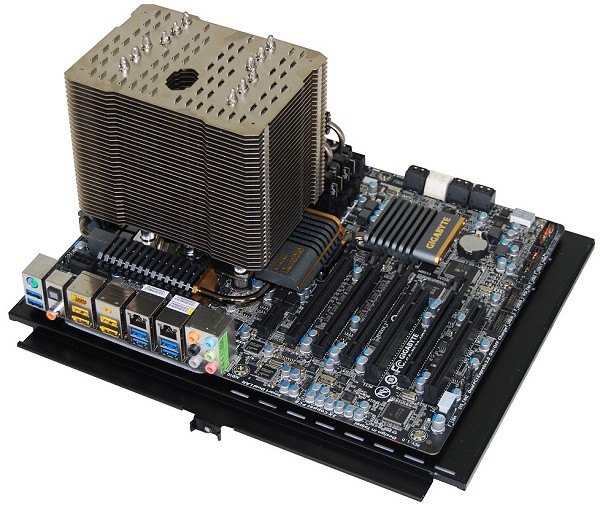
This is an interesting design and we suspect like most things Antec has done this for greater flexibility, however we found this complicated the issue and made installation harder.
With the tray removed we installed the motherboard which already had the CPU and cooler installed along with the memory. The motherboard of choice was the high-end Gigabyte P67A-UD7, which was fitted with a Core i7 2600K processor and Thermalright HR-02 cooler. Also installed was the OCZ DDR3 PC3-16000 Reaper 8GB dual-channel memory kit.


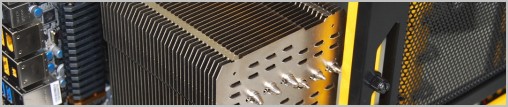
With these components installed we attempted to slide the motherboard tray back into the LanBoy Air. We found a problem with the large Thermalright HR-02 cooler which stands 162mm tall, while Antec specifies a maximum cooler height of 160mm. We simply removed the heatsink, slid the tray in, and then re-attached it without any problems.


The next step was to install a few optical drives along with some hard drives and a pair of solid state disks, and this is where Antec started to loose us. Up until this point we have only mentioned the AirMount HDD suspension mount system, now let us tell you about it, or rather how it sucks.

The idea sounds great in theory. The drives are suspended by anti-vibration rubber cables. The problem is that these cables just hook into the bays with nothing more than a little tension stopping them from unhooking when moving the case around.

The other and possibly more serious issue is that this design leaves room for the drives to move and by move we mean potentially bounce during transport, certainly not ideal for a gaming case with built-in handles. The potential to bounce becomes a real concern when you have a number of drives stacked on top of each other.
Antec's installation guide reads "Remember to remove hard drives if you are going to move your chassis." What? Are they serious? They have designed a case for gamers that we presume will be carried around to LAN parties, but before you do so all the hard drives have to be removed.

We can just see it now, the LAN party is over and everyone is carrying their computers out. Everyone except for the guy with the Antec LanBoy Air who is unplugging and then unclipping all his hard drives before he can hit the road. Where exactly is the poor gamer meant to stick his 6 hard drives? Maybe Antec should have also supplied a HDD carry bag with the LanBoy Air...
Looking past the crazy method for installing 3.5" drives, we found that installing the 2.5" SSDs and 5.25" optical drives was fairly easy. The ability to mount the 5.25" drives in one of three directions was pretty cool, though probably more of a novelty than anything, it still could be useful for some.


Next we mounted the power supply into the bottom of the case where it fit rather well. Connecting up all the cables was a breeze and we didn't run into any issues here. Probably the most time consuming part was connecting all the fans, we shudder at the idea of having to neatly wire up fifteen of them.

Lastly, we installed a pair of Radeon HD 5870 graphics cards which at 11.1" are an inch shorter than the massive HD 5970. We found that these graphics cards reach the drive bay area. This means that the Radeon HD 5970 will conflict with 3.5" drives, which Antec does not mention in their specifications.
Although they claim a max. graphics card length of 16" (406 mm) that is only possible if you don't install any 3.5" drives in line with the card. Given how sketchy the 3.5" drive mounting system is, you will likely want to avoid using it anyway.
