LanBoy Air Internal Design
Stripped down to the bare essentials what you are fundamentally left with is a skeleton. The only non-removable parts in the LanBoy Air include the top, bottom and small side doors.


The beauty of the LanBoy Air is that there is no right or wrong way to go about it, at least far as we can tell. By this I mean you can remove pretty much anything you want without having to do it in some special order.


We felt the best place to start was to remove the left side panel as this is typically the first step for any computer case. With this panel removed the user is free to see the internals of the LanBoy Air.

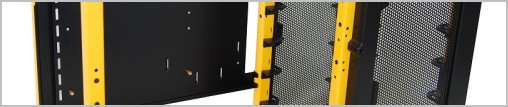
In our opinion, the simplistic approach of the LanBoy Air's internal design plays to its advantage. The motherboard tray is easy to access without having to remove it, the power supply cage has plenty of room in the bottom of the case, and the drive bays seem far enough away from everything else that there won't be any compatibility issues.
Being a modular case it is possible to relocate the power supply cage to the top of the LanBoy Air if you so choose. We preferred to leave it mounted at the bottom though.


There is a total of eleven drive bays which includes support for six internal 3.5" drives, three external 5.25" drives, and two internal bottom-mounted 2.5" drive bays. The 3.5" drives use the AirMount brackets which we'll look at in better detail when going over the installation process on the next page.
Something we found pretty cool was the ability to install the 5.25" drives such as DVD or Blu-ray players in one of three configurations. While these drives can be installed in the conventional manner, which sees them front loaded, it's also possible to install them sideways facing the tray either left or right for access at either case door.
The bottom mounted 2.5" drive bays which are primarily designed for SSDs use the included silicone grommets to insulate the drives.

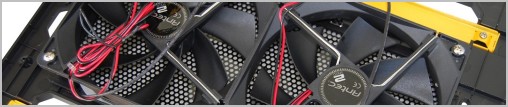
Inside the LanBoy Air users will find a total of five pre-installed fans. At the front of the case are two variable-speed 120mm blue LED fans with stepless control knobs. There are other two 120mm TwoCool blue LED fans mounted in the left side panel for the graphics cards, with a fifth rear mounted 120mm TwoCool blue LED fan. This makes up for five of the fifteen total possible fans that can be installed on this case.
Then those wanting to install water-cooling kits will be happy to know there's room to top mount a dual radiator which can be accessed via the read water cooling grommets.
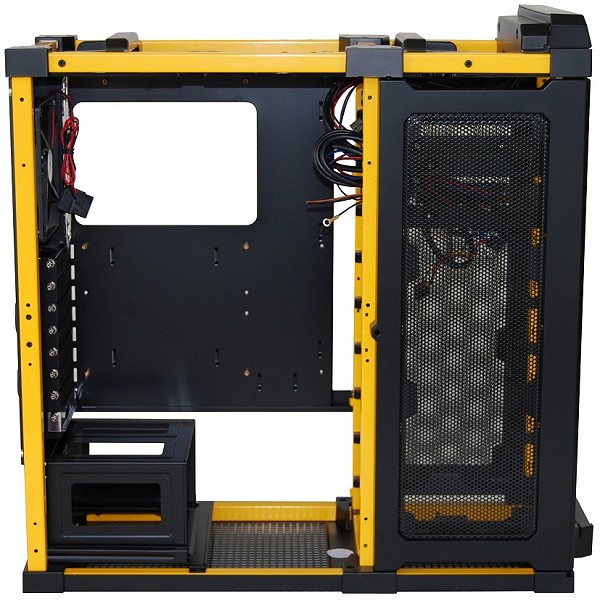
Those with 3-way SLI or CrossfireX on their mind will find ample room for such setups as there are eight expansion slots in total. The maximum graphics card length supported according to the case's specs is 16" (406 mm) and given that the longest gaming graphics card (Radeon HD 5970) is 12.25" (309mm) there seems to be plenty of room to spare.
Moving on to the removable motherboard tray which supports Mini-ITX, microATX and Standard ATX motherboards you will notice that there's a massive hole which provides rear access for CPU coolers that would otherwise require motherboard removal for installation.
Due to the customizable design of the LanBoy Air, there are no cable management holes featured in this tray. Rather the user is free to route the cables however they see fit and we found sufficient room behind the tray to hide excess cabling.
The maximum CPU cooler height with the 120mm fans installed in the case panel is 150mm, which will be fine for most coolers. For certain more extreme heatsinks such as the Prolimatech Megahalem (158.7mm) the solution is to do away with these optional fans which results in max CPU cooler clearance of 160mm.


At the bottom of the case we have the power supply cage that as mentioned before can be relocated to the top if you prefer that. The flexible cage design can accommodate for power supplies of all sizes, even the extra-long mammoths that Antec is famous for.
