LanBoy Air External Design
The LanBoy Air is available in three colors: red, blue and yellow (which we are reviewing). Externally the case has a very busy look, no matter what angle it's viewed from.


Front on, the LanBoy Air is difficult to describe. Jutting out of the top of the case is a small panel that houses the power on/off button in the top right corner. In the opposite corner is the smaller reset button which is also accompanied by the power and status lights.

Between these buttons is a single USB 3.0 port along with two USB 2.0 ports and a pair of audio jacks. The I/O panel is easy to access and has all the necessary connections, but we were surprised by its simplistic design considering what the rest of the case looks like.
Below the front I/O panel are three external 5.25" drive bays with removable covers. Unlike computer cases that require you to remove the entire front façade, the LanBoy Air has exposed screws allowing you to quickly and effortlessly install 5.25" devices.

Further down we have a pair of 120mm fans mounted in removable enclosures that are again secured by a pair of screws. It is possible to customize the front configuration and with a little work the fans could be mounted in the top of the case of between the 5.25" drive bays.

You may have also noticed the small knobs in the corner of each fan enclosure, they allow for manual control of the fan speed. By flipping the fan housing over these knobs can be re-located from the bottom right corner to the top left corner.

Moving to the left side we find a highly unusual-looking case door that is very well ventilated. The side doors are separated into two sections. On the left is a large removable panel that grants access to the motherboard tray and power supply bracket. This panel is removed by unscrewing six thumbscrews and while this sounds excessive, the process doesn't take long and it ensures the panel fits securely into place.

While this panel comes pre-configured with a pair of 120mm fans, there is room for another two above them, providing space for a total of four 120mm fans. The smaller panel to the right is hinged and acts as a door for the drive bays. While this door features no pre-installed fans it can in fact house an additional three 120mm fans.

The same design is seen on the right side of the case. The large panel can take four fans but it would be pointless as they'd be behind the motherboard tray. Recognizing this, Antec has excluded these fan mounts from the 15-fan specification. The smaller door can take another three fans.
From a bird's eye view of the LanBoy Air we see a well-ventilated, dark tinted panel. There is also room for another two 120mm fans here, which would likely be used for exhaust.
That said, Antec believes that the LanBoy Air works best when all fans are sucking air into the case without any exhaust fans. They suggest that the positive pressure created inside the case will force hot air out though the various mesh panels throughout the case.


The top also has two foldable handles for easier transportation and a support bar to give the LanBoy Air extra strength.

Flipping the LanBoy Air upside down reveals six small rubber feet along with two large ventilated sections. Although these large vents do not feature dust covers, there are no fans here to suck the dust in. Given how customizable the LanBoy Air is, we're sure someone will change this.

Around back we have a pretty standard looking setup. It's worth noting that Antec's website has pictures that show the back of the case being more ventilated than our review sample, so we're not sure if the design has been changed. As mentioned, Antec recommends using all of the fans as intake, so the rear fan is actually configured to suck in air, not expel it.

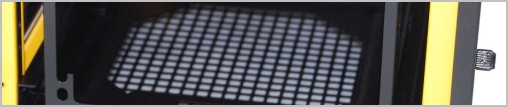


The I/O panel is placed in a typical fashion and is followed by eight expansion slots. There are also two holes for water-cooling setups. The power supply cage is in the very bottom of the case – we'll look at this in more detail shortly.
