Image Quality Comparison
Depending on the level or stage you are at, graphics can vary a lot on Dragon Age II, particularly in their level of detail. At times we observed a world of difference between the Very High and Medium settings, while other times it was hard to tell them apart.
Comparing the Very High and High quality presets was equally tricky depending on the level. Subtle changes can be observed throughout, but again, at times the advantage of using the Very High preset was very noticeable. Let's take a look at a few comparison shots...



At first the difference between the Very High and High quality shots are not that apparent. However if you look closer you can notice the shadowing around the walls and even the pavers on the ground are much better defined. The character shadows are much softer and more realistic-looking. If you look to the right of the screenshot, you will notice the tessellation effects on the gate wall also create a much more realistic effect.
The difference between the High and Medium quality presets is non-existent in this scene as far as I can observe.

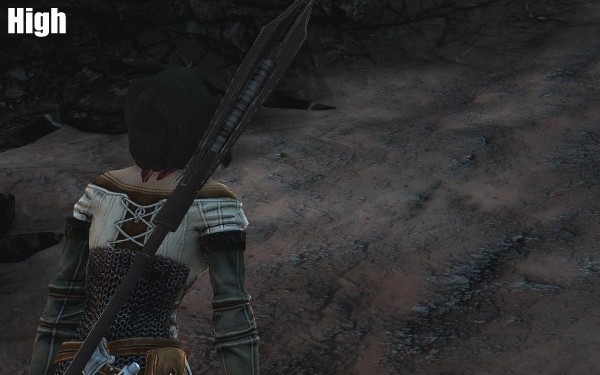

There is not much difference between the Very High and High images above, except for the foliage in the top right hand corner which is softer thanks to a blur effect, or depth of field. The High quality presets look more realistic than the Medium setting, which lacks the same quality of lighting and shadow effects.