Testing Methodology
Update: We've updated all benchmark scores for Nvidia graphics cards using the Forceware 267.59 drivers that fix performance issues in Dragon Age II when using the DirectX 11 rendering mode. Findings and remarks have also been made current accordingly.
For putting together this performance review we tested seventeen DirectX 11 graphics card configurations from AMD and Nvidia across all price ranges. The latest drivers were used for all graphics cards.
While on the subject of drivers, the AMD Catalyst 11.2 drivers worked perfectly and provided excellent Crossfire scaling in this game. However there currently appears to be a performance issue with Nvidia based graphics cards when using the DirectX 11 rendering mode. We found unusually low frame rates on high-end GeForce GTX graphics cards, but luckily this didn't prevent us from playing the game.
We used Fraps to measure frame rates during a minute of gameplay from Dragon Age II's first single-player level. The test begins as the player engages a number of hostiles on top of a rocky mountain outcrop. The scene has heaps of action taking place and should help to provide an excellent representation of the performance gamers can expect to see throughout the game.
Our Intel Core i7 920 processor was overclocked to 3.70GHz in an attempt to remove any CPU bottlenecks that could influence high-end graphics cards' scores.
Dragon Age II was tested at three resolutions: 1680x1050, 1920x1200 and 2560x1600 with 4x Anti-Aliasing and 16x Anisotropic Filtering enabled. When testing we found that disabling Anti-Aliasing and Anisotropic Filtering only provided a small performance gain in the DX11 mode, while it had a huge impact on visual quality. The choice of testing with these enabled then was obvious.
We also tested using the Very High, High and Medium quality presets. The "Very High" preset allows for ambient occlusion, depth of field and blur effects. The "High" preset disables depth of field and blur, while "Medium" removes all the customizable DX11 features.
The high-resolution texture pack was installed and enabled for all tests, we found that disabling this feature only lead to a gain of 2-3 extra fps on average. This is likely because all graphics cards tested with the exception of the Radeon HD 5670, featured a 1024MB or greater frame buffer.
Besides clocking our Core i7 processor at a range of frequencies to see how that affected performance, we also ran similar tests using a range of processors from AMD and Intel to see how they compared.
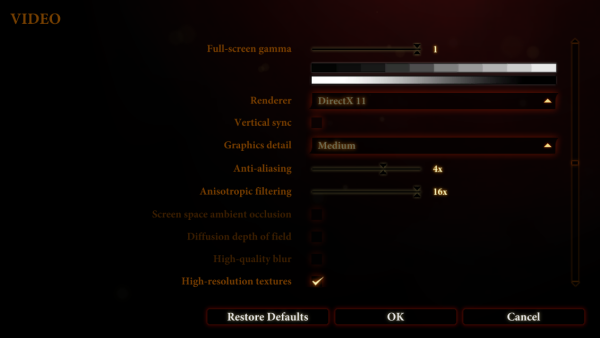
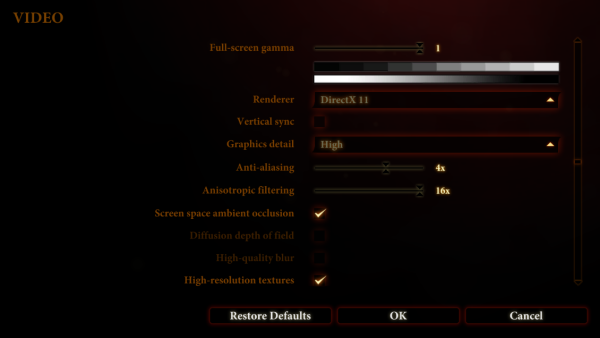

|
Test System Specs - Intel Core i7 920 @ 3.70GHz - x3 2GB G.Skill DDR3 PC3-12800 (CAS 7-7-7-20) - Asus P6T Deluxe (Intel X58) - OCZ ZX Series 1250w - Seagate 500GB 7200RPM (Serial ATA300) - GeForce GTX 580 (1536MB) - GeForce GTX 570 (1280MB) - GeForce GTX 560 Ti (1GB) - GeForce GTX 480 (1536MB) - GeForce GTX 470 (1280MB) - GeForce GTX 460 (1GB) - Radeon HD 6990 (4GB) - Radeon HD 6970 (2GB) - Radeon HD 6950 (2GB) - Radeon HD 6870 (1GB) - Radeon HD 6850 (1GB) - Radeon HD 5870 (1GB) - Radeon HD 5850 (1GB) - Radeon HD 5830 (1GB) - Radeon HD 5770 (1GB) - Radeon HD 5750 (1GB) - Radeon HD 5670 (512MB) - Microsoft Windows 7 Ultimate 64-bit - Nvidia Forceware 267.46 - ATI Catalyst 11.2 |