RV03 Internal Design
Because the motherboard is mounted at a 90-degree angle, the internal layout of the Raven 3 is very different from most computer cases. The expansion card bay, motherboard I/O panel and a 120mm exhaust fan are mounted in the roof of the chassis.

There are also two 3-pin fan power connectors hooked up to a basic fan speed controller that lets you set the 180mm intake fans to low or high. However, the fan controller is not powered, so each fan must still be plugged into the motherboard.


The expansion card bay and motherboard I/O panel are offset into the Raven 3. Silverstone had to do this so that the various power and data cables have enough room to fit under the case lid where they will travel under a handle at the rear.


At the front, there are seven external 5.25" tool-less bays in the typical location. Below the 5.25" bays is the power supply mount which is placed horizontally. The power supply is located where the 3.5" drive bays where in the Raven 2 Evolution, so where have the 3.5" bays gone, around the back of course.

The Raven 3 has too much room for cable management that Silverstone has been able to become even more creative. Removing the right hand side case door gives the user access to four 3.5" drive mounts as well as a dual 2.5" SSD mount.


However something that we were critical about when reviewing the Raven 2 Evolution was its lack of 3.5" bays, supporting just five devices. At first glance the Raven 3 appears even worse featuring just four native bays. However the Raven 3's support for 3.5" drives goes well beyond the four you find behind the right case door.
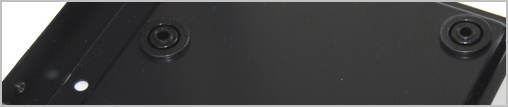
Silverstone has loaded each and every last one of the seven 5.25" bays with pre-installed 3.5" adapters, in fact they are the same adapters as the four found on the back side of the case. This means for those like me that do not require a 5.25" optical drive have room to install eleven 3.5" drives along with a pair of 2.5" drives.

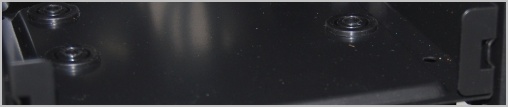
The only downside to this design when compared to cases that feature hot-swappable bays is that installation and removal of hard drives does take some time as quite a few screws must be removed before a single drive can be accessed.

Located in the bottom the Raven 3 are two massive 180mm (SST-AP181) fans which, as we mentioned earlier, are connected to an inbuilt fan controller. These fans are part of the new Silverstone AP (Air Penetrator) Series. Silverstone says the Air Penetrator fans are designed specifically for intake applications, where airflow rating is not a priority. The design goal for Air Penetrator is to focus airflow into a column that can be channeled through various obstacles inside the modern computer case for more efficient cooling performance.

Both fans feature easily removable magnetic dust filters and are rated to work at speeds between 700 and 1200 rpm with have an effective airflow range of 1.2 to 3 meters at 80 ~ 130 CFM. All this adds up to an operating volume of 18 ~ 34dBA depending on the operating speed.
There's almost nothing to be seen at the rear of the Raven 3, just a single fan grill which allows for the installation of an optional fan.

The non-removable motherboard tray features excellent cable management with four large openings to route wires. There's also a large rectangular hole towards the middle for installing and uninstalling heatsinks, which would normally require you to remove the entire tray. This simple yet amazingly useful feature is becoming standard amongst high-end computer cases.
