The Transformer Up Close
The Asus Eee Pad Transformer uses a blend of plastic and metal on the exterior which actually works very well. The edge of the device has been wrapped in a bronze metal frame that feels strong, while the back cover has been constructed from textured plastic which provides good grip and a nice feel.

If you push on the cover hard enough it does flex, but we didn't find this to be a problem. Asus has made critical components such as the hinge on the docking station, for example, out of steel to improve its durability.
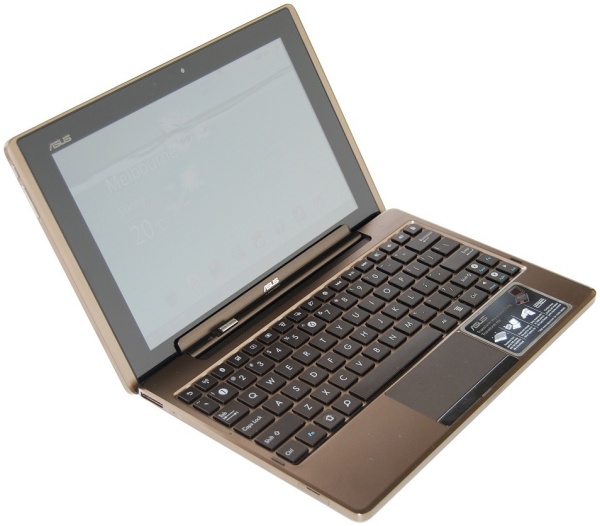
Combined, the docking station and pad measure 10.6 x 6.7 x 0.98" (271 x 171 x 25mm) and weigh roughly 2.9lb. The tablet by itself measures 10.6 x 6.7 x 0.51" (271 x 171 x 12.98mm) and weighs just 1.5lb.
As mentioned earlier, both the tablet and dock have their own 24.4Wh Li-polymer battery. These are charged using a proprietary interface which connects using the USB interface. The same 40-pin connection is also used to connect the tablet to the dock.
Android fans and those who prefer their tablet to serve as their main on-the-go PC will love the dock. It adds extra connectivity such as USB, increases battery life and makes your tablet more productivity-friendly with a keyboard and trackpad solution.


The trackpad measures 3.2 x 1.5" (82 x 39mm) which is a reasonable size and certainly not small by netbook standards. Usability is excellent, and although there is a small amount of ghosting when moving the cursor around, it responds well. The black cursor glows blue and is easy to follow on the Android OS.
When I started testing the Eee Pad there were no options for the mouse and keyboard given that the OS was not fully designed to use them. A recent software update adds certain degree of customization but regardless of that, I found the sensitivity of the trackpad to be very adequate at stock, while the double click function worked as expected.
