Testing Notes & Methodology
For testing Battlefield 3 we lined up 19 graphics card configurations across all price ranges. The latest drivers were used for all cards, which is important as both AMD and Nvidia released updated drivers specifically for this game.


We used Fraps to measure frame rates during a minute of gameplay from the single-player mission Go Hunting. The performance was measured from the beginning of the mission which features a walkthrough on an aircraft carrier. This is an excellent scene as it allows for accurate testing of an outdoor environment.
Battlefield 3 was tested at three resolutions: 1680x1050, 1920x1200 and 2560x1600 using the Ultra and High quality presets.
When set to Ultra every setting is maxed out, the anti-aliasing deferred setting is set to 4xMSAA, while anisotropic filtering is set to 16x. Other quality settings such as texture, shadow, effects, mesh, terrain and terrain decoration are all set to Ultra.
The High quality preset turns anti-aliasing deferred off and leaves the anti-aliasing post settings on high. All other visual quality settings are turned to high. We'll be looking for an average of 60fps for stutter-free gameplay.
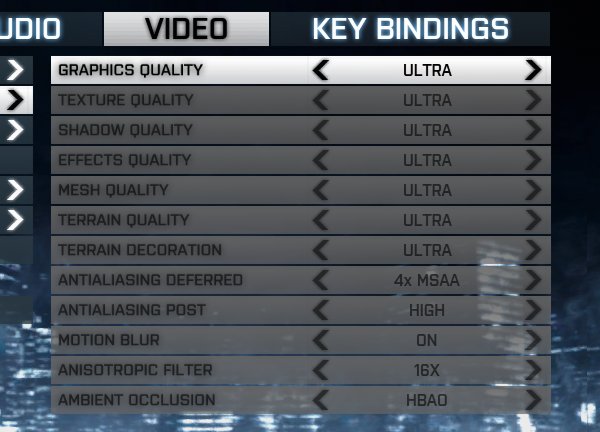
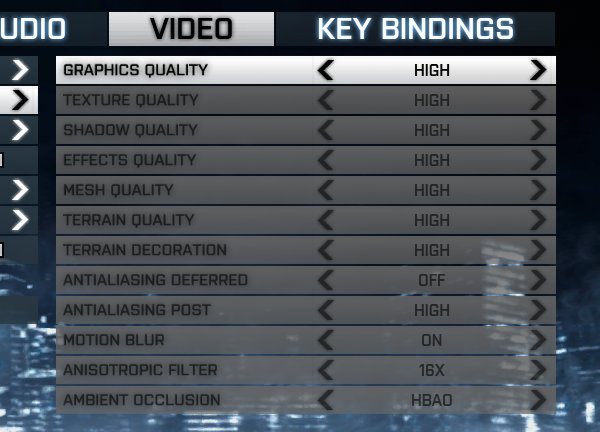
Test System Specs
- Intel Core i7 2600K
- x2 4GB G.Skill DDR3 PC3-12800 (CAS 8-8-8-20)
- Asus P8P67 Deluxe (Intel P67)
- OCZ ZX Series 1250w
- Crucial RealSSD C300 256GB (SATA 6Gb/s)
- GeForce GTX 590 (3072MB)
- GeForce GTX 580 (1536MB) SLI
- GeForce GTX 580 (1536MB)
- GeForce GTX 570 (1280MB)
- GeForce GTX 560 Ti (1024MB)
- GeForce GTX 560 (1024MB)
- GeForce GTX 480 (1536MB)
- GeForce GTX 470 (1280MB)
- GeForce GTX 460 (1024MB)
- Radeon HD 6990 (4096MB)
- Radeon HD 6970 (2048MB) Crossfire
- Radeon HD 6970 (2048MB)
- Radeon HD 6950 (2048MB)
- Radeon HD 6870 (1024MB)
- Radeon HD 6850 (1024MB)
- Radeon HD 5870 (2048MB)
- Radeon HD 5830 (1024MB)
- Radeon HD 6790 (1024MB)
- Radeon HD 4890 (1024MB)
- Microsoft Windows 7 Ultimate SP1 64-bit
- Nvidia Forceware 285.62 Beta
- ATI Catalyst 11.10 Preview 3
