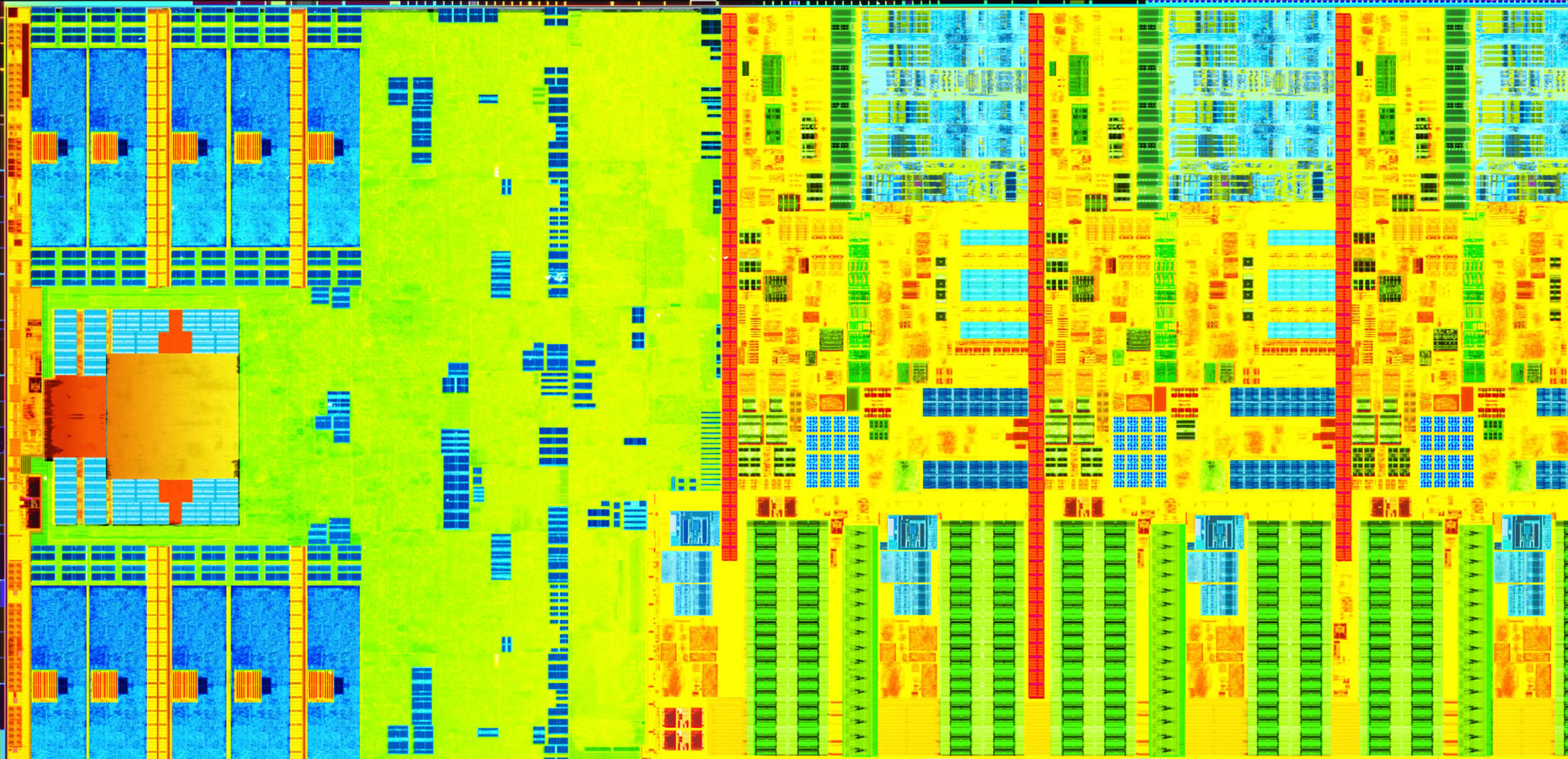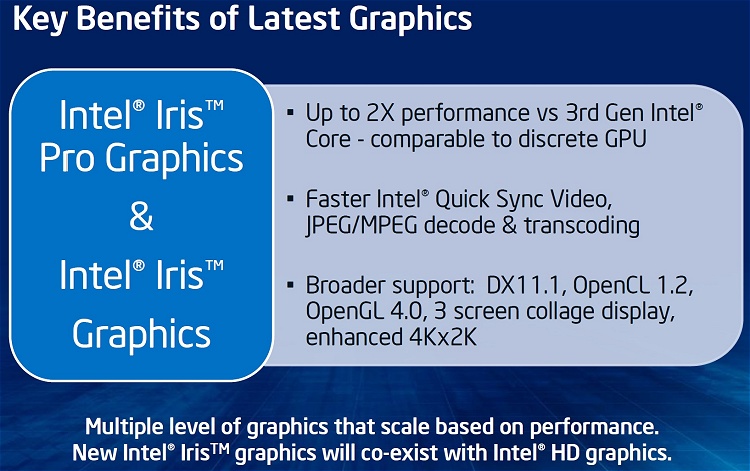4th Gen Intel HD Graphics
Intel debuted on-die HD graphics with the Westmere architecture, although to be precise it wasn't actually on-die but on-package, meaning the graphics engine was separate from the CPU. Furthermore, it was built using the 45nm process and not the same 32nm process used by the actual CPU.
Then the second generation graphics (Sandy Bridge) changed all that by including the GPU on-die. Even though both processing units were under the same roof, the GPU was still independent of the CPU. It featured its own clock domain that could be set independently and could be powered down as needed.
This same design principle was used for Ivy Bridge, Intel simply added more horsepower. There were two versions of the Intel HD graphics with the Ivy Bridge processors using either the HD 2500 or the faster HD 4000 engine.
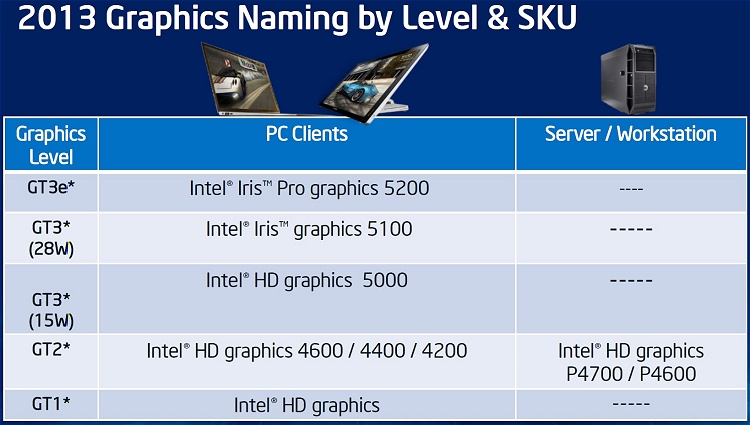
The shaders, cores and execution units are what Intel calls EUs (Execution Units) with HD 2500 featuring six and the speedier HD 4000 getting sixteen. Interestingly, most Core i5 desktop processors used the slower HD Graphics 2500 engine, while all mobile processors received the 4000 engine.
Haswell offers many more flavors of built-in graphics.
Starting at the bottom of the food chain we have the Intel HD Graphics 4600/4400 and 4200. The next level up is the Intel HD Graphics 5000 and then Intel Iris Graphics 5100 and Iris Pro 5200.
Now because we only have the Core i7-4770K today we can show you how the Intel HD Graphics 4600 performs. This is the choice of built-in graphics that a wide majority of Core i7 (all except one) and all Core i5 desktop processors will receive. The HD 4600 gets 20 EUs, a 25% increase over Ivy Bridge. The clock speed has also been increased from 1150MHz to 1250MHz, a mild 9% bump in frequency.
The Intel HD Graphics 5000 and Iris Graphics 5100 receive 40 EUs awarding them twice the power-performance of HD 4xxx. Then the Iris Pro Graphics 5200 which still features the same 40 EUs gets a large embedded DRAM cache to improve bandwidth performance.