Software: Big Skin, Bold Features
Out of the box, the LG G2 comes loaded with Android 4.2.2 heavily customized through LG's UI. With nearly every aspect of the Android interface skinned with mediocre visuals, I'm not a huge fan of LG's customization compared to the stock Android look, but the good news is the skin adds a number of new features.
Starting with the lockscreen, like with many other Android phones there are quick shortcuts to launch a range of apps, and in the phone's settings you can choose with apps to feature. Swiping left reveals the lockscreen widgets, and swiping right launches the camera. The particle effect used to unlock the phone is pretty cool, and like the homescreen transition effects, you can change the unlock effect in the settings.
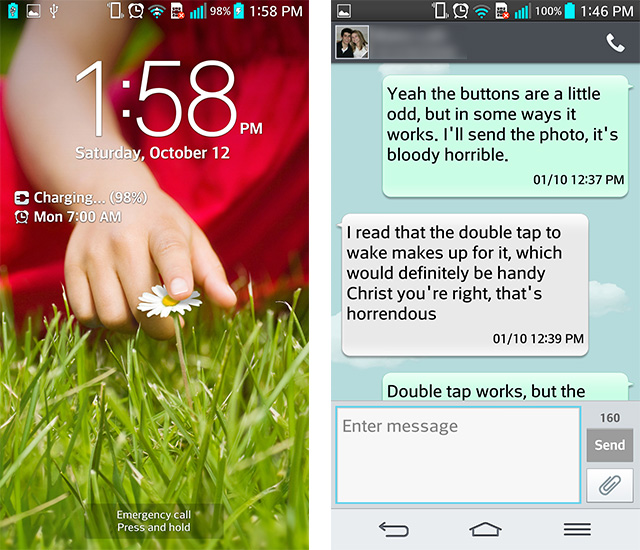
The homescreen design of the LG G2 is a fairly standard affair, although a 5x5 grid is used rather than the standard 4x4 grid found on other devices. The app dock can fit five apps alongside the app launcher button, and there's a selection of average-quality LG widgets that you can add to up to seven homescreens. An interesting addition to the software that I haven't seen before is the ability to change the app icons through long-pressing the app, which brings you to a selection screen where you can increase the app icon's size, choose a new icon, or create your own. While I wouldn't bother changing app icons, the feature may be useful for those who enjoy highly-customized homescreens.

LG's notification pane brings a lot of handy quick toggles for settings, including brightness, sound level and QSlide applications. It's reasonably cluttered, but I've found a use for every one of the included panels so far, and there's still room for a few notifications below it all.
QSlide, as seen in the notification pane, is LG's name for windowed apps. Selecting one of the QSlide apps from the notification pane places a small window on the screen, usually with just the basics of the application being windowed. There's nine QSlide apps to choose from, each of them geared towards increasing your productivity: the messaging QSlide app brings up a small compose window, the note pad QSlide app shows a basic note window, and so forth.

Aside from QSlide, LG has included another somewhat useful multitasking feature whereby you can slide three fingers across the screen to save the current state of an application. By sliding three fingers across the screen again, the saved application is immediately restored to view. While the feature works extremely quickly and remarkably well, I never found myself actually using the feature, because I preferred to use the traditional multitasking method of using the app switcher.
The third area in which LG has improved multitasking is Text Link. Normally when you highlight a selection of text you only have the option to copy or paste, but the G2 has another option. Tapping on Text Link selects a range of applications which you can use the selected text in; for example if you highlight an address, it will suggest the Maps app, and by tapping the Maps app, it automatically copies the text to that app. This saves a significant amount of time when trying to copy and paste between applications, but the feature is unfortunately hidden such that you may never have known it was there.

Browsing through the phone's settings reveals a lot of features that LG has added on to the Android experience. Similar to Samsung's Galaxy line, the front facing camera can be purposed for 'Smart screen' and 'Smart video', where the screen stays on when the camera detects your face, and pauses video when you look away. Also similar to the Galaxy line, the features are a gimmick, battery wasting and work poorly enough not to bother.
In the sound section you have 'Quiet Mode', which automatically switches the device to silent mode during the times you specify. This is a great feature for when you place the phone next to your bed while you sleep, as notifications won't be able to disturb you during the night. There's also a setting that allows you to control the strength of vibrations in different situations, which adds another level of customization to the device.

Like a number of other smartphones on the market, the LG G2 features a 'Guest Mode', which you can activate to give your children access to a selection of apps without the fear of them accidentally accessing something unwanted (such as the dialer). The feature is very handy if you find yourself sharing your phone with people, but it's nothing I haven't seen before.
Out of all the apps that have received new features, the most interesting is the video app. When watching videos, you can select a subject on the screen to zoom in to and track as they move throughout the video. It's handy for zooming in to see people in videos you've recorded, and the tracking is smooth and surprisingly functional. The video app also features 'Audio Zoom', where you can select a section of the screen to have the audio amplified; selecting the left side amplifies the left channel for example. While not as useful as the tracking feature, it also works reasonably well.

Another multimedia feature included in the G2 is a remote control accessible through the QuickRemote application, utilizing the IR LED found along the top of the device. Unlike similar apps found on the HTC One and Galaxy S4, the LG app doesn't include a TV guide, but you can set up a variety of remotes in different pre-coded rooms, and learn new remotes in case the included ones don't work. The app is functional and useful as a universal remote, making it a strong addition to the G2's software suite.

I was impressed with LG's keyboard inclusion, which features swipe input alongside the standard typing mode. Typing is reasonably fast, but I would prefer if the keys were slightly larger to make them a little easier to tap. The keyboard also has a handwriting recognition mode, but like every other implementation I've seen, it's not as fast to use as simple, traditional typing.
Unfortunately, the AT&T LG G2 that I received for review is absolutely filled with bloatware, to an annoying app that launches over the contacts app, to a supposedly useful, but very intrusive browser add-on designed for quick social media sharing. There's also nine pre-installed AT&T apps, and internet tethering has been blocked despite my (non-AT&T) carrier not having tethering restrictions. Furthermore, the phone comes with an insane amount of tutorial pop-ups, which you'll have to wade through from the first boot, along with an irritating amount of touch sounds.

Overall I'm pleased with the additions LG has made to Android through their skin, but I still find the visual alteration of nearly every app to be unnecessary. There just isn't as much visual appeal to LG's skin as there is to stock Android, so it's lucky the company has packed in enough features that most smartphone buyers would be very happy with.
