Fingerprint Sensor, Health Features
One of the major new features Samsung has been touting is the fingerprint sensor integrated into the home button, which provides several new security-oriented features. Fingerprint sensors aren't new to smartphones - the Motorola Atrix, for example, included a fingerprint reader in the power button on the top - but with a comeback in the Apple iPhone 5s, the Galaxy S5 might not be the only Android handset to include one in the coming years.
The Galaxy S5's fingerprint scanner is the swipe-type, meaning you have to swipe the entirety of your print from top to bottom along the home button for it to register. Meanwhile, Apple uses a static sensor in the iPhone 5s, which simply requires you to press your finger to the home button. You can probably tell which implementation is better just from the description (hint: it's the iPhone's).
The main use of the Galaxy S5's fingerprint scanner is securing the phone. Just like you can select to secure through PIN, password, or pattern, you can secure through fingerprint. To secure through fingerprint, you start by registering up to three fingerprints through a number of swipes across the sensor. You also have to set an alternate password, just in case you can't unlock through fingerprint.
And not being able to unlock through fingerprint is a frequent occurrence. The problem isn't associated with the scanner incorrectly scanning fingerprints, but the method of scanning. If you don't have your finger exactly flat, swiping top to bottom over the exact middle of the sensor, it won't register. The gesture is very unnatural, and quite tricky to perform properly without using two hands.
The difficulty in getting the fingerprint swipe right makes the whole feature one I just can't recommend. I spent a week with fingerprint unlock enabled, and while my technique improved to an extent, the amount of times I failed to unlock the handset first try was high enough to be frustrating. I can't see anyone having the patience to stick with the feature for this long, so in that regard it's a failure.
You can also use the fingerprint scanner to authenticate purchases in PayPal and other apps that support Samsung's API, which is a slightly more useful option. Admittedly, you could just use a password, but for secure services like this you'd hope your password is strong and tricky to remember. Having your fingerprint replace a tricky password is a better use of the new inclusion to the Galaxy S5, and less frustrating as you'll be confronted with the scanner's deficiencies less often.
At this stage it appears you can only authenticate purchases in PayPal, but it is early days and I hope more online payment-related apps integrate fingerprint unlock in the future.
Perhaps the biggest focus of the Samsung Galaxy S5 is fitness, with the handset packing a whole array of tools to assist you on your quest for getting into shape. These tools are collated within a fitness hub called S Health, which is well developed and filled with features.
To set up S Health you'll have to input a few pieces of information about yourself, such as your height and weight, before the application estimates your BMI and lets you go about your fitness regime. I'll readily admit that I have no fitness regime to speak of - I'm the opposite of overweight, but I wouldn't describe myself as 'in shape' - but it's easy to see how the app can be a great fitness asset as well as a motivational tool.
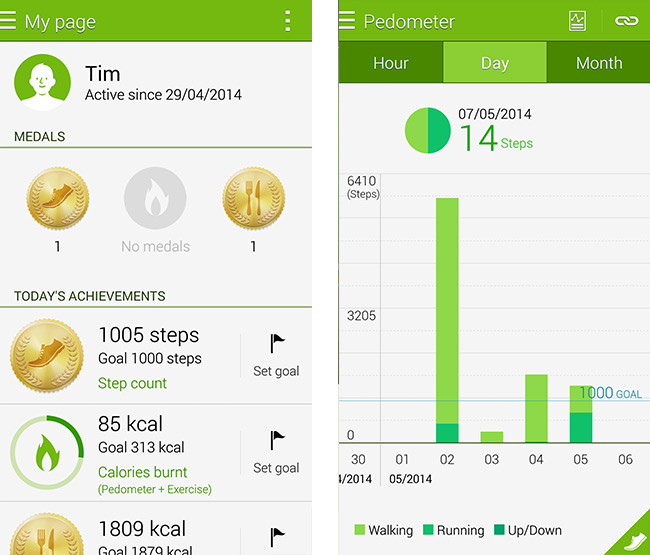
Right from the homescreen of S Health you can see your health statistics for the day, including how many steps you've taken, plus how many kilocalories you've burned and consumed. Tapping on these reveals more information, as well as the medals you've received. Medals are earned through completing the goals you set for yourself, giving you a small reward for exercising and keeping fit.
The start screen also has quick links to three of the main S Health tools, Pedometer, Exercise and Heart Rate, which can also be accessed through the sidebar. Other tools include Weight and Food, which track the respective items, plus you can download third-party tools/apps to integrate with S Health. Currently the third-party selection is limited to three apps, one of which is the popular RunKeeper, but more will likely be added as the Galaxy S5 becomes more popular.
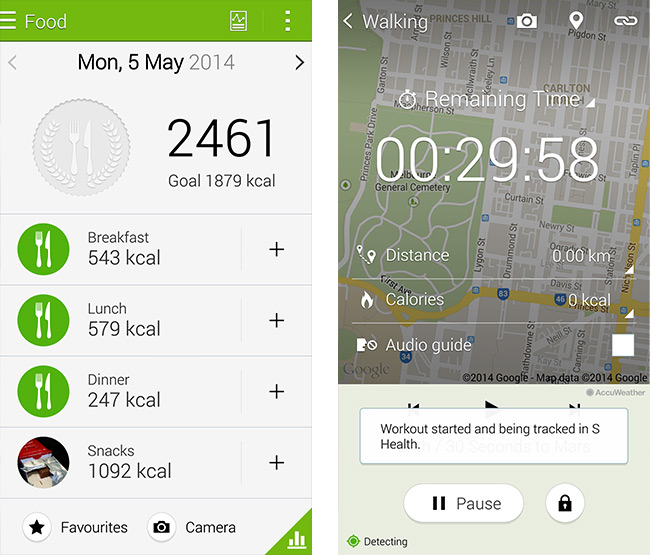
Pedometer does exactly what you'd expect it to. When you press the start button it counts steps and roughly calculates how far you've travelled and how many calories you've burned. The step count is integrated into the lockscreen and the S Health widget so you're always updated on how you're going. The weight tracker is equally simple and equally functional: obviously the phone can't weigh yourself, so you add in your weight totals and the app tells you how much you've lost.
The exercise tool is a more comprehensive general activity tracker with the ability to monitor distance-based activities such as running, walking and cycling. You can choose what goals to set for yourself, whether it's distance, time or calories burned, and the tracker will show the path you take. The tracker also shows three key statistics out of several that you can choose from, including speed, pace, elevation and typical stats like time and calories burned. It also links up with the music app to provide quick controls, making it a comprehensive workout tool.
The Heart Rate tab uses the new heart rate monitor found on the back of the Galaxy S5. I believe the idea here is that you can measure your heart rate before and after a workout, but the implementation isn't fantastic. For one, the measurements taken by the monitor seem inaccurate: I took five measurements in succession while I was at rest, and the result varied by up to 10 bpm each time. I don't have a professional tool to compare with, but erratic results like this don't seem right.
Secondly, the heart rate monitor doesn't continually measure your heart rate, so you can't see a progressive readout of how your heart rate changes over time. Every measurement is static, and while there is a graphing feature that can show how the average static measurements change each hour or day, I would have liked to see a continual readout so long as my finger was on the sensor.
Finally, it's impractical to take heart rate measurements mid-workout using your smartphone. Unless you're holding the device throughout the entirety of your routine, you'll need to pull the device out, open S Health, initiate the heart rate monitor and take a reading, which kills the flow and intensity of your workout. The sensor makes much more sense on Samsung's new smartwatches like the Gear Fit, where it will be in constant contact to the skin and able to take continuous readings without interruptions.
If measurements are static, impractical to perform and seemingly inaccurate, the usefulness of the sensor - which required new hardware in the phone itself - comes into question. It's cool to measure your heart rate and see a readout on the display, but without the sensor being in constant contact to your finger during a workout it's little more than a novelty.
The final tool in S Health is the food tracker, which separates your intake into the three main meals plus snacks. Each time you consume food, you can head into the app and search for what you just ate in a surprisingly comprehensive database of consumables. Every item in the database has a breakdown of the calorie count and nutritional information, making it an extremely handy tool for getting your diet right. Oh, and for those of you who love food photography, you can include a photo of what you're eating alongside every meal.
If you get in the ballpark of your daily calorie intake goal, you win a medal; eat too little or too much and you won't get it though. It takes quite a bit of effort to track every item of food you consume throughout the day, but if your serious about your diet, S Health will become a fantastic tool.






