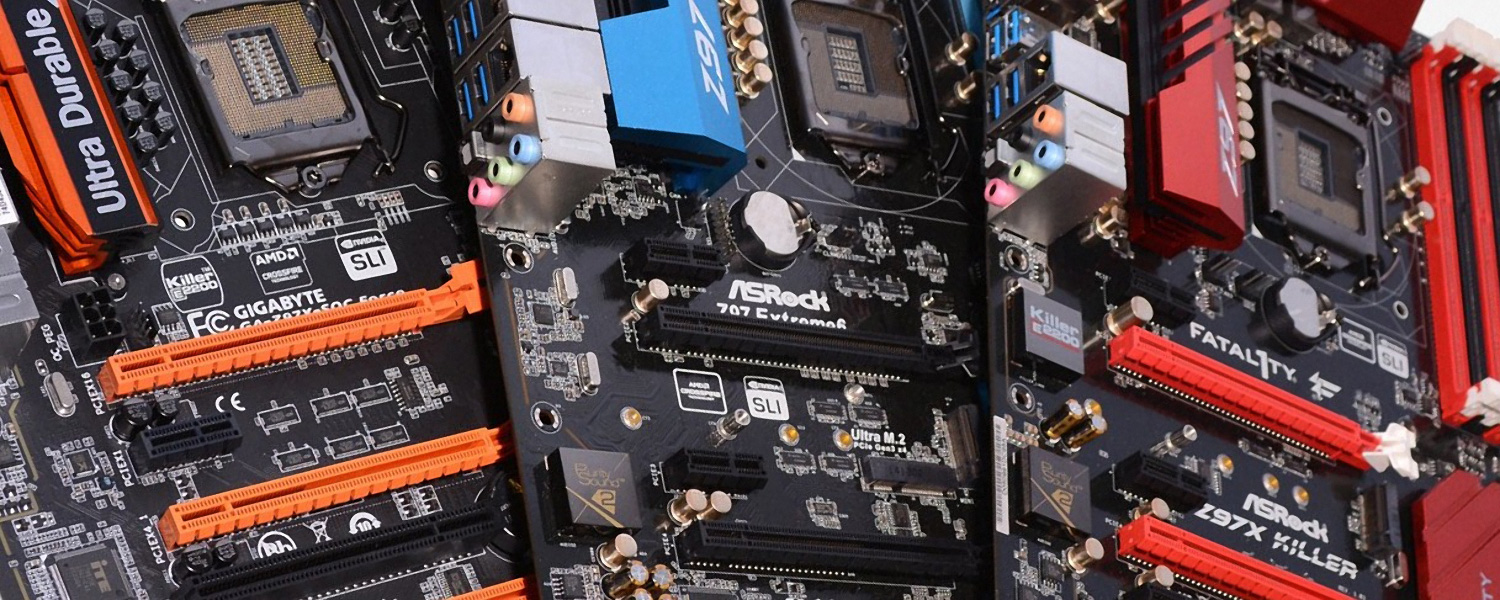Gigabyte Z97X-SOC Force
Asrock is yet to release an Intel 9-Series motherboard that costs more than $170 and we felt they were pretty keen coming out of the gate with eight new motherboards, yet that pales in comparison to the thirty motherboards Gigabyte has brought to the game.
Leading the mob is the $350 Z97X-Gaming G1 WIFI-BK, whose highlights include 4-way SLI or Crossfire support, Creative Sound Core3D quad-core audio processor, AMP-UP audio technology with exclusive upgradable OP-AMP, dual Gigabit LAN, dual DAC-UP USB ports, gold plated display and audio ports, high end Nichicon audio capacitors, Bluetooth 4.0+867Mbps 11AC dual band WIFI card and the list goes on...
Although the board we've received isn't quite as busy, it still has a lot to offer, particularly at the $210 price point. The Z97X-SOC Force is no slouch and as the name suggests this is a motherboard with a focus on overclocking.
Some of the overclocking related features include OC Ignition, OC DIMM and OC PCIe Switch, OC Brace, OC Touch, OC PEG and OC Connect. If you are sick of saying OC already then maybe skip the next few paragraphs.
The OC Ignition feature keeps power flowing to the motherboard and connected components while the system is shut down so fans will continue to provide airflow in cold bug situations and i-ram drive users will not lose installed data. OC Ignition also lets you pre-test water cooling setups and allows for case mod demonstrations without having to turn on the PC.
The OC DIMM Switch lets you manually enable or disable each DIMM slot. Gigabyte says this allows you to effortlessly disable memory DIMMs from the system without the hassle of physical removal.
As you would expect, the OC PCIe Switch works in much the same way. Overclockers can manually enable or disable each installed PCIe slot, allowing users to disable individual graphics cards without physically removing. Gigabyte says this is especially useful when overclocking on LN2 and water cooled systems.
OC PEG adds auxiliary power to the PCIe slots of your motherboard, improving system stability in extreme configurations – particularly handy in power-hungry 4-way graphics configurations.
OC Touch includes a range of hardware overclocking buttons directly on the motherboard, making overclocking on the fly extremely fast and easy.
We really like OC Connect, which positions two USB connectors on the near side of the motherboard facing the overclocker, making it easier to save data, flash the BIOS or install software on an open test bed.
Other non-chipset related features include a build-in rear audio amplifier, all IR digital CPU power design, OPT fan support, 10K Durable Black solid caps, 5x (15μ) gold plated CPU socket and a 2x copper PCB design (2 oz Copper PCB).
Gigabyte has also thrown in the Realtek ALC1150 codec for HD 7.1 channel audio while networking is handled by the Qualcomm Atheros Killer E2201 chip, which is pitched a "no lag, just frag" solution.
We're disappointed that there is no M.2 socket on this board – just the standard six SATA 6Gb/s ports along with the SATA Express connector which shares the 4th and 5th SATA ports. For an expensive high-end Z97 board, the Z97X-SOC Force seems light on storage.
Where the Z97X-SOC Force doesn't drop the ball is in its GPU support. The board offers support for 4-way Crossfire and 2-way SLI. The board achieves this by offering four PCIe x16 slots using a x16/x8/x4/x4 configuration.
Around at the I/O panel users will find four USB 2.0 ports, D-Sub (VGA) output, DVI-D output, HDMI output, DisplayPort output, S/PDIF output, four USB 3.0 ports, Gigabit LAN and six audio jacks.
Overall, the Z97X-SOC Force looks to be a nice option for overclockers wanting to stress a Haswell processor. For those less interested in overclocking but wanting a better balance of features, be sure to check out the Z97X-UD7 TH for $220, it's another great looking board.