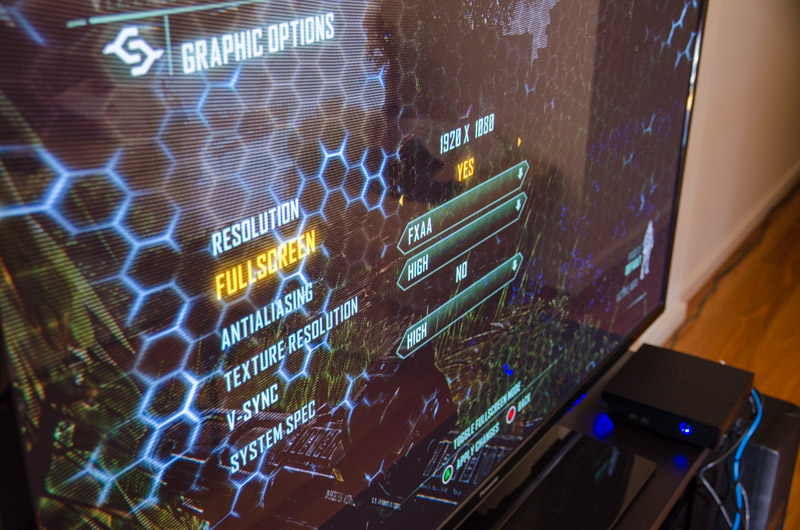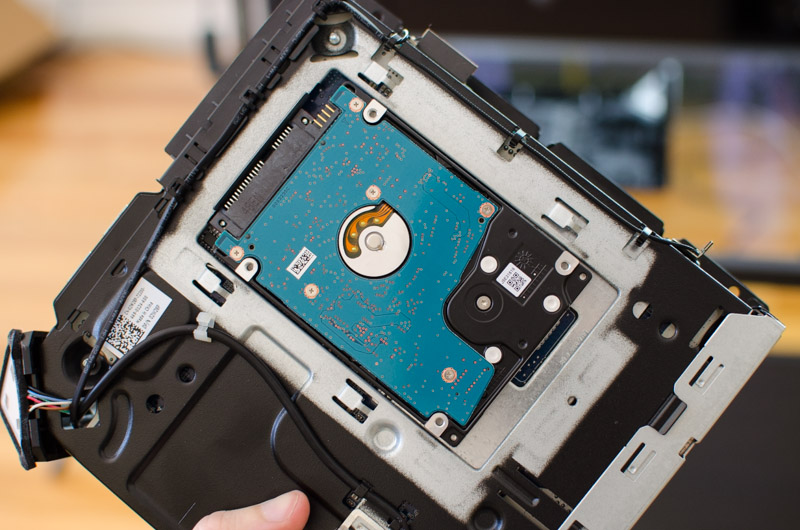Gaming Performance
As mentioned before, the entry-level Alpha is powered by a Core i3 processor and a Maxwell-based Nvidia GeForce GTX 860M. Rather than benchmarking the Alpha against our existing desktop GPU results, I'm going to point you to our review of the GeForce GTX 750 Ti.
The reason is that the Alpha's GPU is very similar to the GTX 750 Ti with slightly reduced memory bandwidth. Even though the CPU is weaker than our test bench, the performance results we recorded in the 750 Ti review are pretty much what you'll get from the Alienware Alpha (especially the higher-end models) in games.
And just so you're absolutely confident of this, I ran a few benchmarks on the Alpha with exactly the same settings as we used in the 750 Ti review. In Metro: Last Light I recorded 28 FPS on average (Very High quality at 1920 x 1200), which is the same as the 750 Ti. In Sleeping Dogs it was a similar story: 23 FPS maxed out, which is slightly lower than the 24 FPS we recorded in the review.
Instead of running benchmarks, I've gone through and listed some of the games I played on the Alienware Alpha. For each game, I've stated the settings I played with and the average frame rates I achieved. For every single one of the games I played below, I set the resolution to 1080p - the native resolution of my TV - which provided the best experience without any upscaling or interpolation.
| Game | Settings | Avg. Frame Rate (FPS) |
| Crysis 3 | High Preset, FXAA | 35 |
| Sleeping Dogs | Extreme Settings, High AA | 47 |
| Tomb Raider | Ultra Preset | 51 |
| Battlefield 4 | High Preset, SSAO, Medium Post Process | 60 |
| Middle-earth: Shadow of Mordor | Medium Preset Very High Preset | 51 32 |
| Borderlands 2 | Max Settings, Low PhysX | 60 |
| BioShock Infinite | Ultra Settings, No DDoF | 54 |
| Dragon Age Inquisition | High Preset Medium Preset | 37 53 |
| Batman: Arkham Origins | Max Settings, PhysX Off | 50 |
| Metro: Last Light | High Settings, 16xAF, PhysX Off, Tessellation Off | 44 |
There are a number of things to note here. First, the Alienware Alpha is a decently powerful system, allowing most games to be played at high-ish quality settings, 1080p, and good frame rates with relative ease. The last thing you want is to reduce the resolution or have to turn down quality settings to the lowest, and if this system were just powered by a CPU or APU with integrated graphics, this would be guaranteed. Having dedicated graphics prevents this issue from occurring.
Secondly, games which are also available on the current generation of consoles perform better on the Alienware Alpha. Battlefield 4, for example, runs at 1600 x 900 on the PlayStation 4 at 60 FPS (720p on Xbox One); the Alpha can play the game at 1920 x 1080 at 60 FPS on mostly High settings, which is a big one-up. Not having to upscale the output results in a much sharper image, and although effect quality is roughly the same, it looks a lot better.
It's a similar story for the other two games I tested that are available on current consoles. Middle-earth: Shadow of Mordor and Dragon Age: Inqusition both run at 1080p 30 FPS on PS4 (900p on Xbox One), but on the Alpha you can push near 60 FPS with the right combination of settings. Alternatively, the flexibility of the PC as a gaming platform allows you to play at 30 FPS but with higher graphics settings.
Then there's the benefits of having access to the entire PC library on Steam. You can play games such as BioShock Infinite and Borderlands 2, which are only available on last-gen consoles, at significantly higher resolutions, frame rates and quality settings, delivering a more impressive experience.
I wouldn't go so far to say that the Alienware Alpha's hardware gives you a superb PC gaming experience; you'll find it tough to run the latest games at maximum settings. However the experience is more than adequate, especially as the vast majority of games you can play on the Alpha will run at 1080p and reasonably high quality settings.
There's one caveat to this though: hard drive performance. The 5,400 RPM 2.5-inch drive included with all models of the Alienware Alpha is a significant performance bottleneck, causing lengthy game install and load times. Even with an entry-level Core i3 CPU and just 4 GB of RAM, it will be hard drive performance that will frustrate you the most.
Slow read, write and access times will occasionally manifest in games as stutter and random slowdowns. At first I thought this may be a CPU or RAM bottleneck, but despite high CPU usage in most titles, closer observation revealed it to be related to the HDD. Not every game has these stutter issues, though some of the more graphically intense titles with large textures, such as Crysis 3, can suffer.
This is pretty disappointing for a console that otherwise has very acceptable performance. It's even more disappointing to see that Alienware doesn't offer an SSD upgrade path for the Alpha, while they do offer ways to reduce the minor RAM and CPU bottlenecks. As such I would highly recommend swapping out the internal hard drive for a budget SSD such as the Crucial MX100: 128 GB models are available for $65, with 256 GB costing just over $110.
Unfortunately there are complexities with replacing the storage drive, especially with re-installing the included software and getting it running like before. There's also a time and money cost, the latter of which could push the overall system cost above $600 even if you choose a budget SSD. But with the performance the hard drive gives, it's almost a required upgrade to achieve smoother and faster gameplay.