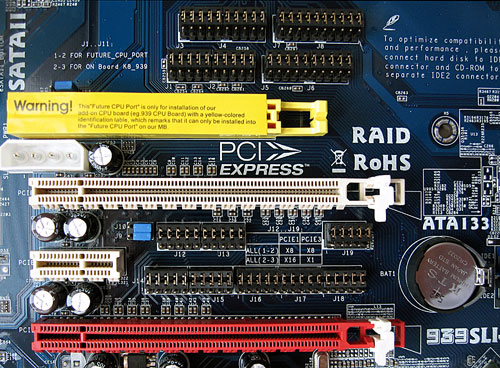plz guys can u help on wich graphics card should i go for... the specs for my PC r as follows... was thinking on nvidia 8800 512 MB (SLI).. but a colleague recommended Nvidia 8800 256 MB saying my config wouldnt support 512MB one.
Also have 512MB RAM wich i can upgrade to 1 GB and if i do so do i need 8800 512MB? plz help!! thanx...
1. Know your gaming limits --> I would like to play the latest games like Crysis,FIFA 08, Call of Duty 4 and all..
2. Tell us your budget--> my budget is Rs. 5000, indian currency(1USD=40Rs.) . I was loking at Nvidia 8800 512MB(SLI) thnk its the best but im not sure its best for my PC. Just wanted to get a good one so that i wldnt need to upgrade soon. Also wat abt Nvidia 8800 256 mB. I can also look at upgradiing my PC RAm from 512 to 1024. Suggest...
3. Motherboard -
Manufacturer - Intel Corporation
Model - D915GLVG
4. Graphic interface - Dont know wat to write here as i have no graphics card. I think 915GL VG has one on board(Seriously doubt its credentials though...)
5. Memory -
Type -- DDR
Channels - Single
Size - 512 MB
6. CPU -
Name -- Intel Pentium 4 640 (Hyperthreading,if it means nething)
Core Speed -- 2800 MHz
Specification - Pentium 4 (3.2 GHz)
7. Power Supply Make/Model - ATX - 450T
8. Watt output/Amperage -- 12V Rail --> 8.0A. The supply box also says maximum of 22A but not under the 12V Rail. Also it says max output as 450W
9. Additional Specs:
Maximum Memory Capacity: 4096 MB
Currently Installed Memory: 512 MB
Available Memory Slots: 3
Number of Banks: 4
Dual Channel Support: N.A.
CPU Manufacturer: GenuineIntel
CPU Family: Intel(R) Pentium(R) 4 CPU 3.20GHz Model 4, Stepping 3
CPU Speed: 3200 MHz
10. Country -- India
Additional Report.....
CPU-Z 1.42 report file
Processor(s)
Number of processors 1
Number of cores 1 per processor
Number of threads 2 (max 2) per processor
Name Intel Pentium 4 640
Code Name Prescott
Specification Intel(R) Pentium(R) 4 CPU 3.20GHz
Package Socket 775 LGA
Family/Model/Stepping F.4.3
Extended Family/Model F.4
Core Stepping N0
Technology 90 nm
Core Speed 2800.4 MHz
Multiplier x Bus speed 14.0 x 200.0 MHz
Rated Bus speed 800.1 MHz
Stock frequency 3200 MHz
Instruction sets MMX, SSE, SSE2, SSE3, EM64T
L1 Data cache (per processor) 16 KBytes, 8-way set associative, 64-byte line size
Trace cache (per processor) 12 Kuops, 8-way set associative
L2 cache (per processor) 2048 KBytes, 8-way set associative, 64-byte line size
Chipset & Memory
Northbridge Intel i915P/i915G rev. 00
Southbridge Intel 82801FB (ICH6) rev. 03
Memory Type DDR
Memory Size 512 MBytes
Memory Frequency 200.0 MHz (1:1)
CAS# Latency (tCL) 3.0 clocks
RAS# to CAS# (tRCD) 4 clocks
RAS# Precharge (tRP) 4 clocks
Cycle Time (tRAS) 8 clocks
System
System Manufacturer
System Name
System S/N
Mainboard Vendor Intel Corporation
Mainboard Model D915GLVG
BIOS Vendor Intel Corp.
BIOS Version VG91510A.86A.0048.2005.0722.1031
BIOS Date 07/22/2005
Memory SPD
Module 1 DDR, PC3200 (200 MHz), 512 MBytes, unknown brand
Software
Windows Version Microsoft Windows XP Professional Service Pack 2, v.2096 (Build 2600)
DirectX Version 9.0b (This is Directx 9.0c version upgraded using some tricks cause of installation bug frm microsoft)
Also have 512MB RAM wich i can upgrade to 1 GB and if i do so do i need 8800 512MB? plz help!! thanx...
1. Know your gaming limits --> I would like to play the latest games like Crysis,FIFA 08, Call of Duty 4 and all..
2. Tell us your budget--> my budget is Rs. 5000, indian currency(1USD=40Rs.) . I was loking at Nvidia 8800 512MB(SLI) thnk its the best but im not sure its best for my PC. Just wanted to get a good one so that i wldnt need to upgrade soon. Also wat abt Nvidia 8800 256 mB. I can also look at upgradiing my PC RAm from 512 to 1024. Suggest...
3. Motherboard -
Manufacturer - Intel Corporation
Model - D915GLVG
4. Graphic interface - Dont know wat to write here as i have no graphics card. I think 915GL VG has one on board(Seriously doubt its credentials though...)
5. Memory -
Type -- DDR
Channels - Single
Size - 512 MB
6. CPU -
Name -- Intel Pentium 4 640 (Hyperthreading,if it means nething)
Core Speed -- 2800 MHz
Specification - Pentium 4 (3.2 GHz)
7. Power Supply Make/Model - ATX - 450T
8. Watt output/Amperage -- 12V Rail --> 8.0A. The supply box also says maximum of 22A but not under the 12V Rail. Also it says max output as 450W
9. Additional Specs:
Maximum Memory Capacity: 4096 MB
Currently Installed Memory: 512 MB
Available Memory Slots: 3
Number of Banks: 4
Dual Channel Support: N.A.
CPU Manufacturer: GenuineIntel
CPU Family: Intel(R) Pentium(R) 4 CPU 3.20GHz Model 4, Stepping 3
CPU Speed: 3200 MHz
10. Country -- India
Additional Report.....
CPU-Z 1.42 report file
Processor(s)
Number of processors 1
Number of cores 1 per processor
Number of threads 2 (max 2) per processor
Name Intel Pentium 4 640
Code Name Prescott
Specification Intel(R) Pentium(R) 4 CPU 3.20GHz
Package Socket 775 LGA
Family/Model/Stepping F.4.3
Extended Family/Model F.4
Core Stepping N0
Technology 90 nm
Core Speed 2800.4 MHz
Multiplier x Bus speed 14.0 x 200.0 MHz
Rated Bus speed 800.1 MHz
Stock frequency 3200 MHz
Instruction sets MMX, SSE, SSE2, SSE3, EM64T
L1 Data cache (per processor) 16 KBytes, 8-way set associative, 64-byte line size
Trace cache (per processor) 12 Kuops, 8-way set associative
L2 cache (per processor) 2048 KBytes, 8-way set associative, 64-byte line size
Chipset & Memory
Northbridge Intel i915P/i915G rev. 00
Southbridge Intel 82801FB (ICH6) rev. 03
Memory Type DDR
Memory Size 512 MBytes
Memory Frequency 200.0 MHz (1:1)
CAS# Latency (tCL) 3.0 clocks
RAS# to CAS# (tRCD) 4 clocks
RAS# Precharge (tRP) 4 clocks
Cycle Time (tRAS) 8 clocks
System
System Manufacturer
System Name
System S/N
Mainboard Vendor Intel Corporation
Mainboard Model D915GLVG
BIOS Vendor Intel Corp.
BIOS Version VG91510A.86A.0048.2005.0722.1031
BIOS Date 07/22/2005
Memory SPD
Module 1 DDR, PC3200 (200 MHz), 512 MBytes, unknown brand
Software
Windows Version Microsoft Windows XP Professional Service Pack 2, v.2096 (Build 2600)
DirectX Version 9.0b (This is Directx 9.0c version upgraded using some tricks cause of installation bug frm microsoft)