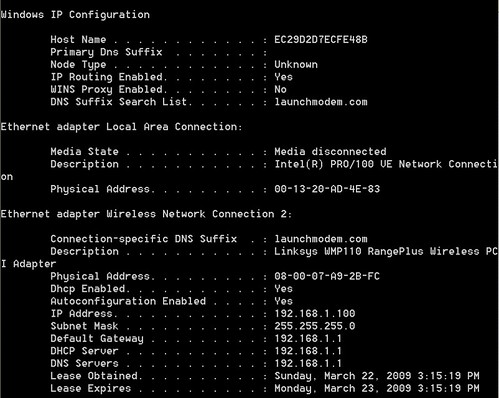Unable to browse internet on wireless network, ping error...
I understand that this seems very similar to alot of other threads however i have read nearly all concerning wireless networking and followed all advice as closely as possible to no avail. I am connected with excellent connection speed and yet still cannot browse internet though as i said i have tried everything i have been able to find. My cpu specs are as follows (see attached): Also Network Diagnostics gave these results (see attached):
As you can probably tell I'm not very savvy in this area (Many thanks to moderator for editing my thread properly I have now read how to post a thread...my apologies to everyone for the mistakes) and again ive tried everything I know and then some including contacting linksys, sony, microsoft, and att to no avail. Thank you for your time as well as any help anyone may be able to offer. I will post ipconfig and ping results very soon as it seems this may help...again thank you.
Update: everytime i ping a website i get an error msg (unable to locate check name try again) and my ipconfig/all results are as follows:
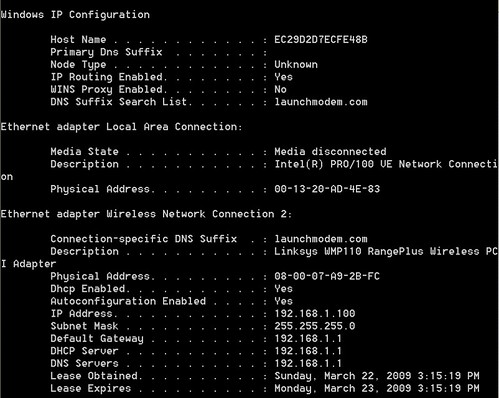
I understand that this seems very similar to alot of other threads however i have read nearly all concerning wireless networking and followed all advice as closely as possible to no avail. I am connected with excellent connection speed and yet still cannot browse internet though as i said i have tried everything i have been able to find. My cpu specs are as follows (see attached): Also Network Diagnostics gave these results (see attached):
As you can probably tell I'm not very savvy in this area (Many thanks to moderator for editing my thread properly I have now read how to post a thread...my apologies to everyone for the mistakes) and again ive tried everything I know and then some including contacting linksys, sony, microsoft, and att to no avail. Thank you for your time as well as any help anyone may be able to offer. I will post ipconfig and ping results very soon as it seems this may help...again thank you.
Update: everytime i ping a website i get an error msg (unable to locate check name try again) and my ipconfig/all results are as follows: