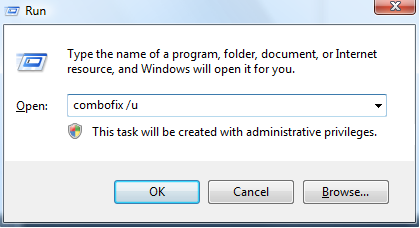I noticed that you edited my last post on that thread and merged 4 posts.
The only posts I can edit are my own. That would have been the moderator, kimsland.
I just wanted to make sure that you know these two threads are for two different machines.
NOW I know so I deleted what I had written and started over!
Matt, it would be best if you did not refer back and forth between machines. IF you are seeking help on more than one machine, please make that obvious in the post you make starting the thread- don't even refer to the other computer unless the problem is some network issue.
kimsland, the comment is referring to the original thread 2 days ago:
Previous SDBot Trojan. Now KSOD. Completed 8 Steps & 3 Logs posted
Found here:
https://www.techspot.com/vb/topic126558.html
There was a question and a reply, but no response after the logs were posted- except:
Moderator Edit:
Member reposted here:
https://www.techspot.com/vb/topic126652.html
That was for a different machine and because of the edit, I wasted a lot of time!
It is getting very confusing to our members when comments like this are made. His comment here:
I still haven't gotten any help on my other thread, either.
Is correct!
Okay Matt, let's get you back on track. I do remember a discussion earlier about logs for 2 different systems- was that correct? And then you were going to try and resolve one system, then start on the other? Is that correct? But somedays I confuse easily, so my thought of being really smart and using information from both of the threads was not so smart at all and I deleted that post!
Here, Now, I am only using the information I read on this thread!
This is on current thread:
Mbam 4-28-2009 is clean.
SAS 4-28-2009 is clean.
Combofix 4-28-2009 shows: Files Created from
2009-05-28 to 2009-4-28>>> 5=May and it hasn't come yet!
Is NOT correct. It s/b/ 2009-03-38 to 2009-4-28
Entries show:
both AVG and Avast :
2009-04-16 06:08 -------- d-----w c:\program files\Alwil Software
2009-04-16 06:02 -------- d-----w c:\users\All Users\Avg7
2009-04-16 06:02 -------- d-----w c:\programdata\Avg7
Run the AVG Remover(32bit) from
HERE.
ComboFix 09-04-25.A3 - Maddog808 04/28/2009 7:53.3 - NTFSx86 here:
P2P still on system:
2009-04-27 08:40 -------- d-----w c:\users\Maddog808\AppData\Roaming\
uTorrent
And this presents a possibilty that piracy might be used to obtain otherwise unavailable material:
2009-04-18 07:16 -------- d-----w c:\programdata\SlySoft
2009-04-18 07:13 -------- d-----w c:\program files\SlySoft
2009-04-10 00:40 103744 ----a-w c:\windows\system32\drivers\AnyDVD.sys
SlySoft AnyDVD: AnyDVD is a Windows driver that removes the protection of encrypted movie DVDs automatically in the background. AnyDVD is a Microsoft Windows driver allowing decryption of DVDs on-the-fly, as well as targeted removal of copy preventions and user operation prohibitions (UOPs). The AnyDVD program runs in the background, making discs unrestricted and region-free.
Other than what I have mentioned, I don't see any malware on this machine.
.