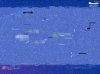TeamworkGuy2
Posts: 190 +0
The problem:
Check the example picture I attached (Welcome_screen.JPG). This is my best recreation of the problem using GIMP
When I turn my computer on, the loading and welcome screen are jumbled blocks of pixels,
parts of the loading screen will be copy across the screen, so that the loading bar is in two or three places.
The welcome screen is even more pixellized, and right before the desktop appears, the monitor goes black, it does not turn off, it just goes black.
I can use the keyboard to turn the computer off.
In XP I can use: (Windows key) -> Up -> Enter -> Right -> Enter, to turn the computer off.
The screen has randomly pixellize like this before, (while I am on the desktop or using Wordpad or Notepad , never in a game)
, never in a game)
sometimes minimizing the current program fixes the pixellization and other times
the screen would go completely black after pixellizing, but the computer is still on and working, so I have to power it off.
The parameters:
Desktop - Dell Dimension 5100
OS - XP Home, Media Center Edition, SP3 (updated from SP2 about four months ago)
GPU - Radeon X300, and integrated graphics which are disabled I can't be enabled unless I can see the screen, which I can not.
PSU - stock Dell, 305W
+5V = 22A
+12VA = 18A
+12VB = 18A
-12V = 1A ?
+3.3V = 17A
+5VSB = 2A ?
combined max 12VA and 12VB = 22A!..
Windows is up-to-date, so are things like java and flash.
I do not exactally remember, but I have a recent version (last 4 months) of ATI catelist control center
The computer is mostly used for web browsing, Office, and some Age of Empires 2.
What I have tried:
I have tried using a different monitor, still jumbled and pixelly.
I tried pluging the VGA cable into the integrated video and the Dell loading screen looked fine,
but then a got a message saying something like this:
"Error, system halt!
Add in video device detected
May not use onboard video with add in video device
Turn off Computer
Plug display adaptor into add in video device and Restart"
I feel that this islolated the problem to the video card, since the integrated video works fine on the dell loading screen, now I just have to get the computer to boot off the integrated video card without giving me a warning.
Misc:
I attached a pic of my computers I/0 panel and a pic of the video card.
I think I should try pulling the video card out and seeing if the system
will boot off the integrated graphics.
Check the example picture I attached (Welcome_screen.JPG). This is my best recreation of the problem using GIMP
When I turn my computer on, the loading and welcome screen are jumbled blocks of pixels,
parts of the loading screen will be copy across the screen, so that the loading bar is in two or three places.
The welcome screen is even more pixellized, and right before the desktop appears, the monitor goes black, it does not turn off, it just goes black.
I can use the keyboard to turn the computer off.
In XP I can use: (Windows key) -> Up -> Enter -> Right -> Enter, to turn the computer off.
The screen has randomly pixellize like this before, (while I am on the desktop or using Wordpad or Notepad
sometimes minimizing the current program fixes the pixellization and other times
the screen would go completely black after pixellizing, but the computer is still on and working, so I have to power it off.
The parameters:
Desktop - Dell Dimension 5100
OS - XP Home, Media Center Edition, SP3 (updated from SP2 about four months ago)
GPU - Radeon X300, and integrated graphics which are disabled I can't be enabled unless I can see the screen, which I can not.
PSU - stock Dell, 305W
+5V = 22A
+12VA = 18A
+12VB = 18A
-12V = 1A ?
+3.3V = 17A
+5VSB = 2A ?
combined max 12VA and 12VB = 22A!..
Windows is up-to-date, so are things like java and flash.
I do not exactally remember, but I have a recent version (last 4 months) of ATI catelist control center
The computer is mostly used for web browsing, Office, and some Age of Empires 2.
What I have tried:
I have tried using a different monitor, still jumbled and pixelly.
I tried pluging the VGA cable into the integrated video and the Dell loading screen looked fine,
but then a got a message saying something like this:
"Error, system halt!
Add in video device detected
May not use onboard video with add in video device
Turn off Computer
Plug display adaptor into add in video device and Restart"
I feel that this islolated the problem to the video card, since the integrated video works fine on the dell loading screen, now I just have to get the computer to boot off the integrated video card without giving me a warning.
Misc:
I attached a pic of my computers I/0 panel and a pic of the video card.
I think I should try pulling the video card out and seeing if the system
will boot off the integrated graphics.