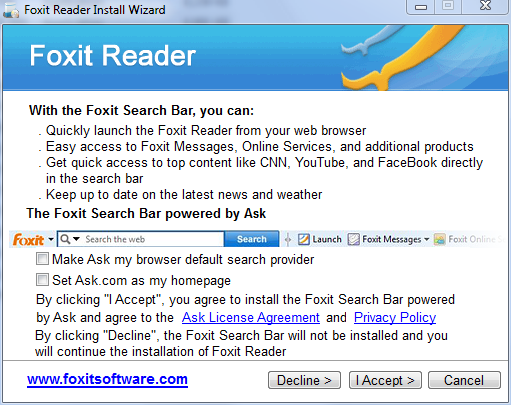Hi,
small introduction, my name is Jun and I'm not very good with computers.
My browser has been redirecting me to poor reputated sites for past two days. I've
scanned with Malware bytes anti malware but it was unable to detect anything. Using
Hitman pro 3 the programme found a malicious software called winlogon.exe in
C:\WINDOWS\system32\ in order to delete this I need the original file on Windows XP
installation disk to replace this one. Unfortunately I've lost managed to lose
this. I followed the 8-step Viruses/Spyware/Malware Preliminary Removal
Instructions however when using TFC my computer restarted itself automatically
and I've lost the taskbar at the bottom of the screen as well as the icons on the
desktop. Now my computer is beeping everything 1- 2 minutes. Avira AntiVir
Personal is also detecting a lot of malware at the moment.
Virus or unwanted program 'TR/Spy.502272.10 [trojan]'
detected in file 'C:\WINDOWS\system32\winlogon.exe. keeps appearing in the
reports.
MBAM log
Malwarebytes' Anti-Malware 1.40
Database version: 2574
Windows 5.1.2600 Service Pack 2
13/10/2010 21:51:43
mbam-log-2010-10-13 (21-51-43).txt
Scan type: Quick Scan
Objects scanned: 93775
Time elapsed: 6 minute(s), 7 second(s)
Memory Processes Infected: 0
Memory Modules Infected: 0
Registry Keys Infected: 0
Registry Values Infected: 0
Registry Data Items Infected: 0
Folders Infected: 0
Files Infected: 0
Memory Processes Infected:
(No malicious items detected)
Memory Modules Infected:
(No malicious items detected)
Registry Keys Infected:
(No malicious items detected)
Registry Values Infected:
(No malicious items detected)
Registry Data Items Infected:
(No malicious items detected)
Folders Infected:
(No malicious items detected)
Files Infected:
(No malicious items detected)
GMER log
GMER 1.0.15.15315 - http://www.gmer.net
Rootkit scan 2010-10-13 21:25:16
Windows 5.1.2600 Service Pack 2
Running: fgju2nqd.exe; Driver: C:\DOCUME~1\HP_Owner\LOCALS~1\Temp\kwtciaob.sys
---- System - GMER 1.0.15 ----
SSDT F8C981C6 ZwCreateKey
SSDT F8C981BC ZwCreateThread
SSDT F8C981CB ZwDeleteKey
SSDT F8C981D5 ZwDeleteValueKey
SSDT F8C981DA ZwLoadKey
SSDT F8C981A8 ZwOpenProcess
SSDT F8C981AD ZwOpenThread
SSDT F8C981E4 ZwReplaceKey
SSDT F8C981DF ZwRestoreKey
SSDT F8C981D0 ZwSetValueKey
---- User IAT/EAT - GMER 1.0.15 ----
IAT C:\Program Files\Common Files\AOL\ACS\AOLAcsd.exe[1868] @ C:\WINDOWS\system32\USER32.dll [KERNEL32.dll!LoadLibraryExW] [6BFA9BE7] C:\Program Files\Common Files\AOL\AOLDiag\tbdiag.dll (AOL Diagnostics/AOL LLC)
IAT C:\Program Files\Common Files\AOL\ACS\AOLAcsd.exe[1868] @ C:\WINDOWS\system32\USER32.dll [KERNEL32.dll!LoadLibraryA] [6BFA9A4C] C:\Program Files\Common Files\AOL\AOLDiag\tbdiag.dll (AOL Diagnostics/AOL LLC)
IAT C:\Program Files\Common Files\AOL\ACS\AOLAcsd.exe[1868] @ C:\WINDOWS\system32\USER32.dll [KERNEL32.dll!SetUnhandledExceptionFilter] [6BFA9C74] C:\Program Files\Common Files\AOL\AOLDiag\tbdiag.dll (AOL Diagnostics/AOL LLC)
IAT C:\Program Files\Common Files\AOL\ACS\AOLAcsd.exe[1868] @ C:\WINDOWS\system32\USER32.dll [KERNEL32.dll!LoadLibraryW] [6BFA9AD3] C:\Program Files\Common Files\AOL\AOLDiag\tbdiag.dll (AOL Diagnostics/AOL LLC)
IAT C:\Program Files\Common Files\AOL\ACS\AOLAcsd.exe[1868] @ C:\WINDOWS\system32\GDI32.dll [KERNEL32.dll!SetUnhandledExceptionFilter] [6BFA9C74] C:\Program Files\Common Files\AOL\AOLDiag\tbdiag.dll (AOL Diagnostics/AOL LLC)
IAT C:\Program Files\Common Files\AOL\ACS\AOLAcsd.exe[1868] @ C:\WINDOWS\system32\GDI32.dll [KERNEL32.dll!LoadLibraryExW] [6BFA9BE7] C:\Program Files\Common Files\AOL\AOLDiag\tbdiag.dll (AOL Diagnostics/AOL LLC)
IAT C:\Program Files\Common Files\AOL\ACS\AOLAcsd.exe[1868] @ C:\WINDOWS\system32\GDI32.dll [KERNEL32.dll!LoadLibraryA] [6BFA9A4C] C:\Program Files\Common Files\AOL\AOLDiag\tbdiag.dll (AOL Diagnostics/AOL LLC)
IAT C:\Program Files\Common Files\AOL\ACS\AOLAcsd.exe[1868] @ C:\WINDOWS\system32\GDI32.dll [KERNEL32.dll!LoadLibraryW] [6BFA9AD3] C:\Program Files\Common Files\AOL\AOLDiag\tbdiag.dll (AOL Diagnostics/AOL LLC)
IAT C:\Program Files\Common Files\AOL\ACS\AOLAcsd.exe[1868] @ C:\WINDOWS\system32\ADVAPI32.dll [KERNEL32.dll!LoadLibraryExW] [6BFA9BE7] C:\Program Files\Common Files\AOL\AOLDiag\tbdiag.dll (AOL Diagnostics/AOL LLC)
IAT C:\Program Files\Common Files\AOL\ACS\AOLAcsd.exe[1868] @ C:\WINDOWS\system32\ADVAPI32.dll [KERNEL32.dll!SetUnhandledExceptionFilter] [6BFA9C74] C:\Program Files\Common Files\AOL\AOLDiag\tbdiag.dll (AOL Diagnostics/AOL LLC)
IAT C:\Program Files\Common Files\AOL\ACS\AOLAcsd.exe[1868] @ C:\WINDOWS\system32\ADVAPI32.dll [KERNEL32.dll!LoadLibraryW] [6BFA9AD3] C:\Program Files\Common Files\AOL\AOLDiag\tbdiag.dll (AOL Diagnostics/AOL LLC)
IAT C:\Program Files\Common Files\AOL\ACS\AOLAcsd.exe[1868] @ C:\WINDOWS\system32\ADVAPI32.dll [KERNEL32.dll!LoadLibraryA] [6BFA9A4C] C:\Program Files\Common Files\AOL\AOLDiag\tbdiag.dll (AOL Diagnostics/AOL LLC)
IAT C:\Program Files\Common Files\AOL\ACS\AOLAcsd.exe[1868] @ C:\WINDOWS\system32\RPCRT4.dll [KERNEL32.dll!LoadLibraryA] [6BFA9A4C] C:\Program Files\Common Files\AOL\AOLDiag\tbdiag.dll (AOL Diagnostics/AOL LLC)
IAT C:\Program Files\Common Files\AOL\ACS\AOLAcsd.exe[1868] @ C:\WINDOWS\system32\RPCRT4.dll [KERNEL32.dll!LoadLibraryW] [6BFA9AD3] C:\Program Files\Common Files\AOL\AOLDiag\tbdiag.dll (AOL Diagnostics/AOL LLC)
IAT C:\Program Files\Common Files\AOL\ACS\AOLAcsd.exe[1868] @ C:\WINDOWS\system32\RPCRT4.dll [KERNEL32.dll!SetUnhandledExceptionFilter] [6BFA9C74] C:\Program Files\Common Files\AOL\AOLDiag\tbdiag.dll (AOL Diagnostics/AOL LLC)
IAT C:\Program Files\Common Files\AOL\ACS\AOLAcsd.exe[1868] @ C:\WINDOWS\system32\Secur32.dll [KERNEL32.dll!SetUnhandledExceptionFilter] [6BFA9C74] C:\Program Files\Common Files\AOL\AOLDiag\tbdiag.dll (AOL Diagnostics/AOL LLC)
IAT C:\Program Files\Common Files\AOL\ACS\AOLAcsd.exe[1868] @ C:\WINDOWS\system32\Secur32.dll [KERNEL32.dll!LoadLibraryA] [6BFA9A4C] C:\Program Files\Common Files\AOL\AOLDiag\tbdiag.dll (AOL Diagnostics/AOL LLC)
IAT C:\Program Files\Common Files\AOL\ACS\AOLAcsd.exe[1868] @ C:\WINDOWS\system32\Secur32.dll [KERNEL32.dll!LoadLibraryW] [6BFA9AD3] C:\Program Files\Common Files\AOL\AOLDiag\tbdiag.dll (AOL Diagnostics/AOL LLC)
IAT C:\Program Files\Common Files\AOL\ACS\AOLAcsd.exe[1868] @ C:\WINDOWS\system32\msvcrt.dll [KERNEL32.dll!SetUnhandledExceptionFilter] [6BFA9C74] C:\Program Files\Common Files\AOL\AOLDiag\tbdiag.dll (AOL Diagnostics/AOL LLC)
IAT C:\Program Files\Common Files\AOL\ACS\AOLAcsd.exe[1868] @ C:\WINDOWS\system32\msvcrt.dll [KERNEL32.dll!LoadLibraryA] [6BFA9A4C] C:\Program Files\Common Files\AOL\AOLDiag\tbdiag.dll (AOL Diagnostics/AOL LLC)
IAT C:\Program Files\Common Files\AOL\ACS\AOLAcsd.exe[1868] @ C:\WINDOWS\system32\SHLWAPI.dll [KERNEL32.dll!SetUnhandledExceptionFilter] [6BFA9C74] C:\Program Files\Common Files\AOL\AOLDiag\tbdiag.dll (AOL Diagnostics/AOL LLC)
IAT C:\Program Files\Common Files\AOL\ACS\AOLAcsd.exe[1868] @ C:\WINDOWS\system32\SHLWAPI.dll [KERNEL32.dll!LoadLibraryExA] [6BFA9B5A] C:\Program Files\Common Files\AOL\AOLDiag\tbdiag.dll (AOL Diagnostics/AOL LLC)
IAT C:\Program Files\Common Files\AOL\ACS\AOLAcsd.exe[1868] @ C:\WINDOWS\system32\SHLWAPI.dll [KERNEL32.dll!LoadLibraryExW] [6BFA9BE7] C:\Program Files\Common Files\AOL\AOLDiag\tbdiag.dll (AOL Diagnostics/AOL LLC)
IAT C:\Program Files\Common Files\AOL\ACS\AOLAcsd.exe[1868] @ C:\WINDOWS\system32\SHLWAPI.dll [KERNEL32.dll!LoadLibraryW] [6BFA9AD3] C:\Program Files\Common Files\AOL\AOLDiag\tbdiag.dll (AOL Diagnostics/AOL LLC)
IAT C:\Program Files\Common Files\AOL\ACS\AOLAcsd.exe[1868] @ C:\WINDOWS\system32\SHLWAPI.dll [KERNEL32.dll!LoadLibraryA] [6BFA9A4C] C:\Program Files\Common Files\AOL\AOLDiag\tbdiag.dll (AOL Diagnostics/AOL LLC)
IAT C:\Program Files\Common Files\AOL\ACS\AOLAcsd.exe[1868] @ C:\WINDOWS\system32\WS2_32.dll [KERNEL32.dll!LoadLibraryA] [6BFA9A4C] C:\Program Files\Common Files\AOL\AOLDiag\tbdiag.dll (AOL Diagnostics/AOL LLC)
IAT C:\Program Files\Common Files\AOL\ACS\AOLAcsd.exe[1868] @ C:\WINDOWS\system32\WS2_32.dll [KERNEL32.dll!SetUnhandledExceptionFilter] [6BFA9C74] C:\Program Files\Common Files\AOL\AOLDiag\tbdiag.dll (AOL Diagnostics/AOL LLC)
IAT C:\Program Files\Common Files\AOL\ACS\AOLAcsd.exe[1868] @ C:\WINDOWS\system32\WS2HELP.dll [KERNEL32.dll!SetUnhandledExceptionFilter] [6BFA9C74] C:\Program Files\Common Files\AOL\AOLDiag\tbdiag.dll (AOL Diagnostics/AOL LLC)
IAT C:\Program Files\Common Files\AOL\ACS\AOLAcsd.exe[1868] @ C:\WINDOWS\system32\WS2HELP.dll [KERNEL32.dll!LoadLibraryA] [6BFA9A4C] C:\Program Files\Common Files\AOL\AOLDiag\tbdiag.dll (AOL Diagnostics/AOL LLC)
IAT C:\Program Files\Common Files\AOL\ACS\AOLAcsd.exe[1868] @ C:\WINDOWS\system32\SHELL32.dll [KERNEL32.dll!SetUnhandledExceptionFilter] [6BFA9C74] C:\Program Files\Common Files\AOL\AOLDiag\tbdiag.dll (AOL Diagnostics/AOL LLC)
IAT C:\Program Files\Common Files\AOL\ACS\AOLAcsd.exe[1868] @ C:\WINDOWS\system32\SHELL32.dll [KERNEL32.dll!LoadLibraryA] [6BFA9A4C] C:\Program Files\Common Files\AOL\AOLDiag\tbdiag.dll (AOL Diagnostics/AOL LLC)
IAT C:\Program Files\Common Files\AOL\ACS\AOLAcsd.exe[1868] @ C:\WINDOWS\system32\SHELL32.dll [KERNEL32.dll!LoadLibraryW] [6BFA9AD3] C:\Program Files\Common Files\AOL\AOLDiag\tbdiag.dll (AOL Diagnostics/AOL LLC)
IAT C:\Program Files\Common Files\AOL\ACS\AOLAcsd.exe[1868] @ C:\WINDOWS\system32\SHELL32.dll [KERNEL32.dll!LoadLibraryExW] [6BFA9BE7] C:\Program Files\Common Files\AOL\AOLDiag\tbdiag.dll (AOL Diagnostics/AOL LLC)
IAT C:\Program Files\Common Files\AOL\ACS\AOLAcsd.exe[1868] @ C:\WINDOWS\system32\SHELL32.dll [KERNEL32.dll!LoadLibraryExA] [6BFA9B5A] C:\Program Files\Common Files\AOL\AOLDiag\tbdiag.dll (AOL Diagnostics/AOL LLC)
IAT C:\Program Files\Common Files\AOL\ACS\AOLAcsd.exe[1868] @ C:\WINDOWS\system32\ole32.dll [KERNEL32.dll!LoadLibraryA] [6BFA9A4C] C:\Program Files\Common Files\AOL\AOLDiag\tbdiag.dll (AOL Diagnostics/AOL LLC)
IAT C:\Program Files\Common Files\AOL\ACS\AOLAcsd.exe[1868] @ C:\WINDOWS\system32\ole32.dll [KERNEL32.dll!LoadLibraryW] [6BFA9AD3] C:\Program Files\Common Files\AOL\AOLDiag\tbdiag.dll (AOL Diagnostics/AOL LLC)
IAT C:\Program Files\Common Files\AOL\ACS\AOLAcsd.exe[1868] @ C:\WINDOWS\system32\ole32.dll [KERNEL32.dll!LoadLibraryExW] [6BFA9BE7] C:\Program Files\Common Files\AOL\AOLDiag\tbdiag.dll (AOL Diagnostics/AOL LLC)
IAT C:\Program Files\Common Files\AOL\ACS\AOLAcsd.exe[1868] @ C:\WINDOWS\system32\ole32.dll [KERNEL32.dll!LoadLibraryExA] [6BFA9B5A] C:\Program Files\Common Files\AOL\AOLDiag\tbdiag.dll (AOL Diagnostics/AOL LLC)
IAT C:\Program Files\Common Files\AOL\ACS\AOLAcsd.exe[1868] @ C:\WINDOWS\system32\ole32.dll [KERNEL32.dll!SetUnhandledExceptionFilter] [6BFA9C74] C:\Program Files\Common Files\AOL\AOLDiag\tbdiag.dll (AOL Diagnostics/AOL LLC)
IAT C:\Program Files\Common Files\AOL\ACS\AOLAcsd.exe[1868] @ C:\WINDOWS\system32\crypt32.dll [KERNEL32.dll!LoadLibraryA] [6BFA9A4C] C:\Program Files\Common Files\AOL\AOLDiag\tbdiag.dll (AOL Diagnostics/AOL LLC)
IAT C:\Program Files\Common Files\AOL\ACS\AOLAcsd.exe[1868] @ C:\WINDOWS\system32\crypt32.dll [KERNEL32.dll!SetUnhandledExceptionFilter] [6BFA9C74] C:\Program Files\Common Files\AOL\AOLDiag\tbdiag.dll (AOL Diagnostics/AOL LLC)
IAT C:\Program Files\Common Files\AOL\ACS\AOLAcsd.exe[1868] @ C:\WINDOWS\system32\crypt32.dll [KERNEL32.dll!LoadLibraryExA] [6BFA9B5A] C:\Program Files\Common Files\AOL\AOLDiag\tbdiag.dll (AOL Diagnostics/AOL LLC)
IAT C:\Program Files\Common Files\AOL\ACS\AOLAcsd.exe[1868] @ C:\WINDOWS\system32\crypt32.dll [KERNEL32.dll!LoadLibraryExW] [6BFA9BE7] C:\Program Files\Common Files\AOL\AOLDiag\tbdiag.dll (AOL Diagnostics/AOL LLC)
IAT C:\Program Files\Common Files\AOL\ACS\AOLAcsd.exe[1868] @ C:\WINDOWS\system32\userenv.dll [KERNEL32.dll!LoadLibraryW] [6BFA9AD3] C:\Program Files\Common Files\AOL\AOLDiag\tbdiag.dll (AOL Diagnostics/AOL LLC)
IAT C:\Program Files\Common Files\AOL\ACS\AOLAcsd.exe[1868] @ C:\WINDOWS\system32\userenv.dll [KERNEL32.dll!LoadLibraryExA] [6BFA9B5A] C:\Program Files\Common Files\AOL\AOLDiag\tbdiag.dll (AOL Diagnostics/AOL LLC)
IAT C:\Program Files\Common Files\AOL\ACS\AOLAcsd.exe[1868] @ C:\WINDOWS\system32\userenv.dll [KERNEL32.dll!LoadLibraryA] [6BFA9A4C] C:\Program Files\Common Files\AOL\AOLDiag\tbdiag.dll (AOL Diagnostics/AOL LLC)
IAT C:\Program Files\Common Files\AOL\ACS\AOLAcsd.exe[1868] @ C:\WINDOWS\system32\userenv.dll [KERNEL32.dll!SetUnhandledExceptionFilter] [6BFA9C74] C:\Program Files\Common Files\AOL\AOLDiag\tbdiag.dll (AOL Diagnostics/AOL LLC)
IAT C:\Program Files\Common Files\AOL\ACS\AOLAcsd.exe[1868] @ C:\WINDOWS\system32\netapi32.dll [KERNEL32.dll!LoadLibraryW] [6BFA9AD3] C:\Program Files\Common Files\AOL\AOLDiag\tbdiag.dll (AOL Diagnostics/AOL LLC)
IAT C:\Program Files\Common Files\AOL\ACS\AOLAcsd.exe[1868] @ C:\WINDOWS\system32\netapi32.dll [KERNEL32.dll!SetUnhandledExceptionFilter] [6BFA9C74] C:\Program Files\Common Files\AOL\AOLDiag\tbdiag.dll (AOL Diagnostics/AOL LLC)
IAT C:\Program Files\Common Files\AOL\ACS\AOLAcsd.exe[1868] @ C:\WINDOWS\system32\netapi32.dll [KERNEL32.dll!LoadLibraryA] [6BFA9A4C] C:\Program Files\Common Files\AOL\AOLDiag\tbdiag.dll (AOL Diagnostics/AOL LLC)
IAT C:\Program Files\Common Files\AOL\ACS\AOLAcsd.exe[1868] @ C:\WINDOWS\system32\psapi.dll [KERNEL32.dll!LoadLibraryA] [6BFA9A4C] C:\Program Files\Common Files\AOL\AOLDiag\tbdiag.dll (AOL Diagnostics/AOL LLC)
IAT C:\Program Files\Common Files\AOL\ACS\AOLAcsd.exe[1868] @ C:\WINDOWS\system32\psapi.dll [KERNEL32.dll!SetUnhandledExceptionFilter] [6BFA9C74] C:\Program Files\Common Files\AOL\AOLDiag\tbdiag.dll (AOL Diagnostics/AOL LLC)
---- Devices - GMER 1.0.15 ----
AttachedDevice \FileSystem\Fastfat \Fat fltMgr.sys (Microsoft Filesystem Filter Manager/Microsoft Corporation)
Device \FileSystem\Cdfs \Cdfs EF6E6400
---- EOF - GMER 1.0.15 ----
small introduction, my name is Jun and I'm not very good with computers.
My browser has been redirecting me to poor reputated sites for past two days. I've
scanned with Malware bytes anti malware but it was unable to detect anything. Using
Hitman pro 3 the programme found a malicious software called winlogon.exe in
C:\WINDOWS\system32\ in order to delete this I need the original file on Windows XP
installation disk to replace this one. Unfortunately I've lost managed to lose
this. I followed the 8-step Viruses/Spyware/Malware Preliminary Removal
Instructions however when using TFC my computer restarted itself automatically
and I've lost the taskbar at the bottom of the screen as well as the icons on the
desktop. Now my computer is beeping everything 1- 2 minutes. Avira AntiVir
Personal is also detecting a lot of malware at the moment.
Virus or unwanted program 'TR/Spy.502272.10 [trojan]'
detected in file 'C:\WINDOWS\system32\winlogon.exe. keeps appearing in the
reports.
MBAM log
Malwarebytes' Anti-Malware 1.40
Database version: 2574
Windows 5.1.2600 Service Pack 2
13/10/2010 21:51:43
mbam-log-2010-10-13 (21-51-43).txt
Scan type: Quick Scan
Objects scanned: 93775
Time elapsed: 6 minute(s), 7 second(s)
Memory Processes Infected: 0
Memory Modules Infected: 0
Registry Keys Infected: 0
Registry Values Infected: 0
Registry Data Items Infected: 0
Folders Infected: 0
Files Infected: 0
Memory Processes Infected:
(No malicious items detected)
Memory Modules Infected:
(No malicious items detected)
Registry Keys Infected:
(No malicious items detected)
Registry Values Infected:
(No malicious items detected)
Registry Data Items Infected:
(No malicious items detected)
Folders Infected:
(No malicious items detected)
Files Infected:
(No malicious items detected)
GMER log
GMER 1.0.15.15315 - http://www.gmer.net
Rootkit scan 2010-10-13 21:25:16
Windows 5.1.2600 Service Pack 2
Running: fgju2nqd.exe; Driver: C:\DOCUME~1\HP_Owner\LOCALS~1\Temp\kwtciaob.sys
---- System - GMER 1.0.15 ----
SSDT F8C981C6 ZwCreateKey
SSDT F8C981BC ZwCreateThread
SSDT F8C981CB ZwDeleteKey
SSDT F8C981D5 ZwDeleteValueKey
SSDT F8C981DA ZwLoadKey
SSDT F8C981A8 ZwOpenProcess
SSDT F8C981AD ZwOpenThread
SSDT F8C981E4 ZwReplaceKey
SSDT F8C981DF ZwRestoreKey
SSDT F8C981D0 ZwSetValueKey
---- User IAT/EAT - GMER 1.0.15 ----
IAT C:\Program Files\Common Files\AOL\ACS\AOLAcsd.exe[1868] @ C:\WINDOWS\system32\USER32.dll [KERNEL32.dll!LoadLibraryExW] [6BFA9BE7] C:\Program Files\Common Files\AOL\AOLDiag\tbdiag.dll (AOL Diagnostics/AOL LLC)
IAT C:\Program Files\Common Files\AOL\ACS\AOLAcsd.exe[1868] @ C:\WINDOWS\system32\USER32.dll [KERNEL32.dll!LoadLibraryA] [6BFA9A4C] C:\Program Files\Common Files\AOL\AOLDiag\tbdiag.dll (AOL Diagnostics/AOL LLC)
IAT C:\Program Files\Common Files\AOL\ACS\AOLAcsd.exe[1868] @ C:\WINDOWS\system32\USER32.dll [KERNEL32.dll!SetUnhandledExceptionFilter] [6BFA9C74] C:\Program Files\Common Files\AOL\AOLDiag\tbdiag.dll (AOL Diagnostics/AOL LLC)
IAT C:\Program Files\Common Files\AOL\ACS\AOLAcsd.exe[1868] @ C:\WINDOWS\system32\USER32.dll [KERNEL32.dll!LoadLibraryW] [6BFA9AD3] C:\Program Files\Common Files\AOL\AOLDiag\tbdiag.dll (AOL Diagnostics/AOL LLC)
IAT C:\Program Files\Common Files\AOL\ACS\AOLAcsd.exe[1868] @ C:\WINDOWS\system32\GDI32.dll [KERNEL32.dll!SetUnhandledExceptionFilter] [6BFA9C74] C:\Program Files\Common Files\AOL\AOLDiag\tbdiag.dll (AOL Diagnostics/AOL LLC)
IAT C:\Program Files\Common Files\AOL\ACS\AOLAcsd.exe[1868] @ C:\WINDOWS\system32\GDI32.dll [KERNEL32.dll!LoadLibraryExW] [6BFA9BE7] C:\Program Files\Common Files\AOL\AOLDiag\tbdiag.dll (AOL Diagnostics/AOL LLC)
IAT C:\Program Files\Common Files\AOL\ACS\AOLAcsd.exe[1868] @ C:\WINDOWS\system32\GDI32.dll [KERNEL32.dll!LoadLibraryA] [6BFA9A4C] C:\Program Files\Common Files\AOL\AOLDiag\tbdiag.dll (AOL Diagnostics/AOL LLC)
IAT C:\Program Files\Common Files\AOL\ACS\AOLAcsd.exe[1868] @ C:\WINDOWS\system32\GDI32.dll [KERNEL32.dll!LoadLibraryW] [6BFA9AD3] C:\Program Files\Common Files\AOL\AOLDiag\tbdiag.dll (AOL Diagnostics/AOL LLC)
IAT C:\Program Files\Common Files\AOL\ACS\AOLAcsd.exe[1868] @ C:\WINDOWS\system32\ADVAPI32.dll [KERNEL32.dll!LoadLibraryExW] [6BFA9BE7] C:\Program Files\Common Files\AOL\AOLDiag\tbdiag.dll (AOL Diagnostics/AOL LLC)
IAT C:\Program Files\Common Files\AOL\ACS\AOLAcsd.exe[1868] @ C:\WINDOWS\system32\ADVAPI32.dll [KERNEL32.dll!SetUnhandledExceptionFilter] [6BFA9C74] C:\Program Files\Common Files\AOL\AOLDiag\tbdiag.dll (AOL Diagnostics/AOL LLC)
IAT C:\Program Files\Common Files\AOL\ACS\AOLAcsd.exe[1868] @ C:\WINDOWS\system32\ADVAPI32.dll [KERNEL32.dll!LoadLibraryW] [6BFA9AD3] C:\Program Files\Common Files\AOL\AOLDiag\tbdiag.dll (AOL Diagnostics/AOL LLC)
IAT C:\Program Files\Common Files\AOL\ACS\AOLAcsd.exe[1868] @ C:\WINDOWS\system32\ADVAPI32.dll [KERNEL32.dll!LoadLibraryA] [6BFA9A4C] C:\Program Files\Common Files\AOL\AOLDiag\tbdiag.dll (AOL Diagnostics/AOL LLC)
IAT C:\Program Files\Common Files\AOL\ACS\AOLAcsd.exe[1868] @ C:\WINDOWS\system32\RPCRT4.dll [KERNEL32.dll!LoadLibraryA] [6BFA9A4C] C:\Program Files\Common Files\AOL\AOLDiag\tbdiag.dll (AOL Diagnostics/AOL LLC)
IAT C:\Program Files\Common Files\AOL\ACS\AOLAcsd.exe[1868] @ C:\WINDOWS\system32\RPCRT4.dll [KERNEL32.dll!LoadLibraryW] [6BFA9AD3] C:\Program Files\Common Files\AOL\AOLDiag\tbdiag.dll (AOL Diagnostics/AOL LLC)
IAT C:\Program Files\Common Files\AOL\ACS\AOLAcsd.exe[1868] @ C:\WINDOWS\system32\RPCRT4.dll [KERNEL32.dll!SetUnhandledExceptionFilter] [6BFA9C74] C:\Program Files\Common Files\AOL\AOLDiag\tbdiag.dll (AOL Diagnostics/AOL LLC)
IAT C:\Program Files\Common Files\AOL\ACS\AOLAcsd.exe[1868] @ C:\WINDOWS\system32\Secur32.dll [KERNEL32.dll!SetUnhandledExceptionFilter] [6BFA9C74] C:\Program Files\Common Files\AOL\AOLDiag\tbdiag.dll (AOL Diagnostics/AOL LLC)
IAT C:\Program Files\Common Files\AOL\ACS\AOLAcsd.exe[1868] @ C:\WINDOWS\system32\Secur32.dll [KERNEL32.dll!LoadLibraryA] [6BFA9A4C] C:\Program Files\Common Files\AOL\AOLDiag\tbdiag.dll (AOL Diagnostics/AOL LLC)
IAT C:\Program Files\Common Files\AOL\ACS\AOLAcsd.exe[1868] @ C:\WINDOWS\system32\Secur32.dll [KERNEL32.dll!LoadLibraryW] [6BFA9AD3] C:\Program Files\Common Files\AOL\AOLDiag\tbdiag.dll (AOL Diagnostics/AOL LLC)
IAT C:\Program Files\Common Files\AOL\ACS\AOLAcsd.exe[1868] @ C:\WINDOWS\system32\msvcrt.dll [KERNEL32.dll!SetUnhandledExceptionFilter] [6BFA9C74] C:\Program Files\Common Files\AOL\AOLDiag\tbdiag.dll (AOL Diagnostics/AOL LLC)
IAT C:\Program Files\Common Files\AOL\ACS\AOLAcsd.exe[1868] @ C:\WINDOWS\system32\msvcrt.dll [KERNEL32.dll!LoadLibraryA] [6BFA9A4C] C:\Program Files\Common Files\AOL\AOLDiag\tbdiag.dll (AOL Diagnostics/AOL LLC)
IAT C:\Program Files\Common Files\AOL\ACS\AOLAcsd.exe[1868] @ C:\WINDOWS\system32\SHLWAPI.dll [KERNEL32.dll!SetUnhandledExceptionFilter] [6BFA9C74] C:\Program Files\Common Files\AOL\AOLDiag\tbdiag.dll (AOL Diagnostics/AOL LLC)
IAT C:\Program Files\Common Files\AOL\ACS\AOLAcsd.exe[1868] @ C:\WINDOWS\system32\SHLWAPI.dll [KERNEL32.dll!LoadLibraryExA] [6BFA9B5A] C:\Program Files\Common Files\AOL\AOLDiag\tbdiag.dll (AOL Diagnostics/AOL LLC)
IAT C:\Program Files\Common Files\AOL\ACS\AOLAcsd.exe[1868] @ C:\WINDOWS\system32\SHLWAPI.dll [KERNEL32.dll!LoadLibraryExW] [6BFA9BE7] C:\Program Files\Common Files\AOL\AOLDiag\tbdiag.dll (AOL Diagnostics/AOL LLC)
IAT C:\Program Files\Common Files\AOL\ACS\AOLAcsd.exe[1868] @ C:\WINDOWS\system32\SHLWAPI.dll [KERNEL32.dll!LoadLibraryW] [6BFA9AD3] C:\Program Files\Common Files\AOL\AOLDiag\tbdiag.dll (AOL Diagnostics/AOL LLC)
IAT C:\Program Files\Common Files\AOL\ACS\AOLAcsd.exe[1868] @ C:\WINDOWS\system32\SHLWAPI.dll [KERNEL32.dll!LoadLibraryA] [6BFA9A4C] C:\Program Files\Common Files\AOL\AOLDiag\tbdiag.dll (AOL Diagnostics/AOL LLC)
IAT C:\Program Files\Common Files\AOL\ACS\AOLAcsd.exe[1868] @ C:\WINDOWS\system32\WS2_32.dll [KERNEL32.dll!LoadLibraryA] [6BFA9A4C] C:\Program Files\Common Files\AOL\AOLDiag\tbdiag.dll (AOL Diagnostics/AOL LLC)
IAT C:\Program Files\Common Files\AOL\ACS\AOLAcsd.exe[1868] @ C:\WINDOWS\system32\WS2_32.dll [KERNEL32.dll!SetUnhandledExceptionFilter] [6BFA9C74] C:\Program Files\Common Files\AOL\AOLDiag\tbdiag.dll (AOL Diagnostics/AOL LLC)
IAT C:\Program Files\Common Files\AOL\ACS\AOLAcsd.exe[1868] @ C:\WINDOWS\system32\WS2HELP.dll [KERNEL32.dll!SetUnhandledExceptionFilter] [6BFA9C74] C:\Program Files\Common Files\AOL\AOLDiag\tbdiag.dll (AOL Diagnostics/AOL LLC)
IAT C:\Program Files\Common Files\AOL\ACS\AOLAcsd.exe[1868] @ C:\WINDOWS\system32\WS2HELP.dll [KERNEL32.dll!LoadLibraryA] [6BFA9A4C] C:\Program Files\Common Files\AOL\AOLDiag\tbdiag.dll (AOL Diagnostics/AOL LLC)
IAT C:\Program Files\Common Files\AOL\ACS\AOLAcsd.exe[1868] @ C:\WINDOWS\system32\SHELL32.dll [KERNEL32.dll!SetUnhandledExceptionFilter] [6BFA9C74] C:\Program Files\Common Files\AOL\AOLDiag\tbdiag.dll (AOL Diagnostics/AOL LLC)
IAT C:\Program Files\Common Files\AOL\ACS\AOLAcsd.exe[1868] @ C:\WINDOWS\system32\SHELL32.dll [KERNEL32.dll!LoadLibraryA] [6BFA9A4C] C:\Program Files\Common Files\AOL\AOLDiag\tbdiag.dll (AOL Diagnostics/AOL LLC)
IAT C:\Program Files\Common Files\AOL\ACS\AOLAcsd.exe[1868] @ C:\WINDOWS\system32\SHELL32.dll [KERNEL32.dll!LoadLibraryW] [6BFA9AD3] C:\Program Files\Common Files\AOL\AOLDiag\tbdiag.dll (AOL Diagnostics/AOL LLC)
IAT C:\Program Files\Common Files\AOL\ACS\AOLAcsd.exe[1868] @ C:\WINDOWS\system32\SHELL32.dll [KERNEL32.dll!LoadLibraryExW] [6BFA9BE7] C:\Program Files\Common Files\AOL\AOLDiag\tbdiag.dll (AOL Diagnostics/AOL LLC)
IAT C:\Program Files\Common Files\AOL\ACS\AOLAcsd.exe[1868] @ C:\WINDOWS\system32\SHELL32.dll [KERNEL32.dll!LoadLibraryExA] [6BFA9B5A] C:\Program Files\Common Files\AOL\AOLDiag\tbdiag.dll (AOL Diagnostics/AOL LLC)
IAT C:\Program Files\Common Files\AOL\ACS\AOLAcsd.exe[1868] @ C:\WINDOWS\system32\ole32.dll [KERNEL32.dll!LoadLibraryA] [6BFA9A4C] C:\Program Files\Common Files\AOL\AOLDiag\tbdiag.dll (AOL Diagnostics/AOL LLC)
IAT C:\Program Files\Common Files\AOL\ACS\AOLAcsd.exe[1868] @ C:\WINDOWS\system32\ole32.dll [KERNEL32.dll!LoadLibraryW] [6BFA9AD3] C:\Program Files\Common Files\AOL\AOLDiag\tbdiag.dll (AOL Diagnostics/AOL LLC)
IAT C:\Program Files\Common Files\AOL\ACS\AOLAcsd.exe[1868] @ C:\WINDOWS\system32\ole32.dll [KERNEL32.dll!LoadLibraryExW] [6BFA9BE7] C:\Program Files\Common Files\AOL\AOLDiag\tbdiag.dll (AOL Diagnostics/AOL LLC)
IAT C:\Program Files\Common Files\AOL\ACS\AOLAcsd.exe[1868] @ C:\WINDOWS\system32\ole32.dll [KERNEL32.dll!LoadLibraryExA] [6BFA9B5A] C:\Program Files\Common Files\AOL\AOLDiag\tbdiag.dll (AOL Diagnostics/AOL LLC)
IAT C:\Program Files\Common Files\AOL\ACS\AOLAcsd.exe[1868] @ C:\WINDOWS\system32\ole32.dll [KERNEL32.dll!SetUnhandledExceptionFilter] [6BFA9C74] C:\Program Files\Common Files\AOL\AOLDiag\tbdiag.dll (AOL Diagnostics/AOL LLC)
IAT C:\Program Files\Common Files\AOL\ACS\AOLAcsd.exe[1868] @ C:\WINDOWS\system32\crypt32.dll [KERNEL32.dll!LoadLibraryA] [6BFA9A4C] C:\Program Files\Common Files\AOL\AOLDiag\tbdiag.dll (AOL Diagnostics/AOL LLC)
IAT C:\Program Files\Common Files\AOL\ACS\AOLAcsd.exe[1868] @ C:\WINDOWS\system32\crypt32.dll [KERNEL32.dll!SetUnhandledExceptionFilter] [6BFA9C74] C:\Program Files\Common Files\AOL\AOLDiag\tbdiag.dll (AOL Diagnostics/AOL LLC)
IAT C:\Program Files\Common Files\AOL\ACS\AOLAcsd.exe[1868] @ C:\WINDOWS\system32\crypt32.dll [KERNEL32.dll!LoadLibraryExA] [6BFA9B5A] C:\Program Files\Common Files\AOL\AOLDiag\tbdiag.dll (AOL Diagnostics/AOL LLC)
IAT C:\Program Files\Common Files\AOL\ACS\AOLAcsd.exe[1868] @ C:\WINDOWS\system32\crypt32.dll [KERNEL32.dll!LoadLibraryExW] [6BFA9BE7] C:\Program Files\Common Files\AOL\AOLDiag\tbdiag.dll (AOL Diagnostics/AOL LLC)
IAT C:\Program Files\Common Files\AOL\ACS\AOLAcsd.exe[1868] @ C:\WINDOWS\system32\userenv.dll [KERNEL32.dll!LoadLibraryW] [6BFA9AD3] C:\Program Files\Common Files\AOL\AOLDiag\tbdiag.dll (AOL Diagnostics/AOL LLC)
IAT C:\Program Files\Common Files\AOL\ACS\AOLAcsd.exe[1868] @ C:\WINDOWS\system32\userenv.dll [KERNEL32.dll!LoadLibraryExA] [6BFA9B5A] C:\Program Files\Common Files\AOL\AOLDiag\tbdiag.dll (AOL Diagnostics/AOL LLC)
IAT C:\Program Files\Common Files\AOL\ACS\AOLAcsd.exe[1868] @ C:\WINDOWS\system32\userenv.dll [KERNEL32.dll!LoadLibraryA] [6BFA9A4C] C:\Program Files\Common Files\AOL\AOLDiag\tbdiag.dll (AOL Diagnostics/AOL LLC)
IAT C:\Program Files\Common Files\AOL\ACS\AOLAcsd.exe[1868] @ C:\WINDOWS\system32\userenv.dll [KERNEL32.dll!SetUnhandledExceptionFilter] [6BFA9C74] C:\Program Files\Common Files\AOL\AOLDiag\tbdiag.dll (AOL Diagnostics/AOL LLC)
IAT C:\Program Files\Common Files\AOL\ACS\AOLAcsd.exe[1868] @ C:\WINDOWS\system32\netapi32.dll [KERNEL32.dll!LoadLibraryW] [6BFA9AD3] C:\Program Files\Common Files\AOL\AOLDiag\tbdiag.dll (AOL Diagnostics/AOL LLC)
IAT C:\Program Files\Common Files\AOL\ACS\AOLAcsd.exe[1868] @ C:\WINDOWS\system32\netapi32.dll [KERNEL32.dll!SetUnhandledExceptionFilter] [6BFA9C74] C:\Program Files\Common Files\AOL\AOLDiag\tbdiag.dll (AOL Diagnostics/AOL LLC)
IAT C:\Program Files\Common Files\AOL\ACS\AOLAcsd.exe[1868] @ C:\WINDOWS\system32\netapi32.dll [KERNEL32.dll!LoadLibraryA] [6BFA9A4C] C:\Program Files\Common Files\AOL\AOLDiag\tbdiag.dll (AOL Diagnostics/AOL LLC)
IAT C:\Program Files\Common Files\AOL\ACS\AOLAcsd.exe[1868] @ C:\WINDOWS\system32\psapi.dll [KERNEL32.dll!LoadLibraryA] [6BFA9A4C] C:\Program Files\Common Files\AOL\AOLDiag\tbdiag.dll (AOL Diagnostics/AOL LLC)
IAT C:\Program Files\Common Files\AOL\ACS\AOLAcsd.exe[1868] @ C:\WINDOWS\system32\psapi.dll [KERNEL32.dll!SetUnhandledExceptionFilter] [6BFA9C74] C:\Program Files\Common Files\AOL\AOLDiag\tbdiag.dll (AOL Diagnostics/AOL LLC)
---- Devices - GMER 1.0.15 ----
AttachedDevice \FileSystem\Fastfat \Fat fltMgr.sys (Microsoft Filesystem Filter Manager/Microsoft Corporation)
Device \FileSystem\Cdfs \Cdfs EF6E6400
---- EOF - GMER 1.0.15 ----