Keeping with its snappy development cycle, Google has released the latest stable build of Chrome. The update comes nearly two months after the launch of Chrome 16, a month after Chrome 17 entered beta and only a day after Chrome for Android. As with most browser updates, the new version promises more speed and security. You can grab a manual download below or update in the About section.
Download: Windows | Mac OS X | Linux
Speed
It's hard to believe Chrome could be any faster -- at least noticeably so -- but Google says you'll be surfing quicker than ever with a new feature that allows pages to start loading in the background before you even finish typing a URL into the Omnibox. If the URL auto-completes to an address you're likely to visit, Chrome will begin prerendering the page, according to Google engineer Dominic Hamon.

After test loading a dozen or so sites, I only noticed the prerendering effect on YouTube. Perhaps I entered the terms too fast or there's something else interfering with the process. Even when I fully type a regularly visited address such as techspot.com and wait a few moments before sending the request, the page doesn't appear to be prerendered at all. Feel free to share your experiences in the comments.
Security
Chrome 17 also brings a handy new security feature. When you started a download in previous versions, Google checked the files against its Safe Browsing blacklist, which is updated as Google indexes the Web and includes sites with malicious content. The search giant has taken this to the next level in today's release by running executables through additional reputation checks to better ensure your safety.
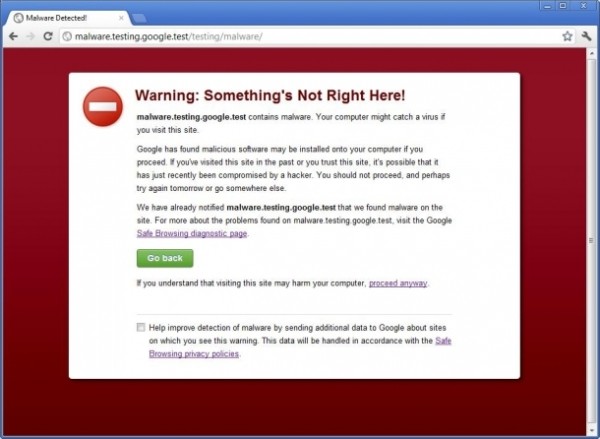
If you attempt to download a Windows installation file (EXE or MSI) that isn't on a whitelist, Google analyzes the file to determine its reputation and trustworthiness based on files previously seen from the same publisher and site. Suspicious files are tagged and if they're likely malicious, you'll be alerted. Chrome's anti-phishing tool can also now inspect your destination address to determine its shadiness.
https://www.techspot.com/news/47382-chrome-17-released-with-instant-browsing-improved-security.html