Oh i am going to get a pci slot fan to regulate the air around my very hot pci video card. It has a fan and heat sink but its very odd and makes fnny noises from time to time so im just waiting for it to quit. So what is the correct way to install a pci slot fan? and which is the best? as in a pci exhaust fan or a pci fan that regulates the air..
You are using an out of date browser. It may not display this or other websites correctly.
You should upgrade or use an alternative browser.
You should upgrade or use an alternative browser.
Correct way to install a pci slot fan
- Thread starter larryiam
- Start date
- Status
- Not open for further replies.
zipperman
Posts: 1,168 +7
If there is such a thing
But fans are usually Case Fans.Theres holes to screw them to.
One again : Read your motherboard manual. pci slots are for devices like
pci slots are for devices like
sound cards(not fans)

Follow the installation directions that come with it.larryiam said:Oh i am going to get a pci slot fan to regulate the air around my very hot pci video card. It has a fan and heat sink but its very odd and makes fnny noises from time to time so im just waiting for it to quit. So what is the correct way to install a pci slot fan? and which is the best? as in a pci exhaust fan or a pci fan that regulates the air..
But fans are usually Case Fans.Theres holes to screw them to.
One again : Read your motherboard manual.
sound cards(not fans)
zipperman
Posts: 1,168 +7
Like this
people who don't have one,But buy it and it should tell you how.
But help this newbie on this procedure please,
How do i make a word like THIS into a website link ?
Newbies like you need to pay for this type of computer work,if you have to asklarryiam said:Ok they do make them. How do you install THIS
people who don't have one,But buy it and it should tell you how.
But help this newbie on this procedure please,
How do i make a word like THIS into a website link ?
I think im going to like you.  ok now how to make a link. what you will see in blue [/url
ok now how to make a link. what you will see in blue [/url
put a bracket ] on the other side of the beginning url and ] bracket on the end url i left them out to show you. Glad i could help you! I really am!
put a bracket ] on the other side of the beginning url and ] bracket on the end url i left them out to show you. Glad i could help you! I really am!
zipperman
Posts: 1,168 +7
This is how i read it'
[Weather report] [/COLOR][http://www.weatheroffice.gc.ca/forecast/city_e.html?on-24&unit=i][/COLOR]]
Thats all i understood.
larryiam said:I think im going to like you.ok now how to make a link. what you will see in blue [/url
put a bracket ] on the other side of the beginning url and ] bracket on the end url i left them out to show you. Glad i could help you! I really am!
[Weather report] [/COLOR][http://www.weatheroffice.gc.ca/forecast/city_e.html?on-24&unit=i][/COLOR]]
Thats all i understood.
zipperman
Posts: 1,168 +7
no like this Google[/url ]* but no space
the link working [url="www.google.com"]Google
Google[/url ]
the bracket in blue will have no space
Now try it
enter this exactly
[url="www.search.yahoo.com"]Search[/url and put a bracket on the end
EDIT:and you don't have to add colors. they will appear automatically
the link working [url="www.google.com"]Google
Google[/url ]
the bracket in blue will have no space
Now try it
enter this exactly
[url="www.search.yahoo.com"]Search[/url and put a bracket on the end
EDIT:and you don't have to add colors. they will appear automatically
Obi-Wan Jerkobi
Posts: 478 +0
Obi-Wan Jerkobi
Posts: 478 +0
Yes, if I put quotes there, don't forget them.Zipperman said:Do i need " these ?
Obi-Wan Jerkobi
Posts: 478 +0
On the subject of installing it...
Just find and empty PCI slot next to your video card, slide it in, screw it in, and plug the power cable into a free molex connector (The one that plugs into the Hard Drive).
Just find and empty PCI slot next to your video card, slide it in, screw it in, and plug the power cable into a free molex connector (The one that plugs into the Hard Drive).
zipperman
Posts: 1,168 +7
I am a member,use this.
http://s247.photobucket.com/albums/gg123/MyFamily_08_album/?action=view¤t=GRAMPS.gif
or this way,that me now.

Obi-Wan Jerkobi said: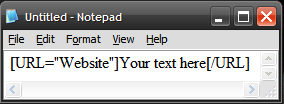
^ AS SHOWN ABOVE
http://s247.photobucket.com/albums/gg123/MyFamily_08_album/?action=view¤t=GRAMPS.gif
or this way,that me now.

Obi-Wan Jerkobi
Posts: 478 +0
zipperman
Posts: 1,168 +7
Thanks
I don't reply anything i havn't done right myself.
See my new post on 5.1 speakers. I did mine,but don't know enough to
detail this ? on it.with details so far.
It's easy when someone who knows replys.larryiam said:Wow i fell privileged to help you! You definitely passed! A++
I don't reply anything i havn't done right myself.
See my new post on 5.1 speakers. I did mine,but don't know enough to
detail this ? on it.with details so far.
Obi-Wan Jerkobi
Posts: 478 +0
I believe this is what I said.Obi-Wan Jerkobi said:On the subject of installing it...
Just find and empty PCI slot next to your video card, slide it in, screw it in, and plug the power cable into a free molex connector (The one that plugs into the Hard Drive).
- Status
- Not open for further replies.
Similar threads
- Replies
- 5
- Views
- 116
- Replies
- 22
- Views
- 423
Latest posts
-
Apple slashes Vision Pro production, cancels 2025 model in response to plummeting demand
- themastergoose replied
-
AMD Radeon RX 5700 XT Revisit: How Does It Compare Against the 7700 XT?
- Theinsanegamer replied
-
Worry your friends with this $9,420 flamethrower robot dog
- Theinsanegamer replied
-
Microsoft is rolling out new Start menu ads to all Windows 11 users despite backlash
- Theinsanegamer replied
-
New bypass trick makes Windows 11 installation on unsupported systems a breeze
- Theinsanegamer replied
-
This Japanese vending machine dispenses Intel Core CPUs for just $3.25 a pop
- Squid Surprise replied
-
Ryzen 7 5800X3D vs. Ryzen 7 7800X3D, Ryzen 9 7900X3D and 7950X3D
- ScottSoapbox replied
-
TechSpot is dedicated to computer enthusiasts and power users.
Ask a question and give support.
Join the community here, it only takes a minute.