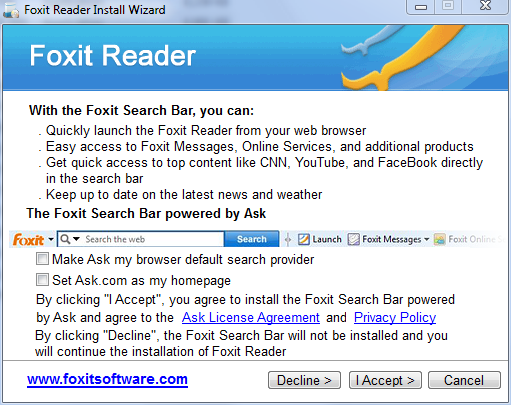OTL Extras logfile created on: 1/3/2011 8:37:09 PM - Run 1
OTL by OldTimer - Version 3.2.20.1 Folder = C:\Users\Obinna\Desktop
An unknown product (Version = 6.1.7600) - Type = NTWorkstation
Internet Explorer (Version = 9.0.7930.16406)
Locale: 00000409 | Country: United Kingdom | Language: ENG | Date Format: dd/MM/yyyy
3.00 Gb Total Physical Memory | 2.00 Gb Available Physical Memory | 56.00% Memory free
6.00 Gb Paging File | 4.00 Gb Available in Paging File | 75.00% Paging File free
Paging file location(s): ?:\pagefile.sys [binary data]
%SystemDrive% = C: | %SystemRoot% = C:\windows | %ProgramFiles% = C:\Program Files
Drive C: | 280.79 Gb Total Space | 236.51 Gb Free Space | 84.23% Space Free | Partition Type: NTFS
Computer Name: HP-NOTEBOOK | User Name: Obinna | Logged in as Administrator.
Boot Mode: Normal | Scan Mode: Current user | Quick Scan
Company Name Whitelist: On | Skip Microsoft Files: On | No Company Name Whitelist: On | File Age = 30 Days
========== Extra Registry (SafeList) ==========
========== File Associations ==========
[HKEY_LOCAL_MACHINE\SOFTWARE\Classes\<extension>]
.cpl [@ = cplfile] -- C:\windows\System32\control.exe (Microsoft Corporation)
.hlp [@ = hlpfile] -- C:\windows\winhlp32.exe (Microsoft Corporation)
[HKEY_CURRENT_USER\SOFTWARE\Classes\<extension>]
.html [@ = ChromeHTML] -- C:\Users\Obinna\AppData\Local\Google\Chrome\Application\chrome.exe (Google Inc.)
========== Shell Spawning ==========
[HKEY_LOCAL_MACHINE\SOFTWARE\Classes\<key>\shell\[command]\command]
batfile [open] -- "%1" %*
cmdfile [open] -- "%1" %*
comfile [open] -- "%1" %*
cplfile [cplopen] -- %SystemRoot%\System32\control.exe "%1",%* (Microsoft Corporation)
exefile [open] -- "%1" %*
helpfile [open] -- Reg Error: Key error.
hlpfile [open] -- %SystemRoot%\winhlp32.exe %1 (Microsoft Corporation)
htmlfile [edit] -- "C:\Program Files\Microsoft Office\Office14\msohtmed.exe" %1 (Microsoft Corporation)
piffile [open] -- "%1" %*
regfile [merge] -- Reg Error: Key error.
scrfile [config] -- "%1"
scrfile [install] -- rundll32.exe desk.cpl,InstallScreenSaver %l (Microsoft Corporation)
scrfile [open] -- "%1" /S
txtfile [edit] -- Reg Error: Key error.
Unknown [openas] -- %SystemRoot%\system32\rundll32.exe %SystemRoot%\system32\shell32.dll,OpenAs_RunDLL %1
Directory [AddToPlaylistVLC] -- "C:\Program Files\VideoLAN\VLC\vlc.exe" --started-from-file --playlist-enqueue "%1" ()
Directory [cmd] -- cmd.exe /s /k pushd "%V" (Microsoft Corporation)
Directory [find] -- %SystemRoot%\Explorer.exe (Microsoft Corporation)
Directory [PlayWithVLC] -- "C:\Program Files\VideoLAN\VLC\vlc.exe" --started-from-file --no-playlist-enqueue "%1" ()
Folder [open] -- %SystemRoot%\Explorer.exe (Microsoft Corporation)
Folder [explore] -- Reg Error: Value error.
Drive [find] -- %SystemRoot%\Explorer.exe (Microsoft Corporation)
========== Security Center Settings ==========
[HKEY_LOCAL_MACHINE\SOFTWARE\Microsoft\Security Center]
"cval" = 1
"AntiVirusDisableNotify" = 0
"FirewallDisableNotify" = 0
"UpdatesDisableNotify" = 0
[HKEY_LOCAL_MACHINE\SOFTWARE\Microsoft\Security Center\Monitoring]
[HKEY_LOCAL_MACHINE\SOFTWARE\Microsoft\Security Center\Svc]
"VistaSp1" = Reg Error: Unknown registry data type -- File not found
"AntiVirusOverride" = 0
"AntiSpywareOverride" = 0
"FirewallOverride" = 0
[HKEY_LOCAL_MACHINE\SOFTWARE\Microsoft\Security Center\Svc\Vol]
========== System Restore Settings ==========
[HKEY_LOCAL_MACHINE\SOFTWARE\Microsoft\Windows NT\CurrentVersion\SystemRestore]
"DisableSR" = 0
========== Firewall Settings ==========
[HKEY_LOCAL_MACHINE\SOFTWARE\Policies\Microsoft\WindowsFirewall]
[HKEY_LOCAL_MACHINE\SOFTWARE\Policies\Microsoft\WindowsFirewall\DomainProfile]
[HKEY_LOCAL_MACHINE\SOFTWARE\Policies\Microsoft\WindowsFirewall\StandardProfile]
[HKEY_LOCAL_MACHINE\SYSTEM\CurrentControlSet\Services\SharedAccess\Parameters\FirewallPolicy\DomainProfile]
"DisableNotifications" = 0
"EnableFirewall" = 0
[HKEY_LOCAL_MACHINE\SYSTEM\CurrentControlSet\Services\SharedAccess\Parameters\FirewallPolicy\StandardProfile]
"DisableNotifications" = 0
"EnableFirewall" = 0
[HKEY_LOCAL_MACHINE\SYSTEM\CurrentControlSet\Services\SharedAccess\Parameters\FirewallPolicy\StandardProfile\GloballyOpenPorts\List]
[HKEY_LOCAL_MACHINE\SYSTEM\CurrentControlSet\Services\SharedAccess\Parameters\FirewallPolicy\PublicProfile]
"DisableNotifications" = 0
"EnableFirewall" = 0
========== Authorized Applications List ==========
[HKEY_LOCAL_MACHINE\SYSTEM\CurrentControlSet\Services\SharedAccess\Parameters\FirewallPolicy\DomainProfile\AuthorizedApplications\List]
[HKEY_LOCAL_MACHINE\SYSTEM\CurrentControlSet\Services\SharedAccess\Parameters\FirewallPolicy\StandardProfile\AuthorizedApplications\List]
========== HKEY_LOCAL_MACHINE Uninstall List ==========
[HKEY_LOCAL_MACHINE\SOFTWARE\Microsoft\Windows\CurrentVersion\Uninstall]
"{002D9D5E-29BA-3E6D-9BC4-3D7D6DBC735C}" = Microsoft Visual C++ 2008 ATL Update kb973924 - x86 9.0.30729.4148
"{00F93853-D9D3-4795-A89E-84CCBA0205C9}" = Microsoft IntelliPoint 8.0
"{04801E42-B1A6-4C52-9F3D-CADB5A050433}" = HP Software Setup
"{06A1D88C-E102-4527-AF70-29FFD7AF215A}" = Scan
"{07FA4960-B038-49EB-891B-9F95930AA544}" = HP Customer Experience Enhancements
"{08234a0d-cf39-4dca-99f0-0c5cb496da81}" = Bing Bar
"{0B0F231F-CE6A-483D-AA23-77B364F75917}" = Windows Live Installer
"{0BCA9EFD-F2D6-4638-B053-8693BA0404BE}" = Citrix online plug-in (Web)
"{0EF5BEA9-B9D3-46d7-8958-FB69A0BAEACC}" = Status
"{16FC3056-90C0-4757-8A68-64D8DA846ADA}" = Remote Graphics Receiver
"{175F0111-2968-4935-8F70-33108C6A4DE3}" = MarketResearch
"{17DA6412-EC90-42D1-A9A4-661416750025}" = HP SkyRoom
"{18455581-E099-4BA8-BC6B-F34B2F06600C}" = Google Toolbar for Internet Explorer
"{19BA08F7-C728-469C-8A35-BFBD3633BE08}" = Windows Live Movie Maker
"{1D61E881-43CD-447B-9E6B-D2C6138B2862}" = HP Webcam
"{1E6219D4-027E-47EE-AB83-DD2F26E31A32}" = HP Setup
"{1EC71BFB-01A3-4239-B6AF-B1AE656B15C0}" = TrayApp
"{1F6AB0E7-8CDD-4B93-8A23-AA9EB2FEFCE4}" = Junk Mail filter update
"{200FEC62-3C34-4D60-9CE8-EC372E01C08F}" = Windows Live SOXE Definitions
"{20EFC9AA-BBC1-4DFD-81FF-99654F71CBF8}" = HPPhotoSmartDiscLabel_PrintOnDisc
"{21E49794-7C13-4E84-8659-55BD378267D5}" = Windows Home Server Connector
"{2318C2B1-4965-11d4-9B18-009027A5CD4F}" = Google Toolbar for Internet Explorer
"{254C37AA-6B72-4300-84F6-98A82419187E}" = ActiveCheck component for HP Active Support Library
"{2A08C71B-CC60-42EA-8DA2-FE5486E3B20B}" = Remote Graphics Sender
"{2CE5A2E7-3437-4CE7-BCF4-85ED6EEFF9E4}" = iTunes
"{2DA697D7-FED3-4DE2-A174-92A2A12F9688}" = HP SoftPaq Download Manager
"{2EEA7AA4-C203-4b90-A34F-19FB7EF1C81C}" = BufferChm
"{2FF8C687-DB7D-4adc-A5DC-57983EC25046}" = DeviceDiscovery
"{3336F667-9049-4D46-98B6-4C743EEBC5B1}" = Windows Live Photo Gallery
"{34D2AB40-150D-475D-AE32-BD23FB5EE355}" = HP Quick Launch Buttons
"{34F4D9A4-42C2-4348-BEF4-E553C84549E7}" = Windows Live Photo Gallery
"{3513DD3C-7680-4C7C-BF18-BA375D5F4132}" = Pre-Boot Security for HP ProtectTools
"{399C37FB-08AF-493B-BFED-20FBD85EDF7F}" = HP Webcam Driver
"{3C3901C5-3455-3E0A-A214-0B093A5070A6}" = Microsoft .NET Framework 4 Client Profile
"{3C92B2E6-380D-4fef-B4DF-4A3B4B669771}" = Copy
"{43CDF946-F5D9-4292-B006-BA0D92013021}" = WebReg
"{440B915A-0C85-45DB-92AE-75AE14704A64}" = Fax
"{495A8A3C-8FD0-4C46-9979-95C26181A1AB}" = HP Support Assistant
"{4A70EF07-7F88-4434-BB61-D1DE8AE93DD4}" = SolutionCenter
"{4CBABDFD-49F8-47FD-BE7D-ECDE7270525A}" = Windows Live PIMT Platform
"{4DC71B23-A996-42D3-8E4B-092BB3CDB71C}" = Embedded Security for HP ProtectTools
"{4E7C28C7-D5DA-4E9F-A1CA-60490B54AE35}" = UnloadSupport
"{4EE201CD-5A61-4749-9EEC-28CE86E9EE90}" = Remote Graphics Receiver
"{518C838E-A21C-40BE-B844-648040C2491D}" = HP Wireless Assistant
"{544FFB43-6682-4E15-AD12-BE0F04CC21E5}" = HP User Guides 0160
"{55392E52-1AAD-44C4-BE49-258FFE72434F}" = Citrix online plug-in (USB)
"{55B52830-024A-443E-AF61-61E1E71AFA1B}" = Device Access Manager for HP ProtectTools
"{58215966-9BA6-485D-B8DA-4AE31150B92E}" = HP Common Access Service Library
"{5BF8E079-D6E2-4323-B794-75152371122A}" = Windows 7 Default Setting
"{61AD15B2-50DB-4686-A739-14FE180D4429}" = Windows Live ID Sign-in Assistant
"{63FF21C9-A810-464F-B60A-3111747B1A6D}" = GPBaseService2
"{65153EA5-8B6E-43B6-857B-C6E4FC25798A}" = Intel(R) Management Engine Components
"{65C0025A-2CDE-43C5-82D0-C7A56EF0DB39}" = Bing Bar Platform
"{669D4A35-146B-4314-89F1-1AC3D7B88367}" = HPAsset component for HP Active Support Library
"{67C090D6-109A-47D7-8DED-4160C4D96F32}" = HP 3D DriveGuard
"{681B698F-C997-42C3-B184-B489C6CA24C9}" = HPPhotoSmartDiscLabelContent1
"{682B3E4F-696A-42DE-A41C-4C07EA1678B4}" = Windows Live SOXE
"{685B0843-6C8D-4E42-B60D-2B86B45526E0}" = PS_AIO_02_Software_Min
"{6A05FEDF-662E-46BF-8A25-010E3F1C9C69}" = Windows Live UX Platform Language Pack
"{6B2FFB21-AC88-45C3-9A7D-4BB3E744EC91}" = HPSSupply
"{6BBA26E9-AB03-4FE7-831A-3535584CA002}" = Toolbox
"{6D6ADF03-B257-4EA5-BBC1-1D145AF8D514}" = File Sanitizer For HP ProtectTools
"{7299052b-02a4-4627-81f2-1818da5d550d}" = Microsoft Visual C++ 2005 Redistributable
"{75247E38-5C9B-45D6-ADF8-E11CB56B4990}" = Network
"{770657D0-A123-3C07-8E44-1C83EC895118}" = Microsoft Visual C++ 2005 ATL Update kb973923 - x86 8.0.50727.4053
"{78365FC6-09CA-4AC3-BC01-70FB46596047}" = Validity Fingerprint Driver
"{7861911B-4270-498A-8F7A-FCF0570F484B}" = HP QuickWeb
"{80956555-A512-4190-9CAD-B000C36D6B6B}" = Windows Live Messenger
"{812424AC-A8B5-44E6-8D48-07E939D1AD9A}" = Citrix online plug-in (HDX)
"{84A78614-0E4B-4A4E-BA8C-2B0A05A08E4E}" = BlackBerry Desktop Software 6.0.1
"{871732B3-1EE5-4C54-8462-8BFF516880B7}" = HP ESU for Microsoft Windows 7
"{883FDE02-EBF8-4D59-87FB-5FF410A35A6C}" = Remote Graphics Sender
"{89F4137D-6C26-4A84-BDB8-2E5A4BB71E00}" = Microsoft Silverlight
"{8DD46C6A-0056-4FEC-B70A-28BB16A1F11F}" = MSVCRT
"{90024193-9F13-4877-89D5-A1CDF0CBBF28}" = Feedback Tool
"{90140000-0015-0409-0000-0000000FF1CE}" = Microsoft Office Access MUI (English) 2010
"{90140000-0016-0409-0000-0000000FF1CE}" = Microsoft Office Excel MUI (English) 2010
"{90140000-0018-0409-0000-0000000FF1CE}" = Microsoft Office PowerPoint MUI (English) 2010
"{90140000-0019-0409-0000-0000000FF1CE}" = Microsoft Office Publisher MUI (English) 2010
"{90140000-001A-0409-0000-0000000FF1CE}" = Microsoft Office Outlook MUI (English) 2010
"{90140000-001B-0409-0000-0000000FF1CE}" = Microsoft Office Word MUI (English) 2010
"{90140000-001F-0409-0000-0000000FF1CE}" = Microsoft Office Proof (English) 2010
"{90140000-001F-040C-0000-0000000FF1CE}" = Microsoft Office Proof (French) 2010
"{90140000-001F-0C0A-0000-0000000FF1CE}" = Microsoft Office Proof (Spanish) 2010
"{90140000-002C-0409-0000-0000000FF1CE}" = Microsoft Office Proofing (English) 2010
"{90140000-0044-0409-0000-0000000FF1CE}" = Microsoft Office InfoPath MUI (English) 2010
"{90140000-006E-0409-0000-0000000FF1CE}" = Microsoft Office Shared MUI (English) 2010
"{90140000-00A1-0409-0000-0000000FF1CE}" = Microsoft Office OneNote MUI (English) 2010
"{90140000-00BA-0409-0000-0000000FF1CE}" = Microsoft Office Groove MUI (English) 2010
"{90140000-0115-0409-0000-0000000FF1CE}" = Microsoft Office Shared Setup Metadata MUI (English) 2010
"{90140000-0117-0409-0000-0000000FF1CE}" = Microsoft Office Access Setup Metadata MUI (English) 2010
"{9068B2BE-D93A-4C0A-861C-5E35E2C0E09E}" = Intel® Matrix Storage Manager
"{91140000-0011-0000-0000-0000000FF1CE}" = Microsoft Office Professional Plus 2010
"{92127AF5-FDD8-4ADF-BC40-C356C9EE0B7D}" = 32 Bit HP CIO Components Installer
"{92EA4134-10D1-418A-91E1-5A0453131A38}" = Windows Live Movie Maker
"{94F8D42D-BB31-4858-9705-7D756D8D9655}" = PS_AIO_02_Software
"{95120000-00B9-0409-0000-0000000FF1CE}" = Microsoft Application Error Reporting
"{95140000-007A-0409-0000-0000000FF1CE}" = Microsoft Office Outlook Connector
"{95140000-007D-0409-0000-0000000FF1CE}" = Microsoft Outlook Social Connector Provider for Windows Live Messenger 32-bit
"{964D0D1C-1D28-4802-8EE8-345CC8D2633B}" = HP Data Vault 3.0 Update 1
"{981029E0-7FC9-4CF3-AB39-6F133621921A}" = Skype Toolbars
"{988329F4-A1A1-4D51-803C-EF2725A97627}" = HP Photosmart All-In-One Driver Software 13.0 Rel. 2
"{98BCAD50-58AE-4EDD-9BBA-388B221E750B}" = Privacy Manager for HP ProtectTools
"{99011A6E-5200-11DE-BDB8-7ACD56D89593}" = Rosetta Stone Version 3
"{9A25302D-30C0-39D9-BD6F-21E6EC160475}" = Microsoft Visual C++ 2008 Redistributable - x86 9.0.30729.17
"{9B362566-EC1B-4700-BB9C-EC661BDE2175}" = DocProc
"{9D56775A-93F3-44A3-8092-840E3826DE30}" = Windows Live Mail
"{9E9D49A4-1DF4-4138-B7DB-5D87A893088E}" = HP Integrated Module with Bluetooth wireless technology
"{a1f89c34-f061-447d-ac10-b5f1896a5923}" = C4380_Help
"{A92DAB39-4E2C-4304-9AB6-BC44E68B55E2}" = Google Update Helper
"{A9BDCA6B-3653-467B-AC83-94367DA3BFE3}" = Windows Live Photo Common
"{AAAFC670-569B-4A2F-82B4-42945E0DE3EF}" = Windows Live Writer
"{AC76BA86-7AD7-1033-7B44-A94000000001}" = Adobe Reader 9.4.1
"{AF844339-2F8A-4593-81B3-9F4C54038C4E}" = Windows Live MIME IFilter
"{B0069CFA-5BB9-4C03-B1C6-89CE290E5AFE}" = HP Update
"{B10914FD-8812-47A4-85A1-50FCDE7F1F33}" = Windows Live Sync
"{B194272D-1F92-46DF-99EB-8D5CE91CB4EC}" = Adobe AIR
"{B28635AB-1DF3-4F07-BFEA-975D911B549B}" = hpphotosmartdisclabelplugin
"{B4B2096B-B13E-408E-8985-BD07463D5487}" = PS_AIO_02_ProductContext
"{BAEE9CD5-A680-43A2-A5FA-6F700C5AD45A}" = HP QuickLook
"{BD7204BA-DD64-499E-9B55-6A282CDF4FA4}" = Destinations
"{C41300B9-185D-475E-BFEC-39EF732F19B1}" = Apple Software Update
"{C43326F5-F135-4551-8270-7F7ABA0462E1}" = HPProductAssistant
"{C66824E4-CBB3-4851-BB3F-E8CFD6350923}" = Windows Live Mail
"{C7AE4EC3-9C13-4213-8457-74D16B353F91}" = HP Web Camera
"{C83002C4-450F-40B1-B7FC-29A04CE69646}" = HP ProtectTools Security Manager
"{CAE4213F-F797-439D-BD9E-79B71D115BE3}" = HPPhotoGadget
"{CAE7D1D9-3794-4169-B4DD-964ADBC534EE}" = HP Product Detection
"{CCA1EEA3-555E-4D05-AC46-4B49C6C5D887}" = Apple Mobile Device Support
"{CE95A79E-E4FC-4FFF-8A75-29F04B942FF2}" = Windows Live UX Platform
"{CF53CF7C-D996-43EB-9904-DBED57C25625}" = Citrix online plug-in (DV)
"{CFF8B8E8-E086-4DE0-935F-FE22CAB54F80}" = Microsoft Search Enhancement Pack
"{D103C4BA-F905-437A-8049-DB24763BBE36}" = Skype™ 4.2
"{D436F577-1695-4D2F-8B44-AC76C99E0002}" = Windows Live Photo Common
"{D45240D3-B6B3-4FF9-B243-54ECE3E10066}" = Windows Live Communications Platform
"{D4CFC5F3-481C-40AA-9944-E7E4E732136C}" = Microsoft IntelliType Pro 8.0
"{D6782B98-BDC0-45F4-A046-9D26C475CBF8}" = Drive Encryption for HP ProtectTools
"{D6C630BF-8DBB-4042-8562-DC9A52CB6E7E}" = Intel(R) Turbo Boost Technology Driver
"{D79113E7-274C-470B-BD46-01B10219DF6A}" = HPPhotosmartEssential
"{D86B0E2E-DF9A-441C-AF77-8D1A0FF00FA6}" = AIO_Scan
"{D9D8F2CF-FE2D-4644-9762-01F916FE90A9}" = HPPhotoSmartDiscLabel_PaperLabel
"{DAEAFD68-BB4A-4507-A241-C8804D2EA66D}" = Apple Application Support
"{DB8FCBE8-B9AE-455D-B9FE-55BB06F165CF}" = C4380
"{DC635845-46D3-404B-BCB1-FC4A91091AFA}" = SmartWebPrinting
"{DDC8BDEE-DCAC-404D-8257-3E8D4B782467}" = Windows Live Writer Resources
"{E09C4DB7-630C-4F06-A631-8EA7239923AF}" = D3DX10
"{E366F338-BF6E-4165-BDDB-3DCCB3388F9F}" = HP Power Data
"{E3A5A8AB-58F6-45FF-AFCB-C9AE18C05001}" = IDT Audio
"{E7004147-2CCA-431C-AA05-2AB166B9785D}" = QuickTime
"{EB4DF488-AAEF-406F-A341-CB2AAA315B90}" = Windows Live Messenger
"{EEB023B5-8EBE-4BEB-90C8-BDA16ABEDBB4}" = HP Power Assistant
"{F0B430D1-B6AA-473D-9B06-AA3DD01FD0B8}" = Microsoft SQL Server 2005 Compact Edition [ENU]
"{F173C2B3-296F-458C-98FF-1676A42EBA02}" = HP Wallpaper
"{F1D7AC58-554A-4A58-B784-B61558B1449A}" = QLBCASL
"{F5CC2EF8-20A4-4366-A681-3FE849E65809}" = RICOH Media Driver
"{FD8234FF-A70D-4632-B146-F41AB37C0B24}" = HP Business Card Reader
"{FE044230-9CA5-43F7-9B58-5AC5A28A1F33}" = Windows Live Essentials
"{FE0646A7-19D0-41B4-A2BB-2C35D644270D}" = Windows Live OneCare safety scanner
"{FF1C31AE-0CDC-40CE-AB85-406F8B70D643}" = Bonjour
"{FF66E9F6-83E7-3A3E-AF14-8DE9A809A6A4}" = Microsoft Visual C++ 2008 Redistributable - x86 9.0.21022
"A6A8668C0A13640CA28FE2A7D9654BE4AE478B13" = Windows Driver Package - Broadcom Bluetooth (07/30/2009 6.2.0.9405)
"Adobe AIR" = Adobe AIR
"Adobe Flash Player ActiveX" = Adobe Flash Player 10 ActiveX
"Adobe Flash Player Plugin" = Adobe Flash Player 10 Plugin
"Any Video Converter_is1" = Any Video Converter 3.0.7
"Ashampoo Burning Studio 6 FREE_is1" = Ashampoo Burning Studio 6 FREE
"B7541EC5F72AA713F557569278EB6273725F5607" = Windows Driver Package - Broadcom Bluetooth (06/15/2009 6.2.0.9000)
"BF20603967CFDCB2BBF91950E8A56DFBC5C833FE" = Windows Driver Package - Broadcom HIDClass (07/28/2009 6.2.0.9800)
"BlackBerry_Desktop" = BlackBerry Desktop Software 6.0.1
"CitrixOnlinePluginPackWeb" = Citrix online plug-in - web
"conduitEngine" = Conduit Engine
"CutePDF Writer Installation" = CutePDF Writer 2.7
"HP Imaging Device Functions" = HP Imaging Device Functions 13.0
"HP Photosmart Essential" = HP Photosmart Essential 3.5
"HP Smart Web Printing" = HP Smart Web Printing 4.51
"HP Solution Center & Imaging Support Tools" = HP Solution Center 13.0
"HPExtendedCapabilities" = HP Customer Participation Program 13.0
"HPOCR" = OCR Software by I.R.I.S. 13.0
"HPProtectTools" = HP ProtectTools Security Manager
"InstallShield_{17DA6412-EC90-42D1-A9A4-661416750025}" = HP SkyRoom
"Malwarebytes' Anti-Malware_is1" = Malwarebytes' Anti-Malware
"Microsoft .NET Framework 4 Client Profile" = Microsoft .NET Framework 4 Client Profile
"Mozilla Firefox (3.6.13)" = Mozilla Firefox (3.6.13)
"NIS" = Norton Internet Security
"NVIDIA Drivers" = NVIDIA Drivers
"NVIDIA nView Desktop Manager" = NVIDIA nView Desktop Manager
"Office14.PROPLUSR" = Microsoft Office Professional Plus 2010
"PDF Complete" = PDF Complete Special Edition
"PROSet" = Intel(R) Network Connections Drivers
"Shop for HP Supplies" = Shop for HP Supplies
"SynTPDeinstKey" = Synaptics Pointing Device Driver
"uTorrent" = µTorrent
"uTorrentBar Toolbar" = uTorrentBar Toolbar
"VirtualCloneDrive" = VirtualCloneDrive
"VLC media player" = VLC media player 1.1.4
"WinLiveSuite" = Windows Live Essentials
"WinRAR archiver" = WinRAR archiver
"winscp3_is1" = WinSCP 4.2.9
========== HKEY_CURRENT_USER Uninstall List ==========
[HKEY_CURRENT_USER\SOFTWARE\Microsoft\Windows\CurrentVersion\Uninstall]
"Folder Lock" = Folder Lock
"Google Chrome" = Google Chrome
========== Last 10 Event Log Errors ==========
[ Application Events ]
Error - 1/3/2011 1:59:56 PM | Computer Name = HP-Notebook | Source = MSSConnectorService | ID = 0
Description = The remote name could not be resolved: 'hp-storage' at System.Net.HttpWebRequest.GetResponse()
at MSSConnectorService.MSSLongPoller.Poll()
Error - 1/3/2011 1:59:58 PM | Computer Name = HP-Notebook | Source = MSSConnectorService | ID = 0
Description = The remote name could not be resolved: 'hp-storage' at System.Net.HttpWebRequest.GetResponse()
at MSSConnectorService.MSSLongPoller.Poll()
Error - 1/3/2011 2:00:01 PM | Computer Name = HP-Notebook | Source = MSSConnectorService | ID = 0
Description = The remote name could not be resolved: 'hp-storage' at System.Net.HttpWebRequest.GetResponse()
at MSSConnectorService.MSSLongPoller.Poll()
Error - 1/3/2011 2:30:44 PM | Computer Name = HP-Notebook | Source = SideBySide | ID = 16842785
Description = Activation context generation failed for "C:\Program Files\Research
In Motion\BlackBerry Desktop\MailServerMAPIProxy64.exe". Dependent Assembly Microsoft.VC90.ATL,processorArchitecture="amd64",publicKeyToken="1fc8b3b9a1e18e3b",type="win32",version="9.0.21022.8"
could not be found. Please use sxstrace.exe for detailed diagnosis.
Error - 1/3/2011 2:30:54 PM | Computer Name = HP-Notebook | Source = SideBySide | ID = 16842785
Description = Activation context generation failed for "C:\Program Files\Common
Files\Research In Motion\AppLoader\MailServerMAPIProxy64.exe". Dependent Assembly
Microsoft.VC90.ATL,processorArchitecture="amd64",publicKeyToken="1fc8b3b9a1e18e3b",type="win32",version="9.0.21022.8"
could not be found. Please use sxstrace.exe for detailed diagnosis.
Error - 1/3/2011 2:31:09 PM | Computer Name = HP-Notebook | Source = SideBySide | ID = 16842785
Description = Activation context generation failed for "c:\program files\hewlett-packard\hp
skyroom\remote graphics receiver\hprpusb\64-bit\DPInst.exe". Dependent Assembly
Microsoft.Windows.Common-Controls,language="*",processorArchitecture="amd64",publicKeyToken="6595b64144ccf1df",type="win32",version="6.0.0.0"
could not be found. Please use sxstrace.exe for detailed diagnosis.
Error - 1/3/2011 3:33:25 PM | Computer Name = HP-Notebook | Source = MSSConnectorService | ID = 0
Description = The remote name could not be resolved: 'hp-storage' at System.Net.HttpWebRequest.GetResponse()
at MSSConnectorService.MSSLongPoller.Poll()
Error - 1/3/2011 3:33:25 PM | Computer Name = HP-Notebook | Source = MSSConnectorService | ID = 0
Description = The remote name could not be resolved: 'hp-storage' at System.Net.HttpWebRequest.GetResponse()
at MSSConnectorService.MSSLongPoller.Poll()
Error - 1/3/2011 3:33:25 PM | Computer Name = HP-Notebook | Source = MSSConnectorService | ID = 0
Description = The remote name could not be resolved: 'hp-storage' at System.Net.HttpWebRequest.GetResponse()
at MSSConnectorService.MSSLongPoller.Poll()
Error - 1/3/2011 3:33:25 PM | Computer Name = HP-Notebook | Source = MSSConnectorService | ID = 0
Description = The remote name could not be resolved: 'hp-storage' at System.Net.HttpWebRequest.GetResponse()
at MSSConnectorService.MSSLongPoller.Poll()
[ Hewlett-Packard Events ]
Error - 7/23/2010 4:43:42 PM | Computer Name = HP-Notebook | Source = Hewlett-Packard | ID = 0
Description = en-GB Could not find file 'C:\Program Files\Hewlett-Packard\HP Support
Framework\Logs\SystemInfoAA.xml'. mscorlib at System.IO.__Error.WinIOError(Int32
errorCode, String maybeFullPath) at System.IO.FileStream.Init(String path, FileMode
mode, FileAccess access, Int32 rights, Boolean useRights, FileShare share, Int32
bufferSize, FileOptions options, SECURITY_ATTRIBUTES secAttrs, String msgPath,
Boolean bFromProxy) at System.IO.FileStream..ctor(String path, FileMode mode,
FileAccess access, FileShare share, Int32 bufferSize, FileOptions options) at
System.IO.StreamReader..ctor(String path, Encoding encoding, Boolean detectEncodingFromByteOrderMarks,
Int32 bufferSize) at System.IO.StreamReader..ctor(String path, Encoding encoding)
at System.IO.File.ReadAllText(String path, Encoding encoding) at n.a(Object
A_0, EventArgs A_1)
Error - 7/23/2010 4:43:43 PM | Computer Name = HP-Notebook | Source = Hewlett-Packard | ID = 0
Description = en-GB Could not find file 'C:\Program Files\Hewlett-Packard\HP Support
Framework\Logs\SystemInfoAA.xml'. mscorlib at System.IO.__Error.WinIOError(Int32
errorCode, String maybeFullPath) at System.IO.FileStream.Init(String path, FileMode
mode, FileAccess access, Int32 rights, Boolean useRights, FileShare share, Int32
bufferSize, FileOptions options, SECURITY_ATTRIBUTES secAttrs, String msgPath,
Boolean bFromProxy) at System.IO.FileStream..ctor(String path, FileMode mode,
FileAccess access, FileShare share, Int32 bufferSize, FileOptions options) at
System.IO.StreamReader..ctor(String path, Encoding encoding, Boolean detectEncodingFromByteOrderMarks,
Int32 bufferSize) at System.IO.StreamReader..ctor(String path, Encoding encoding)
at System.IO.File.ReadAllText(String path, Encoding encoding) at n.a(Object
A_0, EventArgs A_1)
Error - 8/7/2010 9:28:34 AM | Computer Name = HP-Notebook | Source = Hewlett-Packard | ID = 0
Description =
Error - 8/22/2010 4:37:24 PM | Computer Name = HP-Notebook | Source = Hewlett-Packard | ID = 0
Description = en-GB Object reference not set to an instance of an object. HPSF at
HPAssistant.Pages.MaintainTuneUpProgress.bgScan_RunWorkerCompleted(Object sender,
RunWorkerCompletedEventArgs e) at System.ComponentModel.BackgroundWorker.OnRunWorkerCompleted(RunWorkerCompletedEventArgs
e) at System.ComponentModel.BackgroundWorker.AsyncOperationCompleted(Object arg)
at System.Windows.Threading.ExceptionWrapper.InternalRealCall(Delegate callback,
Object args, Boolean isSingleParameter) at System.Windows.Threading.ExceptionWrapper.TryCatchWhen(Object
source, Delegate callback, Object args, Boolean isSingleParameter, Delegate catchHandler)
Error - 11/10/2010 6:32:04 PM | Computer Name = HP-Notebook | Source = Hewlett-Packard | ID = 0
Description = en-GB Could not find file 'C:\Program Files\Hewlett-Packard\HP Support
Framework\Logs\SystemInfoAA.xml'. mscorlib at System.IO.__Error.WinIOError(Int32
errorCode, String maybeFullPath) at System.IO.FileStream.Init(String path, FileMode
mode, FileAccess access, Int32 rights, Boolean useRights, FileShare share, Int32
bufferSize, FileOptions options, SECURITY_ATTRIBUTES secAttrs, String msgPath,
Boolean bFromProxy) at System.IO.FileStream..ctor(String path, FileMode mode,
FileAccess access, FileShare share, Int32 bufferSize, FileOptions options) at
System.IO.StreamReader..ctor(String path, Encoding encoding, Boolean detectEncodingFromByteOrderMarks,
Int32 bufferSize) at System.IO.StreamReader..ctor(String path, Encoding encoding)
at System.IO.File.ReadAllText(String path, Encoding encoding) at n.a(Object
A_0, EventArgs A_1)
Error - 11/10/2010 6:32:04 PM | Computer Name = HP-Notebook | Source = Hewlett-Packard | ID = 0
Description = en-GB Could not find file 'C:\Program Files\Hewlett-Packard\HP Support
Framework\Logs\SystemInfoAA.xml'. mscorlib at System.IO.__Error.WinIOError(Int32
errorCode, String maybeFullPath) at System.IO.FileStream.Init(String path, FileMode
mode, FileAccess access, Int32 rights, Boolean useRights, FileShare share, Int32
bufferSize, FileOptions options, SECURITY_ATTRIBUTES secAttrs, String msgPath,
Boolean bFromProxy) at System.IO.FileStream..ctor(String path, FileMode mode,
FileAccess access, FileShare share, Int32 bufferSize, FileOptions options) at
System.IO.StreamReader..ctor(String path, Encoding encoding, Boolean detectEncodingFromByteOrderMarks,
Int32 bufferSize) at System.IO.StreamReader..ctor(String path, Encoding encoding)
at System.IO.File.ReadAllText(String path, Encoding encoding) at n.a(Object
A_0, EventArgs A_1)
Error - 11/13/2010 5:19:25 AM | Computer Name = HP-Notebook | Source = Hewlett-Packard | ID = 0
Description = en-GB Could not find file 'C:\Program Files\Hewlett-Packard\HP Support
Framework\Logs\SystemInfoAA.xml'. mscorlib at System.IO.__Error.WinIOError(Int32
errorCode, String maybeFullPath) at System.IO.FileStream.Init(String path, FileMode
mode, FileAccess access, Int32 rights, Boolean useRights, FileShare share, Int32
bufferSize, FileOptions options, SECURITY_ATTRIBUTES secAttrs, String msgPath,
Boolean bFromProxy) at System.IO.FileStream..ctor(String path, FileMode mode,
FileAccess access, FileShare share, Int32 bufferSize, FileOptions options) at
System.IO.StreamReader..ctor(String path, Encoding encoding, Boolean detectEncodingFromByteOrderMarks,
Int32 bufferSize) at System.IO.StreamReader..ctor(String path, Encoding encoding)
at System.IO.File.ReadAllText(String path, Encoding encoding) at n.a(Object
A_0, EventArgs A_1)
[ HP Power Assistant Events ]
Error - 12/22/2010 9:00:55 AM | Computer Name = HP-Notebook | Source = HP PA Service | ID = 0
Description = System.Exception GetPMCData() failed : 597 at HP_Common.CaslWrapper.GetPMCData(GetPMCDataOutput&
pmcData) at HPPA_Service.CurrentConfiguration.getPMCData(GetPMCDataOutput& pmcData)
Error - 12/22/2010 9:01:55 AM | Computer Name = HP-Notebook | Source = HP PA Service | ID = 0
Description = System.Exception GetPMCData() failed : 597 at HP_Common.CaslWrapper.GetPMCData(GetPMCDataOutput&
pmcData) at HPPA_Service.CurrentConfiguration.getPMCData(GetPMCDataOutput& pmcData)
Error - 12/22/2010 9:02:55 AM | Computer Name = HP-Notebook | Source = HP PA Service | ID = 0
Description = System.Exception GetPMCData() failed : 597 at HP_Common.CaslWrapper.GetPMCData(GetPMCDataOutput&
pmcData) at HPPA_Service.CurrentConfiguration.getPMCData(GetPMCDataOutput& pmcData)
Error - 12/22/2010 9:03:55 AM | Computer Name = HP-Notebook | Source = HP PA Service | ID = 0
Description = System.Exception GetPMCData() failed : 597 at HP_Common.CaslWrapper.GetPMCData(GetPMCDataOutput&
pmcData) at HPPA_Service.CurrentConfiguration.getPMCData(GetPMCDataOutput& pmcData)
Error - 12/22/2010 9:04:55 AM | Computer Name = HP-Notebook | Source = HP PA Service | ID = 0
Description = System.Exception GetPMCData() failed : 597 at HP_Common.CaslWrapper.GetPMCData(GetPMCDataOutput&
pmcData) at HPPA_Service.CurrentConfiguration.getPMCData(GetPMCDataOutput& pmcData)
Error - 12/22/2010 9:05:55 AM | Computer Name = HP-Notebook | Source = HP PA Service | ID = 0
Description = System.Exception GetPMCData() failed : 597 at HP_Common.CaslWrapper.GetPMCData(GetPMCDataOutput&
pmcData) at HPPA_Service.CurrentConfiguration.getPMCData(GetPMCDataOutput& pmcData)
Error - 12/22/2010 9:06:55 AM | Computer Name = HP-Notebook | Source = HP PA Service | ID = 0
Description = System.Exception GetPMCData() failed : 597 at HP_Common.CaslWrapper.GetPMCData(GetPMCDataOutput&
pmcData) at HPPA_Service.CurrentConfiguration.getPMCData(GetPMCDataOutput& pmcData)
Error - 12/22/2010 9:07:55 AM | Computer Name = HP-Notebook | Source = HP PA Service | ID = 0
Description = System.Exception GetPMCData() failed : 597 at HP_Common.CaslWrapper.GetPMCData(GetPMCDataOutput&
pmcData) at HPPA_Service.CurrentConfiguration.getPMCData(GetPMCDataOutput& pmcData)
Error - 12/22/2010 9:08:02 AM | Computer Name = HP-Notebook | Source = HP PA Service | ID = 0
Description = System.Runtime.InteropServices.COMException The RPC server is unavailable.
(Exception from HRESULT: 0x800706BA) at System.Runtime.InteropServices.Marshal.ThrowExceptionForHRInternal(Int32
errorCode, IntPtr errorInfo) at System.Management.SinkForEventQuery.Cancel()
at System.Management.ManagementEventWatcher.Stop() at MessageHandlers.MessageHandler.stopListening()
Error - 12/22/2010 9:08:03 AM | Computer Name = HP-Notebook | Source = HP PA Service | ID = 0
Description = System.Runtime.InteropServices.COMException (0x800706BA): The RPC
server is unavailable. (Exception from HRESULT: 0x800706BA) at System.Runtime.InteropServices.Marshal.ThrowExceptionForHRInternal(Int32
errorCode, IntPtr errorInfo) at System.Management.SinkForEventQuery.Cancel()
at System.Management.ManagementEventWatcher.Stop() at System.Management.ManagementEventWatcher.Finalize()
[ HP Wireless Assistant Events ]
Error - 12/17/2010 7:18:34 PM | Computer Name = HP-Notebook | Source = HP WA Service | ID = 0
Description = System.Runtime.InteropServices.COMException Call was canceled by the
message filter. (Exception from HRESULT: 0x80010002 (RPC_E_CALL_CANCELED)) at
System.Runtime.InteropServices.Marshal.ThrowExceptionForHRInternal(Int32 errorCode,
IntPtr errorInfo) at System.Management.ManagementScope.InitializeGuts(Object
o) at System.Management.ManagementScope.Initialize() at System.Management.ManagementObject.Initialize(Boolean
getObject) at System.Management.ManagementBaseObject.get_Properties() at System.Management.ManagementBaseObject.GetPropertyValue(String
propertyName) at System.Management.ManagementBaseObject.get_Item(String propertyName)
at HPPA_Service.CurrentConfiguration.<ReloadRadioList>b__c()
Error - 12/17/2010 7:19:34 PM | Computer Name = HP-Notebook | Source = HP WA Service | ID = 0
Description = System.Runtime.InteropServices.COMException Call was canceled by the
message filter. (Exception from HRESULT: 0x80010002 (RPC_E_CALL_CANCELED)) at
System.Runtime.InteropServices.Marshal.ThrowExceptionForHRInternal(Int32 errorCode,
IntPtr errorInfo) at System.Management.ManagementScope.InitializeGuts(Object
o) at System.Management.ManagementScope.Initialize() at System.Management.ManagementObject.Initialize(Boolean
getObject) at System.Management.ManagementBaseObject.get_Properties() at System.Management.ManagementBaseObject.GetPropertyValue(String
propertyName) at System.Management.ManagementBaseObject.get_Item(String propertyName)
at HPPA_Service.CurrentConfiguration.<ReloadRadioList>b__c()
Error - 12/17/2010 7:21:34 PM | Computer Name = HP-Notebook | Source = HP WA Service | ID = 0
Description = System.Runtime.InteropServices.COMException Call was canceled by the
message filter. (Exception from HRESULT: 0x80010002 (RPC_E_CALL_CANCELED)) at
System.Runtime.InteropServices.Marshal.ThrowExceptionForHRInternal(Int32 errorCode,
IntPtr errorInfo) at System.Management.ManagementScope.InitializeGuts(Object
o) at System.Management.ManagementScope.Initialize() at System.Management.ManagementObject.Initialize(Boolean
getObject) at System.Management.ManagementBaseObject.get_Properties() at System.Management.ManagementBaseObject.GetPropertyValue(String
propertyName) at System.Management.ManagementBaseObject.get_Item(String propertyName)
at HPPA_Service.CurrentConfiguration.<ReloadRadioList>b__c()
Error - 12/17/2010 7:22:34 PM | Computer Name = HP-Notebook | Source = HP WA Service | ID = 0
Description = System.Runtime.InteropServices.COMException Call was canceled by the
message filter. (Exception from HRESULT: 0x80010002 (RPC_E_CALL_CANCELED)) at
System.Runtime.InteropServices.Marshal.ThrowExceptionForHRInternal(Int32 errorCode,
IntPtr errorInfo) at System.Management.ManagementScope.InitializeGuts(Object
o) at System.Management.ManagementScope.Initialize() at System.Management.ManagementObject.Initialize(Boolean
getObject) at System.Management.ManagementBaseObject.get_Properties() at System.Management.ManagementBaseObject.GetPropertyValue(String
propertyName) at System.Management.ManagementBaseObject.get_Item(String propertyName)
at HPPA_Service.CurrentConfiguration.<ReloadRadioList>b__c()
Error - 12/17/2010 7:24:34 PM | Computer Name = HP-Notebook | Source = HP WA Service | ID = 0
Description = System.Runtime.InteropServices.COMException Call was canceled by the
message filter. (Exception from HRESULT: 0x80010002 (RPC_E_CALL_CANCELED)) at
System.Runtime.InteropServices.Marshal.ThrowExceptionForHRInternal(Int32 errorCode,
IntPtr errorInfo) at System.Management.ManagementScope.InitializeGuts(Object
o) at System.Management.ManagementScope.Initialize() at System.Management.ManagementObject.Initialize(Boolean
getObject) at System.Management.ManagementBaseObject.get_Properties() at System.Management.ManagementBaseObject.GetPropertyValue(String
propertyName) at System.Management.ManagementBaseObject.get_Item(String propertyName)
at HPPA_Service.CurrentConfiguration.<ReloadRadioList>b__c()
Error - 12/17/2010 7:25:34 PM | Computer Name = HP-Notebook | Source = HP WA Service | ID = 0
Description = System.Runtime.InteropServices.COMException Call was canceled by the
message filter. (Exception from HRESULT: 0x80010002 (RPC_E_CALL_CANCELED)) at
System.Runtime.InteropServices.Marshal.ThrowExceptionForHRInternal(Int32 errorCode,
IntPtr errorInfo) at System.Management.ManagementScope.InitializeGuts(Object
o) at System.Management.ManagementScope.Initialize() at System.Management.ManagementObject.Initialize(Boolean
getObject) at System.Management.ManagementBaseObject.get_Properties() at System.Management.ManagementBaseObject.GetPropertyValue(String
propertyName) at System.Management.ManagementBaseObject.get_Item(String propertyName)
at HPPA_Service.CurrentConfiguration.<ReloadRadioList>b__c()
Error - 12/17/2010 7:27:34 PM | Computer Name = HP-Notebook | Source = HP WA Service | ID = 0
Description = System.Runtime.InteropServices.COMException Call was canceled by the
message filter. (Exception from HRESULT: 0x80010002 (RPC_E_CALL_CANCELED)) at
System.Runtime.InteropServices.Marshal.ThrowExceptionForHRInternal(Int32 errorCode,
IntPtr errorInfo) at System.Management.ManagementScope.InitializeGuts(Object
o) at System.Management.ManagementScope.Initialize() at System.Management.ManagementObject.Initialize(Boolean
getObject) at System.Management.ManagementBaseObject.get_Properties() at System.Management.ManagementBaseObject.GetPropertyValue(String
propertyName) at System.Management.ManagementBaseObject.get_Item(String propertyName)
at HPPA_Service.CurrentConfiguration.<ReloadRadioList>b__c()
Error - 12/17/2010 7:28:34 PM | Computer Name = HP-Notebook | Source = HP WA Service | ID = 0
Description = System.Runtime.InteropServices.COMException Call was canceled by the
message filter. (Exception from HRESULT: 0x80010002 (RPC_E_CALL_CANCELED)) at
System.Runtime.InteropServices.Marshal.ThrowExceptionForHRInternal(Int32 errorCode,
IntPtr errorInfo) at System.Management.ManagementScope.InitializeGuts(Object
o) at System.Management.ManagementScope.Initialize() at System.Management.ManagementObject.Initialize(Boolean
getObject) at System.Management.ManagementBaseObject.get_Properties() at System.Management.ManagementBaseObject.GetPropertyValue(String
propertyName) at System.Management.ManagementBaseObject.get_Item(String propertyName)
at HPPA_Service.CurrentConfiguration.<ReloadRadioList>b__c()
Error - 12/17/2010 7:30:34 PM | Computer Name = HP-Notebook | Source = HP WA Service | ID = 0
Description = System.Runtime.InteropServices.COMException Call was canceled by the
message filter. (Exception from HRESULT: 0x80010002 (RPC_E_CALL_CANCELED)) at
System.Runtime.InteropServices.Marshal.ThrowExceptionForHRInternal(Int32 errorCode,
IntPtr errorInfo) at System.Management.ManagementScope.InitializeGuts(Object
o) at System.Management.ManagementScope.Initialize() at System.Management.ManagementObject.Initialize(Boolean
getObject) at System.Management.ManagementBaseObject.get_Properties() at System.Management.ManagementBaseObject.GetPropertyValue(String
propertyName) at System.Management.ManagementBaseObject.get_Item(String propertyName)
at HPPA_Service.CurrentConfiguration.<ReloadRadioList>b__c()
Error - 12/17/2010 7:31:34 PM | Computer Name = HP-Notebook | Source = HP WA Service | ID = 0
Description = System.Runtime.InteropServices.COMException Call was canceled by the
message filter. (Exception from HRESULT: 0x80010002 (RPC_E_CALL_CANCELED)) at
System.Runtime.InteropServices.Marshal.ThrowExceptionForHRInternal(Int32 errorCode,
IntPtr errorInfo) at System.Management.ManagementScope.InitializeGuts(Object
o) at System.Management.ManagementScope.Initialize() at System.Management.ManagementObject.Initialize(Boolean
getObject) at System.Management.ManagementBaseObject.get_Properties() at System.Management.ManagementBaseObject.GetPropertyValue(String
propertyName) at System.Management.ManagementBaseObject.get_Item(String propertyName)
at HPPA_Service.CurrentConfiguration.<ReloadRadioList>b__c()
[ System Events ]
Error - 1/3/2011 1:59:42 PM | Computer Name = HP-Notebook | Source = Service Control Manager | ID = 7000
Description = The Ricoh xD-Picture Card Driver service failed to start due to the
following error: %%1058
Error - 1/3/2011 1:59:42 PM | Computer Name = HP-Notebook | Source = Service Control Manager | ID = 7000
Description = The rixdpcie service failed to start due to the following error: %%1058
Error - 1/3/2011 3:24:38 PM | Computer Name = HP-Notebook | Source = Service Control Manager | ID = 7030
Description = The PEVSystemStart service is marked as an interactive service. However,
the system is configured to not allow interactive services. This service may not
function properly.
Error - 1/3/2011 3:25:38 PM | Computer Name = HP-Notebook | Source = Service Control Manager | ID = 7030
Description = The PEVSystemStart service is marked as an interactive service. However,
the system is configured to not allow interactive services. This service may not
function properly.
Error - 1/3/2011 3:33:20 PM | Computer Name = HP-Notebook | Source = EventLog | ID = 6008
Description = The previous system shutdown at 19:32:41 on ?03/?01/?2011 was unexpected.
Error - 1/3/2011 3:33:23 PM | Computer Name = HP-Notebook | Source = Service Control Manager | ID = 7000
Description = The rimspci service failed to start due to the following error: %%1058
Error - 1/3/2011 3:33:23 PM | Computer Name = HP-Notebook | Source = Service Control Manager | ID = 7000
Description = The rimsptsk service failed to start due to the following error: %%1058
Error - 1/3/2011 3:33:23 PM | Computer Name = HP-Notebook | Source = Service Control Manager | ID = 7000
Description = The risdpcie service failed to start due to the following error: %%1058
Error - 1/3/2011 3:33:23 PM | Computer Name = HP-Notebook | Source = Service Control Manager | ID = 7000
Description = The Ricoh xD-Picture Card Driver service failed to start due to the
following error: %%1058
Error - 1/3/2011 3:33:23 PM | Computer Name = HP-Notebook | Source = Service Control Manager | ID = 7000
Description = The rixdpcie service failed to start due to the following error: %%1058
< End of report >
OTL by OldTimer - Version 3.2.20.1 Folder = C:\Users\Obinna\Desktop
An unknown product (Version = 6.1.7600) - Type = NTWorkstation
Internet Explorer (Version = 9.0.7930.16406)
Locale: 00000409 | Country: United Kingdom | Language: ENG | Date Format: dd/MM/yyyy
3.00 Gb Total Physical Memory | 2.00 Gb Available Physical Memory | 56.00% Memory free
6.00 Gb Paging File | 4.00 Gb Available in Paging File | 75.00% Paging File free
Paging file location(s): ?:\pagefile.sys [binary data]
%SystemDrive% = C: | %SystemRoot% = C:\windows | %ProgramFiles% = C:\Program Files
Drive C: | 280.79 Gb Total Space | 236.51 Gb Free Space | 84.23% Space Free | Partition Type: NTFS
Computer Name: HP-NOTEBOOK | User Name: Obinna | Logged in as Administrator.
Boot Mode: Normal | Scan Mode: Current user | Quick Scan
Company Name Whitelist: On | Skip Microsoft Files: On | No Company Name Whitelist: On | File Age = 30 Days
========== Extra Registry (SafeList) ==========
========== File Associations ==========
[HKEY_LOCAL_MACHINE\SOFTWARE\Classes\<extension>]
.cpl [@ = cplfile] -- C:\windows\System32\control.exe (Microsoft Corporation)
.hlp [@ = hlpfile] -- C:\windows\winhlp32.exe (Microsoft Corporation)
[HKEY_CURRENT_USER\SOFTWARE\Classes\<extension>]
.html [@ = ChromeHTML] -- C:\Users\Obinna\AppData\Local\Google\Chrome\Application\chrome.exe (Google Inc.)
========== Shell Spawning ==========
[HKEY_LOCAL_MACHINE\SOFTWARE\Classes\<key>\shell\[command]\command]
batfile [open] -- "%1" %*
cmdfile [open] -- "%1" %*
comfile [open] -- "%1" %*
cplfile [cplopen] -- %SystemRoot%\System32\control.exe "%1",%* (Microsoft Corporation)
exefile [open] -- "%1" %*
helpfile [open] -- Reg Error: Key error.
hlpfile [open] -- %SystemRoot%\winhlp32.exe %1 (Microsoft Corporation)
htmlfile [edit] -- "C:\Program Files\Microsoft Office\Office14\msohtmed.exe" %1 (Microsoft Corporation)
piffile [open] -- "%1" %*
regfile [merge] -- Reg Error: Key error.
scrfile [config] -- "%1"
scrfile [install] -- rundll32.exe desk.cpl,InstallScreenSaver %l (Microsoft Corporation)
scrfile [open] -- "%1" /S
txtfile [edit] -- Reg Error: Key error.
Unknown [openas] -- %SystemRoot%\system32\rundll32.exe %SystemRoot%\system32\shell32.dll,OpenAs_RunDLL %1
Directory [AddToPlaylistVLC] -- "C:\Program Files\VideoLAN\VLC\vlc.exe" --started-from-file --playlist-enqueue "%1" ()
Directory [cmd] -- cmd.exe /s /k pushd "%V" (Microsoft Corporation)
Directory [find] -- %SystemRoot%\Explorer.exe (Microsoft Corporation)
Directory [PlayWithVLC] -- "C:\Program Files\VideoLAN\VLC\vlc.exe" --started-from-file --no-playlist-enqueue "%1" ()
Folder [open] -- %SystemRoot%\Explorer.exe (Microsoft Corporation)
Folder [explore] -- Reg Error: Value error.
Drive [find] -- %SystemRoot%\Explorer.exe (Microsoft Corporation)
========== Security Center Settings ==========
[HKEY_LOCAL_MACHINE\SOFTWARE\Microsoft\Security Center]
"cval" = 1
"AntiVirusDisableNotify" = 0
"FirewallDisableNotify" = 0
"UpdatesDisableNotify" = 0
[HKEY_LOCAL_MACHINE\SOFTWARE\Microsoft\Security Center\Monitoring]
[HKEY_LOCAL_MACHINE\SOFTWARE\Microsoft\Security Center\Svc]
"VistaSp1" = Reg Error: Unknown registry data type -- File not found
"AntiVirusOverride" = 0
"AntiSpywareOverride" = 0
"FirewallOverride" = 0
[HKEY_LOCAL_MACHINE\SOFTWARE\Microsoft\Security Center\Svc\Vol]
========== System Restore Settings ==========
[HKEY_LOCAL_MACHINE\SOFTWARE\Microsoft\Windows NT\CurrentVersion\SystemRestore]
"DisableSR" = 0
========== Firewall Settings ==========
[HKEY_LOCAL_MACHINE\SOFTWARE\Policies\Microsoft\WindowsFirewall]
[HKEY_LOCAL_MACHINE\SOFTWARE\Policies\Microsoft\WindowsFirewall\DomainProfile]
[HKEY_LOCAL_MACHINE\SOFTWARE\Policies\Microsoft\WindowsFirewall\StandardProfile]
[HKEY_LOCAL_MACHINE\SYSTEM\CurrentControlSet\Services\SharedAccess\Parameters\FirewallPolicy\DomainProfile]
"DisableNotifications" = 0
"EnableFirewall" = 0
[HKEY_LOCAL_MACHINE\SYSTEM\CurrentControlSet\Services\SharedAccess\Parameters\FirewallPolicy\StandardProfile]
"DisableNotifications" = 0
"EnableFirewall" = 0
[HKEY_LOCAL_MACHINE\SYSTEM\CurrentControlSet\Services\SharedAccess\Parameters\FirewallPolicy\StandardProfile\GloballyOpenPorts\List]
[HKEY_LOCAL_MACHINE\SYSTEM\CurrentControlSet\Services\SharedAccess\Parameters\FirewallPolicy\PublicProfile]
"DisableNotifications" = 0
"EnableFirewall" = 0
========== Authorized Applications List ==========
[HKEY_LOCAL_MACHINE\SYSTEM\CurrentControlSet\Services\SharedAccess\Parameters\FirewallPolicy\DomainProfile\AuthorizedApplications\List]
[HKEY_LOCAL_MACHINE\SYSTEM\CurrentControlSet\Services\SharedAccess\Parameters\FirewallPolicy\StandardProfile\AuthorizedApplications\List]
========== HKEY_LOCAL_MACHINE Uninstall List ==========
[HKEY_LOCAL_MACHINE\SOFTWARE\Microsoft\Windows\CurrentVersion\Uninstall]
"{002D9D5E-29BA-3E6D-9BC4-3D7D6DBC735C}" = Microsoft Visual C++ 2008 ATL Update kb973924 - x86 9.0.30729.4148
"{00F93853-D9D3-4795-A89E-84CCBA0205C9}" = Microsoft IntelliPoint 8.0
"{04801E42-B1A6-4C52-9F3D-CADB5A050433}" = HP Software Setup
"{06A1D88C-E102-4527-AF70-29FFD7AF215A}" = Scan
"{07FA4960-B038-49EB-891B-9F95930AA544}" = HP Customer Experience Enhancements
"{08234a0d-cf39-4dca-99f0-0c5cb496da81}" = Bing Bar
"{0B0F231F-CE6A-483D-AA23-77B364F75917}" = Windows Live Installer
"{0BCA9EFD-F2D6-4638-B053-8693BA0404BE}" = Citrix online plug-in (Web)
"{0EF5BEA9-B9D3-46d7-8958-FB69A0BAEACC}" = Status
"{16FC3056-90C0-4757-8A68-64D8DA846ADA}" = Remote Graphics Receiver
"{175F0111-2968-4935-8F70-33108C6A4DE3}" = MarketResearch
"{17DA6412-EC90-42D1-A9A4-661416750025}" = HP SkyRoom
"{18455581-E099-4BA8-BC6B-F34B2F06600C}" = Google Toolbar for Internet Explorer
"{19BA08F7-C728-469C-8A35-BFBD3633BE08}" = Windows Live Movie Maker
"{1D61E881-43CD-447B-9E6B-D2C6138B2862}" = HP Webcam
"{1E6219D4-027E-47EE-AB83-DD2F26E31A32}" = HP Setup
"{1EC71BFB-01A3-4239-B6AF-B1AE656B15C0}" = TrayApp
"{1F6AB0E7-8CDD-4B93-8A23-AA9EB2FEFCE4}" = Junk Mail filter update
"{200FEC62-3C34-4D60-9CE8-EC372E01C08F}" = Windows Live SOXE Definitions
"{20EFC9AA-BBC1-4DFD-81FF-99654F71CBF8}" = HPPhotoSmartDiscLabel_PrintOnDisc
"{21E49794-7C13-4E84-8659-55BD378267D5}" = Windows Home Server Connector
"{2318C2B1-4965-11d4-9B18-009027A5CD4F}" = Google Toolbar for Internet Explorer
"{254C37AA-6B72-4300-84F6-98A82419187E}" = ActiveCheck component for HP Active Support Library
"{2A08C71B-CC60-42EA-8DA2-FE5486E3B20B}" = Remote Graphics Sender
"{2CE5A2E7-3437-4CE7-BCF4-85ED6EEFF9E4}" = iTunes
"{2DA697D7-FED3-4DE2-A174-92A2A12F9688}" = HP SoftPaq Download Manager
"{2EEA7AA4-C203-4b90-A34F-19FB7EF1C81C}" = BufferChm
"{2FF8C687-DB7D-4adc-A5DC-57983EC25046}" = DeviceDiscovery
"{3336F667-9049-4D46-98B6-4C743EEBC5B1}" = Windows Live Photo Gallery
"{34D2AB40-150D-475D-AE32-BD23FB5EE355}" = HP Quick Launch Buttons
"{34F4D9A4-42C2-4348-BEF4-E553C84549E7}" = Windows Live Photo Gallery
"{3513DD3C-7680-4C7C-BF18-BA375D5F4132}" = Pre-Boot Security for HP ProtectTools
"{399C37FB-08AF-493B-BFED-20FBD85EDF7F}" = HP Webcam Driver
"{3C3901C5-3455-3E0A-A214-0B093A5070A6}" = Microsoft .NET Framework 4 Client Profile
"{3C92B2E6-380D-4fef-B4DF-4A3B4B669771}" = Copy
"{43CDF946-F5D9-4292-B006-BA0D92013021}" = WebReg
"{440B915A-0C85-45DB-92AE-75AE14704A64}" = Fax
"{495A8A3C-8FD0-4C46-9979-95C26181A1AB}" = HP Support Assistant
"{4A70EF07-7F88-4434-BB61-D1DE8AE93DD4}" = SolutionCenter
"{4CBABDFD-49F8-47FD-BE7D-ECDE7270525A}" = Windows Live PIMT Platform
"{4DC71B23-A996-42D3-8E4B-092BB3CDB71C}" = Embedded Security for HP ProtectTools
"{4E7C28C7-D5DA-4E9F-A1CA-60490B54AE35}" = UnloadSupport
"{4EE201CD-5A61-4749-9EEC-28CE86E9EE90}" = Remote Graphics Receiver
"{518C838E-A21C-40BE-B844-648040C2491D}" = HP Wireless Assistant
"{544FFB43-6682-4E15-AD12-BE0F04CC21E5}" = HP User Guides 0160
"{55392E52-1AAD-44C4-BE49-258FFE72434F}" = Citrix online plug-in (USB)
"{55B52830-024A-443E-AF61-61E1E71AFA1B}" = Device Access Manager for HP ProtectTools
"{58215966-9BA6-485D-B8DA-4AE31150B92E}" = HP Common Access Service Library
"{5BF8E079-D6E2-4323-B794-75152371122A}" = Windows 7 Default Setting
"{61AD15B2-50DB-4686-A739-14FE180D4429}" = Windows Live ID Sign-in Assistant
"{63FF21C9-A810-464F-B60A-3111747B1A6D}" = GPBaseService2
"{65153EA5-8B6E-43B6-857B-C6E4FC25798A}" = Intel(R) Management Engine Components
"{65C0025A-2CDE-43C5-82D0-C7A56EF0DB39}" = Bing Bar Platform
"{669D4A35-146B-4314-89F1-1AC3D7B88367}" = HPAsset component for HP Active Support Library
"{67C090D6-109A-47D7-8DED-4160C4D96F32}" = HP 3D DriveGuard
"{681B698F-C997-42C3-B184-B489C6CA24C9}" = HPPhotoSmartDiscLabelContent1
"{682B3E4F-696A-42DE-A41C-4C07EA1678B4}" = Windows Live SOXE
"{685B0843-6C8D-4E42-B60D-2B86B45526E0}" = PS_AIO_02_Software_Min
"{6A05FEDF-662E-46BF-8A25-010E3F1C9C69}" = Windows Live UX Platform Language Pack
"{6B2FFB21-AC88-45C3-9A7D-4BB3E744EC91}" = HPSSupply
"{6BBA26E9-AB03-4FE7-831A-3535584CA002}" = Toolbox
"{6D6ADF03-B257-4EA5-BBC1-1D145AF8D514}" = File Sanitizer For HP ProtectTools
"{7299052b-02a4-4627-81f2-1818da5d550d}" = Microsoft Visual C++ 2005 Redistributable
"{75247E38-5C9B-45D6-ADF8-E11CB56B4990}" = Network
"{770657D0-A123-3C07-8E44-1C83EC895118}" = Microsoft Visual C++ 2005 ATL Update kb973923 - x86 8.0.50727.4053
"{78365FC6-09CA-4AC3-BC01-70FB46596047}" = Validity Fingerprint Driver
"{7861911B-4270-498A-8F7A-FCF0570F484B}" = HP QuickWeb
"{80956555-A512-4190-9CAD-B000C36D6B6B}" = Windows Live Messenger
"{812424AC-A8B5-44E6-8D48-07E939D1AD9A}" = Citrix online plug-in (HDX)
"{84A78614-0E4B-4A4E-BA8C-2B0A05A08E4E}" = BlackBerry Desktop Software 6.0.1
"{871732B3-1EE5-4C54-8462-8BFF516880B7}" = HP ESU for Microsoft Windows 7
"{883FDE02-EBF8-4D59-87FB-5FF410A35A6C}" = Remote Graphics Sender
"{89F4137D-6C26-4A84-BDB8-2E5A4BB71E00}" = Microsoft Silverlight
"{8DD46C6A-0056-4FEC-B70A-28BB16A1F11F}" = MSVCRT
"{90024193-9F13-4877-89D5-A1CDF0CBBF28}" = Feedback Tool
"{90140000-0015-0409-0000-0000000FF1CE}" = Microsoft Office Access MUI (English) 2010
"{90140000-0016-0409-0000-0000000FF1CE}" = Microsoft Office Excel MUI (English) 2010
"{90140000-0018-0409-0000-0000000FF1CE}" = Microsoft Office PowerPoint MUI (English) 2010
"{90140000-0019-0409-0000-0000000FF1CE}" = Microsoft Office Publisher MUI (English) 2010
"{90140000-001A-0409-0000-0000000FF1CE}" = Microsoft Office Outlook MUI (English) 2010
"{90140000-001B-0409-0000-0000000FF1CE}" = Microsoft Office Word MUI (English) 2010
"{90140000-001F-0409-0000-0000000FF1CE}" = Microsoft Office Proof (English) 2010
"{90140000-001F-040C-0000-0000000FF1CE}" = Microsoft Office Proof (French) 2010
"{90140000-001F-0C0A-0000-0000000FF1CE}" = Microsoft Office Proof (Spanish) 2010
"{90140000-002C-0409-0000-0000000FF1CE}" = Microsoft Office Proofing (English) 2010
"{90140000-0044-0409-0000-0000000FF1CE}" = Microsoft Office InfoPath MUI (English) 2010
"{90140000-006E-0409-0000-0000000FF1CE}" = Microsoft Office Shared MUI (English) 2010
"{90140000-00A1-0409-0000-0000000FF1CE}" = Microsoft Office OneNote MUI (English) 2010
"{90140000-00BA-0409-0000-0000000FF1CE}" = Microsoft Office Groove MUI (English) 2010
"{90140000-0115-0409-0000-0000000FF1CE}" = Microsoft Office Shared Setup Metadata MUI (English) 2010
"{90140000-0117-0409-0000-0000000FF1CE}" = Microsoft Office Access Setup Metadata MUI (English) 2010
"{9068B2BE-D93A-4C0A-861C-5E35E2C0E09E}" = Intel® Matrix Storage Manager
"{91140000-0011-0000-0000-0000000FF1CE}" = Microsoft Office Professional Plus 2010
"{92127AF5-FDD8-4ADF-BC40-C356C9EE0B7D}" = 32 Bit HP CIO Components Installer
"{92EA4134-10D1-418A-91E1-5A0453131A38}" = Windows Live Movie Maker
"{94F8D42D-BB31-4858-9705-7D756D8D9655}" = PS_AIO_02_Software
"{95120000-00B9-0409-0000-0000000FF1CE}" = Microsoft Application Error Reporting
"{95140000-007A-0409-0000-0000000FF1CE}" = Microsoft Office Outlook Connector
"{95140000-007D-0409-0000-0000000FF1CE}" = Microsoft Outlook Social Connector Provider for Windows Live Messenger 32-bit
"{964D0D1C-1D28-4802-8EE8-345CC8D2633B}" = HP Data Vault 3.0 Update 1
"{981029E0-7FC9-4CF3-AB39-6F133621921A}" = Skype Toolbars
"{988329F4-A1A1-4D51-803C-EF2725A97627}" = HP Photosmart All-In-One Driver Software 13.0 Rel. 2
"{98BCAD50-58AE-4EDD-9BBA-388B221E750B}" = Privacy Manager for HP ProtectTools
"{99011A6E-5200-11DE-BDB8-7ACD56D89593}" = Rosetta Stone Version 3
"{9A25302D-30C0-39D9-BD6F-21E6EC160475}" = Microsoft Visual C++ 2008 Redistributable - x86 9.0.30729.17
"{9B362566-EC1B-4700-BB9C-EC661BDE2175}" = DocProc
"{9D56775A-93F3-44A3-8092-840E3826DE30}" = Windows Live Mail
"{9E9D49A4-1DF4-4138-B7DB-5D87A893088E}" = HP Integrated Module with Bluetooth wireless technology
"{a1f89c34-f061-447d-ac10-b5f1896a5923}" = C4380_Help
"{A92DAB39-4E2C-4304-9AB6-BC44E68B55E2}" = Google Update Helper
"{A9BDCA6B-3653-467B-AC83-94367DA3BFE3}" = Windows Live Photo Common
"{AAAFC670-569B-4A2F-82B4-42945E0DE3EF}" = Windows Live Writer
"{AC76BA86-7AD7-1033-7B44-A94000000001}" = Adobe Reader 9.4.1
"{AF844339-2F8A-4593-81B3-9F4C54038C4E}" = Windows Live MIME IFilter
"{B0069CFA-5BB9-4C03-B1C6-89CE290E5AFE}" = HP Update
"{B10914FD-8812-47A4-85A1-50FCDE7F1F33}" = Windows Live Sync
"{B194272D-1F92-46DF-99EB-8D5CE91CB4EC}" = Adobe AIR
"{B28635AB-1DF3-4F07-BFEA-975D911B549B}" = hpphotosmartdisclabelplugin
"{B4B2096B-B13E-408E-8985-BD07463D5487}" = PS_AIO_02_ProductContext
"{BAEE9CD5-A680-43A2-A5FA-6F700C5AD45A}" = HP QuickLook
"{BD7204BA-DD64-499E-9B55-6A282CDF4FA4}" = Destinations
"{C41300B9-185D-475E-BFEC-39EF732F19B1}" = Apple Software Update
"{C43326F5-F135-4551-8270-7F7ABA0462E1}" = HPProductAssistant
"{C66824E4-CBB3-4851-BB3F-E8CFD6350923}" = Windows Live Mail
"{C7AE4EC3-9C13-4213-8457-74D16B353F91}" = HP Web Camera
"{C83002C4-450F-40B1-B7FC-29A04CE69646}" = HP ProtectTools Security Manager
"{CAE4213F-F797-439D-BD9E-79B71D115BE3}" = HPPhotoGadget
"{CAE7D1D9-3794-4169-B4DD-964ADBC534EE}" = HP Product Detection
"{CCA1EEA3-555E-4D05-AC46-4B49C6C5D887}" = Apple Mobile Device Support
"{CE95A79E-E4FC-4FFF-8A75-29F04B942FF2}" = Windows Live UX Platform
"{CF53CF7C-D996-43EB-9904-DBED57C25625}" = Citrix online plug-in (DV)
"{CFF8B8E8-E086-4DE0-935F-FE22CAB54F80}" = Microsoft Search Enhancement Pack
"{D103C4BA-F905-437A-8049-DB24763BBE36}" = Skype™ 4.2
"{D436F577-1695-4D2F-8B44-AC76C99E0002}" = Windows Live Photo Common
"{D45240D3-B6B3-4FF9-B243-54ECE3E10066}" = Windows Live Communications Platform
"{D4CFC5F3-481C-40AA-9944-E7E4E732136C}" = Microsoft IntelliType Pro 8.0
"{D6782B98-BDC0-45F4-A046-9D26C475CBF8}" = Drive Encryption for HP ProtectTools
"{D6C630BF-8DBB-4042-8562-DC9A52CB6E7E}" = Intel(R) Turbo Boost Technology Driver
"{D79113E7-274C-470B-BD46-01B10219DF6A}" = HPPhotosmartEssential
"{D86B0E2E-DF9A-441C-AF77-8D1A0FF00FA6}" = AIO_Scan
"{D9D8F2CF-FE2D-4644-9762-01F916FE90A9}" = HPPhotoSmartDiscLabel_PaperLabel
"{DAEAFD68-BB4A-4507-A241-C8804D2EA66D}" = Apple Application Support
"{DB8FCBE8-B9AE-455D-B9FE-55BB06F165CF}" = C4380
"{DC635845-46D3-404B-BCB1-FC4A91091AFA}" = SmartWebPrinting
"{DDC8BDEE-DCAC-404D-8257-3E8D4B782467}" = Windows Live Writer Resources
"{E09C4DB7-630C-4F06-A631-8EA7239923AF}" = D3DX10
"{E366F338-BF6E-4165-BDDB-3DCCB3388F9F}" = HP Power Data
"{E3A5A8AB-58F6-45FF-AFCB-C9AE18C05001}" = IDT Audio
"{E7004147-2CCA-431C-AA05-2AB166B9785D}" = QuickTime
"{EB4DF488-AAEF-406F-A341-CB2AAA315B90}" = Windows Live Messenger
"{EEB023B5-8EBE-4BEB-90C8-BDA16ABEDBB4}" = HP Power Assistant
"{F0B430D1-B6AA-473D-9B06-AA3DD01FD0B8}" = Microsoft SQL Server 2005 Compact Edition [ENU]
"{F173C2B3-296F-458C-98FF-1676A42EBA02}" = HP Wallpaper
"{F1D7AC58-554A-4A58-B784-B61558B1449A}" = QLBCASL
"{F5CC2EF8-20A4-4366-A681-3FE849E65809}" = RICOH Media Driver
"{FD8234FF-A70D-4632-B146-F41AB37C0B24}" = HP Business Card Reader
"{FE044230-9CA5-43F7-9B58-5AC5A28A1F33}" = Windows Live Essentials
"{FE0646A7-19D0-41B4-A2BB-2C35D644270D}" = Windows Live OneCare safety scanner
"{FF1C31AE-0CDC-40CE-AB85-406F8B70D643}" = Bonjour
"{FF66E9F6-83E7-3A3E-AF14-8DE9A809A6A4}" = Microsoft Visual C++ 2008 Redistributable - x86 9.0.21022
"A6A8668C0A13640CA28FE2A7D9654BE4AE478B13" = Windows Driver Package - Broadcom Bluetooth (07/30/2009 6.2.0.9405)
"Adobe AIR" = Adobe AIR
"Adobe Flash Player ActiveX" = Adobe Flash Player 10 ActiveX
"Adobe Flash Player Plugin" = Adobe Flash Player 10 Plugin
"Any Video Converter_is1" = Any Video Converter 3.0.7
"Ashampoo Burning Studio 6 FREE_is1" = Ashampoo Burning Studio 6 FREE
"B7541EC5F72AA713F557569278EB6273725F5607" = Windows Driver Package - Broadcom Bluetooth (06/15/2009 6.2.0.9000)
"BF20603967CFDCB2BBF91950E8A56DFBC5C833FE" = Windows Driver Package - Broadcom HIDClass (07/28/2009 6.2.0.9800)
"BlackBerry_Desktop" = BlackBerry Desktop Software 6.0.1
"CitrixOnlinePluginPackWeb" = Citrix online plug-in - web
"conduitEngine" = Conduit Engine
"CutePDF Writer Installation" = CutePDF Writer 2.7
"HP Imaging Device Functions" = HP Imaging Device Functions 13.0
"HP Photosmart Essential" = HP Photosmart Essential 3.5
"HP Smart Web Printing" = HP Smart Web Printing 4.51
"HP Solution Center & Imaging Support Tools" = HP Solution Center 13.0
"HPExtendedCapabilities" = HP Customer Participation Program 13.0
"HPOCR" = OCR Software by I.R.I.S. 13.0
"HPProtectTools" = HP ProtectTools Security Manager
"InstallShield_{17DA6412-EC90-42D1-A9A4-661416750025}" = HP SkyRoom
"Malwarebytes' Anti-Malware_is1" = Malwarebytes' Anti-Malware
"Microsoft .NET Framework 4 Client Profile" = Microsoft .NET Framework 4 Client Profile
"Mozilla Firefox (3.6.13)" = Mozilla Firefox (3.6.13)
"NIS" = Norton Internet Security
"NVIDIA Drivers" = NVIDIA Drivers
"NVIDIA nView Desktop Manager" = NVIDIA nView Desktop Manager
"Office14.PROPLUSR" = Microsoft Office Professional Plus 2010
"PDF Complete" = PDF Complete Special Edition
"PROSet" = Intel(R) Network Connections Drivers
"Shop for HP Supplies" = Shop for HP Supplies
"SynTPDeinstKey" = Synaptics Pointing Device Driver
"uTorrent" = µTorrent
"uTorrentBar Toolbar" = uTorrentBar Toolbar
"VirtualCloneDrive" = VirtualCloneDrive
"VLC media player" = VLC media player 1.1.4
"WinLiveSuite" = Windows Live Essentials
"WinRAR archiver" = WinRAR archiver
"winscp3_is1" = WinSCP 4.2.9
========== HKEY_CURRENT_USER Uninstall List ==========
[HKEY_CURRENT_USER\SOFTWARE\Microsoft\Windows\CurrentVersion\Uninstall]
"Folder Lock" = Folder Lock
"Google Chrome" = Google Chrome
========== Last 10 Event Log Errors ==========
[ Application Events ]
Error - 1/3/2011 1:59:56 PM | Computer Name = HP-Notebook | Source = MSSConnectorService | ID = 0
Description = The remote name could not be resolved: 'hp-storage' at System.Net.HttpWebRequest.GetResponse()
at MSSConnectorService.MSSLongPoller.Poll()
Error - 1/3/2011 1:59:58 PM | Computer Name = HP-Notebook | Source = MSSConnectorService | ID = 0
Description = The remote name could not be resolved: 'hp-storage' at System.Net.HttpWebRequest.GetResponse()
at MSSConnectorService.MSSLongPoller.Poll()
Error - 1/3/2011 2:00:01 PM | Computer Name = HP-Notebook | Source = MSSConnectorService | ID = 0
Description = The remote name could not be resolved: 'hp-storage' at System.Net.HttpWebRequest.GetResponse()
at MSSConnectorService.MSSLongPoller.Poll()
Error - 1/3/2011 2:30:44 PM | Computer Name = HP-Notebook | Source = SideBySide | ID = 16842785
Description = Activation context generation failed for "C:\Program Files\Research
In Motion\BlackBerry Desktop\MailServerMAPIProxy64.exe". Dependent Assembly Microsoft.VC90.ATL,processorArchitecture="amd64",publicKeyToken="1fc8b3b9a1e18e3b",type="win32",version="9.0.21022.8"
could not be found. Please use sxstrace.exe for detailed diagnosis.
Error - 1/3/2011 2:30:54 PM | Computer Name = HP-Notebook | Source = SideBySide | ID = 16842785
Description = Activation context generation failed for "C:\Program Files\Common
Files\Research In Motion\AppLoader\MailServerMAPIProxy64.exe". Dependent Assembly
Microsoft.VC90.ATL,processorArchitecture="amd64",publicKeyToken="1fc8b3b9a1e18e3b",type="win32",version="9.0.21022.8"
could not be found. Please use sxstrace.exe for detailed diagnosis.
Error - 1/3/2011 2:31:09 PM | Computer Name = HP-Notebook | Source = SideBySide | ID = 16842785
Description = Activation context generation failed for "c:\program files\hewlett-packard\hp
skyroom\remote graphics receiver\hprpusb\64-bit\DPInst.exe". Dependent Assembly
Microsoft.Windows.Common-Controls,language="*",processorArchitecture="amd64",publicKeyToken="6595b64144ccf1df",type="win32",version="6.0.0.0"
could not be found. Please use sxstrace.exe for detailed diagnosis.
Error - 1/3/2011 3:33:25 PM | Computer Name = HP-Notebook | Source = MSSConnectorService | ID = 0
Description = The remote name could not be resolved: 'hp-storage' at System.Net.HttpWebRequest.GetResponse()
at MSSConnectorService.MSSLongPoller.Poll()
Error - 1/3/2011 3:33:25 PM | Computer Name = HP-Notebook | Source = MSSConnectorService | ID = 0
Description = The remote name could not be resolved: 'hp-storage' at System.Net.HttpWebRequest.GetResponse()
at MSSConnectorService.MSSLongPoller.Poll()
Error - 1/3/2011 3:33:25 PM | Computer Name = HP-Notebook | Source = MSSConnectorService | ID = 0
Description = The remote name could not be resolved: 'hp-storage' at System.Net.HttpWebRequest.GetResponse()
at MSSConnectorService.MSSLongPoller.Poll()
Error - 1/3/2011 3:33:25 PM | Computer Name = HP-Notebook | Source = MSSConnectorService | ID = 0
Description = The remote name could not be resolved: 'hp-storage' at System.Net.HttpWebRequest.GetResponse()
at MSSConnectorService.MSSLongPoller.Poll()
[ Hewlett-Packard Events ]
Error - 7/23/2010 4:43:42 PM | Computer Name = HP-Notebook | Source = Hewlett-Packard | ID = 0
Description = en-GB Could not find file 'C:\Program Files\Hewlett-Packard\HP Support
Framework\Logs\SystemInfoAA.xml'. mscorlib at System.IO.__Error.WinIOError(Int32
errorCode, String maybeFullPath) at System.IO.FileStream.Init(String path, FileMode
mode, FileAccess access, Int32 rights, Boolean useRights, FileShare share, Int32
bufferSize, FileOptions options, SECURITY_ATTRIBUTES secAttrs, String msgPath,
Boolean bFromProxy) at System.IO.FileStream..ctor(String path, FileMode mode,
FileAccess access, FileShare share, Int32 bufferSize, FileOptions options) at
System.IO.StreamReader..ctor(String path, Encoding encoding, Boolean detectEncodingFromByteOrderMarks,
Int32 bufferSize) at System.IO.StreamReader..ctor(String path, Encoding encoding)
at System.IO.File.ReadAllText(String path, Encoding encoding) at n.a(Object
A_0, EventArgs A_1)
Error - 7/23/2010 4:43:43 PM | Computer Name = HP-Notebook | Source = Hewlett-Packard | ID = 0
Description = en-GB Could not find file 'C:\Program Files\Hewlett-Packard\HP Support
Framework\Logs\SystemInfoAA.xml'. mscorlib at System.IO.__Error.WinIOError(Int32
errorCode, String maybeFullPath) at System.IO.FileStream.Init(String path, FileMode
mode, FileAccess access, Int32 rights, Boolean useRights, FileShare share, Int32
bufferSize, FileOptions options, SECURITY_ATTRIBUTES secAttrs, String msgPath,
Boolean bFromProxy) at System.IO.FileStream..ctor(String path, FileMode mode,
FileAccess access, FileShare share, Int32 bufferSize, FileOptions options) at
System.IO.StreamReader..ctor(String path, Encoding encoding, Boolean detectEncodingFromByteOrderMarks,
Int32 bufferSize) at System.IO.StreamReader..ctor(String path, Encoding encoding)
at System.IO.File.ReadAllText(String path, Encoding encoding) at n.a(Object
A_0, EventArgs A_1)
Error - 8/7/2010 9:28:34 AM | Computer Name = HP-Notebook | Source = Hewlett-Packard | ID = 0
Description =
Error - 8/22/2010 4:37:24 PM | Computer Name = HP-Notebook | Source = Hewlett-Packard | ID = 0
Description = en-GB Object reference not set to an instance of an object. HPSF at
HPAssistant.Pages.MaintainTuneUpProgress.bgScan_RunWorkerCompleted(Object sender,
RunWorkerCompletedEventArgs e) at System.ComponentModel.BackgroundWorker.OnRunWorkerCompleted(RunWorkerCompletedEventArgs
e) at System.ComponentModel.BackgroundWorker.AsyncOperationCompleted(Object arg)
at System.Windows.Threading.ExceptionWrapper.InternalRealCall(Delegate callback,
Object args, Boolean isSingleParameter) at System.Windows.Threading.ExceptionWrapper.TryCatchWhen(Object
source, Delegate callback, Object args, Boolean isSingleParameter, Delegate catchHandler)
Error - 11/10/2010 6:32:04 PM | Computer Name = HP-Notebook | Source = Hewlett-Packard | ID = 0
Description = en-GB Could not find file 'C:\Program Files\Hewlett-Packard\HP Support
Framework\Logs\SystemInfoAA.xml'. mscorlib at System.IO.__Error.WinIOError(Int32
errorCode, String maybeFullPath) at System.IO.FileStream.Init(String path, FileMode
mode, FileAccess access, Int32 rights, Boolean useRights, FileShare share, Int32
bufferSize, FileOptions options, SECURITY_ATTRIBUTES secAttrs, String msgPath,
Boolean bFromProxy) at System.IO.FileStream..ctor(String path, FileMode mode,
FileAccess access, FileShare share, Int32 bufferSize, FileOptions options) at
System.IO.StreamReader..ctor(String path, Encoding encoding, Boolean detectEncodingFromByteOrderMarks,
Int32 bufferSize) at System.IO.StreamReader..ctor(String path, Encoding encoding)
at System.IO.File.ReadAllText(String path, Encoding encoding) at n.a(Object
A_0, EventArgs A_1)
Error - 11/10/2010 6:32:04 PM | Computer Name = HP-Notebook | Source = Hewlett-Packard | ID = 0
Description = en-GB Could not find file 'C:\Program Files\Hewlett-Packard\HP Support
Framework\Logs\SystemInfoAA.xml'. mscorlib at System.IO.__Error.WinIOError(Int32
errorCode, String maybeFullPath) at System.IO.FileStream.Init(String path, FileMode
mode, FileAccess access, Int32 rights, Boolean useRights, FileShare share, Int32
bufferSize, FileOptions options, SECURITY_ATTRIBUTES secAttrs, String msgPath,
Boolean bFromProxy) at System.IO.FileStream..ctor(String path, FileMode mode,
FileAccess access, FileShare share, Int32 bufferSize, FileOptions options) at
System.IO.StreamReader..ctor(String path, Encoding encoding, Boolean detectEncodingFromByteOrderMarks,
Int32 bufferSize) at System.IO.StreamReader..ctor(String path, Encoding encoding)
at System.IO.File.ReadAllText(String path, Encoding encoding) at n.a(Object
A_0, EventArgs A_1)
Error - 11/13/2010 5:19:25 AM | Computer Name = HP-Notebook | Source = Hewlett-Packard | ID = 0
Description = en-GB Could not find file 'C:\Program Files\Hewlett-Packard\HP Support
Framework\Logs\SystemInfoAA.xml'. mscorlib at System.IO.__Error.WinIOError(Int32
errorCode, String maybeFullPath) at System.IO.FileStream.Init(String path, FileMode
mode, FileAccess access, Int32 rights, Boolean useRights, FileShare share, Int32
bufferSize, FileOptions options, SECURITY_ATTRIBUTES secAttrs, String msgPath,
Boolean bFromProxy) at System.IO.FileStream..ctor(String path, FileMode mode,
FileAccess access, FileShare share, Int32 bufferSize, FileOptions options) at
System.IO.StreamReader..ctor(String path, Encoding encoding, Boolean detectEncodingFromByteOrderMarks,
Int32 bufferSize) at System.IO.StreamReader..ctor(String path, Encoding encoding)
at System.IO.File.ReadAllText(String path, Encoding encoding) at n.a(Object
A_0, EventArgs A_1)
[ HP Power Assistant Events ]
Error - 12/22/2010 9:00:55 AM | Computer Name = HP-Notebook | Source = HP PA Service | ID = 0
Description = System.Exception GetPMCData() failed : 597 at HP_Common.CaslWrapper.GetPMCData(GetPMCDataOutput&
pmcData) at HPPA_Service.CurrentConfiguration.getPMCData(GetPMCDataOutput& pmcData)
Error - 12/22/2010 9:01:55 AM | Computer Name = HP-Notebook | Source = HP PA Service | ID = 0
Description = System.Exception GetPMCData() failed : 597 at HP_Common.CaslWrapper.GetPMCData(GetPMCDataOutput&
pmcData) at HPPA_Service.CurrentConfiguration.getPMCData(GetPMCDataOutput& pmcData)
Error - 12/22/2010 9:02:55 AM | Computer Name = HP-Notebook | Source = HP PA Service | ID = 0
Description = System.Exception GetPMCData() failed : 597 at HP_Common.CaslWrapper.GetPMCData(GetPMCDataOutput&
pmcData) at HPPA_Service.CurrentConfiguration.getPMCData(GetPMCDataOutput& pmcData)
Error - 12/22/2010 9:03:55 AM | Computer Name = HP-Notebook | Source = HP PA Service | ID = 0
Description = System.Exception GetPMCData() failed : 597 at HP_Common.CaslWrapper.GetPMCData(GetPMCDataOutput&
pmcData) at HPPA_Service.CurrentConfiguration.getPMCData(GetPMCDataOutput& pmcData)
Error - 12/22/2010 9:04:55 AM | Computer Name = HP-Notebook | Source = HP PA Service | ID = 0
Description = System.Exception GetPMCData() failed : 597 at HP_Common.CaslWrapper.GetPMCData(GetPMCDataOutput&
pmcData) at HPPA_Service.CurrentConfiguration.getPMCData(GetPMCDataOutput& pmcData)
Error - 12/22/2010 9:05:55 AM | Computer Name = HP-Notebook | Source = HP PA Service | ID = 0
Description = System.Exception GetPMCData() failed : 597 at HP_Common.CaslWrapper.GetPMCData(GetPMCDataOutput&
pmcData) at HPPA_Service.CurrentConfiguration.getPMCData(GetPMCDataOutput& pmcData)
Error - 12/22/2010 9:06:55 AM | Computer Name = HP-Notebook | Source = HP PA Service | ID = 0
Description = System.Exception GetPMCData() failed : 597 at HP_Common.CaslWrapper.GetPMCData(GetPMCDataOutput&
pmcData) at HPPA_Service.CurrentConfiguration.getPMCData(GetPMCDataOutput& pmcData)
Error - 12/22/2010 9:07:55 AM | Computer Name = HP-Notebook | Source = HP PA Service | ID = 0
Description = System.Exception GetPMCData() failed : 597 at HP_Common.CaslWrapper.GetPMCData(GetPMCDataOutput&
pmcData) at HPPA_Service.CurrentConfiguration.getPMCData(GetPMCDataOutput& pmcData)
Error - 12/22/2010 9:08:02 AM | Computer Name = HP-Notebook | Source = HP PA Service | ID = 0
Description = System.Runtime.InteropServices.COMException The RPC server is unavailable.
(Exception from HRESULT: 0x800706BA) at System.Runtime.InteropServices.Marshal.ThrowExceptionForHRInternal(Int32
errorCode, IntPtr errorInfo) at System.Management.SinkForEventQuery.Cancel()
at System.Management.ManagementEventWatcher.Stop() at MessageHandlers.MessageHandler.stopListening()
Error - 12/22/2010 9:08:03 AM | Computer Name = HP-Notebook | Source = HP PA Service | ID = 0
Description = System.Runtime.InteropServices.COMException (0x800706BA): The RPC
server is unavailable. (Exception from HRESULT: 0x800706BA) at System.Runtime.InteropServices.Marshal.ThrowExceptionForHRInternal(Int32
errorCode, IntPtr errorInfo) at System.Management.SinkForEventQuery.Cancel()
at System.Management.ManagementEventWatcher.Stop() at System.Management.ManagementEventWatcher.Finalize()
[ HP Wireless Assistant Events ]
Error - 12/17/2010 7:18:34 PM | Computer Name = HP-Notebook | Source = HP WA Service | ID = 0
Description = System.Runtime.InteropServices.COMException Call was canceled by the
message filter. (Exception from HRESULT: 0x80010002 (RPC_E_CALL_CANCELED)) at
System.Runtime.InteropServices.Marshal.ThrowExceptionForHRInternal(Int32 errorCode,
IntPtr errorInfo) at System.Management.ManagementScope.InitializeGuts(Object
o) at System.Management.ManagementScope.Initialize() at System.Management.ManagementObject.Initialize(Boolean
getObject) at System.Management.ManagementBaseObject.get_Properties() at System.Management.ManagementBaseObject.GetPropertyValue(String
propertyName) at System.Management.ManagementBaseObject.get_Item(String propertyName)
at HPPA_Service.CurrentConfiguration.<ReloadRadioList>b__c()
Error - 12/17/2010 7:19:34 PM | Computer Name = HP-Notebook | Source = HP WA Service | ID = 0
Description = System.Runtime.InteropServices.COMException Call was canceled by the
message filter. (Exception from HRESULT: 0x80010002 (RPC_E_CALL_CANCELED)) at
System.Runtime.InteropServices.Marshal.ThrowExceptionForHRInternal(Int32 errorCode,
IntPtr errorInfo) at System.Management.ManagementScope.InitializeGuts(Object
o) at System.Management.ManagementScope.Initialize() at System.Management.ManagementObject.Initialize(Boolean
getObject) at System.Management.ManagementBaseObject.get_Properties() at System.Management.ManagementBaseObject.GetPropertyValue(String
propertyName) at System.Management.ManagementBaseObject.get_Item(String propertyName)
at HPPA_Service.CurrentConfiguration.<ReloadRadioList>b__c()
Error - 12/17/2010 7:21:34 PM | Computer Name = HP-Notebook | Source = HP WA Service | ID = 0
Description = System.Runtime.InteropServices.COMException Call was canceled by the
message filter. (Exception from HRESULT: 0x80010002 (RPC_E_CALL_CANCELED)) at
System.Runtime.InteropServices.Marshal.ThrowExceptionForHRInternal(Int32 errorCode,
IntPtr errorInfo) at System.Management.ManagementScope.InitializeGuts(Object
o) at System.Management.ManagementScope.Initialize() at System.Management.ManagementObject.Initialize(Boolean
getObject) at System.Management.ManagementBaseObject.get_Properties() at System.Management.ManagementBaseObject.GetPropertyValue(String
propertyName) at System.Management.ManagementBaseObject.get_Item(String propertyName)
at HPPA_Service.CurrentConfiguration.<ReloadRadioList>b__c()
Error - 12/17/2010 7:22:34 PM | Computer Name = HP-Notebook | Source = HP WA Service | ID = 0
Description = System.Runtime.InteropServices.COMException Call was canceled by the
message filter. (Exception from HRESULT: 0x80010002 (RPC_E_CALL_CANCELED)) at
System.Runtime.InteropServices.Marshal.ThrowExceptionForHRInternal(Int32 errorCode,
IntPtr errorInfo) at System.Management.ManagementScope.InitializeGuts(Object
o) at System.Management.ManagementScope.Initialize() at System.Management.ManagementObject.Initialize(Boolean
getObject) at System.Management.ManagementBaseObject.get_Properties() at System.Management.ManagementBaseObject.GetPropertyValue(String
propertyName) at System.Management.ManagementBaseObject.get_Item(String propertyName)
at HPPA_Service.CurrentConfiguration.<ReloadRadioList>b__c()
Error - 12/17/2010 7:24:34 PM | Computer Name = HP-Notebook | Source = HP WA Service | ID = 0
Description = System.Runtime.InteropServices.COMException Call was canceled by the
message filter. (Exception from HRESULT: 0x80010002 (RPC_E_CALL_CANCELED)) at
System.Runtime.InteropServices.Marshal.ThrowExceptionForHRInternal(Int32 errorCode,
IntPtr errorInfo) at System.Management.ManagementScope.InitializeGuts(Object
o) at System.Management.ManagementScope.Initialize() at System.Management.ManagementObject.Initialize(Boolean
getObject) at System.Management.ManagementBaseObject.get_Properties() at System.Management.ManagementBaseObject.GetPropertyValue(String
propertyName) at System.Management.ManagementBaseObject.get_Item(String propertyName)
at HPPA_Service.CurrentConfiguration.<ReloadRadioList>b__c()
Error - 12/17/2010 7:25:34 PM | Computer Name = HP-Notebook | Source = HP WA Service | ID = 0
Description = System.Runtime.InteropServices.COMException Call was canceled by the
message filter. (Exception from HRESULT: 0x80010002 (RPC_E_CALL_CANCELED)) at
System.Runtime.InteropServices.Marshal.ThrowExceptionForHRInternal(Int32 errorCode,
IntPtr errorInfo) at System.Management.ManagementScope.InitializeGuts(Object
o) at System.Management.ManagementScope.Initialize() at System.Management.ManagementObject.Initialize(Boolean
getObject) at System.Management.ManagementBaseObject.get_Properties() at System.Management.ManagementBaseObject.GetPropertyValue(String
propertyName) at System.Management.ManagementBaseObject.get_Item(String propertyName)
at HPPA_Service.CurrentConfiguration.<ReloadRadioList>b__c()
Error - 12/17/2010 7:27:34 PM | Computer Name = HP-Notebook | Source = HP WA Service | ID = 0
Description = System.Runtime.InteropServices.COMException Call was canceled by the
message filter. (Exception from HRESULT: 0x80010002 (RPC_E_CALL_CANCELED)) at
System.Runtime.InteropServices.Marshal.ThrowExceptionForHRInternal(Int32 errorCode,
IntPtr errorInfo) at System.Management.ManagementScope.InitializeGuts(Object
o) at System.Management.ManagementScope.Initialize() at System.Management.ManagementObject.Initialize(Boolean
getObject) at System.Management.ManagementBaseObject.get_Properties() at System.Management.ManagementBaseObject.GetPropertyValue(String
propertyName) at System.Management.ManagementBaseObject.get_Item(String propertyName)
at HPPA_Service.CurrentConfiguration.<ReloadRadioList>b__c()
Error - 12/17/2010 7:28:34 PM | Computer Name = HP-Notebook | Source = HP WA Service | ID = 0
Description = System.Runtime.InteropServices.COMException Call was canceled by the
message filter. (Exception from HRESULT: 0x80010002 (RPC_E_CALL_CANCELED)) at
System.Runtime.InteropServices.Marshal.ThrowExceptionForHRInternal(Int32 errorCode,
IntPtr errorInfo) at System.Management.ManagementScope.InitializeGuts(Object
o) at System.Management.ManagementScope.Initialize() at System.Management.ManagementObject.Initialize(Boolean
getObject) at System.Management.ManagementBaseObject.get_Properties() at System.Management.ManagementBaseObject.GetPropertyValue(String
propertyName) at System.Management.ManagementBaseObject.get_Item(String propertyName)
at HPPA_Service.CurrentConfiguration.<ReloadRadioList>b__c()
Error - 12/17/2010 7:30:34 PM | Computer Name = HP-Notebook | Source = HP WA Service | ID = 0
Description = System.Runtime.InteropServices.COMException Call was canceled by the
message filter. (Exception from HRESULT: 0x80010002 (RPC_E_CALL_CANCELED)) at
System.Runtime.InteropServices.Marshal.ThrowExceptionForHRInternal(Int32 errorCode,
IntPtr errorInfo) at System.Management.ManagementScope.InitializeGuts(Object
o) at System.Management.ManagementScope.Initialize() at System.Management.ManagementObject.Initialize(Boolean
getObject) at System.Management.ManagementBaseObject.get_Properties() at System.Management.ManagementBaseObject.GetPropertyValue(String
propertyName) at System.Management.ManagementBaseObject.get_Item(String propertyName)
at HPPA_Service.CurrentConfiguration.<ReloadRadioList>b__c()
Error - 12/17/2010 7:31:34 PM | Computer Name = HP-Notebook | Source = HP WA Service | ID = 0
Description = System.Runtime.InteropServices.COMException Call was canceled by the
message filter. (Exception from HRESULT: 0x80010002 (RPC_E_CALL_CANCELED)) at
System.Runtime.InteropServices.Marshal.ThrowExceptionForHRInternal(Int32 errorCode,
IntPtr errorInfo) at System.Management.ManagementScope.InitializeGuts(Object
o) at System.Management.ManagementScope.Initialize() at System.Management.ManagementObject.Initialize(Boolean
getObject) at System.Management.ManagementBaseObject.get_Properties() at System.Management.ManagementBaseObject.GetPropertyValue(String
propertyName) at System.Management.ManagementBaseObject.get_Item(String propertyName)
at HPPA_Service.CurrentConfiguration.<ReloadRadioList>b__c()
[ System Events ]
Error - 1/3/2011 1:59:42 PM | Computer Name = HP-Notebook | Source = Service Control Manager | ID = 7000
Description = The Ricoh xD-Picture Card Driver service failed to start due to the
following error: %%1058
Error - 1/3/2011 1:59:42 PM | Computer Name = HP-Notebook | Source = Service Control Manager | ID = 7000
Description = The rixdpcie service failed to start due to the following error: %%1058
Error - 1/3/2011 3:24:38 PM | Computer Name = HP-Notebook | Source = Service Control Manager | ID = 7030
Description = The PEVSystemStart service is marked as an interactive service. However,
the system is configured to not allow interactive services. This service may not
function properly.
Error - 1/3/2011 3:25:38 PM | Computer Name = HP-Notebook | Source = Service Control Manager | ID = 7030
Description = The PEVSystemStart service is marked as an interactive service. However,
the system is configured to not allow interactive services. This service may not
function properly.
Error - 1/3/2011 3:33:20 PM | Computer Name = HP-Notebook | Source = EventLog | ID = 6008
Description = The previous system shutdown at 19:32:41 on ?03/?01/?2011 was unexpected.
Error - 1/3/2011 3:33:23 PM | Computer Name = HP-Notebook | Source = Service Control Manager | ID = 7000
Description = The rimspci service failed to start due to the following error: %%1058
Error - 1/3/2011 3:33:23 PM | Computer Name = HP-Notebook | Source = Service Control Manager | ID = 7000
Description = The rimsptsk service failed to start due to the following error: %%1058
Error - 1/3/2011 3:33:23 PM | Computer Name = HP-Notebook | Source = Service Control Manager | ID = 7000
Description = The risdpcie service failed to start due to the following error: %%1058
Error - 1/3/2011 3:33:23 PM | Computer Name = HP-Notebook | Source = Service Control Manager | ID = 7000
Description = The Ricoh xD-Picture Card Driver service failed to start due to the
following error: %%1058
Error - 1/3/2011 3:33:23 PM | Computer Name = HP-Notebook | Source = Service Control Manager | ID = 7000
Description = The rixdpcie service failed to start due to the following error: %%1058
< End of report >