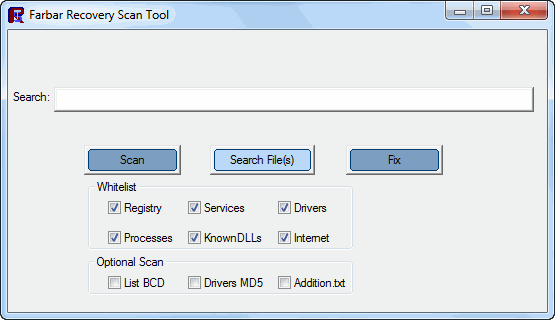Here is the combo-fix log. I have Avast on the machine and disabled all shields, but when the scan started, it advised that the program was still running. I visited the link you provided regarding how to disable the program, and that was exactly what I had already done. I went through the task manager and scanned all processes and applications and did not see Avast anywhere. However on the combo-fix log, it does read that Avast was active.
ComboFix 12-07-31.03 - Dan 08/02/2012 9:27.1.2 - x64
Microsoft® Windows Vista™ Home Premium 6.0.6002.2.1252.1.1033.18.4055.2554 [GMT -5:00]
Running from: c:\users\Dan\Desktop\ComboFix.exe
AV: avast! Antivirus *Enabled/Updated* {C37D8F93-0602-E43C-40AA-47DAD597F308}
SP: avast! Antivirus *Enabled/Updated* {781C6E77-2038-EBB2-7A1A-7CA8AE10B9B5}
SP: Windows Defender *Disabled/Updated* {D68DDC3A-831F-4fae-9E44-DA132C1ACF46}
.
.
((((((((((((((((((((((((((((((((((((((( Other Deletions )))))))))))))))))))))))))))))))))))))))))))))))))
.
.
E:\AUTORUN.INF
.
.
((((((((((((((((((((((((( Files Created from 2012-07-02 to 2012-08-02 )))))))))))))))))))))))))))))))
.
.
2012-08-02 15:07 . 2012-08-02 15:09 -------- d-----w- c:\users\Dan\AppData\Local\temp
2012-07-30 20:07 . 2012-07-30 20:07 -------- d-----w- C:\FRST
2012-07-30 19:05 . 2012-07-30 19:05 -------- d-----w- c:\users\Dan\AppData\Roaming\Malwarebytes
2012-07-30 19:05 . 2012-07-30 19:05 -------- d-----w- c:\programdata\Malwarebytes
2012-07-30 19:05 . 2012-07-30 19:05 -------- d-----w- c:\program files (x86)\Malwarebytes' Anti-Malware
2012-07-30 19:05 . 2012-07-03 18:46 24904 ----a-w- c:\windows\system32\drivers\mbam.sys
2012-07-27 18:30 . 2012-06-29 10:04 9133488 ----a-w- c:\programdata\Microsoft\Windows Defender\Definition Updates\{353E1A26-84CC-4CBC-A13F-2E8B7F53012D}\mpengine.dll
2012-07-11 21:40 . 2012-06-13 13:58 2769408 ----a-w- c:\windows\system32\win32k.sys
.
.
.
(((((((((((((((((((((((((((((((((((((((( Find3M Report ))))))))))))))))))))))))))))))))))))))))))))))))))))
.
2012-07-30 14:20 . 2012-05-03 23:33 426184 ----a-w- c:\windows\SysWow64\FlashPlayerApp.exe
2012-07-30 14:20 . 2011-11-27 16:48 70344 ----a-w- c:\windows\SysWow64\FlashPlayerCPLApp.cpl
2012-07-11 21:45 . 2006-11-02 12:35 59701280 ----a-w- c:\windows\system32\mrt.exe
2012-06-02 22:19 . 2012-06-21 15:58 38424 ----a-w- c:\windows\system32\wups.dll
2012-06-02 22:19 . 2012-06-21 15:58 2428952 ----a-w- c:\windows\system32\wuaueng.dll
2012-06-02 22:19 . 2012-06-21 15:58 57880 ----a-w- c:\windows\system32\wuauclt.exe
2012-06-02 22:19 . 2012-06-21 15:58 44056 ----a-w- c:\windows\system32\wups2.dll
2012-06-02 22:19 . 2012-06-21 15:58 35864 ----a-w- c:\windows\SysWow64\wups.dll
2012-06-02 22:19 . 2012-06-21 15:58 701976 ----a-w- c:\windows\system32\wuapi.dll
2012-06-02 22:19 . 2012-06-21 15:58 577048 ----a-w- c:\windows\SysWow64\wuapi.dll
2012-06-02 22:15 . 2012-06-21 15:58 2622464 ----a-w- c:\windows\system32\wucltux.dll
2012-06-02 22:15 . 2012-06-21 15:58 99840 ----a-w- c:\windows\system32\wudriver.dll
2012-06-02 22:12 . 2012-06-21 15:58 88576 ----a-w- c:\windows\SysWow64\wudriver.dll
2012-06-02 20:19 . 2012-06-21 15:58 186752 ----a-w- c:\windows\system32\wuwebv.dll
2012-06-02 20:19 . 2012-06-21 15:58 171904 ----a-w- c:\windows\SysWow64\wuwebv.dll
2012-06-02 20:15 . 2012-06-21 15:58 36864 ----a-w- c:\windows\system32\wuapp.exe
2012-06-02 20:12 . 2012-06-21 15:58 33792 ----a-w- c:\windows\SysWow64\wuapp.exe
2012-05-31 17:25 . 2009-10-02 20:38 279656 ------w- c:\windows\system32\MpSigStub.exe
.
.
((((((((((((((((((((((((((((((((((((( Reg Loading Points ))))))))))))))))))))))))))))))))))))))))))))))))))
.
.
*Note* empty entries & legit default entries are not shown
REGEDIT4
.
[HKEY_CURRENT_USER\SOFTWARE\Microsoft\Windows\CurrentVersion\Run]
"ehTray.exe"="c:\windows\ehome\ehTray.exe" [2008-01-21 138240]
"ComcastAntispyClient"="c:\program files (x86)\comcasttb\ComcastSpywareScan\ComcastAntispy.exe" [2009-08-19 1589208]
"Akamai NetSession Interface"="c:\users\Dan\AppData\Local\Akamai\netsession_win.exe" [2012-05-26 4327744]
.
[HKEY_LOCAL_MACHINE\SOFTWARE\Wow6432Node\Microsoft\Windows\CurrentVersion\Run]
"Microsoft Default Manager"="c:\program files (x86)\Microsoft\Search Enhancement Pack\Default Manager\DefMgr.exe" [2009-04-24 250192]
"PDVDDXSrv"="c:\program files\CyberLink\PowerDVD DX\PDVDDXSrv.exe" [2009-02-05 128232]
"AT&T Communication Manager"="c:\program files (x86)\AT&T\Communication Manager\ATTCM.exe" [2008-12-01 33280]
"QuickTime Task"="c:\program files (x86)\MpcStar\Codecs\QuickTime\QTTask.exe" [2010-11-29 421888]
"iTunesHelper"="c:\program files (x86)\iTunes\iTunesHelper.exe" [2011-04-27 421160]
"SSBkgdUpdate"="c:\program files (x86)\Common Files\Scansoft Shared\SSBkgdUpdate\SSBkgdupdate.exe" [2006-10-25 210472]
"PaperPort PTD"="c:\program files (x86)\ScanSoft\PaperPort\pptd40nt.exe" [2008-07-10 29984]
"IndexSearch"="c:\program files (x86)\ScanSoft\PaperPort\IndexSearch.exe" [2008-07-10 46368]
"PPort11reminder"="c:\program files (x86)\ScanSoft\PaperPort\Ereg\Ereg.exe" [2007-08-31 328992]
"ControlCenter3"="c:\program files (x86)\Brother\ControlCenter3\brctrcen.exe" [2008-12-24 114688]
"BrStsMon00"="c:\program files (x86)\Browny02\Brother\BrStMonW.exe" [2010-02-09 2621440]
"Adobe Reader Speed Launcher"="c:\program files (x86)\Adobe\Reader 9.0\Reader\Reader_sl.exe" [2012-03-27 37296]
"Adobe ARM"="c:\program files (x86)\Common Files\Adobe\ARM\1.0\AdobeARM.exe" [2012-01-02 843712]
"SunJavaUpdateSched"="c:\program files (x86)\Common Files\Java\Java Update\jusched.exe" [2012-01-18 254696]
.
c:\programdata\Microsoft\Windows\Start Menu\Programs\Startup\
Microsoft Office.lnk - c:\program files (x86)\Microsoft Office\Office10\OSA.EXE [2001-2-13 83360]
.
c:\users\Default User\AppData\Roaming\Microsoft\Windows\Start Menu\Programs\Startup\
Dell Dock First Run.lnk - c:\program files\Dell\DellDock\DellDock.exe [2009-5-28 1320288]
.
[HKEY_LOCAL_MACHINE\software\microsoft\windows\currentversion\policies\system]
"EnableUIADesktopToggle"= 0 (0x0)
.
[HKEY_LOCAL_MACHINE\software\wow6432node\microsoft\windows nt\currentversion\drivers32]
"aux2"=wdmaud.drv
.
[HKEY_LOCAL_MACHINE\SYSTEM\CurrentControlSet\Control\SafeBoot\Minimal\Wdf01000.sys]
@="Driver"
.
[HKEY_LOCAL_MACHINE\SYSTEM\CurrentControlSet\Control\SafeBoot\Minimal\WudfSvc]
@="Service"
.
R3 a4djavs_x64;a4djavs_x64;c:\windows\system32\Drivers\a4djavs_x64.sys [2009-10-08 44624]
R3 a4djusb_x64;a4djusb_x64;c:\windows\system32\Drivers\a4djusb_x64.sys [2009-10-08 300112]
R3 AdobeFlashPlayerUpdateSvc;Adobe Flash Player Update Service;c:\windows\SysWOW64\Macromed\Flash\FlashPlayerUpdateService.exe [2012-07-30 250056]
S2 AESTFilters;Andrea ST Filters Service;c:\windows\System32\DriverStore\FileRepository\stwrt64.inf_15f4e438\AESTSr64.exe [2009-03-31 89600]
.
.
[HKEY_LOCAL_MACHINE\software\wow6432node\microsoft\windows nt\currentversion\svchost]
Akamai REG_MULTI_SZ Akamai
.
HKEY_LOCAL_MACHINE\SOFTWARE\Wow6432Node\Microsoft\Windows NT\CurrentVersion\Svchost - NetSvcs
Themes
.
Contents of the 'Scheduled Tasks' folder
.
2012-08-02 c:\windows\Tasks\Adobe Flash Player Updater.job
- c:\windows\SysWOW64\Macromed\Flash\FlashPlayerUpdateService.exe [2012-05-03 14:20]
.
2012-07-31 c:\windows\Tasks\GoogleUpdateTaskUserS-1-5-21-306565562-1877658302-3384597349-1000Core.job
- c:\users\Dan\AppData\Local\Google\Update\GoogleUpdate.exe [2012-06-30 01:35]
.
2012-08-02 c:\windows\Tasks\GoogleUpdateTaskUserS-1-5-21-306565562-1877658302-3384597349-1000UA.job
- c:\users\Dan\AppData\Local\Google\Update\GoogleUpdate.exe [2012-06-30 01:35]
.
.
--------- X64 Entries -----------
.
.
[HKEY_LOCAL_MACHINE\SOFTWARE\Microsoft\Windows\CurrentVersion\Run]
"Apoint"="c:\program files\DellTPad\Apoint.exe" [2009-03-31 305664]
"IgfxTray"="c:\windows\system32\igfxtray.exe" [2009-03-31 154648]
"HotKeysCmds"="c:\windows\system32\hkcmd.exe" [2009-03-31 227352]
"Persistence"="c:\windows\system32\igfxpers.exe" [2009-03-31 202264]
"Broadcom Wireless Manager UI"="c:\windows\system32\WLTRAY.exe" [2008-12-21 4119552]
"QuickSet"="c:\program files\Dell\QuickSet\QuickSet.exe" [2009-03-26 2115664]
"IAAnotif"="c:\program files (x86)\Intel\Intel Matrix Storage Manager\iaanotif.exe" [2008-06-15 178712]
"Zune Launcher"="c:\program files\Zune\ZuneLauncher.exe" [2011-08-05 163552]
.
[HKEY_LOCAL_MACHINE\SOFTWARE\Microsoft\Windows NT\CurrentVersion\Windows]
"LoadAppInit_DLLs"=0x0
.
------- Supplementary Scan -------
.
uLocal Page = c:\windows\system32\blank.htm
uStart Page = hxxp://
www.yahoo.com/?fr=fp-yie8
mLocal Page = c:\windows\SysWOW64\blank.htm
uInternet Settings,ProxyOverride = *.local;127.0.0.1:9421;<local>
IE: &D&ownload &with BitComet - c:\program files (x86)\BitComet\BitComet.exe/AddLink.htm
IE: &D&ownload all with BitComet - c:\program files (x86)\BitComet\BitComet.exe/AddAllLink.htm
IE: E&xport to Microsoft Excel - c:\progra~2\MICROS~2\Office12\EXCEL.EXE/3000
LSP: bmnet.dll
Trusted Zone: clonewarsadventures.com
Trusted Zone: freerealms.com
Trusted Zone: soe.com
Trusted Zone: sony.com
TCP: DhcpNameServer = 192.168.0.1
CLSID: {603d3801-bd81-11d0-a3a5-00c04fd706ec} - %SystemRoot%\SysWow64\browseui.dll
FF - ProfilePath - c:\users\Dan\AppData\Roaming\Mozilla\Firefox\Profiles\cpp97wom.default\
FF - prefs.js: browser.startup.homepage - hxxp://
www.yahoo.com
.
- - - - ORPHANS REMOVED - - - -
.
SafeBoot-WudfPf
SafeBoot-WudfRd
SafeBoot-mcmscsvc
SafeBoot-MCODS
HKLM-Run-SysTrayApp - c:\program files (x86)\IDT\WDM\sttray64.exe
AddRemove-Stanton ScratchAmp Driver V2 (alpha release) Setup - c:\program files (x86)\Stanton\FinalScratch\uninst.exe Software\Stanton\1394AudioDriver_FinalScratch\Setup
.
.
.
[HKEY_LOCAL_MACHINE\system\ControlSet001\Services\Akamai]
"ServiceDll"="c:\program files (x86)\common files\akamai/netsession_win_4f7fccd.dll"
.
--------------------- LOCKED REGISTRY KEYS ---------------------
.
[HKEY_LOCAL_MACHINE\software\Classes\Wow6432Node\CLSID\{A483C63A-CDBC-426E-BF93-872502E8144E}]
@Denied: (A 2) (Everyone)
@="FlashBroker"
"LocalizedString"="@c:\\Windows\\SysWOW64\\Macromed\\Flash\\FlashUtil32_11_3_300_268_ActiveX.exe,-101"
.
[HKEY_LOCAL_MACHINE\software\Classes\Wow6432Node\CLSID\{A483C63A-CDBC-426E-BF93-872502E8144E}\Elevation]
"Enabled"=dword:00000001
.
[HKEY_LOCAL_MACHINE\software\Classes\Wow6432Node\CLSID\{A483C63A-CDBC-426E-BF93-872502E8144E}\LocalServer32]
@="c:\\Windows\\SysWOW64\\Macromed\\Flash\\FlashUtil32_11_3_300_268_ActiveX.exe"
.
[HKEY_LOCAL_MACHINE\software\Classes\Wow6432Node\CLSID\{A483C63A-CDBC-426E-BF93-872502E8144E}\TypeLib]
@="{FAB3E735-69C7-453B-A446-B6823C6DF1C9}"
.
[HKEY_LOCAL_MACHINE\software\Classes\Wow6432Node\CLSID\{D27CDB6E-AE6D-11cf-96B8-444553540000}]
@Denied: (A 2) (Everyone)
@="Shockwave Flash Object"
.
[HKEY_LOCAL_MACHINE\software\Classes\Wow6432Node\CLSID\{D27CDB6E-AE6D-11cf-96B8-444553540000}\InprocServer32]
@="c:\\Windows\\SysWOW64\\Macromed\\Flash\\Flash32_11_3_300_268.ocx"
"ThreadingModel"="Apartment"
.
[HKEY_LOCAL_MACHINE\software\Classes\Wow6432Node\CLSID\{D27CDB6E-AE6D-11cf-96B8-444553540000}\MiscStatus]
@="0"
.
[HKEY_LOCAL_MACHINE\software\Classes\Wow6432Node\CLSID\{D27CDB6E-AE6D-11cf-96B8-444553540000}\ProgID]
@="ShockwaveFlash.ShockwaveFlash.11"
.
[HKEY_LOCAL_MACHINE\software\Classes\Wow6432Node\CLSID\{D27CDB6E-AE6D-11cf-96B8-444553540000}\ToolboxBitmap32]
@="c:\\Windows\\SysWOW64\\Macromed\\Flash\\Flash32_11_3_300_268.ocx, 1"
.
[HKEY_LOCAL_MACHINE\software\Classes\Wow6432Node\CLSID\{D27CDB6E-AE6D-11cf-96B8-444553540000}\TypeLib]
@="{D27CDB6B-AE6D-11cf-96B8-444553540000}"
.
[HKEY_LOCAL_MACHINE\software\Classes\Wow6432Node\CLSID\{D27CDB6E-AE6D-11cf-96B8-444553540000}\Version]
@="1.0"
.
[HKEY_LOCAL_MACHINE\software\Classes\Wow6432Node\CLSID\{D27CDB6E-AE6D-11cf-96B8-444553540000}\VersionIndependentProgID]
@="ShockwaveFlash.ShockwaveFlash"
.
[HKEY_LOCAL_MACHINE\software\Classes\Wow6432Node\CLSID\{D27CDB70-AE6D-11cf-96B8-444553540000}]
@Denied: (A 2) (Everyone)
@="Macromedia Flash Factory Object"
.
[HKEY_LOCAL_MACHINE\software\Classes\Wow6432Node\CLSID\{D27CDB70-AE6D-11cf-96B8-444553540000}\InprocServer32]
@="c:\\Windows\\SysWOW64\\Macromed\\Flash\\Flash32_11_3_300_268.ocx"
"ThreadingModel"="Apartment"
.
[HKEY_LOCAL_MACHINE\software\Classes\Wow6432Node\CLSID\{D27CDB70-AE6D-11cf-96B8-444553540000}\ProgID]
@="FlashFactory.FlashFactory.1"
.
[HKEY_LOCAL_MACHINE\software\Classes\Wow6432Node\CLSID\{D27CDB70-AE6D-11cf-96B8-444553540000}\ToolboxBitmap32]
@="c:\\Windows\\SysWOW64\\Macromed\\Flash\\Flash32_11_3_300_268.ocx, 1"
.
[HKEY_LOCAL_MACHINE\software\Classes\Wow6432Node\CLSID\{D27CDB70-AE6D-11cf-96B8-444553540000}\TypeLib]
@="{D27CDB6B-AE6D-11cf-96B8-444553540000}"
.
[HKEY_LOCAL_MACHINE\software\Classes\Wow6432Node\CLSID\{D27CDB70-AE6D-11cf-96B8-444553540000}\Version]
@="1.0"
.
[HKEY_LOCAL_MACHINE\software\Classes\Wow6432Node\CLSID\{D27CDB70-AE6D-11cf-96B8-444553540000}\VersionIndependentProgID]
@="FlashFactory.FlashFactory"
.
[HKEY_LOCAL_MACHINE\software\Classes\Wow6432Node\Interface\{E3F2C3CB-5EB8-4A04-B22C-7E3B4B6AF30F}]
@Denied: (A 2) (Everyone)
@="IFlashBroker4"
.
[HKEY_LOCAL_MACHINE\software\Classes\Wow6432Node\Interface\{E3F2C3CB-5EB8-4A04-B22C-7E3B4B6AF30F}\ProxyStubClsid32]
@="{00020424-0000-0000-C000-000000000046}"
.
[HKEY_LOCAL_MACHINE\software\Classes\Wow6432Node\Interface\{E3F2C3CB-5EB8-4A04-B22C-7E3B4B6AF30F}\TypeLib]
@="{FAB3E735-69C7-453B-A446-B6823C6DF1C9}"
"Version"="1.0"
.
[HKEY_LOCAL_MACHINE\software\Classes\Wow6432Node\TypeLib\{D27CDB6B-AE6D-11CF-96B8-444553540000}]
@Denied: (A 2) (Everyone)
.
[HKEY_LOCAL_MACHINE\software\Classes\Wow6432Node\TypeLib\{D27CDB6B-AE6D-11CF-96B8-444553540000}\1.0]
@="Shockwave Flash"
.
[HKEY_LOCAL_MACHINE\software\Classes\Wow6432Node\TypeLib\{FAB3E735-69C7-453B-A446-B6823C6DF1C9}]
@Denied: (A 2) (Everyone)
@=""
.
[HKEY_LOCAL_MACHINE\software\Classes\Wow6432Node\TypeLib\{FAB3E735-69C7-453B-A446-B6823C6DF1C9}\1.0]
@="FlashBroker"
.
[HKEY_LOCAL_MACHINE\software\Wow6432Node\Classes]
"SymbolicLinkValue"=hex(6):5c,00,52,00,45,00,47,00,49,00,53,00,54,00,52,00,59,
00,5c,00,4d,00,41,00,43,00,48,00,49,00,4e,00,45,00,5c,00,53,00,4f,00,46,00,\
.
[HKEY_LOCAL_MACHINE\system\ControlSet001\Control\Class\{4D36E96D-E325-11CE-BFC1-08002BE10318}\0000\AllUserSettings]
@Denied: (A) (Users)
@Denied: (A) (Everyone)
@Allowed: (B 1 2 3 4 5) (S-1-5-20)
"BlindDial"=dword:00000000
.
------------------------ Other Running Processes ------------------------
.
c:\program files\Dell\DellDock\DockLogin.exe
c:\program files\Alwil Software\Avast5\AvastSvc.exe
c:\program files (x86)\comcasttb\ComcastSpywareScan\ComcastAntiSpyService.exe
c:\program files (x86)\Common Files\Apple\Mobile Device Support\AppleMobileDeviceService.exe
c:\program files (x86)\Microsoft\BingBar\BBSvc.EXE
c:\program files (x86)\Microsoft\BingBar\SeaPort.EXE
c:\program files (x86)\Bonjour\mDNSResponder.exe
c:\program files (x86)\Intel\Intel Matrix Storage Manager\IAANTMon.exe
c:\program files (x86)\CA\PPRT\bin\ITMRTSVC.exe
c:\program files (x86)\Dell DataSafe Local Backup\sftservice.EXE
c:\program files (x86)\Yahoo!\SoftwareUpdate\YahooAUService.exe
c:\program files (x86)\Brother\ControlCenter3\brccMCtl.exe
c:\program files (x86)\Browny02\BrYNSvc.exe
.
**************************************************************************
.
Completion time: 2012-08-02 10:14:33 - machine was rebooted
ComboFix-quarantined-files.txt 2012-08-02 15:14
.
Pre-Run: 125,545,431,040 bytes free
Post-Run: 125,646,757,888 bytes free
.
- - End Of File - - 90CCDAA4FD90710FBD95DF2188809CB1