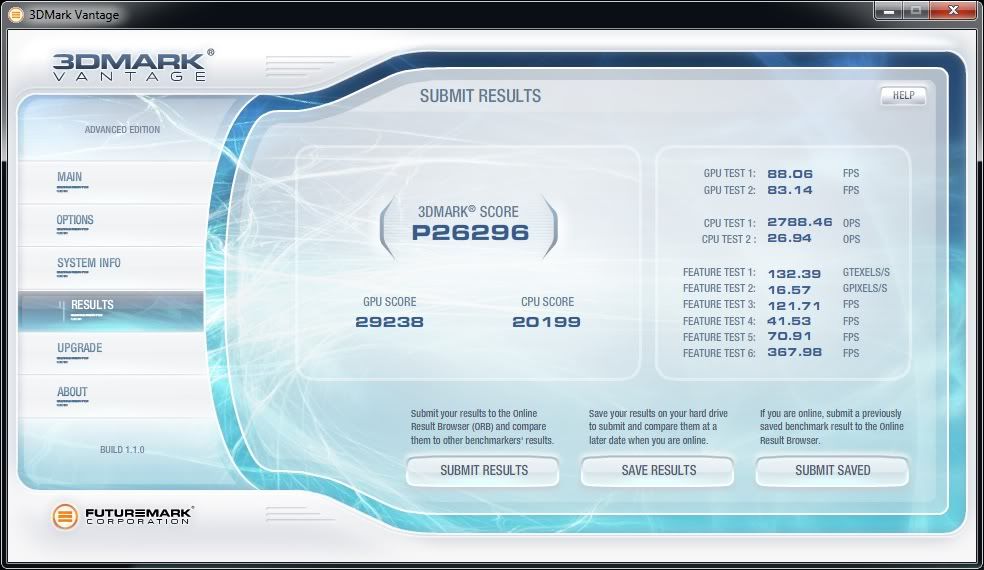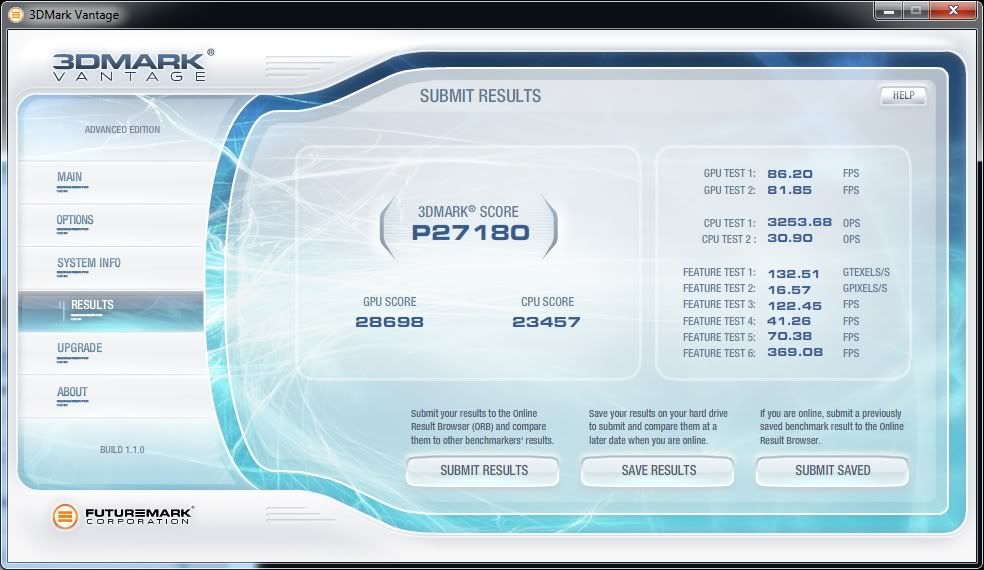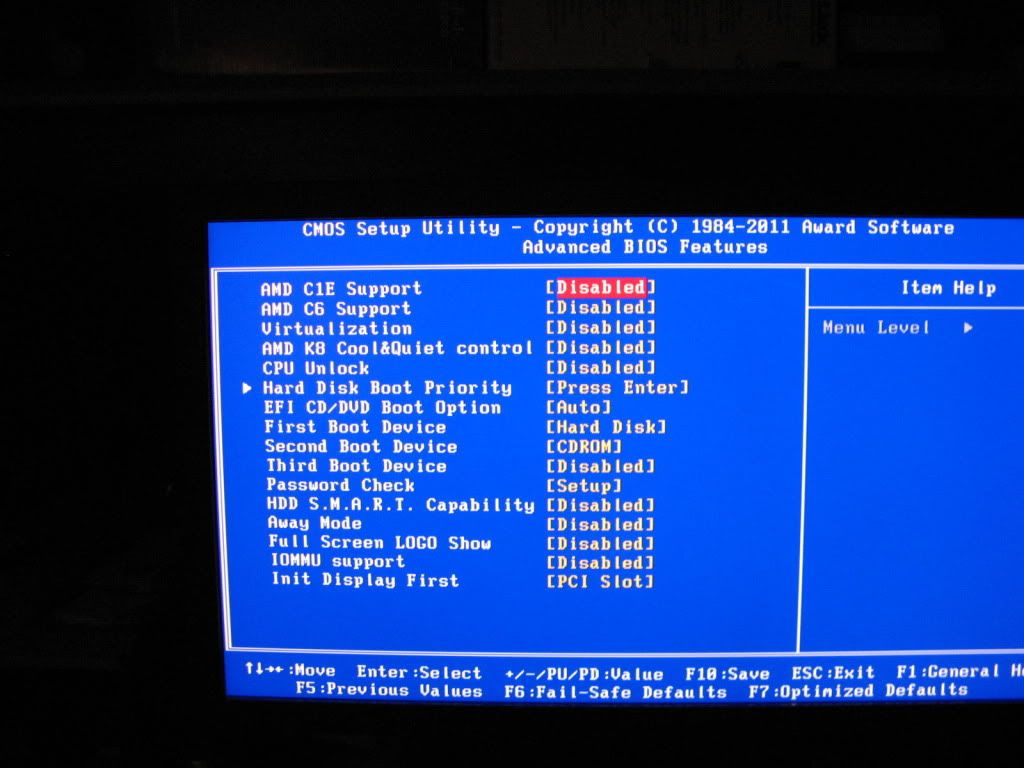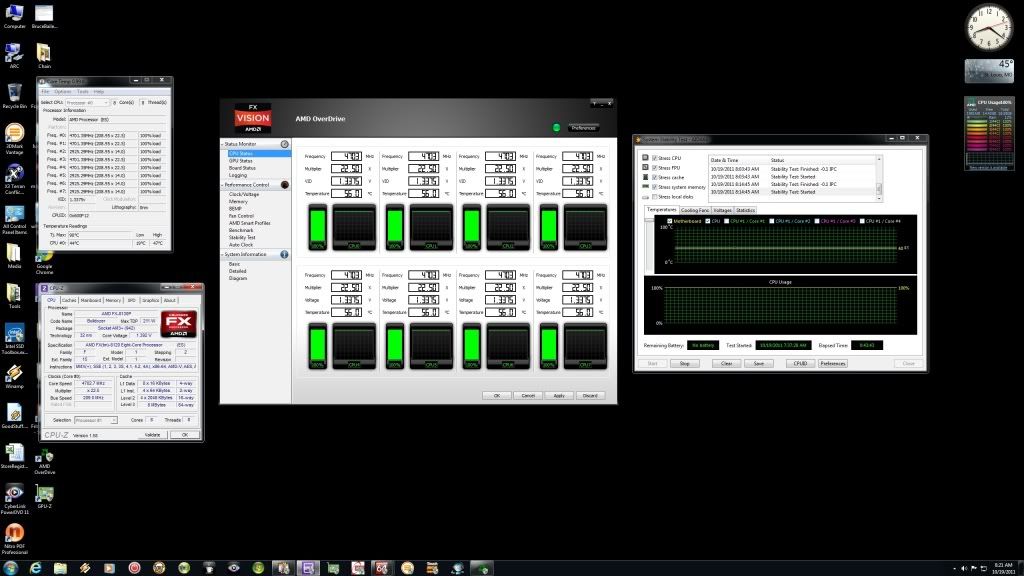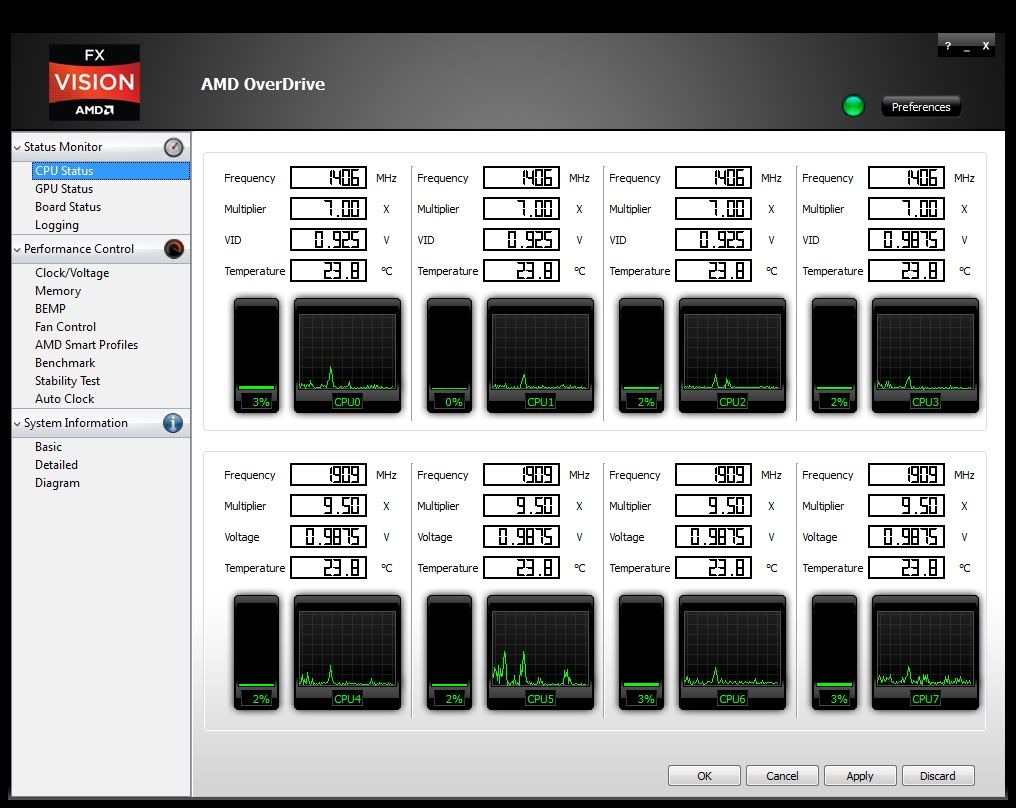Mizzou
Posts: 783 +0
X3 Terran Benchmark Default Settings.
1100T at 4.2GHz
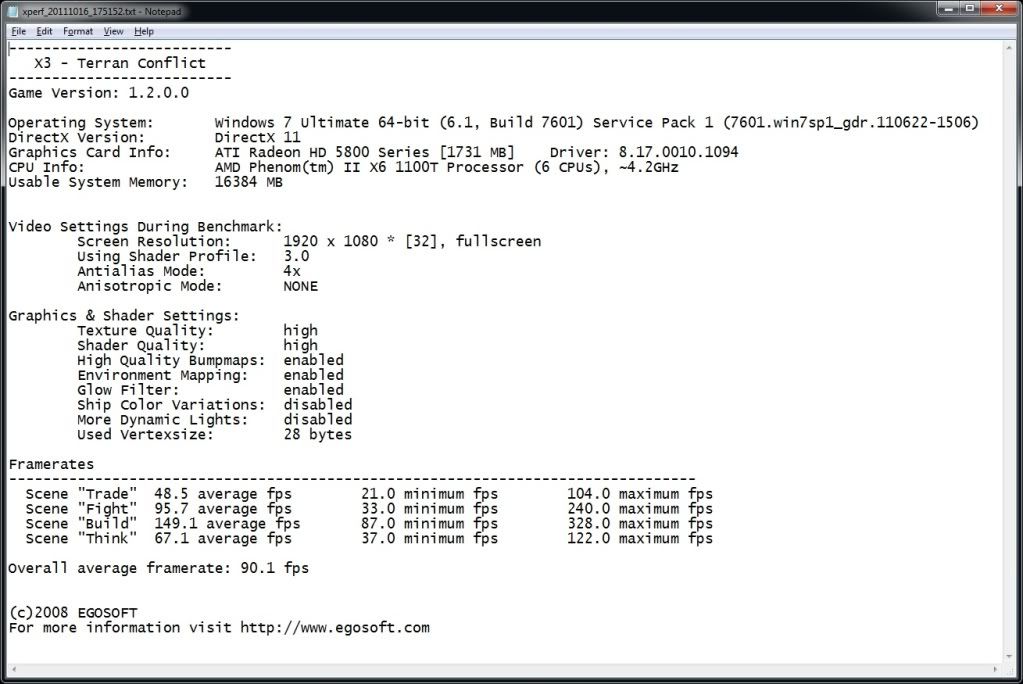
FX8120 at 4.6GHz
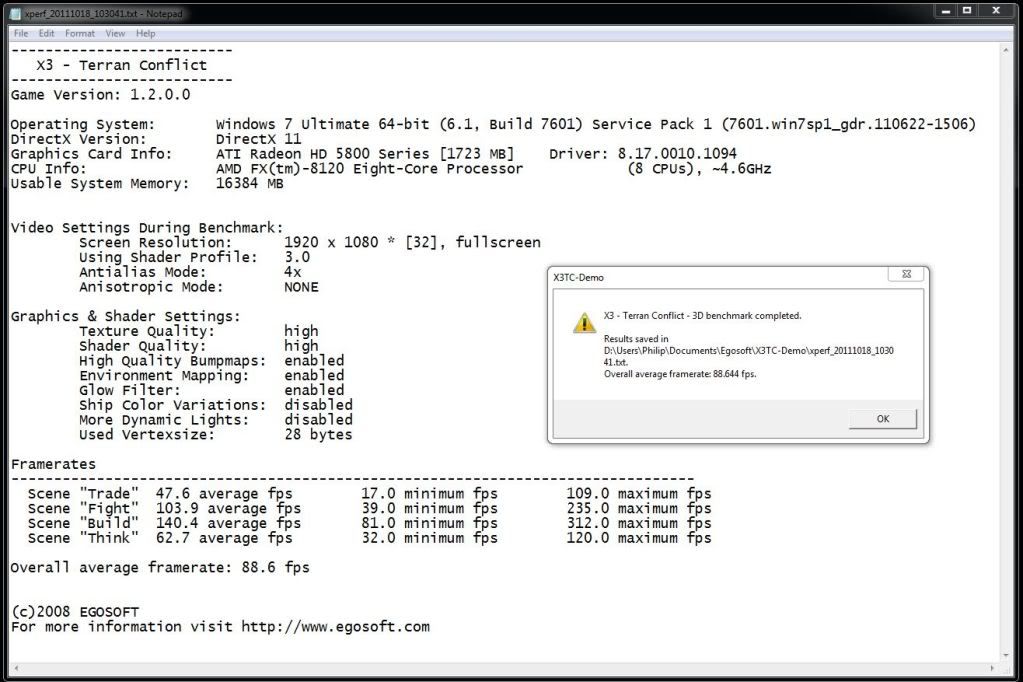
To put this in perspective, my Core i7 965EE at 4.5GHz averages over 140fps with all graphic effects at max settings in this benchmark.
Note:
Should have mentioned that all tests are running a pair of HD5870's in Crossfire - the GTX590's are definitely going in the Intel rig.
1100T at 4.2GHz
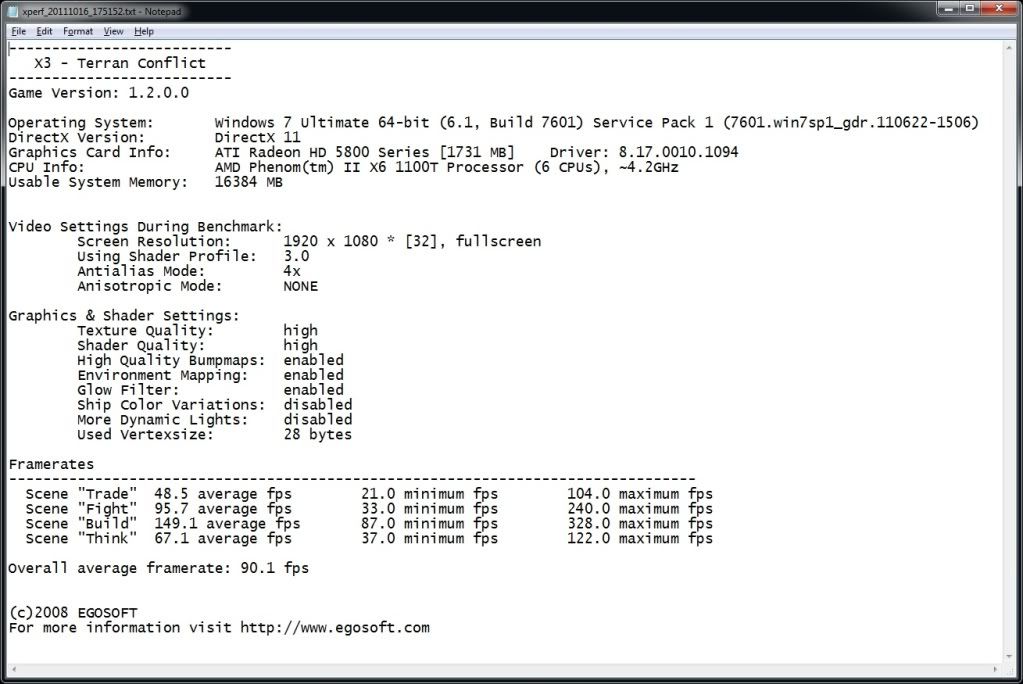
FX8120 at 4.6GHz
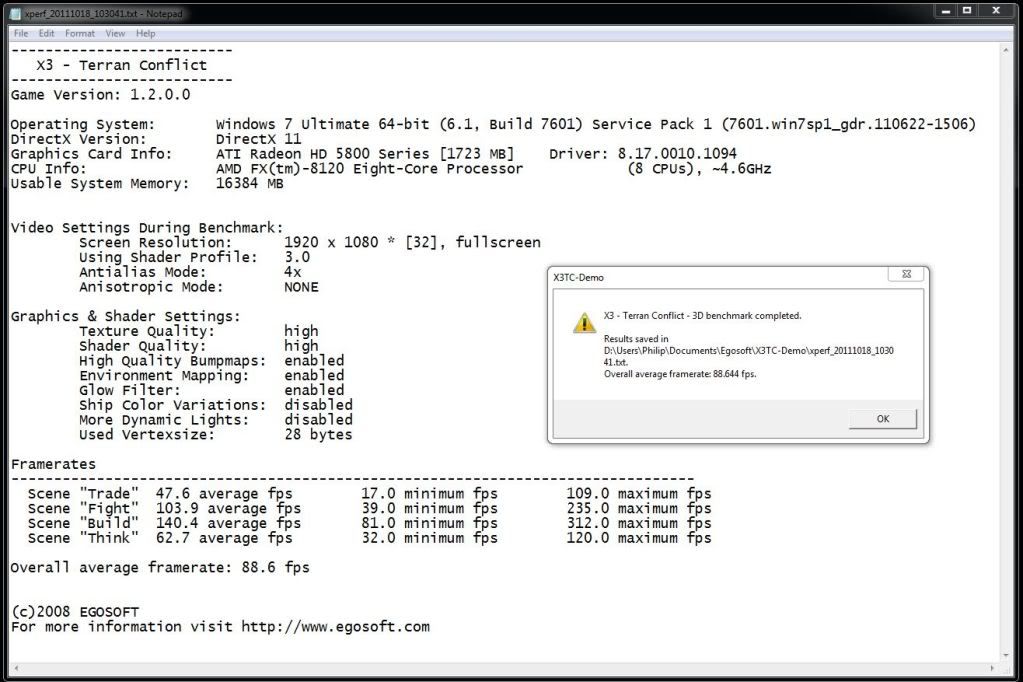
To put this in perspective, my Core i7 965EE at 4.5GHz averages over 140fps with all graphic effects at max settings in this benchmark.
Note:
Should have mentioned that all tests are running a pair of HD5870's in Crossfire - the GTX590's are definitely going in the Intel rig.