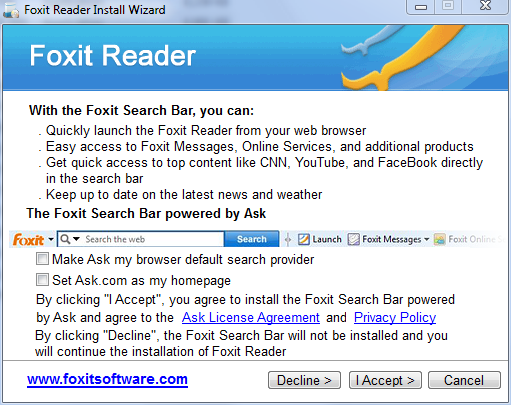Question: Is the TFC file the same as the one on the other forum (Updated 8 steps...)? If so, can I use that one?
Here's the log:
All processes killed
========== OTL ==========
Registry key HKEY_LOCAL_MACHINE\Software\Microsoft\Windows\CurrentVersion\Explorer\Browser Helper Objects\AutorunsDisabled\ deleted successfully.
Starting removal of ActiveX control {8FFBE65D-2C9C-4669-84BD-5829DC0B603C}
C:\WINDOWS\Downloaded Program Files\erma.inf not found.
Registry key HKEY_LOCAL_MACHINE\SOFTWARE\Microsoft\Code Store Database\Distribution Units\{8FFBE65D-2C9C-4669-84BD-5829DC0B603C}\ deleted successfully.
Registry key HKEY_LOCAL_MACHINE\SOFTWARE\Classes\CLSID\{8FFBE65D-2C9C-4669-84BD-5829DC0B603C}\ not found.
Registry key HKEY_LOCAL_MACHINE\SOFTWARE\Microsoft\Active Setup\Installed Components\{8FFBE65D-2C9C-4669-84BD-5829DC0B603C}\ not found.
Registry key HKEY_LOCAL_MACHINE\SOFTWARE\Classes\CLSID\{8FFBE65D-2C9C-4669-84BD-5829DC0B603C}\ not found.
Starting removal of ActiveX control {CAFEEFAC-0014-0002-0000-ABCDEFFEDCBA}
Registry key HKEY_LOCAL_MACHINE\SOFTWARE\Microsoft\Code Store Database\Distribution Units\{CAFEEFAC-0014-0002-0000-ABCDEFFEDCBA}\ not found.
Registry key HKEY_LOCAL_MACHINE\SOFTWARE\Classes\CLSID\{CAFEEFAC-0014-0002-0000-ABCDEFFEDCBA}\ not found.
Registry key HKEY_CURRENT_USER\SOFTWARE\Classes\CLSID\{CAFEEFAC-0014-0002-0000-ABCDEFFEDCBA}\ deleted successfully.
Registry key HKEY_LOCAL_MACHINE\SOFTWARE\Microsoft\Active Setup\Installed Components\{CAFEEFAC-0014-0002-0000-ABCDEFFEDCBA}\ not found.
Registry key HKEY_LOCAL_MACHINE\SOFTWARE\Classes\CLSID\{CAFEEFAC-0014-0002-0000-ABCDEFFEDCBA}\ not found.
Starting removal of ActiveX control {E2883E8F-472F-4FB0-9522-AC9BF37916A7}
C:\WINDOWS\Downloaded Program Files\gp.inf not found.
Registry key HKEY_LOCAL_MACHINE\SOFTWARE\Microsoft\Code Store Database\Distribution Units\{E2883E8F-472F-4FB0-9522-AC9BF37916A7}\ deleted successfully.
Registry key HKEY_LOCAL_MACHINE\SOFTWARE\Classes\CLSID\{E2883E8F-472F-4FB0-9522-AC9BF37916A7}\ not found.
Registry key HKEY_LOCAL_MACHINE\SOFTWARE\Microsoft\Active Setup\Installed Components\{E2883E8F-472F-4FB0-9522-AC9BF37916A7}\ not found.
Registry key HKEY_LOCAL_MACHINE\SOFTWARE\Classes\CLSID\{E2883E8F-472F-4FB0-9522-AC9BF37916A7}\ not found.
C:\Documents and Settings\All Users\Application Data\AVG10\SetupBackup folder moved successfully.
C:\Documents and Settings\All Users\Application Data\AVG10\lsdb\prev folder moved successfully.
C:\Documents and Settings\All Users\Application Data\AVG10\lsdb folder moved successfully.
C:\Documents and Settings\All Users\Application Data\AVG10\Chjw\c0b45efab45ef300 folder moved successfully.
C:\Documents and Settings\All Users\Application Data\AVG10\Chjw\6efc62adfc626ef1 folder moved successfully.
C:\Documents and Settings\All Users\Application Data\AVG10\Chjw\32387bd2387b9417 folder moved successfully.
C:\Documents and Settings\All Users\Application Data\AVG10\Chjw folder moved successfully.
C:\Documents and Settings\All Users\Application Data\AVG10 folder moved successfully.
C:\Documents and Settings\All Users\Application Data\Norton\{086A63F0-6B13-4F29-9695-134E7A01E963} folder moved successfully.
C:\Documents and Settings\All Users\Application Data\Norton\00000082\00000113\000004df folder moved successfully.
C:\Documents and Settings\All Users\Application Data\Norton\00000082\00000113 folder moved successfully.
C:\Documents and Settings\All Users\Application Data\Norton\00000082 folder moved successfully.
C:\Documents and Settings\All Users\Application Data\Norton folder moved successfully.
C:\Documents and Settings\All Users\Application Data\NortonInstaller\Logs\2010-12-09-20h02m21s folder moved successfully.
C:\Documents and Settings\All Users\Application Data\NortonInstaller\Logs\2010-12-09-19h49m54s folder moved successfully.
C:\Documents and Settings\All Users\Application Data\NortonInstaller\Logs\2010-12-09-19h49m32s folder moved successfully.
C:\Documents and Settings\All Users\Application Data\NortonInstaller\Logs\2010-12-08-20h09m58s folder moved successfully.
C:\Documents and Settings\All Users\Application Data\NortonInstaller\Logs folder moved successfully.
C:\Documents and Settings\All Users\Application Data\NortonInstaller folder moved successfully.
C:\Documents and Settings\All Users\Application Data\Viewpoint\Viewpoint Media Player\UserShell\AOL9 folder moved successfully.
C:\Documents and Settings\All Users\Application Data\Viewpoint\Viewpoint Media Player\UserShell folder moved successfully.
C:\Documents and Settings\All Users\Application Data\Viewpoint\Viewpoint Media Player folder moved successfully.
C:\Documents and Settings\All Users\Application Data\Viewpoint folder moved successfully.
C:\Documents and Settings\camron\Application Data\Uniblue\Registry Booster2 folder moved successfully.
C:\Documents and Settings\camron\Application Data\Uniblue folder moved successfully.
ADS C:\Documents and Settings\All Users\Application Data\TEMP:0B4227B4 deleted successfully.
ADS C:\Documents and Settings\All Users\Application Data\TEMP:7E95B6FD deleted successfully.
ADS C:\Documents and Settings\All Users\Application Data\TEMP

FC5A2B2 deleted successfully.
========== SERVICES/DRIVERS ==========
========== REGISTRY ==========
========== FILES ==========
========== COMMANDS ==========
[EMPTYTEMP]
User: Administrator
->Temp folder emptied: 0 bytes
->Temporary Internet Files folder emptied: 0 bytes
User: All Users
User: Application Data
User: camron
->Temp folder emptied: 9376538 bytes
->Temporary Internet Files folder emptied: 11037623 bytes
->Java cache emptied: 2027 bytes
->Google Chrome cache emptied: 33907515 bytes
->Flash cache emptied: 5146 bytes
User: Default User
->Temp folder emptied: 0 bytes
->Temporary Internet Files folder emptied: 0 bytes
->Flash cache emptied: 0 bytes
User: Guest
->Temp folder emptied: 0 bytes
->Temporary Internet Files folder emptied: 0 bytes
->Java cache emptied: 0 bytes
->Flash cache emptied: 0 bytes
User: LocalService
->Temp folder emptied: 0 bytes
->Temporary Internet Files folder emptied: 32902 bytes
->Java cache emptied: 0 bytes
->Flash cache emptied: 0 bytes
User: mom
->Temp folder emptied: 0 bytes
->Temporary Internet Files folder emptied: 0 bytes
->Java cache emptied: 0 bytes
->FireFox cache emptied: 0 bytes
->Flash cache emptied: 0 bytes
User: NetworkService
->Temp folder emptied: 0 bytes
->Temporary Internet Files folder emptied: 67 bytes
->Java cache emptied: 0 bytes
->Flash cache emptied: 2862 bytes
%systemdrive% .tmp files removed: 0 bytes
%systemroot% .tmp files removed: 0 bytes
%systemroot%\System32 .tmp files removed: 0 bytes
%systemroot%\System32\dllcache .tmp files removed: 0 bytes
%systemroot%\System32\drivers .tmp files removed: 0 bytes
Windows Temp folder emptied: 2934215 bytes
%systemroot%\system32\config\systemprofile\Local Settings\Temp folder emptied: 0 bytes
%systemroot%\system32\config\systemprofile\Local Settings\Temporary Internet Files folder emptied: 0 bytes
RecycleBin emptied: 0 bytes
Total Files Cleaned = 55.00 mb
[EMPTYFLASH]
User: Administrator
User: All Users
User: Application Data
User: camron
->Flash cache emptied: 0 bytes
User: Default User
->Flash cache emptied: 0 bytes
User: Guest
->Flash cache emptied: 0 bytes
User: LocalService
->Flash cache emptied: 0 bytes
User: mom
->Flash cache emptied: 0 bytes
User: NetworkService
->Flash cache emptied: 0 bytes
Total Flash Files Cleaned = 0.00 mb
OTL by OldTimer - Version 3.2.17.3 log created on 12172010_225354
Files\Folders moved on Reboot...
File\Folder C:\Documents and Settings\camron\Local Settings\Temp\Perflib_Perfdata_d10.dat not found!
C:\Documents and Settings\camron\Local Settings\Temporary Internet Files\Content.IE5\VGMRNBY0\blank[1].html moved successfully.
C:\Documents and Settings\camron\Local Settings\Temporary Internet Files\Content.IE5\VGMRNBY0\crosspixel-dest[1].htm moved successfully.
C:\Documents and Settings\camron\Local Settings\Temporary Internet Files\Content.IE5\VGMRNBY0\launch[1].htm moved successfully.
C:\Documents and Settings\camron\Local Settings\Temporary Internet Files\Content.IE5\VGMRNBY0\mail[1].htm moved successfully.
C:\Documents and Settings\camron\Local Settings\Temporary Internet Files\Content.IE5\VGMRNBY0\p5[1].htm moved successfully.
C:\Documents and Settings\camron\Local Settings\Temporary Internet Files\Content.IE5\QI1JA79R\728x90-01wyy[1].htm moved successfully.
C:\Documents and Settings\camron\Local Settings\Temporary Internet Files\Content.IE5\QI1JA79R\blank[1].html moved successfully.
C:\Documents and Settings\camron\Local Settings\Temporary Internet Files\Content.IE5\QI1JA79R\fc[1].htm moved successfully.
C:\Documents and Settings\camron\Local Settings\Temporary Internet Files\Content.IE5\QI1JA79R\google_com[1].htm moved successfully.
C:\Documents and Settings\camron\Local Settings\Temporary Internet Files\Content.IE5\QI1JA79R\mail[1].htm moved successfully.
C:\Documents and Settings\camron\Local Settings\Temporary Internet Files\Content.IE5\QI1JA79R\mail[2].htm moved successfully.
C:\Documents and Settings\camron\Local Settings\Temporary Internet Files\Content.IE5\QI1JA79R\openmail.app[1].htm moved successfully.
C:\Documents and Settings\camron\Local Settings\Temporary Internet Files\Content.IE5\QI1JA79R\Service[1].htm moved successfully.
C:\Documents and Settings\camron\Local Settings\Temporary Internet Files\Content.IE5\QI1JA79R\topic158304-3[1].html moved successfully.
C:\Documents and Settings\camron\Local Settings\Temporary Internet Files\Content.IE5\O77RPHOM\facebook_com[1].htm moved successfully.
C:\Documents and Settings\camron\Local Settings\Temporary Internet Files\Content.IE5\O77RPHOM\like[1].htm moved successfully.
C:\Documents and Settings\camron\Local Settings\Temporary Internet Files\Content.IE5\NNZDWFUF\01[1].htm moved successfully.
C:\Documents and Settings\camron\Local Settings\Temporary Internet Files\Content.IE5\NNZDWFUF\11[1].htm moved successfully.
C:\Documents and Settings\camron\Local Settings\Temporary Internet Files\Content.IE5\NNZDWFUF\ai[1].htm moved successfully.
C:\Documents and Settings\camron\Local Settings\Temporary Internet Files\Content.IE5\NNZDWFUF\alimama[1].htm moved successfully.
C:\Documents and Settings\camron\Local Settings\Temporary Internet Files\Content.IE5\NNZDWFUF\blank[1].html moved successfully.
C:\Documents and Settings\camron\Local Settings\Temporary Internet Files\Content.IE5\NNZDWFUF\google_com[1].htm moved successfully.
C:\Documents and Settings\camron\Local Settings\Temporary Internet Files\Content.IE5\NNZDWFUF\mail[1].htm moved successfully.
C:\Documents and Settings\camron\Local Settings\Temporary Internet Files\Content.IE5\NNZDWFUF\mail[1].txt moved successfully.
C:\Documents and Settings\camron\Local Settings\Temporary Internet Files\Content.IE5\NNZDWFUF\openmail.app[1].htm moved successfully.
C:\Documents and Settings\camron\Local Settings\Temporary Internet Files\Content.IE5\NNZDWFUF\sh29[1].html moved successfully.
C:\Documents and Settings\camron\Local Settings\Temporary Internet Files\AntiPhishing\2CEDBFBC-DBA8-43AA-B1FD-CC8E6316E3E2.dat moved successfully.
C:\WINDOWS\temp\vtclrg41.tmp moved successfully.
Registry entries deleted on Reboot...