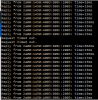Hello members of the community,
I'm writing this little post because, for a while now, my internet has been an absolute nightmare. Everything used to be fine, within the real of possible, I'd get about 10Mbps download and 1Mbps upload on a regular ADSL copper line.
Since a few months what has happened is that the internet just goes wild, the ping jumps up to 200-300, from its regular value of about 10 (measured on http://www.speedtest.net/) and download goes to about 1Mbps while the upload also drops to half the "normal" value, during random periods of time.
Initially I thought this might've been because too many people were using the network at home, but even during the afternoon, when no one's around, it still goes crazy. I've already called up my ISP and they replaced my router (it was an old router, and they thought it was the reason for the random spikes), but the situation hasn't improved.
I'm confident the culprit isn't my home network, but I'm at a loss for what it can be, and even worse, what to do about it. Are there any obvious tests I may run? Is there any thing I can do?
Thanks for the attention.
I'm writing this little post because, for a while now, my internet has been an absolute nightmare. Everything used to be fine, within the real of possible, I'd get about 10Mbps download and 1Mbps upload on a regular ADSL copper line.
Since a few months what has happened is that the internet just goes wild, the ping jumps up to 200-300, from its regular value of about 10 (measured on http://www.speedtest.net/) and download goes to about 1Mbps while the upload also drops to half the "normal" value, during random periods of time.
Initially I thought this might've been because too many people were using the network at home, but even during the afternoon, when no one's around, it still goes crazy. I've already called up my ISP and they replaced my router (it was an old router, and they thought it was the reason for the random spikes), but the situation hasn't improved.
I'm confident the culprit isn't my home network, but I'm at a loss for what it can be, and even worse, what to do about it. Are there any obvious tests I may run? Is there any thing I can do?
Thanks for the attention.