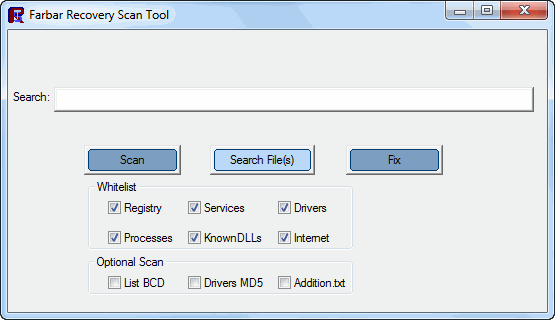Thanks for wanting to help me with this issue. I have followed the 5 steps and here are the log(s) from those programs:
Malwarebytes Anti-Malware (Trial) 1.62.0.1300
www.malwarebytes.org
Database version: v2012.07.13.01
Windows Vista Service Pack 2 x64 NTFS
Internet Explorer 9.0.8112.16421
Wayne :: WAYNE-LAPTOP [administrator]
Protection: Enabled
7/12/2012 10:41:02 PM
mbam-log-2012-07-12 (22-41-02).txt
Scan type: Quick scan
Scan options enabled: Memory | Startup | Registry | File System | Heuristics/Extra | Heuristics/Shuriken | PUP | PUM
Scan options disabled: P2P
Objects scanned: 240233
Time elapsed: 5 minute(s), 10 second(s)
Memory Processes Detected: 0
(No malicious items detected)
Memory Modules Detected: 0
(No malicious items detected)
Registry Keys Detected: 0
(No malicious items detected)
Registry Values Detected: 0
(No malicious items detected)
Registry Data Items Detected: 0
(No malicious items detected)
Folders Detected: 0
(No malicious items detected)
Files Detected: 2
C:\Windows\Installer\MSI10A5.tmp (HackTool.Hiderun) -> Quarantined and deleted successfully.
C:\Windows\Installer\{7faaaafa-cf14-2f74-3593-878a94dc601b}\U\00000008.@ (Trojan.Dropper.BCMiner) -> Quarantined and deleted successfully.
(end)
There was no log from GMER
.
DDS (Ver_2011-08-26.01) - NTFSAMD64
Internet Explorer: 9.0.8112.16421
Run by Wayne at 13:03:38 on 2012-07-13
Microsoft® Windows Vista™ Ultimate 6.0.6002.2.1252.1.1033.18.4085.1799 [GMT -5:00]
.
AV: AVG Anti-Virus Free Edition 2012 *Enabled/Updated* {5A2746B1-DEE9-F85A-FBCD-ADB11639C5F0}
SP: AVG Anti-Virus Free Edition 2012 *Enabled/Updated* {E146A755-F8D3-F7D4-C17D-96C36DBE8F4D}
SP: Windows Defender *Disabled/Updated* {D68DDC3A-831F-4fae-9E44-DA132C1ACF46}
.
============== Running Processes ===============
.
C:\Windows\system32\wininit.exe
C:\Windows\system32\lsm.exe
C:\Windows\system32\svchost.exe -k DcomLaunch
C:\Windows\system32\svchost.exe -k rpcss
C:\Windows\System32\svchost.exe -k LocalServiceNetworkRestricted
C:\Windows\System32\svchost.exe -k LocalSystemNetworkRestricted
C:\Windows\system32\svchost.exe -k netsvcs
C:\Windows\system32\svchost.exe -k GPSvcGroup
C:\Windows\system32\SLsvc.exe
C:\Windows\system32\svchost.exe -k LocalService
C:\Windows\system32\svchost.exe -k NetworkService
C:\Windows\System32\WLTRYSVC.EXE
C:\Windows\System32\bcmwltry.exe
C:\Windows\system32\WLANExt.exe
C:\Windows\System32\spoolsv.exe
C:\Windows\system32\taskeng.exe
C:\Program Files (x86)\Common Files\ArcSoft\Connection Service\Bin\ACService.exe
C:\Program Files (x86)\Common Files\Adobe\ARM\1.0\armsvc.exe
C:\Program Files (x86)\AVG\AVG2012\avgwdsvc.exe
C:\Windows\system32\svchost.exe -k bthsvcs
C:\Windows\System32\svchost.exe -k LocalServiceNoNetwork
C:\Program Files (x86)\Intel\Intel Matrix Storage Manager\IAANTMon.exe
C:\Program Files (x86)\Common Files\Microsoft Shared\VS7DEBUG\MDM.EXE
C:\Windows\System32\svchost.exe -k HPZ12
C:\Program Files (x86)\Secunia\PSI\PSIA.exe
C:\Program Files (x86)\Dell DataSafe Local Backup\sftservice.EXE
C:\Windows\system32\svchost.exe -k imgsvc
C:\Program Files (x86)\SmarterTools\SmarterTrack\Web Server\STrWebSvr.exe
C:\Program Files (x86)\TomTom HOME 2\TomTomHOMEService.exe
C:\Windows\System32\svchost.exe -k WerSvcGroup
C:\Program Files\Common Files\Microsoft Shared\Windows Live\WLIDSVC.EXE
C:\Windows\system32\SearchIndexer.exe
C:\Program Files\Common Files\Microsoft Shared\Windows Live\WLIDSvcM.exe
C:\Windows\system32\svchost.exe -k LocalServiceAndNoImpersonation
C:\Program Files (x86)\Common Files\Intuit\Update Service\IntuitUpdateService.exe
C:\Program Files (x86)\Common Files\Intuit\Update Service v4\IntuitUpdateService.exe
C:\Program Files (x86)\Malwarebytes' Anti-Malware\mbamservice.exe
C:\Windows\system32\taskeng.exe
C:\Windows\system32\Dwm.exe
C:\Program Files (x86)\AVG\AVG PC Tuneup\BoostSpeed.exe
C:\Windows\Explorer.EXE
C:\Windows\system32\taskeng.exe
C:\Program Files\Core Temp\Core Temp.exe
C:\Program Files (x86)\Dell DataSafe Local Backup\TOASTER.EXE
C:\Program Files (x86)\Dell DataSafe Local Backup\Components\DSUpdate\DSUpd.exe
C:\Program Files (x86)\Dell DataSafe Local Backup\COMPONENTS\SCHEDULER\STSERVICE.EXE
C:\Windows\System32\WLTRAY.EXE
C:\Windows\System32\igfxtray.exe
C:\Windows\System32\hkcmd.exe
C:\Windows\System32\igfxpers.exe
C:\Program Files (x86)\Intel\Intel Matrix Storage Manager\IAAnotif.exe
C:\Program Files\Microsoft IntelliPoint\ipoint.exe
C:\Program Files\Windows Sidebar\sidebar.exe
C:\Windows\ehome\ehtray.exe
C:\Windows\system32\igfxsrvc.exe
C:\Program Files (x86)\Windows Live\Messenger\msnmsgr.exe
C:\Program Files (x86)\TomTom HOME 2\TomTomHOMERunner.exe
C:\Windows\System32\p2phost.exe
C:\Program Files (x86)\OpenDNS Updater\OpenDNSUpdater.exe
C:\Users\Wayne\AppData\Local\Google\Update\GoogleUpdate.exe
C:\Users\Wayne\AppData\Local\Smartbar\Application\Smartbar.exe
C:\Program Files\Belkin\Bluetooth Software\BTTray.exe
C:\Program Files (x86)\Kodak\Kodak EasyShare software\bin\EasyShare.exe
C:\Program Files (x86)\Secunia\PSI\psi_tray.exe
C:\Windows\OEM02Mon.exe
C:\Program Files (x86)\Dell\MediaDirect\PCMService.exe
C:\Program Files (x86)\OpenOffice.org 3\program\soffice.exe
C:\Program Files (x86)\Optimizer Pro\OptProSmartScan.exe
C:\Program Files (x86)\Common Files\ArcSoft\Connection Service\Bin\ACDaemon.exe
C:\Program Files (x86)\Optimizer Pro\OptProReminder.exe
C:\Program Files (x86)\AVG\AVG2012\avgtray.exe
C:\Program Files (x86)\SelectRebates\SelectRebates.exe
C:\Program Files (x86)\Yuna Software\Messenger Plus!\PlusService.exe
C:\Program Files (x86)\Common Files\Java\Java Update\jusched.exe
C:\Program Files (x86)\Malwarebytes' Anti-Malware\mbamgui.exe
C:\Windows\System32\mobsync.exe
C:\Windows\system32\wbem\unsecapp.exe
C:\Windows\system32\wbem\wmiprvse.exe
C:\Program Files (x86)\OpenOffice.org 3\program\soffice.bin
C:\Windows\ehome\ehmsas.exe
C:\Windows\system32\wuauclt.exe
C:\Users\Wayne\AppData\Local\Google\Update\1.3.21.115\GoogleCrashHandler.exe
C:\Users\Wayne\AppData\Local\Google\Update\1.3.21.115\GoogleCrashHandler64.exe
C:\Program Files\Windows Sidebar\sidebar.exe
C:\Program Files\Microsoft IntelliPoint\dpupdchk.exe
C:\Windows\system32\wbem\wmiprvse.exe
C:\Windows\Microsoft.Net\Framework64\v3.0\WPF\PresentationFontCache.exe
"C:\Windows\SysWOW64\svchost.exe" -k LocalServiceDns
C:\Users\Wayne\AppData\Local\Google\Chrome\Application\chrome.exe
C:\Users\Wayne\AppData\Local\Google\Chrome\Application\chrome.exe
C:\Users\Wayne\AppData\Local\Google\Chrome\Application\chrome.exe
C:\Users\Wayne\AppData\Local\Google\Chrome\Application\chrome.exe
C:\Users\Wayne\AppData\Local\Google\Chrome\Application\chrome.exe
C:\Users\Wayne\AppData\Local\Google\Chrome\Application\chrome.exe
C:\Users\Wayne\AppData\Local\Google\Chrome\Application\chrome.exe
C:\Users\Wayne\AppData\Local\Google\Chrome\Application\chrome.exe
C:\Users\Wayne\AppData\Local\Google\Chrome\Application\chrome.exe
C:\Users\Wayne\AppData\Local\Google\Chrome\Application\chrome.exe
C:\Windows\SysWOW64\rundll32.exe
C:\Users\Wayne\AppData\Local\Google\Chrome\Application\chrome.exe
C:\Users\Wayne\AppData\Local\Google\Chrome\Application\chrome.exe
C:\Users\Wayne\AppData\Local\Google\Chrome\Application\chrome.exe
"C:\Windows\SysWOW64\svchost.exe" -k LocalServiceDns
C:\Program Files (x86)\AVG\AVG2012\avgcfgex.exe
C:\Windows\system32\DllHost.exe
C:\Windows\system32\DllHost.exe
C:\Windows\SysWOW64\cmd.exe
C:\Windows\SysWOW64\cscript.exe
.
============== Pseudo HJT Report ===============
.
uStart Page = hxxp://
www.plusnetwork.com
uURLSearchHooks: greatbar22022010g2 Toolbar: {36a4bdcd-d5b5-4618-b144-e335d0f3d381} - C:\Program Files (x86)\EvonyNet\tbEvo0.dll
mURLSearchHooks: greatbar22022010g2 Toolbar: {36a4bdcd-d5b5-4618-b144-e335d0f3d381} - C:\Program Files (x86)\EvonyNet\tbEvo0.dll
mWinlogon: Userinit=userinit.exe,
BHO: Adobe PDF Link Helper: {18df081c-e8ad-4283-a596-fa578c2ebdc3} - C:\Program Files (x86)\Common Files\Adobe\Acrobat\ActiveX\AcroIEHelperShim.dll
BHO: AVG Do Not Track: {31332eef-cb9f-458f-afeb-d30e9a66b6ba} - C:\Program Files (x86)\AVG\AVG2012\avgdtiex.dll
BHO: Messenger Plus! Community SmartbarEngine: {31ad400d-1b06-4e33-a59a-90c2c140cba0} - mscoree.dll
BHO: greatbar22022010g2 Toolbar: {36a4bdcd-d5b5-4618-b144-e335d0f3d381} - C:\Program Files (x86)\EvonyNet\tbEvo0.dll
BHO: AVG Safe Search: {3ca2f312-6f6e-4b53-a66e-4e65e497c8c0} - C:\Program Files (x86)\AVG\AVG2012\avgssie.dll
BHO: Java(tm) Plug-In SSV Helper: {761497bb-d6f0-462c-b6eb-d4daf1d92d43} - C:\Program Files (x86)\Java\jre6\bin\ssv.dll
BHO: Windows Live ID Sign-in Helper: {9030d464-4c02-4abf-8ecc-5164760863c6} - C:\Program Files (x86)\Common Files\Microsoft Shared\Windows Live\WindowsLiveLogin.dll
BHO: Google Toolbar Notifier BHO: {af69de43-7d58-4638-b6fa-ce66b5ad205d} - C:\Program Files (x86)\Google\GoogleToolbarNotifier\5.4.4525.1752\swg.dll
BHO: Java(tm) Plug-In 2 SSV Helper: {dbc80044-a445-435b-bc74-9c25c1c588a9} - C:\Program Files (x86)\Java\jre6\bin\jp2ssv.dll
BHO: ShopAtHomeIEHelper Class: {e8daaa30-6caa-4b58-9603-8e54238219e2} - C:\Program Files (x86)\SelectRebates\Toolbar\ShopAtHomeToolbar.dll
BHO: DeLorme Send To GPS: {fbaad182-3c7a-4bc4-a5e9-207b8e0f02fd} - C:\Program Files (x86)\DeLorme\SendToGPS\PNPluginForIE.dll
TB: greatbar22022010g2 Toolbar: {36a4bdcd-d5b5-4618-b144-e335d0f3d381} - C:\Program Files (x86)\EvonyNet\tbEvo0.dll
TB: ShopAtHome.com Toolbar: {98279c38-de4b-4bcf-93c9-8ec26069d6f4} - C:\Program Files (x86)\SelectRebates\Toolbar\ShopAtHomeToolbar.dll
TB: Messenger Plus! Community Smartbar: {ae07101b-46d4-4a98-af68-0333ea26e113} - mscoree.dll
uRun: [Sidebar] C:\Program Files\Windows Sidebar\sidebar.exe /autoRun
uRun: [ehTray.exe] C:\Windows\ehome\ehTray.exe
uRun: [MsnMsgr] "C:\Program Files (x86)\Windows Live\Messenger\MsnMsgr.Exe" /background
uRun: [Speech Recognition] "C:\Windows\Speech\Common\sapisvr.exe" -SpeechUX -Startup
uRun: [TomTomHOME.exe] "C:\Program Files (x86)\TomTom HOME 2\TomTomHOMERunner.exe"
uRun: [CollaborationHost] C:\Windows\system32\p2phost.exe -s
uRun: [OpenDNS Updater] "C:\Program Files (x86)\OpenDNS Updater\OpenDNSUpdater.exe" /autostart
uRun: [swg] "C:\Program Files (x86)\Google\GoogleToolbarNotifier\GoogleToolbarNotifier.exe"
uRun: [Google Update] "C:\Users\Wayne\AppData\Local\Google\Update\GoogleUpdate.exe" /c
uRun: [Browser Infrastructure Helper] C:\Users\Wayne\AppData\Local\Smartbar\Application\Smartbar.exe startup
uRun: [Optimizer Pro] C:\Program Files (x86)\Optimizer Pro\OptProLauncher.exe
uRunOnce: [Application Restart #3] C:\Users\Wayne\AppData\Local\Google\Chrome\Application\chrome.exe --flag-switches-begin --flag-switches-end --restore-last-session --
http://odo.parcom.net/cgi-bin/index...b43ea8a039fa4ec6c4&et=1340006949&locale=en_US
mRun: [OEM02Mon.exe] C:\Windows\OEM02Mon.exe
mRun: [DELL Webcam Manager] "C:\Program Files (x86)\Dell\Dell Webcam Manager\DellWMgr.exe" /s
mRun: [dellsupportcenter] "C:\Program Files (x86)\Dell Support Center\bin\sprtcmd.exe" /P dellsupportcenter
mRun: [PCMService] "C:\Program Files (x86)\Dell\MediaDirect\PCMService.exe"
mRun: [ArcSoft Connection Service] "C:\Program Files (x86)\Common Files\ArcSoft\Connection Service\Bin\ACDaemon.exe"
mRun: [Microsoft Default Manager] "C:\Program Files (x86)\Microsoft\Search Enhancement Pack\Default Manager\DefMgr.exe" -resume
mRun: [Adobe Reader Speed Launcher] "C:\Program Files (x86)\Adobe\Reader 10.0\Reader\Reader_sl.exe"
mRun: [Adobe ARM] "C:\Program Files (x86)\Common Files\Adobe\ARM\1.0\AdobeARM.exe"
mRun: [AVG_TRAY] "C:\Program Files (x86)\AVG\AVG2012\avgtray.exe"
mRun: [SelectRebates] "C:\Program Files (x86)\SelectRebates\SelectRebates.exe"
mRun: [PlusService] "C:\Program Files (x86)\Yuna Software\Messenger Plus!\PlusService.exe"
mRun: [APSDaemon] "C:\Program Files (x86)\Common Files\Apple\Apple Application Support\APSDaemon.exe"
mRun: [QuickTime Task] "C:\Program Files (x86)\QuickTime\QTTask.exe" -atboottime
mRun: [SunJavaUpdateSched] "C:\Program Files (x86)\Common Files\Java\Java Update\jusched.exe"
mRun: [Malwarebytes' Anti-Malware] "C:\Program Files (x86)\Malwarebytes' Anti-Malware\mbamgui.exe" /starttray
mRunOnce: ["C:\Program Files (x86)\Dell DataSafe Local Backup\Components\DSUpdate\DSUpdate.exe"] "C:\Program Files (x86)\Dell DataSafe Local Backup\Components\DSUpdate\DSUpdate.exe"
dRun: [msnmsgr] "C:\Program Files (x86)\Windows Live\Messenger\msnmsgr.exe" /background
StartupFolder: C:\Users\Wayne\AppData\Roaming\MICROS~1\Windows\STARTM~1\Programs\Startup\OPENOF~1.LNK - C:\Program Files (x86)\OpenOffice.org 3\program\quickstart.exe
StartupFolder: C:\PROGRA~3\MICROS~1\Windows\STARTM~1\Programs\Startup\BLUETO~1.LNK - C:\Program Files (x86)\Belkin\Bluetooth Software\BTTray.exe
StartupFolder: C:\PROGRA~3\MICROS~1\Windows\STARTM~1\Programs\Startup\KODAKE~1.LNK - C:\Program Files (x86)\Kodak\Kodak EasyShare software\bin\EasyShare.exe
StartupFolder: C:\PROGRA~3\MICROS~1\Windows\STARTM~1\Programs\Startup\SECUNI~1.LNK - C:\Program Files (x86)\Secunia\PSI\psi_tray.exe
mPolicies-explorer: NoActiveDesktop = 1 (0x1)
mPolicies-explorer: NoActiveDesktopChanges = 1 (0x1)
mPolicies-explorer: BindDirectlyToPropertySetStorage = 0 (0x0)
mPolicies-system: EnableUIADesktopToggle = 0 (0x0)
IE: &ieSpell Options - C:\Program Files (x86)\ieSpell\iespell.dll/SPELLOPTION.HTM
IE: Add to Windows &Live Favorites -
http://favorites.live.com/quickadd.aspx
IE: Check &Spelling - C:\Program Files (x86)\ieSpell\iespell.dll/SPELLCHECK.HTM
IE: E&xport to Microsoft Excel - C:\PROGRA~2\MICROS~4\OFFICE11\EXCEL.EXE/3000
IE: Lookup on Merriam Webster - file://C:\Program Files (x86)\ieSpell\Merriam Webster.HTM
IE: Lookup on Wikipedia - file://C:\Program Files (x86)\ieSpell\wikipedia.HTM
IE: Send image to &Bluetooth Device... - C:\Program Files\Belkin\Bluetooth Software\btsendto_ie_ctx.htm
IE: Send page to &Bluetooth Device... - C:\Program Files\Belkin\Bluetooth Software\btsendto_ie.htm
IE: {0E17D5B7-9F5D-4fee-9DF6-CA6EE38B68A8} - res://C:\Program Files (x86)\ieSpell\iespell.dll/SPELLCHECK.HTM
IE: {1606D6F9-9D3B-4aea-A025-ED5B2FD488E7} - res://C:\Program Files (x86)\ieSpell\iespell.dll/SPELLOPTION.HTM
IE: {CCA281CA-C863-46ef-9331-5C8D4460577F} - C:\Program Files\Belkin\Bluetooth Software\btsendto_ie.htm
IE: {219C3416-8CB2-491a-A3C7-D9FCDDC9D600} - {5F7B1267-94A9-47F5-98DB-E99415F33AEC} - C:\Program Files (x86)\Windows Live\Writer\WriterBrowserExtension.dll
IE: {68BCFFE1-A2DA-4B40-9068-87ECBFC19D16} - {68BCFFE1-A2DA-4B40-9068-87ECBFC19D16} - C:\Program Files (x86)\AVG\AVG2012\avgdtiex.dll
IE: {92780B25-18CC-41C8-B9BE-3C9C571A8263} - {FF059E31-CC5A-4E2E-BF3B-96E929D65503} - C:\PROGRA~2\MICROS~4\OFFICE11\REFIEBAR.DLL
LSP: mswsock.dll
Trusted Zone: intuit.com\ttlc
DPF: {02BF25D5-8C17-4B23-BC80-D3488ABDDC6B} - hxxp://appldnld.apple.com.edgesuite.net/content.info.apple.com/QuickTime/qtactivex/qtplugin.cab
DPF: {3BB1D69B-A780-4BE1-876E-F3D488877135} - hxxp://download.microsoft.com/download/3/B/E/3BE57995-8452-41F1-8297-DD75EF049853/VirtualEarth3D.cab
DPF: {4871A87A-BFDD-4106-8153-FFDE2BAC2967} - hxxp://dlm.tools.akamai.com/dlmanager/versions/activex/dlm-activex-2.2.5.3.cab
DPF: {49312E18-AA92-4CC2-BB97-55DEA7BCADD6} - hxxp://support.dell.com/systemprofiler/SysProExe.CAB
DPF: {6F15128C-E66A-490C-B848-5000B5ABEEAC} - hxxps://h20436.www2.hp.com/ediags/dex/secure/HPDEXAXO.cab
DPF: {8AD9C840-044E-11D1-B3E9-00805F499D93} - hxxp://java.sun.com/update/1.6.0/jinstall-1_6_0_33-windows-i586.cab
DPF: {B8BE5E93-A60C-4D26-A2DC-220313175592} - hxxp://cdn2.zone.msn.com/binFramework/v10/ZIntro.cab56649.cab
DPF: {CAFEEFAC-0016-0000-0007-ABCDEFFEDCBA} - hxxp://java.sun.com/update/1.6.0/jinstall-1_6_0_07-windows-i586.cab
DPF: {CAFEEFAC-0016-0000-0022-ABCDEFFEDCBA} - hxxp://java.sun.com/update/1.6.0/jinstall-1_6_0_22-windows-i586.cab
DPF: {CAFEEFAC-0016-0000-0033-ABCDEFFEDCBA} - hxxp://java.sun.com/update/1.6.0/jinstall-1_6_0_33-windows-i586.cab
DPF: {CAFEEFAC-FFFF-FFFF-FFFF-ABCDEFFEDCBA} - hxxp://java.sun.com/update/1.6.0/jinstall-1_6_0_33-windows-i586.cab
DPF: {E2883E8F-472F-4FB0-9522-AC9BF37916A7} - hxxp://platformdl.adobe.com/NOS/getPlusPlus/1.6/gp.cab
TCP: DhcpNameServer = 216.165.129.158 216.170.153.146
TCP: Interfaces\{3EC58775-4044-4C87-A59C-DDBA70FC4BBC} : DhcpNameServer = 216.165.129.158 216.170.153.146
TCP: Interfaces\{5B3EA024-7116-49C2-BBA6-FFA2F8A60CFE} : DhcpNameServer = 216.165.129.158 216.170.153.146
TCP: Interfaces\{C5CCDEEA-3D2C-48EF-A950-31F3FF917680} : DhcpNameServer = 216.165.129.158 216.170.153.146
TCP: Interfaces\{CCA16B59-9EB4-4542-A1D3-F8ADD003D946} : DhcpNameServer = 216.165.129.158 216.170.153.146
Filter: text/x-mrml - {C51721BE-858B-4A66-A8BF-D2882FF49820} - C:\Program Files (x86)\Common Files\A&W\MidRadio.ocx
Handler: belarc - {6318E0AB-2E93-11D1-B8ED-00608CC9A71F} - C:\Program Files (x86)\Belarc\Advisor\System\BAVoilaX.dll
Handler: linkscanner - {F274614C-63F8-47D5-A4D1-FBDDE494F8D1} - C:\Program Files (x86)\AVG\AVG2012\avgpp.dll
Handler: wlpg - {E43EF6CD-A37A-4A9B-9E6F-83F89B8E6324} - C:\Program Files (x86)\Windows Live\Photo Gallery\AlbumDownloadProtocolHandler.dll
BHO-X64: Adobe PDF Link Helper: {18DF081C-E8AD-4283-A596-FA578C2EBDC3} - C:\Program Files (x86)\Common Files\Adobe\Acrobat\ActiveX\AcroIEHelperShim.dll
BHO-X64: AcroIEHelperStub - No File
BHO-X64: AVG Do Not Track: {31332EEF-CB9F-458F-AFEB-D30E9A66B6BA} - C:\Program Files (x86)\AVG\AVG2012\avgdtiex.dll
BHO-X64: AVG Do Not Track - No File
BHO-X64: Messenger Plus! Community SmartbarEngine: {31ad400d-1b06-4e33-a59a-90c2c140cba0} - mscoree.dll
BHO-X64: greatbar22022010g2 Toolbar: {36a4bdcd-d5b5-4618-b144-e335d0f3d381} - C:\Program Files (x86)\EvonyNet\tbEvo0.dll
BHO-X64: AVG Safe Search: {3CA2F312-6F6E-4B53-A66E-4E65E497C8C0} - C:\Program Files (x86)\AVG\AVG2012\avgssie.dll
BHO-X64: WormRadar.com IESiteBlocker.NavFilter - No File
BHO-X64: Java(tm) Plug-In SSV Helper: {761497BB-D6F0-462C-B6EB-D4DAF1D92D43} - C:\Program Files (x86)\Java\jre6\bin\ssv.dll
BHO-X64: Windows Live ID Sign-in Helper: {9030D464-4C02-4ABF-8ECC-5164760863C6} - C:\Program Files (x86)\Common Files\Microsoft Shared\Windows Live\WindowsLiveLogin.dll
BHO-X64: Google Toolbar Notifier BHO: {AF69DE43-7D58-4638-B6FA-CE66B5AD205D} - C:\Program Files (x86)\Google\GoogleToolbarNotifier\5.4.4525.1752\swg.dll
BHO-X64: Java(tm) Plug-In 2 SSV Helper: {DBC80044-A445-435b-BC74-9C25C1C588A9} - C:\Program Files (x86)\Java\jre6\bin\jp2ssv.dll
BHO-X64: ShopAtHomeIEHelper Class: {E8DAAA30-6CAA-4b58-9603-8E54238219E2} - C:\Program Files (x86)\SelectRebates\Toolbar\ShopAtHomeToolbar.dll
BHO-X64: ShopAtHomeIEHelper - No File
BHO-X64: DeLorme Send To GPS: {FBAAD182-3C7A-4BC4-A5E9-207B8E0F02FD} - C:\Program Files (x86)\DeLorme\SendToGPS\PNPluginForIE.dll
BHO-X64: PNBHO - No File
TB-X64: greatbar22022010g2 Toolbar: {36a4bdcd-d5b5-4618-b144-e335d0f3d381} - C:\Program Files (x86)\EvonyNet\tbEvo0.dll
TB-X64: ShopAtHome.com Toolbar: {98279C38-DE4B-4bcf-93C9-8EC26069D6F4} - C:\Program Files (x86)\SelectRebates\Toolbar\ShopAtHomeToolbar.dll
TB-X64: Messenger Plus! Community Smartbar: {ae07101b-46d4-4a98-af68-0333ea26e113} - mscoree.dll
mRun-x64: [OEM02Mon.exe] C:\Windows\OEM02Mon.exe
mRun-x64: [DELL Webcam Manager] "C:\Program Files (x86)\Dell\Dell Webcam Manager\DellWMgr.exe" /s
mRun-x64: [dellsupportcenter] "C:\Program Files (x86)\Dell Support Center\bin\sprtcmd.exe" /P dellsupportcenter
mRun-x64: [PCMService] "C:\Program Files (x86)\Dell\MediaDirect\PCMService.exe"
mRun-x64: [ArcSoft Connection Service] "C:\Program Files (x86)\Common Files\ArcSoft\Connection Service\Bin\ACDaemon.exe"
mRun-x64: [Microsoft Default Manager] "C:\Program Files (x86)\Microsoft\Search Enhancement Pack\Default Manager\DefMgr.exe" -resume
mRun-x64: [Adobe Reader Speed Launcher] "C:\Program Files (x86)\Adobe\Reader 10.0\Reader\Reader_sl.exe"
mRun-x64: [Adobe ARM] "C:\Program Files (x86)\Common Files\Adobe\ARM\1.0\AdobeARM.exe"
mRun-x64: [AVG_TRAY] "C:\Program Files (x86)\AVG\AVG2012\avgtray.exe"
mRun-x64: [SelectRebates] "C:\Program Files (x86)\SelectRebates\SelectRebates.exe"
mRun-x64: [PlusService] "C:\Program Files (x86)\Yuna Software\Messenger Plus!\PlusService.exe"
mRun-x64: [APSDaemon] "C:\Program Files (x86)\Common Files\Apple\Apple Application Support\APSDaemon.exe"
mRun-x64: [QuickTime Task] "C:\Program Files (x86)\QuickTime\QTTask.exe" -atboottime
mRun-x64: [SunJavaUpdateSched] "C:\Program Files (x86)\Common Files\Java\Java Update\jusched.exe"
mRun-x64: [Malwarebytes' Anti-Malware] "C:\Program Files (x86)\Malwarebytes' Anti-Malware\mbamgui.exe" /starttray
mRunOnce-x64: ["C:\Program Files (x86)\Dell DataSafe Local Backup\Components\DSUpdate\DSUpdate.exe"] "C:\Program Files (x86)\Dell DataSafe Local Backup\Components\DSUpdate\DSUpdate.exe"
IE-X64: {0E17D5B7-9F5D-4fee-9DF6-CA6EE38B68A8} - res://C:\Program Files (x86)\ieSpell\iespell.dll/SPELLCHECK.HTM
IE-X64: {1606D6F9-9D3B-4aea-A025-ED5B2FD488E7} - res://C:\Program Files (x86)\ieSpell\iespell.dll/SPELLOPTION.HTM
IE-X64: {CCA281CA-C863-46ef-9331-5C8D4460577F} - C:\Program Files\Belkin\Bluetooth Software\btsendto_ie.htm
.
============= SERVICES / DRIVERS ===============
.
R0 AVGIDSHA;AVGIDSHA;C:\Windows\system32\DRIVERS\avgidsha.sys --> C:\Windows\system32\DRIVERS\avgidsha.sys [?]
R0 Avgrkx64;AVG Anti-Rootkit Driver;C:\Windows\system32\DRIVERS\avgrkx64.sys --> C:\Windows\system32\DRIVERS\avgrkx64.sys [?]
R1 Avgldx64;AVG AVI Loader Driver;C:\Windows\system32\DRIVERS\avgldx64.sys --> C:\Windows\system32\DRIVERS\avgldx64.sys [?]
R1 Avgmfx64;AVG Mini-Filter Resident Anti-Virus Shield;C:\Windows\system32\DRIVERS\avgmfx64.sys --> C:\Windows\system32\DRIVERS\avgmfx64.sys [?]
R1 Avgtdia;AVG TDI Driver;C:\Windows\system32\DRIVERS\avgtdia.sys --> C:\Windows\system32\DRIVERS\avgtdia.sys [?]
R2 AdobeARMservice;Adobe Acrobat Update Service;C:\Program Files (x86)\Common Files\Adobe\ARM\1.0\armsvc.exe [2012-1-3 63928]
R2 avgwd;AVG WatchDog;C:\Program Files (x86)\AVG\AVG2012\avgwdsvc.exe [2012-2-14 193288]
R2 FontCache;Windows Font Cache Service;C:\Windows\system32\svchost.exe -k LocalServiceAndNoImpersonation [2008-1-20 21504]
R2 IntuitUpdateServiceV4;Intuit Update Service v4;C:\Program Files (x86)\Common Files\Intuit\Update Service v4\IntuitUpdateService.exe [2011-8-25 13672]
R2 MBAMService;MBAMService;C:\Program Files (x86)\Malwarebytes' Anti-Malware\mbamservice.exe [2012-7-12 655944]
R2 NPF;NetGroup Packet Filter Driver;C:\Windows\system32\drivers\npf.sys --> C:\Windows\system32\drivers\npf.sys [?]
R2 Secunia PSI Agent;Secunia PSI Agent;C:\Program Files (x86)\Secunia\PSI\psia.exe [2011-10-14 994360]
R2 SftService;SoftThinks Agent Service;C:\Program Files (x86)\Dell DataSafe Local Backup\SftService.exe [2010-12-12 1692480]
R2 STrWebSvr;SmarterTrack Web Server;C:\Program Files (x86)\SmarterTools\SmarterTrack\Web Server\STrWebSvr.exe [2012-3-8 98304]
R2 TomTomHOMEService;TomTomHOMEService;C:\Program Files (x86)\TomTom HOME 2\TomTomHOMEService.exe [2012-1-22 92592]
R3 AVGIDSDriver;AVGIDSDriver;C:\Windows\system32\DRIVERS\avgidsdrivera.sys --> C:\Windows\system32\DRIVERS\avgidsdrivera.sys [?]
R3 AVGIDSFilter;AVGIDSFilter;C:\Windows\system32\DRIVERS\avgidsfiltera.sys --> C:\Windows\system32\DRIVERS\avgidsfiltera.sys [?]
R3 MBAMProtector;MBAMProtector;\??\C:\Windows\system32\drivers\mbam.sys --> C:\Windows\system32\drivers\mbam.sys [?]
R3 Point64;Microsoft IntelliPoint Filter Driver;C:\Windows\system32\DRIVERS\point64k.sys --> C:\Windows\system32\DRIVERS\point64k.sys [?]
R3 PSI;PSI;C:\Windows\system32\DRIVERS\psi_mf.sys --> C:\Windows\system32\DRIVERS\psi_mf.sys [?]
R3 yukonx64;NDIS6.0 Miniport Driver for Marvell Yukon Ethernet Controller;C:\Windows\system32\DRIVERS\yk60x64.sys --> C:\Windows\system32\DRIVERS\yk60x64.sys [?]
S2 AVGIDSAgent;AVGIDSAgent;C:\Program Files (x86)\AVG\AVG2012\avgidsagent.exe [2012-7-4 5160568]
S2 clr_optimization_v4.0.30319_32;Microsoft .NET Framework NGEN v4.0.30319_X86;C:\Windows\Microsoft.NET\Framework\v4.0.30319\mscorsvw.exe [2010-3-18 130384]
S2 clr_optimization_v4.0.30319_64;Microsoft .NET Framework NGEN v4.0.30319_X64;C:\Windows\Microsoft.NET\Framework64\v4.0.30319\mscorsvw.exe [2010-3-18 138576]
S2 gupdate1c9bf00c803d790;Google Update Service (gupdate1c9bf00c803d790);C:\Program Files (x86)\Google\Update\GoogleUpdate.exe [2009-4-16 133104]
S2 Secunia Update Agent;Secunia Update Agent;C:\Program Files (x86)\Secunia\PSI\sua.exe [2011-10-14 399416]
S3 AdobeFlashPlayerUpdateSvc;Adobe Flash Player Update Service;C:\Windows\SysWOW64\Macromed\Flash\FlashPlayerUpdateService.exe [2012-4-14 250056]
S3 btnetBUs;Bluetooth PAN Bus Service;C:\Windows\system32\Drivers\btnetBus.sys --> C:\Windows\system32\Drivers\btnetBus.sys [?]
S3 dc3d;USBCCGP filter driver (dc3d);C:\Windows\system32\DRIVERS\dc3d.sys --> C:\Windows\system32\DRIVERS\dc3d.sys [?]
S3 fssfltr;FssFltr;C:\Windows\system32\DRIVERS\fssfltr.sys --> C:\Windows\system32\DRIVERS\fssfltr.sys [?]
S3 fsssvc;Windows Live Family Safety Service;C:\Program Files (x86)\Windows Live\Family Safety\fsssvc.exe [2012-3-8 1492840]
S3 GamesAppService;GamesAppService;C:\Program Files (x86)\WildTangent Games\App\GamesAppService.exe [2010-10-12 206072]
S3 gupdatem;Google Update Service (gupdatem);C:\Program Files (x86)\Google\Update\GoogleUpdate.exe [2009-4-16 133104]
S3 netr7364;Wireless-G USB Network Adapter with RangeBooster Driver for Vista;C:\Windows\system32\DRIVERS\WUSB54GRx64.sys --> C:\Windows\system32\DRIVERS\WUSB54GRx64.sys [?]
S3 PerfHost;Performance Counter DLL Host;C:\Windows\SysWOW64\perfhost.exe [2008-1-20 19968]
S3 silabenm;Silicon Labs CP210x USB to UART Bridge Serial Port Enumerator Driver;C:\Windows\system32\DRIVERS\silabenm.sys --> C:\Windows\system32\DRIVERS\silabenm.sys [?]
S3 silabser;Silicon Labs CP210x USB to UART Bridge Driver;C:\Windows\system32\DRIVERS\silabser.sys --> C:\Windows\system32\DRIVERS\silabser.sys [?]
S3 WPFFontCache_v0400;Windows Presentation Foundation Font Cache 4.0.0.0;C:\Windows\Microsoft.NET\Framework64\v4.0.30319\WPF\WPFFontCache_v0400.exe [2010-3-18 1020768]
S3 WSDPrintDevice;WSD Print Support via UMB;C:\Windows\system32\DRIVERS\WSDPrint.sys --> C:\Windows\system32\DRIVERS\WSDPrint.sys [?]
S3 WSDScan;WSD Scan Support via UMB;C:\Windows\system32\DRIVERS\WSDScan.sys --> C:\Windows\system32\DRIVERS\WSDScan.sys [?]
S4 clr_optimization_v2.0.50727_64;Microsoft .NET Framework NGEN v2.0.50727_X64;C:\Windows\Microsoft.NET\Framework64\v2.0.50727\mscorsvw.exe [2009-9-10 89920]
.
=============== File Associations ===============
.
JSEFile=C:\Windows\SysWOW64\WScript.exe "%1" %*
.
=============== Created Last 30 ================
.
2012-07-13 17:44:14--------d-----w-C:\Users\Wayne\AppData\Local\{84828F34-931A-490F-A242-65171193B536}
2012-07-13 17:43:42--------d-----w-C:\Users\Wayne\AppData\Local\{4662A4E0-D7AB-4EF9-9722-4F856815449A}
2012-07-13 03:39:51--------d-----w-C:\Users\Wayne\AppData\Roaming\Malwarebytes
2012-07-13 03:39:11--------d-----w-C:\ProgramData\Malwarebytes
2012-07-13 03:39:1024904----a-w-C:\Windows\System32\drivers\mbam.sys
2012-07-13 03:39:10--------d-----w-C:\Program Files (x86)\Malwarebytes' Anti-Malware
2012-07-13 01:43:44--------d-----w-C:\Users\Wayne\AppData\Local\{B71E2A2B-A7C1-407D-A7BE-1BEE20D36069}
2012-07-12 11:56:18--------d-----w-C:\Users\Wayne\AppData\Local\{12D81F13-F765-4729-A71E-604027F7124F}
2012-07-12 11:56:14--------d-----w-C:\Users\Wayne\AppData\Local\{818C2590-7AC7-46C6-8DDF-8EFFF9F96678}
2012-07-12 04:48:37--------d-sh--w-C:\Windows\SysWow64\%APPDATA%
2012-07-11 11:54:31--------d-----w-C:\Users\Wayne\AppData\Local\{F26048F9-4ACA-4A5D-BF9E-325C505E1B9D}
2012-07-11 11:54:30--------d-----w-C:\Users\Wayne\AppData\Local\{7510CEC1-0FEA-4013-8EAD-5DA7CF53863C}
2012-07-11 00:58:44974848----a-w-C:\Program Files\Common Files\System\ado\msado15.dll
2012-07-10 11:59:50--------d-----w-C:\Users\Wayne\AppData\Local\{C19ABDB5-324C-4A25-9A94-6AD1B9B8CE9B}
2012-07-06 02:40:08--------d-----w-C:\Users\Wayne\AppData\Local\{66A14379-25F8-4F31-A5CD-CED625716A98}
2012-07-06 02:40:05--------d-----w-C:\Users\Wayne\AppData\Local\{E5052C14-B34D-4016-AAAE-7561274DE4A1}
2012-07-05 07:52:41--------d-----w-C:\Users\Wayne\AppData\Local\{A04D0DF2-0435-4D25-A45E-5E438005D45B}
2012-07-05 07:31:33--------d-----w-C:\Users\Wayne\AppData\Local\{0A620493-A9E6-4586-9B93-D4208364138C}
2012-07-04 04:22:17476936----a-w-C:\Windows\SysWow64\npdeployJava1.dll
2012-06-29 13:58:24--------d-----w-C:\Users\Wayne\AppData\Local\{53157048-2EFF-4CB5-A878-2157E7E534DD}
2012-06-29 13:57:19--------d-----w-C:\Users\Wayne\AppData\Local\{86E59D4E-A266-45CA-8ED6-29BA3A472E2C}
2012-06-14 11:01:10--------d-----w-C:\Users\Wayne\AppData\Local\{8DEBE35A-F785-408E-A392-C0C3147BB920}
2012-06-14 11:01:09--------d-----w-C:\Users\Wayne\AppData\Local\{38A48453-5A4A-4B3A-A185-3F3B3299C373}
2012-06-14 00:53:40209920----a-w-C:\Windows\System32\drivers\rdpwd.sys
2012-06-14 00:53:15984064----a-w-C:\Windows\SysWow64\crypt32.dll
2012-06-14 00:53:15174592----a-w-C:\Windows\System32\cryptsvc.dll
2012-06-14 00:53:15133120----a-w-C:\Windows\SysWow64\cryptsvc.dll
2012-06-14 00:53:15132096----a-w-C:\Windows\System32\cryptnet.dll
2012-06-14 00:53:151267200----a-w-C:\Windows\System32\crypt32.dll
2012-06-14 00:53:1498304----a-w-C:\Windows\SysWow64\cryptnet.dll
.
==================== Find3M ====================
.
2012-07-12 02:59:0170344----a-w-C:\Windows\SysWow64\FlashPlayerCPLApp.cpl
2012-07-12 02:59:01426184----a-w-C:\Windows\SysWow64\FlashPlayerApp.exe
2012-07-04 04:21:36472840----a-w-C:\Windows\SysWow64\deployJava1.dll
2012-06-13 13:58:272769408----a-w-C:\Windows\System32\win32k.sys
2012-06-05 16:47:281401856----a-w-C:\Windows\SysWow64\msxml6.dll
2012-06-05 16:47:271248768----a-w-C:\Windows\SysWow64\msxml3.dll
2012-06-05 16:22:471797120----a-w-C:\Windows\System32\msxml6.dll
2012-06-05 16:22:461869824----a-w-C:\Windows\System32\msxml3.dll
2012-06-04 15:29:59516480----a-w-C:\Windows\System32\drivers\ksecdd.sys
2012-06-02 22:15:312622464----a-w-C:\Windows\System32\wucltux.dll
2012-06-02 22:15:0899840----a-w-C:\Windows\System32\wudriver.dll
2012-06-02 22:12:1388576----a-w-C:\Windows\SysWow64\wudriver.dll
2012-06-02 20:19:42186752----a-w-C:\Windows\System32\wuwebv.dll
2012-06-02 20:19:42171904----a-w-C:\Windows\SysWow64\wuwebv.dll
2012-06-02 20:15:1236864----a-w-C:\Windows\System32\wuapp.exe
2012-06-02 20:12:2033792----a-w-C:\Windows\SysWow64\wuapp.exe
2012-06-02 12:12:172311680----a-w-C:\Windows\System32\jscript9.dll
2012-06-02 12:05:281392128----a-w-C:\Windows\System32\wininet.dll
2012-06-02 12:04:501494528----a-w-C:\Windows\System32\inetcpl.cpl
2012-06-02 12:01:40173056----a-w-C:\Windows\System32\ieUnatt.exe
2012-06-02 11:57:082382848----a-w-C:\Windows\System32\mshtml.tlb
2012-06-02 08:33:251800192----a-w-C:\Windows\SysWow64\jscript9.dll
2012-06-02 08:25:081129472----a-w-C:\Windows\SysWow64\wininet.dll
2012-06-02 08:25:031427968----a-w-C:\Windows\SysWow64\inetcpl.cpl
2012-06-02 08:20:33142848----a-w-C:\Windows\SysWow64\ieUnatt.exe
2012-06-02 08:16:522382848----a-w-C:\Windows\SysWow64\mshtml.tlb
2012-06-02 00:22:56347136----a-w-C:\Windows\System32\schannel.dll
2012-06-02 00:22:10254464----a-w-C:\Windows\System32\ncrypt.dll
2012-06-02 00:05:1177312----a-w-C:\Windows\SysWow64\secur32.dll
2012-06-02 00:04:25278528----a-w-C:\Windows\SysWow64\schannel.dll
2012-06-02 00:03:42204288----a-w-C:\Windows\SysWow64\ncrypt.dll
2012-04-19 09:50:2628480----a-w-C:\Windows\System32\drivers\avgidsha.sys
.
============= FINISH: 13:04:24.37 ===============
.
UNLESS SPECIFICALLY INSTRUCTED, DO NOT POST THIS LOG.
IF REQUESTED, ZIP IT UP & ATTACH IT
.
DDS (Ver_2011-08-26.01)
.
Microsoft® Windows Vista™ Ultimate
Boot Device: \Device\HarddiskVolume3
Install Date: 12/24/2008 12:22:58 PM
System Uptime: 7/13/2012 12:15:14 PM (1 hours ago)
.
Motherboard: Dell Inc. | | 0U990C
Processor: Intel(R) Core(TM)2 Duo CPU T5800 @ 2.00GHz | Microprocessor | 2000/200mhz
.
==== Disk Partitions =========================
.
C: is FIXED (NTFS) - 221 GiB total, 56.969 GiB free.
D: is FIXED (NTFS) - 10 GiB total, 3.451 GiB free.
E: is CDROM ()
.
==== Disabled Device Manager Items =============
.
==== System Restore Points ===================
.
.
==== Installed Programs ======================
.
.
Acrobat.com
Adobe AIR
Adobe ConnectNow Add-in
Adobe Flash Player 11 ActiveX
Adobe Flash Player 11 Plugin
Adobe Reader X (10.1.3)
Advanced Audio FX Engine
Advanced PDF Password Recovery
Advanced Video FX Engine
Apple Application Support
Apple Software Update
ArcSoft Print Creations
ArcSoft Print Creations - Album Page
ArcSoft Print Creations - Funhouse
ArcSoft Print Creations - Greeting Card
ArcSoft Print Creations - Photo Book
ArcSoft Print Creations - Photo Calendar
ArcSoft Print Creations - Scrapbook
ArcSoft Print Creations - Slimline Card
AVerMedia MCE Encoder x64 3.0.1.0
AVG PC Tuneup
Belarc Advisor 7.2
Bing Rewards Client Installer
CCScore
Cisco EAP-FAST Module
Cisco LEAP Module
Cisco PEAP Module
Compatibility Pack for the 2007 Office system
Coupon Printer for Windows
D3DX10
Dell DataSafe Local Backup
Dell DataSafe Local Backup - Support Software
Dell Driver Download Manager
Dell Resource CD
Dell Webcam Center
Dell Webcam Manager
DeLorme Cache Register 2.0
DeLorme Send To GPS 1.2
DeLorme Street Atlas USA 2009
DeLorme Topo North America 9.0
DeLorme Topo USA 8.0
DFX for Windows Media Player
Dynex mini card reader
EasyGPS 4.45
ESSBrwr
ESSCDBK
ESScore
ESSgui
ESSini
ESSPCD
ESSPDock
ESSTOOLS
essvatgt
EvonyNet Toolbar
Feedback Tool
Garmin Communicator Plugin
Garmin USB Drivers
GCTool
GeoGet 2.6.4.671
Geomate.Jr Software Kit
Google Chrome
Google Earth
Google Update Helper
Google Updater
Highlight Viewer (Windows Live Toolbar)
Hotfix for Microsoft .NET Framework 3.5 SP1 (KB953595)
Hotfix for Microsoft .NET Framework 3.5 SP1 (KB958484)
ieSpell
Ipswitch WS_FTP LE
iSEEK AnswerWorks English Runtime
Java Auto Updater
Java(TM) 6 Update 22
Java(TM) 6 Update 33
Java(TM) 6 Update 7
Junk Mail filter update
Kixtarter
Kodak EasyShare software
Live! Cam Avatar Creator
Live! Cam Avatar v1.0
Logic Circuit Designer
Loki ActiveX Control
Loki Browser Plugin
Malwarebytes Anti-Malware version 1.62.0.1300
Map Button (Windows Live Toolbar)
MediaDirect
Messenger Plus! 5
Messenger Plus! Community Smartbar
Microsoft Default Manager
Microsoft Office File Validation Add-In
Microsoft Office Live Add-in 1.5
Microsoft Office Live Add-in Patches
Microsoft Office Outlook Connector
Microsoft Office PowerPoint Viewer 2007 (English)
Microsoft Office Professional Edition 2003
Microsoft Silverlight
Microsoft SQL Server 2005 Compact Edition [ENU]
Microsoft Visual C++ 2005 ATL Update kb973923 - x86 8.0.50727.4053
Microsoft Visual C++ 2005 Redistributable
Microsoft Visual C++ 2005 Redistributable - KB2467175
Microsoft Visual C++ 2008 ATL Update kb973924 - x86 9.0.30729.4148
Microsoft Visual C++ 2008 Redistributable - KB2467174 - x86 9.0.30729.5570
Microsoft Visual C++ 2008 Redistributable - x86 9.0.21022
Microsoft Visual C++ 2008 Redistributable - x86 9.0.21022.218
Microsoft Visual C++ 2008 Redistributable - x86 9.0.30729
Microsoft Visual C++ 2008 Redistributable - x86 9.0.30729.4148
Microsoft Visual C++ 2008 Redistributable - x86 9.0.30729.6161
Microsoft Visual C++ 2010 x86 Redistributable - 10.0.30319
Microsoft Works 6-9 Converter
MSVCRT
MSVCRT_amd64
MSXML 4.0 SP2 (KB954430)
MSXML 4.0 SP2 (KB973688)
MWSnap 3
netbrdg
Nokia Connectivity Cable Driver
OfotoXMI
OkCustomMap
OkCustomMap 1.4.4
OkMap 10.4.0
OpenDNS Updater 2.2.1
OpenOffice.org 3.3
Optimizer Pro v3.0
OutlookAddinSetup
PC Connectivity Solution
PDF Password Cracker Pro v3.2
PDF Password Unlocker 4.0.2.5
QuickTime
RICOH R5C83x/84x Media Driver x64 Ver.5.03.03
Secunia PSI (2.0.0.4003)
Security Update for Microsoft .NET Framework 3.5 SP1 (KB2604111)
Security Update for Microsoft .NET Framework 3.5 SP1 (KB2657424)
Security Update for Microsoft .NET Framework 4 Client Profile (KB2160841)
Security Update for Microsoft .NET Framework 4 Client Profile (KB2446708)
Security Update for Microsoft .NET Framework 4 Client Profile (KB2478663)
Security Update for Microsoft .NET Framework 4 Client Profile (KB2518870)
Security Update for Microsoft .NET Framework 4 Client Profile (KB2539636)
Security Update for Microsoft .NET Framework 4 Client Profile (KB2572078)
Security Update for Microsoft .NET Framework 4 Client Profile (KB2604121)
Security Update for Microsoft .NET Framework 4 Client Profile (KB2633870)
Security Update for Microsoft .NET Framework 4 Client Profile (KB2656351)
Security Update for Microsoft .NET Framework 4 Client Profile (KB2656368)
Security Update for Microsoft .NET Framework 4 Client Profile (KB2656368v2)
Security Update for Microsoft .NET Framework 4 Client Profile (KB2656405)
Security Update for Microsoft .NET Framework 4 Client Profile (KB2686827)
Security Update for Microsoft .NET Framework 4 Extended (KB2487367)
Security Update for Microsoft .NET Framework 4 Extended (KB2656351)
Segoe UI
SFR
SHASTA
ShopAtHome.com Toolbar
Silicon Laboratories CP210x USB to UART Bridge (Driver Removal)
skin0001
SKINXSDK
Smart Menus (Windows Live Toolbar)
SmarterTrack
Spelling Dictionaries Support For Adobe Reader 9
Spotlight on Windows (freeware)
staticcr
Street Atlas USA 2004 Handheld
Street Atlas USA 2004 Handheld Data
TomTom HOME 2.8.3.2499
TomTom HOME Visual Studio Merge Modules
TurboTax 2009
TurboTax 2009 WinPerFedFormset
TurboTax 2009 WinPerReleaseEngine
TurboTax 2009 WinPerTaxSupport
TurboTax 2009 wrapper
TurboTax 2009 wwiiper
TurboTax 2010
TurboTax 2010 WinPerFedFormset
TurboTax 2010 WinPerReleaseEngine
TurboTax 2010 WinPerTaxSupport
TurboTax 2010 wrapper
TurboTax 2010 wwiiper
TurboTax 2010 wwviper
TurboTax 2011
TurboTax 2011 WinPerFedFormset
TurboTax 2011 WinPerReleaseEngine
TurboTax 2011 WinPerTaxSupport
TurboTax 2011 wrapper
TurboTax 2011 wwiiper
Update for Microsoft .NET Framework 3.5 SP1 (KB963707)
Update for Microsoft .NET Framework 4 Client Profile (KB2468871)
Update for Microsoft .NET Framework 4 Client Profile (KB2533523)
Update for Microsoft .NET Framework 4 Client Profile (KB2600217)
Update for Microsoft .NET Framework 4 Extended (KB2468871)
Update for Microsoft .NET Framework 4 Extended (KB2533523)
Update for Microsoft .NET Framework 4 Extended (KB2600217)
Update Installer for WildTangent Games App
Urwigo
Vhd Resizer
Visual C++ 8.0 Runtime Setup Package (x64)
Visual Studio 2008 x64 Redistributables
VPRINTOL
WildTangent Games App (Dell Games)
WinCachebox
Windows Live Communications Platform
Windows Live Essentials
Windows Live Favorites for Windows Live Toolbar
Windows Live Installer
Windows Live Mail
Windows Live Messenger
Windows Live Movie Maker
Windows Live Photo Common
Windows Live Photo Gallery
Windows Live PIMT Platform
Windows Live SOXE
Windows Live SOXE Definitions
Windows Live Sync
Windows Live Toolbar Extension (Windows Live Toolbar)
Windows Live UX Platform
Windows Live UX Platform Language Pack
Windows Live Writer
Windows Live Writer Resources
Windows Media Player Firefox Plugin
WinPcap 4.1.1
WIRELESS
Workspace Macro 4.6
.
==== Event Viewer Messages From Past Week ========
.
7/13/2012 12:56:13 PM, Error: Service Control Manager [7001] - The Remote Access Connection Manager service depends on the Secure Socket Tunneling Protocol Service service which failed to start because of the following error: The service has not been started.
7/13/2012 12:41:35 PM, Error: Service Control Manager [7011] - A timeout (30000 milliseconds) was reached while waiting for a transaction response from the SftService service.
7/13/2012 12:18:31 PM, Error: Microsoft-Windows-WMPNSS-Service [14329] - Service 'WMPNetworkSvc' did not start correctly because the registry could not be updated due to error '0x80070006'. If possible, reinstall Windows Media Player.
7/13/2012 12:18:00 PM, Error: Microsoft-Windows-PrintSpooler [19] - The print spooler failed to share printer HP LaserJet 4050 Series PCL 5 with shared resource name NAIMIS. Error 1753. The printer cannot be used by others on the network.
7/13/2012 12:18:00 PM, Error: Microsoft-Windows-PrintSpooler [19] - The print spooler failed to share printer HP LaserJet 4 Plus with shared resource name HP LaserJet 4 Plus. Error 1753. The printer cannot be used by others on the network.
7/13/2012 12:17:13 PM, Error: Service Control Manager [7026] - The following boot-start or system-start driver(s) failed to load: BtHidBus
7/13/2012 12:17:13 PM, Error: Service Control Manager [7023] - The Computer Browser service terminated with the following error: The specified service does not exist as an installed service.
7/13/2012 12:17:13 PM, Error: Service Control Manager [7003] - The IPsec Policy Agent service depends the following service: BFE. This service might not be installed.
7/13/2012 12:17:13 PM, Error: Service Control Manager [7003] - The IKE and AuthIP IPsec Keying Modules service depends the following service: BFE. This service might not be installed.
7/13/2012 12:17:04 PM, Error: Microsoft-Windows-DistributedCOM [10016] - The application-specific permission settings do not grant Local Launch permission for the COM Server application with CLSID {C97FCC79-E628-407D-AE68-A06AD6D8B4D1} to the user NT AUTHORITY\LOCAL SERVICE SID (S-1-5-19) from address LocalHost (Using LRPC). This security permission can be modified using the Component Services administrative tool.
7/13/2012 12:01:41 PM, Error: Service Control Manager [7032] - The Service Control Manager tried to take a corrective action (Restart the service) after the unexpected termination of the WLAN AutoConfig service, but this action failed with the following error: An instance of the service is already running.
7/13/2012 11:58:28 AM, Error: Service Control Manager [7032] - The Service Control Manager tried to take a corrective action (Restart the service) after the unexpected termination of the DHCP Client service, but this action failed with the following error: An instance of the service is already running.
7/13/2012 11:57:41 AM, Error: Service Control Manager [7032] - The Service Control Manager tried to take a corrective action (Restart the service) after the unexpected termination of the Windows Audio Endpoint Builder service, but this action failed with the following error: An instance of the service is already running.
7/13/2012 11:54:10 AM, Error: Service Control Manager [7032] - The Service Control Manager tried to take a corrective action (Restart the service) after the unexpected termination of the Windows Management Instrumentation service, but this action failed with the following error: An instance of the service is already running.
7/13/2012 11:52:10 AM, Error: Microsoft-Windows-DistributedCOM [10016] - The application-specific permission settings do not grant Local Launch permission for the COM Server application with CLSID {C97FCC79-E628-407D-AE68-A06AD6D8B4D1} to the user NT AUTHORITY\SYSTEM SID (S-1-5-18) from address LocalHost (Using LRPC). This security permission can be modified using the Component Services administrative tool.
7/13/2012 11:51:59 AM, Error: Service Control Manager [7011] - A timeout (30000 milliseconds) was reached while waiting for a transaction response from the IPBusEnum service.
7/13/2012 11:51:29 AM, Error: Service Control Manager [7011] - A timeout (30000 milliseconds) was reached while waiting for a transaction response from the Netman service.
7/13/2012 11:50:59 AM, Error: Service Control Manager [7011] - A timeout (30000 milliseconds) was reached while waiting for a transaction response from the Wlansvc service.
7/13/2012 11:36:23 AM, Error: Service Control Manager [7011] - A timeout (30000 milliseconds) was reached while waiting for a transaction response from the WPDBusEnum service.
7/13/2012 11:35:53 AM, Error: Service Control Manager [7011] - A timeout (30000 milliseconds) was reached while waiting for a transaction response from the SysMain service.
7/13/2012 11:35:23 AM, Error: Service Control Manager [7011] - A timeout (30000 milliseconds) was reached while waiting for a transaction response from the EMDMgmt service.
7/13/2012 11:34:23 AM, Error: Service Control Manager [7011] - A timeout (30000 milliseconds) was reached while waiting for a transaction response from the CscService service.
7/13/2012 11:33:53 AM, Error: Service Control Manager [7011] - A timeout (30000 milliseconds) was reached while waiting for a transaction response from the AudioEndpointBuilder service.
7/13/2012 11:32:23 AM, Error: Service Control Manager [7011] - A timeout (30000 milliseconds) was reached while waiting for a transaction response from the UxSms service.
7/13/2012 11:31:53 AM, Error: Service Control Manager [7011] - A timeout (30000 milliseconds) was reached while waiting for a transaction response from the TabletInputService service.
7/13/2012 11:30:23 AM, Error: Service Control Manager [7011] - A timeout (30000 milliseconds) was reached while waiting for a transaction response from the hidserv service.
7/13/2012 11:28:38 AM, Error: Microsoft-Windows-Dhcp-Client [1002] - The IP address lease 192.168.0.15 for the Network Card with network address 00234E35ED5A has been denied by the DHCP server 0.0.0.0 (The DHCP Server sent a DHCPNACK message).
7/13/2012 1:05:12 PM, Error: Service Control Manager [7023] - The Secure Socket Tunneling Protocol Service service terminated with the following error: The system cannot find the file specified.
7/13/2012 1:05:12 PM, Error: Service Control Manager [7001] - The Remote Access Connection Manager service depends on the Secure Socket Tunneling Protocol Service service which failed to start because of the following error: The system cannot find the file specified.
.
==== End Of File ===========================
Thanks for you help and I await your next set of instructions.
Wayne