Google has released the sixteenth version of Chrome into the stable channel, introducing the ability to create and synchronize multiple profiles for a single instance of the popular web browser. The feature will be particularly useful for anyone who shares their computer with others – at home, for example – as they'll be able to keep their bookmarks, apps, settings, extensions and history separate from everyone else's.
To create a new profile users must head to preferences / personal stuff and click "Add new user". A new instance of Chrome will appear with a badge and a random name that can be edited to whatever you like. A clickable label in the top-right corner of your browser windows will show which account is currently in use and clicking on the label enables users to switch between accounts.
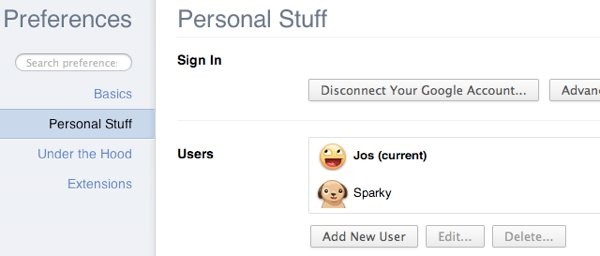
In a post at the official Google Chrome blog, software engineer Tim Steele notes that adding new users to Chrome isn't intended to secure your data against other people using your computer. Profiles aren't password-protected so it just takes a few clicks to switch between users.
Besides adding support for multiple profiles the latest release of Chrome also addresses 15 high- and medium-risk vulnerabilities. The high-risk security flaws include an URL bar spoofing bug, use-after-free errors, out of bounds writes in the V8 JavaScript engine and a buffer overflow in PDF font handling. As part of its Chromium Security Rewards program, Google paid external researchers a total of $6,000 for reporting the bugs.
Download: Google Chrome 16.0.912.63 for Windows | Mac OS X | Linux