Software: It's Still TouchWiz
No surprises when it comes to software, the Galaxy S7 Edge comes loaded out of the box with Android 6.0.1 and February security updates installed, along with the latest version of Samsung's TouchWiz skin.
TouchWiz on the Galaxy S7, like with previous Galaxy devices, is pretty lackluster. The style is similar to the S6 and it mostly conforms to Google's Material Design, but it lacks the professional look that you get from stock Android. I wouldn't go as far to say Samsung's skin is ugly, but I certainly prefer the stock look.
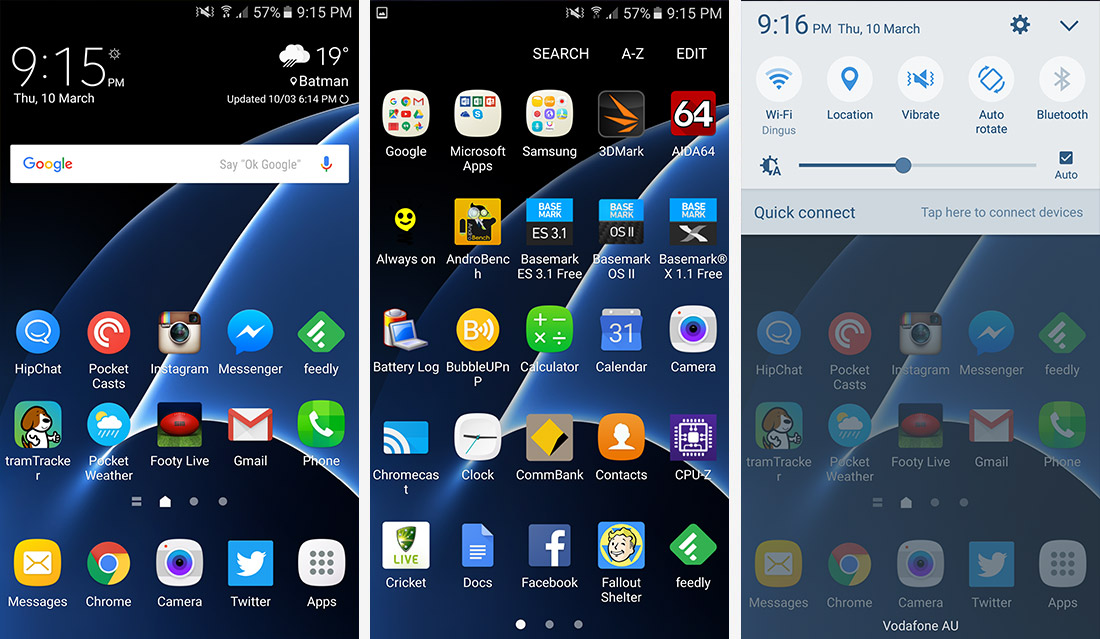
Part of the reason to this is that vanilla Android has far more polish to it, whether that's in large or small aspects. Samsung often likes to replace icons with text, which is better for discovery but looks worse in the long run after you become familiar with functions around the OS. Animations are far more basic in TouchWiz yet aren't any faster to display, and that leads to a less visually interesting experience.
There are also some minor aspects that annoy me. Most of Samsung's app icons are heavily rounded squares, while the rest of the OS uses either rectangular or circular design elements, leading to an inconsistent look. Apps in the tray aren't sorted by A-Z by default, and the setting isn't persistent, which makes navigation harder. Most widgets are downright ugly and lack the slick look that's found in other parts of the OS. And for some inexplicable reason, predictive text correction and replacement is disabled by default in the keyboard.
With that said, there have been strides in the right direction with the Galaxy S7's software stack. Touch tones are finally disabled by default, which is a move that should have been made generations ago. The set-up process is also smoother than before, and the included Smart Switch makes moving from another device reasonably easy.
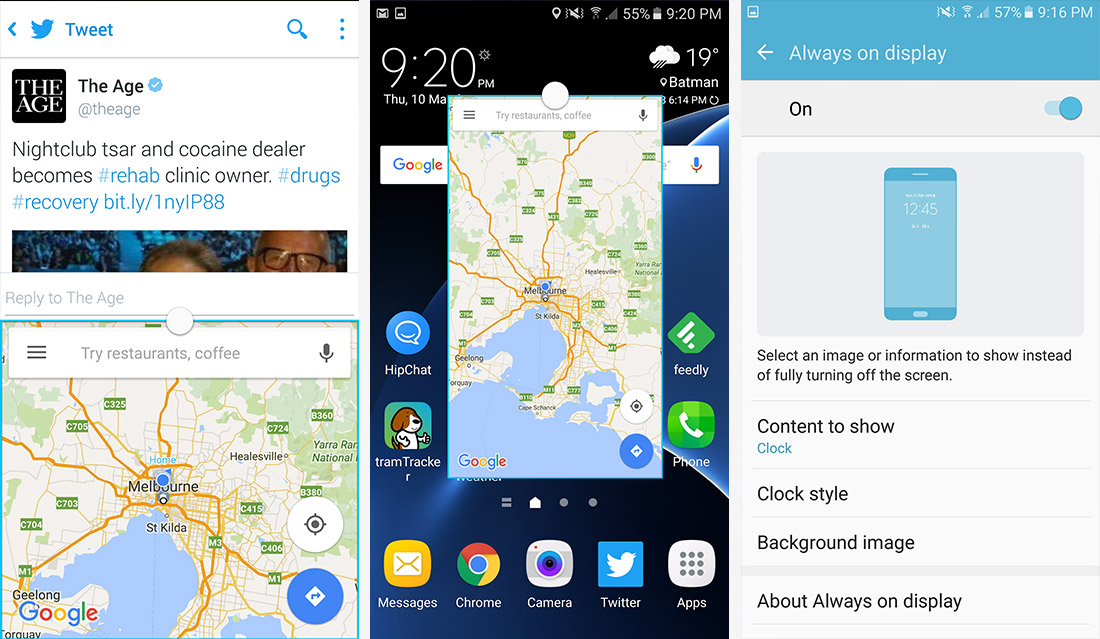
Many features from previous Samsung devices return on the Galaxy S7 Edge. The ability to use two apps on the screen at once is useful for heavy multitaskers (even though it only supports a handful of apps), and floating window functionality is neat, if a little clunky. One-handed mode is also available at a triple-tap of the home button when enabled, and theming support remains for those who want an easy way to customize the OS.
One of the major new features to the Galaxy S7 I've already talked about earlier (the always-on display), but there's another that Samsung is heavily touting: the Game Launcher. For mobile gamers, the set of tools provided by launching games through the Gamer Launcher app is great, and it can really enhance your gaming experience.
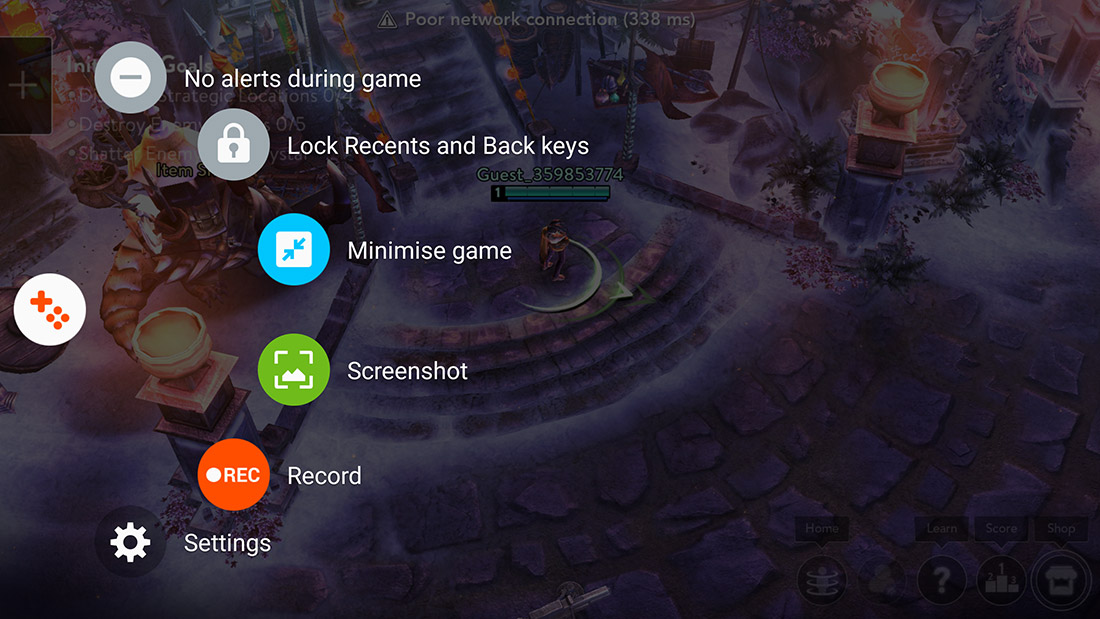
For starters, the Game Launcher allows you to cap the game's performance for longer battery life. You have the option to set a 30 FPS cap with a lower resolution to "save power", and if you want to "save maximum power" you can force the S7 to use an extremely low resolution: handy for those wanting to game for extended sessions away from a power point. The ability to mute notifications as well has already been great during gameplay.
Then there's the Game Tools, a collection of features you can enable within a game by tapping on a small floating circle positioned to one side of the display. Here you can do things like minimize the game to a floating icon, allowing you to quickly resume gameplay after you check another app, or lock the recent apps and back buttons.
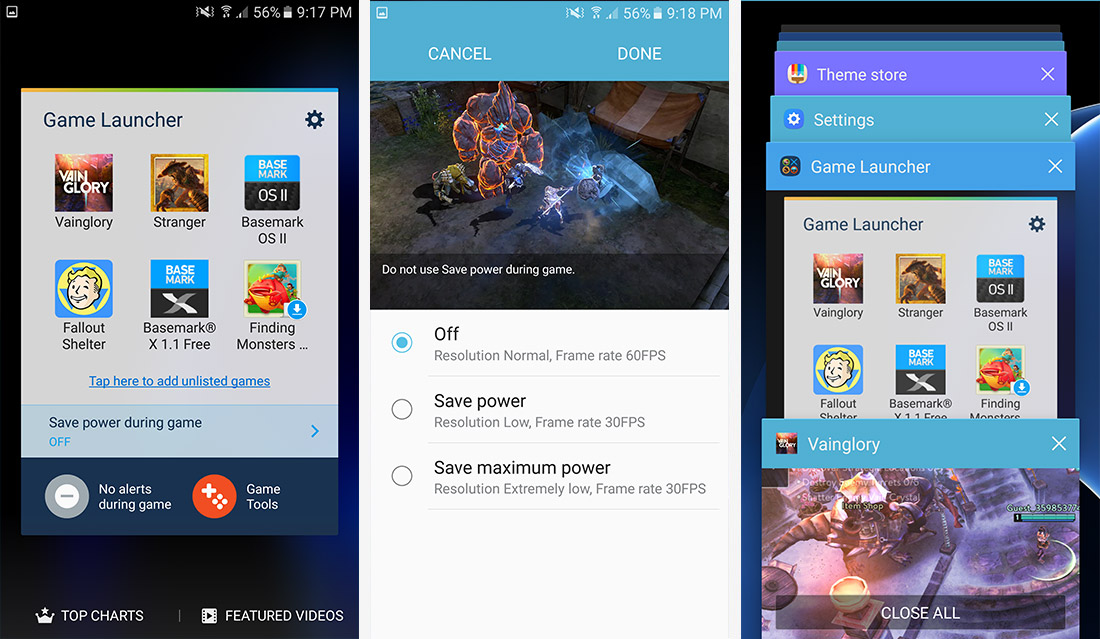
Perhaps more critically, the Tools have both screenshot and screen record functionality, the latter of which is awesome for those who want to replay or share moments of gameplay. In my testing, it appears as though the screen record feature has nearly no performance hit even at its maximum capture quality of 1080p, which is an excellent result. If anything the performance hit is absorbed into the quality of the recordings, which sometimes don't look the best and can be frame rate limited in high performance games.
The Edge screen has been greatly improved in the latest software found on the Galaxy S7 Edge. The screen itself is now two panels wide, allowing more apps to be pinned to the screen's most useful feature: the quick app drawer. I also liked the calendar panel that showed me my upcoming events, which along with the app drawer I used reasonably frequently.
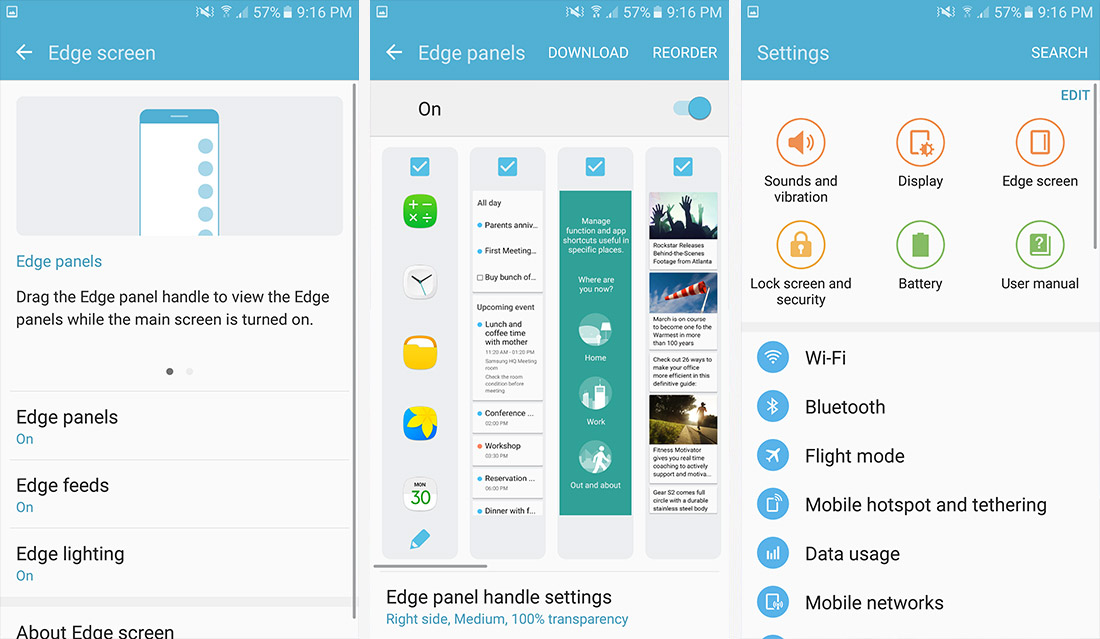
Of course there are other panels, such as a location aware panel that displays apps most relevant to where you are, an improved tools panel, a contacts panel, and various news, weather and stock panels, but I rarely found myself using them. You can download other panels as well, though the current selection in the Galaxy Apps store isn't great.
I'm still not convinced that the physical curved display is actually necessary for the Edge panel, and the functionality could be easily integrated into the standard Galaxy S7 if Samsung really wanted to. All you'd need to do is swipe in from the side of the display like you do on the S7 Edge, and you wouldn't lose any functionality or usability. However, it is a rare software feature unique to the Edge, and that's why I doubt Samsung will port it to their standard device any time soon.
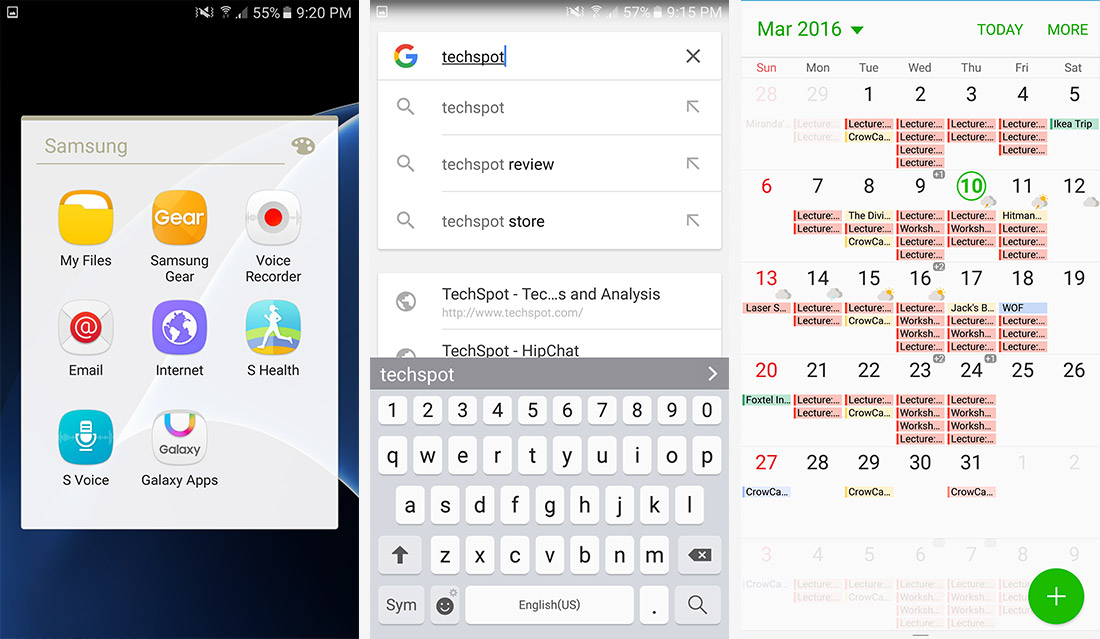
The other thing worth highlighting about Samsung's software implementation is that there are a lot of unnecessary apps bundled on this device. You get a whole folder of Microsoft Apps, some of which like Word may be useful, as well as a stack of Samsung apps. Luckily the less useful Samsung apps are chucked into a folder as to not clog up the app drawer, but are apps like Gear (most people don't have a Samsung smartwatch) and S Voice (greatly inferior to Google Voice Search) really necessary inclusions? And why is there still a Galaxy Apps store when it's a pile of garbage compared to the universally-used Google Play Store?
Luckily some of Google's improvements in Android 6.0 remain in Samsung's software, including the new app permissions system and Now on Tap. However, adoptive storage is not supported, so you cannot use the Galaxy S7's microSD card like internal NAND.
It remains unclear how well the Galaxy S7 Edge will be supported in future software updates. Samsung has pledged to update their flagship devices every month with security updates, but their track record so far hasn't been great. When it comes to new versions of Android, Samsung's record is even worse, so we'll wait with bated breath for timely updates on the Galaxy S7.
