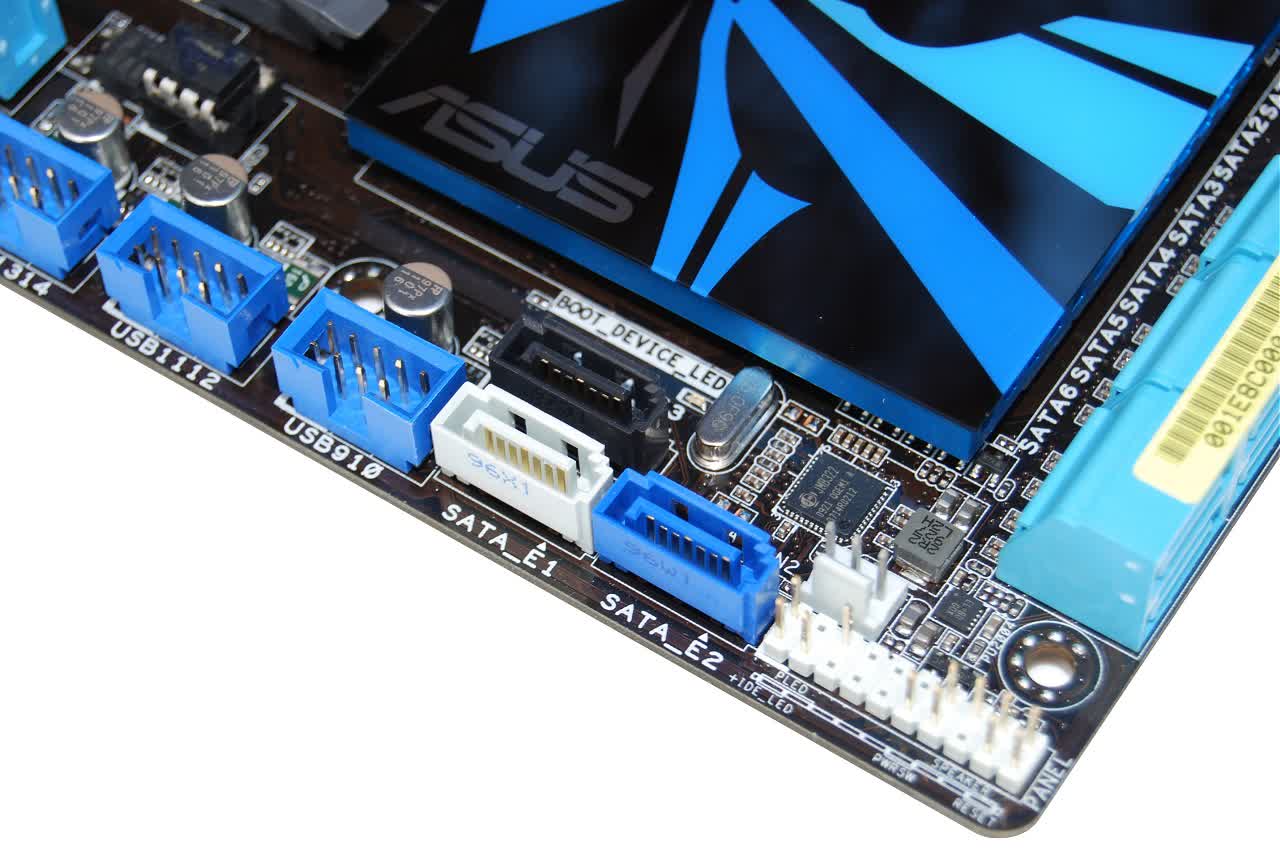BIOS & Overclocking
When it comes to overclocking, we'd say that Asus delivers 9 out of 10 times. We really have had a great track record with their boards in the last few years and we have tested no less than a couple dozen in that timeframe.
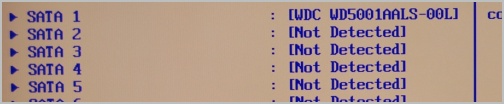
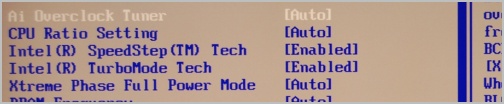
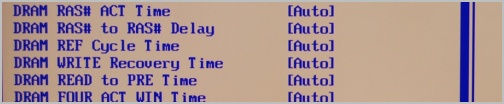
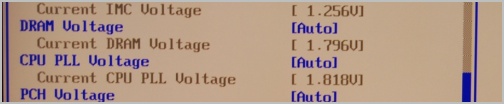
A few weeks ago we showed you the new LGA1156 processors for the first time: the Core i7 870, 860, and Core i5 750. We only had time to overclock the Core i5 750 at the time and managed to get a stable 4.13GHz frequency using the P7P55D Deluxe with an early BIOS version. Now using an updated BIOS revision we've been able to improve upon this impressive number with a stable overclock of 4.20GHz.
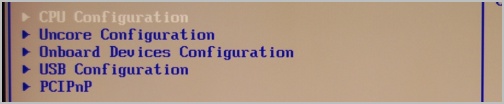
In order to achieve this we paid a visit to the "Ai Tweaker" menu in the Asus P7P55D Deluxe BIOS. Here we set the Ai Overclock Tuner setting to manual, increased the CPU ratio setting to x21, and set the base clock frequency to 200MHz. This boosted the DDR3 frequency to 1600MHz.
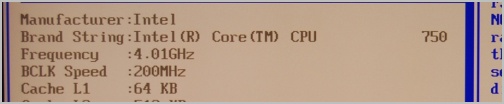
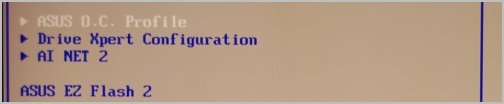
We were able to crack the 4GHz barrier using only the Prolimatech Megahalems air-cooler. The voltage was raised but the P7P55D Deluxe did this automatically without our influence. At its default operating frequency of 2.66GHz, the Core i5 750 sucked down around 1.250v, while at 4.20GHz it required 1.550v.
This begs the question as to why the automatic overclocking function in the BIOS was so useless. When setting the "OC Tuner" to good performance the motherboard overclocked our Core i5 750 processor to 3.25GHz using a 155MHz base clock. Then when changing the OC Tuner setting to better performance the base clock was increased to 175MHz, giving us a clock speed of 3.67GHz.
Although these overclocks were stable, it took the Asus P7P55D Deluxe more than 5 minutes of screen flickering to achieve them. In comparison, the auto overclocking feature of the MSI P55-GD65 takes just seconds to get the same result. So while this feature worked 'fine', it certainly needs some refinement.