Usage, Battery Life and Closing Thoughts
Lenovo's ThinkPad line has an outstanding reputation for superior build quality and the X100e is no different. From the smooth matte lid to the spill-resistant keyboard, everything screams quality and class.
The 11.6" screen operating at 1366 x 768 resolution isn't overly bright nor is it as vibrant as the display on the recently reviewed HP Envy, but it also doesn't carry a $300 premium. It certainly gets the job done but isn't the best we've seen.
After working with the Edge and now the X100e, I have come to love Lenovo's island style keyboard. By excluding some rarely used buttons, they have managed to fit a full-sized keyboard on the netbook-sized X100e, something that other manufacturers have yet to figure out. I do, however, disagree with their Fn / Ctrl and Delete key placement, but at least the Fn / Ctrl keys can be swapped in the system BIOS.

Lenovo includes the same TrackPoint and touchpad / mouse button combination seen on the ThinkPad Edge. The multitouch touchpad is large enough to be comfortable but not so large that it interferes when typing on the keyboard. The mouse button implementation is one of the best in the industry in my opinion. The TrackPoint is a nice feature but may take some time to get used to, but ThinkPad veterans will certainly appreciate it.
The X100e has bottom-facing speakers allowing them to get very loud, especially if they reflect off a hard surface. Fortunately they do not distort, even at maximum volume levels. The quality was very acceptable and the volume slider ranges from 0 to 50 in increments of 1, allowing you to tune in the exact volume you desire.
Keeping in mind that this is essentially a netbook, performance from the dual-core AMD Neo is much better than I anticipated and actually makes the X100e more than a traditional Atom-based netbook. Performance in SiSoft Sandra's processor tests was 3x better than the 11.6" Acer Aspire One and even topped the MSI X-Slim X340's Core 2 Solo SU3500. It was bested by the ThinkPad Edge's Core 2 Duo SU7300, but I'm still impressed.
The system was able to handle standard definition video streaming without an issue. Bumping up to 720p quality on YouTube, video was still smooth as the CPU approached 70-80% usage. Full 1080p overwhelmed the X100e, as there was noticeable lag in the video. Regardless, 720p on a "netbook" without the aid of an HD accelerator card is impressive and something I have yet to experience with an Intel Atom processor.
The increased processor performance does subsequently result in greater heat output and thus, increased fan noise. When compared side by side with the Acer Aspire One 11.6", the noise and heat generation were night and day. Under full load, the Acer's tiny fan was barely noticeable while the X100e was certainly audible as it expelled copious amounts of heat from the side exhaust vents.
Battery life on the X100e was heavily dependent on the display brightness. At full screen brightness, the system was good for 3 hours and 32 minutes while sitting idle at the Windows desktop with all power saving features disabled. Moving down to half screen brightness resulted in 5 hours and 36 minutes of usage. These figures are pretty low for a netbook, but I don't doubt that most would trade battery life for the AMD Neo's extra performance - myself included.
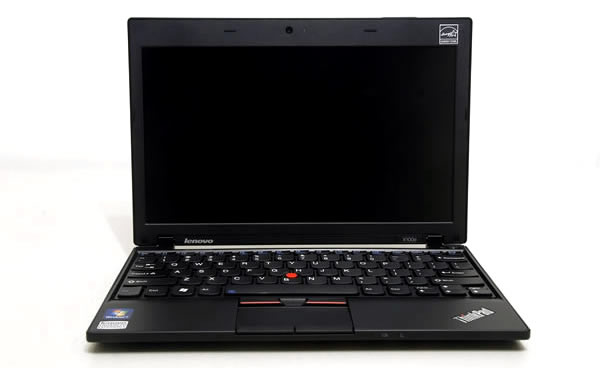
An increasing number of notebooks are including an always-on USB port and it's a feature that I really like. No longer do you have to keep your notebook on to charge your mobile phone or other portable USB-powered device.
There was only one other issue I found during my time with the X100e. I noticed early on that when I was working in a quiet environment that I could hear very subtle "noises" from the system. Upon closer inspection, it appears there are two components causing this. The first is the hard drive, which is much noisier than any other 2.5" drive I have used. I thought maybe that the Active Protection System might be at fault, but it persisted even after disabling this feature.
The second component in question is the wireless radio - I think. This was hard to pinpoint and even more difficult to explain. The best way I know to describe the sound is that of the cliché "digital transmission" noise heard in movies and TV show. I tried disabling the wireless radio but the noise was still there.
As configured in this review, the X100e costs $605, more than netbooks and closer to the ultraportable category. A similarly spec'd Acer Aspire AS1551-5448 sells for $519.99 on Newegg. This nets you an extra 1GB of memory, a 100MHz slower CPU and a drop to Windows 7 Home Premium 64-bit.
At the end of the day, if you desperately need a netbook-sized computer with more processing power than an Intel Atom single core can provide, but can't afford to drop a couple hundred bucks more, the X100e is a solid buy. If you can spare the extra cash, though, you might be best looking at a true ultraportable.