The current state of Windows Phone is dreadful. After using the operating system for my review of the Microsoft Lumia 640, it's clear that Microsoft has been neglecting their smartphone platform. I was a big fan of Windows Phone 8 when it launched, but the OS has slipped far behind Android 5.0 and iOS 8.
It's a disappointing situation at present and yet there's great opportunity for Microsoft to revamp, refresh and breathe some life into their mobile platform. Windows 10 is just around the corner, and although the desktop variant will be landing first, the phone team is currently hard at work developing Windows 10 Mobile.
What follows is a list of changes, improvements and new features we hope Microsoft includes when Windows 10 Mobile lands sometime later this year.
Remove the Lengthy, Annoying Animations and Splash Screens

Windows Phone is slow to use. This was a controversial statement I made in my review of the Lumia 640 that upset some fans of the platform. They believed no other OS could be as smooth to use as Windows Phone. But the simple truth is that Android 5.0, running on similar hardware, loads and switches between apps faster than Windows Phone in its current state.
The main reason behind this is Windows Phone's lengthy animations and annoying splash screens. Whenever you open an application on a Windows Phone like the Lumia 830, you have to wait at least a second for an animation to complete, then sometimes there's also a splash screen that lasts for another 1.5+ seconds (these usually appear when opening the app for the first time), and the additional time for loading any information within the app.
On a similar Android device, the Moto G 2014, equivalent apps open around 300ms quicker when accessed for the first time after a restart. This lead extends to roughly 600ms when the app is re-opened, due to the lack of lengthy animations in Android Lollipop. Shortening Windows Phone's animations, or modifying them so they're less disruptive, combined with the removal of splash screens would go a long way to improving the perceived speed of using the OS.
Remove Large Headers

Another aspect of Windows Phone that needs to improve are the larger headers found throughout first- and third-party applications. Smartphones inherently have limited screen real estate, and those headers that say "People", "Xbox Music", "Threads", "Xbox Games", "Store", etc. come at the expense of space that could be used for actual, useful content.
Large headers are annoying because when I purposely open an app, I know I'm going to be taken to that app. I don't need 15% of my phone's usable screen space informing me of what app I'm using, instead of displaying more contacts, more songs, more tweets...
Some apps included with Windows Phone, such as MSN News, Sport and Weather apps, don't have massive headers, and tend to be some of the better bundled apps. I'd like to see Microsoft do more of this throughout their stock applications and encourage third-party developers to drop the headers as well.
Improve the Utility of the Action Center
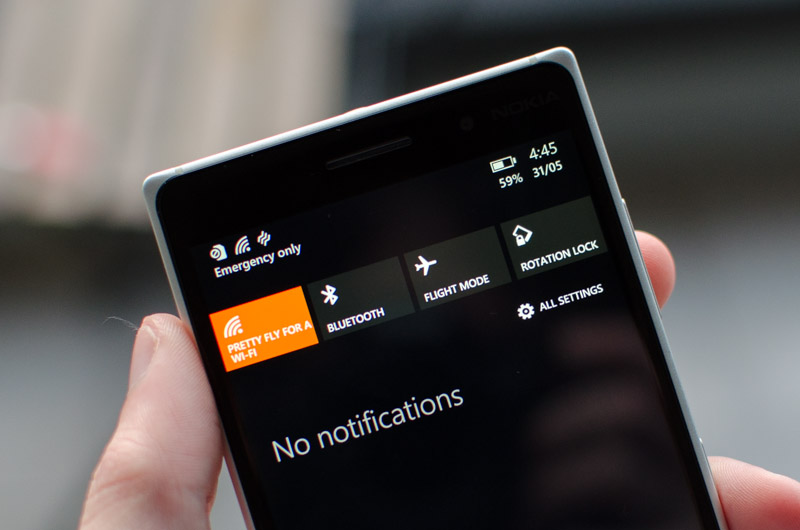
While Windows Phone's notification center (called Action Center), was only implemented in Windows Phone 8.1, its functionality is lacking compared to the competition. Aside from a small selection of quick setting shortcuts, the Action Center only displays short notification snippets, with few ways to interact with them other than launching the associated app.
The ability to respond to messages from within the notification pane would be handy, and I'd appreciate an option to show longer notification snippets for emails. More interactions with notifications, combined with quicker controls, which it looks like Microsoft is implementing in Windows 10 Mobile, would be a welcome addition.
Revamp the Stock Camera App

The camera application included with Windows Phone, whether it's the Lumia Camera or the standard Camera app, need a major overhaul to bring them in line with the features you can expect from a modern operating system.
First, by adding automatic HDR on every compatible smartphone, entry-level or high-end. Lenses and external applications are slow to access from inside the camera application, so they should be removed entirely in favor of embedded shooting modes that can be expanded upon through the Windows Store. And features like panoramas, slow motion video, and selective focus should be built in to complement the excellent manual mode features of Lumia Camera.
A shortcut to access the camera from the lockscreen, complete with fast start-up, focus and capture times, and Windows 10 Mobile would be an awesome platform for photography.
Integrate Cortana Through Stock Applications

One of my favorite Windows Phone features is Cortana. Microsoft's personal assistant is smart and very effective, understanding an impressive number of commands even with my Australian accent. However in its current implementation, Cortana is a static application, which isn't the best use of the tool's underlying technology.
In Windows Phone 8.1, the search key on every Windows Phone is dedicated to launching Cortana, no matter what application you're in. In Windows 10 Mobile, I'd like to see this key open a contextual version of Cortana that varies depending on the application at hand.
For example, if you're in the calendar app, opening Cortana should show upcoming meetings alongside weather and travel information. In the maps app, Cortana could show you restaurant suggestions depending on the time of day and your previous eating preferences. Cortana in the photo gallery could show images taken from nearby locations, or info about the contents of the photo. In the email app it could give you an easy way to add meetings to your calendar, or show extra info about things mentioned in the email.
With this sort of contextual engine enhancing the app experience throughout Windows 10 Mobile, relevant information becomes a lot easier to access, and in turn your phone becomes a much more powerful tool. Cortana would then have a contextual engine and feature set that could match rival Google Now on Android M.
Treat the Platform as a First-Class Citizen

Microsoft needs to start treating Windows Phone like a first-class citizen, rather than a forgotten child. Over the past year we've seen a wealth of Microsoft-developed applications launch on Android and iOS, and in many cases these applications are newer, better or even exclusive to these platforms. To me this is baffling: why would you launch software on a competitor's platform before your own?
When Windows 10 Mobile launches, I want to see Microsoft embrace it as their true mobile platform. Whenever the company wants to launch a cool new feature, or update their included apps, it should launch on Windows 10 first. Apps on Windows 10 should be at least equal in terms of quality, if not better than their Android and iOS equivalents. When that happens, users will feel like they're being treated right by the very developers of the OS they have chosen.
Other Minor Tweaks
But wait, there's more! Here are few straightforward things that Microsoft could do to tweak and make Windows 10 Mobile great.
- Replace Internet Explorer with Microsoft's new Edge browser to improve performance and web compatibility. This is confirmed to be happening with Windows 10 Mobile.
- Allow third-party keyboards. The stock keyboard is pretty good, but it'd be great to get Swiftkey on Windows 10 Mobile to give it feature parity with Android and, more recently, iOS.
- Simplify and consolidate the settings screen. This has never been Microsoft's strong suit, but it really needs work.
- Apply general polish to Microsoft's applications, especially the non-MSN ones, to make them more user friendly.
The App Problem

I thought I'd close by discussing The Great Windows Phone App Problem. It's no secret that Windows Phone is neglected by third-party developers, and although there are some really awesome applications to be found in the Windows Store, there just aren't as many high-quality, useful apps as you'll find on Android or iOS. And that's a problem Microsoft alone cannot solve.
I'd like to say that time will fix this issue, but we all heard that when Windows Phone 7 launched, and again when Windows Phone 8 was released. The improvement in apps never came. Microsoft's one OS vision is finally closer to realization, especially with its strong focus on universal apps, but it's hard to see Windows 10 Mobile having an awesome app catalog in the near future. It's an unfortunate situation, and one I hope changes though for now it's hard to be optimistic.
