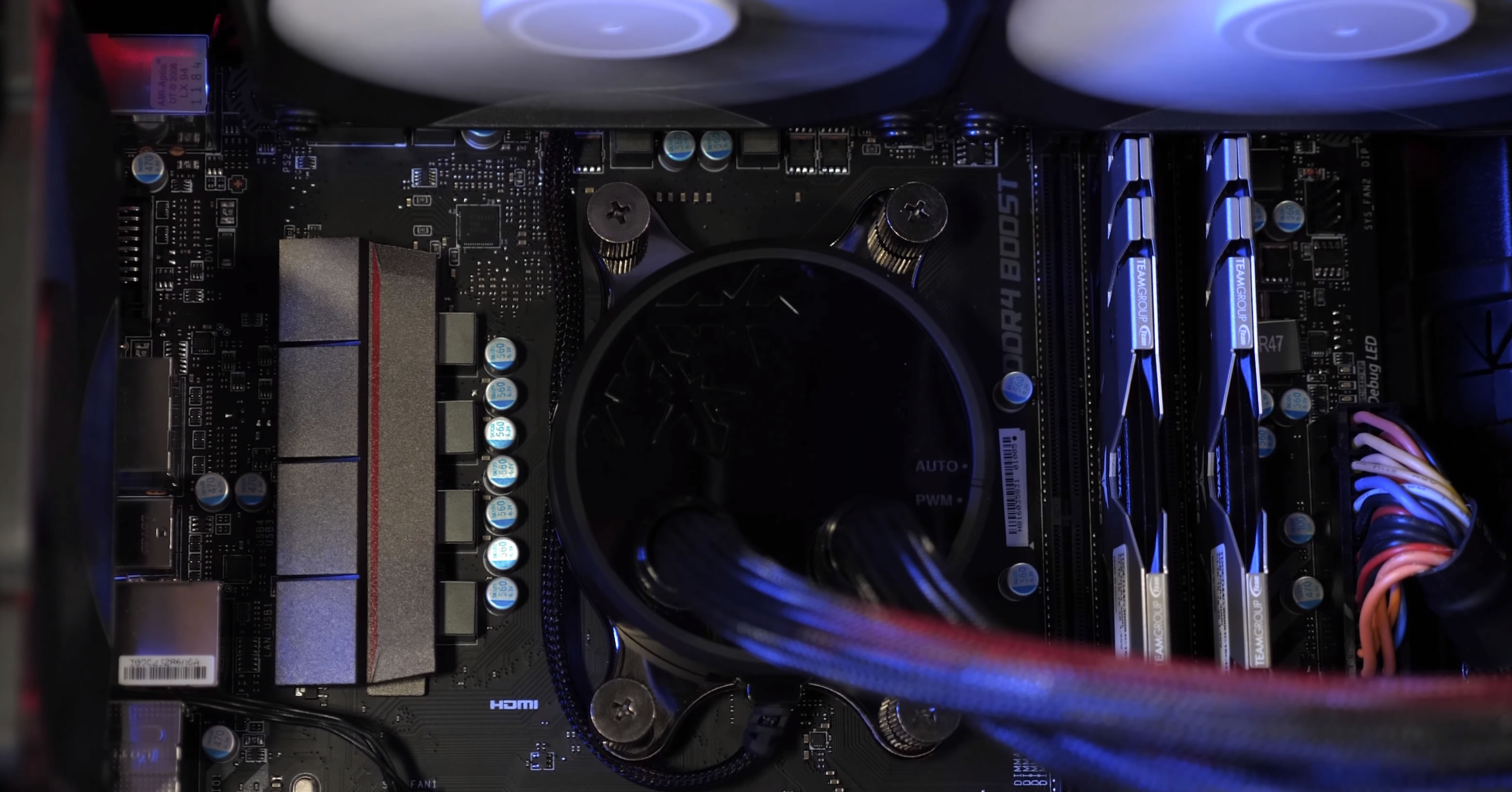More Games: Overwatch, PUBG, Rainbow Siege Six & Overclocking

Like CS:GO, Overwatch is another game that's primarily CPU bound at 720p. However, unlike CS:GO, Overwatch does a good job of utilizing the Ryzen CPUs. As a result, the 2200G and 2400G look very solid and this time are comparable to not only the RX 550 and GT 1030 but also the HD 7950 and R7 370. Oddly, these AMD GPUs appear to be running into some kind of bottleneck not faced by the GeForce competition.
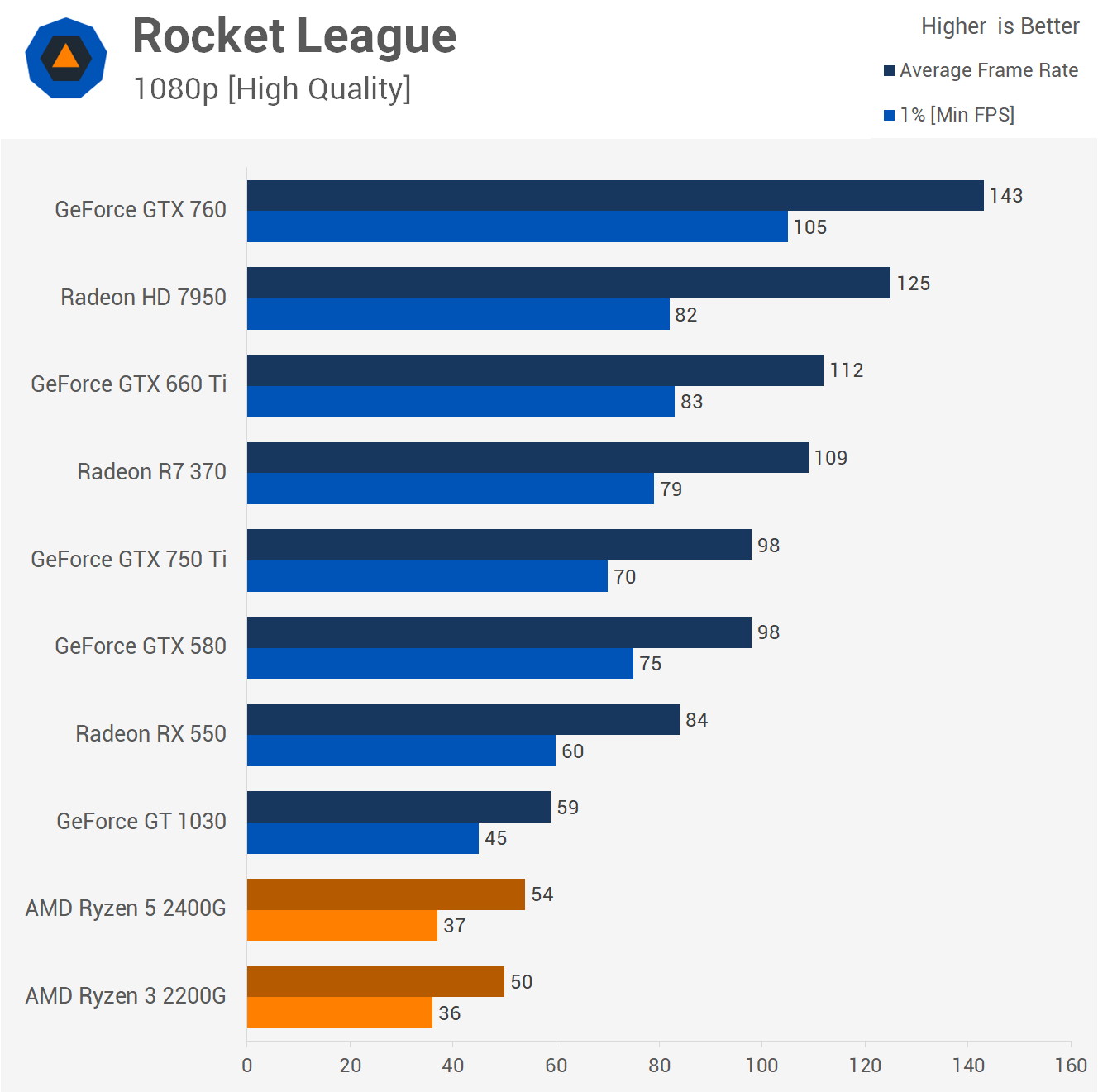
Moving to 1080p sees the R7 370 and HD 7950 pull away, though they still trail the GeForce GPUs by a notable margin. The GTX 750 Ti for example was faster than the HD 7950 and 41% faster than the 2400G. So while still very playable on the APUs at 1080p, you can get a much better experience with a previous-gen budget graphics card.

Moving on, one of the worst experiences we had when testing the Raven Ridge APUs for the first time was seen in PUBG. The game was playable at 720p though the 2200G did suffer from stuttering issues at times. That said, graphics cards such as the GTX 750 were only 19% faster than the 2400G. You really need the R7 370 or GTX 660 Ti to push past 60fps at all times.

Despite using the low quality preset, PUBG is difficult to run at 1080p and I don't recommend either APU for this task. Based on the data here, you'll ideally want the GTX 760 or HD 7950 for a smooth experience.

The second to last game tested was Rainbow Six Siege and here the APUs were rather competitive, though interestingly the GTX 580 tanked at 720p, likely due to a driver issue. Meanwhile, the 2400G wasn't a great deal slower than the GTX 750 Ti.

The APUs remained competitive at 1080p and the 2400G was able to deliver 750 Ti-like performance. That said, upgrading to the GTX 660 Ti, R7 370 or GTX 760 will net you between 40 to 50% extra performance.

Finally, we have Rocket League and although the APUs manage to maintain over 60fps throughout our test, they were significantly slower than almost all the discrete graphics cards tested on the Core i3-8100.
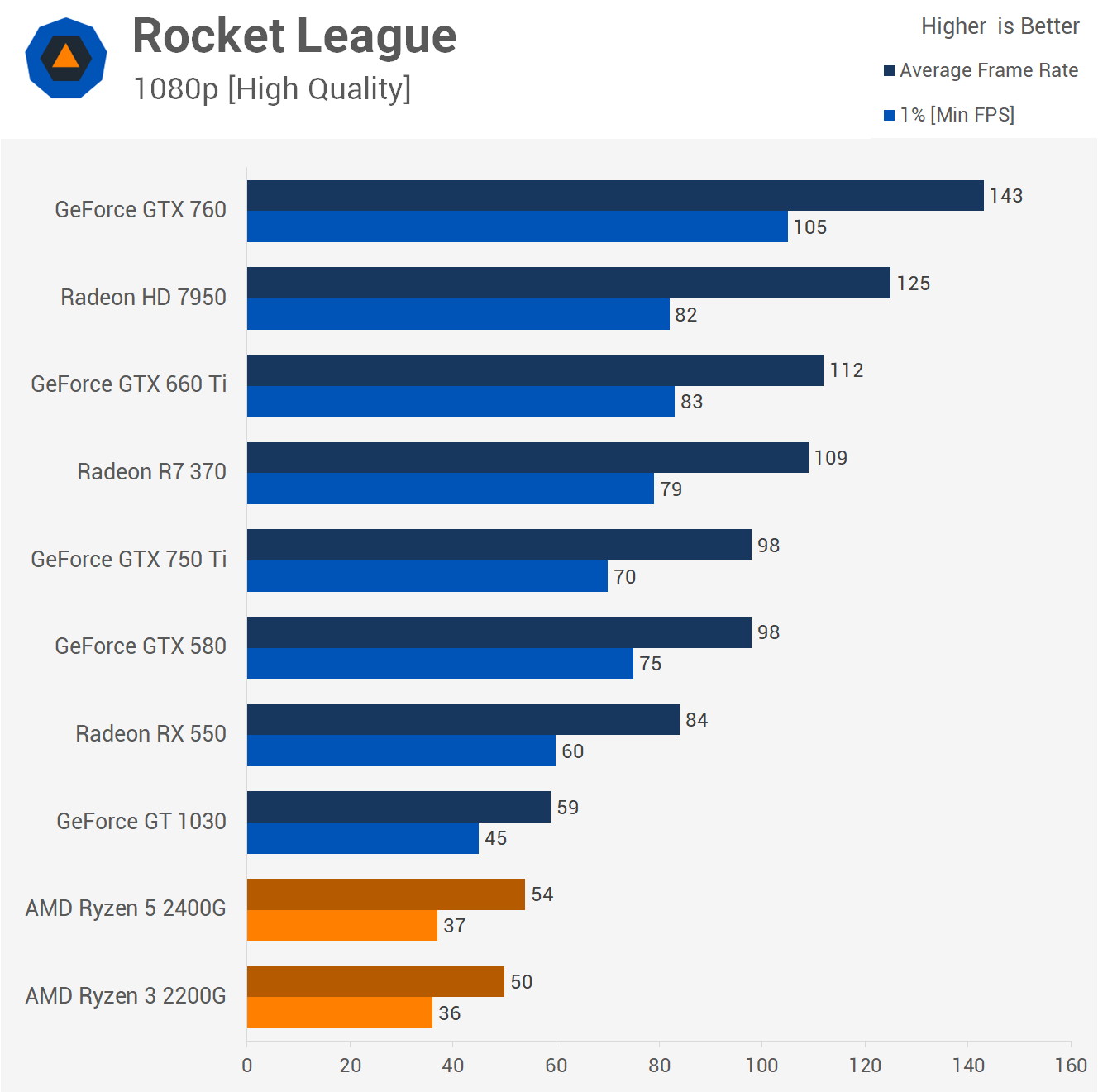
This was again the case at 1080p, where the GTX 750 Ti was a whopping 81% faster than the 2400G while the GTX 760 wasn't that far off being three times faster. So while playable in Rocket League, this wasn't a good result for the APUs in terms of cost per frame.
Overclocking
Of course, you can overclock the APUs for higher frame rates but for the best results you'll want to spend an additional $10 to $20 on a tower style air-cooler. For a quick look at this, I overclocked the GPU in both models to 1.6GHz and the CPU cores to 3.9GHz and then checked out the performance in Rainbow Six Siege.

Here we see that overclocking the 2200G boosts performance by about 20%, which is enough to place it on par with the stock 2400G. Meanwhile, we could only improve the 2400G's performance by about 8%, though in this test that was enough to place it ahead of the GTX 750 Ti and RX 550. Of course, while you can't overclock the Core i3-1800, you can overclock all of these graphics cards to receive at least 10% more performance, so it's somewhat of a moot point.

Finally, I just wanted to take a quick look at how the Radeon HD 7950 performs alongside the Ryzen 5 2400G. I'll look at this in much more depth in a future article but for now this should give us some idea of what to expect.
When playing Rainbow Six Siege at 1080p using the low quality preset, the Core i3-8100 is 17% faster than the 2400G when comparing the 1% low data. That's a pretty significant advantage and while we might not see this in all titles, it means for gaming with a discrete graphics card the Coffee Lake CPU can at times enable much greater performance, despite using much slower DDR4 memory.