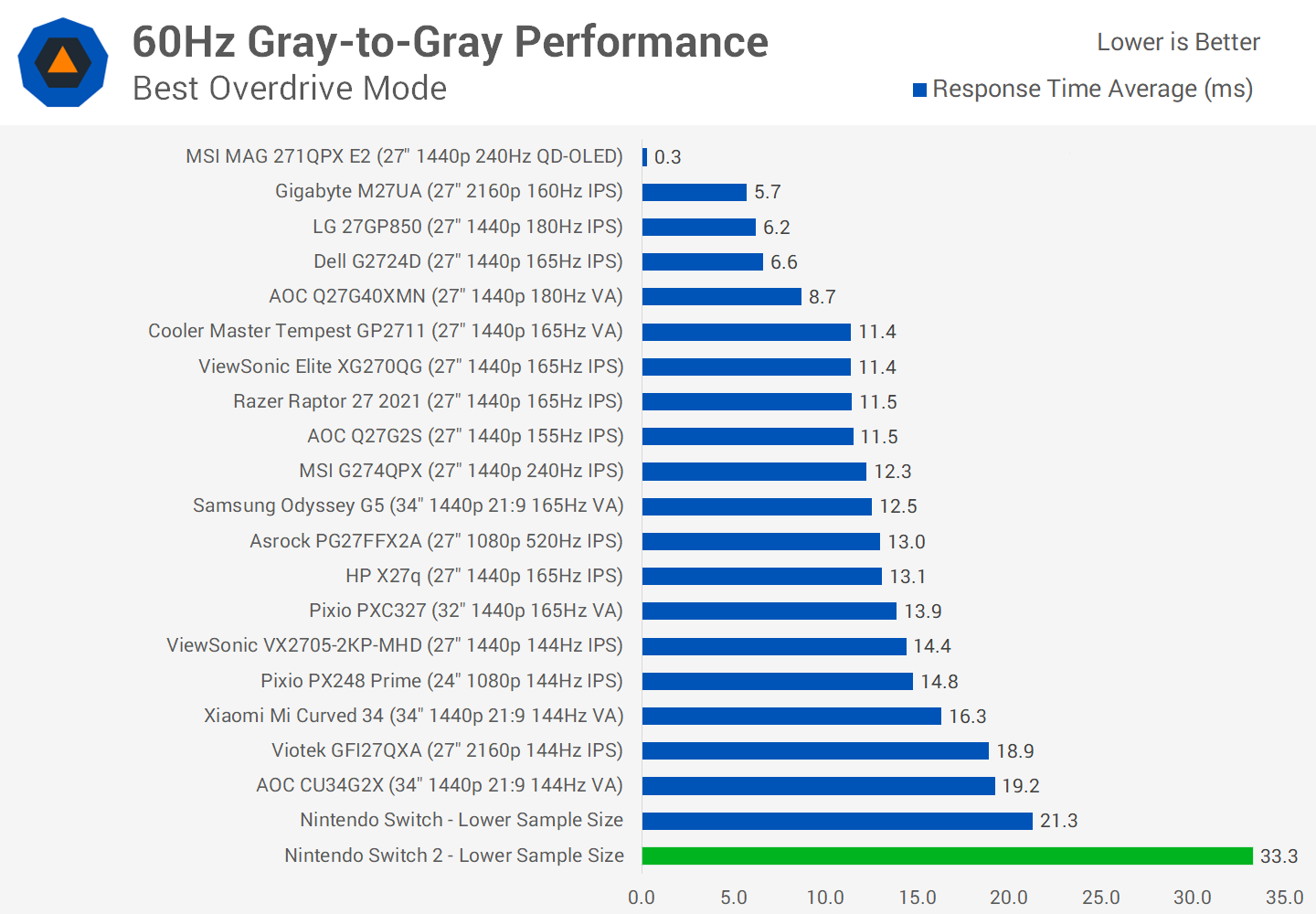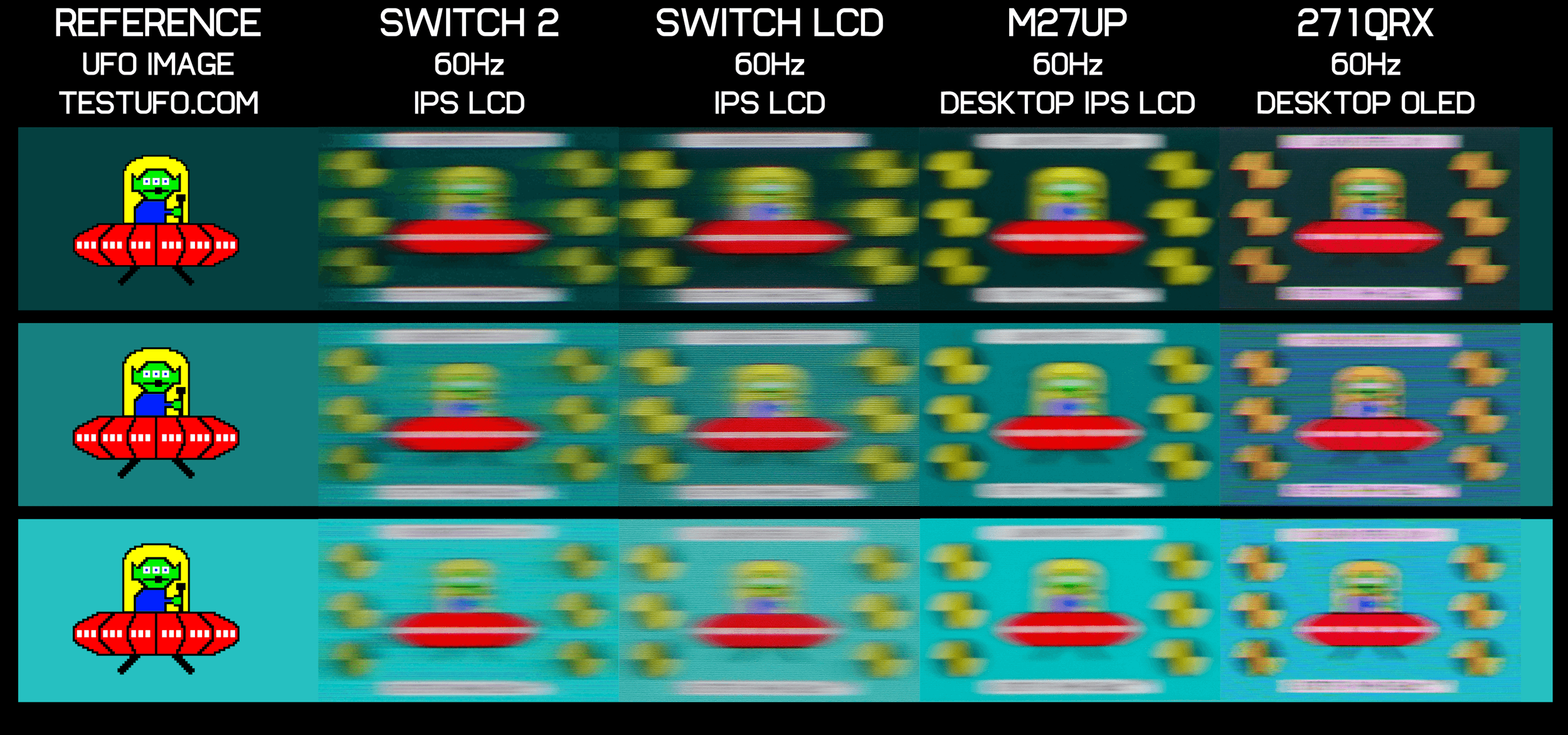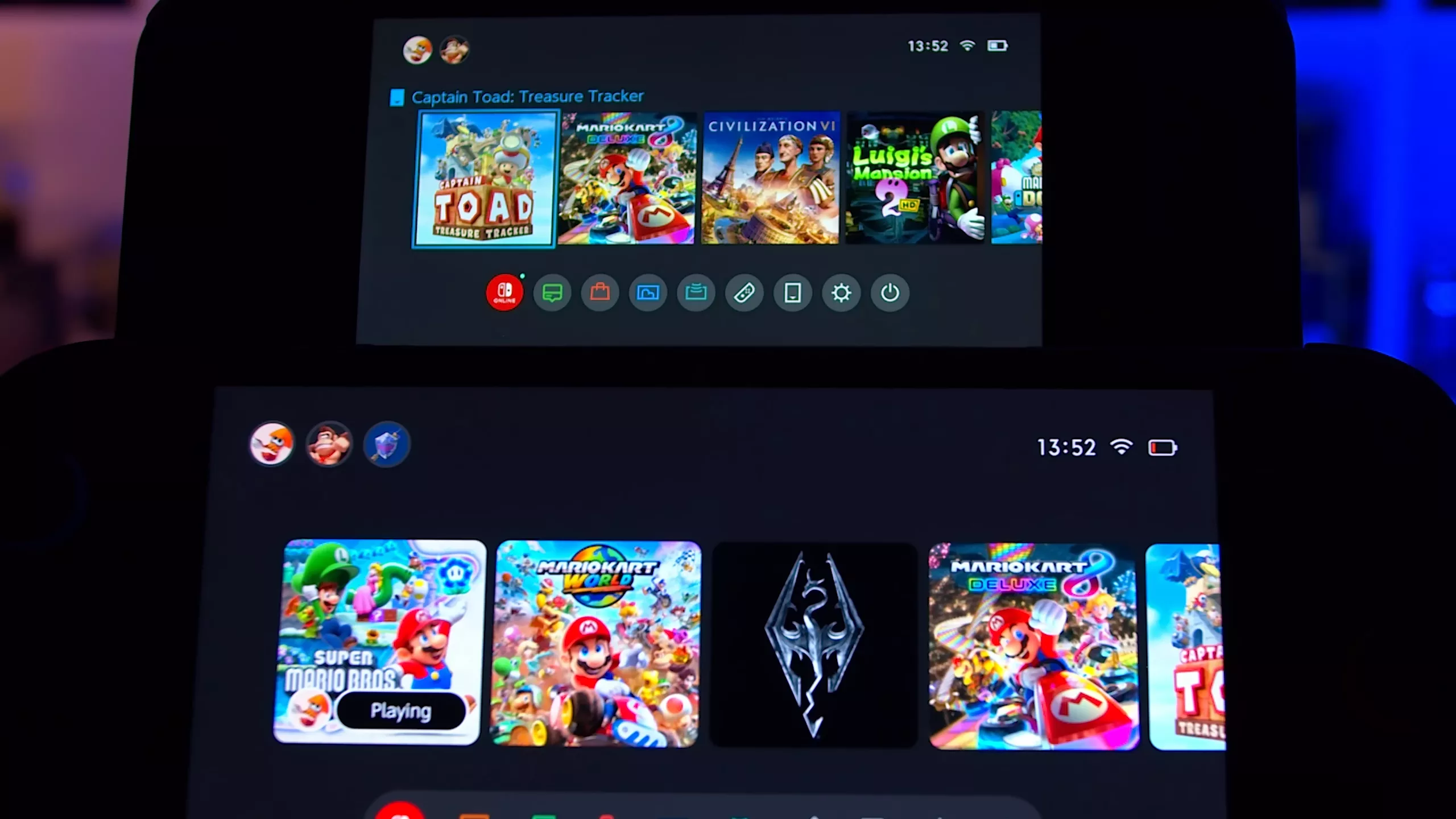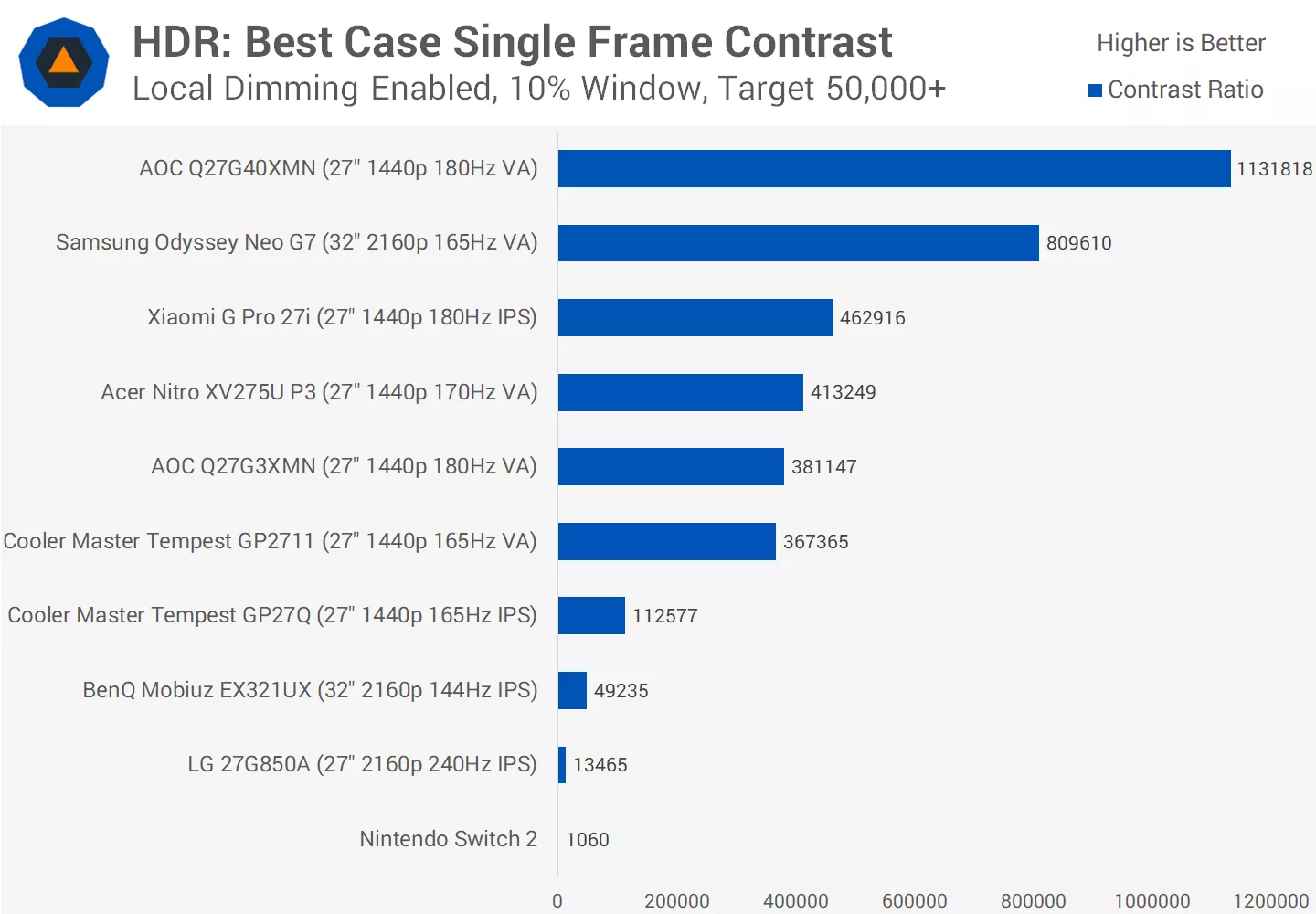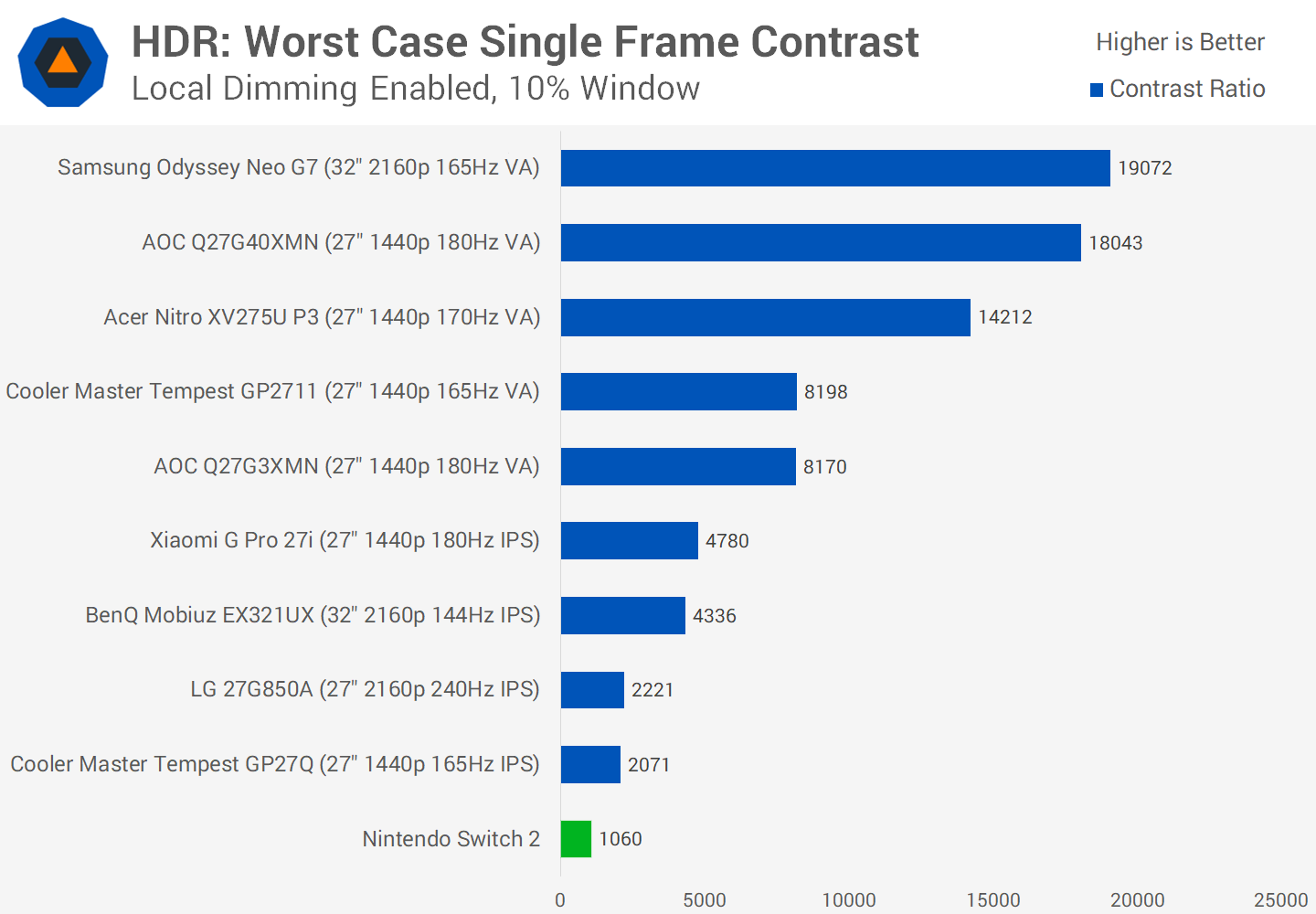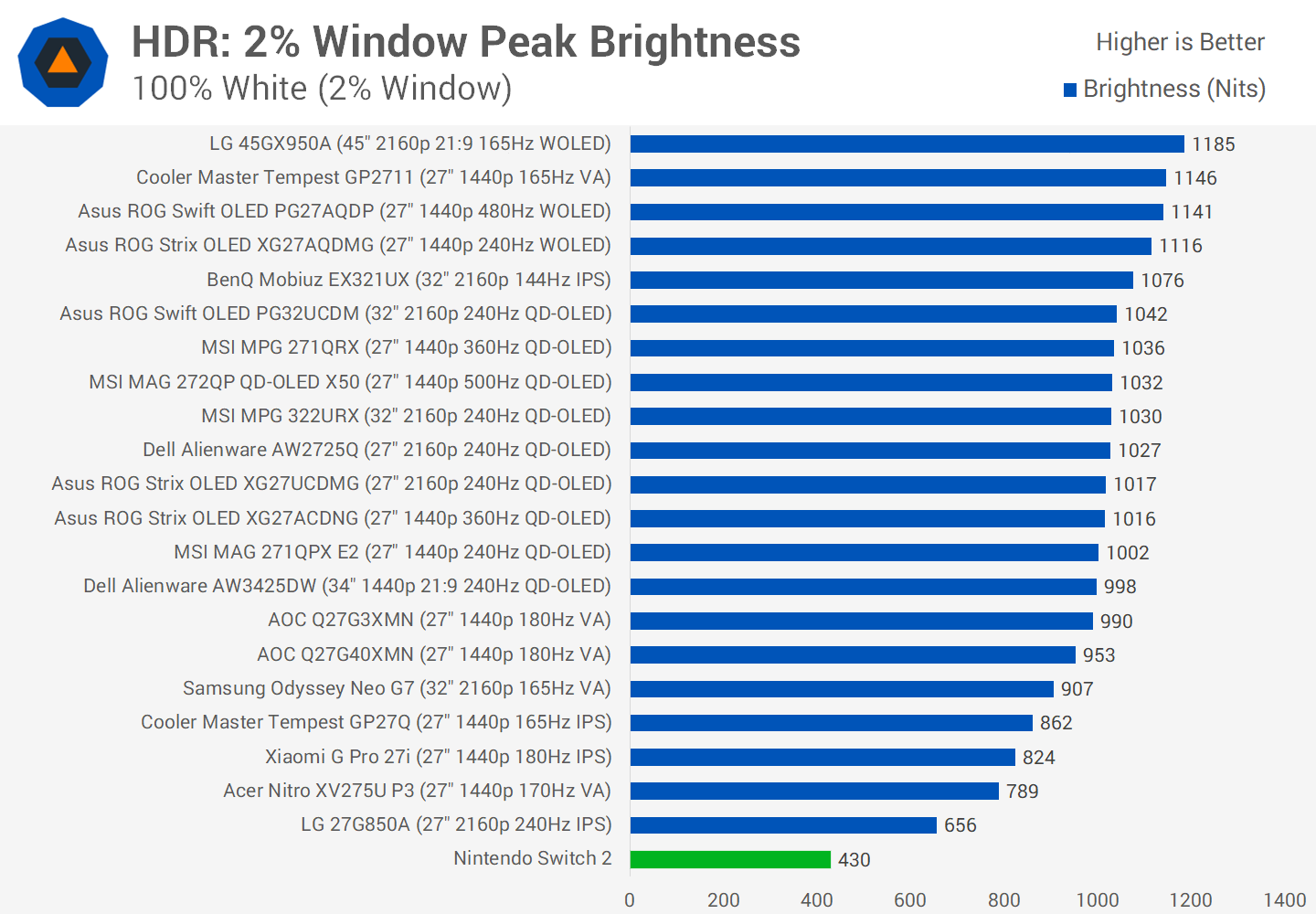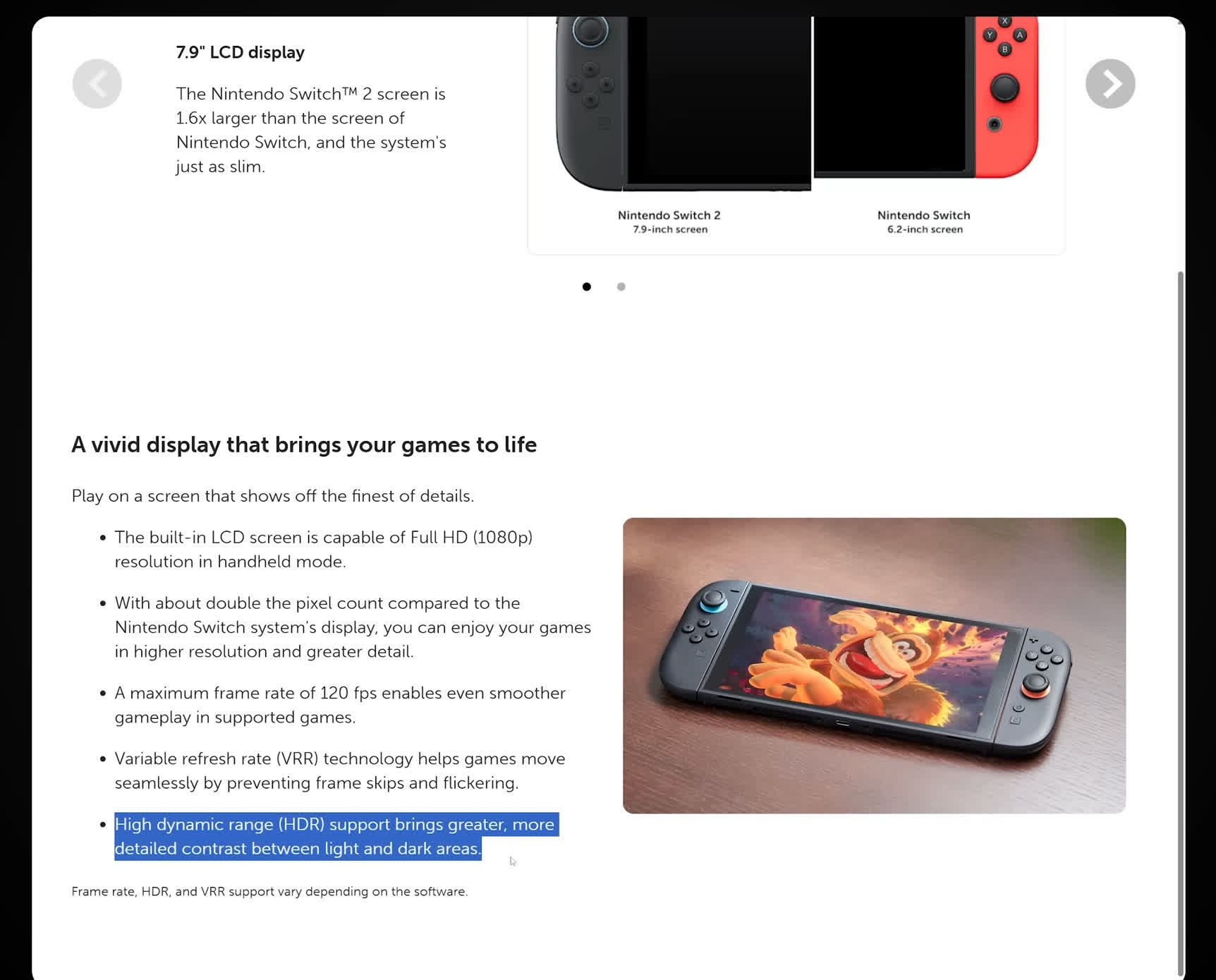In recent weeks, the Nintendo Switch 2's display has come under fire. Digital Foundry and other outlets in the gaming community have criticized its lackluster motion performance and questionable HDR credentials, despite Nintendo marketing it as an HDR-capable panel. That criticism piqued our interest.
We've tested hundreds of PC gaming monitors over the years and have the tools capable – and the curiosity – to take a closer look. We also happen to own both a Switch 2 and the original Switch 1 with its LCD screen, which gave us a perfect opportunity for a direct comparison.
Granted, we don't typically test handheld console displays. Our focus is almost entirely on gaming monitors, and our testing workflow is designed around devices that allow for direct input and complete signal control, something the Switch 2 doesn't offer.
So, while this isn't a full-scale monitor review, we set out to evaluate a few key aspects of the Switch 2's display performance. The results, while limited in scope, are still revealing, and in some areas, surprisingly disappointing.
Response Time and Motion Testing
The Switch 2 uses a 7.9-inch 1080p LCD screen that runs up to 120Hz and supports both variable refresh rates and HDR10. While Nintendo doesn't disclose the display technology being used here, its characteristics point to this being an IPS LCD.
Also, while it does support 120Hz, it seems that the vast majority of available games at the moment actually run the screen at 60Hz or lower, and we were unable to perform any proper motion testing at 120Hz because of this.
We've seen some people on social media trying to dispute this, but unfortunately, the actual numbers don't lie. It's very, very slow for a modern LCD panel.
This particular LCD is extremely slow in terms of response time performance. We've seen some people on social media trying to dispute this, but unfortunately, the actual numbers don't lie. It's very, very slow for a modern LCD panel. We ran the Switch 2 through a series of 20 grey-to-grey transitions – not the usual 110 we do for monitor testing because the Switch 2 had to be tested manually – and found atrocious results. These are gamma-corrected numbers that are measured in the same way we test PC gaming monitors.
Using our test methodology, we found an average response time across these transitions of 33ms, with some transitions exceeding 40ms. These are terrible results and would make the Switch 2 the slowest screen we've tested by a mile, and that's out of 165 displays tested using this methodology.
Nintendo Switch 2 Response Times @ 60Hz
It's not even really a contest. Some of the slowest monitor LCDs we've tested have reported in with response times in the 15 to 20ms range. The Switch 2 exceeds 30ms, making other LCDs appear fast in comparison. There is, however, no overshoot to speak of.
This makes the Switch 2's LCD significantly slower than the original Switch 1's LCD. The first-gen Switch uses a 6.2-inch 720p IPS LCD and it's also quite slow, but with an average response time of 21ms, it's noticeably faster than the Switch 2. This makes the Switch 2's display roughly 50% slower than the Switch 1, which is quite a significant regression in motion performance despite the increase in refresh rate to 120Hz. Again, we tested both consoles at 60Hz due to testing limitations.
While the measured transition time data is definitive about the slowness of the Switch 2's display, it might also be a good idea to look at Blur Busters UFO Test results. As you can see from these images, the Switch 2's LCD is very blurry in motion, with extreme ghost trails following moving objects. There is no definition whatsoever in the UFO, and this is why many astute Switch 2 gamers using the console in handheld mode are complaining about the screen looking blurry and producing smeared visuals.
Now, compared to the Switch 1, you might not immediately notice much of a difference because both results are overwhelmingly blurry. However, on close inspection it's clear the Switch 2 is worse. The bottom white bar has a much longer blur trail on the Switch 2, and the blur behind the UFO's yellow body extends much further, almost to the edge of the red body. Inside the UFO's cockpit there is also less definition as pretty much every element is smeared together.
At 60Hz, due to sample and hold motion blur, it's very difficult to get a clear image even with extremely fast response times like you'd get on an OLED. On the right side of this image, you'll see a desktop OLED monitor running at 60Hz and it's still blurry. But the difference in clarity between an OLED and the Switch 2 is night and day.
You can begin to see that the white bar at the top and bottom of the UFO actually contains text – although the text is unreadable at 60Hz at this speed of motion – and there's more definition in the UFO. You can see hints of the vertical black lines within the red UFO's body, clearly see the joystick in the cockpit, and make out alien features like its ears.
In addition, there is practically no blur trail behind the UFO or the white boxes, and there's clear separation between the UFO and the crash test dummy marker. We don't own a Switch OLED to see whether this is how its OLED screen performs, but we would assume it gets reasonably close based on the OLED testing we've done – and if Nintendo does refresh the Switch 2 with an OLED screen at some point, that's the sort of advantage you'll get.
Also in the UFO image at 60Hz is a modern IPS LCD gaming monitor, the Gigabyte M27UP, which we plan to review soon. It just so happened to be a monitor we had handy to run this test, and across our 110-transition sample average, it produced an average response time of just 6ms. So to recap: Switch 2 is at 33ms in a 20-sample average, Switch 1 at 21ms, and a typical LCD gaming monitor at 6ms.
A 6ms LCD at 60Hz is much clearer than either of the Switch consoles. Again, you'll see much less blur behind the moving UFO, better definition inside the UFO cockpit, separation between the UFO and crash test markers, and you can sort of tell there's something in the white box – a better result than the Switch 2 but not as clear as OLED.
That's the difference a 5x faster LCD can create at 60Hz, and we think you'd see far fewer issues with motion on the Switch 2's LCD had it performed like this.
Why Is This LCD So Slow?
But why is the Switch 2 LCD so slow? One thing is clear: Nintendo is not using any form of overdrive on this panel. Overdrive is essential for fast response times on modern IPS LCD gaming monitors, and when you turn off overdrive on monitors, response times are much worse (though even still, usually not nearly as bad as the Switch 2).
Our best guess is that Nintendo has not implemented overdrive to conserve power. Overdrive applies a higher voltage to the LCD layer to force it to transition faster; higher voltage equals higher power consumption. That's fine on a desktop monitor plugged into the wall, but not fine on a handheld device with a tiny 19.3 Wh battery.
Our best guess is that Nintendo has not implemented overdrive to conserve power.
In addition, we suspect the display might be using especially conservative voltage tuning to further improve battery life, which would lead to even slower-than-expected native response time results. Given the Switch 2's display is larger, brighter, higher resolution, and higher refresh rate than its predecessor, this seems like an area that's been traded off to keep battery life in check.
With response times in the 30ms range, the Switch 2 fails to achieve adequate refresh rate compliance at 60Hz, which means it's effectively bottlenecked by its response times. At 60Hz, the display refreshes every 16.7ms, but the screen takes around twice as long as that (or more) to actually finish transitioning from one color to the next. This is why blur trails persist for multiple frames in some of the slow-motion videos you might have seen.
While we couldn't test 120Hz properly, bad refresh compliance at 60Hz means it's unlikely you'll see the full benefit of increased motion clarity in games that use the 120Hz capabilities, because the response times will be far too slow to support 120Hz.
There will be a smoothness advantage and lower levels of sample and hold motion blur, but slow response times will still cause significant blur across the screen. This sort of blur is not something you get on 120Hz gaming monitors.
Brightness, Contrast, Color Testing
Moving on now to some other tests we performed, the Switch 2's screen is brighter than the previous model, increasing from around 320 nits with the Switch 1 to around 430 nits with the new Switch 2 LCD. Nintendo has calibrated the Switch 2 to the same white point as the Switch 1, approximately 7,900K, which gives it a cold tone relative to a 6,500K white point that is used in most display standards. We don't know whether this is a preference on the part of Nintendo's engineers or whether it's to preserve image compatibility with the Switch 1.
Our unit had a contrast ratio of 1,068:1, which again is very similar to the Switch 1, which measured in at 1,060:1. This gives the screen a poor black level in line with other IPS LCD screens we've tested. However, the Switch 2's screen has much better reflection handling so in most environments the apparent black depth will be lower, giving the screen a richer and higher contrast look.
The Switch 1's LCD is absolutely horrible at handling ambient light and ends up reflecting a ton of it, often making blacks look grey in all conditions other than pitch-black rooms.
One of the main improvements from the Switch 1 to Switch 2 LCD, outside of the size and resolution, is the support for a wide color gamut. We measured 98% coverage of DCI-P3 on the Switch 2 LCD compared to 79% on the Switch 1.
Color Space: Nintendo Switch 1 - D65-P3
Both models have full coverage of Rec. 709, however that's where the Switch 1's color gamut ends, giving it a standard color gamut suitable for SDR content. The Switch 2 extends that to cover P3, which is one of the things a display needs for HDR content.
Color Space: Nintendo Switch 1 - Rec. 709
Color Space: Nintendo Switch 2 - D65-P3
The Switch doesn't appear to perform color management, so Switch 1 games – designed for its Rec. 709 display – have increased saturation when run on the Switch 2, giving the new screen a more vibrant look.
This is because the colors are expanded to fill the wider gamut of the Switch 2's LCD, instead of the Switch 2 emulating Rec. 709 colors in older software. While this might make content look subjectively better, doing this is less accurate and can create oversaturation issues.
One example of this oversaturation is comparing the logos of Mario Kart 8 on the Switch 2 and Switch 1 LCDs. On the Switch 2, Mario's face is more orange than it should be, whereas on the Switch 1 his face has a more natural skin tone.
Comparing that to the new Mario Kart World logo and this Mario on the Switch 2 is less saturated and his skin looks more in line with the old Mario Kart 8 logo on the Switch 1. We think this is because the designers of this new logo created it with the new P3-capable display in mind, whereas the old logo was designed for the Rec. 709 Switch 1 screen.
Of course, in many examples this higher level of saturation and wider amount of colors makes the new screen look subjectively better. Mario's outfit gets redder, Luigi's gets greener, Rainbow Road pops more, and the saturation definitely helps the art for some games like Captain Toad's Treasure Tracker.
We think most casual gamers will prefer the way the new screen looks, and games designed for the Switch 2 will adjust to the way colors are rendered on its screen. We should also note the screen is wide gamut regardless of whether you set it to use HDR or not.
Is This a True HDR Display?
One of the more controversial aspects of the Switch 2's display is whether it actually supports HDR or not. Technically, it does – it accepts and displays an HDR signal. From a hardware perspective though, in our opinion, this is not an HDR-capable display; it simply lacks the required hardware to properly display HDR content and it has few, if any, meaningful upgrades to extend its capabilities beyond a typical SDR experience.
From a hardware perspective, in our opinion, this is not an HDR-capable display.
The main issue with HDR on this LCD is contrast. The Switch 2's LCD has a poor native contrast ratio and no local dimming to increase the contrast in HDR scenarios. It doesn't even have edge-lit local dimming as far as we can tell – there is just no dimming whatsoever.
This means in HDR content the maximum local contrast ratio you'll see is around 1,060:1. For the best HDR experience, you need a contrast ratio that exceeds 50,000:1, so the Switch 2 doesn't even get close to that. With no real contrast advantage over an SDR screen, the true benefit of HDR – its high dynamic range, large differences between bright and dark shown at the same time – is completely missing.
Peak brightness is also insufficient for HDR, maxing out at 430 nits. The screen is brighter than the Switch 1, so in a side-by-side comparison it will look brighter in the HDR mode, but 400 nits is not bright when we're talking about HDR.
At best, the Switch 2's screen in HDR mode looks like an SDR screen with the brightness cranked up to a higher level, which is not the same as true HDR. This can be subjectively better to look at, but it's just not in the same ballpark as real HDR screens. Therefore, in our opinion, this is a fake HDR display.
Now there are some areas that are enhanced in HDR mode compared to SDR mode. As we talked about earlier, this is a wide gamut display so it can show more colors and appear more vibrant. The HDR mode can also benefit from a different gamma curve known as PQ, which allocates more data to dark shades, increasing depth and reducing banding in darker parts of content.
This shouldn't be confused with an actual increase in display contrast though, it's just changing the way the image is displayed, similar to using a contrast slider in an image editing app. This change can fool some people into thinking a fake HDR display is doing a good job of showing HDR content because it appears more contrasty, but again this is not the same as real HDR shown on a proper HDR screen.
With this level of hardware, we don't think Nintendo should have advertised the Switch 2's screen as being "HDR". It's a better display from a colors and brightness perspective, sure, but it's just not real HDR. The Switch 2 supporting HDR is much more relevant for its docked capabilities when hooked up to actual HDR TVs.
Closing Thoughts
As someone who largely analyzes PC gaming monitors, what do I think of the Switch 2's display overall? Well, it's not the best display we've ever seen, but we are talking about a handheld gaming device, so comparisons to desktop monitors are only fair up to a certain point.
This display is clearly not on par with a good quality gaming monitor, even some of the relatively cheap ones we've reviewed, but we don't necessarily think it's bad for a handheld system.
Compared to the original Switch 1 LCD, the Switch 2 is generally an upgrade. It's larger and higher resolution, which makes it more enjoyable to use. It's brighter and has a wider color gamut, which gives it additional vibrance and it subjectively produces better-looking images because of this.
It also has better reflection handling, so while the contrast ratio isn't improved, in actual usage conditions it has better apparent black depth. And it supports more advanced technologies like variable refresh and a 120Hz refresh rate.
The only real downgrade between the Switch 1 and Switch 2 launch screen is response time performance. The Switch 2 is definitely much slower and both its 60Hz and 120Hz refresh rates are bottlenecked because of this. This is a very blurry screen in fast motion and its new 120Hz capability only has a limited smoothness advantage because of response time issues.
Does this make it an overall worse display? It depends what capabilities you prefer. If you play faster games and are sensitive to motion, this screen will be extremely disappointing. If you don't care too much about that, we think you'll find the larger size and better colors a significant upgrade.
Is the display good enough in general for a handheld released in 2025? We guess that depends how you look at it. We're not overly familiar with the handheld market, but Nintendo did release the Switch OLED back in 2021 for $350 and we think those coming from an OLED to this LCD will see it as a downgrade.
The new Switch 2 screen is larger and higher resolution, but the Switch 1 OLED has a much higher contrast ratio and better motion performance. At the same time, the Steam Deck OLED has a 7.4-inch 1280x800 90Hz OLED and it retails for $550, or $100 more than the Switch 2, so you could say another relatively mainstream OLED handheld costs more for a higher quality display.
In an ideal world, Nintendo would have used an OLED of similar size and resolution for the Switch 2, that would have made it much better. And we suspect down the line they will release a refreshed Switch 2 with an OLED panel to try and double dip, get a second console purchase out of Switch 2 owners.
Whether or not OLED or a better quality display was feasible at launch at the price they were targeting, we cannot tell, but in some way we hope it wasn't, because having a legitimate technical or price reason not to include a better display is more palatable than holding back better hardware for a future revision to make more money. And with that, we'll wrap up our thoughts on the Switch 2 display with a bit of testing thrown in as well.