Best motherboards for the price
The benchmarking phase of this round-up offered very few surprises as for some time now there has been little difference in performance from one motherboard to another particularly when featuring the same chipset. While the standard performance of the nine P35 motherboards was similar, so was their overclocking ability. Honestly we expected the higher-end ASUS P5K Deluxe, Abit IP35-Pro and Gigabyte P35-DQ6 boards to really shine when it came to overclocking but instead we saw much of the same as when using cheaper boards.
But wait, those shouldn't be considered bad news right? The less costly alternatives appeared to overclock just as well.
Those of you that just want to push an E6400 (for example) to 3.0GHz, should be just as likely to succeed with the ASUS P5K-SE as you would with the Deluxe version. So for the majority of you out there when it comes to performance and overclocking abilities, any of the Intel P35 motherboards tested here today will serve you well.
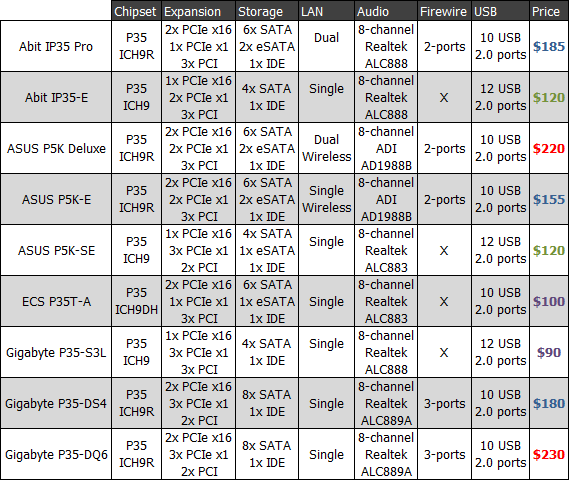
On the high end...
When choosing between these nine motherboards it will really come down to which board offers the features you want and which does so at the best price. The easiest way to narrow down your options is to first nominate a price range. Those of you looking at spending over $200 have two options based on what we tested here today, and those boards are the ASUS P5K Deluxe and the Gigabyte P35-DQ6. Both utilize the Intel ICH9R southbridge chip, feature eight SATA ports and Firewire, while the P5K Deluxe features dual Gigabit LAN and a Wireless-AP.
The P5K Deluxe costs around $220 while the P35-DQ6 is closer to $230. Both are impressive looking motherboards that come with a fantastic package. Of the two we are leaning towards the P5K Deluxe, as the board design is more compatible with high-end heatsinks, the performance was marginally better, and its overclocking abilities are superior. While it would be difficult to go wrong with either of these two motherboards, we have found the ASUS option to be a slightly better value.
Shooting for the mainstream...
Next up in the high-end value segment we have the Abit IP35 Pro, ASUS P5K-E and Gigabyte P35-DS4 which cost $155, $185 and $180 respectively. All three motherboards are extremely good value at these prices and they still feature the ICH9R southbridge chip for full SATA support with RAID. This means they also retain Crossfire support via two PCI Express x16 slots (that work at x8). They all feature a single Gigabit LAN controller while the P5K-E retains the wireless-AP feature. They also feature excellent on-board audio solutions while the P5K-E and P35-DS4 keep their Firewire support, which is nice.
Choosing between these three boards is a real toss up as they are so evenly matched. However once again we have to go with the ASUS board as it is around $30 cheaper and offers everything found on the Abit IP35 Pro and Gigabyte P35-DS4. In fact we have found the ASUS P5K-E to be so good at the $155 price point, that it really makes the P5K Deluxe somewhat pointless at $220!
More affordable solutions...
The next stop is $120, which brings us to the lower end of the scale where the ASUS P5K-SE and Abit IP35-E can be found. These boards come fitted with the ICH9 southbridge, meaning they drop two SATA ports and RAID support. The ability to utilize Crossfire also goes out the window on these more affordable versions. Firewire is also gone, but you do get a total of twelve USB 2.0 ports, Gigabit LAN and a quality 8-channel audio controller.
When it came time to overclock these two motherboards, the ASUS P5K-SE did fall short of the target set by the Abit IP35-E. We have found the Abit IP35-E to be a much more appealing motherboard, as it still has that high-end look and feel about it. So this time Abit delivered the goods.
Below the $100 mark...
Now finally we have the ECS P35T-A priced at $100 and the Gigabyte P35-S3L at just $90, making it one of the cheapest Intel P35 motherboards currently available. Feature wise they are much the same, but because the ECS P35T-A uses the ICH9DH southbridge chip it gets two extra SATA ports, which is the only real difference between these two boards.
The Gigabyte P35-S3L features a cleaner design and looks to be the better quality motherboard of the two. Gigabyte is also well known for their regular BIOS updates and they also offer a small arsenal of utilities that make owning one of their motherboards much more worthwhile. Utilities such as Gigabyte @BIOS are extremely easy to use and very handy. Therefore we would recommend the Gigabyte board, but at the end of the day both are excellent low cost solutions.
Testing and comparing these nine motherboards over the last month has been interesting, as they all performed much the same regardless of whether they were geared for performance or not. Things that are often hyped about, such as 8 or even 12-phase power designs, really failed to prove their worth when compared to boards featuring the most basic 4-phase designs. The improved cooling designs of the more high-end boards are impressive and very worthwhile upgrades. When it comes to buying a P35 motherboard we have found it more important to focus on features and price above everything else, particularly for the average user.