ASUS P5K-E – Design
ASUS has made good use of the room available on the I/O panel filling every last gap with some kind of connector. While overall the board design of the P5K-E is very good, we found the same (small) design flaw that was found with Deluxe version. The P5K-E uses vertically mounted SATA ports rather than those on a 90-degree angle.
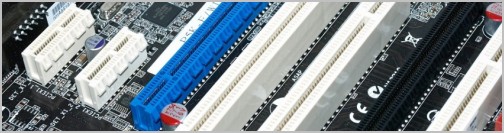
While we were able to use all six ports when running two GeForce 8800 GTX graphics cards in SLI mode it was a bit of a tight fit. For those that want to access the single IDE port its position is not ideal either as it is located horizontally in the bottom right hand corner of the board. The first of the key connections such as the 24-pin and 8-pin power connectors are very well placed and easy to access. The DIMM slots are just clear of the PCI Express x16 port making it possible to install/remove memory with a large graphics card installed.

The expansion slots are well laid out with two PCIe x1 ports at the top followed by a PCIe x16 port which is then separated of the next PCIe x16 port by two PCI ports. At the bottom of the board there is a third PCI port. Below this at the very bottom of the board we have a front audio header, a single serial port header, a Firewire port header and two USB 2.0 headers for four more USB ports. The clear CMOS jumper is easy to find as it is placed next to the battery.
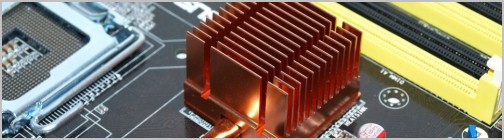
The P5K-E is well equipped cooling-wise, though there are a few alterations here when compared to the more expensive Deluxe version. The north and southbridge chips are not connected via heatpipes. In fact this version uses just a single heatpipe connecting the northbridge heatsink to the heatsink over the power phase chips. Only half of the sixteen MOSFET chips are cooled on this motherboard and while this does sound kind of pointless there is a reason for this.

ASUS is not really concerned with cooling the MOSFET chips on this motherboard as they shouldn't get very hot. Rather they have designed a more efficient way of extracting heat from the northbridge chip which does get quite hot under normal operating conditions. Therefore the heat is transferred away from the Intel P35 chip towards the top of the board where the case fans can help disperse the heat.

Moving around to the I/O panel we have a huge range of connectors starting with just one PS/2 keyboard port and two USB 2.0 ports from the left. Then there are two audio related ports which include coaxial and S/PDIF connections. Next we have a LAN port with two more USB 2.0 ports, then a Firewire port with two eSATA ports and next to that another LAN port with two more USB 2.0 ports making for a total of six USB 2.0 ports on the I/O panel. There is still more with another six audio jacks and then finally a wireless antenna port.