Gigabyte P35-DQ6 – Design
Practicality kind of goes out the window a bit on this one as the P35-DQ6 is one of the most extreme Intel motherboards available. Extreme in the sense that it's about as heavy as a sand brick thanks to a few miles of heatpipes and two stories worth of heatsink fins. The heatpipe war has been raging between ASUS and Gigabyte now for over a year now and Gigabyte decided to take it to the next level. While this setup does work very well it also restricts the kind of CPU cooler that can be used as quite a few of the more high-end options do not fit!
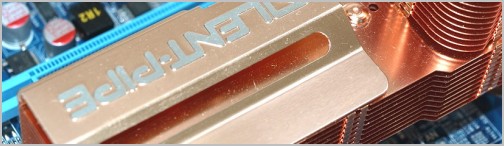
However, this design does make sense for those using some kind of water-cooling kit. The P35-DQ6 utilizes a 12-phase power design which is cooled by two series of heatsinks. The P35 northbridge chip features a massive heatsink that is connected to a much smaller heatsink over the ICH9R southbridge chip via a copper heatpipe. The northbridge heatsink is also connected by two copper heatpipes to the series of fins designed to cool the power circuitry to the left of the CPU socket.
Gigabyte has made good use of the room available on the I/O panel. The board design is very good as we only found two issues with the layout and that is to do with the SATA port placement and DIMM module placement. Gigabyte has not used the 90-degree SATA connectors and those using two large graphics cards, will find it difficult to use the SATA 2,3,4 and 5 ports. Also with a large graphics card installed it is not possible to install or remove memory modules.
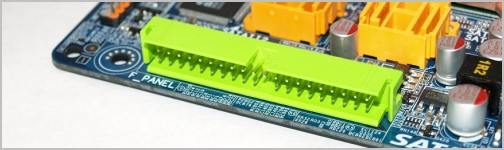
The expansion slots are well laid out with two PCIe x1 ports at the top followed by a PCIe x16 port which is then separated from the next PCIe x16 port by two PCIe x1 ports. Then at the very bottom of the board there are two PCI ports. The on-board headers include four USB 2.0 headers for eight ports, two Firewire headers for two ports and an audio front panel header which is squeezed behind the 6-audio jacks on the I/O panel. Gigabyte has raised this header making it much easier to access.

Moving around to the I/O panel we have a huge range of connectors starting with two PS/2 ports, coaxial and S/PDIF audio connectors along with a parallel printer port and a serial port. Next we have a Firewire port with two more USB 2.0 ports, then a LAN port with two more USB 2.0 ports making for a total of four USB 2.0 ports on the I/O panel. Then finally there are six audio jacks also located on the I/O panel. Overall the design is quite good but be aware that when using multi-GPU technology some of the SATA ports might be blocked out and this board can cause compatibility issues with larger after market heatsinks.