ASUS P5K Deluxe – Design
The P5K Deluxe is another fairly sensible high-end P35 motherboard and although it does feature a fair bit of cooling on-board it is far from over the top. Unlike the Abit boards, ASUS has made good use of the room available on the I/O panel filling every last gap with all kinds of connectors. The board design is very good and we only found one mistake with the layout that has to do with the SATA port placement. The position of these ports is much the same as those on the Abit board. However unlike the Abit board, the P5K Deluxe uses the vertically mounted SATA ports rather than those on a 90-degree angle.
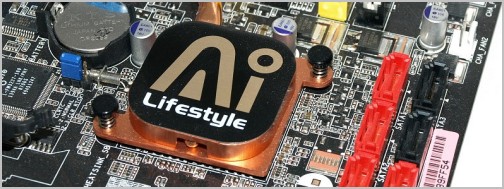
While we were able to use all six ports when running two GeForce 8800 GTX graphics cards in SLI mode it was a bit of a tight fit. For those that want access to the single IDE port, its position is not ideal either as it is located horizontally in the bottom right hand corner of the board. The first of the key connections such as the 24-pin and 8-pin power connectors are very well placed and easy to access. The DIMM slots are just clear of the PCI Express x16 port making it possible to install/remove memory with a large graphics card installed.

The expansion slots are well laid out with two PCIe x1 ports at the top followed by a PCIe x16 port, followed by two PCI ports that separate from the second PCIe x16 port. Then at the bottom is a third PCI port. Below this at the very bottom of the board we have a front audio header, a single serial port header, a Firewire port header and two USB 2.0 headers for four more USB ports. The clear CMOS jumper is easy to find and access as it is placed under the battery.

Cooling wise the P5K Deluxe is well equipped as I have mentioned. However, the design should not cause too many compatibility issues with larger coolers as there are a few centimeters of clearance on either side of the LGA775 socket. The P5K Deluxe does utilize an 8-phase power design with is cooled by two series of heatsinks. The P35 northbridge chip features a nice little heatsink that is connected to a much smaller heatsink over the ICH9R southbridge chip via a copper heatpipe. The northbridge heatsink is also connected by two copper heatpipes to the series of fins designed to cool the power circuitry to the left of the CPU socket.

Moving around to the I/O panel we have a huge range of connectors starting with just one PS/2 keyboard port and two USB 2.0 ports from the left. Then there are two audio related ports which include coaxial and S/PDIF connections. Next we have a LAN port with two more USB 2.0 ports, then a Firewire port with two eSATA ports and next to that another LAN port with two more USB 2.0 ports making for a total of six USB 2.0 ports on the I/O panel. But wait, there is still more with another six audio jacks and then finally a wireless antenna port.