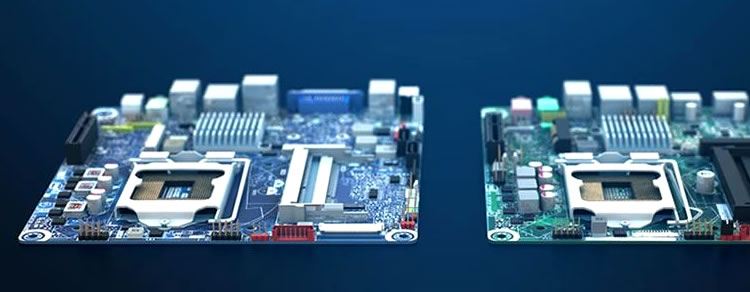Stress Testing, Benchmarks
Before we jumped into benchmarks we thought it'd be wise to first test how hot the Intel Core i5-3470T would get in the fanless Akasa Euler case. We opened up Prime95 and began stress testing. One hour later, we were surprised to find that the CPU temperature had reached just 58 degrees. That is remarkably cool and not much different from a standard heatsink and fan combo.
Leaving the system for 20 minutes at idle the CPU temperature dropped to just 38 degrees, which is a bit higher than the standard heatsink and fan combo but cool enough nonetheless.
We repeated the test while running OCCT (used to stress the integrated graphics engine) in conjunction with Prime95, though this didn't seem to have any real impact on load temperatures. So with that out of the way we moved on to run a few performance benchmarks...
| Synthetic Tests |
Yoga 13 |
Aspire S5 |
Core i5 - Akasa Euler |
MacBook Air |
Gigabyte U2442F |
|
|
|
|
|
|
|
| 3DMark 06 |
| 3DMark Score |
4393 3DMarks |
5263 3DMarks |
3842 3DMarks |
5785 3DMarks |
8497 3DMarks |
|
|
|
|
|
|
|
| PCMark 7 |
|
|
|
|
|
| PCMark Suite |
N/A |
N/A |
5136 PCMarks |
N/A |
4875 PCMarks |
|
|
|
|
|
|
|
| Application Tests |
Yoga 13 |
Aspire S5 |
Core i5 - Akasa Euler |
MacBook Air |
Gigabyte U2442F |
|
|
|
|
|
|
|
| iTunes Encoding Test |
1 min 25 sec |
1 min 15 sec |
1 min 15 sec |
51 sec |
1 min 14 sec |
|
|
|
|
|
|
|
| File Transfer Test |
|
|
|
|
|
| Small files |
24 sec |
10 sec |
22 sec |
22 sec |
20 sec |
| Large file |
22 sec |
10 sec |
13 sec |
22 sec |
10 sec |
|
|
|
|
|
|
|
The iTunes encoding tests consist of converting 14 MP3s (119MB) to 128Kbps ACC files and measuring the operation's duration in seconds. For file transfers, we measure how long it takes to copy two sets of files from one location to another on the same hard drive. On the small files test we transfer 557 MP3s, totaling 2.56GB. For the large file, these same MP3s were zipped into a single file measuring 2.52GB.
| Gaming Performance |
Yoga 13 |
Aspire S5 |
Core i5 - Akasa Euler |
MacBook Air |
Gigabyte U2442F |
|
|
|
|
|
|
|
| Far Cry 2 |
|
|
|
|
|
| 1024x768, Medium Quality |
23.5 fps |
35.2 fps |
19.8 fps |
37.3 fps |
47.9 fps |
|
|
|
|
|
|
|
| StarCraft 2 |
|
|
|
|
|
| 1024x768, Medium Quality |
16.9 fps |
21.8 fps |
12.4 fps |
25.1 fps |
28.5 fps |
|
|
|
|
|
|
|
- Intel Core i5-3470T (2.9GHz - 3.6GHz)
- Asrock Z77TM-ITX
- 8GB DDR3 RAM
- Intel HD 2500 Graphics
- OCZ Agility 4 256GB SSD
- Windows 8 64-bit
|
|
- 13.3" 1600x900 IPS LED multi-touch display
- Intel Core i5-3317U (1.7 - 2.6GHz)
- Intel HD Graphics 4000
- 4GB of DDR3 RAM
- 128GB SSD
- Windows 8 64-bit
|
|
- 13.3" 1366x768 LED-backlit display
- Intel Core i5-3317U (1.7GHz - 2.6GHz)
- 4GB DDR3 RAM
- Intel HD 4000 Graphics
- 2 x 128GB SSD RAID0
- Windows 7 Home Premium 64-bit
|
|
- 13.3" 1440x900 LED-backlit display
- Intel Core i5-3427U (1.8GHz - 2.8GHz)
- 4GB DDR3 RAM
- Intel HD 4000 Graphics
- 128GB SSD
- Mac OS X, Windows 7 Home Premium 64-bit
|
|
- 13.3" 1600x900 LED-backlit display
- Intel Core i7-3517U (1.9GHz - 3.0GHz)
- 8GB DDR3 RAM
- Nvidia GeForce GT 650M 2GB
- Intel HD 4000 Graphics
- Toshiba 750GB HHD
- Crucial m4 128GB SSD
- Windows 8 64-bit
|
|
|
When it comes to 3d gaming performance our Thin Mini-ITX build is pretty useless and really that will be true for any Thin Mini-ITX systems as they rely on the Intel HD Graphics. Although Intel's upcoming Iris graphics engine, which will make its debut on the Haswell architecture, is said to be 2 - 3x faster than the HD 4000, that still doesn't make it a completely competent gaming solution.
Where this build does shine is when it comes to CPU performance for productivity and even HTPC use. With a score of 5186pts it was faster than the recently reviewed Gigabyte U2442F which features a mobile Core i7 processor, even if it is the ultra-low power dual-core 3517U.
The OCZ Agility 4 256GB SSD also allowed our Thin Mini-ITX build to complete the file transfer tests very quickly. Note that all comparison systems also featured SSDs, as a traditional mechanical hard drive is going to be much slower here.